Email: services for tracking the opening of letters

Every day we receive and send dozens of letters. This has become a routine and, it would seem, in so many years, what could change? But progress does not stand still - there are companies that are trying to discover the "blue ocean" by offering new services. If the idea turns out to be successful, then competitors will soon be tightened, and users will be able to choose the most suitable offer.
Speaking about the additional functionality of e-mail, the first thought comes to tracking the opening of letters. Standard mail clients suggest inserting a request into the letter so that the recipient decides whether to inform the sender of the letter or not. And usually this is very annoying, so I rarely respond to him positively.

But what if you do not ask the recipient, but simply send information to the sender? A good idea and a relatively simple implementation led to the appearance on the market of a number of companies that offer a service for tracking sent letters, as well as additional options aimed at improving sales.
The principle of operation of these services is basically the same - a 1-pixel image is embedded in the letter, and when the letter is opened, it pulls the server. Therefore, it is impossible to track the discovery for those recipients who have the image display disabled. How this works in practice, we will consider a specific example.
Signals (http://www.getsignals.com/)
This service was recommended to me by my foreign colleague, whom he has been serving faithfully for some period of time. In practice, it turned out that the notification comes even when the letter is opened by the recipient who uses Outlook, where the pictures are turned off by default. Therefore, it was concluded that the main thing is not the fact of opening the pictures, but their presence. That is, letters should be received in HTML format, not text.
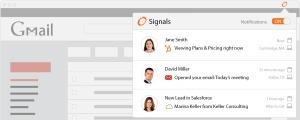
A little about the service itself: it works with Outlook and Gmail.com, and information about opening emails falls into the plugin for Chrome. Everything happens very quickly. The service also allows you to track if someone from the contact database has visited your site. Here's how they talk about themselves (http://blog.hubspot.com/marketing/sales-tools-to-help-close-deals-list): "Imagine that you see an alert that one of your potential customers is viewing the price list on the site. Now you know for sure that now is a good time to call and complete the transaction. ”
The service has a free tariff plan that includes 200 alerts per month.
ContactMonkey (https://contactmonkey.com/)
Signals did not work for me with Outlook, so the alternatives were considered. ContactMonkey attracted me to the name and the lack of the need to use Chrome. An installation option was selected for Outlook 2010. The service created a separate tab in the main menu through which you can watch alerts. This solution turned out to be less elegant, because information about alerts does not appear immediately - you need to update the list manually.

ContactMonkey also has a free plan that includes 100 alerts, and paid starts at $ 5 per month.
There are other similar services, for example, Yesware (http://www.yesware.com/), ToutApp (http://www1.toutapp.com/) with their own “zest”.
Sfletter.com (https://sfletter.com/)
No similar solutions have been noticed on the domestic market. However, an interesting option from StarForce was discovered in the Russian space. In general, the sfletter.com service is designed to protect letters and attachments from leakage, and as a bonus, information is provided on the time the letter was opened and the recipient's IP address. It also tracks unsuccessful attempts to open letters (protection against forwarding to third parties).

In order to open a protected file, the recipient needs to download and install a special viewer program. Actually, thanks to her, the sender also receives information about opening letters. It looks bulky, but justified by the tasks of the service. Moreover, if correspondence is carried out on an ongoing basis, then once you can tinker with the installation.
In order to use the service you need to register a box on sfletter.com. The service works on a free basis.
Docusign (https://www.docusign.com/)
Studying the topic of mail services, you can find a huge variety of different baubles and lotions that can satisfy any customer's wishes. The last service I want to mention allows you to not only track the status of the sent document, but also collect signatures from recipients.

Signing of documents is carried out directly through the web interface, which is much faster and easier than print-sign-scan-send.
Unfortunately, this service does not have free tariff plans, but 14 days are given for testing.
In conclusion, I want to note that in Russia, in principle, there are few interesting services “for everyone”. Most likely, this is due to the fact that it is very difficult to become commercially successful in a large-scale market. Therefore, most companies prefer to engage in custom / corporate development.
