How to roll dice without OpenGL
- Tutorial

Optional entry
IOS application developers do not earn on their own creations, but on third-party orders. Having created the name of a nice guy who works wonders with the iPad , sooner or later you will receive offers from friends of your friends.
Let me give you some advice.
If, in your opinion, work for more than two weeks, refuse.
If for a week - agree for $ 5000.
If for 2 days - for $ 1000.
Another rule - the closer the circle of acquaintances with the customer - the higher the fee. With close friends - 100% deposit.
Believe me, in this case the number of garbage projects will decrease sharply, and respect for you will increase sharply.
-Hello! Write something under iOS .
Let me give you some advice.
If, in your opinion, work for more than two weeks, refuse.
If for a week - agree for $ 5000.
If for 2 days - for $ 1000.
Another rule - the closer the circle of acquaintances with the customer - the higher the fee. With close friends - 100% deposit.
Believe me, in this case the number of garbage projects will decrease sharply, and respect for you will increase sharply.
One good person wanted to make an e-book for iOS , a collection of aphorisms. Phrases fly out randomly; data is provided in the format of comma separated value . With a flash drive and oral TK, he came to a friend-programmer. The programmer estimated the approximate amount of work
- Convert data to sqlite ;
- We get three UIView (left, right and central);
- In each UIView we add UITextView and UILabel ;
- We process pressing touchesBegin to scroll left and right aphorisms;
- Add a button - show a random aphorism.
- Add bookmarks.
- Get $ 1,000
Work for 2 days, the programmer agreed.
However, in TK there was one more condition - with a random choice of aphorism, a dice should roll on the screen . The most ordinary of six faces.
The programmer did all the work except the cube quickly. Aphorisms popped up like a hell out of a snuffbox, pages flipped like alive. There is a cube left.
Programmer moan
- OpenGL , the programmer thought longingly. 150 lines of code only for initializing GLKView and reading textures , and if you mess with shaders , it’s better to complete Wolfenstein 2048 . Is it really impossible to draw a simple three-dimensional cube without OpenGL ? Use ordinary UIImageView ? ..
It turned out you can.
It turned out you can.
How to draw a three-dimensional cube without using OpenGL
In regular games, UIImageView * p uses its own set of functions and fields for
- move to the point (x, y) , for example p.center = CGPoint (x, y) ;
- scaling, for example p.transform = CGAffineTransformMakeScale (sx, sy);
- rotations, for example p.transform = CGAffineTransformMakeRotate (alpha) ;
However, there is direct access to the UIImageView 2D transformation matrix
UIImageView *p = [dice objectAtIndex:i];
CGAffineTransform diceTransform = CGAffineTransformMake(a, b, c, d, tx, ty);
p.transform = diceTransform;
CGAffineTransform two-dimensional transformation matrix has 6 parameters
struct CGAffineTransform {
CGFloat a, b, c, d;
CGFloat tx, ty;
};
Any point in the image is converted according to the formula
CGPointApplyAffineTransform(CGPoint point, CGAffineTransform t)
{
CGPoint p;
p.x = a * point.x + c * point.y + tx;
p.y = b * point.x + d * point.y + ty;
return p;
}
For example, to rotate a picture by an angle angle , the transformation matrix takes the form
t' = [ cos(angle) sin(angle) -sin(angle) cos(angle) 0 0 ]
To move a picture-image onto a vector (tx, ty) , the transformation matrix takes the form
t' = [ 1 0 0 1 tx ty ]
And so on.
Thus, we can transform an arbitrary triangle into a given triangle by applying a transformation matrix with calculated coefficients to it.
Consider the face of the cube. The square picture must be divided into two triangles. We make empty pixels transparent. We save the images in the dice_1.png and dice_2.png files .
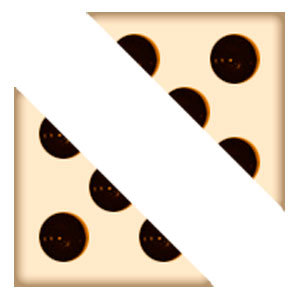
In the project, we create two variables with the specified pictures.
UIImageView *p1 = [[UIImageView alloc] initWithImage:[UIImage imageNamed:@"dice_1"] ];
UIImageView *p2 = [[UIImageView alloc] initWithImage:[UIImage imageNamed:@"dice_2"] ];
In the process of cube animation, the problem of displaying the face arises, which reduces to the task of displaying two triangles on the screen.
Consider the upper triangle
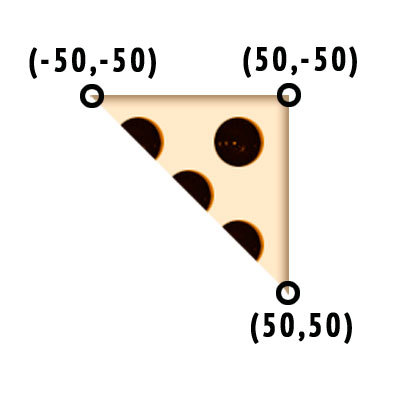
that should be transformed on the screen into a triangle of arbitrary form with vertices at the points (x1, y1), (x2, y2), (x3, y3)
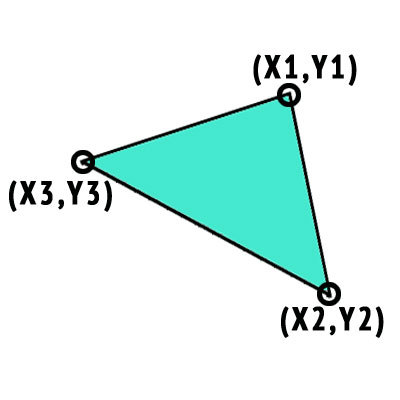
Thus, we have 6 linear equations with 6 unknowns.
As a result of simple transformations, we obtain a solution for 6 unknowns a, b, c, d, tx, ty ;
float ddt = 1.0/xsize;
float a = ddt*(x3-x2);
float b = ddt*(y3-y2);
float c= ddt*(x2-x1);
float d= ddt*(y2-y1);
float tx = 0.5*(x1+x3);
float ty = 0.5*(y1+y3);
Here xsize is the linear size in pixels of the original image. For example xsize = 100 for a picture of size 100 by 100.
The problem is solved.
Short video
Application video demonstrating the algorithm.
The cube is displayed using 6 * 2 = 12 triangles.
And here is the version of the algorithm embedded in the old, classic game for smoothed cubes.
Each cube is displayed using 18 * 2 + 4 = 40 triangles (smooth edges and vertices).
The cube is displayed using 6 * 2 = 12 triangles.
And here is the version of the algorithm embedded in the old, classic game for smoothed cubes.
Each cube is displayed using 18 * 2 + 4 = 40 triangles (smooth edges and vertices).
