8 ″ windows-tablet - peripherals and programs
After several months of using the 8 ” Dell Venue 8 Pro tablet, it became overgrown with some unobvious gadgets that you won’t immediately think that they are needed (or what exactly are needed). I decided to make a short list, but it will be useful to someone. Plus something I’ll tell you about saving disk space and useful programs.
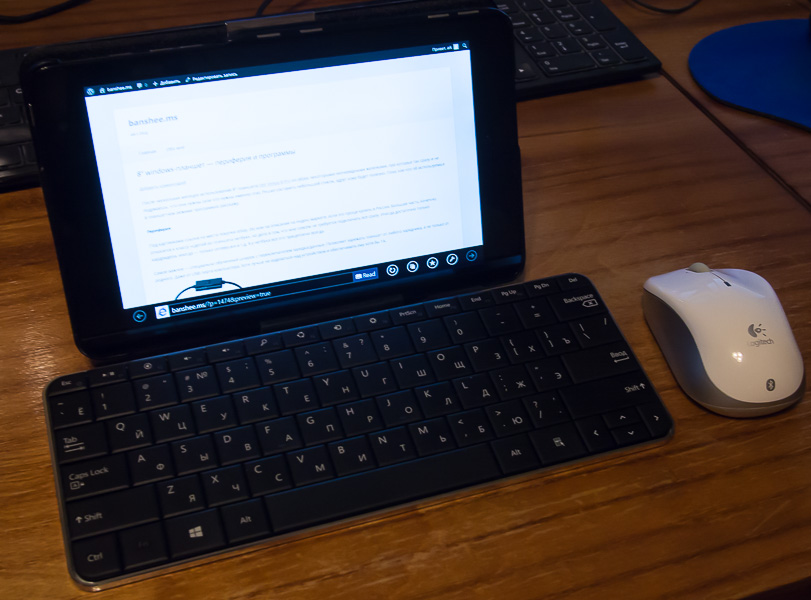
Below the pictures are links to places of purchase (ebay, dx) or to descriptions on Yandex.market, if it is easier to buy in Russia. Most, of course, belong to the “make a netbook out of a tablet” class, but the fact is that I do not need to connect everything at once. Sometimes only a card reader is enough, sometimes only network cards, etc. But with a netbook, all this is always attached and sometimes interferes.
Most importantly, a specially trained cord with a charge / data switch. Allows you to charge the tablet from any charger, and not just from the native. Even from the computer’s USB port. Although it is better not to mock the device and provide it with at least 1A.

Case. In general, I never used covers for tablets, but I decided to get one here - the keyboard with the stand appeared later, but I do not always take it with me. The case is pretty decent, unlike numerous inexpensive universal tablet sizes it does not increase much. Took on ebay. The clasp is magnetic, when you open the cover, the tablet does not turn on - not the iPad.


Keyboard. It is necessary, since the tablet was taken as a replacement for laptops on short trips. After buying the tablet, I took the first one I got in the nearest store - oclick 840s - I did not like. Small buttons, curve layout. Impossible to print. After long readings of the Internet, he settled on Microsoft Wedge Mobile. Full-sized keys, normal layout, included keyboard case, working as a stand for the tablet. Powered by AAA batteries, automatically turns on when the cover is removed and disconnects when put on. Heavy, of course, but the advantages outweigh this drawback. Mouse. All the same old bluetooth logitech (v470) that has been used since the purchase of the first 10 "netbook in 2008.


A three-port USB hub combined with a card reader. It is stuck directly into microUSB, you can not use an adapter. Conveniently. USB network card. Some kind of anonymous Chinese, I took it I do not remember when on dx.com. I prefer to stick it through the microUSB-USB adapter, because I usually need it somewhere "in the field", where a dangling hub will be inconvenient. I do not give a link, for the network card is completely nameless. It is recognized as something like AT1001. SanDisk "SDSDQUI-064G-U46" microSDXC UHS-I Class10 memory card 64GB I thought of using it to install programs, but looking at the speed of the tests, I decided that it was better not to. Built-in SSD, albeit slow, but still several times faster than a memory card. Therefore, a memory card is only data storage.


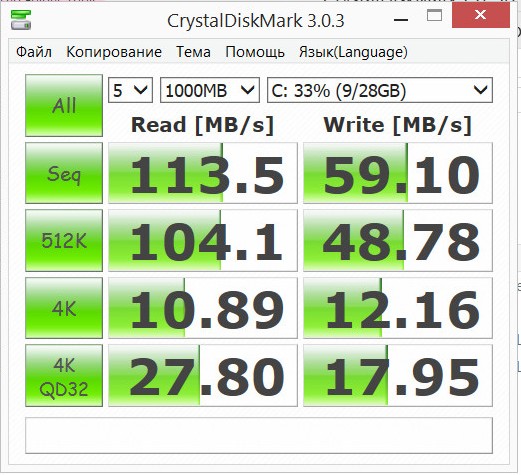

Initially, 11 gigabytes were free, which quickly turned into 2-3 gigabytes. Therefore, at the first opportunity I installed a clean Windows (deleting the recovery partition) and slightly cleaned it (but without fanaticism):
As a result, on a clean system it turned out 20 gigabytes of free space. Additionally, you can use NTFS compression, since from a processor point of view, nowadays it is almost free. But all this is already being done during use.
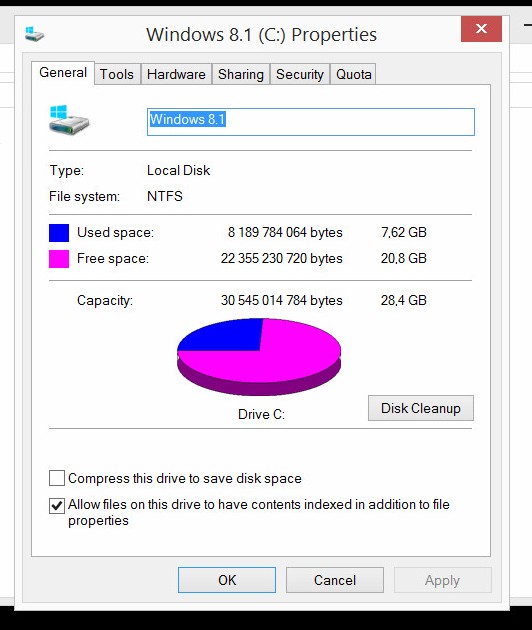
Of course, it would be possible to play with wimboot, since good people have already composed instructions .
Advantages of wimboot: you don’t have to give up the recovery partition, a gigabyte of free space beyond my results.
Cons is still shamanism, even given the existing instructions. Not for lazy people, in general. After that, I transferred the user folders to the memory card - Document, Images, Downloads, Dropbox, Onedrive, etc.
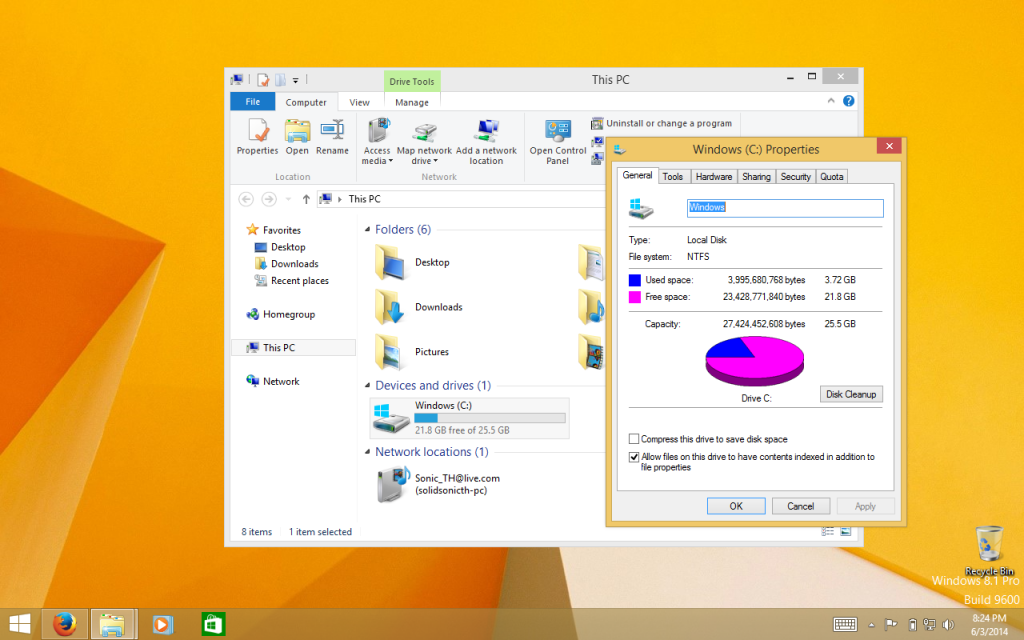
The desktop was left on the SSD, as well as the application folders (appdata) - because it stores working files, access to which should be as fast as possible.
The most useful is TouchMousePointer . Virtual touchpad. It greatly facilitates the work with desktop software. Plus also free. Required to install. As a graphics watchman (the tablet was taken including the initial sorting of the captured raw materials) - I stopped at IrfanView . Lightroom is too bulky for a small screen, and FastPictureViewer did not live up to expectations (especially in terms of support). I'm generally not a special fan of this program - I do not like the interface. In the same Faststone Viewer is more convenient, and with a touch screen it works better (knows about flipping gestures). But irfanview has practically no competitors in terms of speed.


Although you should not discount the built-in windows viewer - it without problems and pretty quickly shows thumbnails of Olympus raws. So the initial removal of bad frames in it goes, and in irfanview batch processing and small editing for those cases when you need to publish / send something. Well, I put the skin on the buttons bigger. Tiled IE is the main browser. I tried firefox, but that one in the tiled mode is inhibited. Therefore, although installed, it is used in desktop mode only for
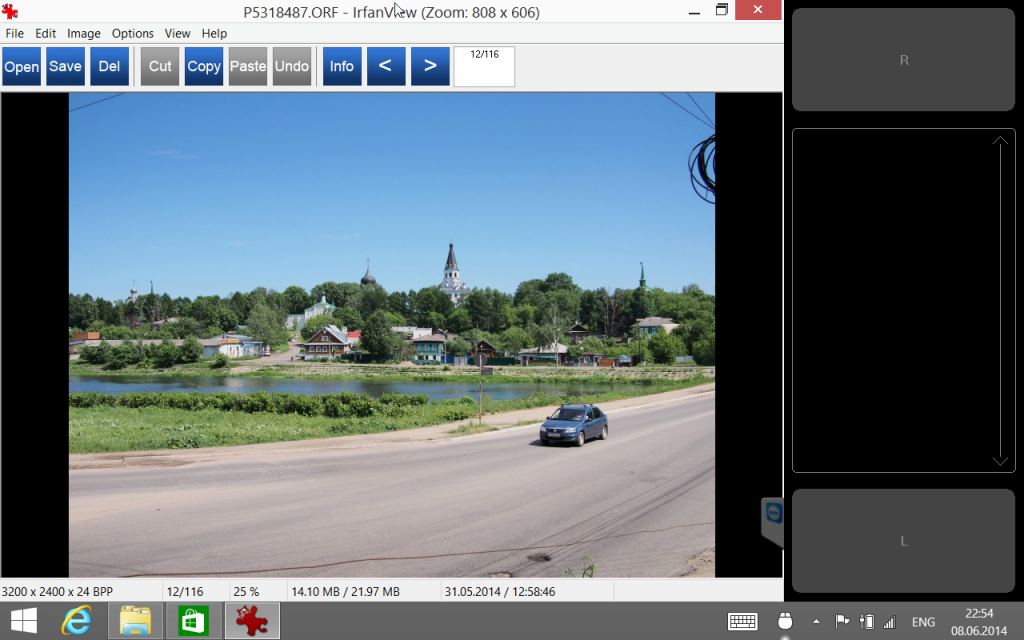
porn sitespages saturated with advertising - for IE there is no working ad block, flash block and other useful plugins.
The rest is about the same as on the desktop. MS Office 2013, Potplayer - it has customizable support for the touch screen, aTrip and Geosetter for working with GPS-logger, Steam client. Well, other programs as needed.
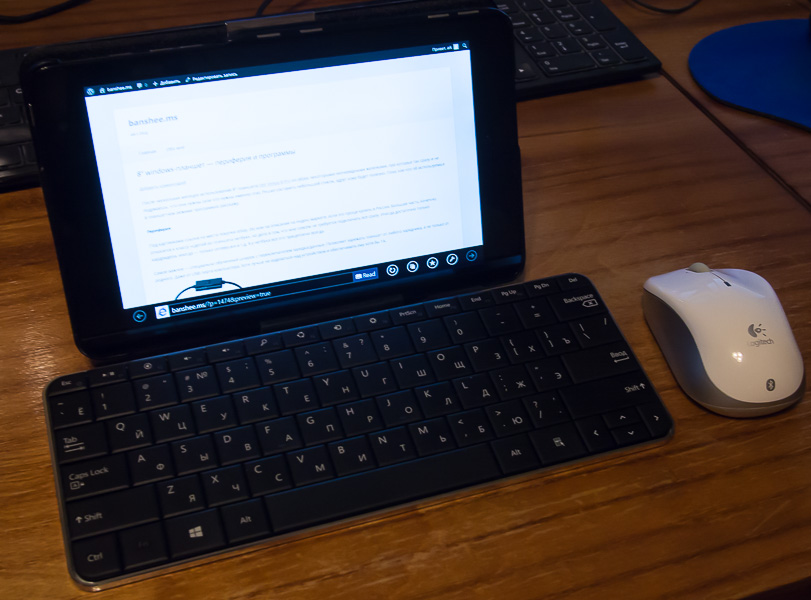
Periphery
Below the pictures are links to places of purchase (ebay, dx) or to descriptions on Yandex.market, if it is easier to buy in Russia. Most, of course, belong to the “make a netbook out of a tablet” class, but the fact is that I do not need to connect everything at once. Sometimes only a card reader is enough, sometimes only network cards, etc. But with a netbook, all this is always attached and sometimes interferes.
Most importantly, a specially trained cord with a charge / data switch. Allows you to charge the tablet from any charger, and not just from the native. Even from the computer’s USB port. Although it is better not to mock the device and provide it with at least 1A.

Case. In general, I never used covers for tablets, but I decided to get one here - the keyboard with the stand appeared later, but I do not always take it with me. The case is pretty decent, unlike numerous inexpensive universal tablet sizes it does not increase much. Took on ebay. The clasp is magnetic, when you open the cover, the tablet does not turn on - not the iPad.


Keyboard. It is necessary, since the tablet was taken as a replacement for laptops on short trips. After buying the tablet, I took the first one I got in the nearest store - oclick 840s - I did not like. Small buttons, curve layout. Impossible to print. After long readings of the Internet, he settled on Microsoft Wedge Mobile. Full-sized keys, normal layout, included keyboard case, working as a stand for the tablet. Powered by AAA batteries, automatically turns on when the cover is removed and disconnects when put on. Heavy, of course, but the advantages outweigh this drawback. Mouse. All the same old bluetooth logitech (v470) that has been used since the purchase of the first 10 "netbook in 2008.


A three-port USB hub combined with a card reader. It is stuck directly into microUSB, you can not use an adapter. Conveniently. USB network card. Some kind of anonymous Chinese, I took it I do not remember when on dx.com. I prefer to stick it through the microUSB-USB adapter, because I usually need it somewhere "in the field", where a dangling hub will be inconvenient. I do not give a link, for the network card is completely nameless. It is recognized as something like AT1001. SanDisk "SDSDQUI-064G-U46" microSDXC UHS-I Class10 memory card 64GB I thought of using it to install programs, but looking at the speed of the tests, I decided that it was better not to. Built-in SSD, albeit slow, but still several times faster than a memory card. Therefore, a memory card is only data storage.


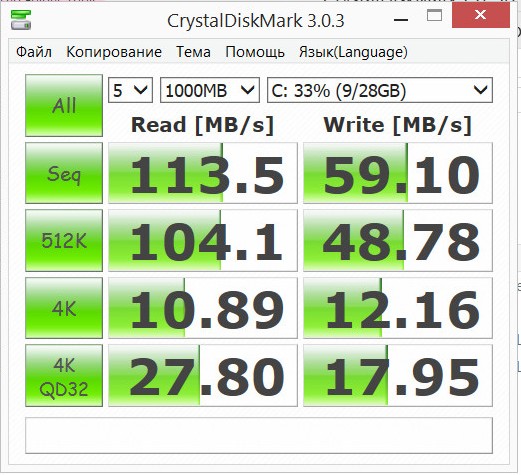

Disk space
Initially, 11 gigabytes were free, which quickly turned into 2-3 gigabytes. Therefore, at the first opportunity I installed a clean Windows (deleting the recovery partition) and slightly cleaned it (but without fanaticism):
- Reduced the minimum paging file size to 300 megabytes (set a maximum of 2 gigabytes).
- Reduced the size of the hibernation file to half the size of the RAM:
powercfg / h size 50
- Removed pre-installed tile programs. The first command removes the installed ones, the second - disables their reinstallation when creating a new user. The application store remains, so that what you need can be reinstalled.
Get-AppxPackage -AllUsers | Remove-AppxPackage
Get-AppXProvisionedPackage -online | Remove-AppxProvisionedPackage –online
As a result, on a clean system it turned out 20 gigabytes of free space. Additionally, you can use NTFS compression, since from a processor point of view, nowadays it is almost free. But all this is already being done during use.
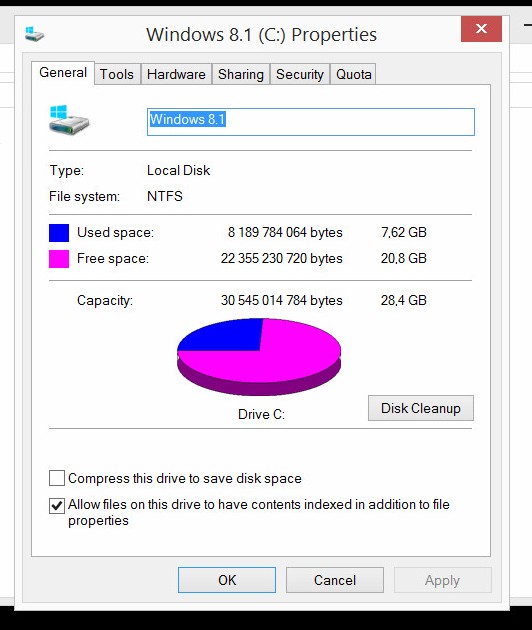
Of course, it would be possible to play with wimboot, since good people have already composed instructions .
Advantages of wimboot: you don’t have to give up the recovery partition, a gigabyte of free space beyond my results.
Cons is still shamanism, even given the existing instructions. Not for lazy people, in general. After that, I transferred the user folders to the memory card - Document, Images, Downloads, Dropbox, Onedrive, etc.
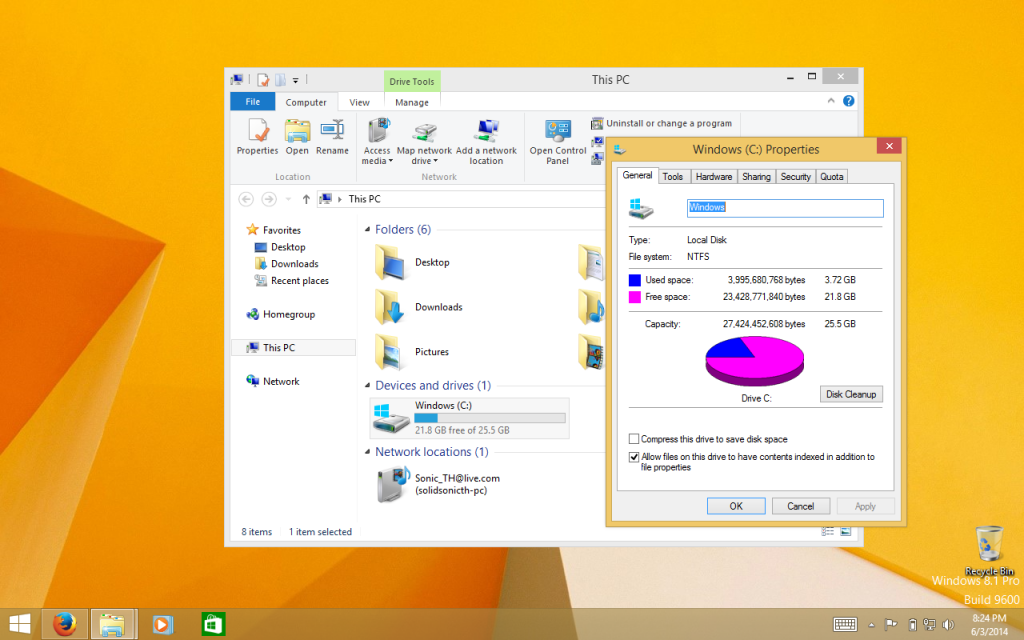
The desktop was left on the SSD, as well as the application folders (appdata) - because it stores working files, access to which should be as fast as possible.
Useful programs
The most useful is TouchMousePointer . Virtual touchpad. It greatly facilitates the work with desktop software. Plus also free. Required to install. As a graphics watchman (the tablet was taken including the initial sorting of the captured raw materials) - I stopped at IrfanView . Lightroom is too bulky for a small screen, and FastPictureViewer did not live up to expectations (especially in terms of support). I'm generally not a special fan of this program - I do not like the interface. In the same Faststone Viewer is more convenient, and with a touch screen it works better (knows about flipping gestures). But irfanview has practically no competitors in terms of speed.


Although you should not discount the built-in windows viewer - it without problems and pretty quickly shows thumbnails of Olympus raws. So the initial removal of bad frames in it goes, and in irfanview batch processing and small editing for those cases when you need to publish / send something. Well, I put the skin on the buttons bigger. Tiled IE is the main browser. I tried firefox, but that one in the tiled mode is inhibited. Therefore, although installed, it is used in desktop mode only for
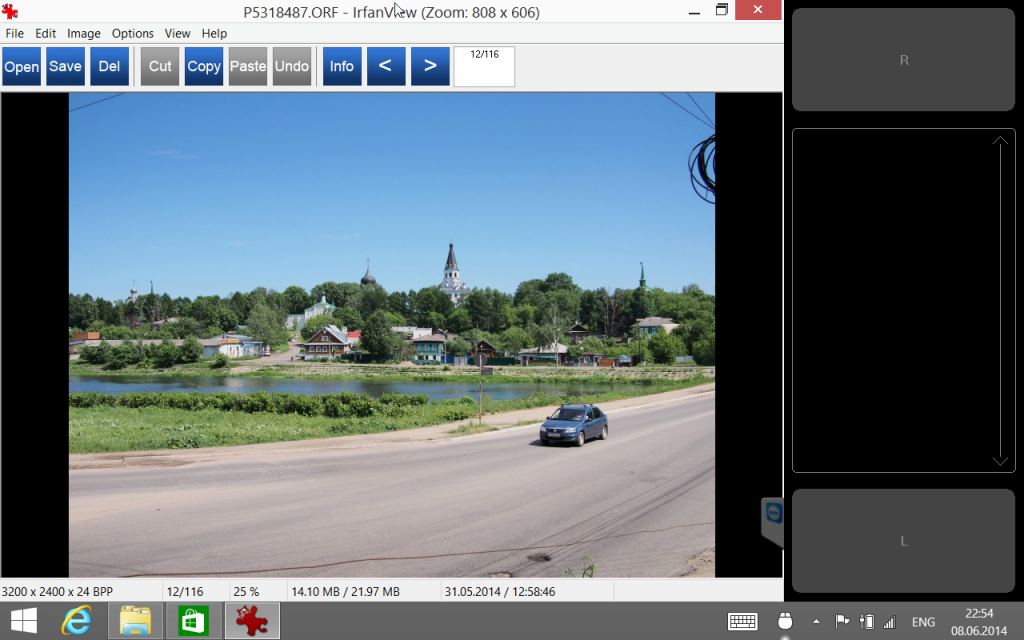
The rest is about the same as on the desktop. MS Office 2013, Potplayer - it has customizable support for the touch screen, aTrip and Geosetter for working with GPS-logger, Steam client. Well, other programs as needed.
