We monitor activity. Review of the Polar Loop Bracelet and Wahoo Heart Rate Monitor

Fitness bracelets recently gaining wild popularity. Either people changed their minds and decided to monitor their health and lose weight, or simply a craving for new devices. However, now almost every self-respecting company has released trackers to track your activity. Not so long ago on Habré my friend dashman shared his impressions about Nike Fuelband SE , and today I want to talk about a bracelet that is very similar to a sports brand’s gadget. But the Polar tracker has more functionality. Well, I will not torment you for a long time with my arguments, we will proceed directly to the review.
When I first saw this bracelet, I had an incessant feeling of deja vu. Polar Loop is very similar to the Nike Fuelband, which I have been using for a year. There are also LEDs with which information is displayed, one button, however, let's talk about everything in order.
 Appearance
Appearance
Let's start from the very beginning, with the box and configuration. Together with the bracelet inside there is a bundle of instructions, a USB cable for charging and synchronization, as well as a key to adjust the strap. But more on that later. In the photo next to the Loop bracelet, you can see the Polar H7 heart rate monitor. But today I will not test the tracker with the original accessory, but with the Wahoo gadget. So that there is no doubt that the bracelet can work with any heart rate monitor with Bluetooth, well, with a branded one and even more so.

The bracelet itself looks pretty stylish. Black plastic, shiny metal inserts, such an accessory will look good both on the businessman’s hand and on the athlete’s wrist. Alas, there are no different color straps, and in principle they cannot be changed. Therefore, if you do not like black color, you will not like the bracelet. However, this is a classic, so there is nothing strange in this choice.

By the way, about the strap. The thing is that Polar has an original concept. If Jawbone sells bracelets of different sizes, Sony in Smartband allows you to simply change the size, like on a regular belt, then everything is more interesting here. Initially, the strap of the fitness tracker is large and you have to cut it off yourself and make it the size of your hand. To do this, the key comes in the kit to remove the clasp, then cut off the plastic and attach the clasp back. Of course, this is not very convenient, but there are pluses. You can perfectly customize the bracelet according to your hand, unlike competitors, where you have to choose from standard sizes. The clasp itself, of course, is already obsolete, but what can I do.

On the inside of the bracelet there is an unusual connector that performs two functions. One - the obvious one - is connecting the bracelet charger to charge the battery and synchronize data. But the second is less obvious. At first I didn’t know about her at all and as a result I didn’t understand why the bracelet does not work periodically. The fact is that if the bracelet is not worn on the hand, then the information output button will not work. This is an interesting solution, but it is not immediately clear that without the contact of the body with this connector, you will not be able to use the screen. So, if you are adjusting the strap, do not forget that the tracker should not hang loose on your hand.

The bracelet is charged for 30-60 minutes, but it can work for a whole week. However, approximately all such fitness trackers now have approximately the same indicators.

In general, I am not a supporter of proprietary connectors, especially in accessories. For example, I really do not like the 2.5 mm connector in the Jawbone UP24, because you need not to lose the adapter. In this regard, they did very well in FuelBand, because there USB is built into the bracelet itself. In Polar, such a connector can be explained by one important quality - the waterproofness of the bracelet. Yes, yes, Loop is tight and you can dive with it.

By the way, to date, I personally know only one bracelet that can be immersed in water and which has a microUSB connector - this is Sony SmartBand. Although I still have big doubts about its tightness, but still in this tracker the connector is rubberized and maybe you can really dive with it. Well, back to Loop.

On the front panel, the bracelet has only a few rows of LEDs and a touch button. The output here, as I said, is very similar to the Nike Fuelband. These are 5 rows of LEDs with which symbols are displayed. There are 4 modes: time, calories, activity and steps. The activity shows a bar that fills as you often load yourself during the day. And there is one very interesting feature. The bracelet will show you what you need to do to reach the daily low. For example, today, to reach a minimum, I need to either work out at an active pace for 1 hour, or walk for 2 hours, or spend 7 hours in a not very active mode. This is a very convenient thing, you immediately understand that it is worth walking in the evening to the house from the metro, go for a run or you can take a minibus.
 |  |
On the same screen it is shown whether synchronization is on, whether airplane mode is on and a notification about low battery charge is displayed on it. Well, we’ve finished this with a bracelet, let's look at the heart rate monitor.
 Wahoo Heart Rate Monitor
Wahoo Heart Rate Monitor

The main module of the heart rate monitor is such a small “block” of black color. A strap is connected to it, with which you surround yourself. Unlike all the newfangled gadgets that determine the pulse by the way the blood roams in your finger or wrist (optical method), this heart rate monitor is much more accurate. Two conductive elements are sewn into the strap, which read data about your heartbeat.

The only negative is that these elements must be lubricated with a special conductive gel before class. If you ever had an ECG in a hospital or clinic, then you understand what kind of gel it is. However, if you are professionally involved in sports, then you are already familiar with such heart rate monitors.

The gadget runs on a regular CR2032 clock battery. By the way, the Misfit Shine tracker is powered by the same one. So, you often do not have to charge the heart rate monitor, but you will rarely change the battery. In theory, it should be enough for a year. In the two weeks that I tested the bracelet and the cradle sensor, the battery did not run out, so everything is in order. Connecting the tracker to the heart rate monitor is very simple. We bring it, press the button and you're done. Now on the bracelet you can see data about your heart rate. In addition, it will be written in what mode you are doing now - burn fat or just fitness.
The sensor is also waterproof, therefore, if it is important to measure the pulse in water, you can safely dive.
 Website and Software
Website and Software
To configure the bracelet, you have to connect it to the computer. And for starters - download a special program and register on the site. Then you can sync data with your smartphone. So, we go to the site , create an account, connect the bracelet and you're done. The process takes about 3-5 minutes and no difficulties arise. After that, you will be taken to a page where you can see the activities of all people. Alas, I have not found any social component here. That is, adding friends with Facebook will not work. I don’t know all those on the map.
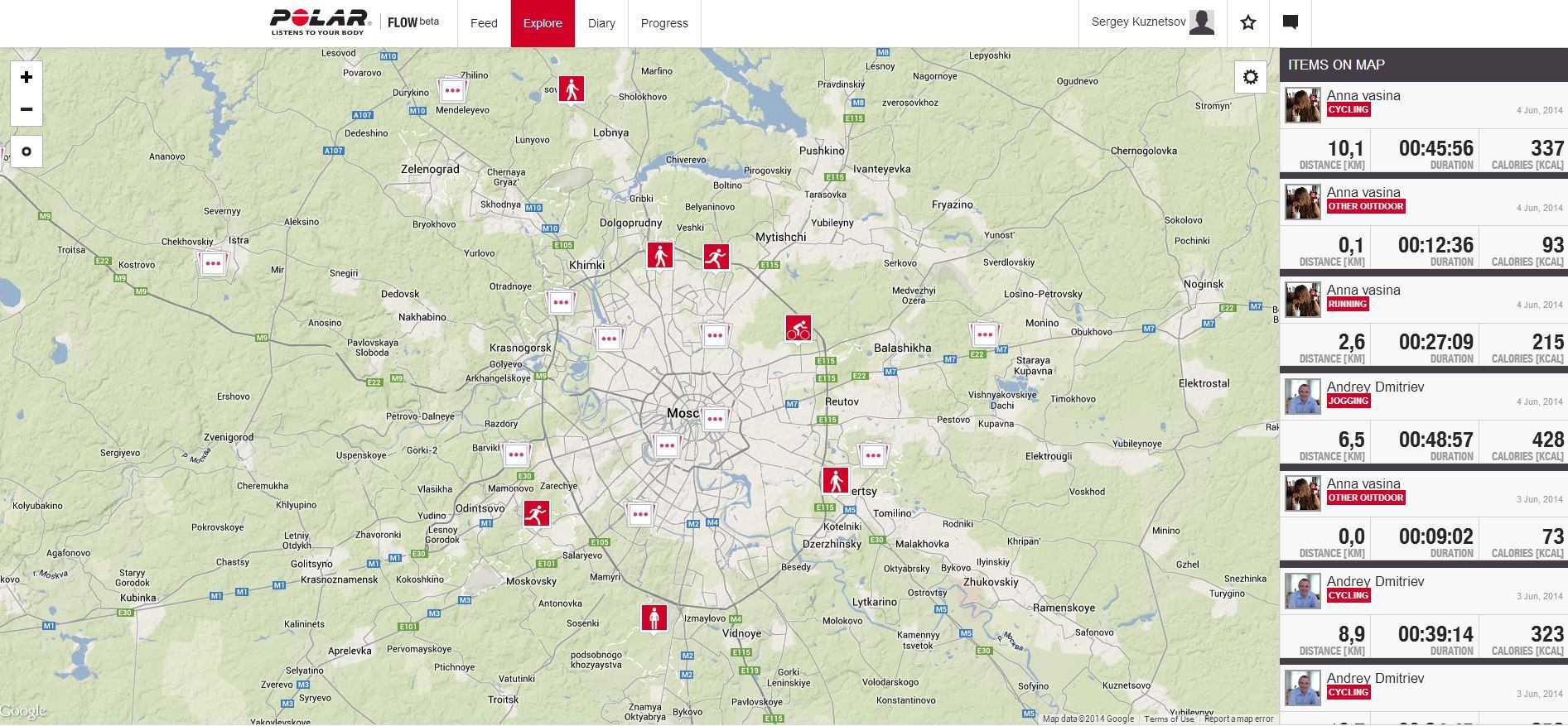
On this tab, you can see how others are doing, where they run, etc. Quite entertaining, by the way. There is even a video that shows the last workout and how it happened on the map. On other tabs you can find data about your activity. For example, a calendar that shows data about your daily workouts.

On the site you can see statistics in detail, your workouts, how you slept, ran, walked, in general, all-all-all. What was your pulse and at what point in time, did you work out a daily norm, in general, everything you need to analyze your activity. As you can see, I was pretty passive this week and didn't really do much. But the data for the past week, alas, has been lost forever. I wanted to check how you can reconnect the bracelet to another account, but he also took and reset all the statistics. By the way, he deletes very quickly, I did not even have time to come to my senses.
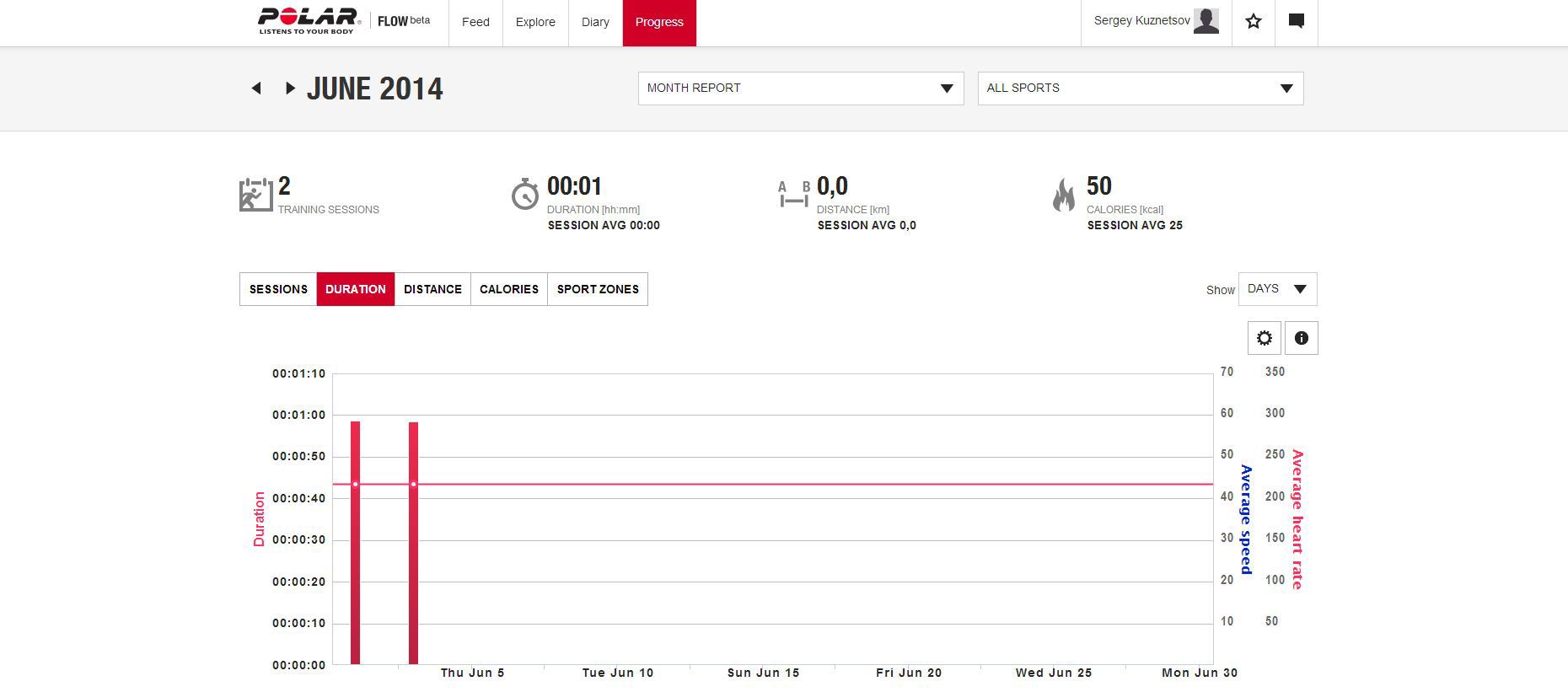
In order for this data to appear on the site, the bracelet sometimes needs to be connected either to a computer and a special application will do everything you need, or to a smartphone via Bluetooth. The PC application is pretty primitive. It can only update the software on the bracelet and synchronize the data, well, there are not many settings.
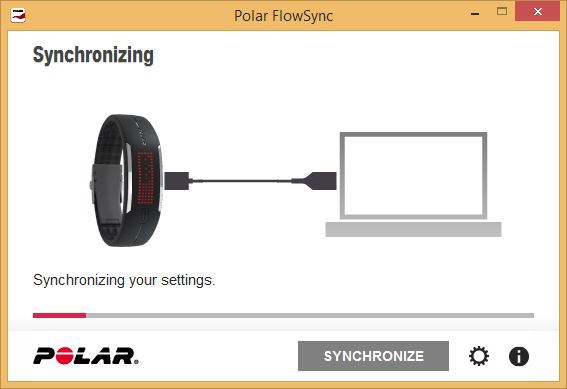
But I still love mobile applications more. Firstly, there is wireless synchronization, and secondly, all the data is always with you. Fortunately, Polar Loop can work with the application on iPhone and Android. You need to download the Polar Flow app, then log in and turn on Bluetooth. Everything is ready, you can synchronize data. Here you can also see all the data, see how much you were doing, when, how you slept, what the pulse was, if you reached the goal, in general, everything is the same as on the site.
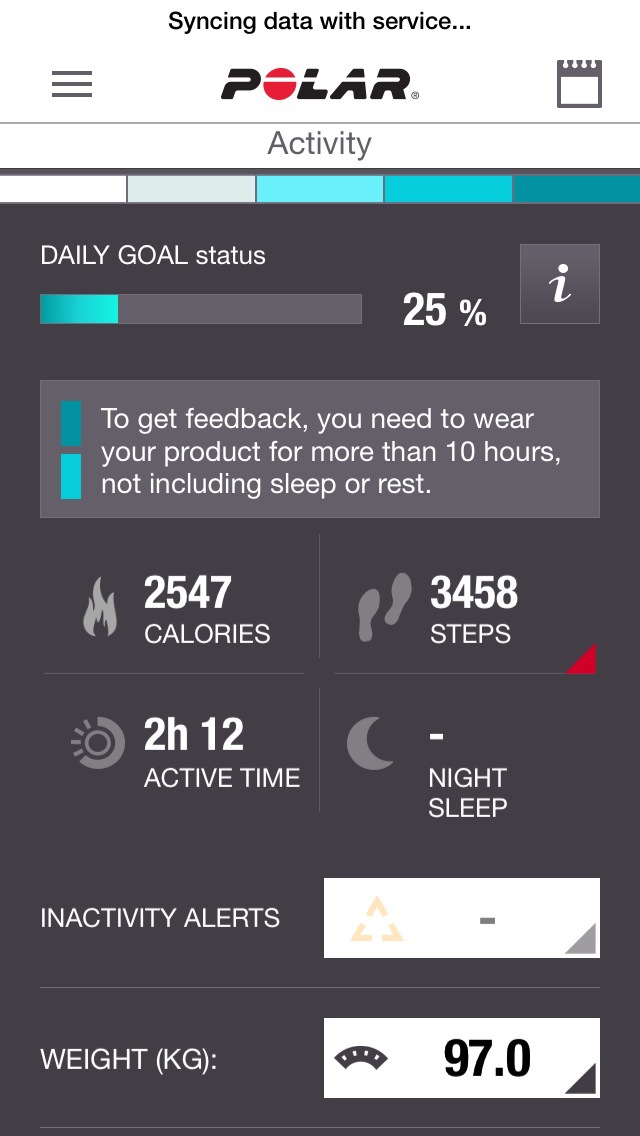


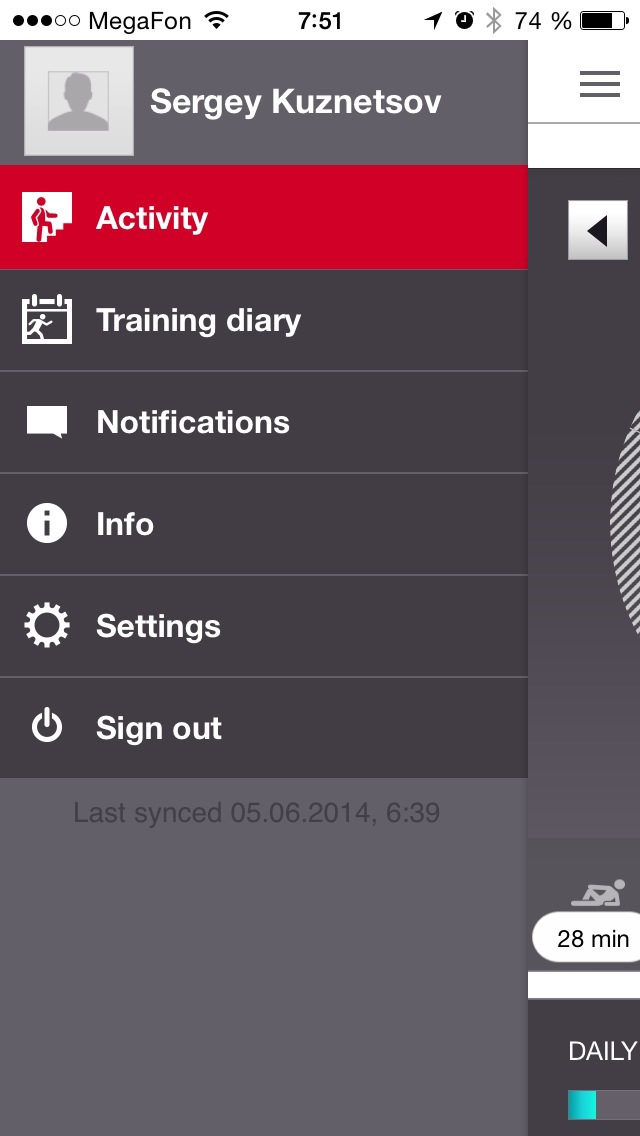


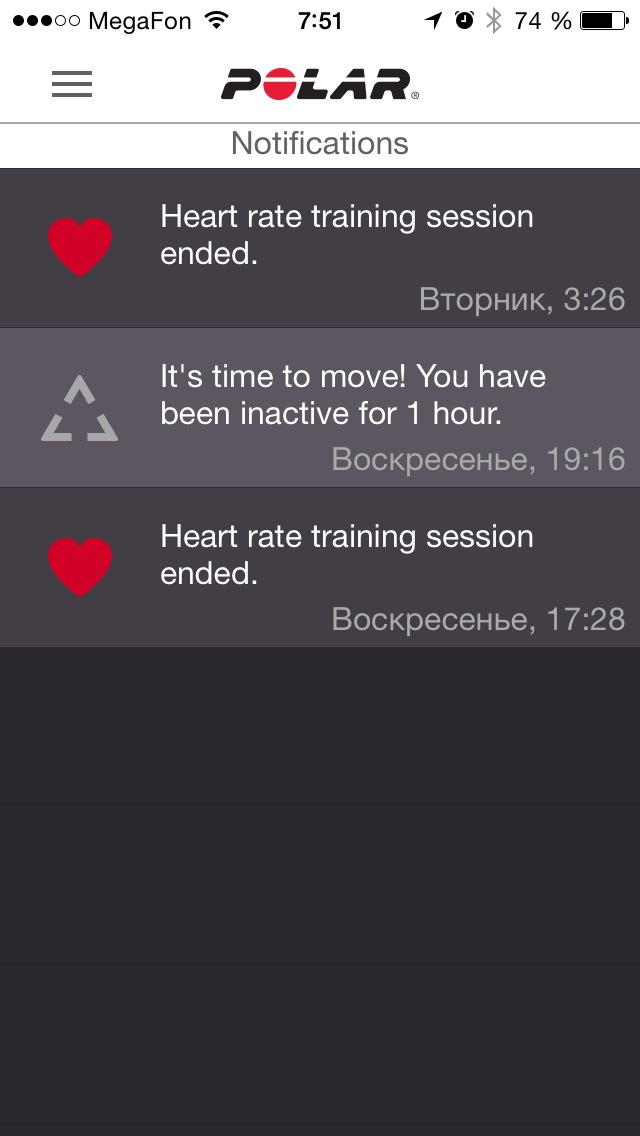
The application looks modern, all the necessary functions are here. Of course, this is not a Jawbone in which you can add food that you ate and watch your friends. Everything here is simpler and, perhaps, less obvious. However, there is clearly enough data to analyze your physical activity statistics. Of the interesting features - weekly and monthly schedules, which show when you filonil, and when diligently engaged in sports. And also the opportunity to note whether you felt good or bad during training. Then, on the basis of these data, it will be possible to determine which loads are better not to take, and at which you are doing excellent and improving health.


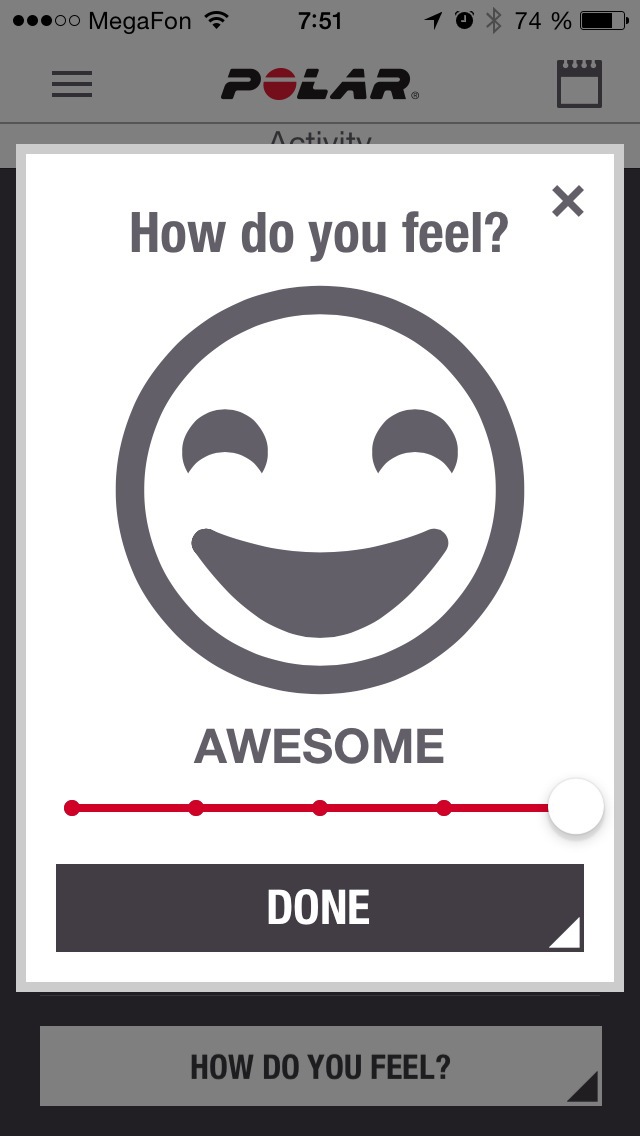
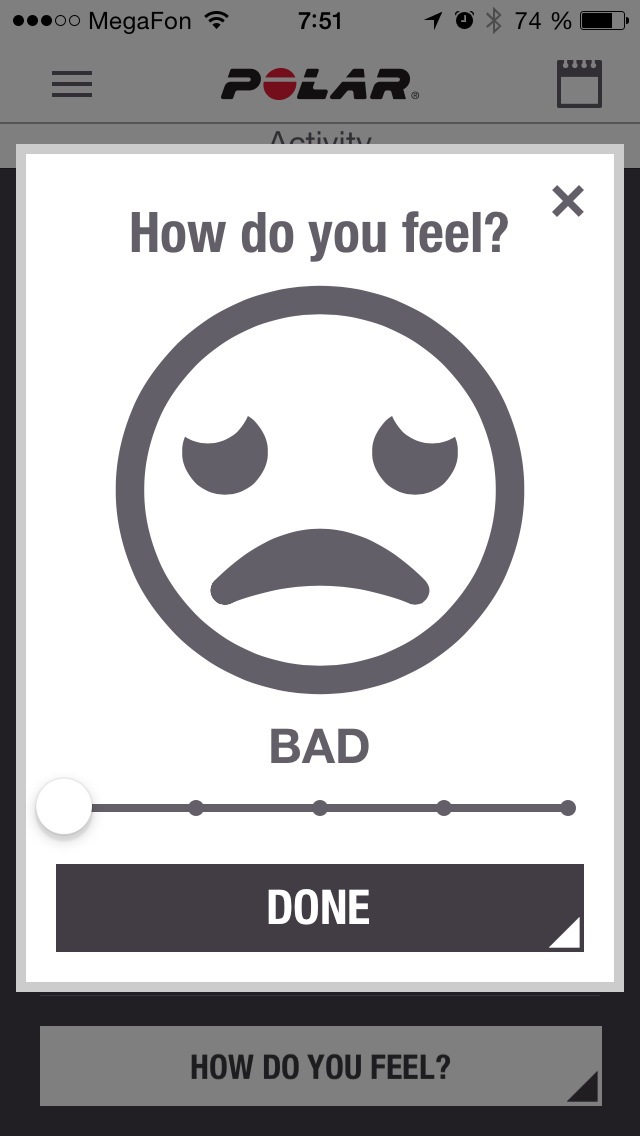
 Pros and cons
Pros and cons
 Conclusion
Conclusion
As for the price, this bracelet costs no more than its competitors. If you consider that now it is almost the only interesting fitness tracker to which you can connect a heart rate monitor, then overpayment certainly does not seem to be a big problem. You can buy Polar Loop for 6390 rubles. A Polar H7 heart rate monitor for 5,000 rubles, a Scosche Rhythm for 4,000 rubles, and the one tested in the Wahoo Fitness review for 4,250 rubles. In general, you can use, as I said, any heart rate monitor that can transmit data via Bluetooth, they all work the same way. And of course, a heart rate monitor is hardly needed for those who rarely do fitness. But for athletes, to monitor the load, this is an indispensable thing.
I was pleased with the bracelet and heart rate monitor. Largely, probably because I like the presence of the screen and at least some kind of information output in the bracelet. This is the reason why I don’t really like the Jawbone UP24, Misfit Shine and other bracelets that I need to carry my phone with me. In the morning on a run, I absolutely do not need him with me, but I want to find out how much I ran. Polar also has disadvantages, of course, where would they be without them. I did not really like the strap, it’s kind of old for a modern gadget, and the fact that the gadget does not have a swimming mode, despite the fact that the bracelet is waterproof, is also bad. But in general - this is an excellent device, and, perhaps, the most professional among such philistine technology. Therefore, if you are seriously involved in sports, then it is better to look specifically at this tracker.
If you want to be the first to know about the latest medical and fitness gadgets, follow the news of the company, subscribe to our pages on social networks. You can subscribe on our blog page , on
 Twitter , join our group on
Twitter , join our group on  Vkontakte and on
Vkontakte and on  Facebook . New gadgets and fitness devices in our online store Medgadgets.ru .
Facebook . New gadgets and fitness devices in our online store Medgadgets.ru .