Is there life under Windows 98, part one - about iron
I love to dig with old iron. I take pleasure in taking some old piece of iron and bring it to a usable condition. I do not consider it a hobby, because it is not consistent - I am having fun only with what I get into my hands. I usually don’t run after specific things and don’t collect a collection, I try to approach the choice of “patients” from a pragmatic point of view - old servers, laptops, etc., what else can be adapted for some practical purposes. For example, if you take a dual-processor motherboard of the second half of zero on Socket 771, then you can inexpensively plug in a couple of Xeon and 32 gigabytes of FBDIMM and get a fairly low-cost platform for virtual machines, which is more important than memory than the processor.
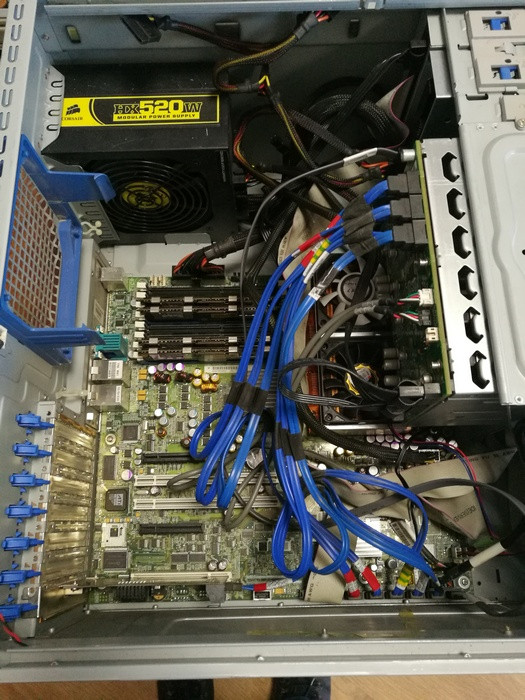
But now something rolled forward and I simply wanted to assemble and calm down a couple of computer configurations for the love of art. In my opinion, it began with a system block on a Pentium 3 that fell into retirement not so long ago - it worked as a typewriter and twisted programs on FoxPro under DOS, but I didn’t pull 1C. They put a modern smiley Pentium4 on which 1C has already run in tolerable time, and the P3 is on the shelf.
And the other day it somehow coincided that at the same time I read several articles on how to build a retro PC, I came across a couple of thematic channels on youtube and I wanted to.
For the most part, retro PCs are built to run old games - if something is not comfortable with playing emulators. Personally, I emulated so far, because the games are not what I decided to do assembly with. More just for the love of art. I wanted to. But the games will still be the scale by which the assemblies will be measured.
Assemblies - because one universal, on which games from Digger to Quake 3 will normally go, is indispensable. There are options that allow using some tricks to maximize the number of normally started games and build a computer on which you can play both Maniac Mansion and Wing Commander, and Unreal Tournament and Deus Ex. True, I don’t have the right parts at hand, so I’m going to have to dance from the existing one, slowly looking for interesting options for the future.
The old system unit, which took a starting point. More production Vist, if anyone remembers such an office.
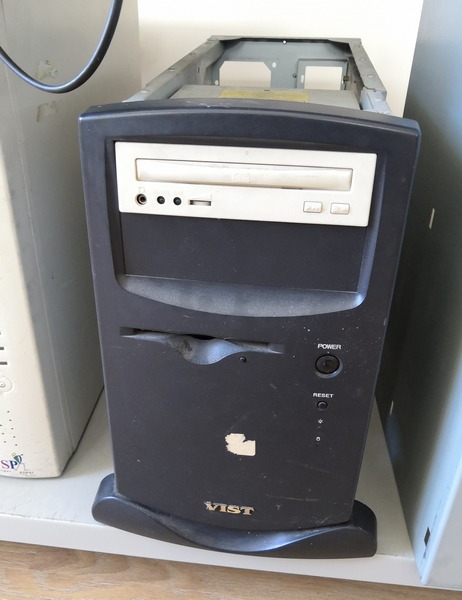
I suspect that the motherboard has not changed in it since the moment of purchase - I barely pulled it out, it was so tightly clamped by the power supply (the case is still one of those where the BP hung over the motherboard, and was not on top). The board turned out to be Intel D815EEA - 815 chipset, support for processors up to Coppermine, memory up to 512 megabytes (limited chipset). AGP, 5PCI, AMR, embedded video and sound, but no network.

Using it as a starting point, I decided to build a computer for the games of the late nineties - the beginning of zero. That is, late DOS and early Windows (9x-ME), by hardware - approximately 2001-2002 year.
XP can be installed on this hardware, of course, but I decided to dwell on Windows 98SE - for authenticity. In those days, XP was just emerging and quite a few people kept NT / 2000 for work and the Internet and 9x for games. The majority of home users did not bother and used only 9x before the release of XP. I also decided not to bother. Plus, it was interesting, is it possible today to use the system on Windows 98 as a full-fledged computer (including hardware, of course).
The processor on the motherboard was a Pentium 3 1000EB - the Coppermine core, 256 kilobytes cache, 133 megahertz bus, multiplier, 7.5 respectively. Virtually the maximum that this board supports (1100 and 1133 were rare, so it can be considered just a maximum).
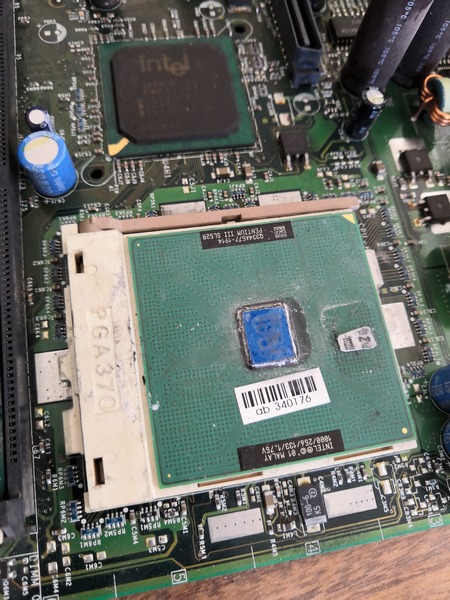
But I still wanted to insert a processor on the Tualatin core here. Let the motherboard and it does not support, but tearing off, bending and closing a few legs, you can install Tualatin on the board with the support of Coppermine. Yes, it would be possible to dig a soldering iron in the processor socket, but the processor is not so pathetic to pick as the motherboard. Therefore, in parallel with the games with the available iron, I decided to look for Celeron Tualatin. Pentium 3 Tualatin met less often and today they ask a lot of money for it, and you can still buy Celeron processors for $ 1-2.
As a result, Celeron was found, but not one - but with the Chaintech 6OJA3T motherboard, a native cooler and 512 MB of memory. The board had a pair of swollen capacitors, but it started up normally, so I decided to use it as a platform.
First, 6 PCI vs. 5 from Intel. Secondly, support Tualatin without games with a soldering iron. And thirdly - overclocking support without bending the legs of the processor. And how is it - to have a Celeron and not put it on the bus 133? It is not necessary to bet on 150-170, but it is just necessary on 133. Smiley.
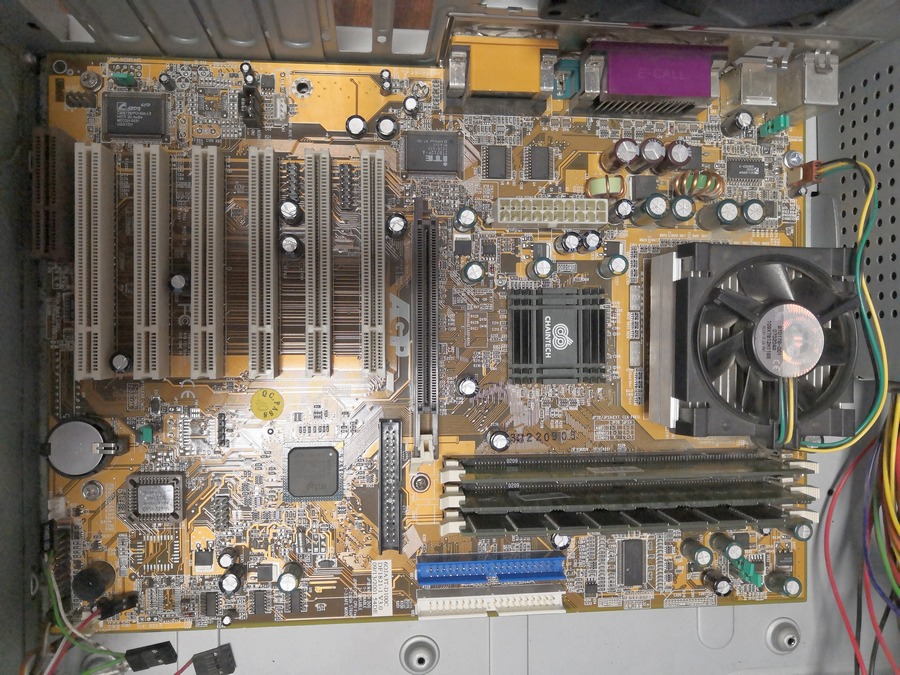
Conder quickly soldered and I slowly began to build.
The memory decided to leave the one that came with Chaintech. In extreme cases, I will change, there is a small margin.

Next I had to choose the case. I did not want to use the old one, because I simply chose the oldest one that was convenient for assembly.
It turned out to be some of the close relatives of the Inwin S500 - already with a hole in the side opposite the processor (that is, taking into account the pentium4), but still without USB ports on the front panel. S506, in my opinion. I think that it is moderately authentic for the beginning of zero. Available more authentic just cans, which dig disgusting.


There was no basket for hard drives, but this is not a problem at this stage. As a result, either I will rearrange from another case, or put the disk in another place - you still do not plan to install a large number of disks.
The power supply took the first one of the workers. Some nameless 300 watts, in the "pluses" - a connector for powering the monitor, is also a sign of that era.
The plugs for the motherboard were not normal - the one that was on the old case, it would not just stand up in the new cases - the mount is different. Therefore, in the reserves, they dug out a universal, superfluous except that a hole for the network card, but this is not terrible. Better than leaving a hole.
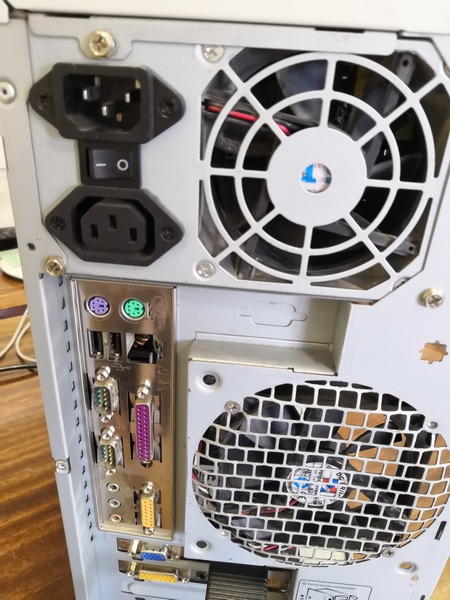
Now I had to choose a video card. The ideal choice would be Voodoo4 or Voodoo5, but I don’t have them. Voodoo3, however, too.
Therefore, from the existing one, probably, it would be worthwhile to take the GeForce FX5200 or Radeon 9200SE as the newest and fastest. Maybe then come to them.
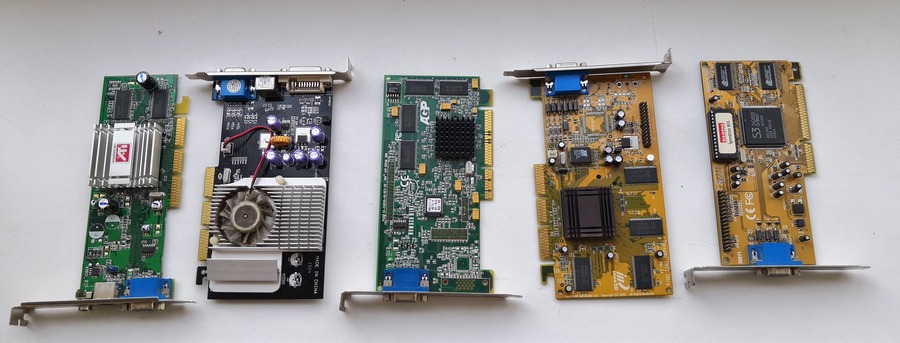
But for now I decided to take the Matrox G400. Because Matrox. This is a budget option with 16 megabytes of memory, but with the ability to connect two monitors. It is now on all video cards at least two outputs. And in those days, connecting a second monitor to the same card was a rare opportunity, but for Matrox it was almost a standard. Plus Matrox also made video cards with four video outputs.

And in a couple of G400 decided to put 3dfx Voodoo 2. Because Voodoo. Well, launching games of 3dfx domination time without using the Glide API emulator.
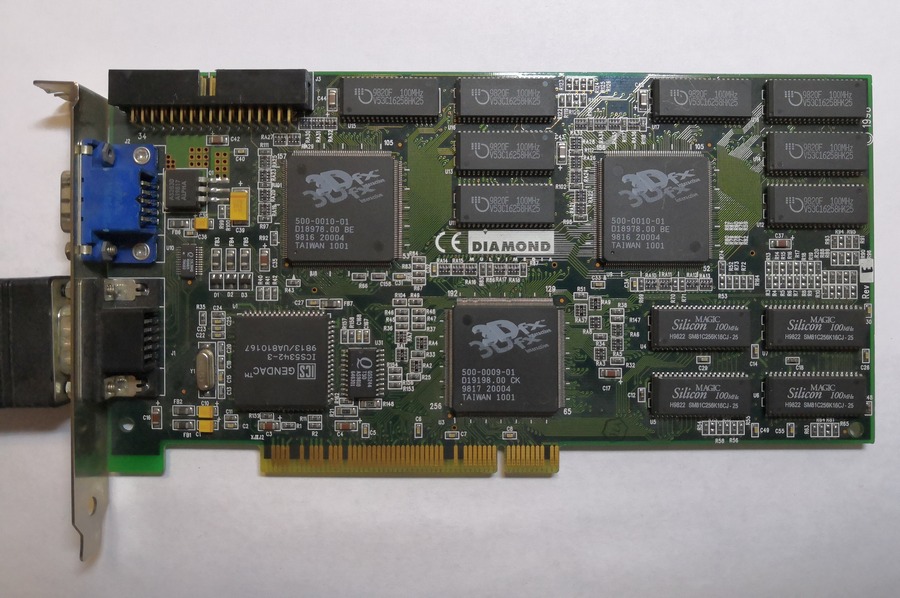
Who does not remember / does not know - in the second half of the nineties there was the concept of “3D accelerator” - a board that dealt only with the processing of three-dimensional graphics. It was installed in addition to the existing video card. Could exchange data via the PCI bus, or connect “through the gap” - the monitor was connected to the accelerator, and the accelerator was connected with a jumper cable to the video card.

With games under Windows, the sound card is not too important, except that in terms of supporting various APIs of three-dimensional sound, it was possible to pick (EAX, A3D) and play MIDI files (FM synthesis or Wave Table, the second is better). But just in Windows, the difference in MIDI playback quality began to erase, the cards began to use the software sample tables in the computer's RAM. Today, the difference between the built-in sound and some audigy, of course, is, but not as huge as between FM-synthesis and Wave Table cards in DOS.
So, the main task when choosing a card for retro PC is normal support in pure DOS (and not in a Windows DOS session). Usually for these purposes sound cards are taken on the ISA bus - most often they are trying to find Sound Blaster AWE32 / 64, if not possible - what will turn up, starting with ESS688.
In my case, there is no ISA on the motherboard, so it was necessary to choose among the cards with the PCI bus and the driver for DOS. Here people are divided into two camps - some like Aureal Vortex2, others like Creative Sound Blaster Live!
I don't belong to any camp, I dance from having one. I have some kind of C-Media 8738 - the most common budget sound card in our time, a card on the Aureal Vortex AU8810 - a budget version of the Vortex and SB Live! 5.1 Digital (SB0220). Of course I chose SB Live! This is a rather late model, because they say about it that with DOS support all is not well, but in other places they say that everything is fine and even offer drivers. Need to try.
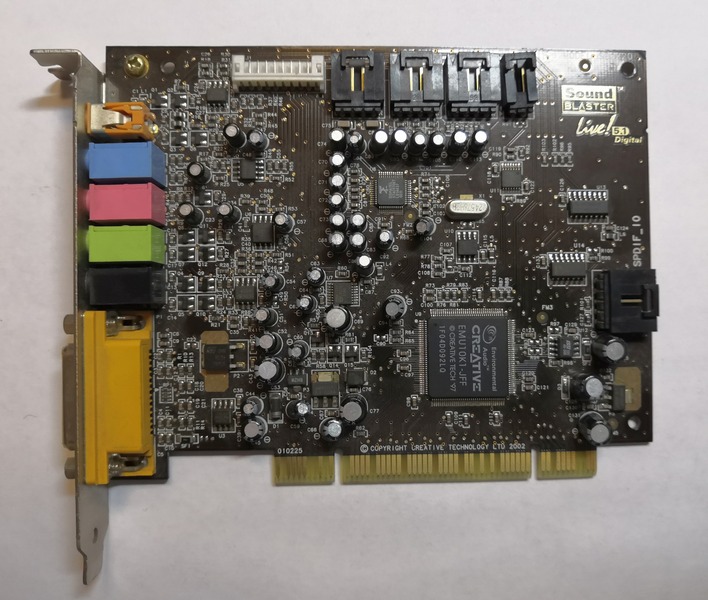
There is no built-in network card, so one slot will have to be spent on a discrete one. At first I tried to install 3COM 3C905C, but the drivers somehow crookedly stood on it. I was too lazy to understand, because I replaced it with the first Realtek 8139, which started without question. Maybe then I'll come back to 3COM, but for now Realtek is fine with it.

There are three free slots left - so you can add a lot of things.
First of all, additional USB ports will be added, two integrated ones are not enough even for retro PCs.
But in the second and third turn, there is no idea, no need to add something. You can SATA-controller, but I do not see the point.
It is possible that somewhere in the future SCSI will be added. Maybe another Voodoo2 for SLI-mode, if you can catch somewhere. They say a few years ago, their rubles were sold for 300 rubles each, but now they are clearly transferred to the status of antiques and start somewhere from 3000.
Optical drive. It would be fun to get a multi-disk drive (CD changer), but they, it seems, were made only in the form of a CD-ROM. And I already wanted to read the DVD. Usually in those days there was a CD burner and a DVD reader. Somewhere in 2003, combo drives (reading a CD, writing a DVD) became common, and mass-writing DVDs went somewhere from 2005-2006. And then you still had to choose what standard you need DVD + R or DVD-R.
I can find a CD writer for authenticity, a couple are on the shelf - Teac (who remembers) and NEC. But the DVD-ROM is worse. But there is a combo drive Toshiba 2003 production. But if you take 2003 - that is, DVD-RW Pioneer of the same time. So what was to choose from what, it was necessary to be determined by performance.

And in general, I don’t see much sense in putting authentic old iron in this case, except that it is expensive as a memory or the goal is to collect the exact same thing. Some even complicate their task and look for unopened boxes with details of those times. And find, oddly enough. And then they are looking for an unpacked box with Windows 98 or even with DOS. Smiley.
So in the end I decided not to fool my head and not to sort out old devices in search of a workable one, but simply took exactly the living NEC, like 2005.
Floppy disk drives. 5.25 "I don’t have any floppy disks or drives, so I don’t even look in this direction. But it is necessary to install 3.5 ″, in those days it was impossible without a disk drive. Flash drives just started to go to the people in 2002-2003, the volume was small, the speed and reliability too. My first flash drive was 32 megabytes (like EasyDisk), I worked for a little over a year. Writing drives, too, were not at all, and the discs were not very cheap. So the voluminous information was dragged on the hard drives (and the hard disk drives often lived in the quick-detachable container (mobile rack), and the small things were worn with floppy disks. Initially, I decided to install Alps, but as it turned out, the drive is placed without the front panel - and I there is just a Mitsumi with a broken socket.

Here, some prefer to use CF or SD memory cards through an IDE adapter, but I did some experiments and decided that only a SSD can be compared to a normal hard disk. But SSD is rational to put only for permanent work at the computer, and for occasional switching on the hard drive will come down.
I took the Seagate Barracuda 7200.10 80GB. This, of course, is a somewhat later disk, but at least it does not raise questions in terms of state. Works SMART clean. There are several disks on 40 gigabytes of 2003-2004, but I don’t want to get involved with them once again. Let them lie. And any earlier small things 2-20 gigabytes, I let a long time on the magnets.

There are no subtleties, it is not DIP'y in the early 386 stick. No different from today's computers, only the larger boards and wider cables, but the boards themselves are much smaller than the current video cards.
Because of the lack of a basket, the hard drive got into the external 3.5 "bay. And two free 5.25" remained.

At 133 megahertz, the processor got up without any questions, the frequency became 1.6GHz, but for normal operation it was necessary to raise the voltage a little. After that, the computer stayed night in prime95, all tests passed without errors. Memory also runs at 133MHz. Above the base frequency I decided not to raise, and so it happened.
The result was Celeron Tualatin 1.6GHz, 512 MB RAM, Matrox G400 + Voodoo2, SB Live! 5.1, HDD 80GB.
In 2001, if memory serves me, I had an AMD Duron 700MHz, 256 MB RAM, Riva TNT2 M64 and a 60GB drive. Zvukovushka, in my opinion, was Yamaha 724. The main OS was then Windows 2000, 98 was for toys, and XP as a test - switch to it or not.
The installation proceeded normally from the Windows 98SE boot disk. The distribution, however, was not a “classic J3QQ4”. Smiley .
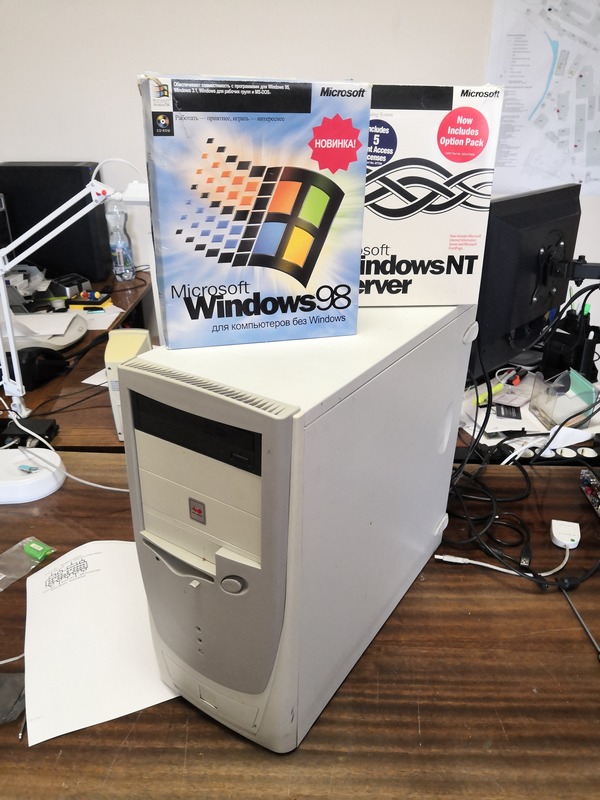
And not the one in the photo. Winking smiley.
Some recommend installing 98IF when installing Windows 98, but I do not like other people's builds. It hurts a lot in them too much. If you really use - then your own. Well, or the original, and then add the necessary.
Then I would have to start installing drivers and the necessary software, but at this stage I decided to make my life more difficult. And instead of finding and downloading distributions on the main computer, I thought, “What, what did I put together - not a computer? So let him shake everything himself. ”
Although to begin with,issued a fishing rodI threw the necessary minimum in the form of a video card driver, an archiver and a network card driver, so as not to hit on the purism and search for a network card that 98SE will understand without additional drivers.
But about this in the next part.
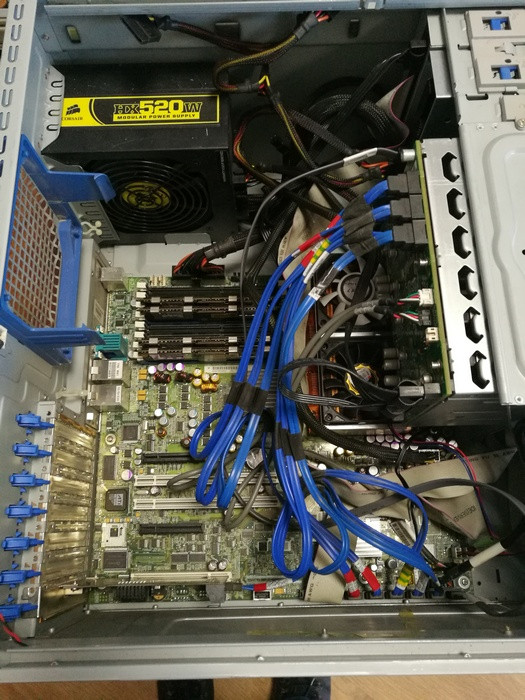
But now something rolled forward and I simply wanted to assemble and calm down a couple of computer configurations for the love of art. In my opinion, it began with a system block on a Pentium 3 that fell into retirement not so long ago - it worked as a typewriter and twisted programs on FoxPro under DOS, but I didn’t pull 1C. They put a modern smiley Pentium4 on which 1C has already run in tolerable time, and the P3 is on the shelf.
And the other day it somehow coincided that at the same time I read several articles on how to build a retro PC, I came across a couple of thematic channels on youtube and I wanted to.
For the most part, retro PCs are built to run old games - if something is not comfortable with playing emulators. Personally, I emulated so far, because the games are not what I decided to do assembly with. More just for the love of art. I wanted to. But the games will still be the scale by which the assemblies will be measured.
Assemblies - because one universal, on which games from Digger to Quake 3 will normally go, is indispensable. There are options that allow using some tricks to maximize the number of normally started games and build a computer on which you can play both Maniac Mansion and Wing Commander, and Unreal Tournament and Deus Ex. True, I don’t have the right parts at hand, so I’m going to have to dance from the existing one, slowly looking for interesting options for the future.
Platform (motherboard + processor)
The old system unit, which took a starting point. More production Vist, if anyone remembers such an office.
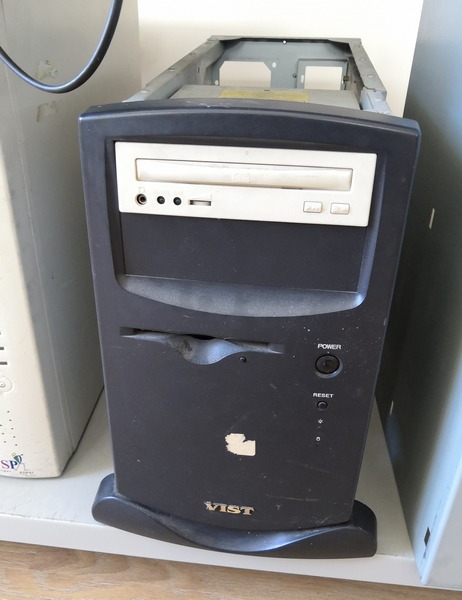
I suspect that the motherboard has not changed in it since the moment of purchase - I barely pulled it out, it was so tightly clamped by the power supply (the case is still one of those where the BP hung over the motherboard, and was not on top). The board turned out to be Intel D815EEA - 815 chipset, support for processors up to Coppermine, memory up to 512 megabytes (limited chipset). AGP, 5PCI, AMR, embedded video and sound, but no network.

Using it as a starting point, I decided to build a computer for the games of the late nineties - the beginning of zero. That is, late DOS and early Windows (9x-ME), by hardware - approximately 2001-2002 year.
XP can be installed on this hardware, of course, but I decided to dwell on Windows 98SE - for authenticity. In those days, XP was just emerging and quite a few people kept NT / 2000 for work and the Internet and 9x for games. The majority of home users did not bother and used only 9x before the release of XP. I also decided not to bother. Plus, it was interesting, is it possible today to use the system on Windows 98 as a full-fledged computer (including hardware, of course).
The processor on the motherboard was a Pentium 3 1000EB - the Coppermine core, 256 kilobytes cache, 133 megahertz bus, multiplier, 7.5 respectively. Virtually the maximum that this board supports (1100 and 1133 were rare, so it can be considered just a maximum).
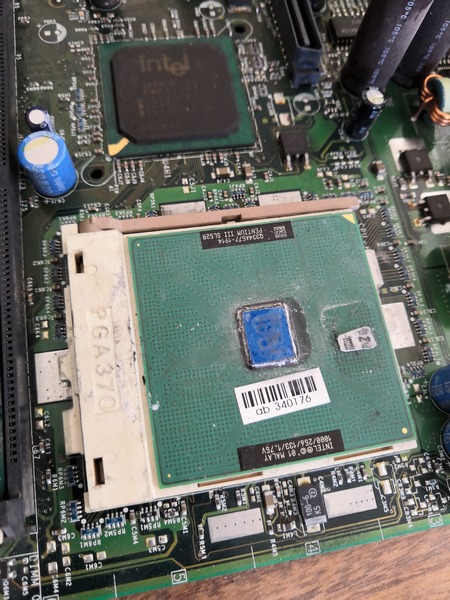
But I still wanted to insert a processor on the Tualatin core here. Let the motherboard and it does not support, but tearing off, bending and closing a few legs, you can install Tualatin on the board with the support of Coppermine. Yes, it would be possible to dig a soldering iron in the processor socket, but the processor is not so pathetic to pick as the motherboard. Therefore, in parallel with the games with the available iron, I decided to look for Celeron Tualatin. Pentium 3 Tualatin met less often and today they ask a lot of money for it, and you can still buy Celeron processors for $ 1-2.
As a result, Celeron was found, but not one - but with the Chaintech 6OJA3T motherboard, a native cooler and 512 MB of memory. The board had a pair of swollen capacitors, but it started up normally, so I decided to use it as a platform.
First, 6 PCI vs. 5 from Intel. Secondly, support Tualatin without games with a soldering iron. And thirdly - overclocking support without bending the legs of the processor. And how is it - to have a Celeron and not put it on the bus 133? It is not necessary to bet on 150-170, but it is just necessary on 133. Smiley.
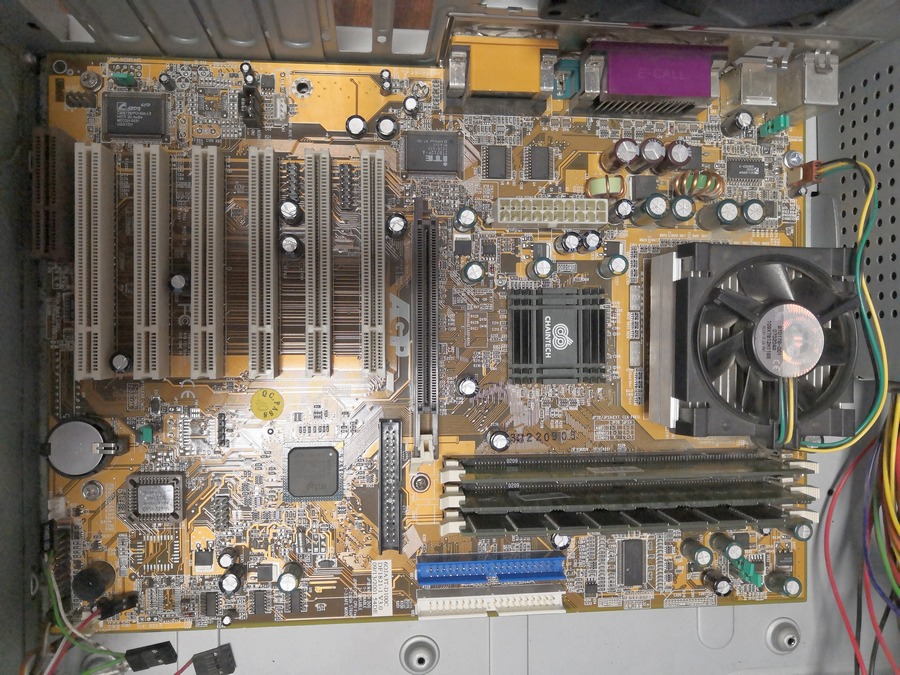
Conder quickly soldered and I slowly began to build.
Memory
The memory decided to leave the one that came with Chaintech. In extreme cases, I will change, there is a small margin.

Housing
Next I had to choose the case. I did not want to use the old one, because I simply chose the oldest one that was convenient for assembly.
It turned out to be some of the close relatives of the Inwin S500 - already with a hole in the side opposite the processor (that is, taking into account the pentium4), but still without USB ports on the front panel. S506, in my opinion. I think that it is moderately authentic for the beginning of zero. Available more authentic just cans, which dig disgusting.


There was no basket for hard drives, but this is not a problem at this stage. As a result, either I will rearrange from another case, or put the disk in another place - you still do not plan to install a large number of disks.
The power supply took the first one of the workers. Some nameless 300 watts, in the "pluses" - a connector for powering the monitor, is also a sign of that era.
The plugs for the motherboard were not normal - the one that was on the old case, it would not just stand up in the new cases - the mount is different. Therefore, in the reserves, they dug out a universal, superfluous except that a hole for the network card, but this is not terrible. Better than leaving a hole.
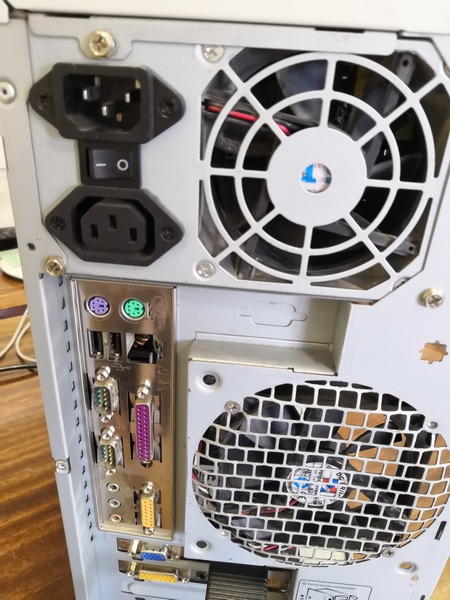
Video card
Now I had to choose a video card. The ideal choice would be Voodoo4 or Voodoo5, but I don’t have them. Voodoo3, however, too.
Therefore, from the existing one, probably, it would be worthwhile to take the GeForce FX5200 or Radeon 9200SE as the newest and fastest. Maybe then come to them.
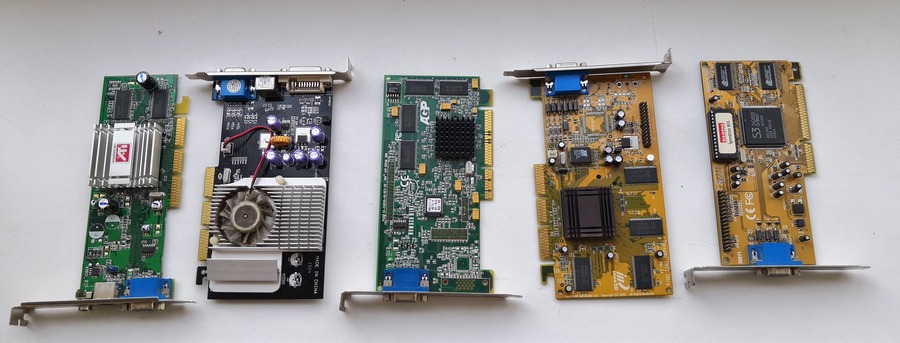
But for now I decided to take the Matrox G400. Because Matrox. This is a budget option with 16 megabytes of memory, but with the ability to connect two monitors. It is now on all video cards at least two outputs. And in those days, connecting a second monitor to the same card was a rare opportunity, but for Matrox it was almost a standard. Plus Matrox also made video cards with four video outputs.

And in a couple of G400 decided to put 3dfx Voodoo 2. Because Voodoo. Well, launching games of 3dfx domination time without using the Glide API emulator.
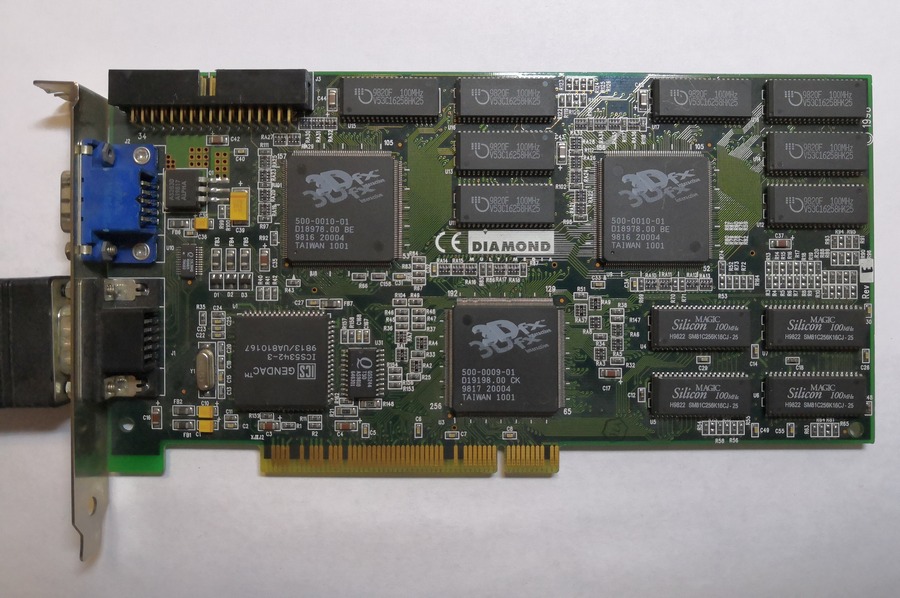
Who does not remember / does not know - in the second half of the nineties there was the concept of “3D accelerator” - a board that dealt only with the processing of three-dimensional graphics. It was installed in addition to the existing video card. Could exchange data via the PCI bus, or connect “through the gap” - the monitor was connected to the accelerator, and the accelerator was connected with a jumper cable to the video card.

Sound card
With games under Windows, the sound card is not too important, except that in terms of supporting various APIs of three-dimensional sound, it was possible to pick (EAX, A3D) and play MIDI files (FM synthesis or Wave Table, the second is better). But just in Windows, the difference in MIDI playback quality began to erase, the cards began to use the software sample tables in the computer's RAM. Today, the difference between the built-in sound and some audigy, of course, is, but not as huge as between FM-synthesis and Wave Table cards in DOS.
So, the main task when choosing a card for retro PC is normal support in pure DOS (and not in a Windows DOS session). Usually for these purposes sound cards are taken on the ISA bus - most often they are trying to find Sound Blaster AWE32 / 64, if not possible - what will turn up, starting with ESS688.
In my case, there is no ISA on the motherboard, so it was necessary to choose among the cards with the PCI bus and the driver for DOS. Here people are divided into two camps - some like Aureal Vortex2, others like Creative Sound Blaster Live!
I don't belong to any camp, I dance from having one. I have some kind of C-Media 8738 - the most common budget sound card in our time, a card on the Aureal Vortex AU8810 - a budget version of the Vortex and SB Live! 5.1 Digital (SB0220). Of course I chose SB Live! This is a rather late model, because they say about it that with DOS support all is not well, but in other places they say that everything is fine and even offer drivers. Need to try.
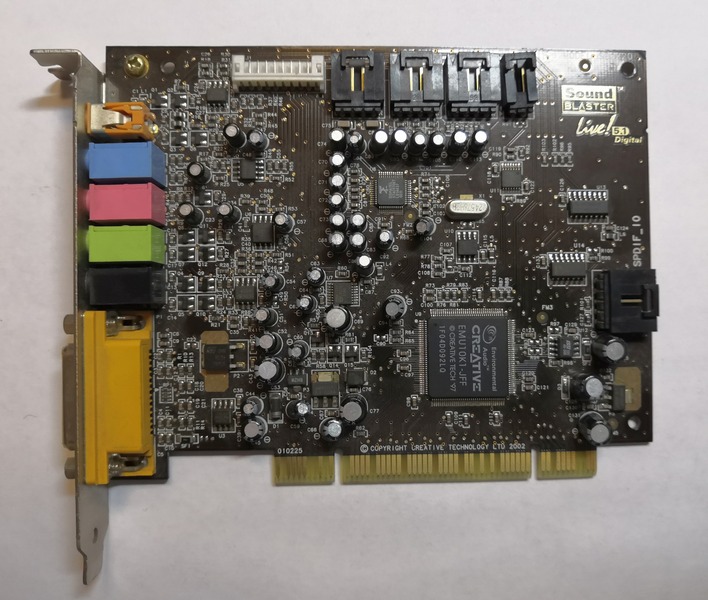
LAN card
There is no built-in network card, so one slot will have to be spent on a discrete one. At first I tried to install 3COM 3C905C, but the drivers somehow crookedly stood on it. I was too lazy to understand, because I replaced it with the first Realtek 8139, which started without question. Maybe then I'll come back to 3COM, but for now Realtek is fine with it.

Additional Expansion Cards
There are three free slots left - so you can add a lot of things.
First of all, additional USB ports will be added, two integrated ones are not enough even for retro PCs.
But in the second and third turn, there is no idea, no need to add something. You can SATA-controller, but I do not see the point.
It is possible that somewhere in the future SCSI will be added. Maybe another Voodoo2 for SLI-mode, if you can catch somewhere. They say a few years ago, their rubles were sold for 300 rubles each, but now they are clearly transferred to the status of antiques and start somewhere from 3000.
Removable media
Optical drive. It would be fun to get a multi-disk drive (CD changer), but they, it seems, were made only in the form of a CD-ROM. And I already wanted to read the DVD. Usually in those days there was a CD burner and a DVD reader. Somewhere in 2003, combo drives (reading a CD, writing a DVD) became common, and mass-writing DVDs went somewhere from 2005-2006. And then you still had to choose what standard you need DVD + R or DVD-R.
I can find a CD writer for authenticity, a couple are on the shelf - Teac (who remembers) and NEC. But the DVD-ROM is worse. But there is a combo drive Toshiba 2003 production. But if you take 2003 - that is, DVD-RW Pioneer of the same time. So what was to choose from what, it was necessary to be determined by performance.

And in general, I don’t see much sense in putting authentic old iron in this case, except that it is expensive as a memory or the goal is to collect the exact same thing. Some even complicate their task and look for unopened boxes with details of those times. And find, oddly enough. And then they are looking for an unpacked box with Windows 98 or even with DOS. Smiley.
So in the end I decided not to fool my head and not to sort out old devices in search of a workable one, but simply took exactly the living NEC, like 2005.
Floppy disk drives. 5.25 "I don’t have any floppy disks or drives, so I don’t even look in this direction. But it is necessary to install 3.5 ″, in those days it was impossible without a disk drive. Flash drives just started to go to the people in 2002-2003, the volume was small, the speed and reliability too. My first flash drive was 32 megabytes (like EasyDisk), I worked for a little over a year. Writing drives, too, were not at all, and the discs were not very cheap. So the voluminous information was dragged on the hard drives (and the hard disk drives often lived in the quick-detachable container (mobile rack), and the small things were worn with floppy disks. Initially, I decided to install Alps, but as it turned out, the drive is placed without the front panel - and I there is just a Mitsumi with a broken socket.

HDD
Here, some prefer to use CF or SD memory cards through an IDE adapter, but I did some experiments and decided that only a SSD can be compared to a normal hard disk. But SSD is rational to put only for permanent work at the computer, and for occasional switching on the hard drive will come down.
I took the Seagate Barracuda 7200.10 80GB. This, of course, is a somewhat later disk, but at least it does not raise questions in terms of state. Works SMART clean. There are several disks on 40 gigabytes of 2003-2004, but I don’t want to get involved with them once again. Let them lie. And any earlier small things 2-20 gigabytes, I let a long time on the magnets.

Assembly
There are no subtleties, it is not DIP'y in the early 386 stick. No different from today's computers, only the larger boards and wider cables, but the boards themselves are much smaller than the current video cards.
Because of the lack of a basket, the hard drive got into the external 3.5 "bay. And two free 5.25" remained.

At 133 megahertz, the processor got up without any questions, the frequency became 1.6GHz, but for normal operation it was necessary to raise the voltage a little. After that, the computer stayed night in prime95, all tests passed without errors. Memory also runs at 133MHz. Above the base frequency I decided not to raise, and so it happened.
The result was Celeron Tualatin 1.6GHz, 512 MB RAM, Matrox G400 + Voodoo2, SB Live! 5.1, HDD 80GB.
In 2001, if memory serves me, I had an AMD Duron 700MHz, 256 MB RAM, Riva TNT2 M64 and a 60GB drive. Zvukovushka, in my opinion, was Yamaha 724. The main OS was then Windows 2000, 98 was for toys, and XP as a test - switch to it or not.
OS installation
The installation proceeded normally from the Windows 98SE boot disk. The distribution, however, was not a “classic J3QQ4”. Smiley .
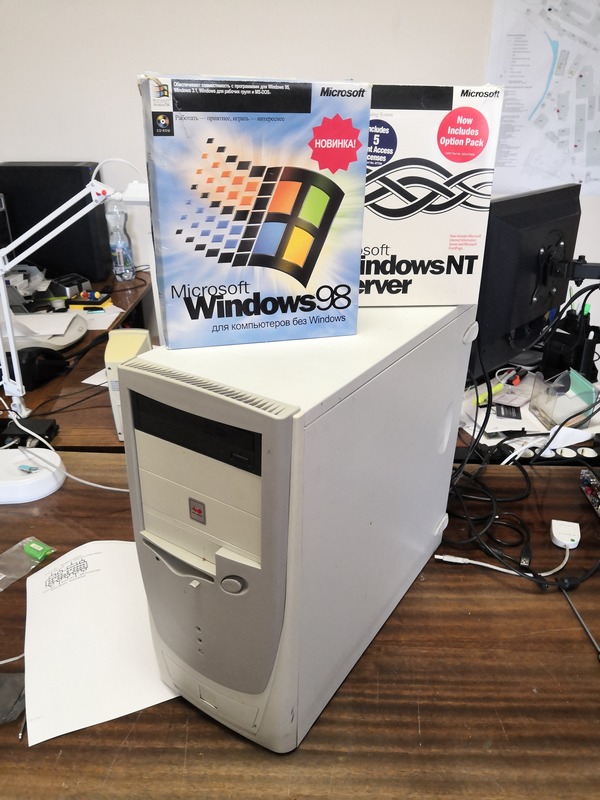
And not the one in the photo. Winking smiley.
Some recommend installing 98IF when installing Windows 98, but I do not like other people's builds. It hurts a lot in them too much. If you really use - then your own. Well, or the original, and then add the necessary.
Then I would have to start installing drivers and the necessary software, but at this stage I decided to make my life more difficult. And instead of finding and downloading distributions on the main computer, I thought, “What, what did I put together - not a computer? So let him shake everything himself. ”
Although to begin with,
But about this in the next part.
