Watching IP-TV from Rostelecom on a computer
Many use digital television provided by various Internet service providers. But few, for one reason or another, have more than one set-top box. What to do if you want to watch your favorite channel, if the TV is busy firmly and for a long time? The answer is in this article.

Upon moving to a new place of residence, the first thing I did was connect the Internet package and interactive television from Rostelecom.
Rostelecom employees installed their favorite Sagemcom F @ st2804 router and the Motorola VIP1003 TV set-top box.
The connection diagram was originally as follows:
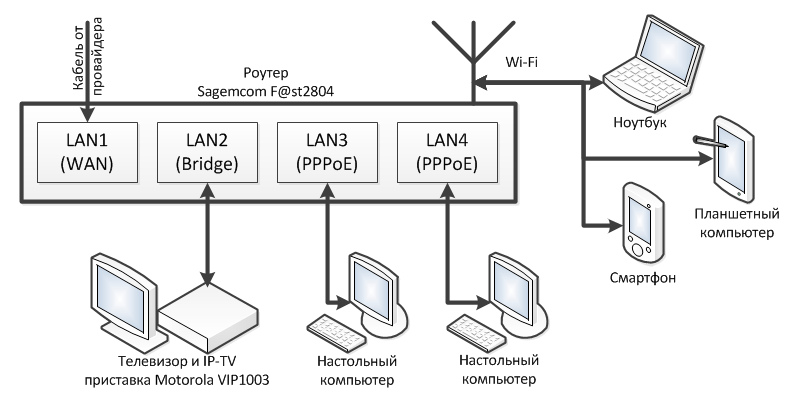
On the router, the first of the four available LAN ports was configured as a WAN, the second a bridge (let's say, a through channel between the first and second ports), and the Internet was distributed on the third and fourth ports. A cable coming from the provider was connected to the first port, a TV set-top box to the second, and two desktop computers occupied the third and fourth ports.
This solution had one very serious drawback: if the router hung up, then the television also broke off. It required a reboot of the router and waiting about a minute before the connection was established.
After another hang of the router as an experiment, the TV set-top box was connected to the network via a switch, bypassing the router:
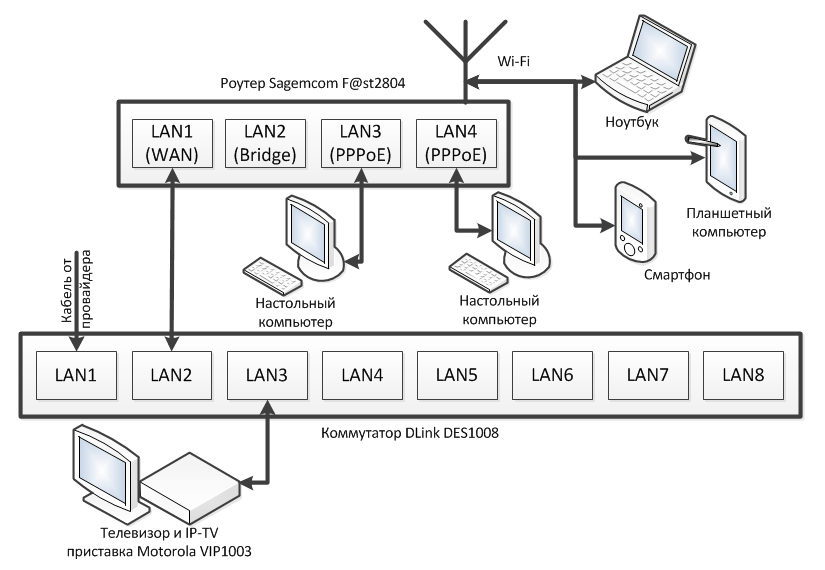
Is it worth saying that the television worked fine?
One evening, I turned on the National Geographic channel, and there the program "Megazavods" was just beginning. I wanted to watch this program, but they kicked me out because my grandmother and grandfather watched the next "Cop" series on NTV.
The prefix in the house so far is only one, but I really want to watch an interesting channel. What to do? The decision came immediately: “What if you try to set up digital television on a laptop?”
Unfortunately, the TP-Link WR842ND router, purchased instead of the handed back Rostelecom router, turned out to be the first revision and the IGMP protocol does not support. I was already upset, but I found the IP-TV Player program and the DISEL-TV Player assembly optimized for the North Caucasus Rostelecom based on the original version of IP-TV Player.
DISEL-TV Player has ready-made playlists adapted for the local Rostelecom. M3u playlist format.
Download and install DISEL-TV Player. By analogy with the prefix, I connected the laptop to one of the free ports of the switch.
The network card via DHCP received the following settings:

As you can see, unlike PPPoE, the subnet mask is completely different. That is why you need support for the IGMP protocol by the router, configuring the router's ports with a bridge, or turning it on through a switch.
I chose the right network in the player’s settings ...

And IP-TV worked:

Science 2.0
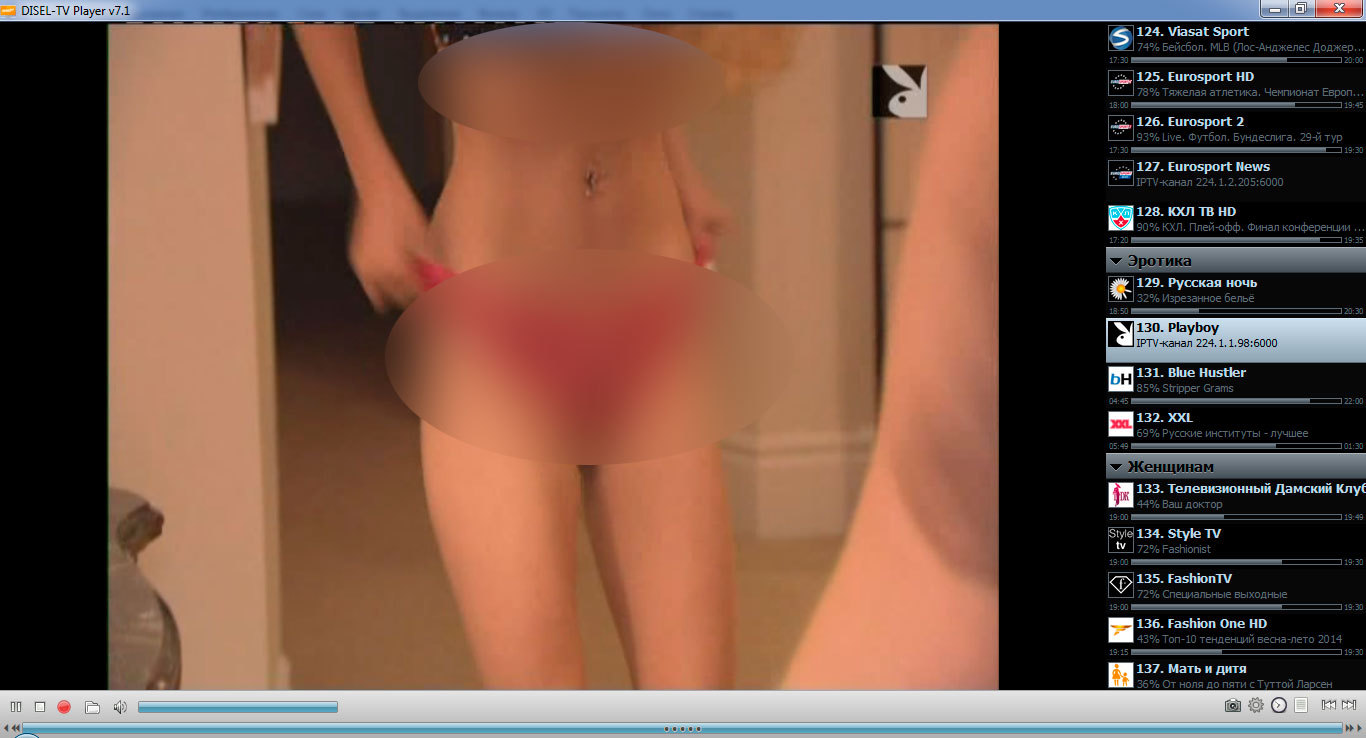
I was very surprised when even “Playboy” turned on, although I have not connected the 18+ channel package.
Even login with a password did not need to drive.
Voice-over: Interestingly, the username and password are needed only for the "interactive" features of the console?
And then I again ran into trouble: having two parallel connections, the computer gets confused where it has Internet access and stops opening pages.
Using a poke method, I determined that television is actually far and deep, which IP address is hammered in the network settings. You can set for example 192.168.137.1/255.255.255.0. The local network will no longer be defined as home, and the Internet connection will again become available.
Do not forget to select the network in the player settings again.
If the laptop does not have a lack of network devices, then to watch television on a desktop computer, you will need a second network card.
The final connection diagram is as follows:
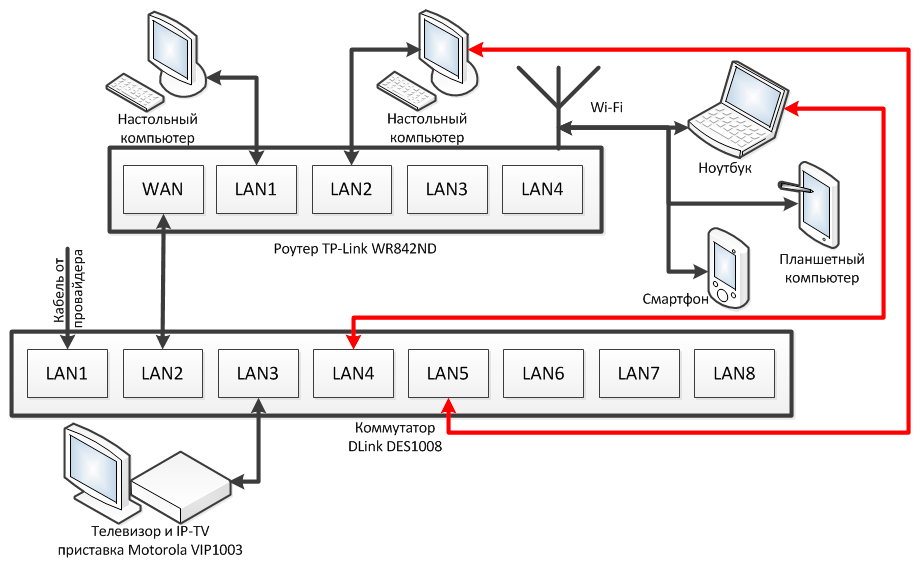
Red indicates the wires needed to watch television on a laptop and desktop computer.
And one more fly in the ointment (regarding the Stavropol Rostelecom): If you turn on the same channel on the computer and on the set-top box, and then close the player or switch to another channel, the television on the set-top box will freeze until you resume watching the same channel or hang down in a minute just me.
Recently I started picking the topic further.
Found the program ProgDVB .
This program is designed to view Internet, satellite and IP-television. There are paid and free versions. I managed the free ProgDVB 7.
The main possible slight difference is the inability to record the video stream in the free version.
With its help, I scanned the address range of Rostelecom Television.
First launch:
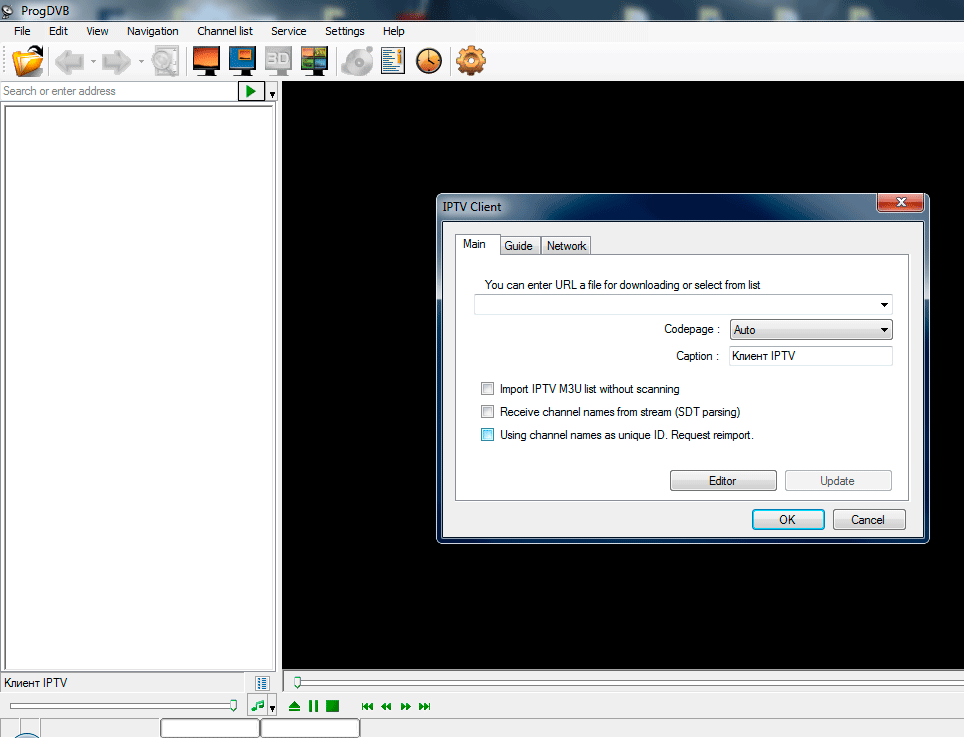
Click Channel list -> Blind search, drive in the range of addresses and ports, click Start:
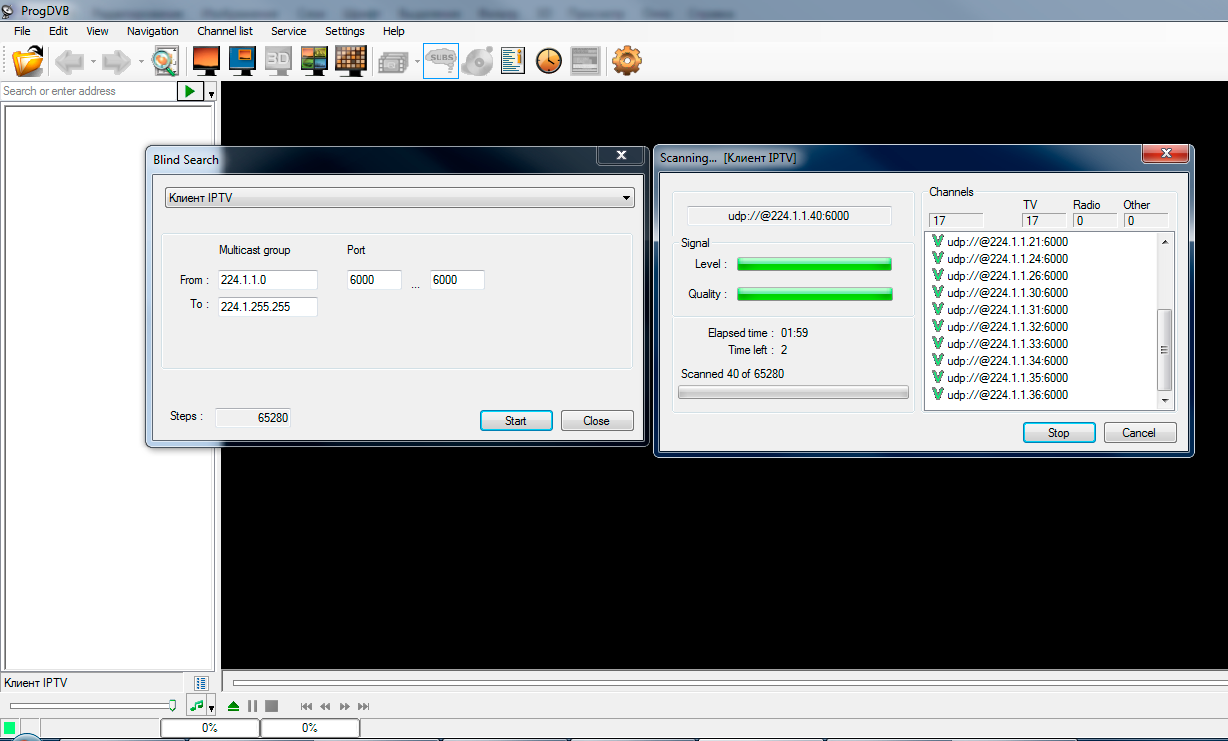
Attention! Scanning addresses depending on a given range can take a very long time!
I set the approximate range of addresses according to the data from a ready-made playlist taken from IP-TV Player.
I did not scan the entire range 224.1.1.0 - 224.1.255.255, because during the night the scan managed to reach 224.1.25. *, And the last detected channel had the address 224.1.2.254.
In total, 264 channels were found in the list, including 2 radio stations (Love-Radio and Radio of Russia), several designated but inoperative channels, several duplicate channels, and a number of channels in foreign languages (English, French, Korean).
Then I can scan more.
The fragment of the screen of the playlist shows 2 radio stations, completely repeating channels, as well as the same channel, but broadcast in different regions:
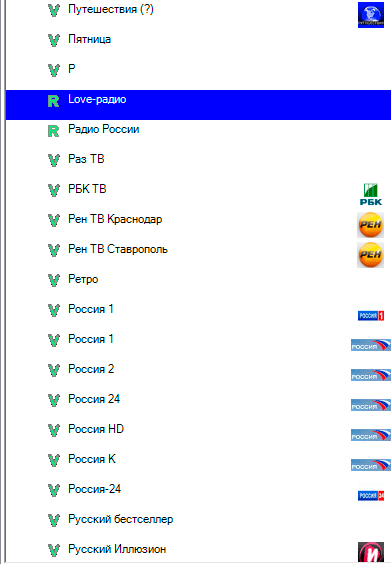
As it turned out, this also happens (do not forget to set ProgDVB in the settings, otherwise English will turn on by default on such channels track):
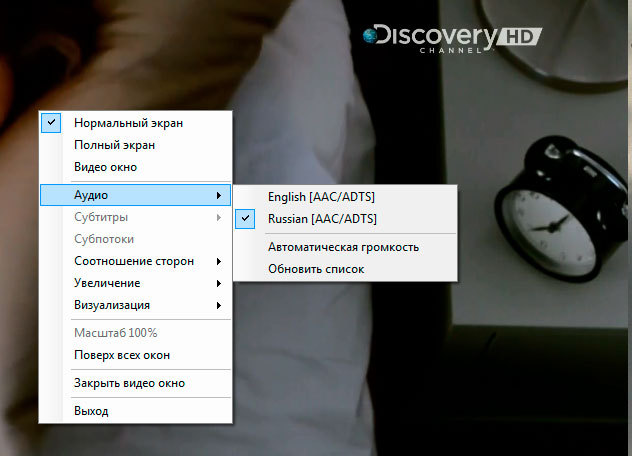
Plug-in subtitles in Russian are also available on the Amedia Premium HD channel.
If your television broadcasts multicast, then you can try to set up television on your computer. You will need to download the original version of IP-TV Player and get playlists from your provider (you can probably find them on the Internet) or generate them yourself using the ProgDVB program.
Thanks for attention. I hope this information was useful to someone.

Upon moving to a new place of residence, the first thing I did was connect the Internet package and interactive television from Rostelecom.
Rostelecom employees installed their favorite Sagemcom F @ st2804 router and the Motorola VIP1003 TV set-top box.
The connection diagram was originally as follows:
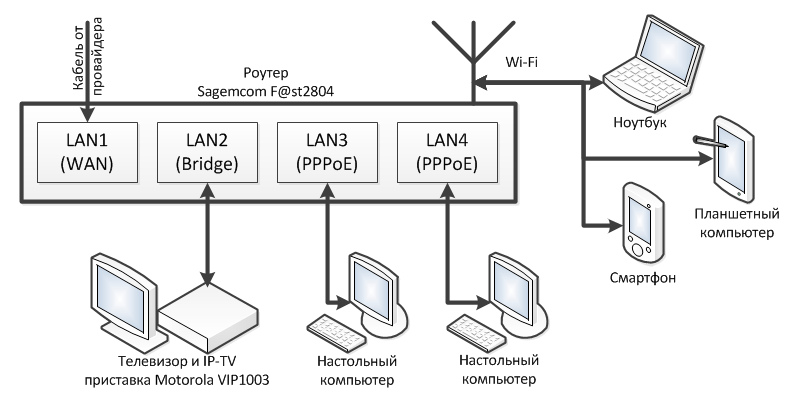
On the router, the first of the four available LAN ports was configured as a WAN, the second a bridge (let's say, a through channel between the first and second ports), and the Internet was distributed on the third and fourth ports. A cable coming from the provider was connected to the first port, a TV set-top box to the second, and two desktop computers occupied the third and fourth ports.
This solution had one very serious drawback: if the router hung up, then the television also broke off. It required a reboot of the router and waiting about a minute before the connection was established.
After another hang of the router as an experiment, the TV set-top box was connected to the network via a switch, bypassing the router:
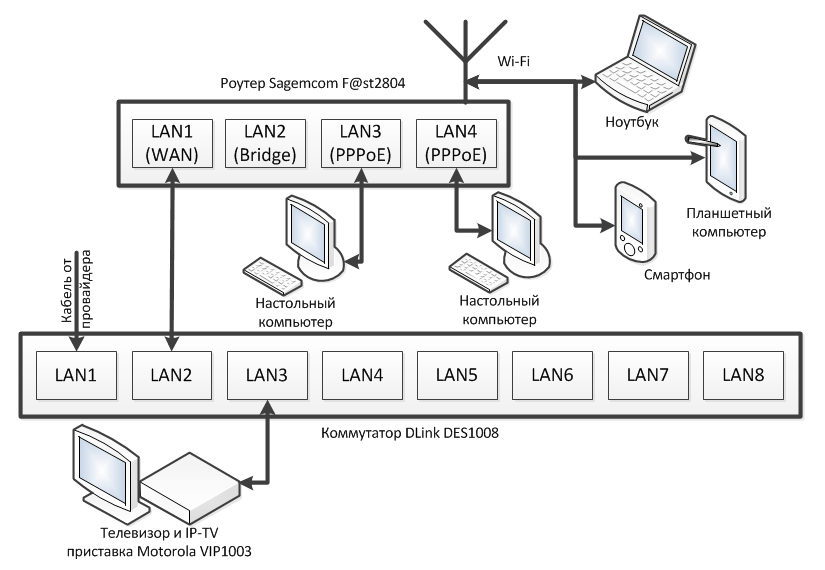
Is it worth saying that the television worked fine?
One evening, I turned on the National Geographic channel, and there the program "Megazavods" was just beginning. I wanted to watch this program, but they kicked me out because my grandmother and grandfather watched the next "Cop" series on NTV.
The prefix in the house so far is only one, but I really want to watch an interesting channel. What to do? The decision came immediately: “What if you try to set up digital television on a laptop?”
Unfortunately, the TP-Link WR842ND router, purchased instead of the handed back Rostelecom router, turned out to be the first revision and the IGMP protocol does not support. I was already upset, but I found the IP-TV Player program and the DISEL-TV Player assembly optimized for the North Caucasus Rostelecom based on the original version of IP-TV Player.
DISEL-TV Player has ready-made playlists adapted for the local Rostelecom. M3u playlist format.
Download and install DISEL-TV Player. By analogy with the prefix, I connected the laptop to one of the free ports of the switch.
The network card via DHCP received the following settings:

As you can see, unlike PPPoE, the subnet mask is completely different. That is why you need support for the IGMP protocol by the router, configuring the router's ports with a bridge, or turning it on through a switch.
I chose the right network in the player’s settings ...

And IP-TV worked:

Science 2.0
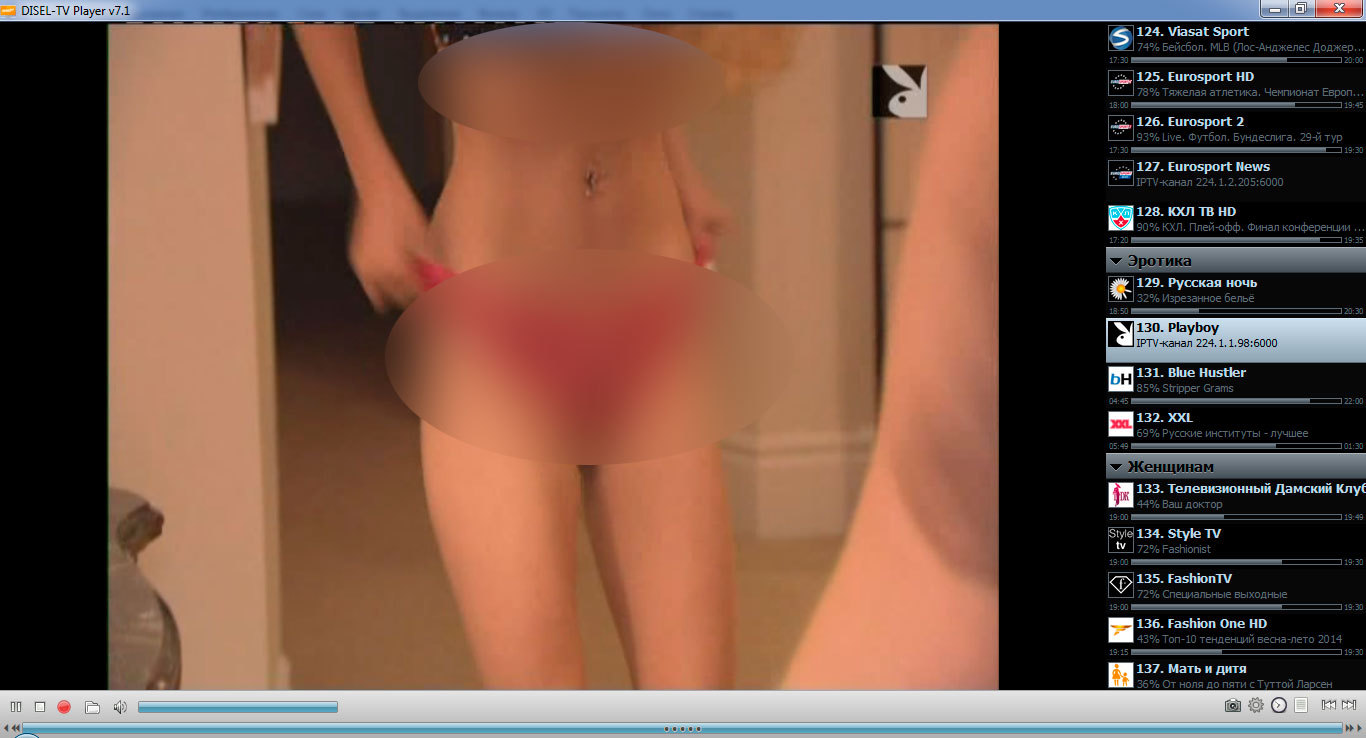
I was very surprised when even “Playboy” turned on, although I have not connected the 18+ channel package.
Even login with a password did not need to drive.
Voice-over: Interestingly, the username and password are needed only for the "interactive" features of the console?
And then I again ran into trouble: having two parallel connections, the computer gets confused where it has Internet access and stops opening pages.
Using a poke method, I determined that television is actually far and deep, which IP address is hammered in the network settings. You can set for example 192.168.137.1/255.255.255.0. The local network will no longer be defined as home, and the Internet connection will again become available.
Do not forget to select the network in the player settings again.
If the laptop does not have a lack of network devices, then to watch television on a desktop computer, you will need a second network card.
The final connection diagram is as follows:
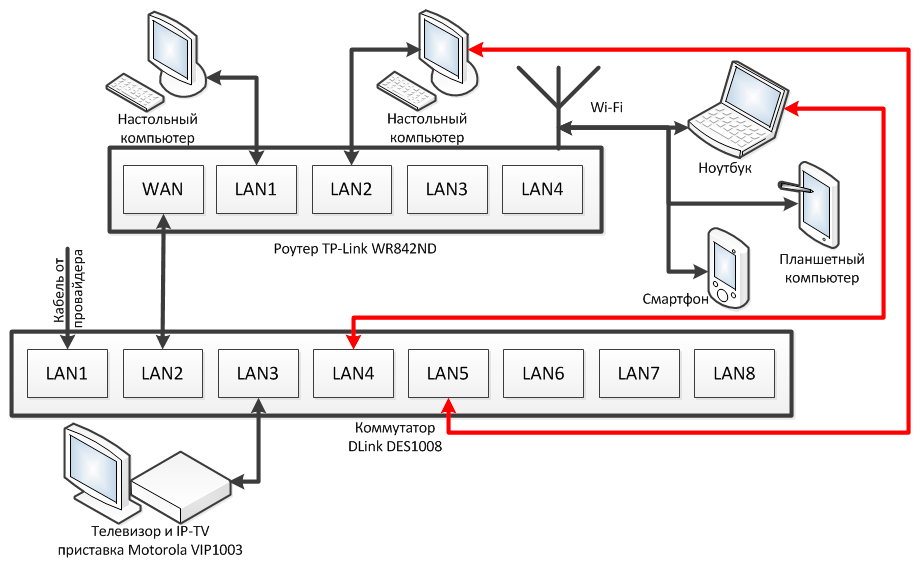
Red indicates the wires needed to watch television on a laptop and desktop computer.
And one more fly in the ointment (regarding the Stavropol Rostelecom): If you turn on the same channel on the computer and on the set-top box, and then close the player or switch to another channel, the television on the set-top box will freeze until you resume watching the same channel or hang down in a minute just me.
Recently I started picking the topic further.
Found the program ProgDVB .
This program is designed to view Internet, satellite and IP-television. There are paid and free versions. I managed the free ProgDVB 7.
The main possible slight difference is the inability to record the video stream in the free version.
With its help, I scanned the address range of Rostelecom Television.
First launch:
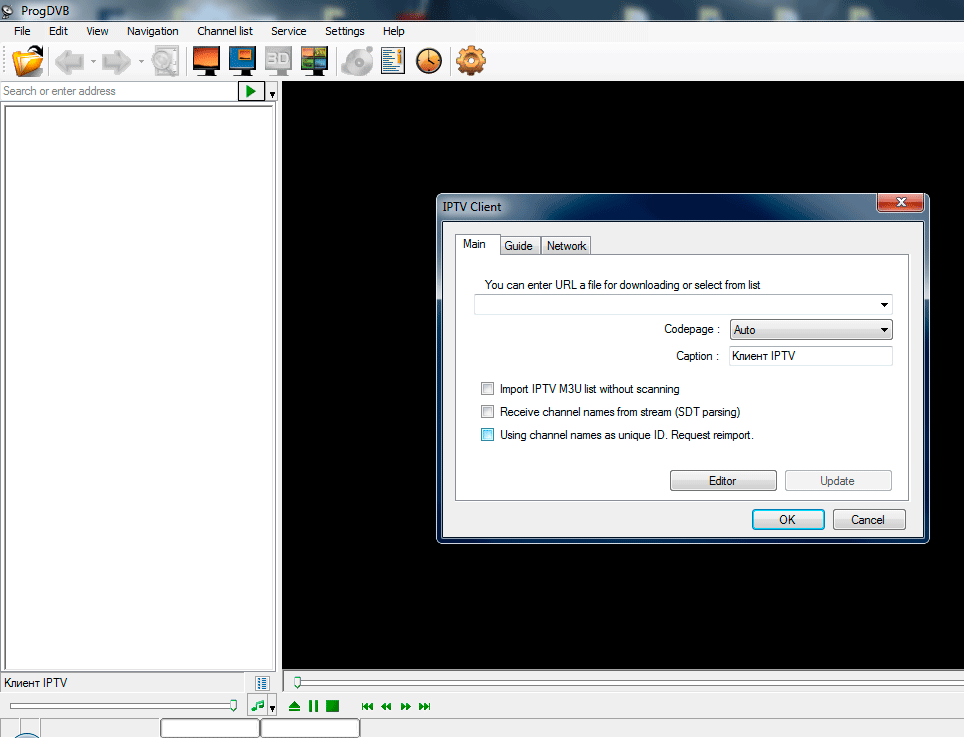
Click Channel list -> Blind search, drive in the range of addresses and ports, click Start:
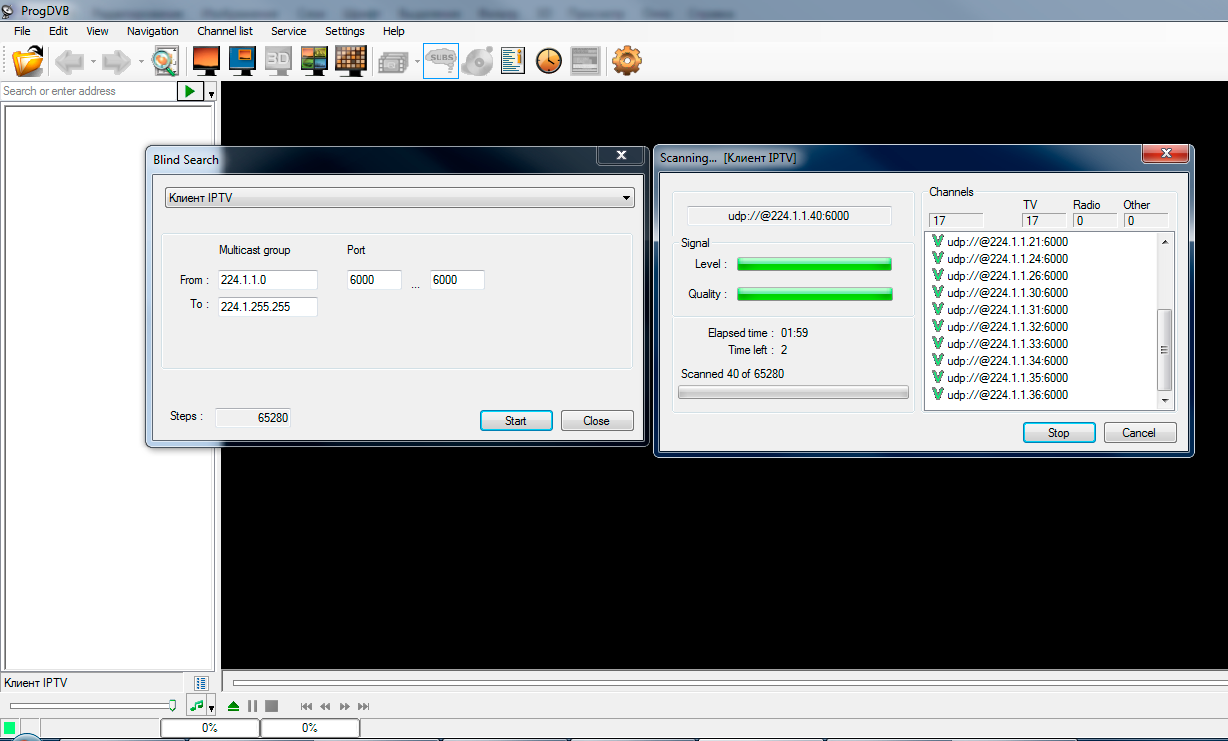
Attention! Scanning addresses depending on a given range can take a very long time!
I set the approximate range of addresses according to the data from a ready-made playlist taken from IP-TV Player.
I did not scan the entire range 224.1.1.0 - 224.1.255.255, because during the night the scan managed to reach 224.1.25. *, And the last detected channel had the address 224.1.2.254.
In total, 264 channels were found in the list, including 2 radio stations (Love-Radio and Radio of Russia), several designated but inoperative channels, several duplicate channels, and a number of channels in foreign languages (English, French, Korean).
Then I can scan more.
The fragment of the screen of the playlist shows 2 radio stations, completely repeating channels, as well as the same channel, but broadcast in different regions:
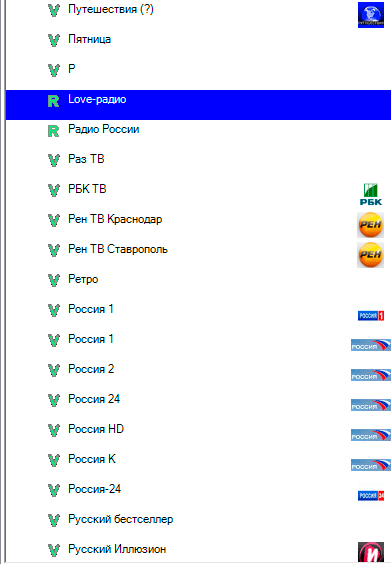
As it turned out, this also happens (do not forget to set ProgDVB in the settings, otherwise English will turn on by default on such channels track):
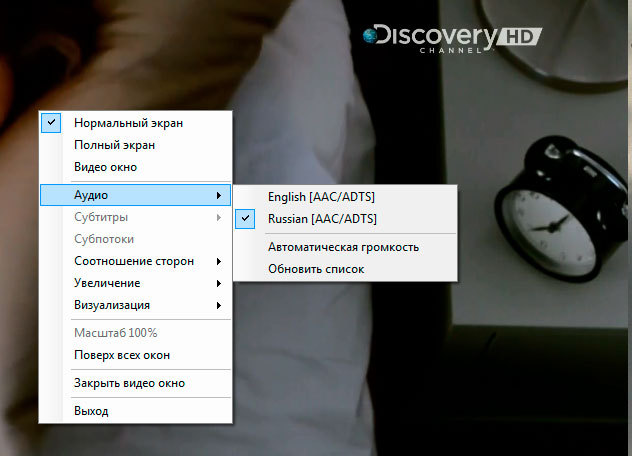
Plug-in subtitles in Russian are also available on the Amedia Premium HD channel.
If your television broadcasts multicast, then you can try to set up television on your computer. You will need to download the original version of IP-TV Player and get playlists from your provider (you can probably find them on the Internet) or generate them yourself using the ProgDVB program.
Thanks for attention. I hope this information was useful to someone.
