How to reduce the cost of a virtual data center with a USB flash drive
One of the little-known and little-known secrets when working with servers using VMware ESXi 5.x is that they can boot the system from USB and SD flash drives. In this case, enterprises can offload the RAID controllers or HBA adapters and the hard drives or SSDs used to load the servers. This method will reduce the capital costs of new systems. The cost of a flash drive for downloading is not significant compared to the hard drives and adapters required for the server to work. Operating costs will also be reduced; Switching to USB and SD drives significantly reduces power consumption compared to adapters and hard drives .

This article focuses on the usefulness of flash drives in a data center. VMware already wrote an articleon how to use USB and SD flash drives as a boot device for ESXi 5.x. Most server manufacturers offer a configuration with an SD drive installed for this purpose. In a VMware article, it is recommended that you use a device with a minimum capacity of 8 GB so that there is room for division into sectors. The article suggests using a device with 16 GB or more so that an additional flash drive can level wear and extend the life of the device. Given the difference in cost between 8 GB and 16 GB drives, there are few reasons not to purchase 16 GB. Another important factor is the quality of the board, so for our project we chose SanDisk. SanDisk is constantly confirming its leadership in the portable flash drive market, outperforming its competitors in performance and warranty. Since bandwidth is not an important condition, most servers use USB 2.0. Even data centers relying on clustering forvirtual servers take into account the failure rate of equipment items.
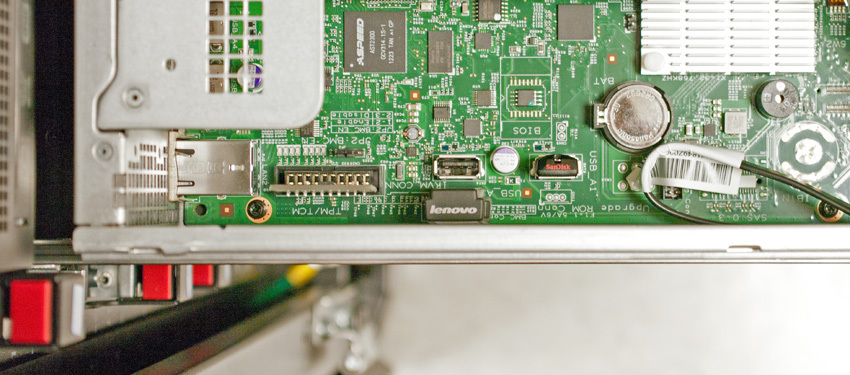
The SanDisk Cruzer Fit drive is inserted into the RD640 motherboard.
Ten SanDisk Cruzer Fit USB flash drives are used for testing. SanDisk Cruzer Fit is a small, inconspicuous flash drive that fits in the server’s USB ports, and, if necessary, is used on the front panel, it almost does not protrude above the surface of the server. There are no unnecessary decorative details on the flash drive (only ergonomic design), it is as minimalistic as possible. A 16GB drive costs a little over $ 10, a 64GB drive is just under $ 60.
VMware offers step-by-step instructions . We simplified some of the steps, preferring a virtual optical drive to write and boot from optical media. The installation process is as follows:
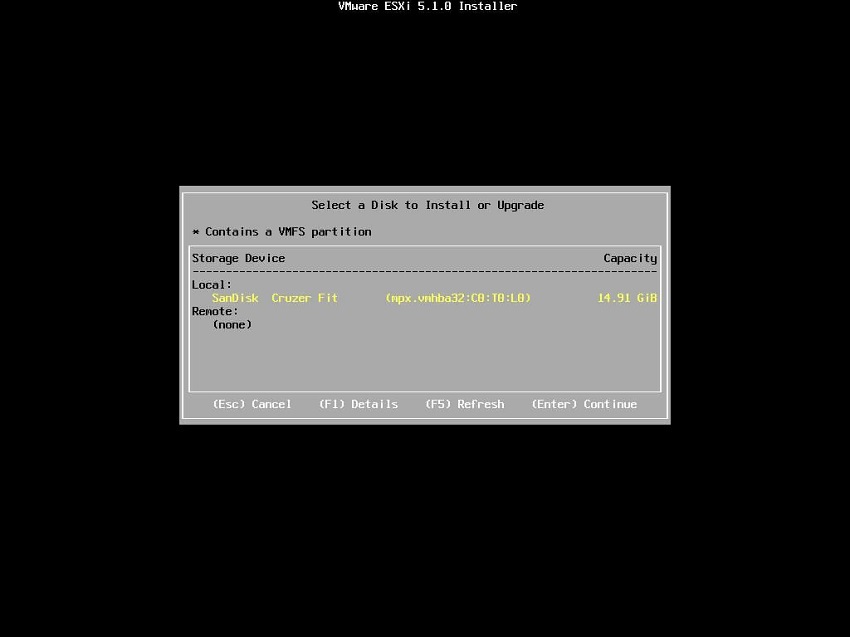
After the system boots up, a warning appears on the screen that there is no local data storage and that the log is stored in an unreliable storage. To prevent the warning from appearing, attach the network shared preferred storage, such as iSCSI, FC, or NFS.
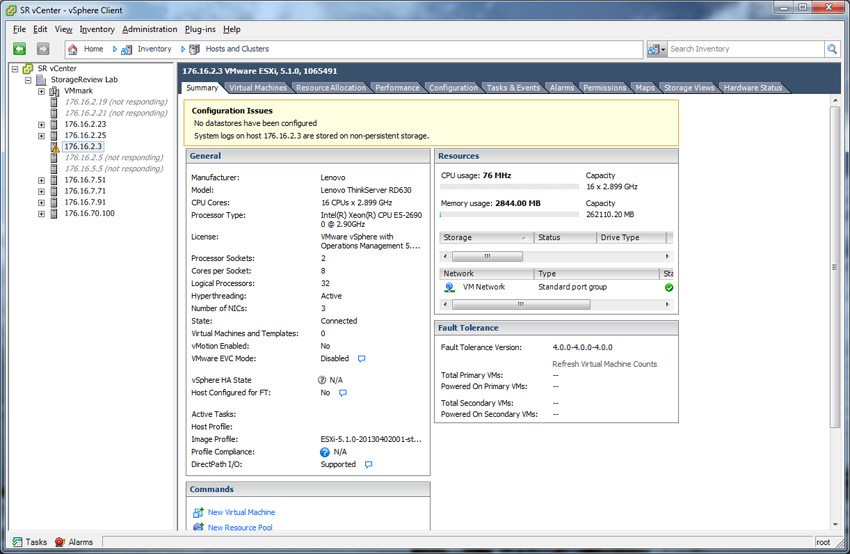
After attaching the storage to the ESXi server, to disable alerts, open additional parameters and specify the location of the system log. In this case, we used the "Storage" storage.
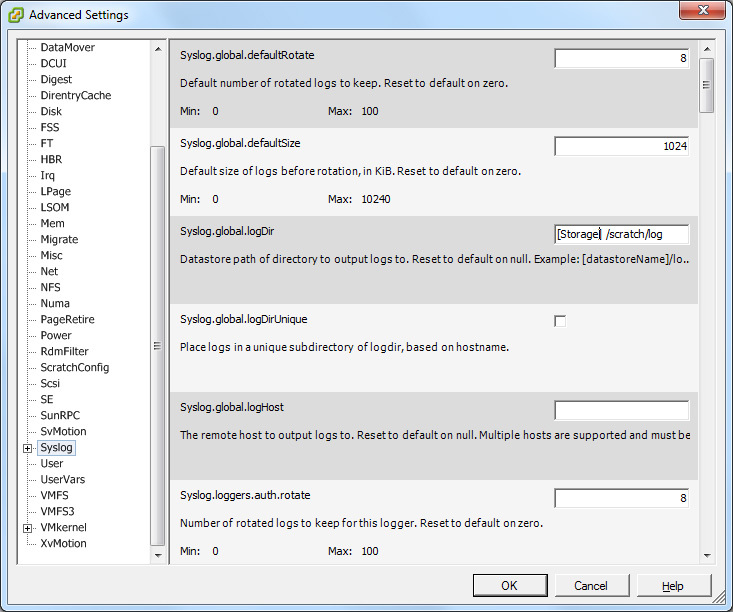
In testing, we started by using the Lenovo ThinkServer RD640 in various configurations and measuring idle power using the Eaton Advanced ePDU to get basic statistics. These values were obtained after installing and downloading VMware ESXI 5.1 and launching the "Balanced" power consumption mode.
We optimized the operation of three hard drive configurations and one solid-state drive configuration in a RAID1 array connected via a LSI 9260-8i RAID controller to a backup battery. In the last configuration, there was only a USB drive without a RAID controller.
Five tested configurations showed a reduction in power consumption from 21 to 35 watts, which means significant energy savings for each server when considering the annual operation period. With an average energy cost of $ 0.12 / kWh, the savings ranged from $ 22 to almost $ 37 per year. If you multiply this amount by the number of servers, the savings will increase. In addition to reducing apparent energy costs, reducing components also reduces overheating and, as a result, potential savings in cooling.
In addition to saving operating costs, there is a significant saving in capital expenditures. In the tested configurations, the RAID controller, main hard drives and solid state drives cost from $ 800 to $ 1,500 when using devices of 1 brand. This means that when using multiple servers, you can either save or spend the equivalent amount for something more. It can be another server node or two for a cluster, or it can be invested in central processors and memory to support a virtual environment.
This boot option may not work for everyone; traditional RAID controllers and HBAspaired with drives will still be preferred by most. As enterprises expand, so does the cost, not to mention the reduction in operating costs while reducing energy consumption in a virtual data center. With an investment of $ 10 per server, it’s hard to come up with the best way to optimize your business.

This article focuses on the usefulness of flash drives in a data center. VMware already wrote an articleon how to use USB and SD flash drives as a boot device for ESXi 5.x. Most server manufacturers offer a configuration with an SD drive installed for this purpose. In a VMware article, it is recommended that you use a device with a minimum capacity of 8 GB so that there is room for division into sectors. The article suggests using a device with 16 GB or more so that an additional flash drive can level wear and extend the life of the device. Given the difference in cost between 8 GB and 16 GB drives, there are few reasons not to purchase 16 GB. Another important factor is the quality of the board, so for our project we chose SanDisk. SanDisk is constantly confirming its leadership in the portable flash drive market, outperforming its competitors in performance and warranty. Since bandwidth is not an important condition, most servers use USB 2.0. Even data centers relying on clustering forvirtual servers take into account the failure rate of equipment items.
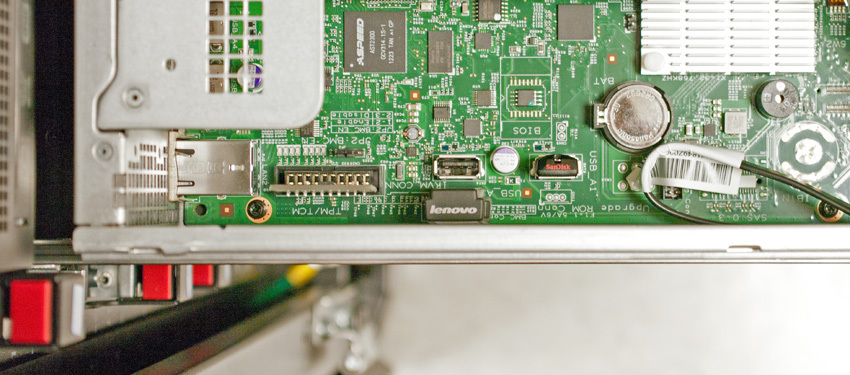
The SanDisk Cruzer Fit drive is inserted into the RD640 motherboard.
Ten SanDisk Cruzer Fit USB flash drives are used for testing. SanDisk Cruzer Fit is a small, inconspicuous flash drive that fits in the server’s USB ports, and, if necessary, is used on the front panel, it almost does not protrude above the surface of the server. There are no unnecessary decorative details on the flash drive (only ergonomic design), it is as minimalistic as possible. A 16GB drive costs a little over $ 10, a 64GB drive is just under $ 60.
How to install ESXi using a portable flash drive
VMware offers step-by-step instructions . We simplified some of the steps, preferring a virtual optical drive to write and boot from optical media. The installation process is as follows:
- Download the ESXi 5.x ISO image from VMware and either upload it to a USB flash drive using UNetbootin, or mount the image remotely through your server’s iKVM portal.
- When you turn on the server, get ready to press a key that allows you to enter the BIOS or change the boot order so that the system boots VMware ESXi 5.x ISO.
- The system will start downloading VMware ESXi software. Then, when prompted for user input, you must press F11 to accept the user agreement and select the device on which you want to install ESXi. In this case, we choose SanDisk Cruzer Fit as a storage device.
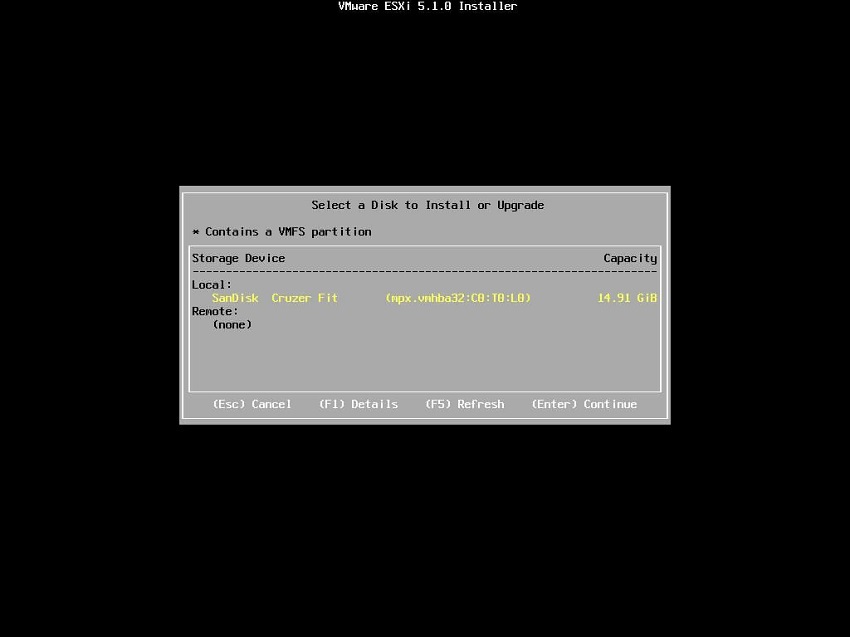
- Select the desired keyboard layout and set the root password for the ESXi 5.x host server. Next, accept the installation settings. The installer will download the software to the storage device.
- When installation is complete, restart the server. Change the server boot order so that it automatically loads from a device with ESXi 5.x installed.
After the system boots up, a warning appears on the screen that there is no local data storage and that the log is stored in an unreliable storage. To prevent the warning from appearing, attach the network shared preferred storage, such as iSCSI, FC, or NFS.
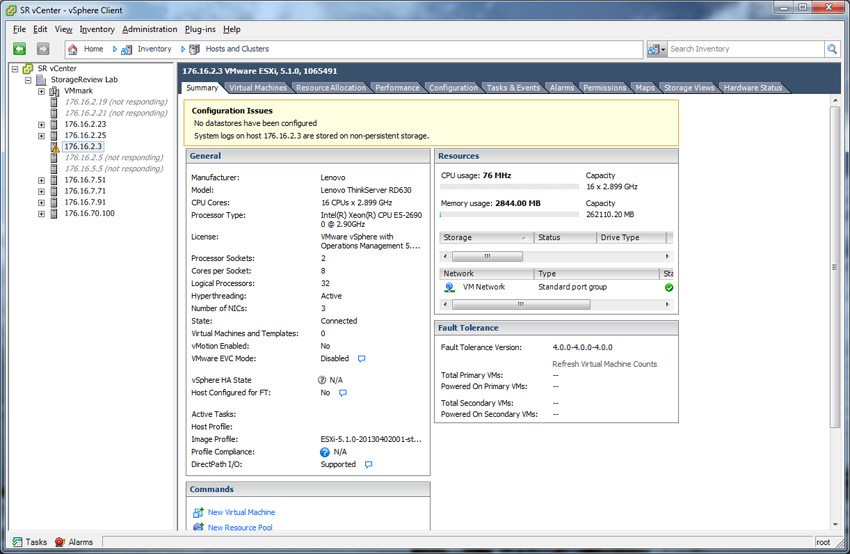
After attaching the storage to the ESXi server, to disable alerts, open additional parameters and specify the location of the system log. In this case, we used the "Storage" storage.
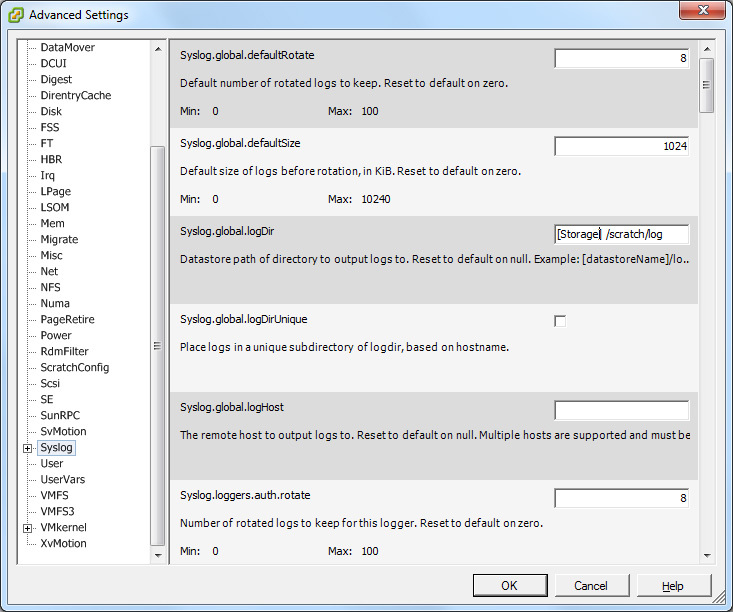
USB flash drive as ESXi boot device
In testing, we started by using the Lenovo ThinkServer RD640 in various configurations and measuring idle power using the Eaton Advanced ePDU to get basic statistics. These values were obtained after installing and downloading VMware ESXI 5.1 and launching the "Balanced" power consumption mode.
We optimized the operation of three hard drive configurations and one solid-state drive configuration in a RAID1 array connected via a LSI 9260-8i RAID controller to a backup battery. In the last configuration, there was only a USB drive without a RAID controller.
- (2) 1TB Seagate Constellation. 2 7K SAS HDD in RAID1 - 159 watts
- (2) 600GB Toshiba MBF2600RC 10K SAS HDD RAID1 - 156 Watts
- (2) 147GB Toshiba MK01GRRB 15K SAS HDD RAID1 - 170 Watts
- (2) 200GB Seagate 600 Pro SATA SSD in RAID1 array - 163 watts
- 16GB SanDisk Cruzer Fit - 135 Watts
Five tested configurations showed a reduction in power consumption from 21 to 35 watts, which means significant energy savings for each server when considering the annual operation period. With an average energy cost of $ 0.12 / kWh, the savings ranged from $ 22 to almost $ 37 per year. If you multiply this amount by the number of servers, the savings will increase. In addition to reducing apparent energy costs, reducing components also reduces overheating and, as a result, potential savings in cooling.
In addition to saving operating costs, there is a significant saving in capital expenditures. In the tested configurations, the RAID controller, main hard drives and solid state drives cost from $ 800 to $ 1,500 when using devices of 1 brand. This means that when using multiple servers, you can either save or spend the equivalent amount for something more. It can be another server node or two for a cluster, or it can be invested in central processors and memory to support a virtual environment.
This boot option may not work for everyone; traditional RAID controllers and HBAspaired with drives will still be preferred by most. As enterprises expand, so does the cost, not to mention the reduction in operating costs while reducing energy consumption in a virtual data center. With an investment of $ 10 per server, it’s hard to come up with the best way to optimize your business.
