How to return the usual style of Google issuance. Uncomplicated instruction
Having opened Google yesterday, users have discovered such an innovation. During the day, news began to appear explaining the meaning of this update of the issuance style, but all this did not smooth out the nauseating effect produced by the new style. The main disadvantage of this design is the absolutely indistinct selection of keywords among the headings, with this font size “ bold ” differs little from “normal”.
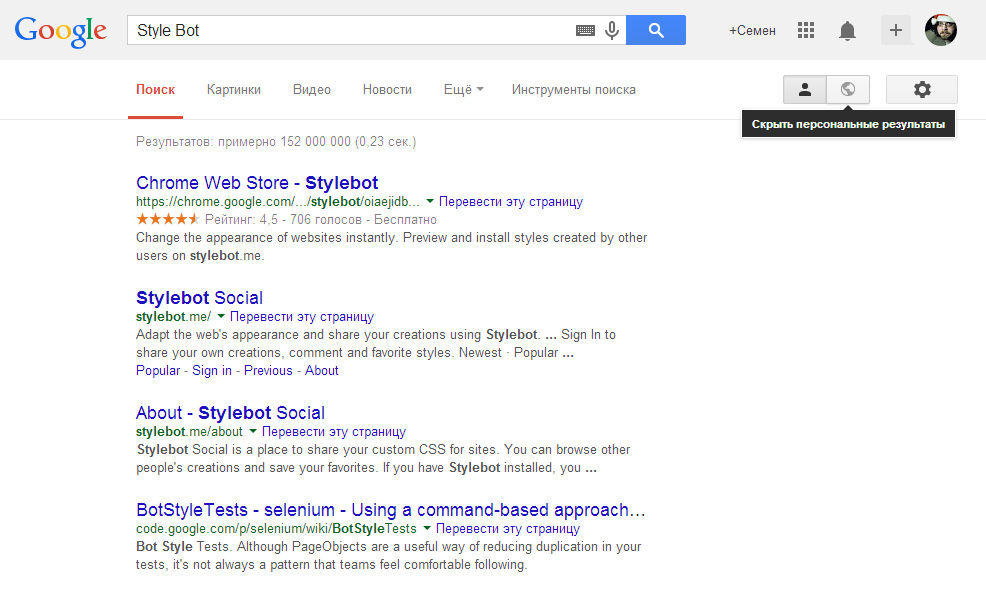
Without thinking twice, he began to look for a way to return the style of the issue to its familiar form. As a result of a short search, an extension was found that allows you to do this in 1 minute.
Step 1. We type
in “Style Bot” in Google (see the first picture). Follow the link
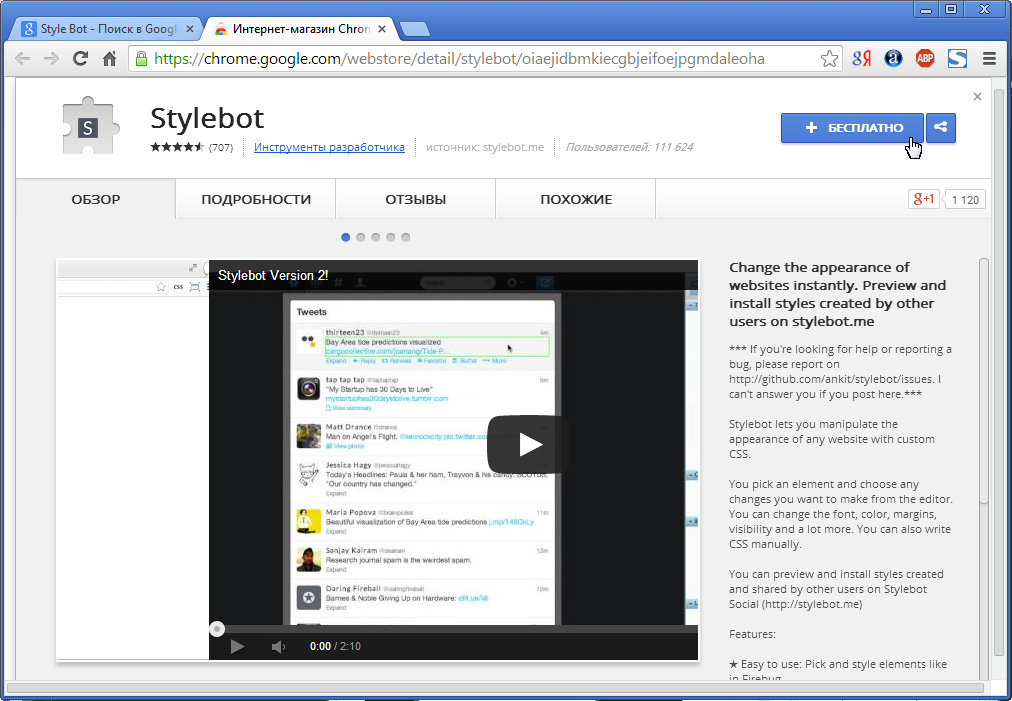
Step 2.
Install the extension. After installation, the “CSS” icon should appear to the right of the address bar (hereinafter “CSS” will mean the corresponding icon).

Step 3.
Go to the extension settings. “CSS” → “Options ...” and change the “Default Editing Mode” property to “Edit CSS”. Then we restart the browser.
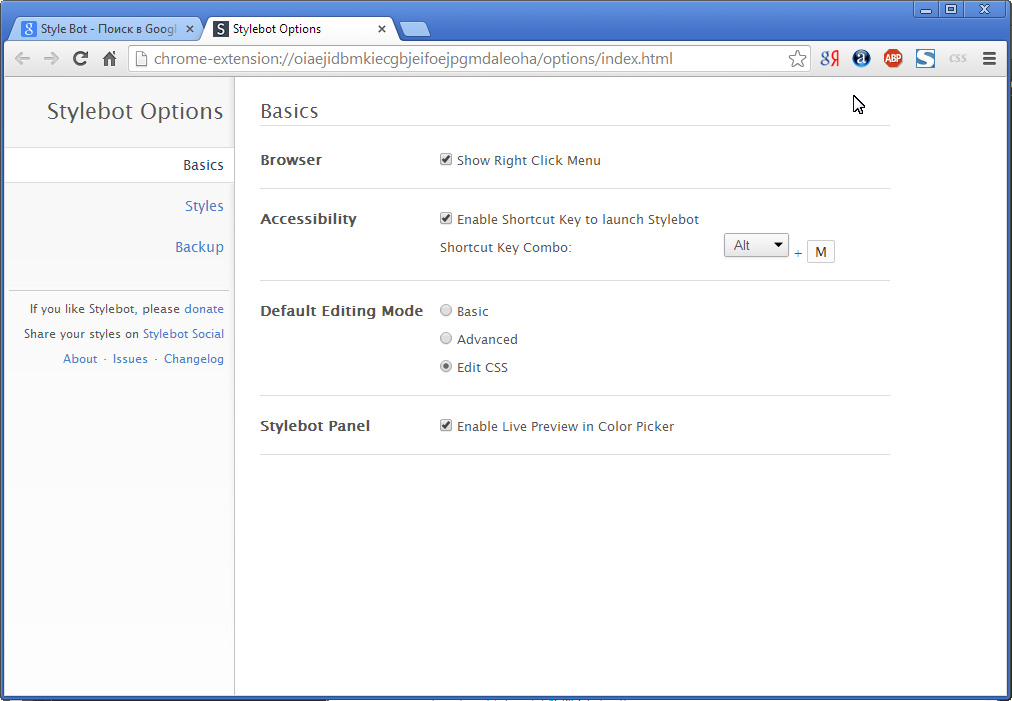
Step 4.
Go to the Google search results page by typing something in its search bar. This is a very important point, all further changes will only apply to the current site. Open the CSS editor. CSS → Open Stylebot

And paste the following text:
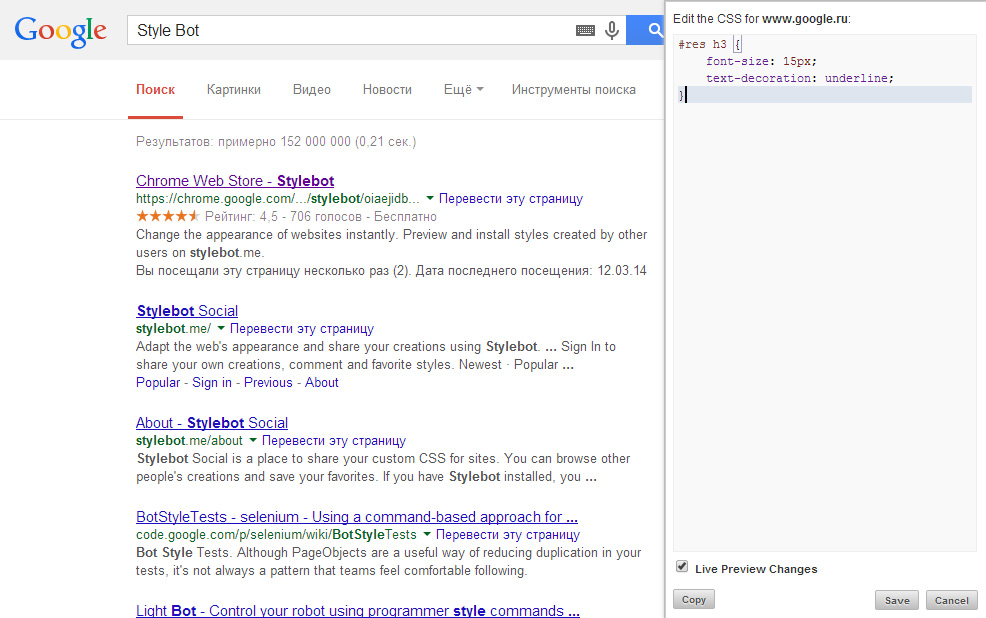
Click “Save” and reload the page. To remove custom formatting for this site, you need to click “CSS” → “Remove Styling”
All of the above is true for the Google Chrome browser, but FireFox and Opera users can try to find a similar extension on their own and use this technique.
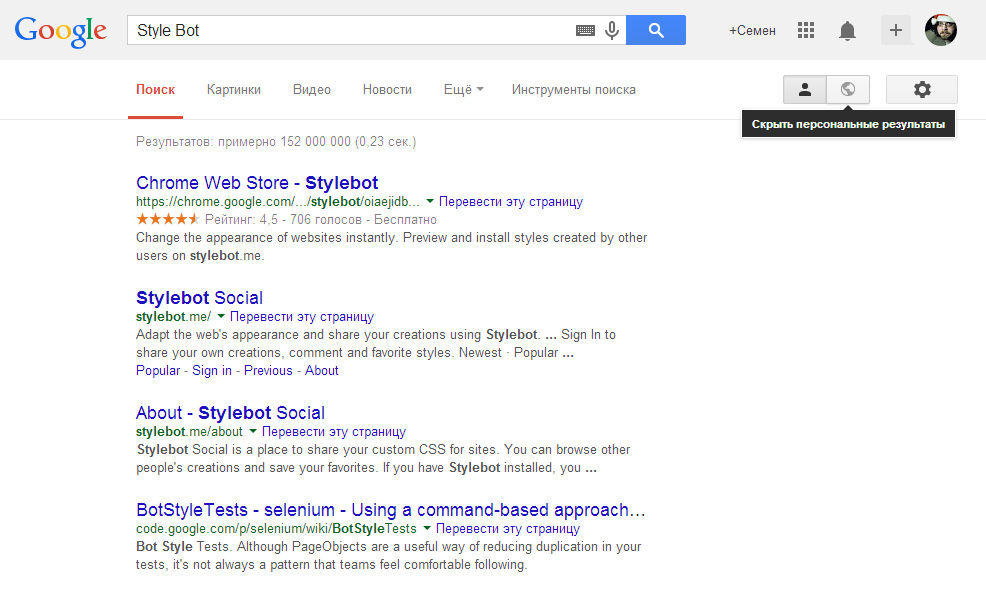
Without thinking twice, he began to look for a way to return the style of the issue to its familiar form. As a result of a short search, an extension was found that allows you to do this in 1 minute.
Step 1. We type
in “Style Bot” in Google (see the first picture). Follow the link
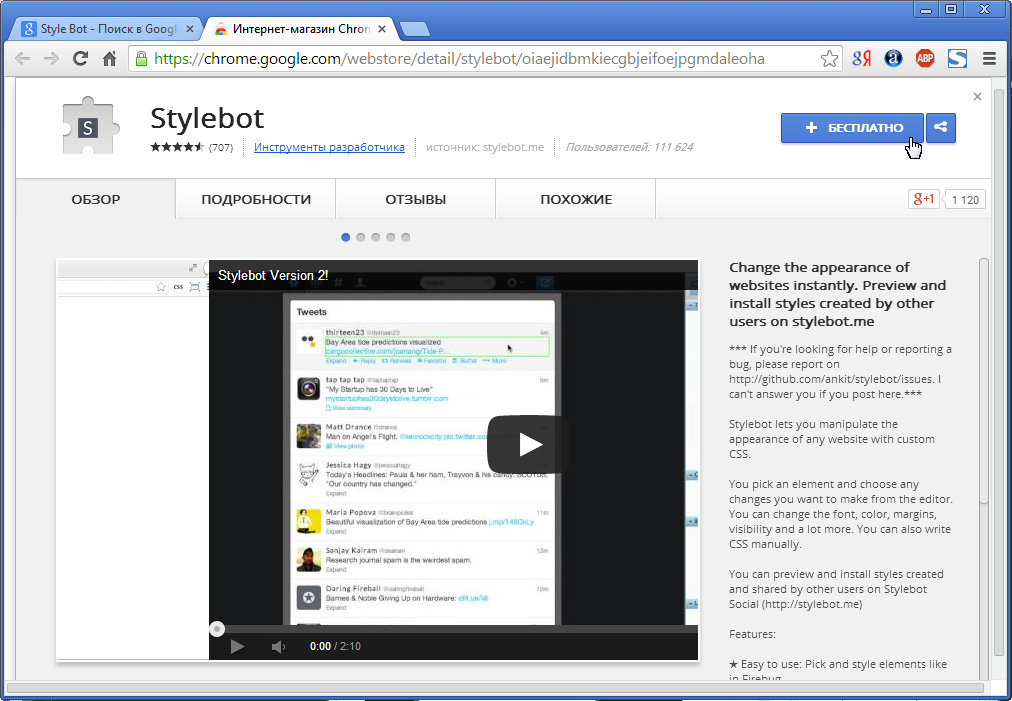
Step 2.
Install the extension. After installation, the “CSS” icon should appear to the right of the address bar (hereinafter “CSS” will mean the corresponding icon).

Step 3.
Go to the extension settings. “CSS” → “Options ...” and change the “Default Editing Mode” property to “Edit CSS”. Then we restart the browser.
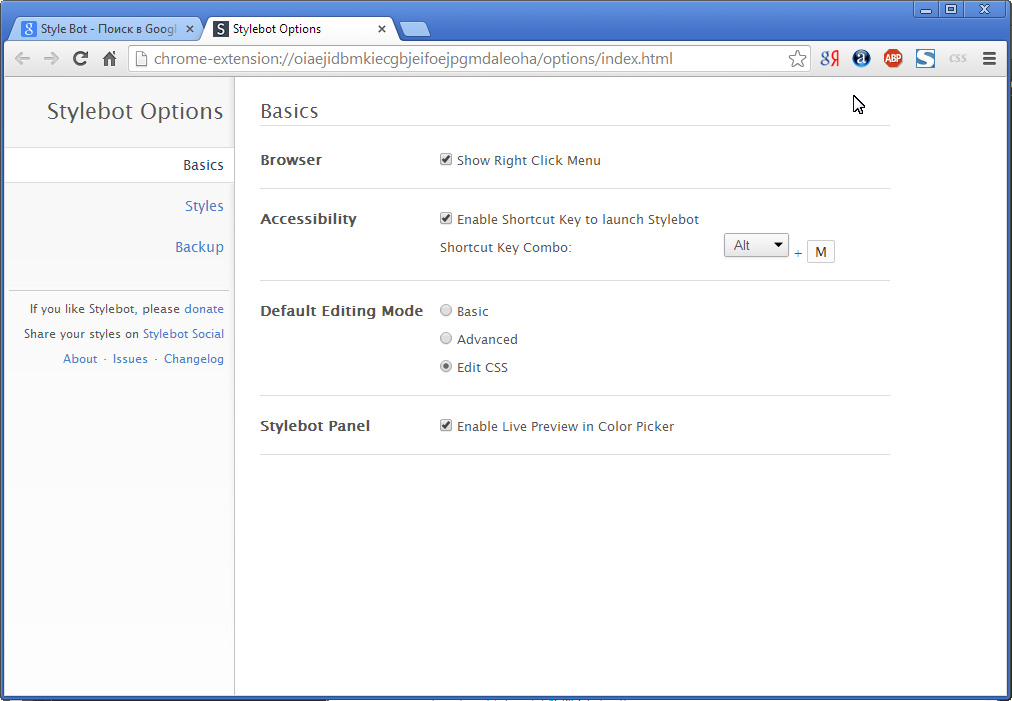
Step 4.
Go to the Google search results page by typing something in its search bar. This is a very important point, all further changes will only apply to the current site. Open the CSS editor. CSS → Open Stylebot

And paste the following text:
#res h3 {
font-size: 15px;
text-decoration: underline;
}
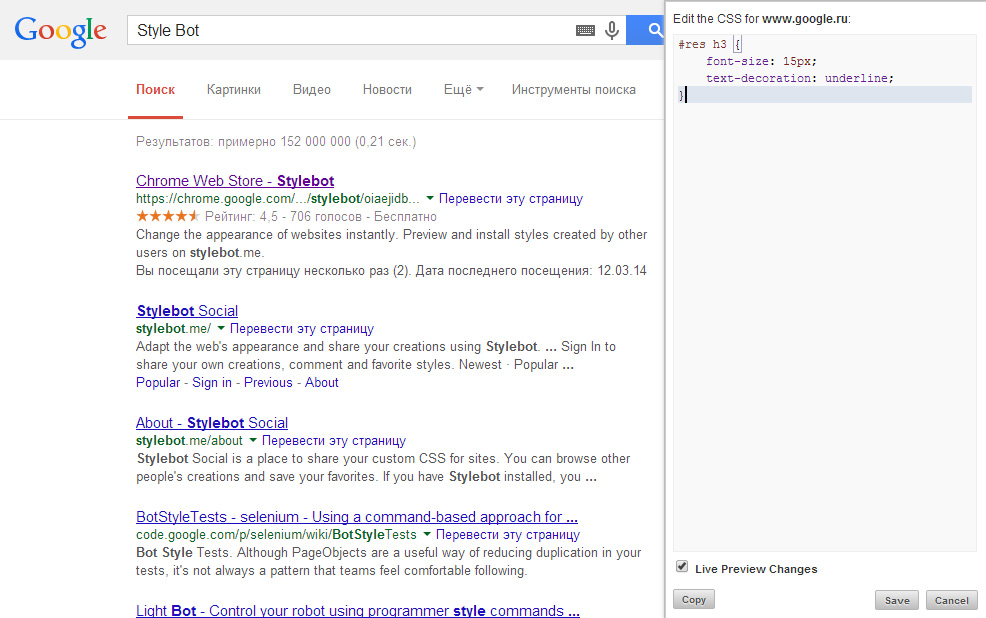
Click “Save” and reload the page. To remove custom formatting for this site, you need to click “CSS” → “Remove Styling”
All of the above is true for the Google Chrome browser, but FireFox and Opera users can try to find a similar extension on their own and use this technique.
