Forget about storage. Nutanix - The Virtualization Revolution
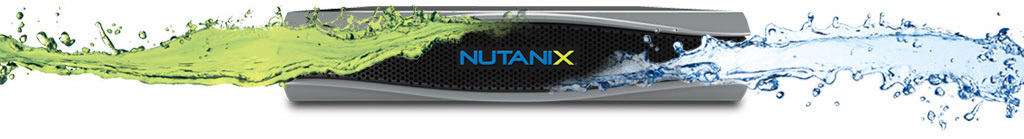
Recently, the idea of SDN (Software-defined Networking) is gaining popularity. Against the background of this concept, and perhaps under its influence, the idea of SDS - Software Defined Storage is developing. This direction looks promising and begins to actively develop, for example, the release of the beta version of VSAN. I would like to talk about the solution, possibly familiar to many, and partly similar to VSAN, I'm talking about Nutanix . One interesting difference is that VSAN 1.0 Beta and its development started only last year, and Nutanix version 3.5.2 has existed since 2009. I’ll tell you more about this decision.
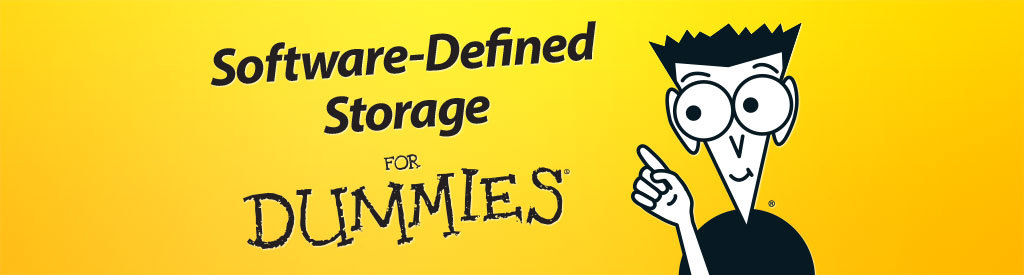
Nutanix offers a virtual computing platform for VMware vSphere, MS Hyper-V, KVM. It combines server computing resources and enterprise storage in a single solution. This approach provides several advantages:
- Projected infrastructure costs. Nutanix expands in blocks and you can always tell how much the system will cost 2, 4, 8 times more productive. You do not have to change storage controllers to more powerful ones or purchase licenses when upgrading to an older storage model.
- Step-by-step expansion. Starting with 3 nodes you can buy them as needed. Without the need to immediately lay productive controllers, if you plan a rapid increase in resource requirements.
- Simplification of architecture. This solution does not require SAN and storage , which simplifies administration.
- High performance. The use of RAM, SSD drives and local drives allows you to achieve high speed and minimal latency.
Nutanix was originally developed as a solution for VDI (Virtual Desktop Infrastructure) . The potential of the platform itself, the development of the product and the increase in functionality allow it to be used for server virtualization as well.
Five-minute marketing is over, let's see what it is.
The solution is x86 servers with local hard drives and memory processors. They are made in the form of twin servers 4 / 2U, 2 / 2U or one server for 2 units. Servers connect to a 10Gb / s network (only the younger 1Gb / s model) and use this network for all communications. There is absolutely nothing unusual here, all the magic of this solution is done by software. Honestly, any platform could be used, but it is sold only in a bundle of SW + HW.

Nodes are available in the configurations below. The minimum number of nodes to order 3 pcs. Within the same cluster, it is possible to use different nodes. You can purchase nodes by the piece.
| Model | CPU | Storage device | Memory | VM number | Network | ||
|---|---|---|---|---|---|---|---|
| NX-1000 Series | Per Node (4 per Appliance) | NX-1050 | 2x Intel Sandy Bridge E5-2620, 12 cores / 2.0 GHz | 400 GB SSD, 4x 1 TB HDDs | 64 GB or 128 GB | up to 50 VM | 2x 10 GbE, 2x 1 GbE, 1x 10/100 BASE-T RJ45 |
| NX-3000 Series | Per Node (4 per Appliance) | NX-3050 | 2x Intel Ivy Bridge E5-2650v2 16 cores / 2.6 GHz | 2x 400 GB SSD, 4x 1 TB HDDs | 128 GB or 256 GB | up to 100 VM | 2x 10 GbE, 2x 1 GbE, 1x 10/100 BASE-T RJ45 |
| NX-3051 | 2x 800 GB SSD, 4x 1 TB HDDs | ||||||
| NX-3060 | 2x Intel Ivy Bridge E5-2680v2, 20 cores / 2.8 GHz | 2x 400 GB SSD, 4x 1 TB HDDs | 128 GB, 256 GB or 512 GB | up to 115 VM | |||
| NX-3061 | 2x 800 GB SSD, 4x 1 TB HDDs | ||||||
| NX-6000 Series | Per Node (2 per Appliance) | NX-6020 | 2x Intel Ivy Bridge E5-2630v2, 12 cores / 2.6 GHz | 1x 800 GB SSD 5x 4 TB HDDs | 32 GB, 64 GB, 128 GB or 256 GB | up to 75 VM | 2x 10 GbE, 2x 1 GbE, 1x 10/100 BASE-T RJ45 |
| NX-6050 | 2x Intel Sandy Bridge E5-2670, 16 cores / 2.6 GHz | 2x 400 GB SSD, 4x 4 TB HDDs | 128 GB or 256 GB | up to 100 VM | |||
| NX-6060 | 2x Intel Ivy Bridge E5-2680v2, 20 cores / 2.8 GHz | 128 GB, 256 GB or 512 GB | up to 115 VM | ||||
| NX-6070 | 2x Intel Sandy Bridge E5-2690, 16 cores / 2.9 GHz | 2x 800 GB SSD, 4x 4 TB HDDs | 128 GB or 256 GB | up to 110 VM | |||
| NX-6080 | 2x Intel Ivy Bridge E5-2690v2, 20 cores / 3.0 GHz | 128 GB, 256 GB or 512 GB | up to 115 VM | ||||
| NX-7000 Series | Single Node (1 per Appliance) | NX-7110 | 2x Intel Ivy Bridge E5-2680v2, 20 cores / 2.8 GHz | 2x 400 GB SSD, 6x 1 TB HDDs | 128 GB or 256 GB | Users - GRID K1 vSGA: 8-64, GRID K2 vSGA: 6-48, GRID K2 vDGA: 6; 3x PCIe expansion slots; Up to 2x GRID K1, 3x GRID K2, 1x APEX | 2x 10 GbE, 2x 1 GbE, 1x 10/100 BASE-T RJ45 |
I especially want to highlight the NX-7110 . It allows you to install Nvidia Grid K1 / K2 cards and is used for highly loaded VDI . The main line is the NX-3000 series . The NX-6000 series features a large volume of SATA drives.
A standard hypervisor is installed on each node, and Nutanix software is deployed on it in the form of a virtual machine. The appliance that is installed on each node uses part of the server’s computing resources and takes all the hard drives, using PCI-E Pass-through. Accordingly, the hypervisor does not see the disks.
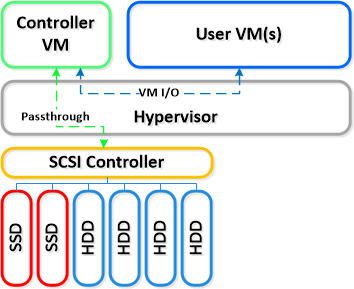
Further, the Nutanix nodes (VMs) are combined into a cluster, the nodes are called Controller VM - CVM. This can be done with one command on any of the nodes or through the WEB-management interface. In principle, at the moment storage is ready for work, it remains only to present a place to hypervisors. The presentation is carried out in different ways and only to "their" hypervisors, where there is a Nutanix VM. In the case of VMware, this is NFS; Hyper-V - SMN 3.0; KVM - iSCSI.
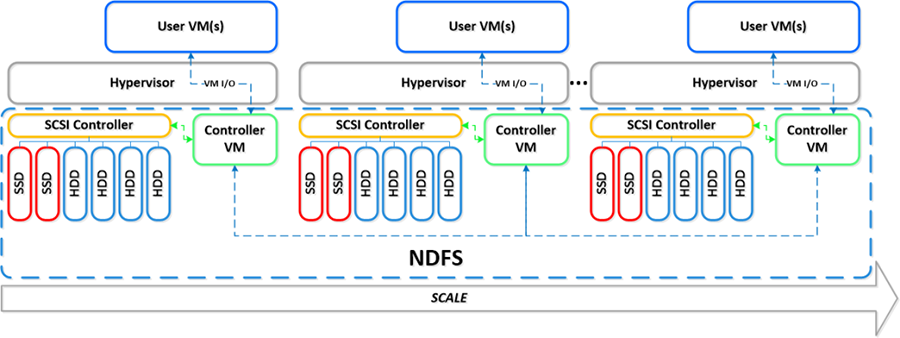
What happens between these two events, how does it work?
In general terms, this video can answer this question:
In addition to the video I want to talk about the main features of the product (but not all) and the principle of operation a little more.
- Data availability.
Nutanix Distributed Filesystem (NDFS), the Nutanix Distributed File System, is used to manage storage resources. It controls the operations of reading and writing data, guarantees the integrity of the data and reserves them to protect against failure of the disk or node. With read operations, everything is clear, they occur locally as much as possible. The only exception is moving the virtual machine. In this case, the node to which the virtual machine has moved will not have a full copy of it. And for read operations, it will request data from other nodes over the network and restore a full copy of itself in the background. But to ensure fault tolerance, it is necessary to replicate data to other nodes. How this happens: First, you need to save the metadata.
Synchronized replication between nodes is used to protect the data itself. Nutanix uses a concept such as replication factor (RF) - by default it is two. Accordingly, each newly recorded block has two copies: one local, one on the other node. At the moment, you can change the RF for each command line VM, setting its value to 3, for example, we will have copies on three nodes. - Performance.
High speed (IOPS and low latency) is primarily ensured by the fact that most of the data is stored locally. Each hypervisor has its own controller in the form of CVM, which minimizes the delay in transmitting data over the network. In addition, the "hot" blocks are cached in RAM and on the SSD. Write operations go to the SSD, for this, the cache area is allocated on the disk - Oplog. Next, the data is distributed between SATA and SSD. A configuration is possible when sequential write operations skip Oplog and go to SATA drives. Tearing moves data between SSDs and SATA drives, as is usually the case based on the frequency of requests for data blocks.
In addition, it is possible to enable data deduplication, which reduces the occupied space on the SSD and in RAM. Deduplication as well as online compression are already included in the price.
Speaking of licensing and cost: two options are separately licensed - replication and post compression. Replication is worth a special mention. In addition to the data transfer mechanism itself, Nutanix replication includes a mechanism for automating the launch of a VM at a remote site. In its functionality, of course, it cannot be compared with VMware Site Recovery Manager. But given that it is licensed to a node, not a VM, it can be quite interesting for individual scenarios. Performance on the example of VDI in numbers - Estimated Sizing Guidelines for VDI Deployments .
Cost: We can’t disclose information about the actual price, but according to the experience of calculations, I can say so, as a result, the cost of the solution on Nutanix is much cheaper than the solution of the classical architecture of 4 dual-processor servers + storage systems ( VNX5200 , 3PAR 7200 level ) with the same SSD size / HDD. Having placed an order within a week from the moment of this publication and indicating the key word “Buzzer”, you will receive a discount of up to 20% (the size of the discount depends on the total cost of your order).
I want to remind you that you can take this equipment from us to Demo for testing. For all questions about Nutanix, please contact our head of the department - Vladimir Podymov .
