Planning for technical work with the HostTracker service
At the weekend, we usually carry out the planned technical work to update the servers and software. The site is on average about 20-30 minutes on “prevention”, and although this time is not critical for our business, the overall uptime according to the counter of the HostTracker drops noticeably.
From a customer letter
There is a solution. The Technical work schedule function of the online server availability monitoring service allows you to exclude planned outages from the overall uptime picture.
At the same time, you can add scheduled maintenance work both once and on a regular basis. In addition to counting statistics, this function also allows you to control the sending of alerts about resource drops.
Here's what the plan looks like:

General statistics recommendations:
- If the work is carried out outside of business time and a simple site does not mean anything - turn off the statistics, uptime does not suffer.
- If in business time, then at your discretion you can either take it into account or ignore it.
What about alerts?
- Leave it on to ensure that work has started and ended on time.
- Turn off - if you do all this yourself and extra SMS will only distract you from work and deplete SMS balance.
I have 100 sites on the server, do I need to do this for everyone?
Of course not! It is possible to apply schedules to many sites at once. There is a filter that allows you to distinguish sites by monitoring parameters, as well as by tags. When registering sites for monitoring (all 100 sites can also be turned on in a single action - you only need a list of URLs), we set a single tag - and we can easily find all sites from the right server.
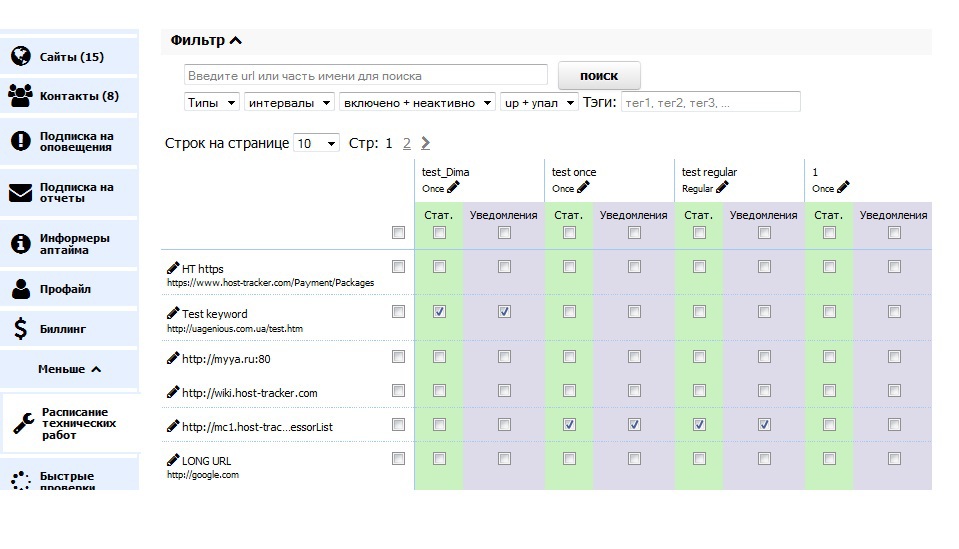
IMPORTANT
All schedules must be drawn up and included at least 12 hours before the actual work.
Why? Our service, without any doubts, claims to be an objective and independent uptime counter. Thus, we do not give the opportunity to the site owners to give out random drops for the planned ones and thus artificially increase the uptime. If to be measured - then honestly.
By using HostTracker, you can perform website uptime monitoring and performance check of your server and other web resources. Also, you can subscribe for free sms and email up and down alerts.
