Cube U39 3G Talk9 tablet review, 9-inch FullHD tablet
Often, Chinese manufacturers of phones and tablets focus on powerful hardware, but save on the screen (lower resolution, worse matrix).

The Cube U39 3G tablet, which will be discussed in this review, is primarily surprising with its large and clear 9 "PLS screen, resolution of 1920x1280 pixels, and is built on the Mediatek 8389T platform (Cortex-A7, 1.5 GHz, 4 cores) with PowerVR SGX video accelerator 544, has 1GB DDR3 RAM and 16GB of internal memory, and communication capabilities are represented by Wi-Fi and Bluetooth modules.There is a GPS and 3G / GSM module with voice communication.
 Screen: 9 ", 1920x1280px, PLS
Screen: 9 ", 1920x1280px, PLS
 Chip: Mediatek 8389T (Cortex-A7, 1.5 GHz, 4 cores) Video accelerator
Chip: Mediatek 8389T (Cortex-A7, 1.5 GHz, 4 cores) Video accelerator
 : PowerVR SGX 544
: PowerVR SGX 544
 Operating system: Android 4.2.2
Operating system: Android 4.2.2
 RAM: 1 GB DDR3
RAM: 1 GB DDR3
 ROM: 16 GB
ROM: 16 GB
 Camera: front 2 MP, rear - 5 MP
Camera: front 2 MP, rear - 5 MP
 Optional: Wi-Fi, Bluetooth, 3G, GPS
Optional: Wi-Fi, Bluetooth, 3G, GPS
 Communication: 1 SIM card (MicroSIM)
Communication: 1 SIM card (MicroSIM)
 Battery: 5300 mAh
Battery: 5300 mAh
 Dimensions: 233 x 153 x 9 mm
Dimensions: 233 x 153 x 9 mm
 Weight: 490 grams
Weight: 490 grams
The tablet comes in a box made of recycled cardboard:

The standard equipment except the tablet includes: a charger, a USB cable, a headset, a needle for opening a SIM card slot and instructions in Chinese:

Memory settings: 5V 2A

Headphones, surprisingly, sound at least and not audiophile, but their sound does not cause a sharp disgust and the desire to immediately throw them away. The interlocutors hear my voice when talking through the headset normally, clearly and legibly.

The needle for removing the microSIM card holder is small, so it can be easily lost. But do not worry, it can be successfully replaced by an unclipped clip.
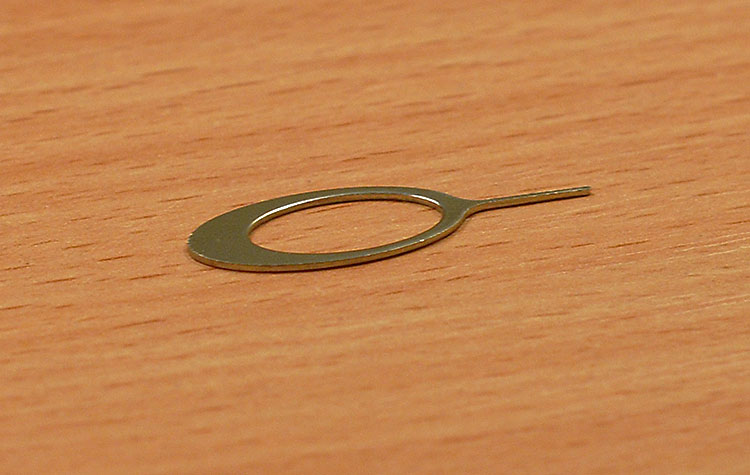
Front view:

On the left is the front camera and proximity sensor.
The resolution of the front camera is 2MP, which is enough for video calls in Skype.

The back panel is aluminum, with a small plastic insert.

Aluminum is still more resistant to scratches and other physical influences than plastic, and thanks to the matte surface, fingerprints are not noticeable.
The power button and rocker volume control are in the upper left end:

Like the back panel, the buttons are also metal, they are pressed nicely.
To the right are a slot for MicroSIM cards:


and a slot for microSD memory cards:

Rear camera with a resolution of 5MP and autofocus, without flash:

On the left side there is a 3.5mm headphone output:

On the right is a microUSB connector for connecting to a computer or charger and two speakers.

The speakers sound relatively good and quite loud. But if you hold the tablet in landscape orientation with two hands, one of the palms will cover one of the speakers.
In general, I liked the design of the Cube U39 3G. Cube has a lot of metal that gives the tablet its overall solidity. Perhaps the frames around the screen may seem wide to someone, but this does not spoil the appearance of the device.
As mentioned above, the tablet has a PLS screen with a resolution of 1920x1280 pixels. The screen is bright, with rich colors and good viewing angles. The backlighting is uniform.





If we compare the picture with the DELL U2311H monitor calibrated for a relatively short time under the D65 standard, then the picture on the tablet is slightly more saturated.
In order for GPS to catch satellites faster during cold and hot starts, it is necessary to record data more suitable for your area, to do this, carry out the following manipulations:
1. Enter the engineering menu by entering the combination * # * # 3646633 # * # * in the Phone application.
2. Go to the tab Location> Location Based Servise> EPO and select Enable EPO and Auto Download. Go back, select YGPS, go to the Information tab and click Full, then Cold, then A-GPS restart.
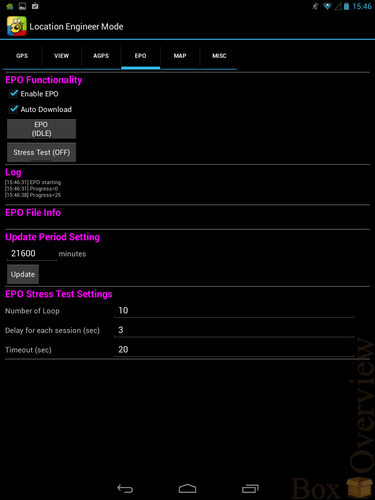
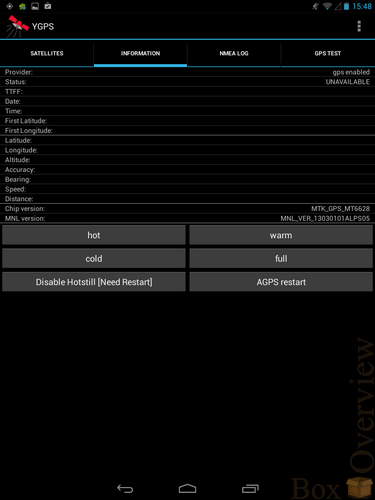
3. Go to the Sattelites tab and wait until the satellites are fixed.
4. Go to the GPS settings and turn off the EPO and A-GPS. These manipulations will help improve GPS performance, even if you spend them without a SIM card inserted.
After these manipulations, the cold and warm start will noticeably accelerate.
GPS works in this tablet both in an open area
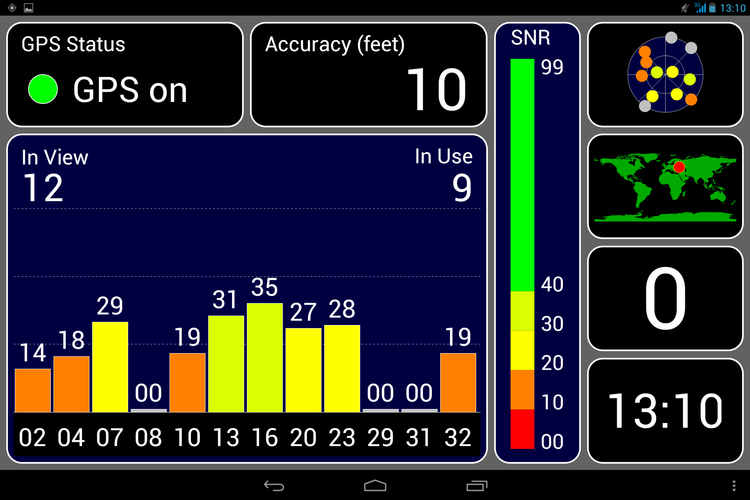
and in a room.
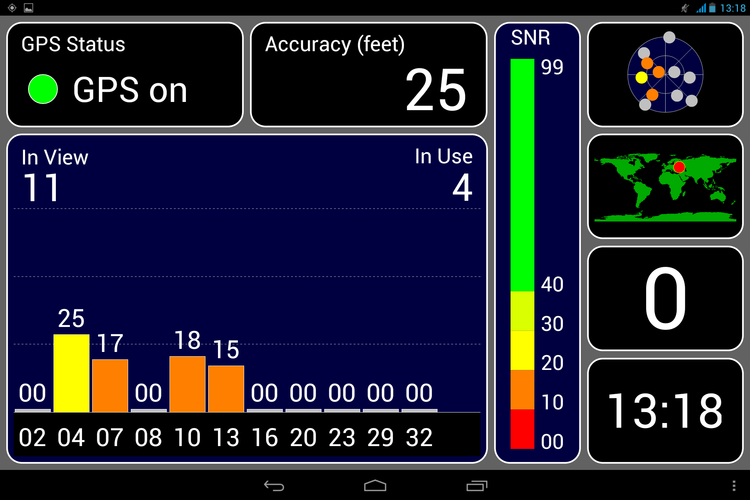
But this is not surprising for GPS receivers in MTK chipsets.
The Cube U39 3G has a Mediatek 8389T chip with a processor frequency of up to 1.5 GHz. As a graphics accelerator used Power Vr SGX544. The amount of RAM is 1 GB, the constant is 16 GB.
Let's start with the Antutu test:
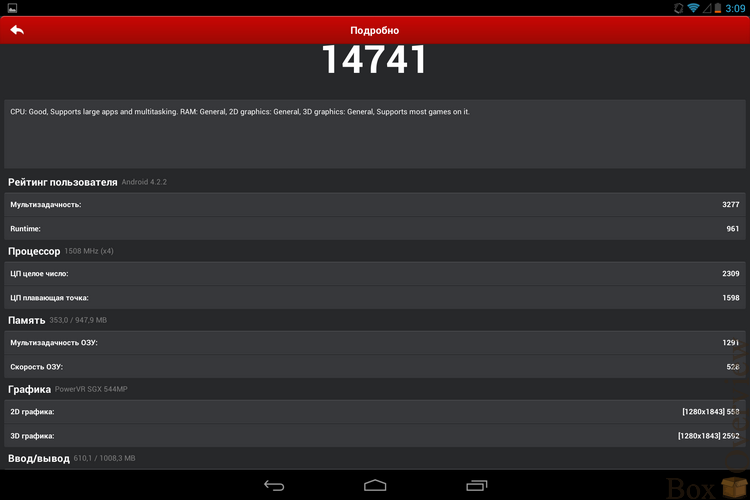
14,741 points.
Quadrant:
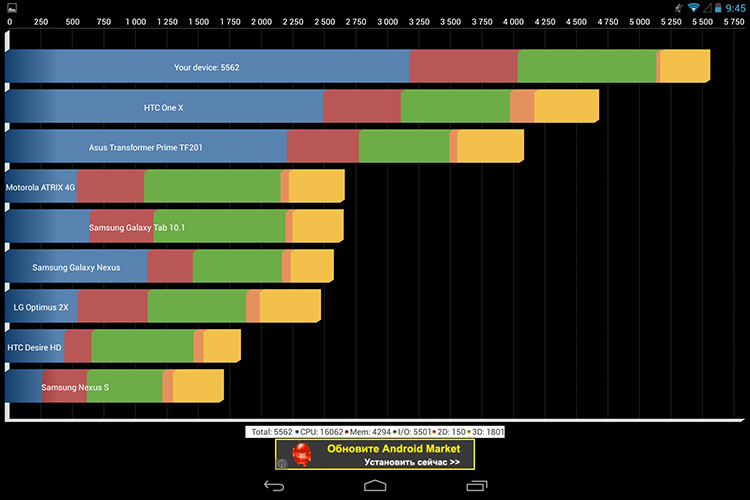
Unexpected high score of 5562 points and first place in the ranking. The merit of this result is the performance of the 4-core Cortex-A7 processor.
Vellamo:
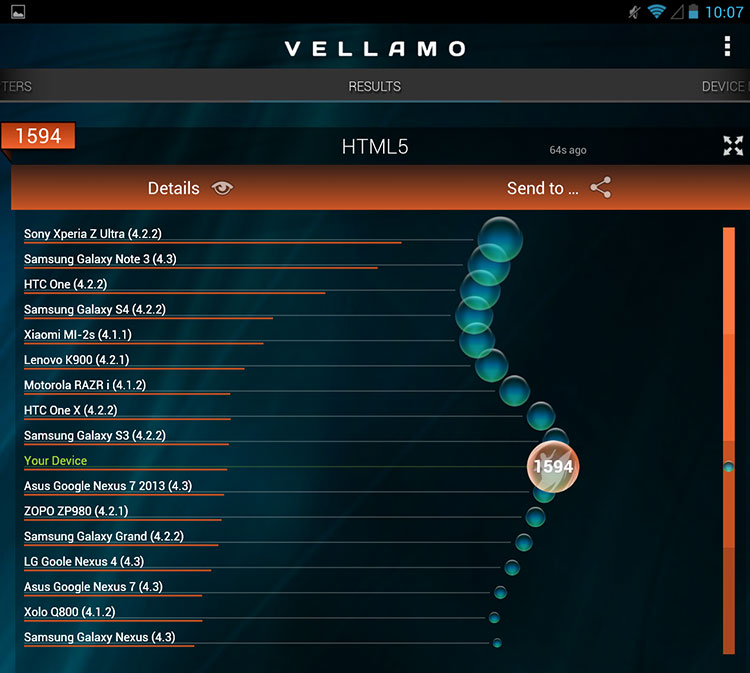
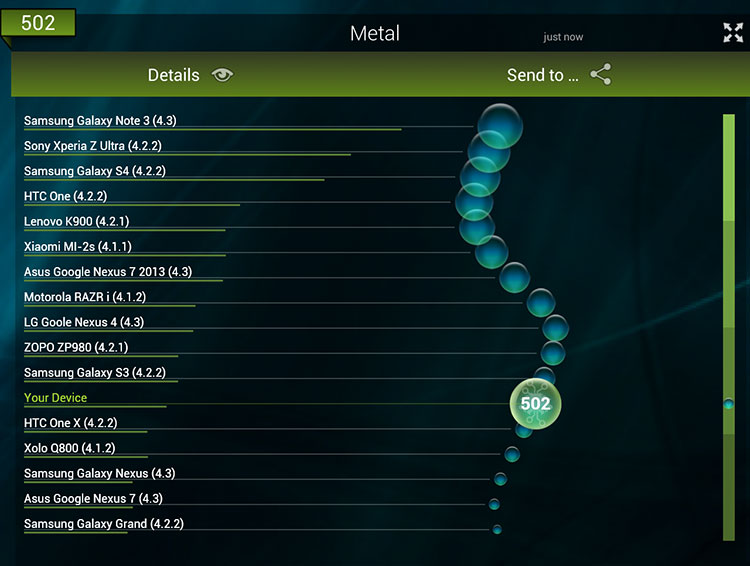
3DMark:
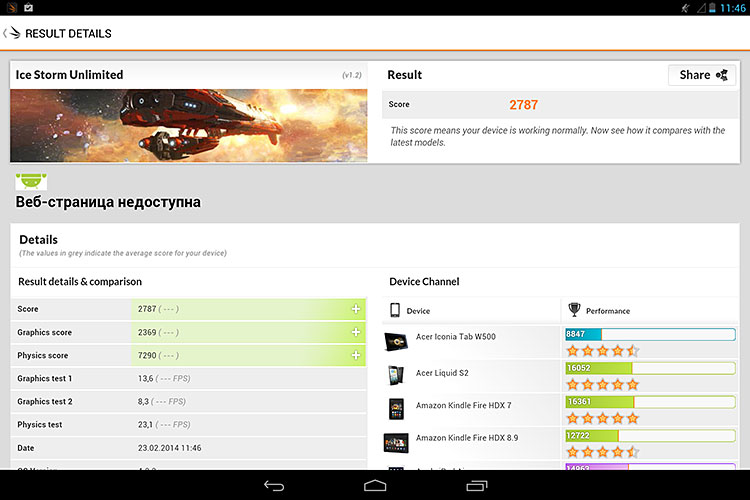
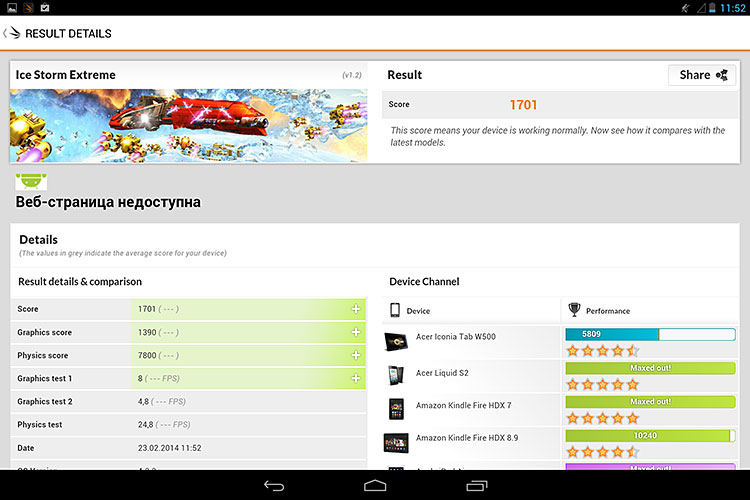
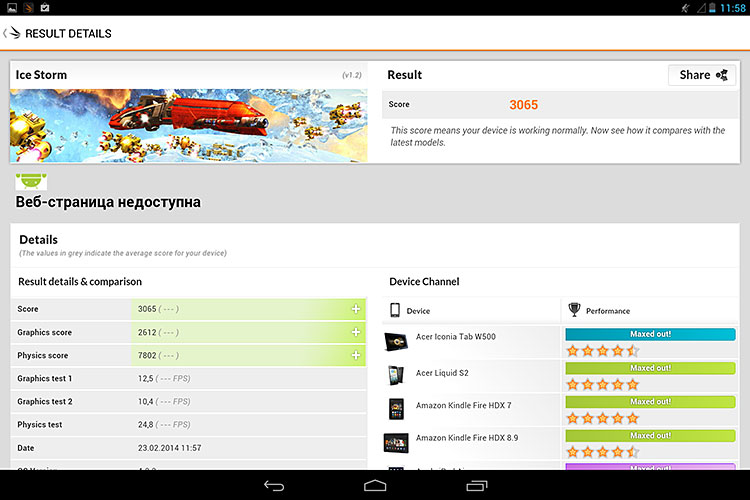
Nenamark 2:
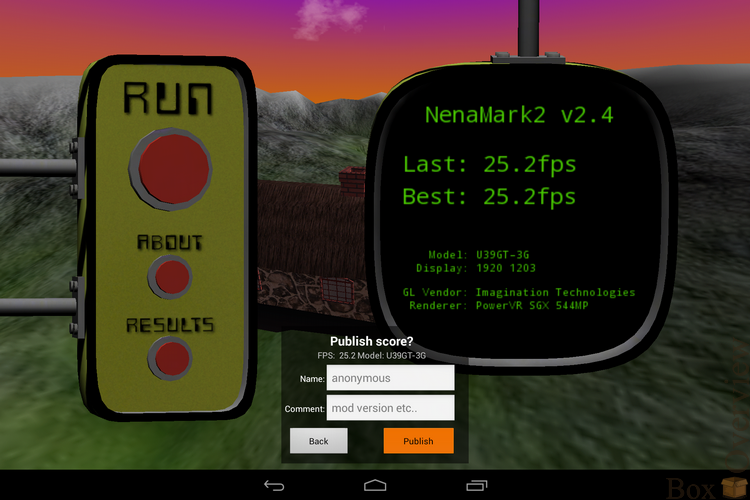
In the Nenamark test, the fps subsidence immediately catches your eye due to FULL HD screen resolution.
The performance of the tablet is at an average level, Power VR SGX544 clearly can not cope with such a high resolution screen.
Through the wall:
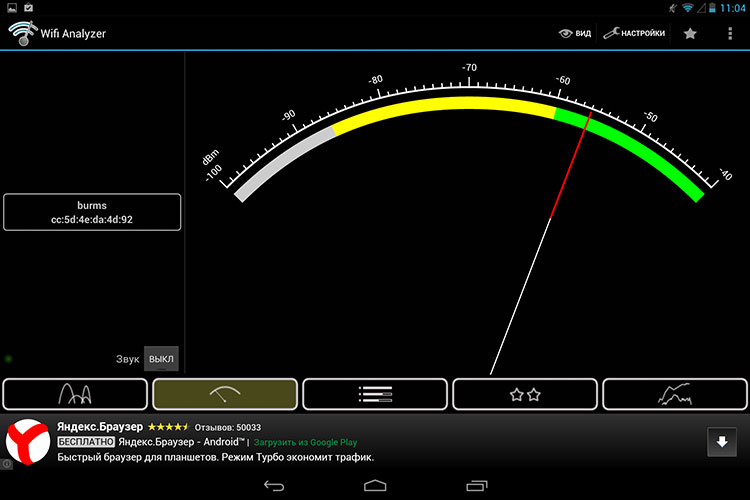
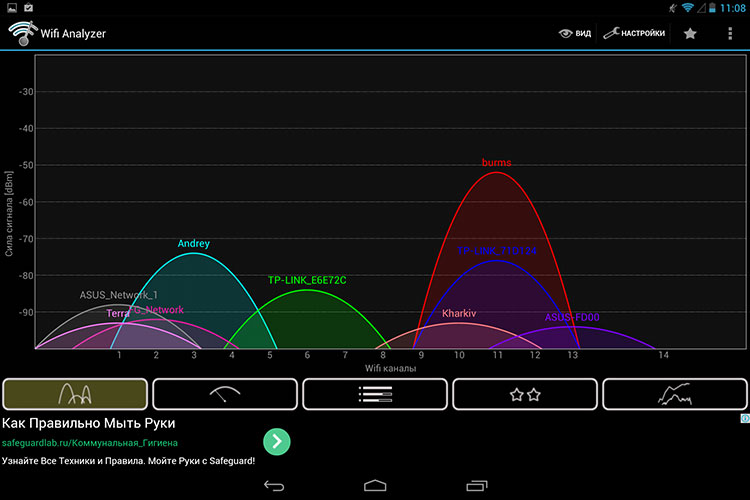
After receiving the parcel with the tablet, it will not be superfluous to look at the Cube website for the availability of the new firmware version. To do this, go to the firmware page on the Cube website and look for firmware for our U39 3G tablet. At the time of writing the review, the latest was firmware version 1.03.
Since the tablet is built on the Mediatek chip, the update process goes the same as usual for the phone - through the Flash Tool program.
After unpacking the archive with the firmware, we rename all folders containing hieroglyphs to names with English letters.
Run Flash_tool.exe, select Scatter-loading in the program that opens, find the MT6589_Android_scatter_emmc.txt file in the firmware folder:
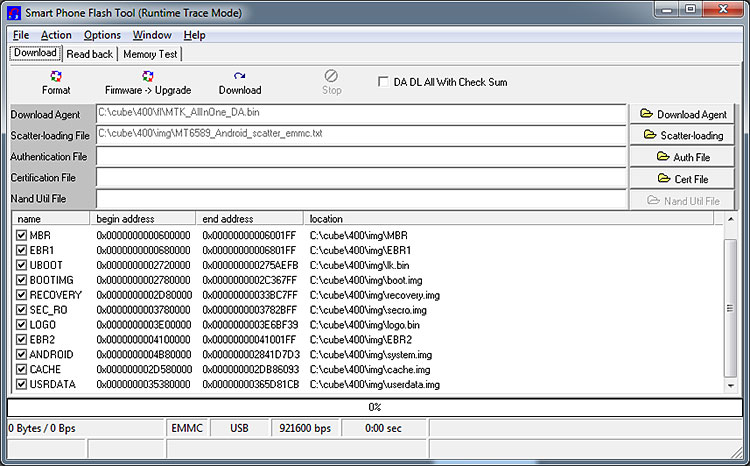
Click Firmware-Upload and connect the tablet to the computer using the USB cable.
If you have not yet installed device drivers, then Windows will offer to install them, they are also in the archive with firmware.
The official firmware has several disadvantages: many pre-installed Chinese applications, lack of Root access rights, optimization problem. In this case, there are modified firmware. You can find them on the Chinese forum Cube . The firmware is installed at your own peril and risk, I am not responsible for possible problems.
At the moment, the latest is this modified firmware ( direct link ).
direct link ).
The firmware is installed from the memory card, the downloaded archive must be renamed to Update.zip, put in the root of the microSD-card and inserted into the tablet. In the tablet settings, select the installation of updates, update from the map.
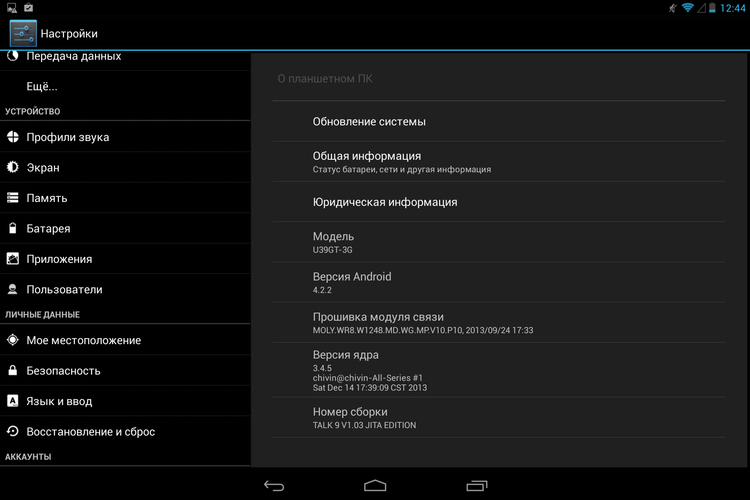
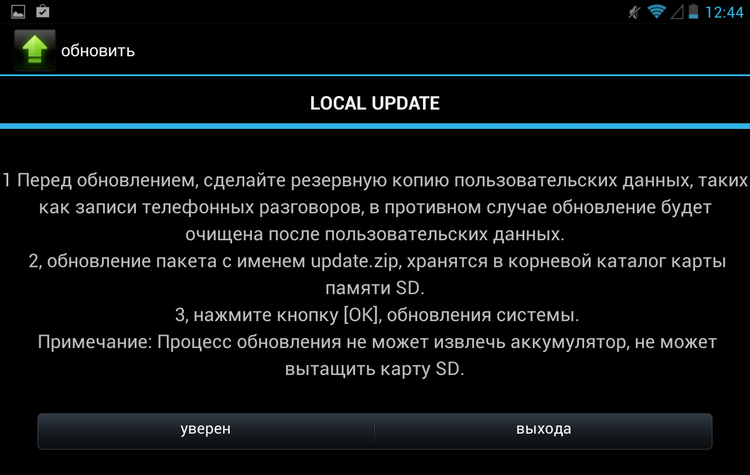
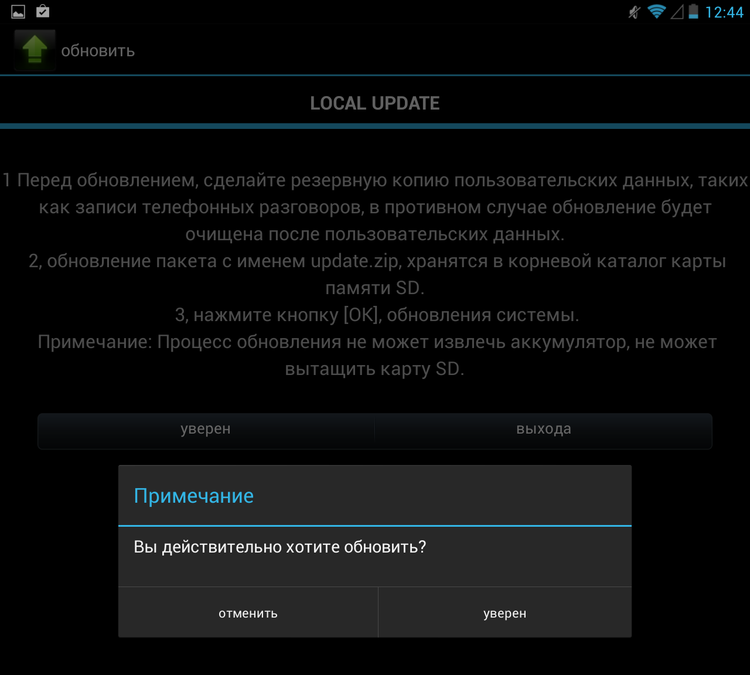
When updating the firmware, be sure to ensure that the tablet’s charge level is at least 30%.
The advantage of this firmware is completely cut out Chinese applications. But it seems that the author of the firmware overdid it a bit and also cut out the keyboard. But it's okay - download any alternative keyboard on w3bsit3-dns.com, drop it onto a memory card, insert it into a tablet and ... we understand that the firmware also does not have a file manager to launch the installer.
Exit - connect via OTG keyboard. But there is a more complicated way: install the keyboard via adb. For this:
1. Download Android developer debug
2. Download Java Runtime
3. Unpack the archive from adb to the C: \ drive, for example, to the “asdk” folder
4. Run the command line and execute
5. Call the Android SDK Manager:
6. Wait until the manager window appears . Now we need to install the android platform utilities.
In the side menu, select Available Packages.
We reveal the item Android Repository.
We put a checkmark opposite the Android SDK Platform Tools ...
Click the button - Install Selected.
In the window that appears, click the Install button.
At the end of the operation, all windows except the command line can be closed.
7. Let's check what we got. On the tablet, go to Settings - Applications - Development and put a checkmark in front of the USB Debugging item. We connect the device to the computer. At the command prompt, go to the platform-tools folder
or if you just opened the command line:
now check the visibility of the tablet:
The result should be similar to:
8. Now install our apk with the keyboard. Rename the installation file, for example, to keyboard.apk and specify the full path to it. Perform
Waiting for Success message, restart your tablet, and now we have a normal keyboard!
The lack of normal firmware is the biggest problem with this tablet.
Cube U39 3G has Android 4.2.2 installed. The native launcher suffers from great sluggishness and in the modified firmware has been replaced by APEX launcher.
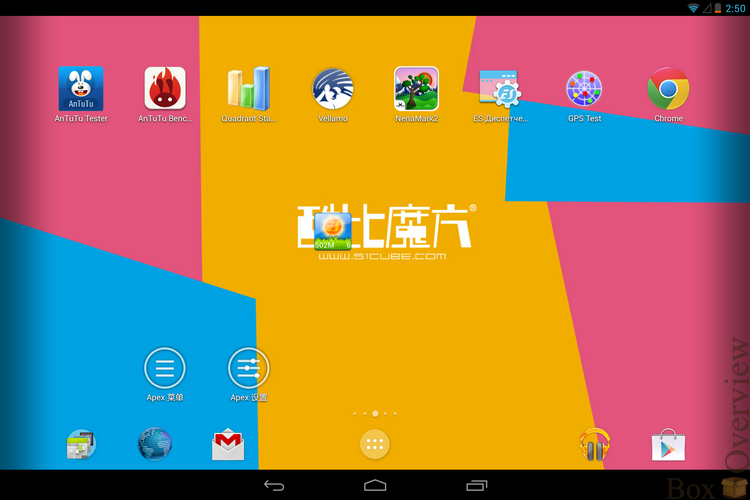

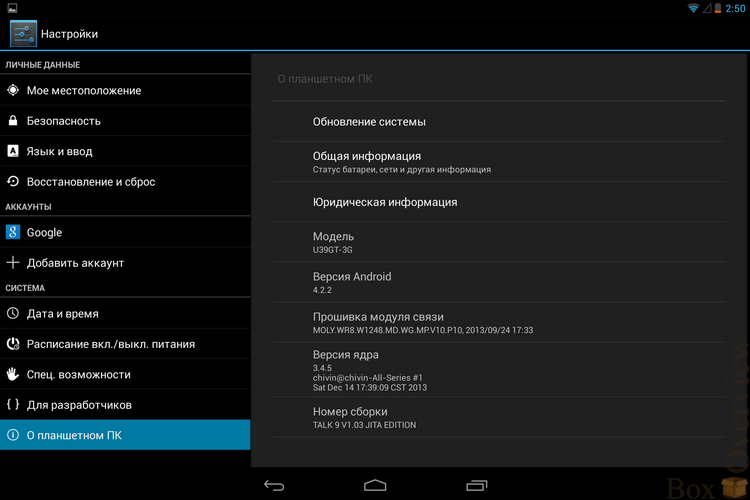
Quick control of various functions:
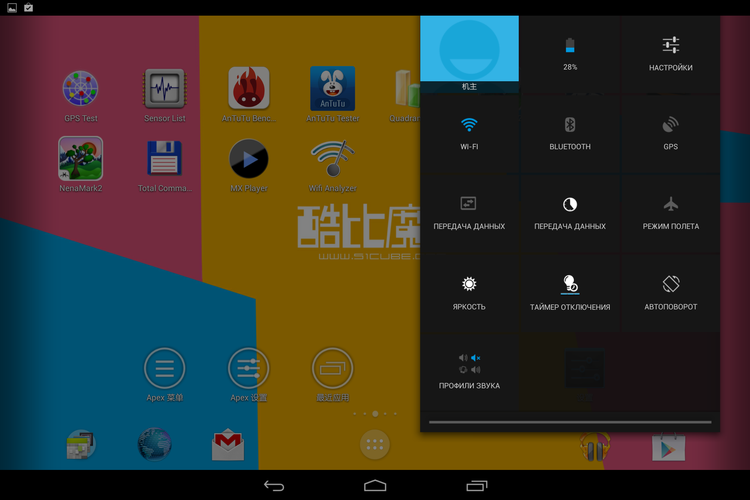
The entire control interface is close to what is commonly used on smartphones with Android OS.
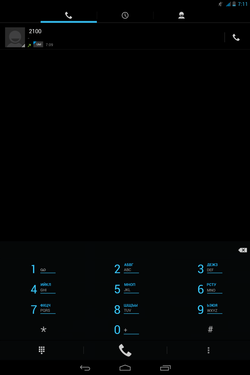

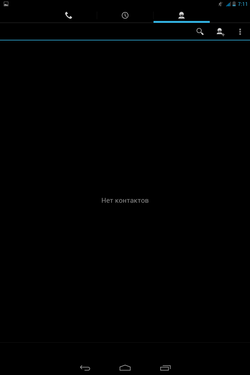
Eyes, as you know, a tool that does not have sufficient accuracy, so I set the Nikon D80 DSLR in M mode to 1s shutter speed and choosing the appropriate aperture and ISO, I shot how test videos are played in MX Player with default settings and hardware decoding:
watch-1280x720 -24p.mp4 - without skipping frames
watch-1280x720-25p.mp4 - without skipping frames
watch-1280x720-30p.mp4 - without skipping frames visually, the photo has a skipping frame
watch-1280x720-50p.mp4 - without skipping frames visually, there is a frame skip on the photo
watch-1280x720-60p.mp4 - frame skipping visually, the photo has a frame start
watch-1920x1080-24p.mp4 - without skipping frames visually, the photo has a frame skip
watch-1920x1080-25p.mp4 - without frame skipping visually, the photo has a frame skip
watch-1920x1080-30p.mp4 - without frame skipping visually, the photo has a frame skip
watch-1920x1080-50p.mp4 - frame skipping visually, in the photo there is a frame skip
watch-1920x1080-60p.mp4 - a frame skip visually, in the photo there is a frame skip
I am not an avid gamer, I managed to play enough on the spekrum, so perhaps my choice of games to check is not optimal for this device.
Asphalt 8: Airborne


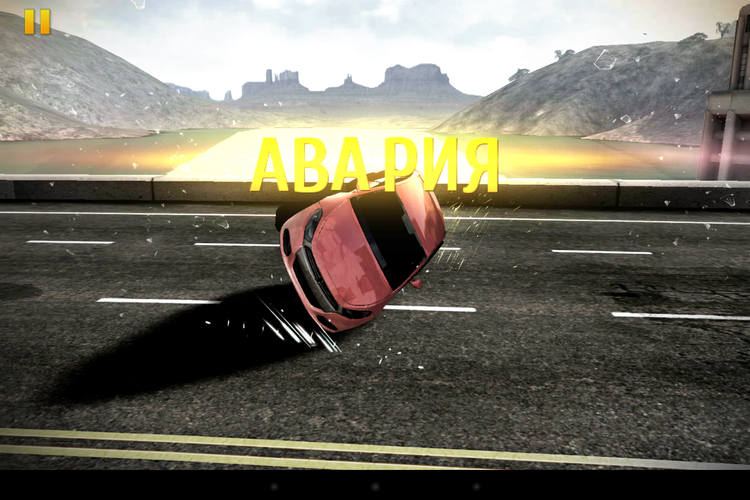
The game is going smoothly, but control, as it seemed to me, slows down.
Dead Trigger 2
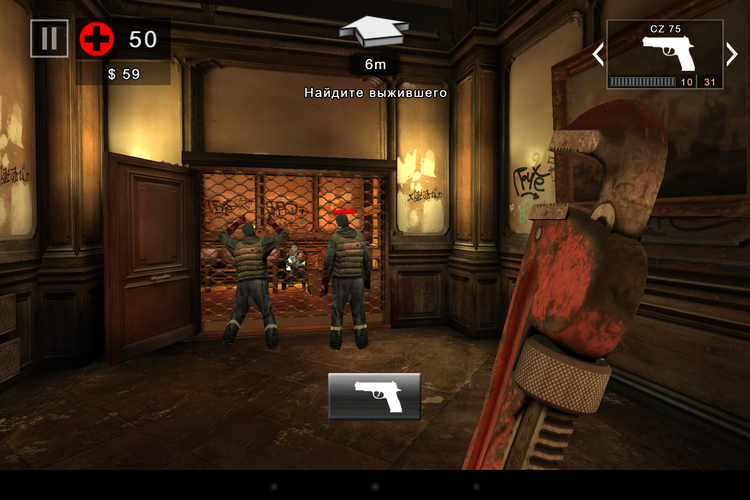



Even when I gathered a whole crowd of opponents around me, I did not notice any noticeable lags.
House of the Dead Overkill: LR


Played, shot, could not get used to control, so he did not play for long. But there were no problems with the toy.
Riptide GP2
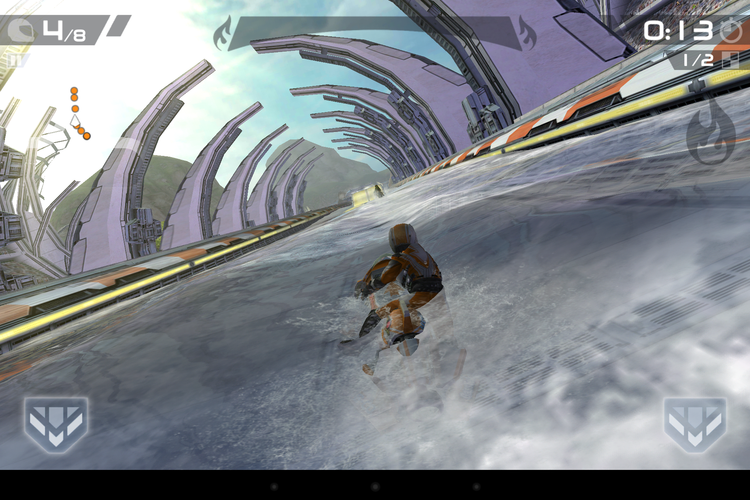

With the settings set to the maximum, the game runs smoothly and everything is rendered beautifully.
The tablet uses a battery with a capacity of 5300mAh. In the Antutu Battery Tester Cube U39 3G test, the average result is 484 points.
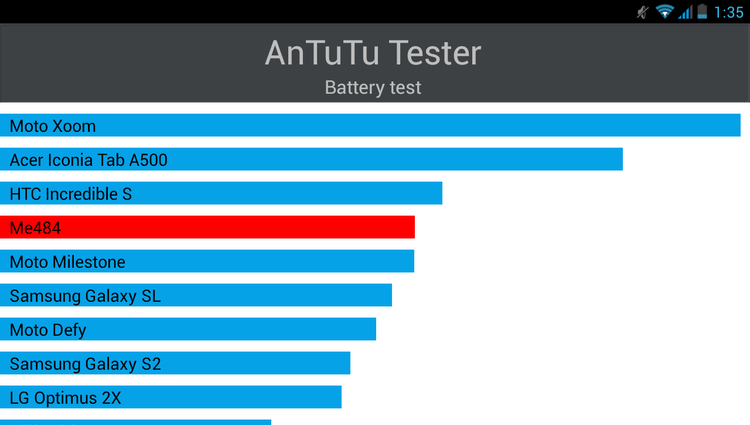
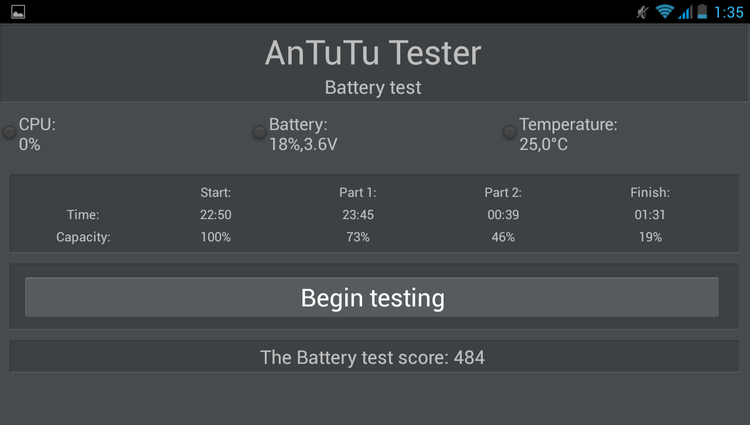
When playing video at 75% of the screen brightness and Wifi from my home NAS, the tablet worked for almost 5 hours until it turned off completely:
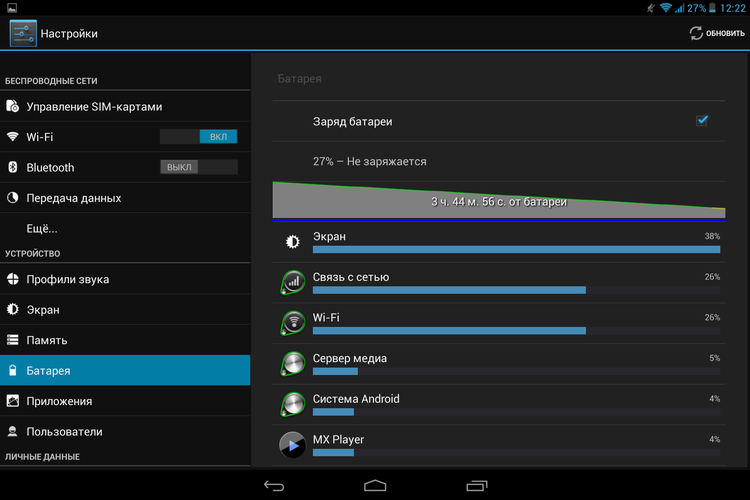
In the active mode of use with 3G, GPS and games, the operating time will be about 4 hours
 High-quality performance of the case
High-quality performance of the case
 High-quality screen
High-quality screen
 Built-in 3G, GPS, Bluetooth
Built-in 3G, GPS, Bluetooth
 Battery life
Battery life
 No normal firmware
No normal firmware
You can buy the Cube U39 3G Talk9 at the DX.COM store for $ 249.02 .
Cube U39 3G is clearly not suitable for those people who just want to buy and use a tablet for their pleasure. To bring the tablet into a more or less normal state will require some skills and a little time. If we ignore software problems, then the hardware component is very good. Here and built-in 3G with the ability to make calls and GPS, a good screen and a fairly capacious battery. Well, the problem with the firmware, I think, will be solved soon.
I remind you that you can subscribe in order not to miss new reviews and articles on the company’s page (the “subscribe” button), or on your favorite social network:
on the company’s page (the “subscribe” button), or on your favorite social network:  Vkontakte , on
Vkontakte , on  Google + , on
Google + , on  Twitter
Twitter

The Cube U39 3G tablet, which will be discussed in this review, is primarily surprising with its large and clear 9 "PLS screen, resolution of 1920x1280 pixels, and is built on the Mediatek 8389T platform (Cortex-A7, 1.5 GHz, 4 cores) with PowerVR SGX video accelerator 544, has 1GB DDR3 RAM and 16GB of internal memory, and communication capabilities are represented by Wi-Fi and Bluetooth modules.There is a GPS and 3G / GSM module with voice communication.
> Specifications
 Screen: 9 ", 1920x1280px, PLS
Screen: 9 ", 1920x1280px, PLS  Chip: Mediatek 8389T (Cortex-A7, 1.5 GHz, 4 cores) Video accelerator
Chip: Mediatek 8389T (Cortex-A7, 1.5 GHz, 4 cores) Video accelerator  : PowerVR SGX 544
: PowerVR SGX 544  Operating system: Android 4.2.2
Operating system: Android 4.2.2  RAM: 1 GB DDR3
RAM: 1 GB DDR3  ROM: 16 GB
ROM: 16 GB  Camera: front 2 MP, rear - 5 MP
Camera: front 2 MP, rear - 5 MP  Optional: Wi-Fi, Bluetooth, 3G, GPS
Optional: Wi-Fi, Bluetooth, 3G, GPS  Communication: 1 SIM card (MicroSIM)
Communication: 1 SIM card (MicroSIM)  Battery: 5300 mAh
Battery: 5300 mAh  Dimensions: 233 x 153 x 9 mm
Dimensions: 233 x 153 x 9 mm  Weight: 490 grams
Weight: 490 grams> Appearance and equipment
The tablet comes in a box made of recycled cardboard:

The standard equipment except the tablet includes: a charger, a USB cable, a headset, a needle for opening a SIM card slot and instructions in Chinese:

Memory settings: 5V 2A

Headphones, surprisingly, sound at least and not audiophile, but their sound does not cause a sharp disgust and the desire to immediately throw them away. The interlocutors hear my voice when talking through the headset normally, clearly and legibly.

The needle for removing the microSIM card holder is small, so it can be easily lost. But do not worry, it can be successfully replaced by an unclipped clip.
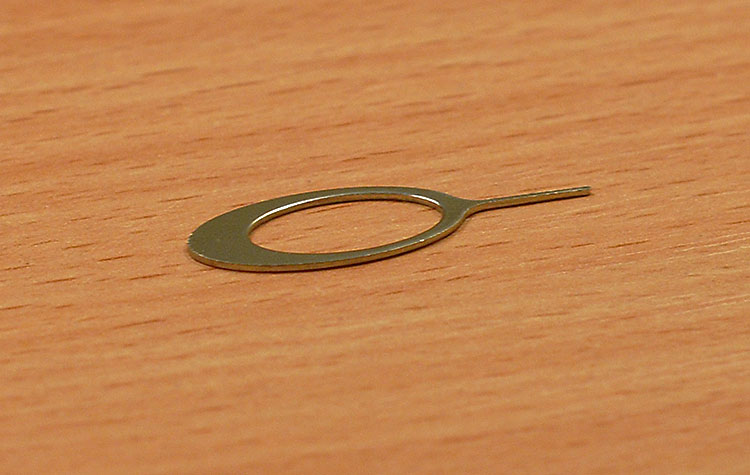
Front view:

On the left is the front camera and proximity sensor.
The resolution of the front camera is 2MP, which is enough for video calls in Skype.

The back panel is aluminum, with a small plastic insert.

Aluminum is still more resistant to scratches and other physical influences than plastic, and thanks to the matte surface, fingerprints are not noticeable.
The power button and rocker volume control are in the upper left end:

Like the back panel, the buttons are also metal, they are pressed nicely.
To the right are a slot for MicroSIM cards:


and a slot for microSD memory cards:

Rear camera with a resolution of 5MP and autofocus, without flash:

On the left side there is a 3.5mm headphone output:

On the right is a microUSB connector for connecting to a computer or charger and two speakers.

The speakers sound relatively good and quite loud. But if you hold the tablet in landscape orientation with two hands, one of the palms will cover one of the speakers.
In general, I liked the design of the Cube U39 3G. Cube has a lot of metal that gives the tablet its overall solidity. Perhaps the frames around the screen may seem wide to someone, but this does not spoil the appearance of the device.
> Screen
As mentioned above, the tablet has a PLS screen with a resolution of 1920x1280 pixels. The screen is bright, with rich colors and good viewing angles. The backlighting is uniform.





If we compare the picture with the DELL U2311H monitor calibrated for a relatively short time under the D65 standard, then the picture on the tablet is slightly more saturated.
> GPS
In order for GPS to catch satellites faster during cold and hot starts, it is necessary to record data more suitable for your area, to do this, carry out the following manipulations:
1. Enter the engineering menu by entering the combination * # * # 3646633 # * # * in the Phone application.
2. Go to the tab Location> Location Based Servise> EPO and select Enable EPO and Auto Download. Go back, select YGPS, go to the Information tab and click Full, then Cold, then A-GPS restart.
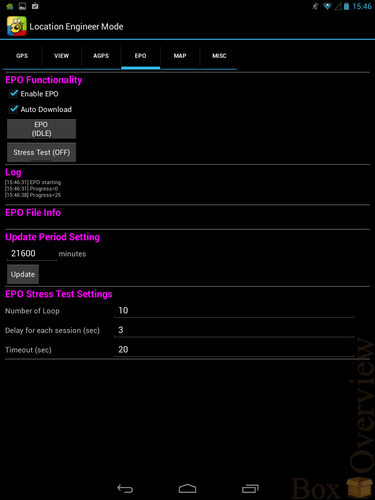
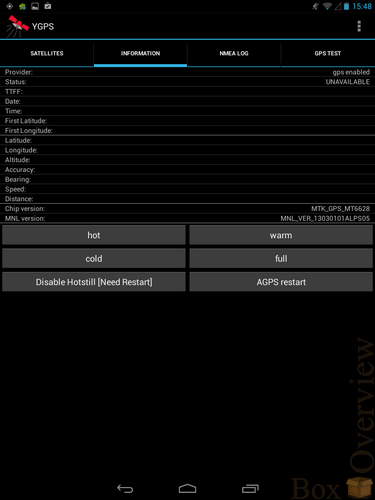
3. Go to the Sattelites tab and wait until the satellites are fixed.
4. Go to the GPS settings and turn off the EPO and A-GPS. These manipulations will help improve GPS performance, even if you spend them without a SIM card inserted.
After these manipulations, the cold and warm start will noticeably accelerate.
GPS works in this tablet both in an open area
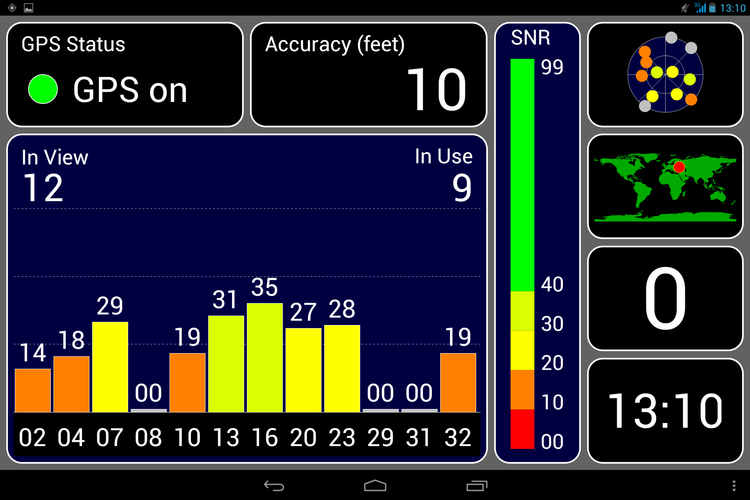
and in a room.
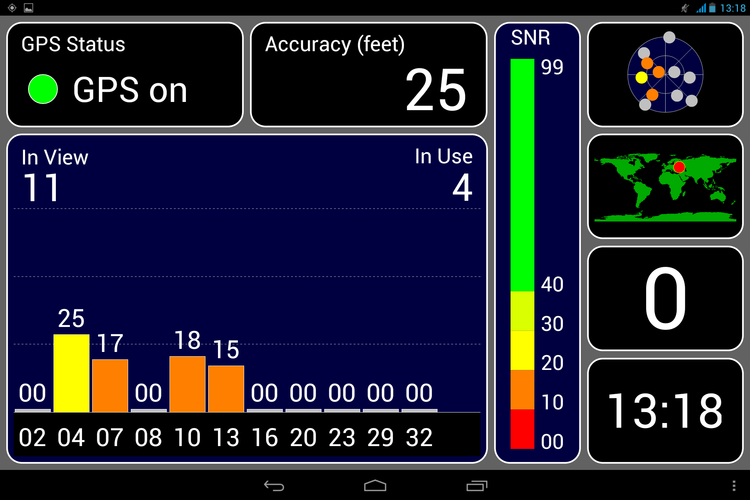
But this is not surprising for GPS receivers in MTK chipsets.
> Hardware and performance tests
The Cube U39 3G has a Mediatek 8389T chip with a processor frequency of up to 1.5 GHz. As a graphics accelerator used Power Vr SGX544. The amount of RAM is 1 GB, the constant is 16 GB.
Let's start with the Antutu test:
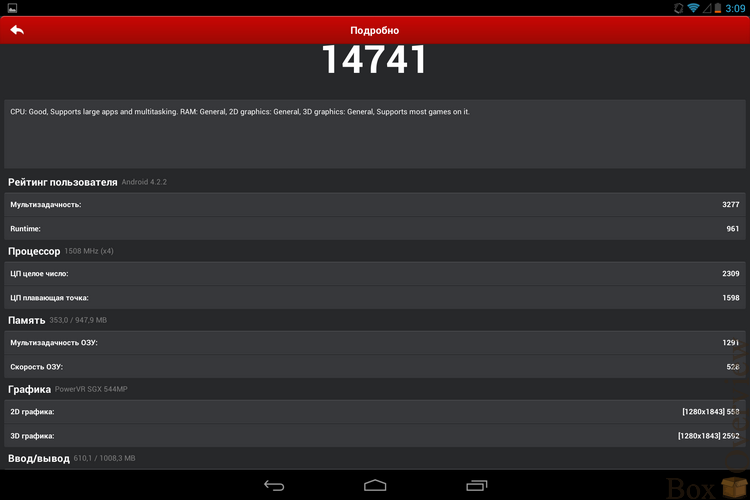
14,741 points.
Quadrant:
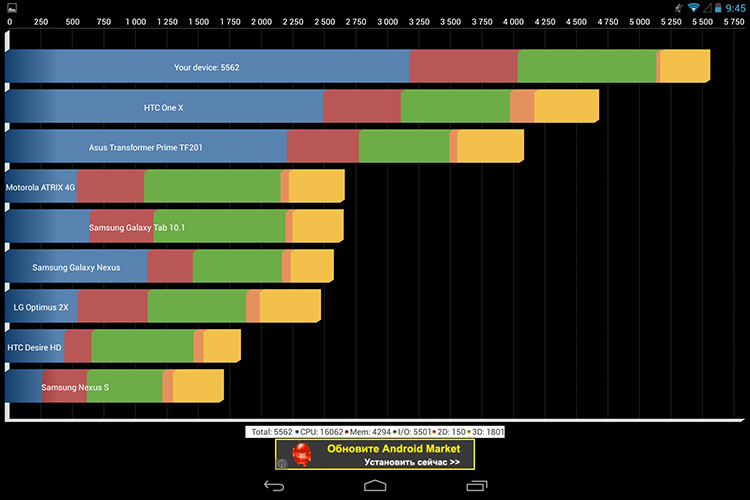
Unexpected high score of 5562 points and first place in the ranking. The merit of this result is the performance of the 4-core Cortex-A7 processor.
Vellamo:
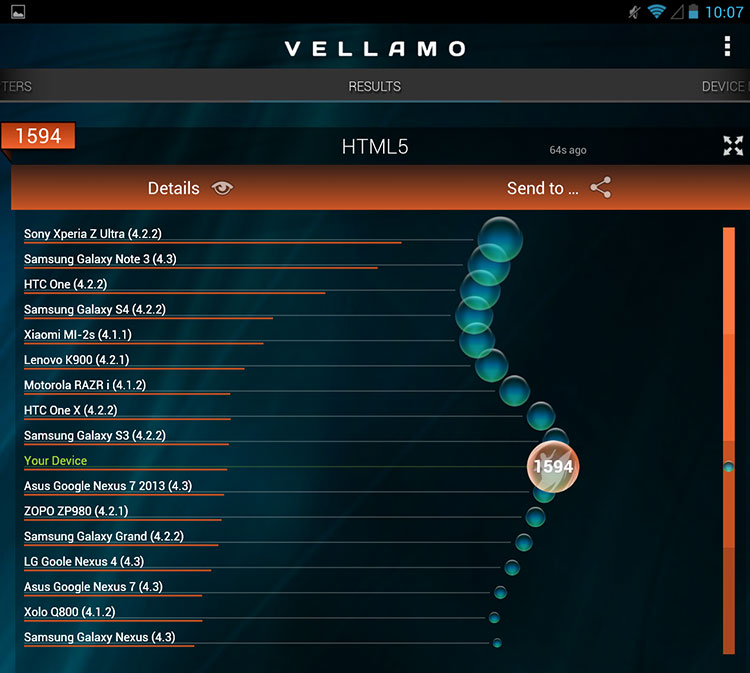
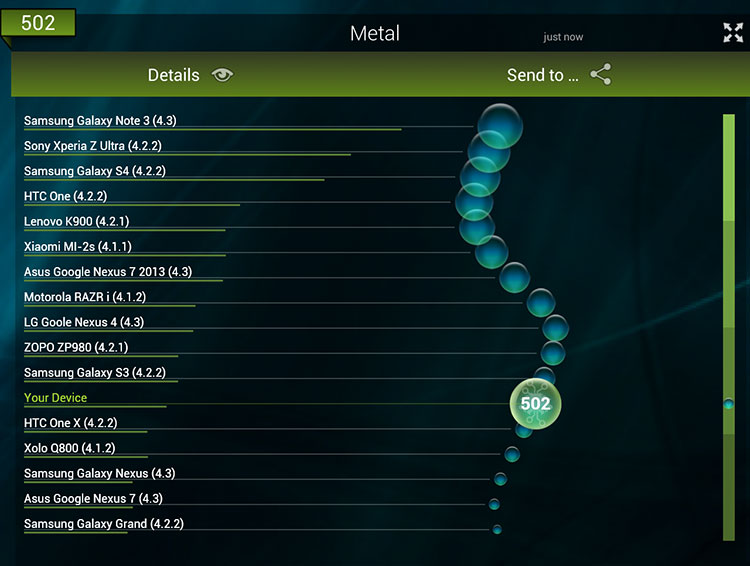
3DMark:
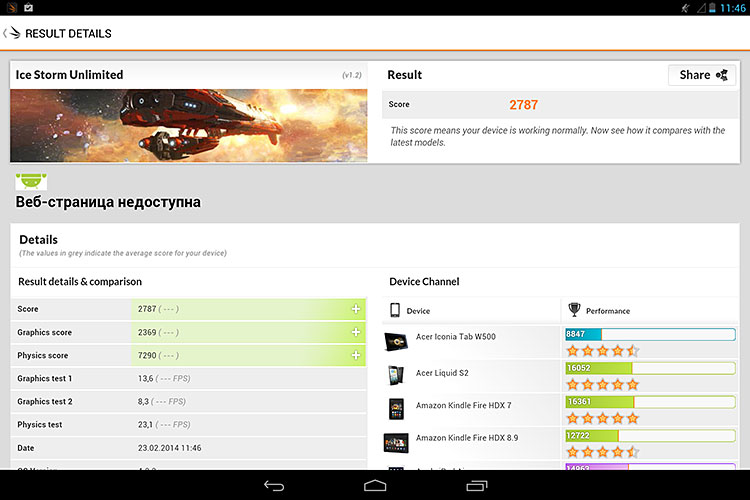
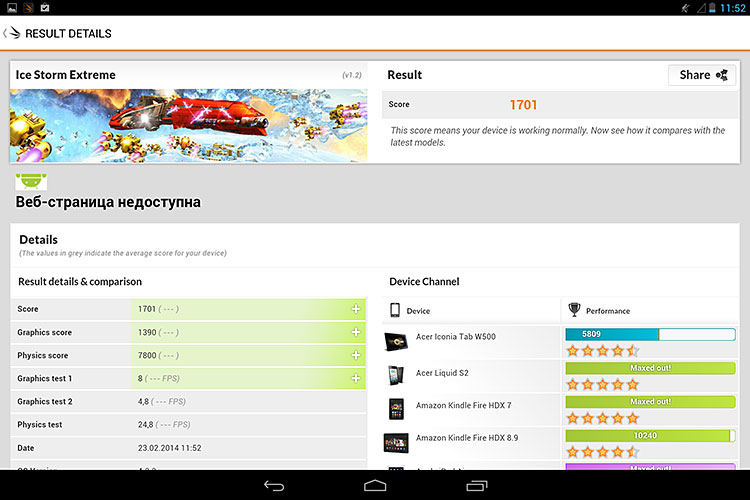
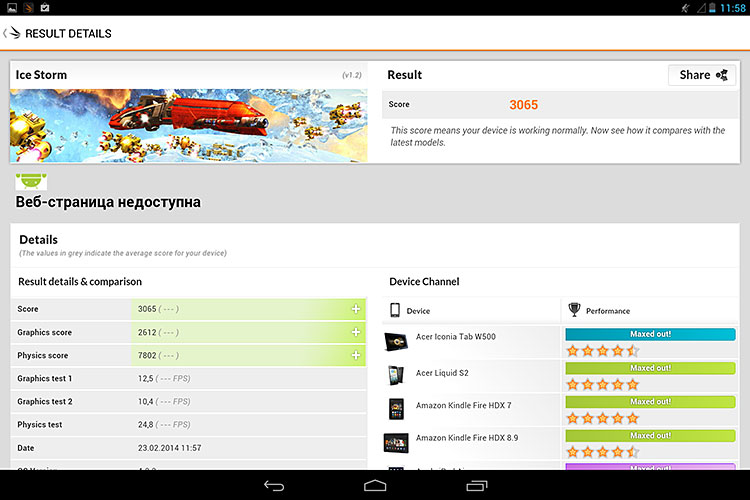
Nenamark 2:
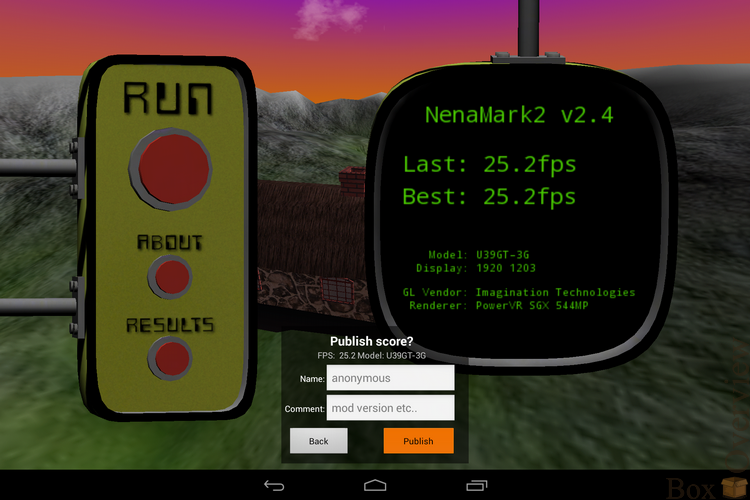
In the Nenamark test, the fps subsidence immediately catches your eye due to FULL HD screen resolution.
The performance of the tablet is at an average level, Power VR SGX544 clearly can not cope with such a high resolution screen.
> Wi-fi
Through the wall:
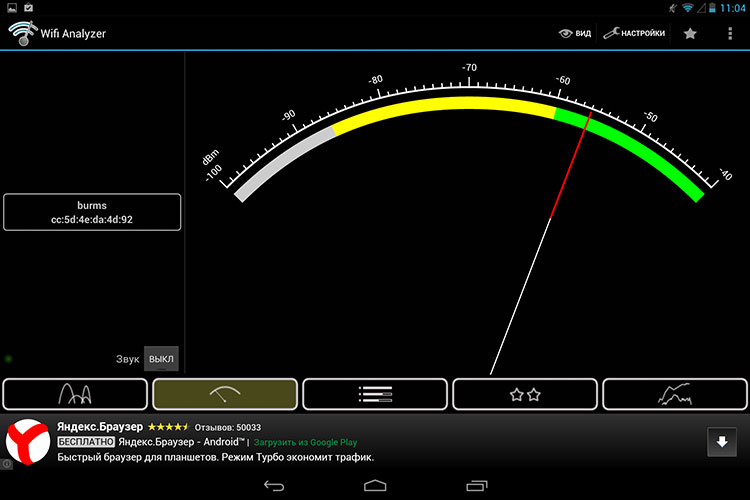
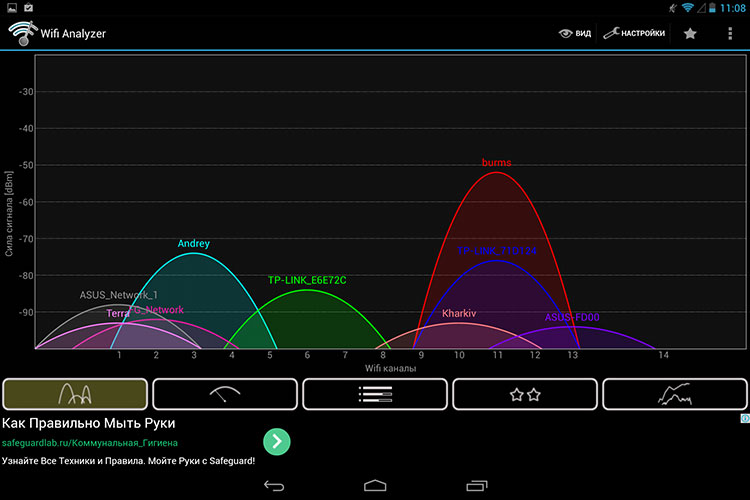
> Update firmware
After receiving the parcel with the tablet, it will not be superfluous to look at the Cube website for the availability of the new firmware version. To do this, go to the firmware page on the Cube website and look for firmware for our U39 3G tablet. At the time of writing the review, the latest was firmware version 1.03.
Since the tablet is built on the Mediatek chip, the update process goes the same as usual for the phone - through the Flash Tool program.
After unpacking the archive with the firmware, we rename all folders containing hieroglyphs to names with English letters.
Run Flash_tool.exe, select Scatter-loading in the program that opens, find the MT6589_Android_scatter_emmc.txt file in the firmware folder:
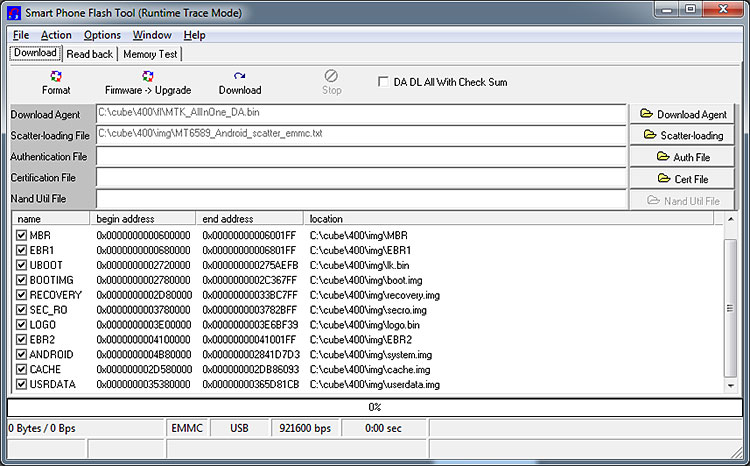
Click Firmware-Upload and connect the tablet to the computer using the USB cable.
If you have not yet installed device drivers, then Windows will offer to install them, they are also in the archive with firmware.
The official firmware has several disadvantages: many pre-installed Chinese applications, lack of Root access rights, optimization problem. In this case, there are modified firmware. You can find them on the Chinese forum Cube . The firmware is installed at your own peril and risk, I am not responsible for possible problems.
At the moment, the latest is this modified firmware (
 direct link ).
direct link ).The firmware is installed from the memory card, the downloaded archive must be renamed to Update.zip, put in the root of the microSD-card and inserted into the tablet. In the tablet settings, select the installation of updates, update from the map.
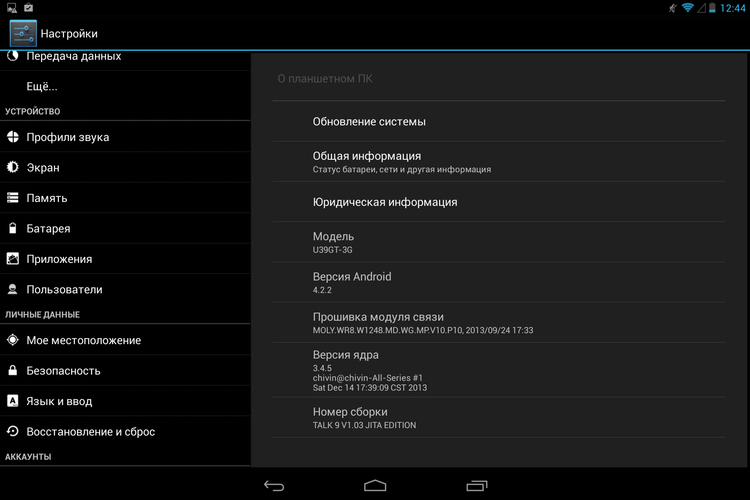
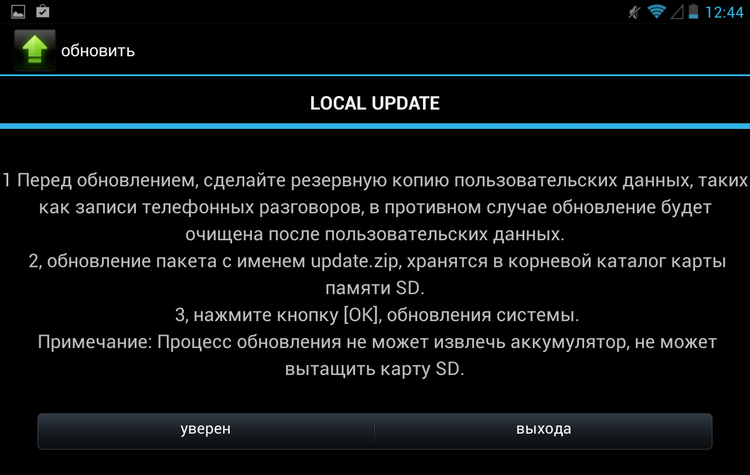
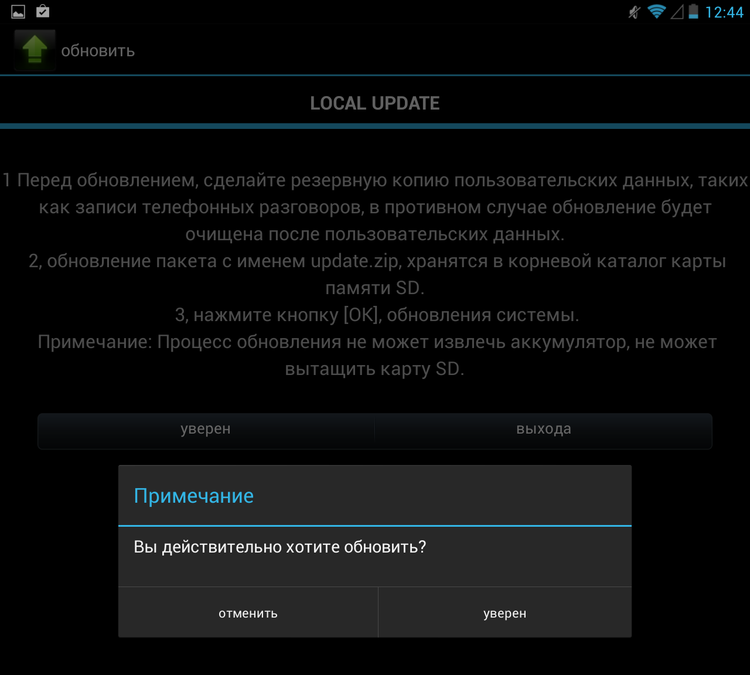
When updating the firmware, be sure to ensure that the tablet’s charge level is at least 30%.
The advantage of this firmware is completely cut out Chinese applications. But it seems that the author of the firmware overdid it a bit and also cut out the keyboard. But it's okay - download any alternative keyboard on w3bsit3-dns.com, drop it onto a memory card, insert it into a tablet and ... we understand that the firmware also does not have a file manager to launch the installer.
Exit - connect via OTG keyboard. But there is a more complicated way: install the keyboard via adb. For this:
1. Download Android developer debug
2. Download Java Runtime
3. Unpack the archive from adb to the C: \ drive, for example, to the “asdk” folder
4. Run the command line and execute
cd c:\asdk5. Call the Android SDK Manager:
tools\android6. Wait until the manager window appears . Now we need to install the android platform utilities.
In the side menu, select Available Packages.
We reveal the item Android Repository.
We put a checkmark opposite the Android SDK Platform Tools ...
Click the button - Install Selected.
In the window that appears, click the Install button.
At the end of the operation, all windows except the command line can be closed.
7. Let's check what we got. On the tablet, go to Settings - Applications - Development and put a checkmark in front of the USB Debugging item. We connect the device to the computer. At the command prompt, go to the platform-tools folder
cd platform-toolsor if you just opened the command line:
cd C:\asdk\platform-toolsnow check the visibility of the tablet:
adb devicesThe result should be similar to:
C:\asdk\platform-tools>adb devicesList of devices attachedHT0BJRT00022 device8. Now install our apk with the keyboard. Rename the installation file, for example, to keyboard.apk and specify the full path to it. Perform
adb install c:\apk\keyboard.apkWaiting for Success message, restart your tablet, and now we have a normal keyboard!
The lack of normal firmware is the biggest problem with this tablet.
> Software
Cube U39 3G has Android 4.2.2 installed. The native launcher suffers from great sluggishness and in the modified firmware has been replaced by APEX launcher.
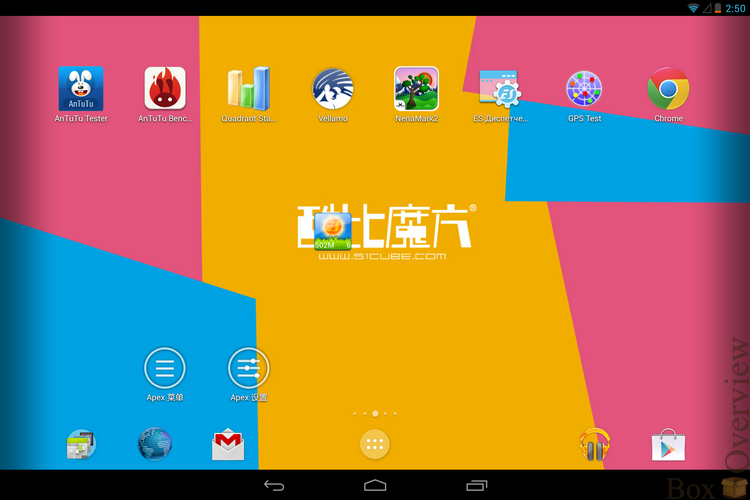

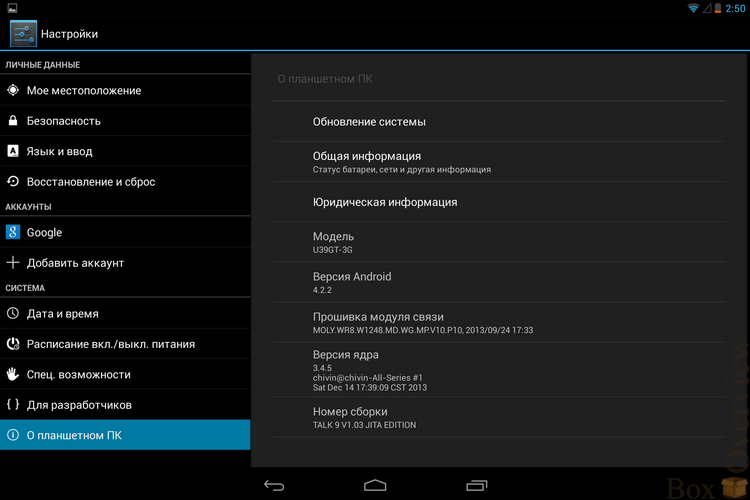
Quick control of various functions:
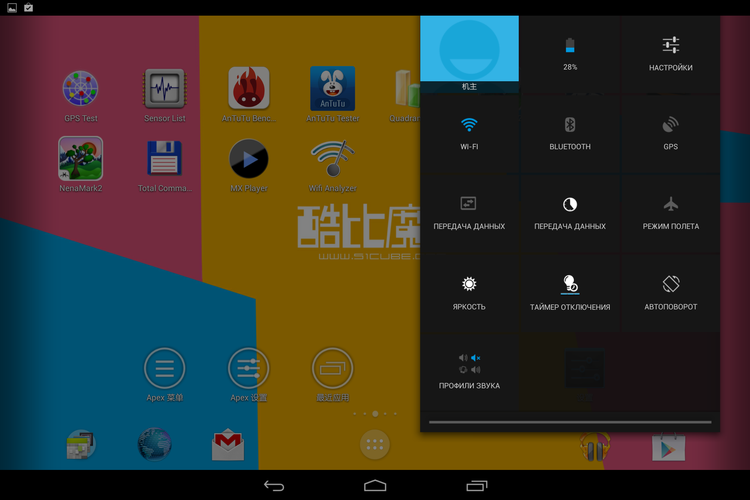
The entire control interface is close to what is commonly used on smartphones with Android OS.
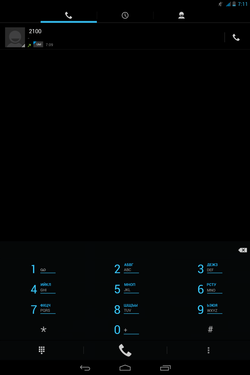

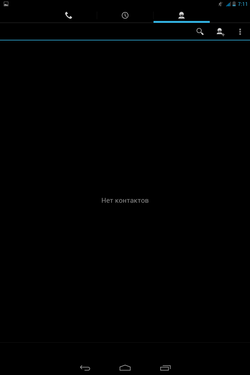
> Video playback
Eyes, as you know, a tool that does not have sufficient accuracy, so I set the Nikon D80 DSLR in M mode to 1s shutter speed and choosing the appropriate aperture and ISO, I shot how test videos are played in MX Player with default settings and hardware decoding:
watch-1280x720 -24p.mp4 - without skipping frames
watch-1280x720-25p.mp4 - without skipping frames
watch-1280x720-30p.mp4 - without skipping frames visually, the photo has a skipping frame
watch-1280x720-50p.mp4 - without skipping frames visually, there is a frame skip on the photo
watch-1280x720-60p.mp4 - frame skipping visually, the photo has a frame start
watch-1920x1080-24p.mp4 - without skipping frames visually, the photo has a frame skip
watch-1920x1080-25p.mp4 - without frame skipping visually, the photo has a frame skip
watch-1920x1080-30p.mp4 - without frame skipping visually, the photo has a frame skip
watch-1920x1080-50p.mp4 - frame skipping visually, in the photo there is a frame skip
watch-1920x1080-60p.mp4 - a frame skip visually, in the photo there is a frame skip
Photo
watch-1280x720-24p.mp4
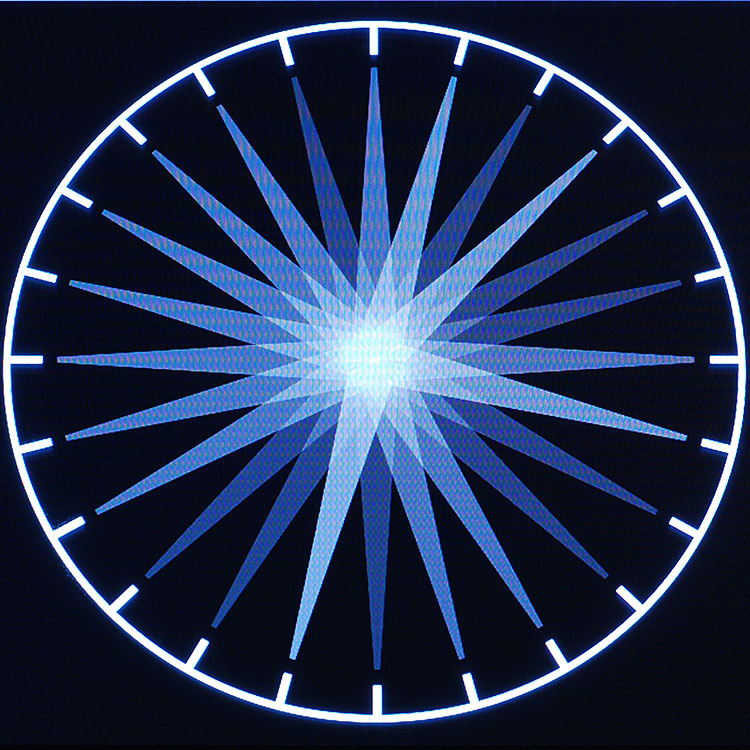
watch-1280x720-25p.mp4
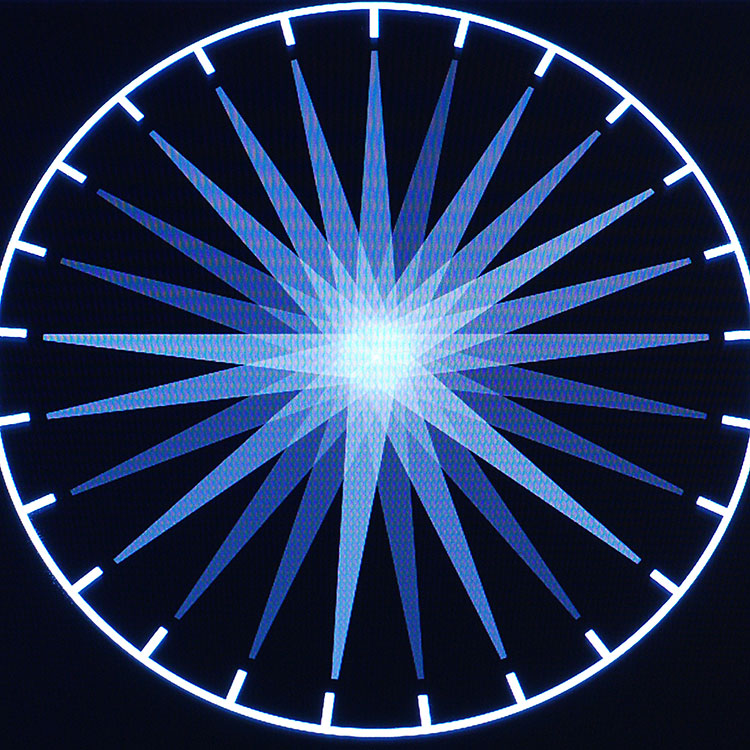
watch-1280x720-30p.mp4
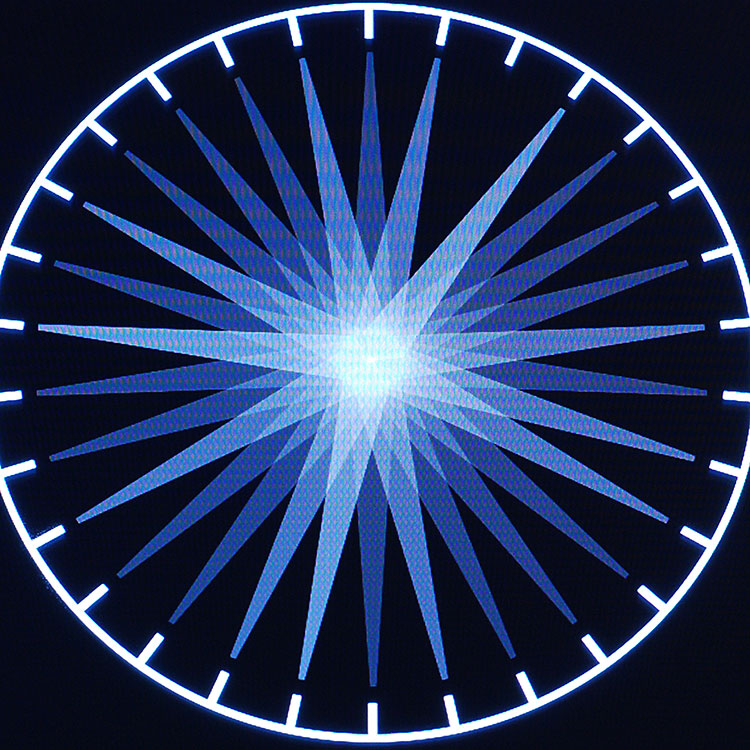
watch-1280x720-50p.mp4
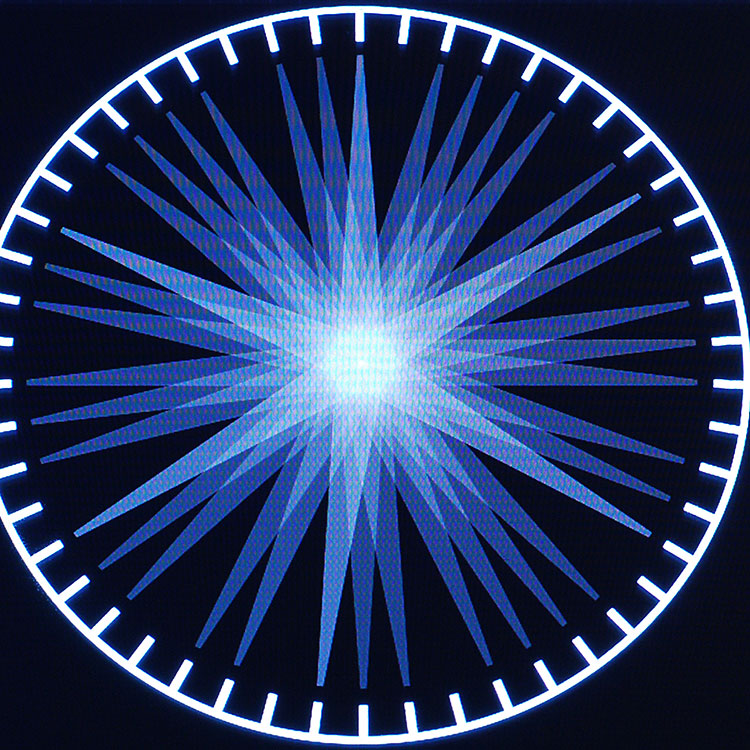
watch-1280x720-60p.mp4
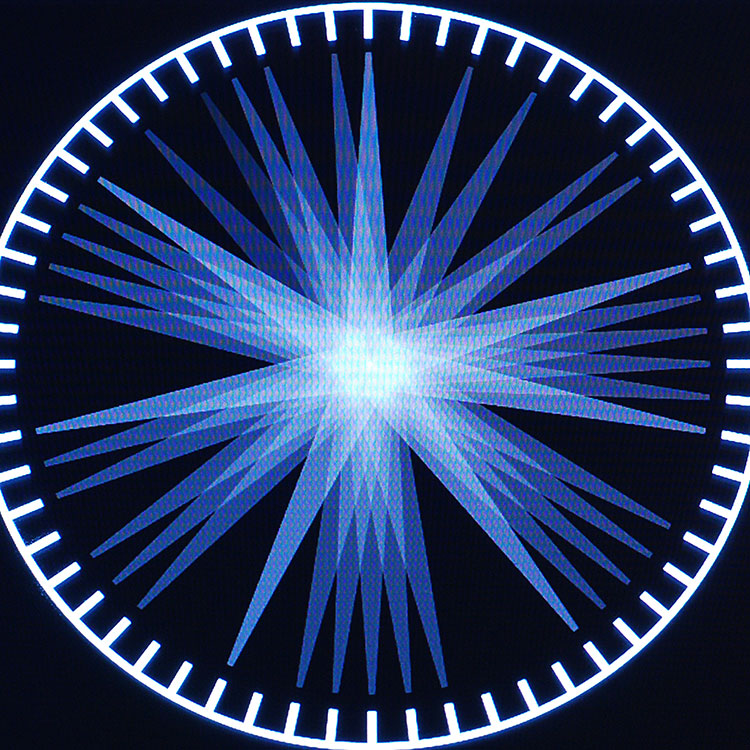
watch-1920x1080-24p.mp4

watch-1920x1080-25p.mp4
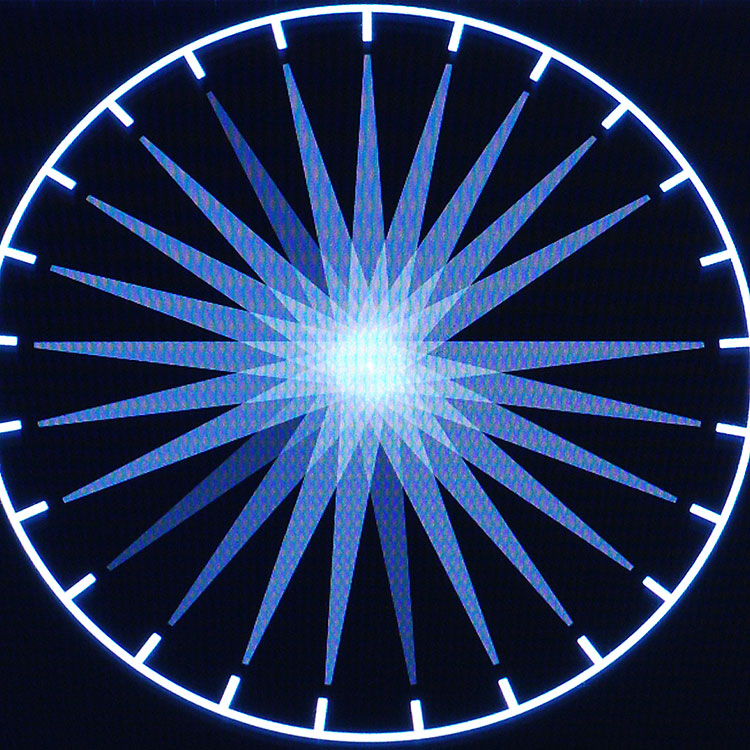
watch -1920x1080-30p.mp4

watch-1920x1080-50p.mp4
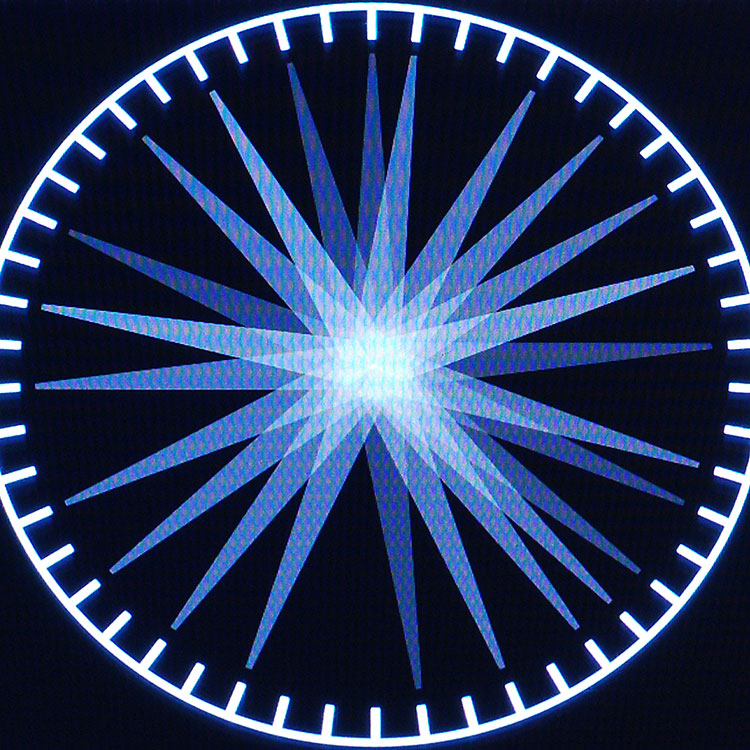
watch-1920x1080-60p.mp4
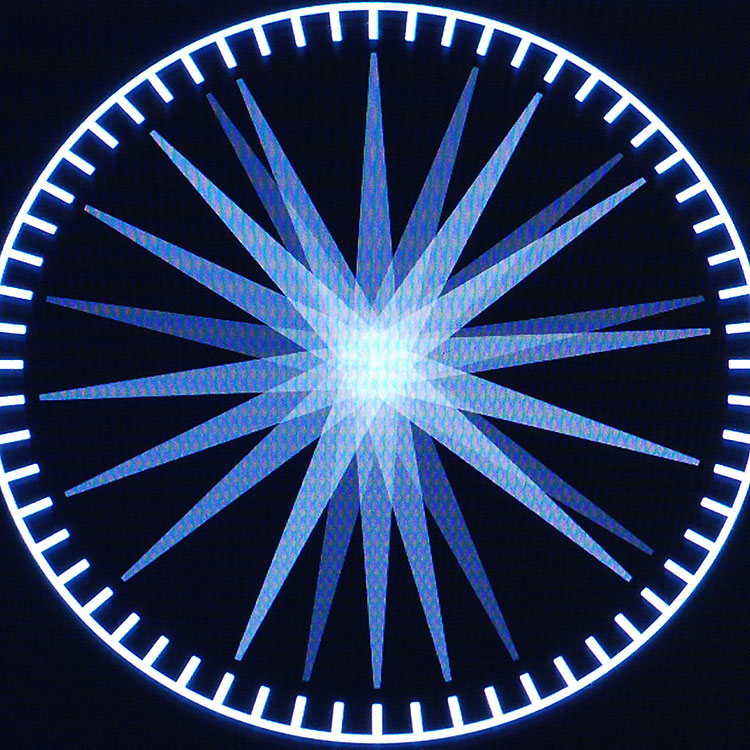
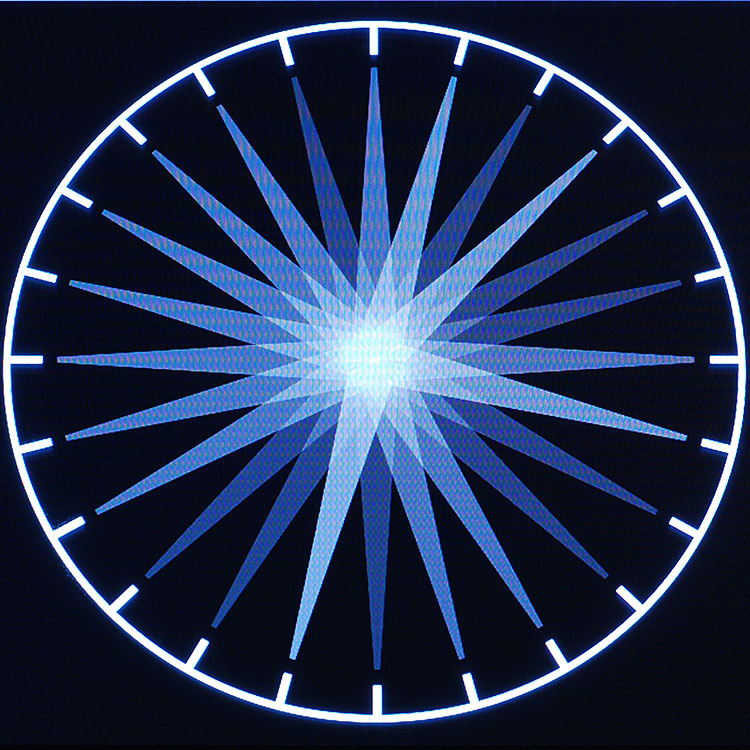
watch-1280x720-25p.mp4
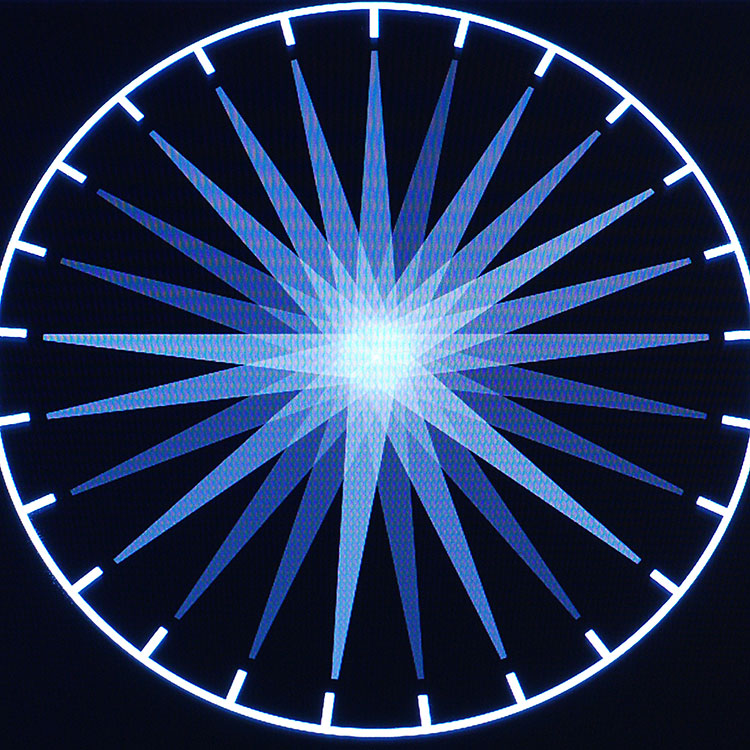
watch-1280x720-30p.mp4
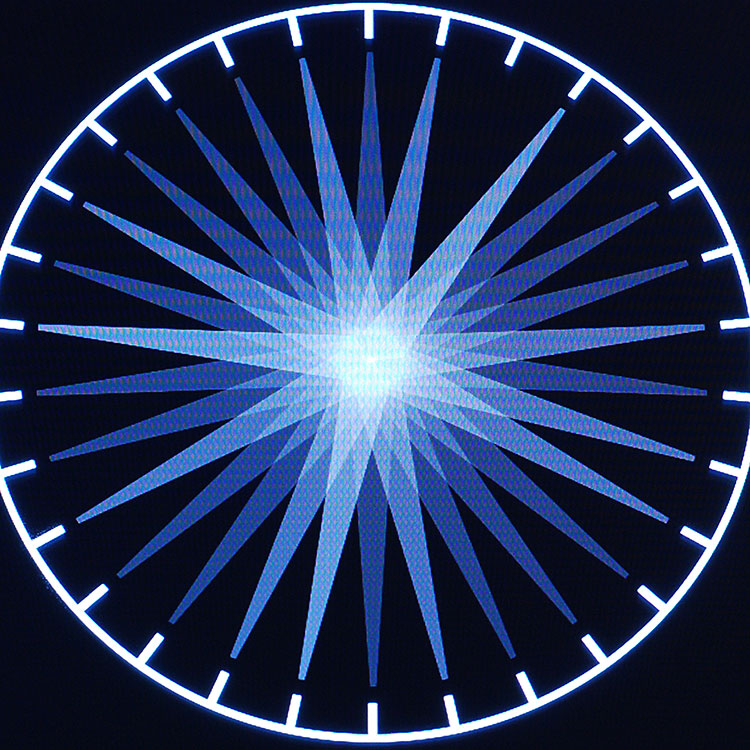
watch-1280x720-50p.mp4
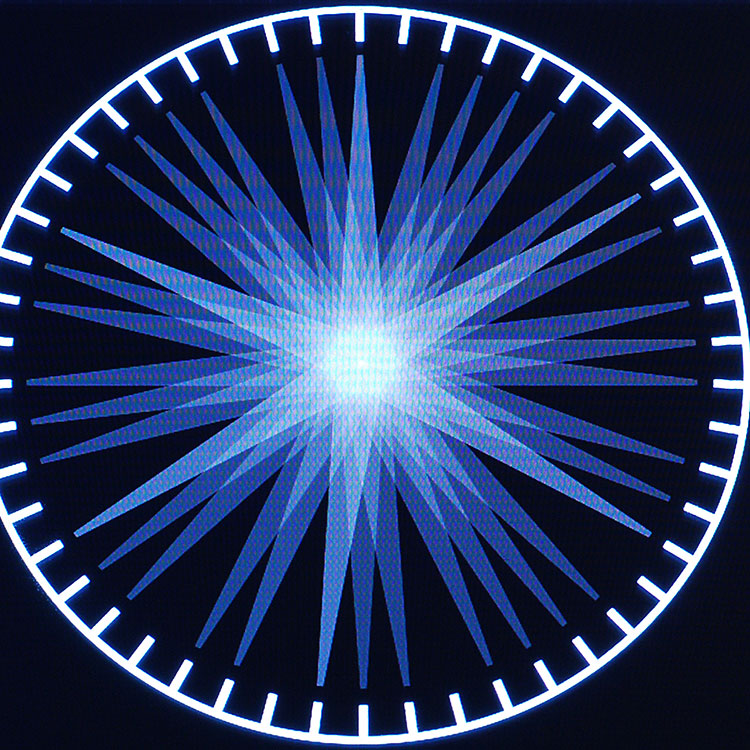
watch-1280x720-60p.mp4
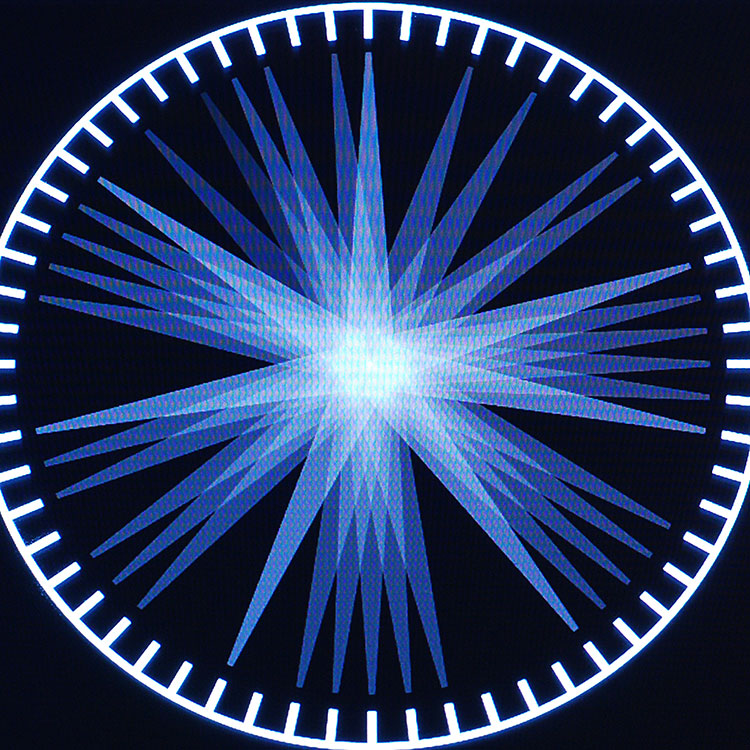
watch-1920x1080-24p.mp4

watch-1920x1080-25p.mp4
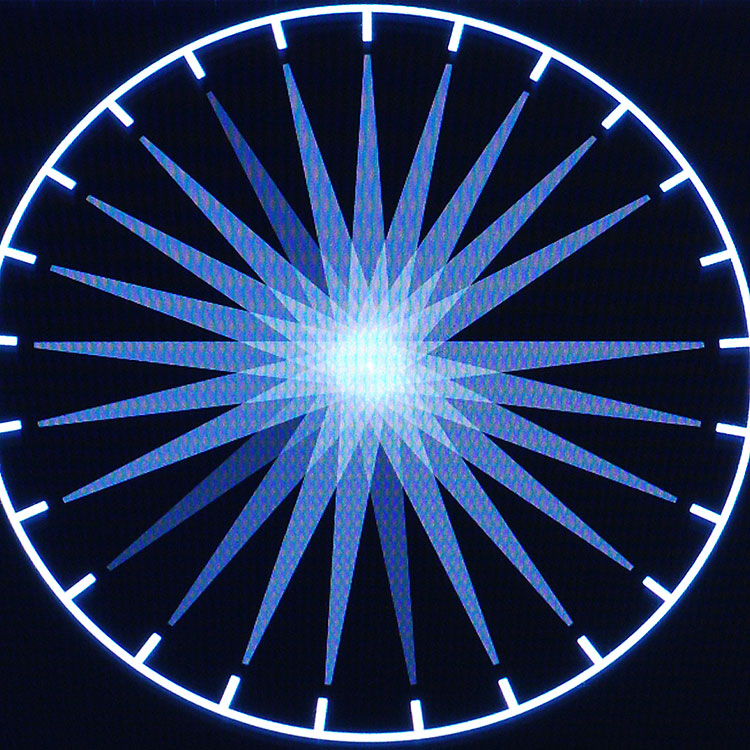
watch -1920x1080-30p.mp4

watch-1920x1080-50p.mp4
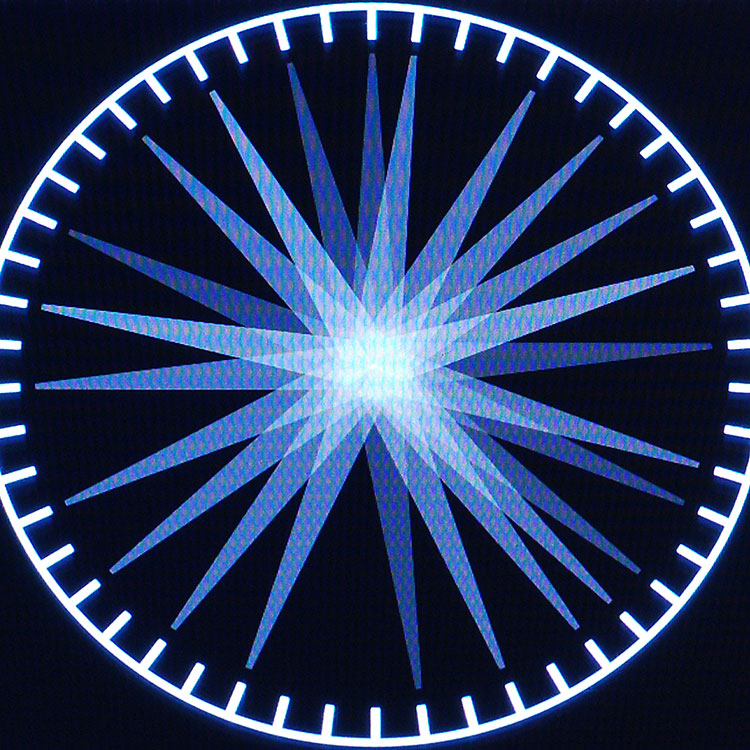
watch-1920x1080-60p.mp4
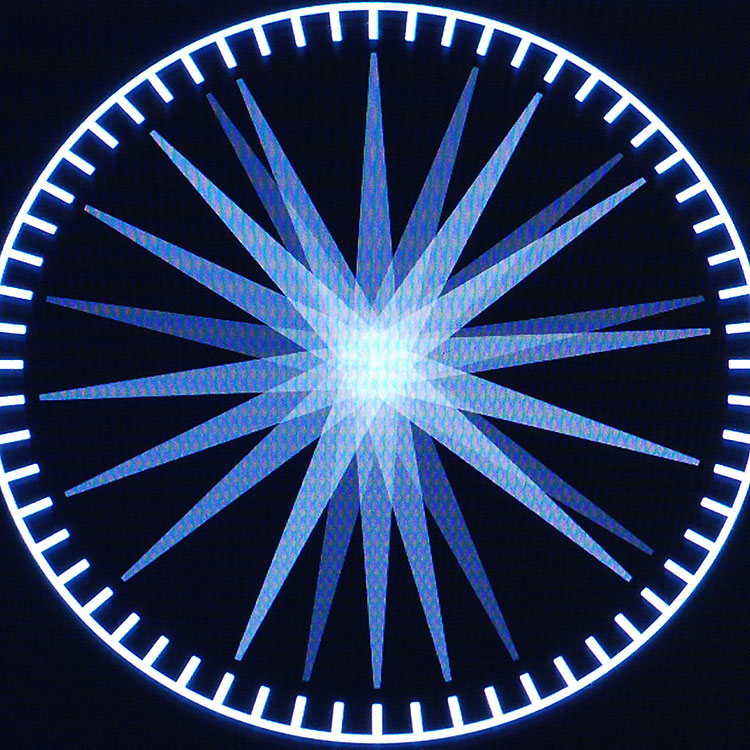
> Games
I am not an avid gamer, I managed to play enough on the spekrum, so perhaps my choice of games to check is not optimal for this device.
Asphalt 8: Airborne


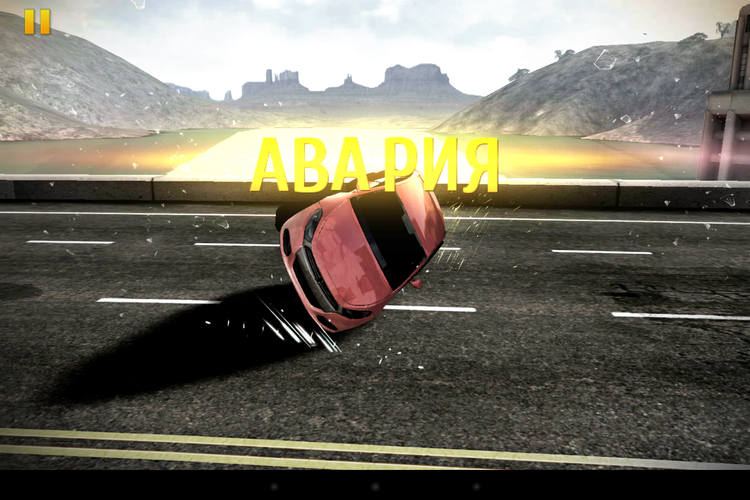
The game is going smoothly, but control, as it seemed to me, slows down.
Dead Trigger 2
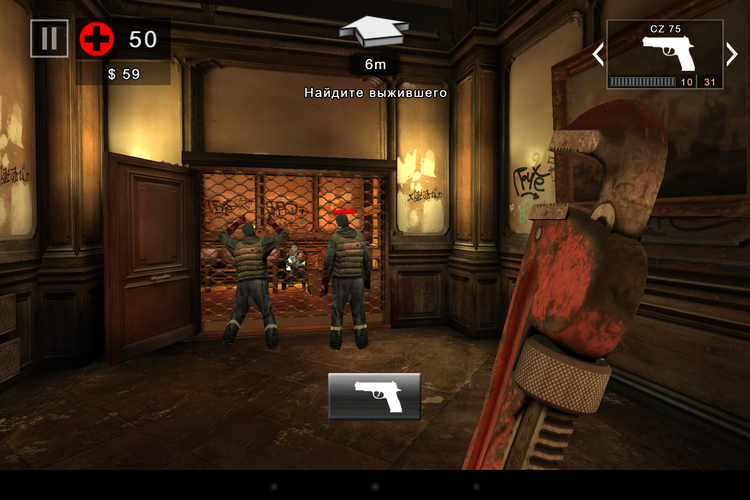



Even when I gathered a whole crowd of opponents around me, I did not notice any noticeable lags.
House of the Dead Overkill: LR


Played, shot, could not get used to control, so he did not play for long. But there were no problems with the toy.
Riptide GP2
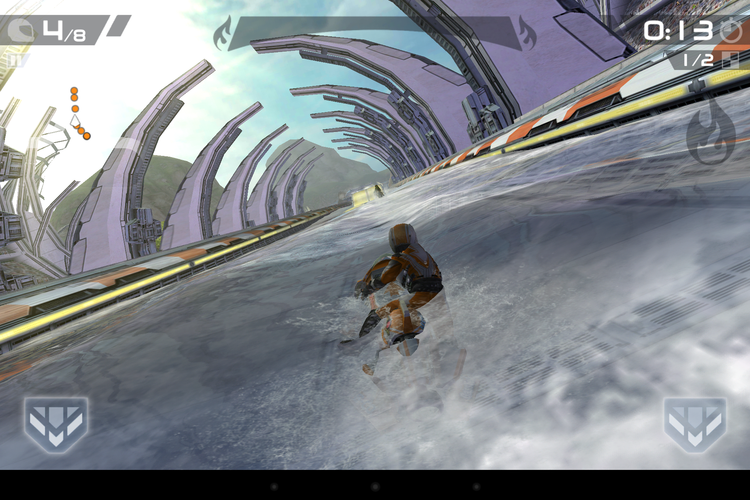

With the settings set to the maximum, the game runs smoothly and everything is rendered beautifully.
> Working hours
The tablet uses a battery with a capacity of 5300mAh. In the Antutu Battery Tester Cube U39 3G test, the average result is 484 points.
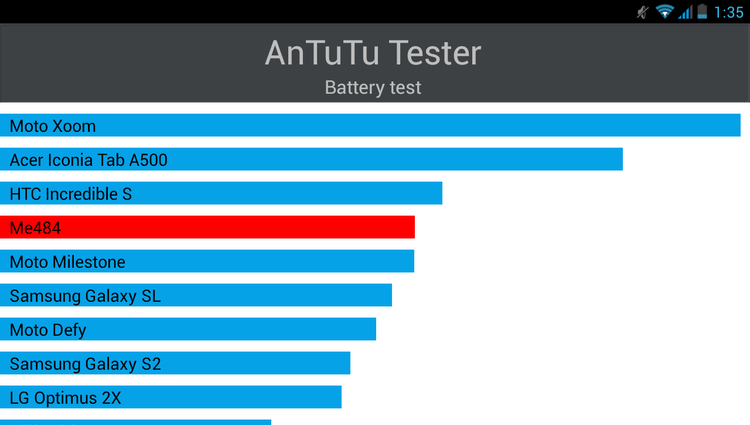
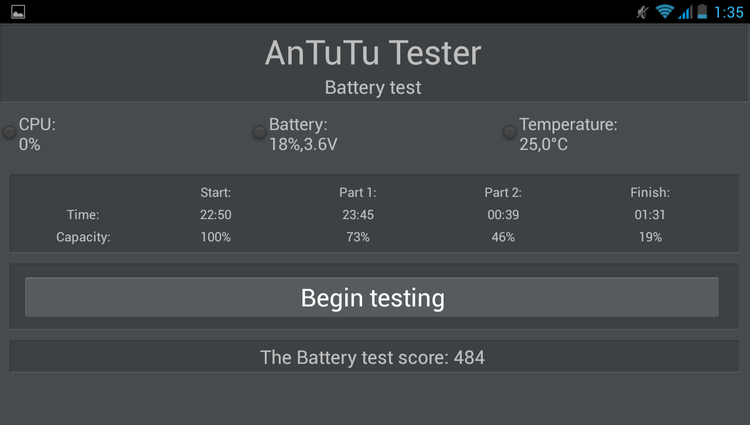
When playing video at 75% of the screen brightness and Wifi from my home NAS, the tablet worked for almost 5 hours until it turned off completely:
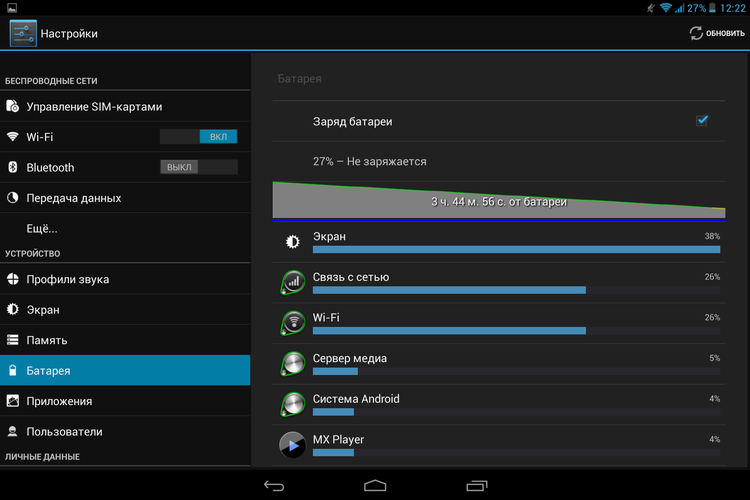
In the active mode of use with 3G, GPS and games, the operating time will be about 4 hours
> Advantages and disadvantages
 High-quality performance of the case
High-quality performance of the case  High-quality screen
High-quality screen  Built-in 3G, GPS, Bluetooth
Built-in 3G, GPS, Bluetooth  Battery life
Battery life  No normal firmware
No normal firmware> Where to buy?
You can buy the Cube U39 3G Talk9 at the DX.COM store for $ 249.02 .
> Conclusions
Cube U39 3G is clearly not suitable for those people who just want to buy and use a tablet for their pleasure. To bring the tablet into a more or less normal state will require some skills and a little time. If we ignore software problems, then the hardware component is very good. Here and built-in 3G with the ability to make calls and GPS, a good screen and a fairly capacious battery. Well, the problem with the firmware, I think, will be solved soon.
I remind you that you can subscribe in order not to miss new reviews and articles
 on the company’s page (the “subscribe” button), or on your favorite social network:
on the company’s page (the “subscribe” button), or on your favorite social network:  Vkontakte , on
Vkontakte , on  Google + , on
Google + , on  Twitter
Twitter