CRM: Between Heaven and Earth
Having been engaged in the implementation of business software for several years, I could not pass by the “CRM” hub, in the open spaces of which an unspoken discussion of adepts of the desktop (on-premise, classics) and the cloud (SaaS, cloud) developed . I myself have repeatedly come across issues related to the confrontation between a good reliable desktop and a trendy cloud. Some customers chose clouds, others categorically insisted on the classics. Surprisingly, units even exchanged one CRM for another, darted between “heaven” and “earth”, business processes behaved differently with different implementation models, users reacted and gave feedback.
Under the cut - conclusions, lessons learned that can help in choosing a CRM.

I will try to talk about the two sides of both medals, based on my experience and user story of my clients. To begin with, I propose to choose "bunny rabbits", which will be examples in the discussion. So, from the cloud we ’ll select the CRM that most closely matches this name, namely amoCRM , BPM Online and the Client base , and from the desktop I’ll select the ones that my clients more often choose: Terasoft CRM , RegionSoft CRM , Client Communicator (aka Click) and FreshOffice .
All these systems are characterized by great functionality, technical sophistication and good potential for leadership in a market with hundreds of players. At the same time, all of them are not without flaws, which will also be of interest to users facing the decision - to implement CRM in their company.
So, let's talk about the desktop and the cloud - not enemies, but walking alongside, equally promising and powerful technologies.
In the case of purchasing CRM on-premise, you must understand that you are buying a license - the software belongs to your company and even if the developer decides to stop development and support, you will not incur critical risks and will continue to use the software installed on your terminals. In addition, desktop CRM is data security and independence from Internet connection speed . And this is not the last argument - in the regions companies with a slow Internet and forced traffic restrictions are very common.
However, when buying desktop software, you must understand thatit is necessary to service the server, independently or outsourced . In addition, different CRMs need different servers: if you choose CRM on a light and fast Firebird DBMS (such as RegionSoft CRM ), then almost any server that does not require attachments will cope with it, but heavy and slow MsSQL (like Clicks CRM ) will present certain requirements for the hardware, otherwise serious escapes and offensive program failures cannot be avoided. In this regard, before starting the implementation of CRM, it is worth calculating the additional costs of infrastructure.
If your company has a slightly developed IT infrastructure, then buying a CRM / ERP using the SaaS model is not economically feasible, primarily because the price-functionality ratio in the cloud is unbalanced: at a fairly serious price, you get only a minimal set of basic functions. In addition, a lot depends on the scope of the business . For example, in healthcare or insurance, data leakage can be incredible. Desktop CRM protects your data both from external leaks and from the human factor - if the customer database cannot be opened from each gadget, you get additional confidence in the safety of data.
However, the cloud (SaaS) has its advantages, the main of which is browser accessibility from various devices and platforms. Such accessibility, in addition to risks, provides efficiency, task processing speed and the familiar browser interface. The cloud relieves you of responsibility for the server side, facilitates infrastructure management, and formally it is easier to upgrade versions. But you carry many risks, one of which is security risk . Take, for example, data backup - you will never be completely sure that it was successful and on time. Moreover, the same Customer BaseIt has serious limitations on data backup: "a daily backup copy of your information is stored for 1 month, that is, you can restore data for any day from the last thirty." And this is not the desire of a particular developer to relieve himself of responsibility - this is an objective limitation of cloud technology.
Turning to a cloud developer, you actually give your data to a third party, and use the license itself as a service (for example, like any service of a mobile operator). Cloud CRMs are quite expensive, extremely difficult to configure for a specific business, difficult to integrate with desktop services (for example, 1C, Navision). Installing and configuring cloud CRM unlike desktops is often free, but vendors compensate for this omission with further subscription fees.
It is known that cloud services are developing towards universality: they integrate accounting, editors, expand planning and project management, offer entire corporate portals (Bitrix24, for example). However, now we are talking specifically about CRM as a serious business tool, and not about a separate module of the cloud system with a client and transaction card. In addition, cloud CRM does not have integrity; a lot of additional software is needed for the SaaS system to work.
Improvementscloud services for the needs of a particular business are expensive and often simply impossible, on-premise has much wider possibilities in this regard: any of the desktop CRMs listed is being finalized upon request. In addition, desktop vendors keep up with the current requirements and are already actively creating mobile versions, using network technologies, expanding functionality (which is worth only one Click interface ), working on usability and web interfaces.
I myself used cloud services, admired their colorful interfaces and beautiful "chips". But after several implementations, there was another concern - the market is full of cloud solutions. All vendors seek to have time to bite off their piece of cloud pie. Such staggering growth rates are overheating the market, making hastily assembled applications less quality. As international financial experience shows, sooner or later, a market consisting of hundreds of small participants turns into a market with several large players. Now is the time when the risk is great to put the wrong horse and choose a CRM, which the vendor can refuse to support by deciding to rebuild his business. As a result of leaving the market players will inevitably grow a shaft of issues related to shutdowns, hosting, security, backup and transfer to the user all of his data for migration to another service.
Buying CRM is a wise investment in sales and management development, not a fad. And I will explain why. Implementation of CRM allows, first of all, to save employees time and “lead” customers, manage them, and with an automation system it is much easier than collecting data from disparate tables, notes, notepads. However, in addition to a number of important internal factors, it is important to understand the pricing features of the acquisition of a product.
For example, take our “experimental” CRM and compare their prices, as well as pricing policies. At first glance, the cloud, for the most part, is cheaper, but do not forget that this is the price for the year, moreover, the functionality of the systems is incomparably poorer than desktop competitors. Also, when buying, it is worth considering whether the software has a competitive license or not. These words were already mentioned in one of the reviews, but no detailed explanation was given to them. Competitive license (for connections)- This is a license that allows you to be in the CRM to the same number of different users (for example, while three sales people are in the fields, three other employees can log in under their accounts and work in the program). A competitive license for CRM seems to me the fairest price decision in view of the very essence of CRM, designed for employees who often have to leave their jobs.
Another interesting buying model is rent . In recent years, some vendors come out to offer their software in the rent (for example, RegionSoft or CliC) - you can refuse to use the system at any time and spend less money. Leasing makes it possible to decide whether you need this particular software and “feel” it inside the business model of your company.
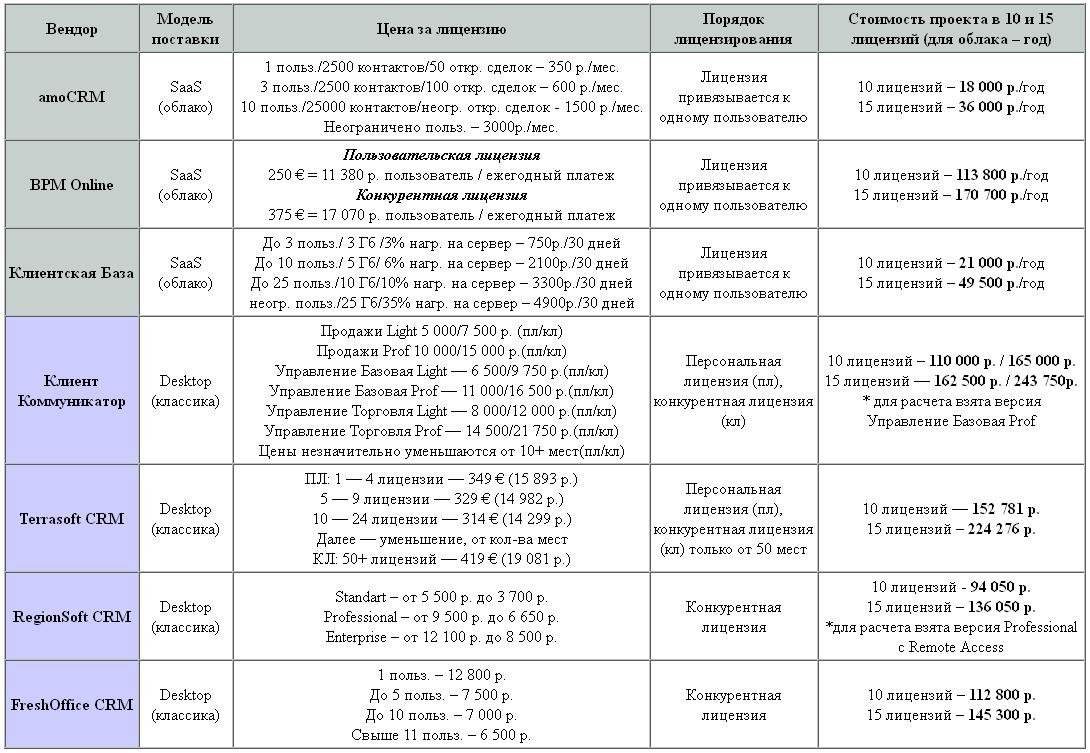
In the comments on the desktop CRM post, a powerful campaign was launched to promote open source solutions as a panacea and the best way to build your IT infrastructure in sales and marketing. At first glance, the way it is - you take the original software and “finish” with a file everything that you want.
However, not everything is so simple: it takes time, sensible programmers, managers who are aware of their needs ... and money. Money to pay those very intelligent programmers. For example, in a large (not capital) city of Central Russia, the work of a high-quality programmer costs about 35-40 000 rubles, the work of a freelancer for the task of “finishing” is about the same. Work on an open source solution with adaptation to the needs of the business takes, according to experience, at least six months. That is, the project will eventually cost a minimum of 210,000 rubles, which is the cost of 20-25 licenses for a good desktop CRM, which will be administered by your full-time admin or smart administrator from among the managers. In addition, you will have to constantly contact the programmers and fix bugs, add new functions, deal with crashes, solve database problems.
Here is the opinion of Kevin Dobbs, managing company consultant (in SaaS), Montclair Advisors: “Open-source solutions are part of their paid competitors. In fact, some of them are free. <...> But although bugs can be fixed quickly, open source solutions are rough at the edges. " Indeed, custom solutions built on open source are often not so thin and elaborated as desktop CRMs, the developers of which absorbed the best user experience, fixed numerous bugs, implemented and implemented as improvement functions and customer requirements for improvement.
To get a working version of an open source solution, sometimes it takes a huge amount of time (and often money) to set up the service, configure it to the needs of all internal customers. In such solutions, often there is no depth of functionality, there are constantly not enough fields, forms, integration with third-party services. A business going to the implementation of open source CRM must understand all the risks, otherwise the problems of implementation and the time for completion instead of the expected effect can lead to minimizing the project, or, even worse, to losses.
Choosing a CRM is a serious step in the development of any company. This process is associated with the business model of the organization, the position of management and employees, and vendor policies. The decision to introduce software that automates many processes is a step towards a new round of development. Approaching this step carefully and thoughtfully, you will receive a qualitatively new level of relationship with your customers.
Under the cut - conclusions, lessons learned that can help in choosing a CRM.

I will try to talk about the two sides of both medals, based on my experience and user story of my clients. To begin with, I propose to choose "bunny rabbits", which will be examples in the discussion. So, from the cloud we ’ll select the CRM that most closely matches this name, namely amoCRM , BPM Online and the Client base , and from the desktop I’ll select the ones that my clients more often choose: Terasoft CRM , RegionSoft CRM , Client Communicator (aka Click) and FreshOffice .
All these systems are characterized by great functionality, technical sophistication and good potential for leadership in a market with hundreds of players. At the same time, all of them are not without flaws, which will also be of interest to users facing the decision - to implement CRM in their company.
Cloud or desktop: war of temptations
So, let's talk about the desktop and the cloud - not enemies, but walking alongside, equally promising and powerful technologies.
In the case of purchasing CRM on-premise, you must understand that you are buying a license - the software belongs to your company and even if the developer decides to stop development and support, you will not incur critical risks and will continue to use the software installed on your terminals. In addition, desktop CRM is data security and independence from Internet connection speed . And this is not the last argument - in the regions companies with a slow Internet and forced traffic restrictions are very common.
However, when buying desktop software, you must understand thatit is necessary to service the server, independently or outsourced . In addition, different CRMs need different servers: if you choose CRM on a light and fast Firebird DBMS (such as RegionSoft CRM ), then almost any server that does not require attachments will cope with it, but heavy and slow MsSQL (like Clicks CRM ) will present certain requirements for the hardware, otherwise serious escapes and offensive program failures cannot be avoided. In this regard, before starting the implementation of CRM, it is worth calculating the additional costs of infrastructure.
If your company has a slightly developed IT infrastructure, then buying a CRM / ERP using the SaaS model is not economically feasible, primarily because the price-functionality ratio in the cloud is unbalanced: at a fairly serious price, you get only a minimal set of basic functions. In addition, a lot depends on the scope of the business . For example, in healthcare or insurance, data leakage can be incredible. Desktop CRM protects your data both from external leaks and from the human factor - if the customer database cannot be opened from each gadget, you get additional confidence in the safety of data.
However, the cloud (SaaS) has its advantages, the main of which is browser accessibility from various devices and platforms. Such accessibility, in addition to risks, provides efficiency, task processing speed and the familiar browser interface. The cloud relieves you of responsibility for the server side, facilitates infrastructure management, and formally it is easier to upgrade versions. But you carry many risks, one of which is security risk . Take, for example, data backup - you will never be completely sure that it was successful and on time. Moreover, the same Customer BaseIt has serious limitations on data backup: "a daily backup copy of your information is stored for 1 month, that is, you can restore data for any day from the last thirty." And this is not the desire of a particular developer to relieve himself of responsibility - this is an objective limitation of cloud technology.
Turning to a cloud developer, you actually give your data to a third party, and use the license itself as a service (for example, like any service of a mobile operator). Cloud CRMs are quite expensive, extremely difficult to configure for a specific business, difficult to integrate with desktop services (for example, 1C, Navision). Installing and configuring cloud CRM unlike desktops is often free, but vendors compensate for this omission with further subscription fees.
It is known that cloud services are developing towards universality: they integrate accounting, editors, expand planning and project management, offer entire corporate portals (Bitrix24, for example). However, now we are talking specifically about CRM as a serious business tool, and not about a separate module of the cloud system with a client and transaction card. In addition, cloud CRM does not have integrity; a lot of additional software is needed for the SaaS system to work.
Improvementscloud services for the needs of a particular business are expensive and often simply impossible, on-premise has much wider possibilities in this regard: any of the desktop CRMs listed is being finalized upon request. In addition, desktop vendors keep up with the current requirements and are already actively creating mobile versions, using network technologies, expanding functionality (which is worth only one Click interface ), working on usability and web interfaces.
I myself used cloud services, admired their colorful interfaces and beautiful "chips". But after several implementations, there was another concern - the market is full of cloud solutions. All vendors seek to have time to bite off their piece of cloud pie. Such staggering growth rates are overheating the market, making hastily assembled applications less quality. As international financial experience shows, sooner or later, a market consisting of hundreds of small participants turns into a market with several large players. Now is the time when the risk is great to put the wrong horse and choose a CRM, which the vendor can refuse to support by deciding to rebuild his business. As a result of leaving the market players will inevitably grow a shaft of issues related to shutdowns, hosting, security, backup and transfer to the user all of his data for migration to another service.
Issue price
Buying CRM is a wise investment in sales and management development, not a fad. And I will explain why. Implementation of CRM allows, first of all, to save employees time and “lead” customers, manage them, and with an automation system it is much easier than collecting data from disparate tables, notes, notepads. However, in addition to a number of important internal factors, it is important to understand the pricing features of the acquisition of a product.
For example, take our “experimental” CRM and compare their prices, as well as pricing policies. At first glance, the cloud, for the most part, is cheaper, but do not forget that this is the price for the year, moreover, the functionality of the systems is incomparably poorer than desktop competitors. Also, when buying, it is worth considering whether the software has a competitive license or not. These words were already mentioned in one of the reviews, but no detailed explanation was given to them. Competitive license (for connections)- This is a license that allows you to be in the CRM to the same number of different users (for example, while three sales people are in the fields, three other employees can log in under their accounts and work in the program). A competitive license for CRM seems to me the fairest price decision in view of the very essence of CRM, designed for employees who often have to leave their jobs.
Another interesting buying model is rent . In recent years, some vendors come out to offer their software in the rent (for example, RegionSoft or CliC) - you can refuse to use the system at any time and spend less money. Leasing makes it possible to decide whether you need this particular software and “feel” it inside the business model of your company.
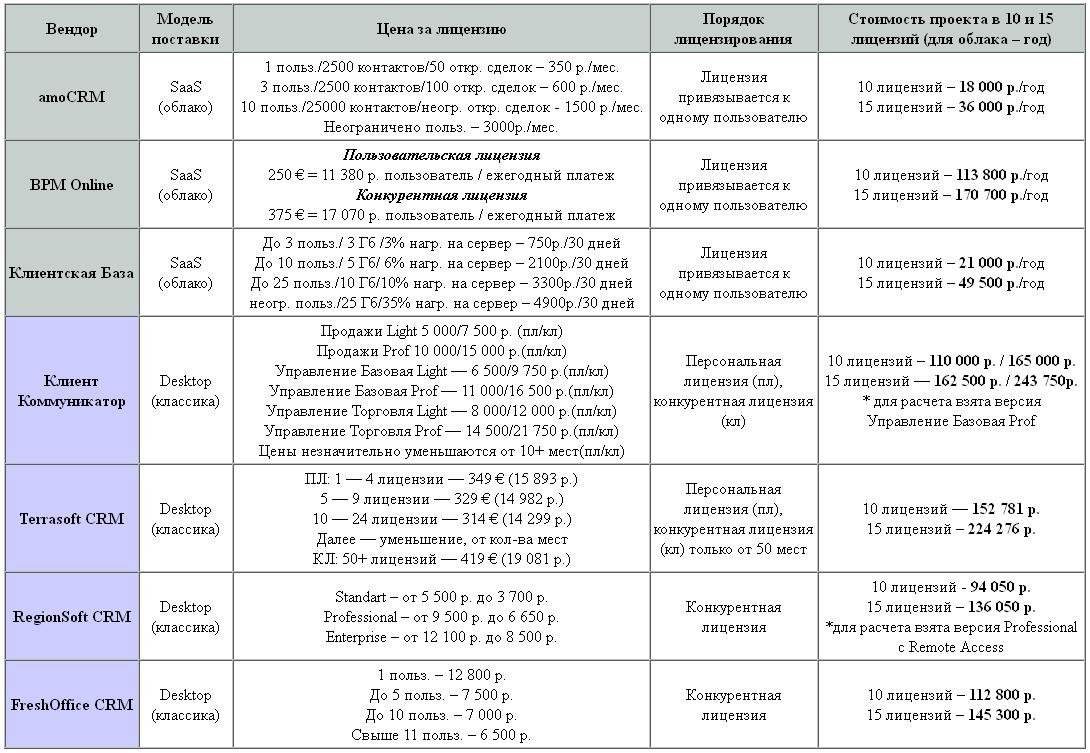
A few words following the open source controversy
In the comments on the desktop CRM post, a powerful campaign was launched to promote open source solutions as a panacea and the best way to build your IT infrastructure in sales and marketing. At first glance, the way it is - you take the original software and “finish” with a file everything that you want.
However, not everything is so simple: it takes time, sensible programmers, managers who are aware of their needs ... and money. Money to pay those very intelligent programmers. For example, in a large (not capital) city of Central Russia, the work of a high-quality programmer costs about 35-40 000 rubles, the work of a freelancer for the task of “finishing” is about the same. Work on an open source solution with adaptation to the needs of the business takes, according to experience, at least six months. That is, the project will eventually cost a minimum of 210,000 rubles, which is the cost of 20-25 licenses for a good desktop CRM, which will be administered by your full-time admin or smart administrator from among the managers. In addition, you will have to constantly contact the programmers and fix bugs, add new functions, deal with crashes, solve database problems.
Here is the opinion of Kevin Dobbs, managing company consultant (in SaaS), Montclair Advisors: “Open-source solutions are part of their paid competitors. In fact, some of them are free. <...> But although bugs can be fixed quickly, open source solutions are rough at the edges. " Indeed, custom solutions built on open source are often not so thin and elaborated as desktop CRMs, the developers of which absorbed the best user experience, fixed numerous bugs, implemented and implemented as improvement functions and customer requirements for improvement.
To get a working version of an open source solution, sometimes it takes a huge amount of time (and often money) to set up the service, configure it to the needs of all internal customers. In such solutions, often there is no depth of functionality, there are constantly not enough fields, forms, integration with third-party services. A business going to the implementation of open source CRM must understand all the risks, otherwise the problems of implementation and the time for completion instead of the expected effect can lead to minimizing the project, or, even worse, to losses.
Choosing a CRM is a serious step in the development of any company. This process is associated with the business model of the organization, the position of management and employees, and vendor policies. The decision to introduce software that automates many processes is a step towards a new round of development. Approaching this step carefully and thoughtfully, you will receive a qualitatively new level of relationship with your customers.
