Nest Protect: new product review
- Transfer

A fire and carbon monoxide detector plays an important role in your life. You don’t hear it often, but if you hear it, it is usually either annoying or terrifying. Protect your life with the new Nest detector . A decisively more “talkative" device that not only provides security, but makes you feel it. This is much more important than you think.
What is it?
Nest Protect is a device for detecting smoke and carbon monoxide in a room and then triggering an alarm sound. He communicates with you through verbal warnings, signals, LED lights, and also through text messages. It includes a photoelectric smoke detector, a carbon monoxide detector, a speaker and four sensors that detect movement, light and heat, which means that it is smart enough to know when you are in the room or if you turned off the lights.
At the moment, the cost of such an alarm is $ 130. There is an option with a 120V power supply and a battery. It is possible to easily connect to a home Wi-Fi network and synchronize the operation of Nest with iOS iPhone, iPad or Android.
Why Need Nest Protect?
Nest is the vanguard of a new generation of products that use cheaper sensors to collect data around us.
It’s easy to buy and easy to install, which will become a really important advantage and will make it the first “smart” home device for millions of consumers who can still see it on the Internet as a figment of John Spike’s imagination.
Nest points out as its main goal the redesign of home appliances that collects and analyzes data about your home. It all started with a thermostat, and now it's about home security. Last Tuesday, Google acquired Nest for three billion dollars. Both companies share two missions: Google collects information and implements projects about online life, and Nest does everything for family life.
Design
Nest Protect inherited the look of Apple, and this is not surprising given the fact that its creator, Tony Fadell, was a design consultant on the first iPod. Its dimensions are approximately 13 by 13 cm. It is black and white. On the underside, a ring of five color LEDs changes hue depending on the notification — green means “OK, everything is normal”, blue means testing, yellow means low battery, and red means alarm. There is also a white color for night lighting.

This is for product design. What about UI and UX? This is where Nest literally shines. So far, not a single project team has made a truly intuitive gesture system, and Nest has done just that. Even the least experienced user will be able to master the simple Nest Protect commands: wave their hand to silence the warning. Press the button to test the device.
Using Nest Protect
When I moved to our ancient one-bedroom apartment near the railway last year, the landlord provided a dirty and shabby "fire alarm" that was plugged into the electrical network in our bedroom. His LCD screen did not turn on and we did not hear him picking. In the end, we turned it off. Now, I know what the reader will think: You are dumbass! Have you lived for several months without a fire alarm?
So, a Nest Protect review can be done because of its simplicity. Unpainted cardboard packaging was a huge relief for me. And the installation was more than encouraging. As soon as you take it out of the box and pull it by the battery tab (there is also a 120V wired version), its LED ring emits a few blue pulses. The alarm presents itself in a calm female voice. You make a choice of language - either Spanish or English automatically, but you can download French and British English by pressing the button, the device does a quick test:
After I downloaded the Nest iOS app, I established a connection to my Wi-Fi network. It turned out to be surprisingly simple. First of all, you indicate the QR code, which is located on the back cover of Nest Protect:
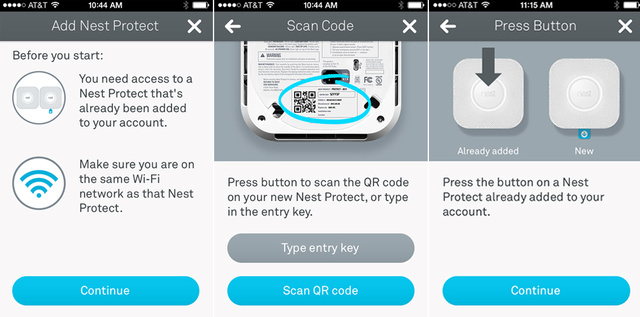
This creates a network name in your Wi-Fi network, which you will find in the Wi-Fi settings of your phone. Your phone and alarm will take about three minutes to sync, and then Nest Protect will flash green to indicate that synchronization is complete. From this moment, you can click on the signal icon on the device and Nest will inform you about everything that is happening in real time, and will also warn you in an emergency:
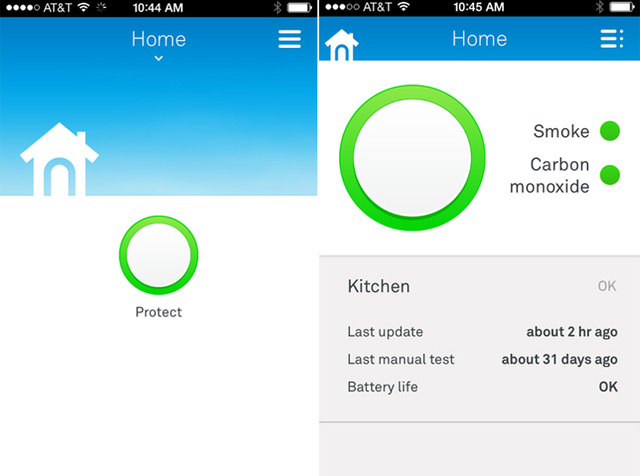
When I sat down at the table to set up the alarm, I thought I would spend at least half an hour. But it took me 3 minutes. All that remains to be done is to mount it on a wall or ceiling with a small plastic plate and four screws.
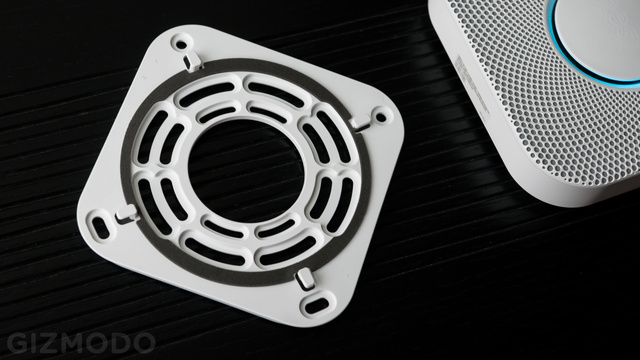
Every night, when we turn off our light to go to bed, the LED ring sends green pulses for three seconds, as if to say that "everything is in order, I work." And when one of us gets up in the middle of the night to drink or go to the bathroom, the ring emits white light, illuminating our apartment just enough to not trip over the pedals of a bicycle or the legs of a table.
These are not killer functions. The real merit of Protect lies in its warning system, of course. Every second fire alarm that I used was designed with the following alerts: it is either a beep or nothing. Nest has incorporated the experience of other alarms and turned a device that can always be understood on an intuitive level.
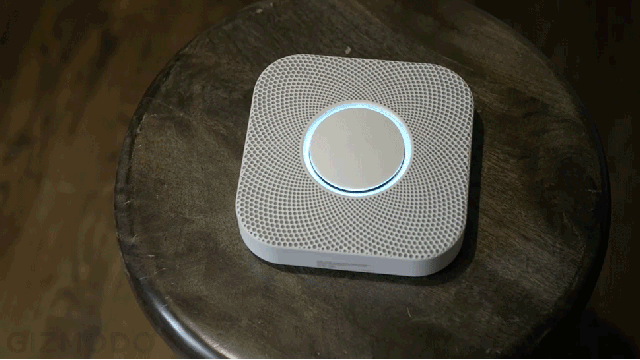
However, writing a review about a fire alarm without testing it would not be very helpful. So we used a can of synthetic smoke, putting it next to Nest Protect. When Protect detected our fake smoke, it pulsed in yellow and gave us an oral warning: Emergency. There is smoke in the bedroom. The alarm is sounding. . Then (very loud!) A beep sounded.
We fell silent, and when the smoke cleared, Protect glowed green and let us know that we need to ventilate the room. Everything is good. If you have installed several units, it sends this message to all of them, indicating in which smoke was detected.
Like
The incredible UX experience and engineering know-how that went into Protect make it one of a kind. To configure the device does not take more than three minutes, and the ways of interacting with it are intuitive. This is a tribute to Fadell and his team, who took a device related to a very dysfunctional topic and turned it into something that will allow household appliances to reach a new level.
No like
The US government recommends installing fire alarms “in every bedroom and above stairwells”, which makes the cost of Nest Protect closer to $ 1000, (agree a lot) if you live in a big house. Another cause for concern is the fact that the USFA recommends replacing fire alarms every seven years, which will also be quite expensive.
Nest’s decision to make a fire alarm that costs three times as much as its competitors in the market is a bit rash, however. Young people who live in studios or one-room apartments and have a desire to use high-tech devices can well spend $ 129 to protect themselves from fire. Another thing if it concerns people who live in large houses.
Should You Buy Nest Protect?
For most readers, I think the question comes down to cost. If you live in a small apartment and you need to buy a pair of such devices, I would sincerely recommend it to you. It can serve just like other fire alarms - it can wake you up when something lights up, but there is a significant plus for this device: It makes you feel safe.
