Numbers on the phone screen: Caller ID, CLIP, CLIR, COLP, COLR and more
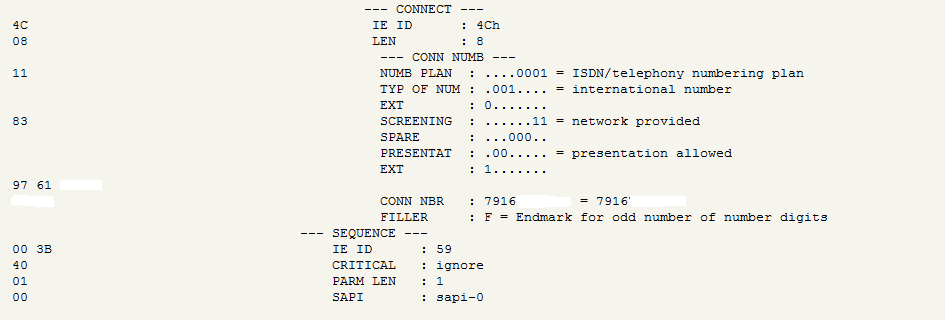
Signaling messages of the cellular network, allowing you to see the real number of the subscriber behind the redirection chain
Most users already take for granted the amenities provided by modern telephones and mobile networks that they do not always think about how it works and are pretty surprised when something goes against the usual and expected scenario.
Those who are interested in some technical details of the work of additional services related to the display of numbers on the screens of telephones and the phones themselves, as well as tips on how to prevent and / or overcome some technical problems, I invite you inside.
Caller ID or CLIP?
When the phone displays the caller’s name recorded in the phone’s address book during an incoming call, this does not surprise anyone. This is a long-familiar service - “AON”!
First of all, the very concept of Caller ID - Automatic Caller ID, extends from a wired telephone network, in which long-distance automatic telephone exchanges had to determine which telephone number to charge for long-distance calls. The long-distance telephone exchange sent a request tone signal to the local automatic telephone exchange (PBX), which in response reported the telephone number from which the long-distance call was initiated. Then came subscriber telephone sets that knew how to use such a feature of local telephone exchanges and communicate the information received to the called subscriber - telephones with analog caller ID.
In mobile communications, the situation is more curious, and in fact in mobile communications there are several services related to the display of numbers on telephone displays.
The analogue of Caller ID in mobile communication is the CLIP service - Calling Line Identification Presentation - the display of the called telephone number of the calling mobile subscriber.
Information about the number of the calling subscriber can be received on the called telephone in one of the signal messages (it is called SETUP), which the called telephone and its service switch (MSC) exchange at the stage of establishing a connection. “Maybe”, because the information element containing information about the number of the caller is “optional” and may be absent.
The same information element contains additional telephone instructions on whether to display the telephone number of the caller received from the network. In particular, Presentation Indicator reports whether the display of the number is allowed or disabled, or reports that the number is unavailable due to reasons caused by interaction with another network.
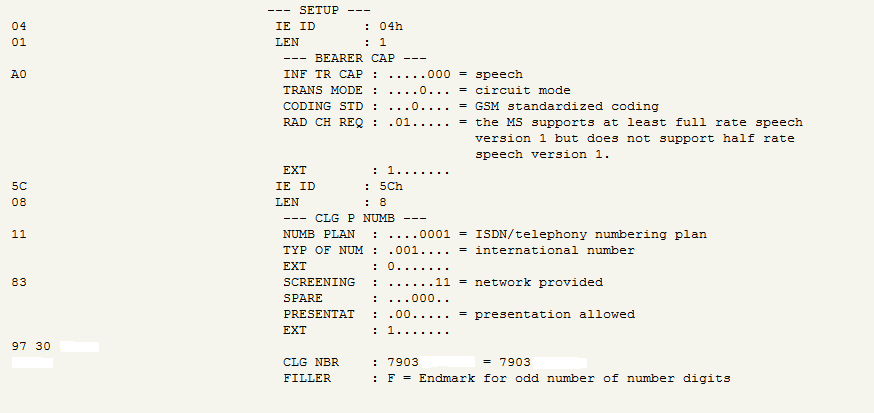
Caller Number Information Received on the Called Telephone
AntiAON or CLIR?
The prohibition of displaying the caller’s number is usually caused by activation of the AntiAON service by the caller. In fact, in the GSM / UMTS network it is called CLIR - Calling Line Identification Restriction - Prohibition of displaying the caller's number, and the name "AntiAON" arose as a natural antipode of "AON". In this case, the MSC tells the phone that the display of the number is prohibited (Presentation restricted), and does not transmit the caller's number.
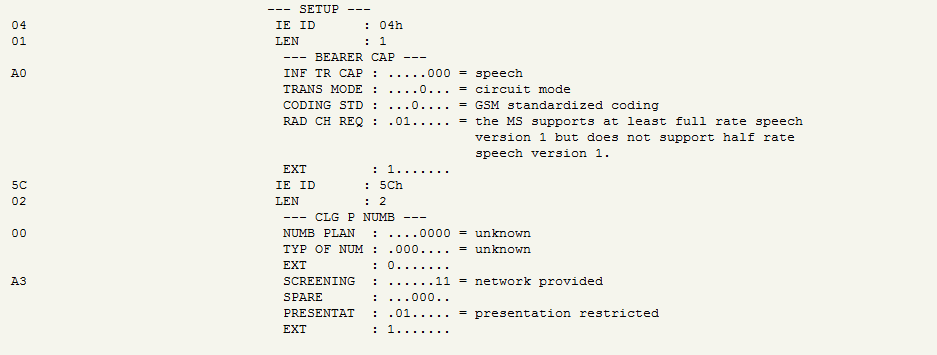
Information transmitted to the called telephone when the Anti-AON service is activated on the calling subscriber
But recently, operators began to offer subscribers the Super AON service, which, as indicated in the advertisement, allows you to see the number of the calling subscriber even when the Caller AntiAON service (CLIR) is active. In this case, when the Super Caller ID service is activated, the special Override Category option is enabled. Information about connecting this option comes from the HLR to the MSC along with other information about the services connected to the subscriber. If you have a subscription to “Super Caller ID”, MSC sends to the called phone not only information that the number display is limited (Presentation restricted), but also reports the number of the calling subscriber!
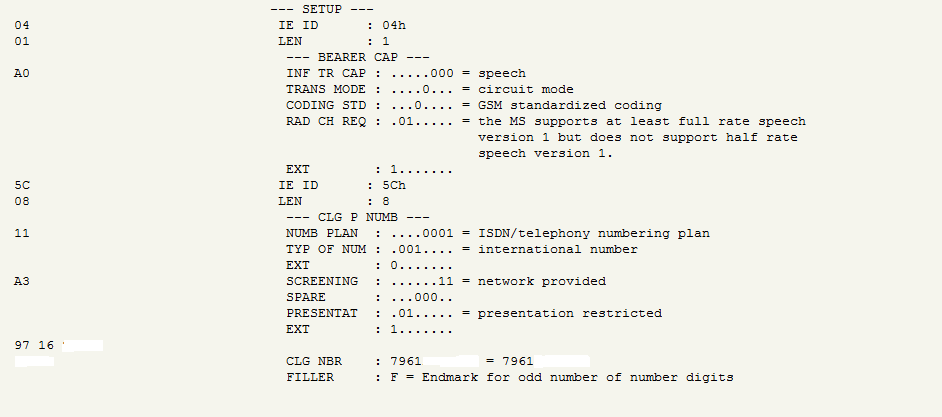
Information transmitted to the called telephone when the Super-AON service is enabled
True, some phone models do not quite correctly deal with such a strange situation, and sometimes they do not want to display the caller's number received from MSC.
Who am I talking to?
Not everyone knows about this, but when a connection is established, the calling telephone may receive information about the number with which the connection is actually established. After all, the called subscriber may well forward calls from his mobile phone number, for example, to an office or home, or simply to another number.
In order to inform the caller about which number the connection is actually made with, the additional COLP service - COnnected Line Presentation is used.
When the called subscriber answers the incoming call, the calling telephone receives a CONNECT signaling message, which may contain (or may not contain) the telephone number that was actually connected to, and the telephone can use this number, for example, display it on the screen during a call .
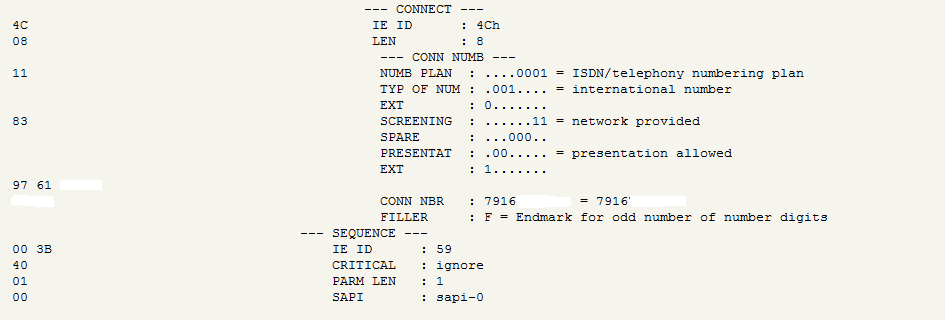
Information about the number with which the connection is established (COLP)
Like the CLIP-CLIR pair for the additional COLP service, there is an antipode - COLR - COnnected Line Restriction - prohibition of displaying the number with which the connection was made.
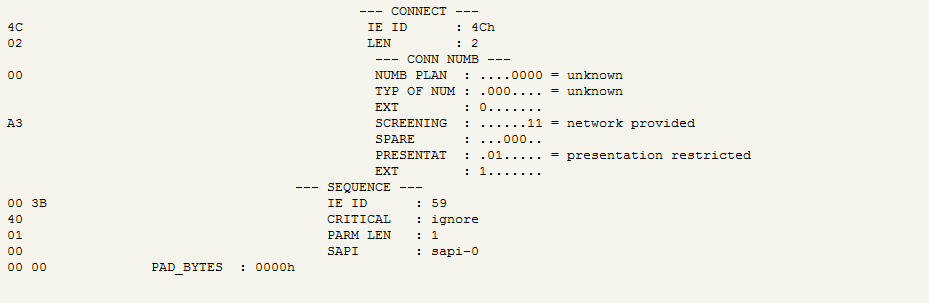
Restriction of information about the number with which the connection is established (COLR).
But sometimes information about the number with which the connection occurred may not be available due to problems interacting with another network.
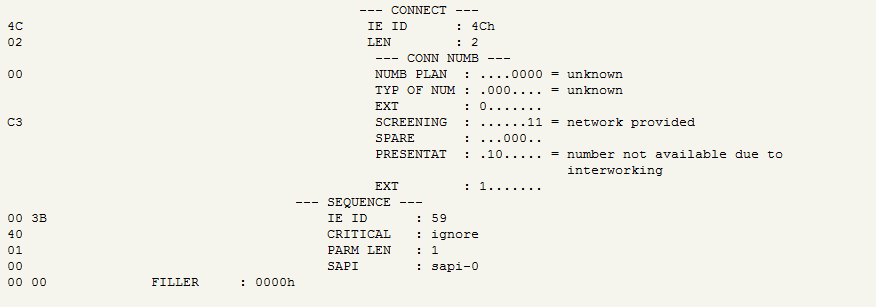
Information is not available due to interaction issues.
Why information about the number with which the connection may be needed may well be guessed.
Why am I telling these details? And in order to make it clearer what happens in some unusual cases, and how you can help yourself and other people.
Why the phone does not display the name of the caller?
Almost all mobile users have already noticed that sometimes a phone displays only its phone number instead of the name of the caller already recorded in the phone book. What causes this?
Firstly, using different formats for recording numbers.
Many are used to recording cell numbers in the "national" format, starting with "8" and then entering the area code and number. This habit arises when using wired devices, and some mobile operators use this format, indulging the habits of their subscribers.
However, in mobile communications, GSM-UMTS-3GPP-ETSI standards provide the “international” number format (MSISDN) as the “primary” one. A number in this format starts with the international prefix “+”, followed by the country code (for Russia, this is 7), then the region code and number. You can call the phone number entered in the phone book in international format when roaming in any country, while you cannot call the number recorded in the phone book in the "national" format while in another country!
At the same time, the 3GPP - ETSI standards do not have explicit requirements for the rules for matching phone numbers received in signal messages and numbers recorded in the phone book of the device or (U) SIM card. Under such conditions, part of the phone manufacturers thought it would be right if they compared the numbers along their entire length, while the other part of the manufacturers compared only the last 7 digits of the phone numbers .
Unfortunately, none of these options are ideal.
If we compare the numbers along the entire length, then the numbers will not be correctly matched if the network reports the number in the "international" format, and in the phone book it is recorded in the "national" format, or vice versa.
If we compare only the last 7 digits of the number, there may be misunderstanding in the case of different regional prefixes when the last digits of the numbers coincide. I was embarrassed when the phone displayed the name of a friend from the phone book, while a completely unknown person called from another region.
Another reason for displaying the phone number during an incoming call instead of the name recorded in the phone book may be the presence of several entries in which the same number is indicated, but in combination with different contact names - the phone simply does not know what to display. This can happen if in one place the name or surname is written through the letter "e", and in another through "e". In this case, you just need to clean up the phone book.
“My phone rang. Who is talking? "
If the phone does not display either the name of the caller, or even the phone number, then there can be many reasons for this. Information about the reason for not providing the number can be transmitted to the phone in the special information element “Cause of No CLI”. The standard reasons are:
- the absence of the caller's number at the serving switch (Unavailable)
- transmission blocked by the caller (Reject by user)
- problem of interaction with other services
- The call came from a payphone (Payphone).
But when connecting the SuperAON service, situations when the caller’s number is not displayed are much less common than when using conventional Caller ID (CLIP).
Hello, where did I go?
In some situations, the network may return a phone number in an unusual format in COLP information. For example, recently, colleagues during a trip to Abu Dhabi found that when they called each other, instead of the usual + 7903xxxxxxxx numbers, they displayed + 007903xxxxxxx! That is, the local mobile network added, apparently, two zeros that were usual for local residents, with the help of which they called other networks - a kind of analogue of the Russian G8.
It would seem that what matters to us is the eccentricities of local signalmen? But then the eccentricities of phone manufacturers come into play!
And who did I call?
Everyone is used to the fact that the phones have a list of “recent calls” - numbers from which calls came and / or by which the owner recently called the phone. Or what number did you talk to?
The 3GPP-ETSI standards do not have explicit requirements for which numbers to keep in the list of "recent calls", and then there is a "free space" for the creativity of phone manufacturers and their programmers.
Some manufacturers decided that in this list you need to save the dialed numbers that the owner tried to call. It does not matter when dialing a number with your hands, or choosing a yoke from the phone book.
But there were creative people who decided that to save in the list of "last calls" those numbers with which the connection really happened!
It would seem convenient? But not so simple.
Imagine you called a friend who for some time set call forwarding to an unfamiliar number, and this number was saved in the list of “last calls”.
Or did you call somewhere, dialing the number with “hands”, and after a while it took you to repeat the call?
If the phone saves the number with which it was connected in the list of “recent calls”, then you can expect trouble! You will not be able to repeat the call to a friend by selecting the previously dialed phone in the list of “recent calls” if he has already removed the call forwarding, or you will not be able to find the number you dialed in the list, because instead of it is the number where the call was forwarded.
Is it possible to determine what numbers the phone saves in the list of “recent calls” before buying?You can, for example, try calling the number on which the call forwarding is installed and see the result on the display of the calling phone.
If the dialed number appears in the list of “last calls”, then you can calm down, and if there is a number with which you connected ... In this case, you should think about what is more important - the appearance, price and other “goodies” from buying this model, or problems in the future with numbers on the list of "recent calls."
