Bought> uploaded> in your pocket! PocketBook 515 Review
Love to read from your smartphone, but because of this, he does not live until the evening, and his eyes get tired? Do not like large readers, because they can not be put in your pocket? Especially for you pocket readers are issued.
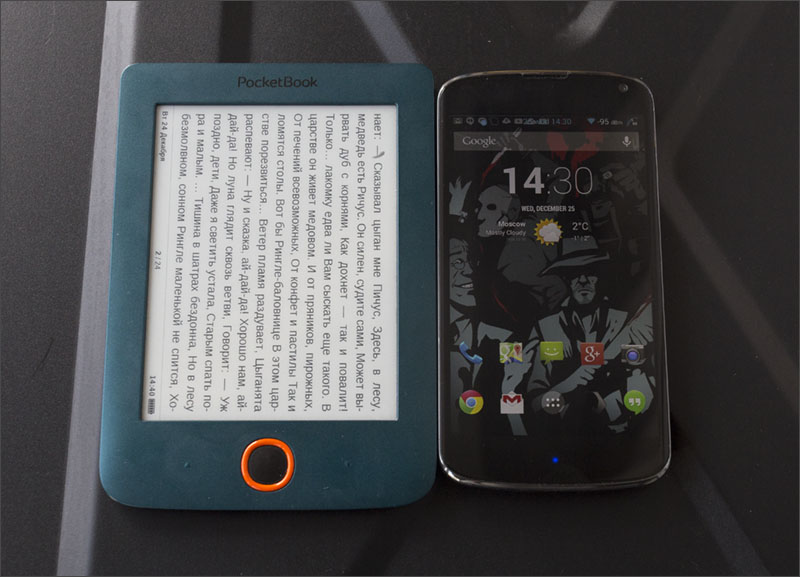
They are not expensive, a screen with the usual 4: 3 aspect ratio (like a classic paper book), advanced E-Ink displays with good contrast ratios, and most importantly, you need to charge once a week. And the smartphone does not need to torment. Today we’ll talk about one such branch of the library in the pocket size.
Few people care about the appearance of the reader, this, after all, is not a status Vertu or a new iPhone, but a purely utilitarian thing. In my case, the 515th was a strange green color with an orange button, but the manufacturer also had other color solutions: graphite gray and white cases with a lime button trim.
All controls are concentrated in the lower part of the device - a micro-button on / off, a five-position D-Pad with a central “menu” button, buttons to the left and right of the D-Pad that have slightly noticeable risks in the form of up and down arrows. At the bottom there is also a Micro USB port for charging and synchronization.
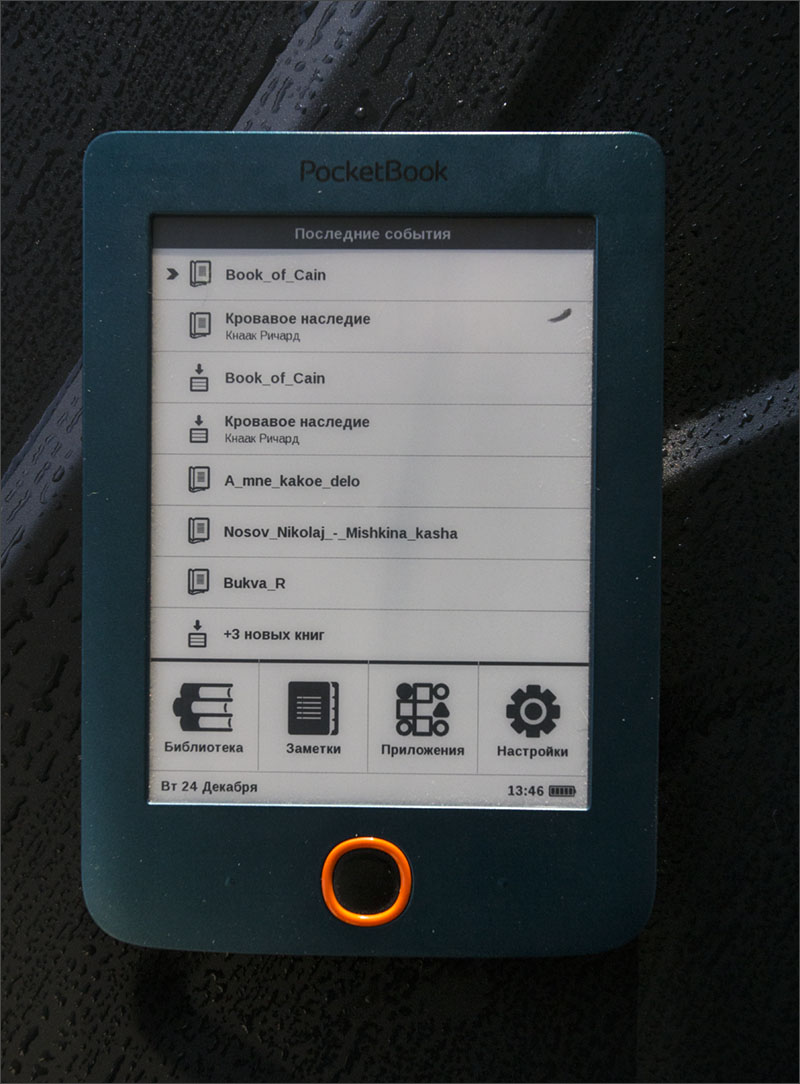
Otherwise, the reader is like a reader, the plastic is moderately easily soiled, the tactile sensations are “ordinary”, you cannot call it pleasant or nasty.
Five inches, 800x600 pixels, the last generation E-Ink (at the time of release in 2013), no backlight. Rendering speed, contrast and sharpness - like everyone else. On a sunny day, in a room with the lights turned off during the day, in the evening at the floor lamp or in the subway, the readability is excellent, in the dark, respectively, zero.

Thanks to the smoothing function of the fonts, there are no dents in the letters, in general, the feeling of using the book for its intended purpose is most pleasant: the picture is updated quickly, it looks smooth, and your eyes do not get tired.
Inside is a typical PocketBook. The book leaves the dream instantly, it takes 15 seconds to load from the “off” state, the menus, settings, applications and the reader itself are the same as the older brothers, except that there is no touch control on it, only buttons, only hardcore. I know many people have a negative attitude towards touch readers, but poking at the desired menu item (in my opinion) is much more convenient than navigating in the most unclear way using the D-Pad through an array of rows and columns of the main screen. As an additional alternative, I would not refuse a resistive sensor, namely for navigating menus and in all kinds of applications: calculator / search / pointers / notes and the like.
The main screen, like all other screens, in fact, almost completely repeats what I saw in other readers of this company. Such continuity pleases, changing the model does not take long to get used to the new interface. Minor improvements, of course, produce, but the main list of functions and their location remains unchanged.

Homescreen contains a list of recent books, a menu of four items below it, and the status bar is even lower, it displays the date, time and battery status.

In some places, the left and right buttons on the D-Pad duplicate the functions of the buttons to the left and to the right of the central five-position control, in others, they are responsible for moving around the menu, and the buttons on the case for back "And" forward "on the history of screens. The solution is not perfect, but you can use it, a matter of habit. The menu bar contains the items "Library", "Notes", "Applications" and "Settings", in principle, their functions are also clear from the names, but let's briefly go over the internal screens.
The library is formed, as I said, similarly to the rest of the pocketbooks - the folder tree, control via the D-Pad, redrawing menu items is almost instant, everything is intuitive.
It contains your clippings from books. Without a touch screen, it’s hard to make comfortable notes, but you can handle it. The presence of features is not an absence, so let it be.
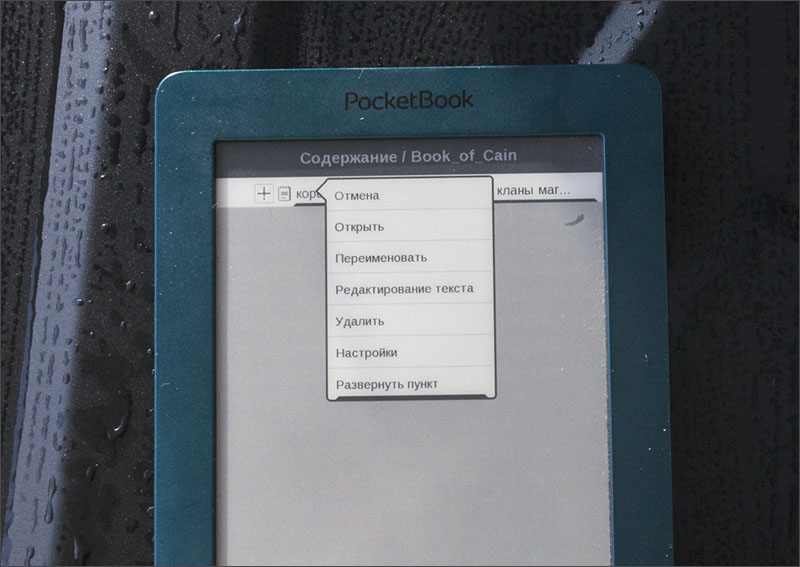
Navigation, similar to the library, is carried out through the D-Pad, you can return to the main menu with the button to the left of it.
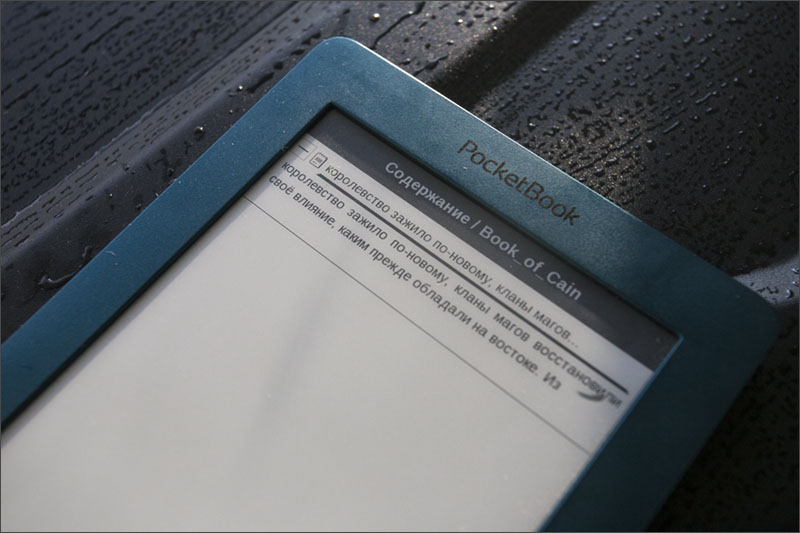
Again, the list of applications coincides with other readers, there are a calculator, a dictionary, a calendar clock and several toys: chess, a scarf, a snake and sudoku.

There is a picture viewer, but, of course, it will not work to enjoy the full-color representation of images; it is needed, rather, for reading comics in the form of JPEG slices. In it, by the way, the buttons to the left and right of the central one are responsible for scrolling, and the output is through the central button of the D-Pad.
The screen refresh rate is excellent, it doesn’t suffer from “hosting”, here ’s a two and a half meter GIF .
Actually, the settings they are the settings. You can tint almost everything that is available to the reader: in the personalization section - what to show at startup (menu or last book), splash screen, font, reassign some buttons in applications; in the rest - system and near-system functions, DRM protection and choose the interface language. As a nice bonus, you can turn on the multi-user mode and not suffer from the mess in the notes, history of books and other "personal" data. A trifle, but nice.


The reader is small, nimble, perfectly displays text and pictures, fits into the pocket of a jacket, jacket, coat or even the front pocket of jeans, if you try (although I would not recommend storing the reader there, it’s difficult to damage the screen).
The advantages are: omnivorous popular formats (thanks to FBReader, built-in as the main application for reading), PDF support, the capabilities of older models, compact sizes, small frames (for which you can still hold the reader without blocking the display), the ability to work in landscape mode (and support for the "flipped" album for lefties).
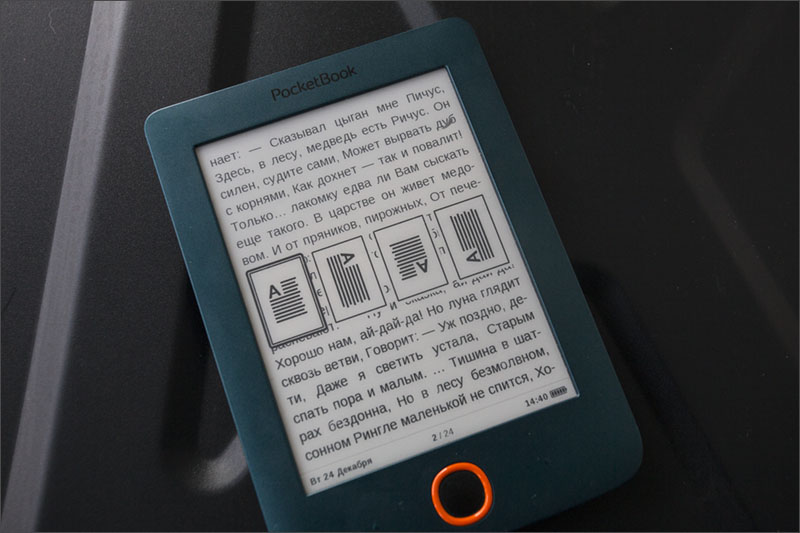
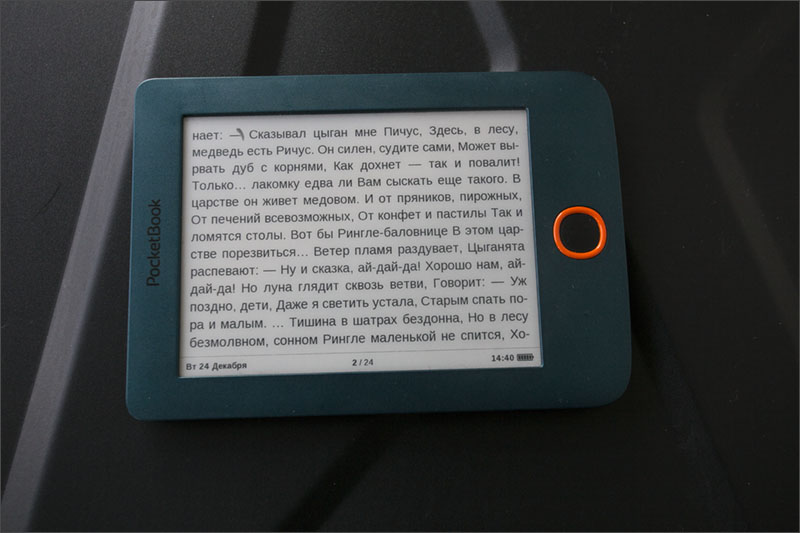
Of course, the price also applies here (only two and a half thousand wooden). Integrated memory honest 4096 megabytes, of which almost ¾ are available to the user, at least learn.

There are also minuses: a "creaky" assembly (although maybe this is a jamb of my test copy, which was checked by reviewers and constant deliveries with couriers), fingerprints remain on the back cover (although who cares about them on the reader?), There is no way to stick headphones and listen to audio books (although now every phone / smartphone can play them, the loss is not great). There is no memory card slot.
My opinion? If you need a book of "pocket" format - take it, you will not regret it. It is not expensive, nimble, long-playing, excellent high-contrast display with an almost paper-white backing. Well, if you have not yet decided on a gift for the New Year ... You know that the best gift is a book. A better book is only an e-book. All with the coming.
PS:The broken area on the display is from the previous reviewer. I don’t know how he managed to leave a mark.
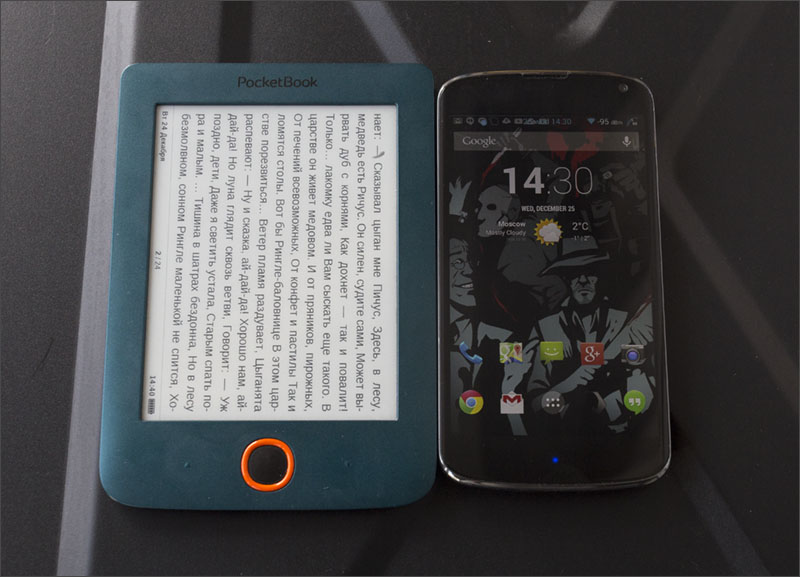
They are not expensive, a screen with the usual 4: 3 aspect ratio (like a classic paper book), advanced E-Ink displays with good contrast ratios, and most importantly, you need to charge once a week. And the smartphone does not need to torment. Today we’ll talk about one such branch of the library in the pocket size.
Appearance and body
Few people care about the appearance of the reader, this, after all, is not a status Vertu or a new iPhone, but a purely utilitarian thing. In my case, the 515th was a strange green color with an orange button, but the manufacturer also had other color solutions: graphite gray and white cases with a lime button trim.
All controls are concentrated in the lower part of the device - a micro-button on / off, a five-position D-Pad with a central “menu” button, buttons to the left and right of the D-Pad that have slightly noticeable risks in the form of up and down arrows. At the bottom there is also a Micro USB port for charging and synchronization.
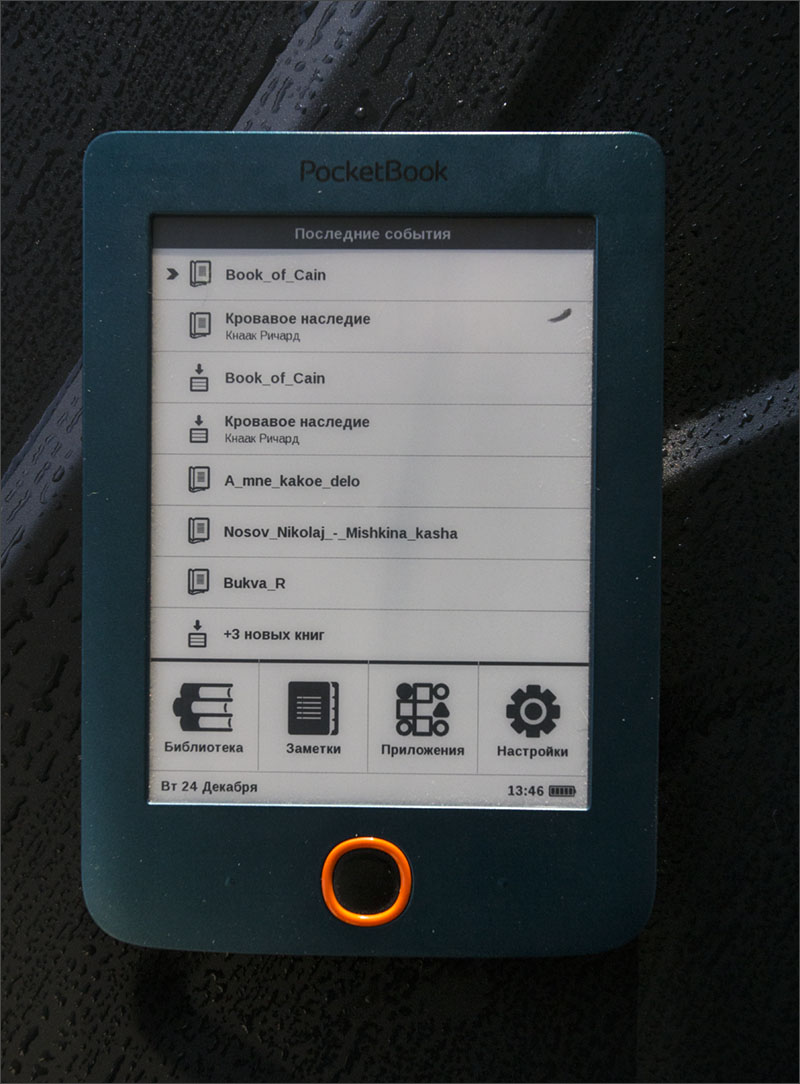
Otherwise, the reader is like a reader, the plastic is moderately easily soiled, the tactile sensations are “ordinary”, you cannot call it pleasant or nasty.
Display
Five inches, 800x600 pixels, the last generation E-Ink (at the time of release in 2013), no backlight. Rendering speed, contrast and sharpness - like everyone else. On a sunny day, in a room with the lights turned off during the day, in the evening at the floor lamp or in the subway, the readability is excellent, in the dark, respectively, zero.

Thanks to the smoothing function of the fonts, there are no dents in the letters, in general, the feeling of using the book for its intended purpose is most pleasant: the picture is updated quickly, it looks smooth, and your eyes do not get tired.
Software
Inside is a typical PocketBook. The book leaves the dream instantly, it takes 15 seconds to load from the “off” state, the menus, settings, applications and the reader itself are the same as the older brothers, except that there is no touch control on it, only buttons, only hardcore. I know many people have a negative attitude towards touch readers, but poking at the desired menu item (in my opinion) is much more convenient than navigating in the most unclear way using the D-Pad through an array of rows and columns of the main screen. As an additional alternative, I would not refuse a resistive sensor, namely for navigating menus and in all kinds of applications: calculator / search / pointers / notes and the like.
Management, navigation, features
The main screen, like all other screens, in fact, almost completely repeats what I saw in other readers of this company. Such continuity pleases, changing the model does not take long to get used to the new interface. Minor improvements, of course, produce, but the main list of functions and their location remains unchanged.

Homescreen contains a list of recent books, a menu of four items below it, and the status bar is even lower, it displays the date, time and battery status.

In some places, the left and right buttons on the D-Pad duplicate the functions of the buttons to the left and to the right of the central five-position control, in others, they are responsible for moving around the menu, and the buttons on the case for back "And" forward "on the history of screens. The solution is not perfect, but you can use it, a matter of habit. The menu bar contains the items "Library", "Notes", "Applications" and "Settings", in principle, their functions are also clear from the names, but let's briefly go over the internal screens.
Library
The library is formed, as I said, similarly to the rest of the pocketbooks - the folder tree, control via the D-Pad, redrawing menu items is almost instant, everything is intuitive.
Notes
It contains your clippings from books. Without a touch screen, it’s hard to make comfortable notes, but you can handle it. The presence of features is not an absence, so let it be.
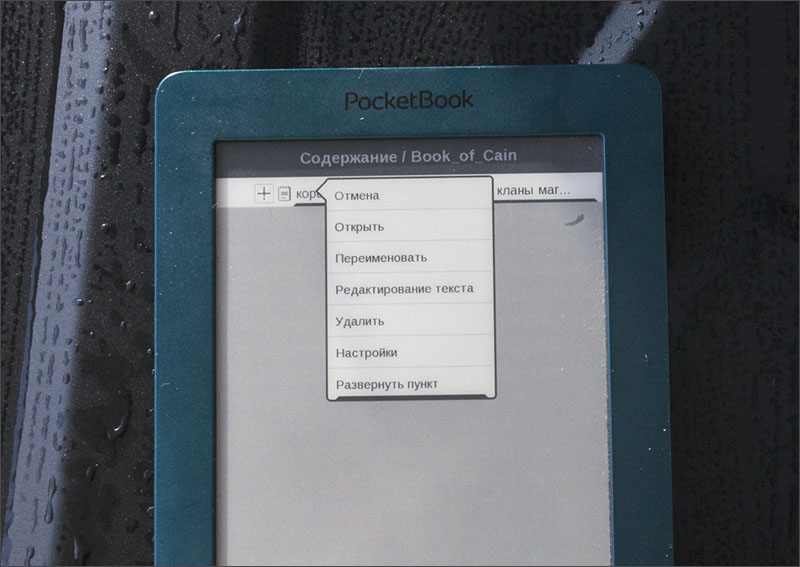
Navigation, similar to the library, is carried out through the D-Pad, you can return to the main menu with the button to the left of it.
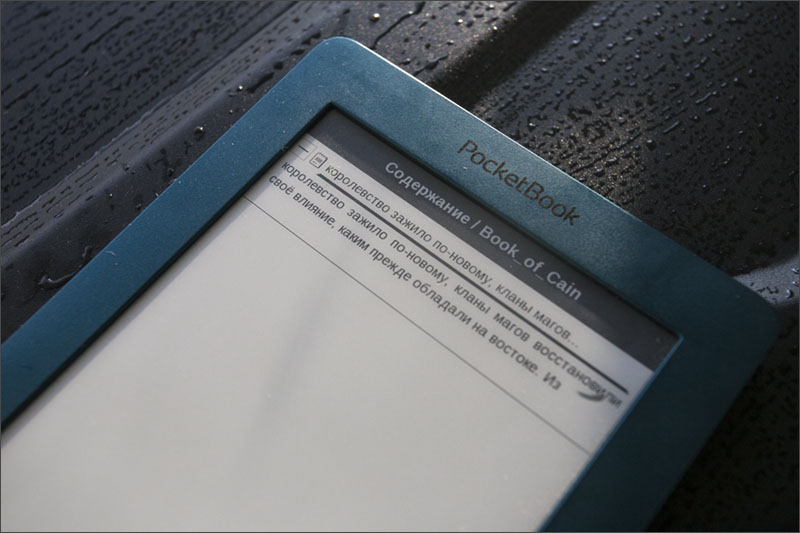
Applications
Again, the list of applications coincides with other readers, there are a calculator, a dictionary, a calendar clock and several toys: chess, a scarf, a snake and sudoku.

There is a picture viewer, but, of course, it will not work to enjoy the full-color representation of images; it is needed, rather, for reading comics in the form of JPEG slices. In it, by the way, the buttons to the left and right of the central one are responsible for scrolling, and the output is through the central button of the D-Pad.
The screen refresh rate is excellent, it doesn’t suffer from “hosting”, here ’s a two and a half meter GIF .
Settings
Actually, the settings they are the settings. You can tint almost everything that is available to the reader: in the personalization section - what to show at startup (menu or last book), splash screen, font, reassign some buttons in applications; in the rest - system and near-system functions, DRM protection and choose the interface language. As a nice bonus, you can turn on the multi-user mode and not suffer from the mess in the notes, history of books and other "personal" data. A trifle, but nice.


Oh pleasant and not so
The reader is small, nimble, perfectly displays text and pictures, fits into the pocket of a jacket, jacket, coat or even the front pocket of jeans, if you try (although I would not recommend storing the reader there, it’s difficult to damage the screen).
The advantages are: omnivorous popular formats (thanks to FBReader, built-in as the main application for reading), PDF support, the capabilities of older models, compact sizes, small frames (for which you can still hold the reader without blocking the display), the ability to work in landscape mode (and support for the "flipped" album for lefties).
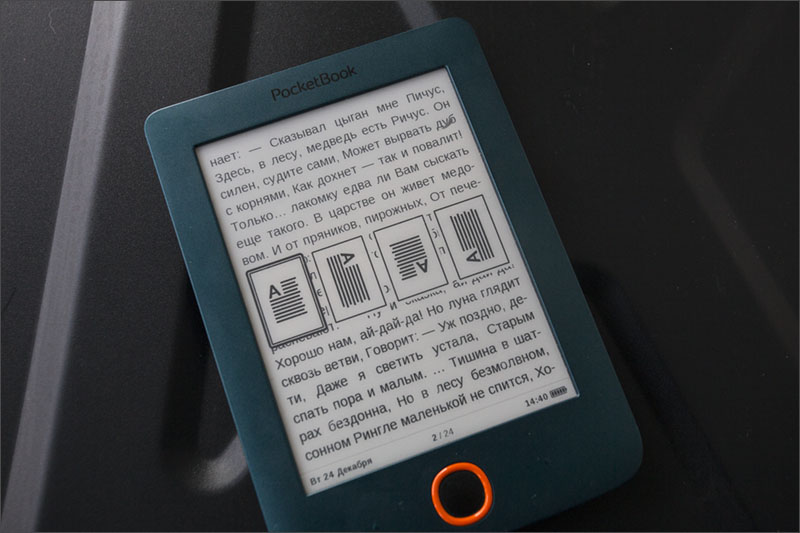
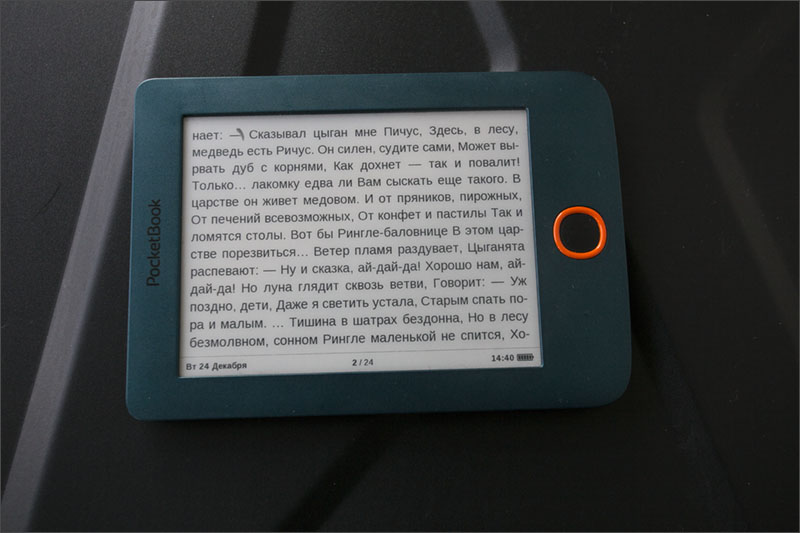
Of course, the price also applies here (only two and a half thousand wooden). Integrated memory honest 4096 megabytes, of which almost ¾ are available to the user, at least learn.

There are also minuses: a "creaky" assembly (although maybe this is a jamb of my test copy, which was checked by reviewers and constant deliveries with couriers), fingerprints remain on the back cover (although who cares about them on the reader?), There is no way to stick headphones and listen to audio books (although now every phone / smartphone can play them, the loss is not great). There is no memory card slot.
My opinion? If you need a book of "pocket" format - take it, you will not regret it. It is not expensive, nimble, long-playing, excellent high-contrast display with an almost paper-white backing. Well, if you have not yet decided on a gift for the New Year ... You know that the best gift is a book. A better book is only an e-book. All with the coming.
PS:The broken area on the display is from the previous reviewer. I don’t know how he managed to leave a mark.
