Dracula Theme is a universal theme for almost everything.

Introduction
Hello everyone, for a long time I was dealing with a large number of different text editors and IDE, on different operating systems. Then I was very annoyed by such a moment that each of them has its own code design theme, plus a few others to choose from. There were both good and bad, but they were all different, which for me at that time was a problem and constantly had to get used to the new design.
I started looking for a solution to this problem on the Internet. I had only two criteria for what I was looking for.
- Uniform color for all popular text editors and IDE.
- Dark theme, for personally it is much more convenient for me to write text or code in such a design.
Dracula theme
After a brief search, I came across the site draculatheme.com .
This site is a universal theme for different applications - Dracula Theme ( MIT license ).On this site I found exactly what I need. There are topics for practically everything that I needed, or in theory could be needed in the future. There are more than 50 supported applications there, so I don’t see any reason to list everything in this publication, you can see all of them on the site.
As a result, I installed the Dracula Theme on different devices, with different operating systems, in particular on Sublime Text, Notepad ++, Terminal, Vim, maybe something has already been forgotten, but this is not the point. Entertainment for the sake of installed the same topic on Telegram and Slack, although it only changes the sidebar. Below is a screenshot of the Dracula Theme on Sublime Text.
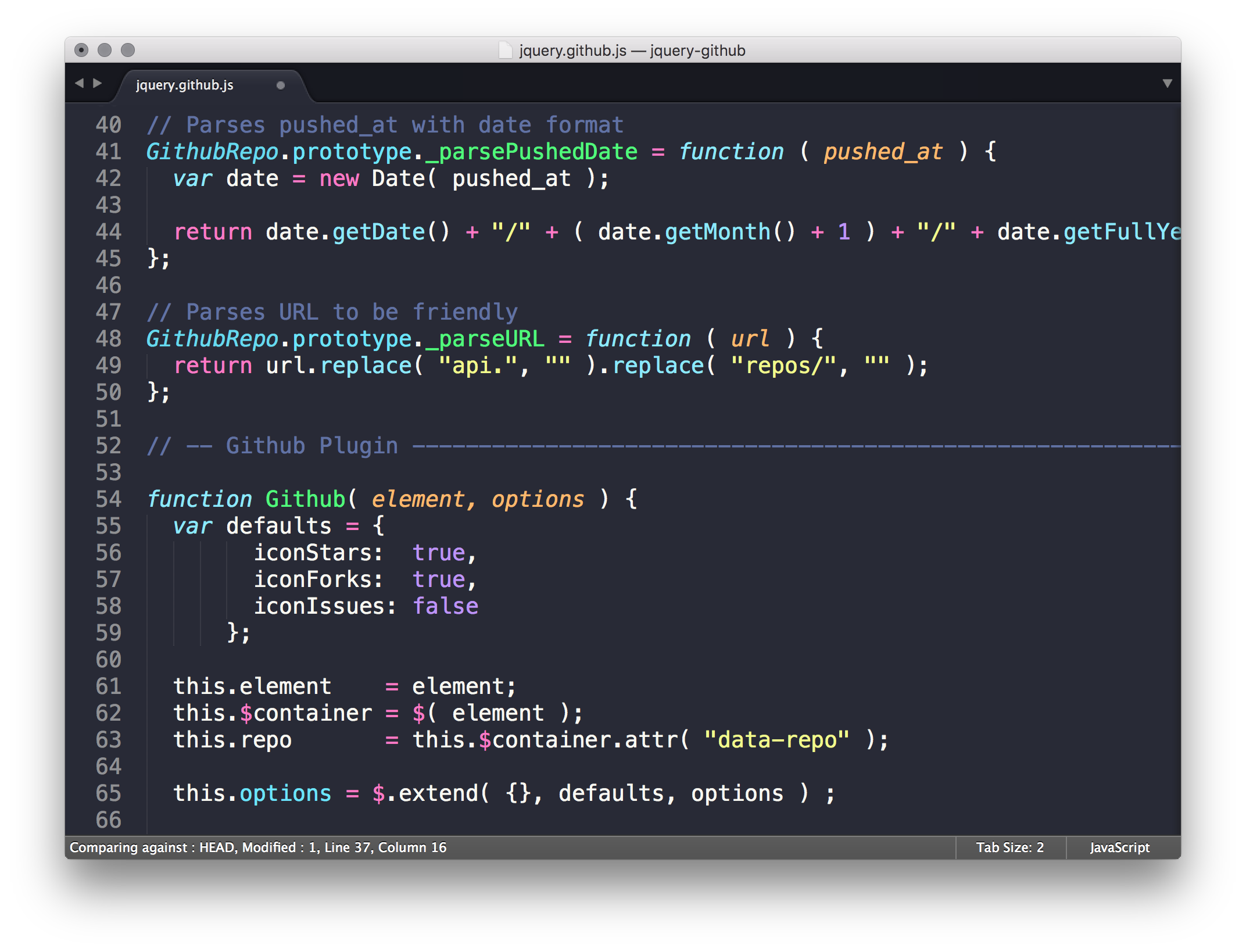
Installation
Installing the Dracula Theme is simple, the website has an installation guide for each application. You can also clone or fork a topic file for each application from the GitHub developers. Below is an example of cloning a theme for Sublime Text.
$ git clone https://github.com/dracula/sublime.git "Dracula Color Scheme"
If you do not want to clone from GitHub, then you can simply download the archive from the link on the developers site.
Visual part
As for the visual part of the topic, I liked it, but I understand that this is a taste. I understand that another person may not like it. But there is a problem in that similar analogs, which are made for all popular applications, are few. Below are a couple of screenshots of the topic for popular applications and instant messengers.
Atom
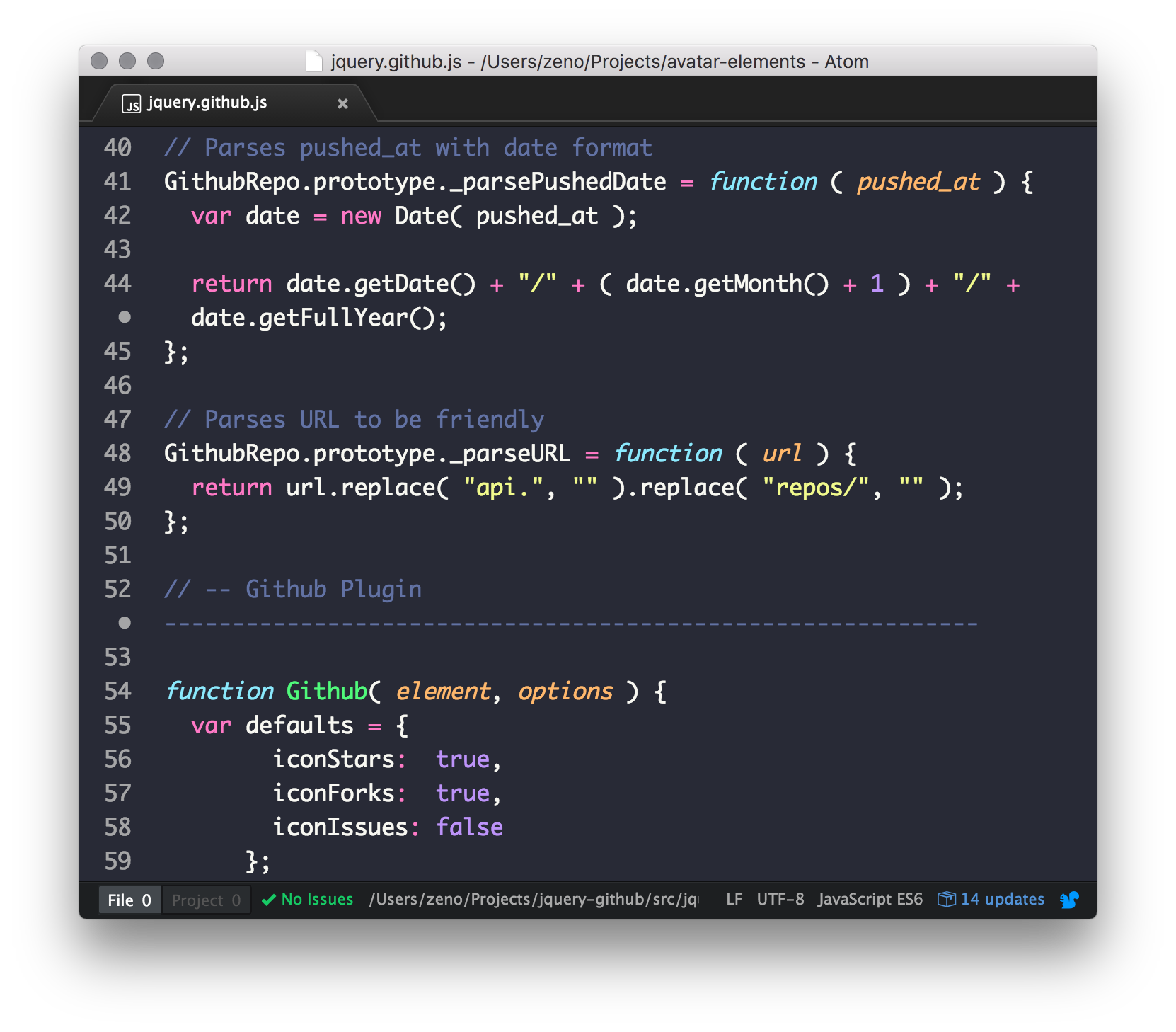
React DevTools
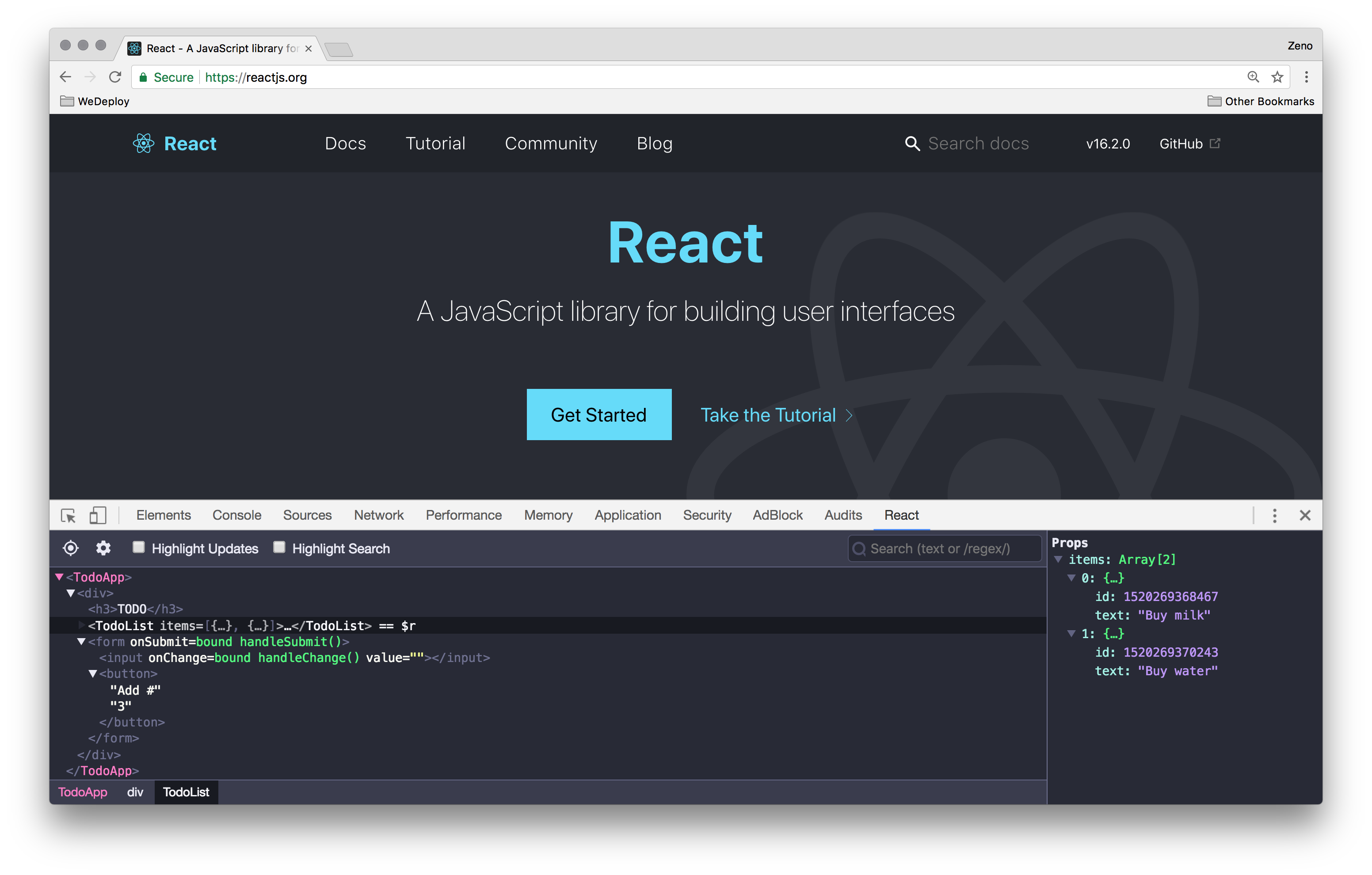
Xcode
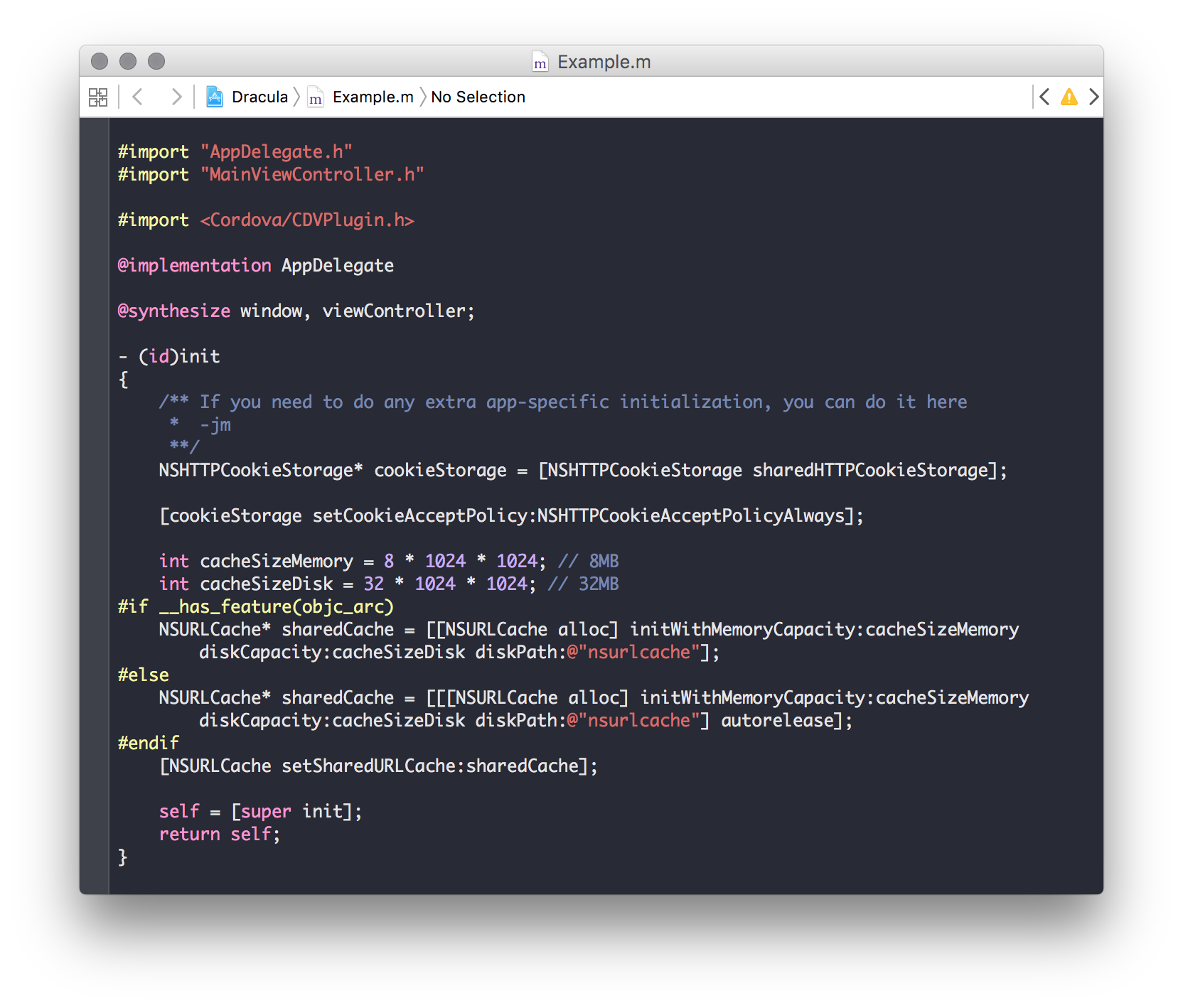
JetBrains
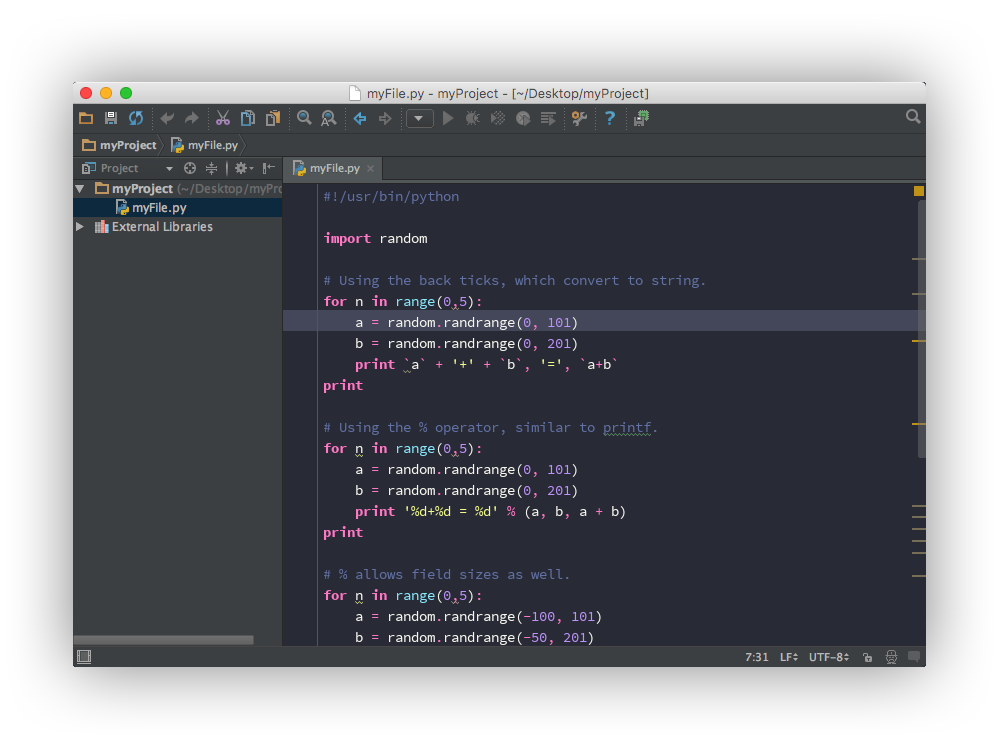
Terminal
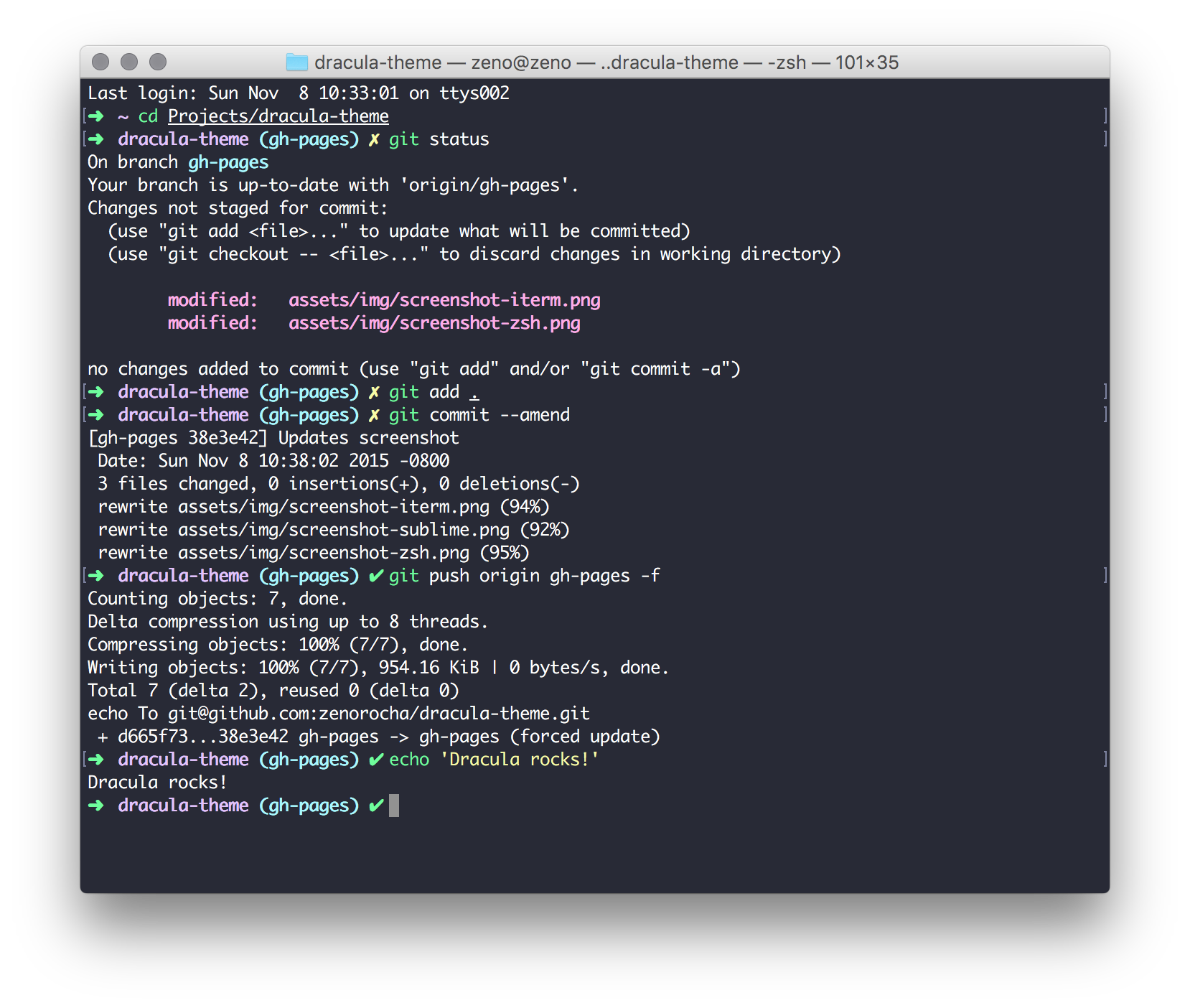
Telegram
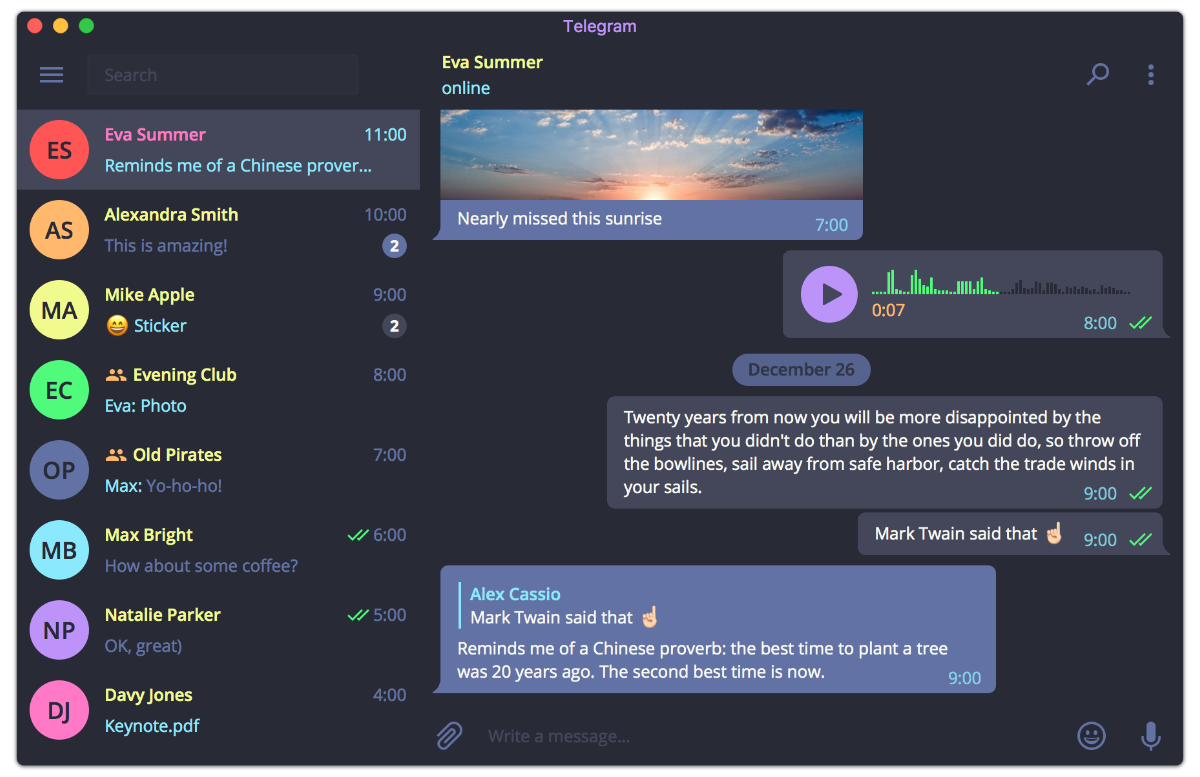
Slack (only sidebar is customized)
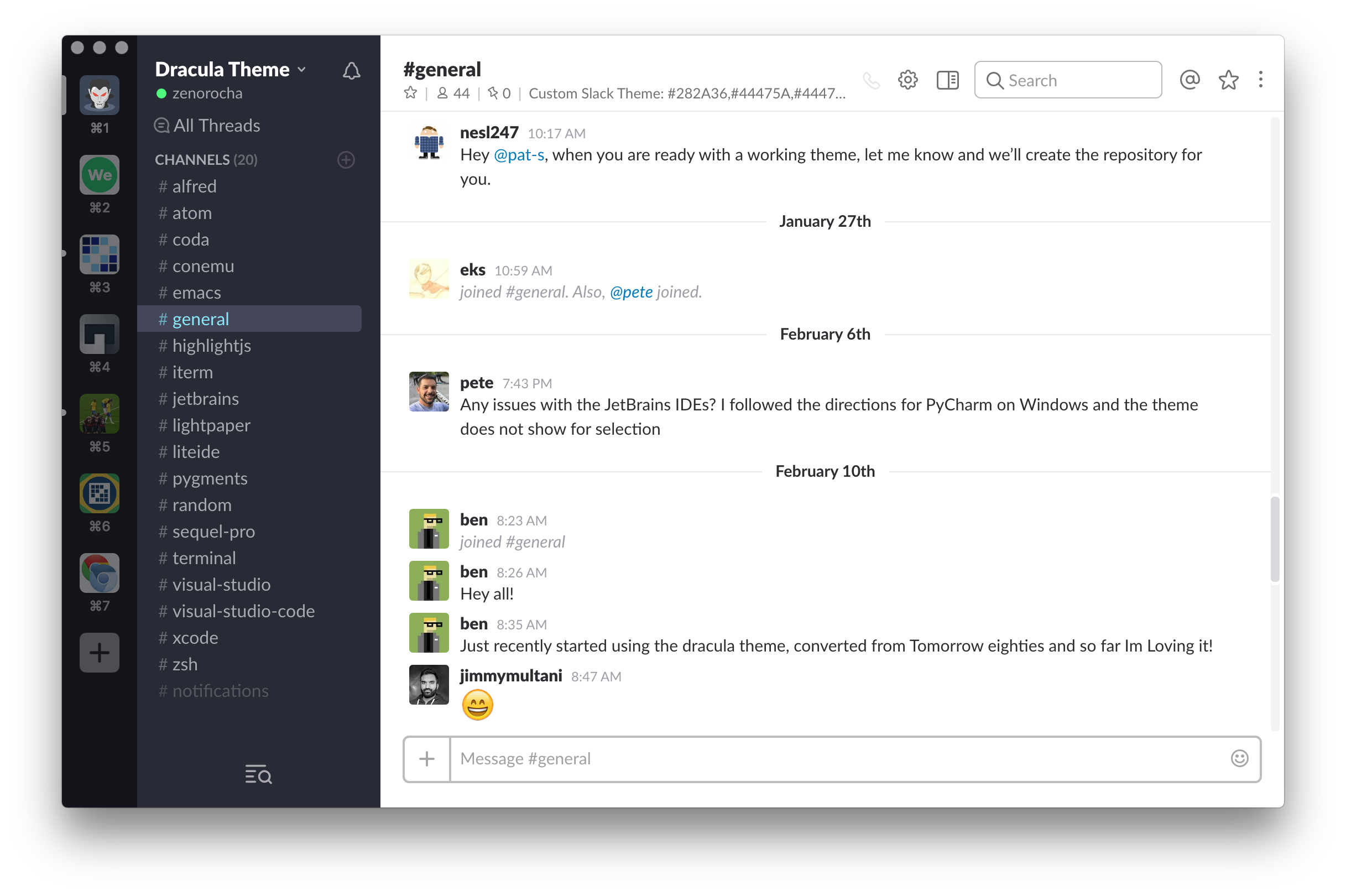
Conclusion
I hope someone like this universal topic is useful. Although at the moment I do not have that situation in which I have to work a lot in different operating systems and applications, but I still use the Dracula Theme.
