Cloud Mail.Ru - 1 terabyte free and forever

In August this year, Mail.ru launched the cloud-based data warehouse Cloud Mail.ru. From December 20, 2013 to January 20, 2014, the service holds an action during which it offers 1TB of cloud storage for free and forever. Of course, these are not Chinese 10 TB, but not on a Chinese server either.
The condition for receiving 1 TB in the “Mail.ru Cloud” is to install the application for a smartphone or computer.
The Windows version weighs 7.9 MB. As far as I can tell, the Mail.Ru Cloud application is installed in its pure form without any additions in the form of “satellites” or “defenders”. Here you can see the application license agreement .

Result:
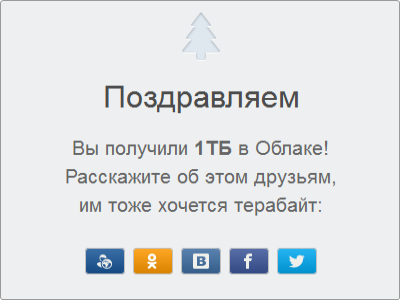

Go
UPD : for those who have problems with Cloud expansion, maseal Habraiseroffers the following method of obtaining 1 TB in Mail.ru Cloud on computers running Windows for both old and new users.
1. Download and install the client under Windows
2. In your default browser, exit the mail.ru account
3. Log in to the client, right-click on the menu and say “go to the site”
4. Log in under this account in the browser
5. We see a banner about 1Tb. Click on it.
6. PROFIT
UPD 2 : the author of the post has no relation to the developers of the Cloud, does not accept gratitude for the received terabytes and does not bear responsibility for the work of the Cloud and the Mail.ru website.
