Review of the Lenovo ThinkPad X1 Carbon (2018) laptop: easy, convenient, powerful
Hi, Habr! Today we want to tell you in detail about the Lenovo ThinkPad X1 Carbon. There aren't that many series of laptops in the world that have been produced for half a dozen years in a row. 2018 X1 Carbon is the 6th generation in the popular series. Externally, the computer has not changed much, but in terms of the filling and other components there are quite a few pleasant innovations. But first things first.

Lenovo ThinkPad X1 Carbon is a laptop for people who spend a lot of time outside the office, often type (mail, texts, presentations), make reports and regularly face the need to work on the road. That is, we are talking about business users or freelancers from completely different areas with an income level above average. Most of all they are such people appreciate mobility, convenience, good autonomy and high speed.

Mobility and convenience - this story is just about the design and, in part, the ergonomics of input devices, which will be discussed later. The computer case is made of magnesium alloy and covered with carbon fiber. This is all not only for the sake of a strict and attractive appearance, but also of low weight. The Lenovo ThinkPad X1 Carbon 2018 version weighs only 1.13 kilograms. At the same time, the developers were able to fit the 14-inch screen into a small case with dimensions of 323.5 x 217.1 mm. The thickness is fantastic at all: less than 16 millimeters!
As a result, this gadget looks very solid, it is comfortable to carry it with you every day. It is also very nice to touch the matte velvety surface of the computer. Yes, the fingerprints on it remain, but they are noticeable only upon the closest examination, and the laptops are looking at the laptops except technicians and service technicians from the service, but not ordinary users.

By the way, good news for those who like to drink tea while sitting at a laptop. The Lenovo ThinkPad X1 Carbon has a keyboard protection against water, and at the bottom of the PC there is even a drain hole through which moisture on the buttons flows down. The bonus is useful, but you must treat it wisely: it does not mean that you cannot harm electronics with liquids. "Protection" is not equal to "invulnerability", plus the fatal consequences of any sticky soda that glues everything and everything has not been canceled.
ThinkPad X1 Carbon for the title of champion in the number of connectors on the sides does not claim, but this task was not set before the developers. The main thing is that there is absolutely everything you need. We start from the right end. Here, solid minimalism: full-sized USB 3.0 and headphone input.

On the right there are more interfaces: HDMI, full-sized USB 3.0 and two USB Type-C, one of which is combined with proprietary for accessories and docking stations, among which the ThinkPad Ultra Docking Station is particularly notable.

This is not cheap (23 950 rubles), but a completely indispensable thing for anyone who connects his laptop to a large monitor (or several monitors) at home or in the office and uses a lot of peripherals. This is how it looks like:

And there are so many interfaces on it that anyone would envy: four USB 3.1, two USB Type-C, two DisplayPort 1.4, HDMI 2.0, VGA and a combined audio jack. The station supports vPro and PXE Boot technology and can charge a laptop up to 80% in just 30 minutes. In general, a thing is really useful if such a scenario of using a mobile PC is close to you.
You probably noticed that on the laptop itself there is no input for the network cable, which automatically becomes a noticeable disadvantage for many corporate users. Why it is not there - it is clear: the interface is large and simply does not fit in a slim case. But there is a solution: the ThinkPad X1 Carbon comes with a compact RJ-45 adapter that plugs into the proprietary connector mentioned above.

By the way, how about looking at the back panel? There is a surprise: a sliding tray with a slot for microSIM cards. An indispensable thing for those who have something to hide from public Wi-Fi networks or those who often need to work where these networks are usually not observed. Just remember that in order for the SIM to work, you need to select the X1 Carbon configuration with the WWAN module. There is also a slot for microSD, with which you can significantly expand the space for data storage.

Agree, it's nice when you can choose a laptop not only by configuration, but also by screen parameters? The case, however, is rare, but the ThinkPad X1 Carbon is one of those. The laptop comes with four different displays: with a resolution of 1920x1080 pixels, 1920x1080 pixels (touch), 2560x1400 pixels (maximum brightness - 300 nits), 2560x1440 pixels (maximum brightness - 500 nit). In all cases, the diagonal is, of course, the same - 14 inches, the type of matrix is IPS. The thickness of the frames around is very, very modest, as you can see in the photos below.
In our particular test sample - Full HD with support for touch input, but there are no visual differences from the non-touch configuration. This option is good if more or less serious work with graphics in the proposed scenarios is not listed. And for the preparation of presentations, web surfing, text editors, watching this video will be absolutely enough. The color rendition is normal, there is no need to complain about viewing angles at all. In addition, it is necessary to take into account the lower load on the "iron" and greater autonomy compared to WQHD displays.

However, autonomy is autonomy, and the very “top-end” screen with a resolution of 2560x1400 is very attractive. First, HDR support. Secondly, indicators of color coverage. If on the Full HD panel the user gets about 90% coverage of the sRGB color space, then on WQHD this is already full coverage of the entire spectrum. In Adobe RGB, the difference is even more dramatic: ~ 90% vs. ~ 60%. Well, we take into account the increase in price: it’s not such a big one and goes beyond such significant advantages.
And the conclusion is simple: Think Pad X1 Carbon with "top" matrices is great for serious work with graphics, hurray! And not just suitable, but profitable in this respect stands out from the competition from its niche. Consider only that the brighter (500 nits) WQHD panel is glossy, and the less bright (300 nits) is matte. But on the other hand, you can distinguish them directly in the store “by eye”, you will not have to go into the specifications or run tests.

Also pay attention to the hinges: they used to be silver, and now they are black in body color. It seems a trifle, but it just gives your +1 appearance. And in terms of reliability, nothing has changed: the hinges are still metal and firmly hold the cover of the laptop in any position up to the limit of 180 degrees. In none of them does it outweigh the main body of a laptop with a keyboard.

The 6th generation ThinkPad X1 Carbon Keyboard has not changed at all. Many users deservedly consider it one of the best in the class, so there is not the slightest reason to upset and force them to get used to something new. It is clear that the whole thing is purely individual, but, in our opinion, these full-sized and slightly concave buttons with a deep and quiet stroke give a really cool feeling when printing. And the hands do not get tired.
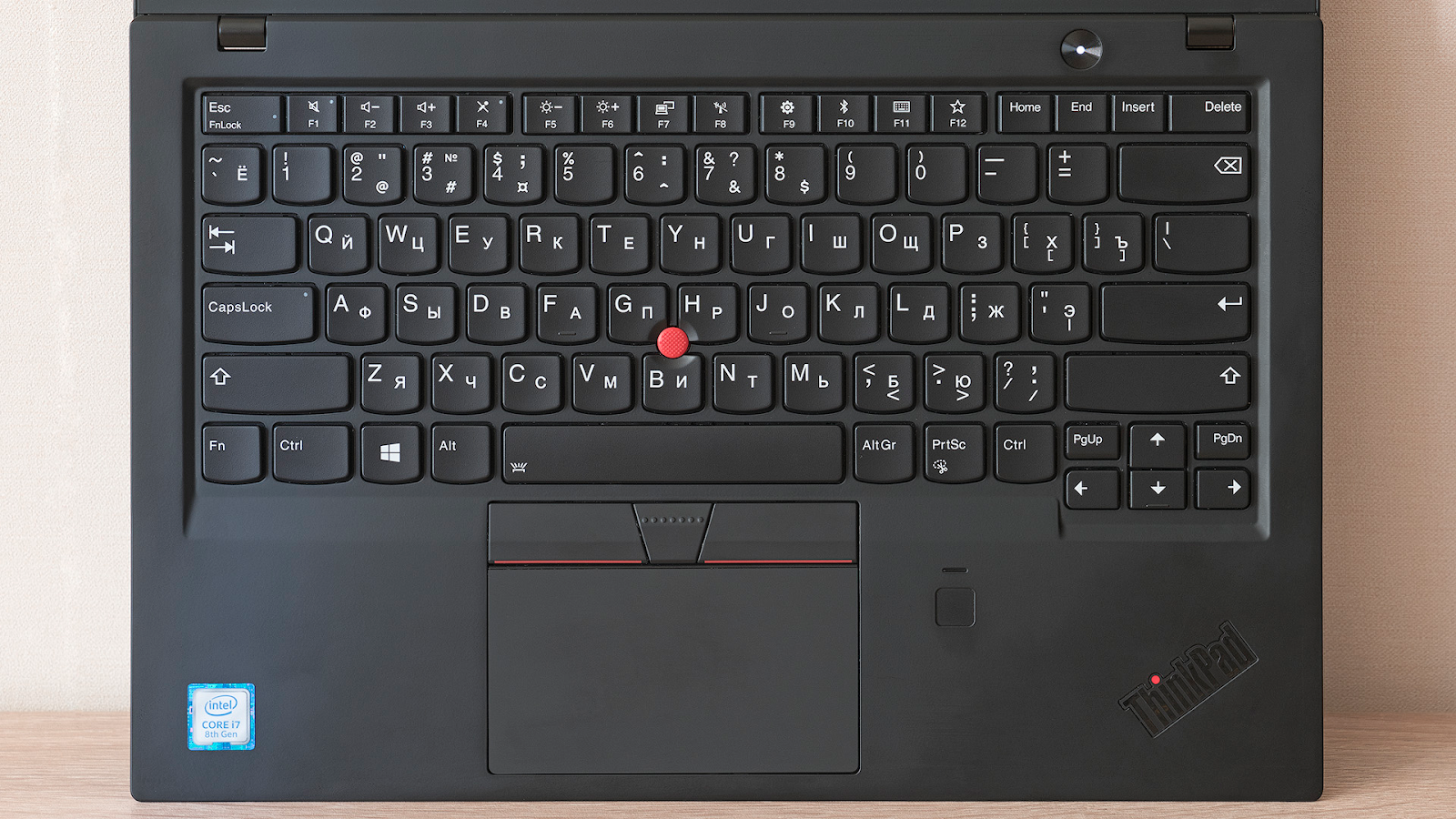
There is a backlight, it has two levels of brightness. Important buttons (Esc, F1 with mute indicator and F4 with microphone mute indicator) are additionally highlighted by bright dots against the rest. Also, additional LEDs are in the power button and next to the USB Type-C, which is responsible for powering the laptop, so that they can be easily found even in complete darkness.
The trackpoint, of course, did not go anywhere, as did the large touchpad with an excellent response and a tactilely pleasant surface. To work with it, you can use either the auxiliary mechanical buttons above the touch panel, or press its lower part, if you prefer. There is also a fingerprint scanner and an infrared camera with two lenses. The latter is not used in all configurations, more often in its place is a usual “webcam” with a convenient curtain.

The main hardware innovation in the 2018 ThinkPad X1 Carbon is, of course, the 8th generation Intel Core processors with reduced power consumption. Two additional cores and two additional executable threads are a very nice performance boost. Specifically, in our test sample installed 16 GB of RAM and Intel Core i7-8550U. Compared to last year's predecessor (i7-7500U), its base clock frequency decreased from 2.7 GHz to 1.8 GHz, and the maximum, on the contrary, increased from 3.5 to 4 GHz. The calculated heat output remained at the same level - 15 W.
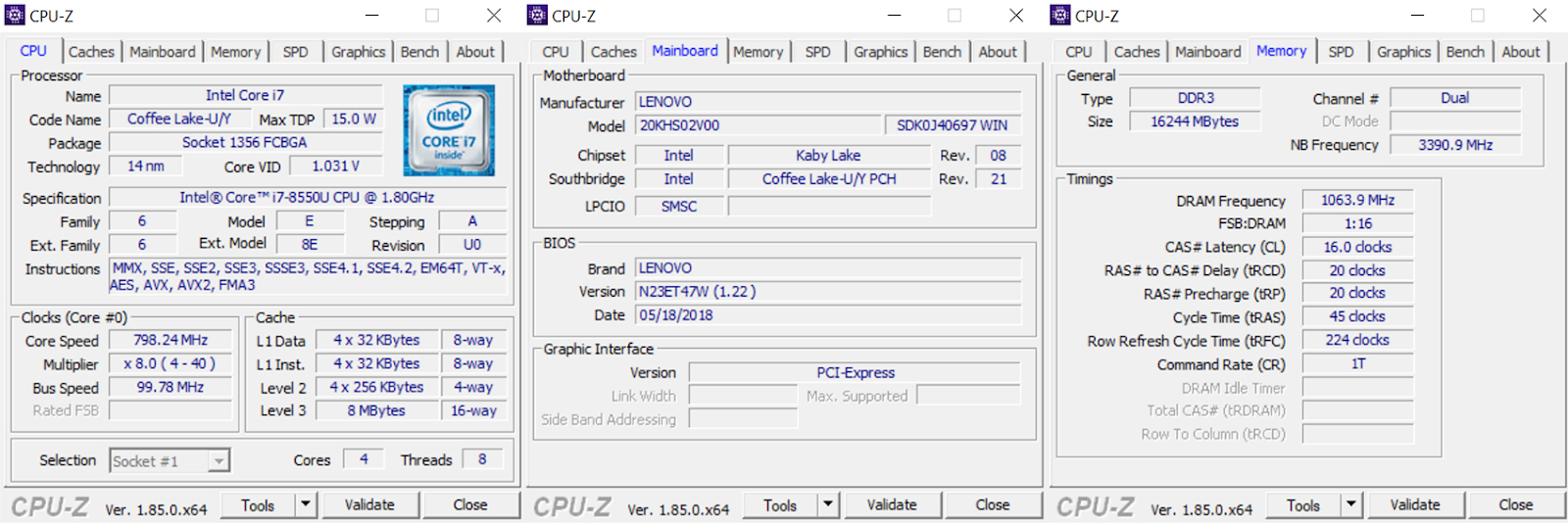
Tests in Cinebench R15 show that in single-core calculations, the power of the new chip in comparison with the old increased by about 15-18%. In multi-core operation, the gains reach an impressive 60-70%. If earlier there were quite a few reasons for an upgrade in this regard, now the difference can really be felt, and not only in the benchmarks. Just remember that, like all the other processors of the new U series, the i7-8550U is also beginning to gradually reduce the frequencies under continuous load. However, specifically in the case of the X1 Carbon, this does not happen as quickly, and the fall is not as noticeable as the competition. The secret is in the increased temperature limit.
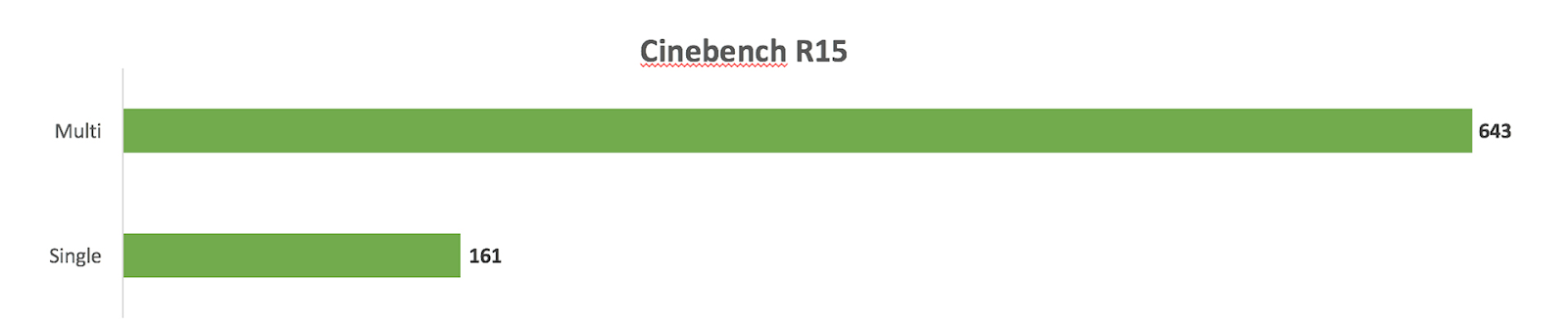
The gaming performance wonders of the integrated UHD Graphics 620 graphics are, of course, not worth the wait. No laptop from the same class as the ThinkPad X1 Carbon is designed for games. However, absolutely this computer will not give you bored. It is clear that you will not run Kingdom Come or even The Witcher here even on the minimal salaries, but popular online projects (DOTA2, Overwatch, WoT) work without problems at low or sometimes even medium settings.

The perception of fan noise is an individual matter, but it seemed to us that the new ThinkPad X1 Carbon is very good in this respect. Even with quite serious loads, the cooler did not buzz so that it really began to annoy. Heating is also not particularly afraid. If the laptop is on the table, then there will be no problems even during complex calculations. But on his knees during them, perhaps, it will not be very comfortable to hold - in stress tests, the temperature values can still exceed a little over 50 degrees. However, when working with texts, and while watching a video, they are around 35-40 degrees.
As a result, we can say that the laptop copes with all its main tasks without any problems. The overall performance of the system is excellent, which is confirmed by the tests in PCMark 10, which we present below. The computer responds to all the commands cheerfully and without thinking - no annoying delays arise.
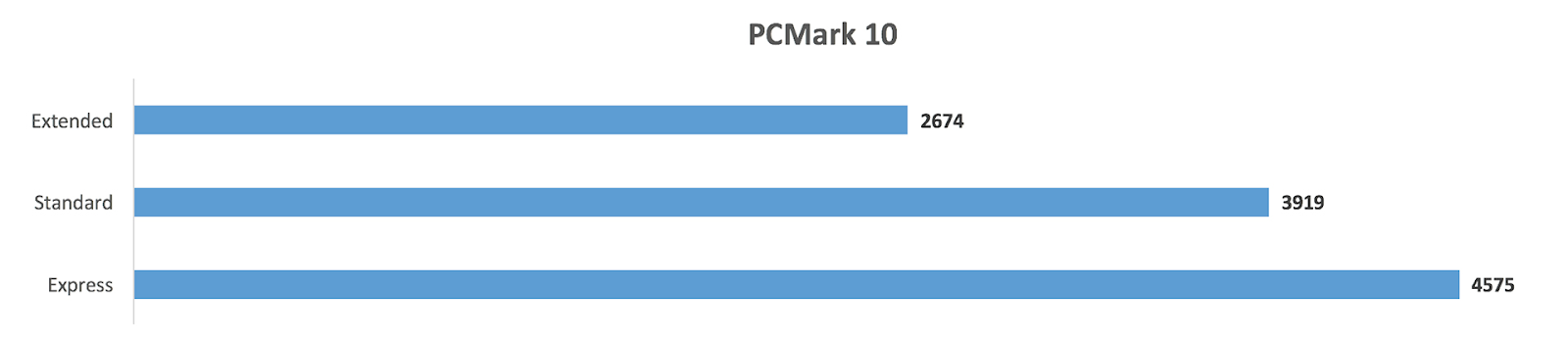
Finally a couple of words about the SSD-drive. For the ThinkPad X1 Carbon, there are 4 options, of which the most optimal, perhaps, can be called the one that is used in our test laptop. This is a PCIe model with 512 GB of internal memory, if absolutely accurate, then the Samsung PM981 with a Polaris V2 controller. His speed performance is quite decent, so you’d hardly want to change the module in the next few years. If desired, the data can be encrypted - there is a TPM module on the motherboard. And to return the laptop to the factory settings, if something suddenly went wrong, you can not only using the built-in Windows tools, but also using the Lenovo proprietary software.
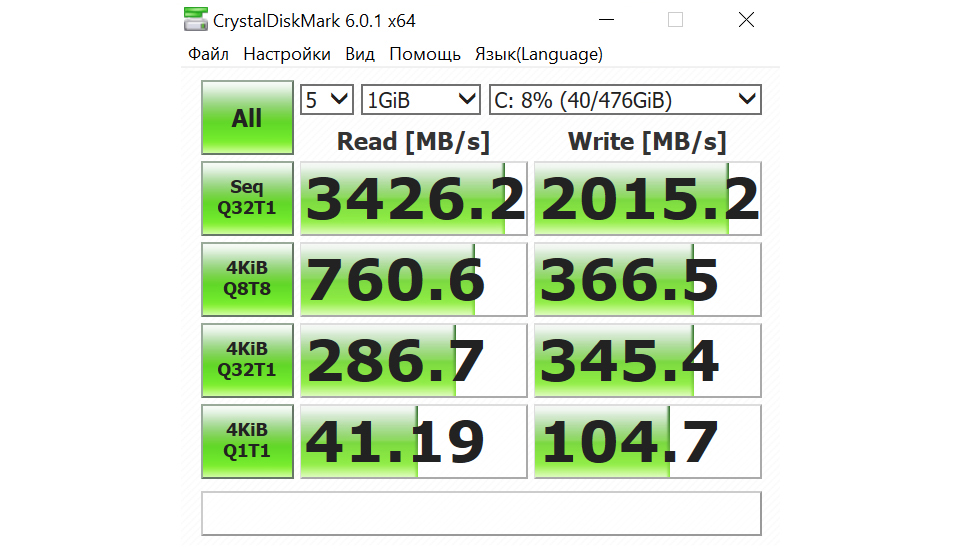
With the upgrade capabilities of the Lenovo ThinkPad X1 Carbon, everything is not particularly rosy, but such is the fee for a slim body and a modest weight. Here is the picture you can see if you unscrew the five screws and remove the bottom cover: You
can replace only the SSD drive in the M.2 2280 form factor. You can also easily dismantle the battery, remove the WWAN module and replace it. . No options for increasing the RAM is not provided - all the "RAM" is soldered on the motherboard, so we strongly recommend that you choose the configuration with the maximum amount of it for the future. That is, with 16 GB on board.

Lenovo Think Pad X1 Carbon is a very durable machine. In the case of models with Full HD screen full battery charge (57 W * h) you have enough for 6.5 hours of video playback with the same resolution and maximum brightness. If the brightness is reduced to a still comfortable 60-70%, then there will be a noticeable increase in a couple of hours. If we talk about working with texts and surfing the web, then the user definitely has a full working day (and with a margin of an extra couple of hours).
Charging the gadget from 0 to 80% goes pretty quickly - it takes a little more than an hour, and then the same amount for the remaining 20%. Useful "feature", especially when you realize that after 40 minutes you have to run away to the meeting, and the cleaning lady carefully turned off the office pilot and all the time since the morning the laptop only did what was slowly but surely discharged.

Well, it's time to take stock. So, Lenovo ThinkPad X1 Carbon is one of the lightest laptops in its class. It is perfect for business users and freelancers, including those working with graphics. For the latter, you need to choose a modification with a WQHD display, which has good color gamut indicators. The 8th generation U-series Intel Core processors, combined with fast SSDs, provide an excellent level of everyday performance. At the same time on a single charge the PC still works for a long time. The cherry on the cake is the ability to install a SIM card in a computer to work where it is convenient for the user, and not only where there is Wi-Fi. Plus, there is a fantastically comfortable keyboard, typing on which - let's not be afraid of these words - is a real thrill! In general, the X1 Carbon is a laptop that we love and are really proud of. Hopefully
Lenovo ThinkPad X1 Carbon 6th generation is already sold in Russia. The cost of the youngest model (Core i5-8250U, 8 GB RAM, 128 GB on SSD, non-touch Full HD screen) starts at about 104,000 rubles, and the top configuration (Core i7-8550U, 16 GB RAM, 1024 GB on SSD, WQHD screen) will cost approximately 172,000 rubles. All models and their exact prices are in our company online store .

Appearance
Lenovo ThinkPad X1 Carbon is a laptop for people who spend a lot of time outside the office, often type (mail, texts, presentations), make reports and regularly face the need to work on the road. That is, we are talking about business users or freelancers from completely different areas with an income level above average. Most of all they are such people appreciate mobility, convenience, good autonomy and high speed.

Mobility and convenience - this story is just about the design and, in part, the ergonomics of input devices, which will be discussed later. The computer case is made of magnesium alloy and covered with carbon fiber. This is all not only for the sake of a strict and attractive appearance, but also of low weight. The Lenovo ThinkPad X1 Carbon 2018 version weighs only 1.13 kilograms. At the same time, the developers were able to fit the 14-inch screen into a small case with dimensions of 323.5 x 217.1 mm. The thickness is fantastic at all: less than 16 millimeters!
As a result, this gadget looks very solid, it is comfortable to carry it with you every day. It is also very nice to touch the matte velvety surface of the computer. Yes, the fingerprints on it remain, but they are noticeable only upon the closest examination, and the laptops are looking at the laptops except technicians and service technicians from the service, but not ordinary users.

By the way, good news for those who like to drink tea while sitting at a laptop. The Lenovo ThinkPad X1 Carbon has a keyboard protection against water, and at the bottom of the PC there is even a drain hole through which moisture on the buttons flows down. The bonus is useful, but you must treat it wisely: it does not mean that you cannot harm electronics with liquids. "Protection" is not equal to "invulnerability", plus the fatal consequences of any sticky soda that glues everything and everything has not been canceled.
Interfaces
ThinkPad X1 Carbon for the title of champion in the number of connectors on the sides does not claim, but this task was not set before the developers. The main thing is that there is absolutely everything you need. We start from the right end. Here, solid minimalism: full-sized USB 3.0 and headphone input.

On the right there are more interfaces: HDMI, full-sized USB 3.0 and two USB Type-C, one of which is combined with proprietary for accessories and docking stations, among which the ThinkPad Ultra Docking Station is particularly notable.

This is not cheap (23 950 rubles), but a completely indispensable thing for anyone who connects his laptop to a large monitor (or several monitors) at home or in the office and uses a lot of peripherals. This is how it looks like:

And there are so many interfaces on it that anyone would envy: four USB 3.1, two USB Type-C, two DisplayPort 1.4, HDMI 2.0, VGA and a combined audio jack. The station supports vPro and PXE Boot technology and can charge a laptop up to 80% in just 30 minutes. In general, a thing is really useful if such a scenario of using a mobile PC is close to you.
You probably noticed that on the laptop itself there is no input for the network cable, which automatically becomes a noticeable disadvantage for many corporate users. Why it is not there - it is clear: the interface is large and simply does not fit in a slim case. But there is a solution: the ThinkPad X1 Carbon comes with a compact RJ-45 adapter that plugs into the proprietary connector mentioned above.

By the way, how about looking at the back panel? There is a surprise: a sliding tray with a slot for microSIM cards. An indispensable thing for those who have something to hide from public Wi-Fi networks or those who often need to work where these networks are usually not observed. Just remember that in order for the SIM to work, you need to select the X1 Carbon configuration with the WWAN module. There is also a slot for microSD, with which you can significantly expand the space for data storage.

Display
Agree, it's nice when you can choose a laptop not only by configuration, but also by screen parameters? The case, however, is rare, but the ThinkPad X1 Carbon is one of those. The laptop comes with four different displays: with a resolution of 1920x1080 pixels, 1920x1080 pixels (touch), 2560x1400 pixels (maximum brightness - 300 nits), 2560x1440 pixels (maximum brightness - 500 nit). In all cases, the diagonal is, of course, the same - 14 inches, the type of matrix is IPS. The thickness of the frames around is very, very modest, as you can see in the photos below.
In our particular test sample - Full HD with support for touch input, but there are no visual differences from the non-touch configuration. This option is good if more or less serious work with graphics in the proposed scenarios is not listed. And for the preparation of presentations, web surfing, text editors, watching this video will be absolutely enough. The color rendition is normal, there is no need to complain about viewing angles at all. In addition, it is necessary to take into account the lower load on the "iron" and greater autonomy compared to WQHD displays.

However, autonomy is autonomy, and the very “top-end” screen with a resolution of 2560x1400 is very attractive. First, HDR support. Secondly, indicators of color coverage. If on the Full HD panel the user gets about 90% coverage of the sRGB color space, then on WQHD this is already full coverage of the entire spectrum. In Adobe RGB, the difference is even more dramatic: ~ 90% vs. ~ 60%. Well, we take into account the increase in price: it’s not such a big one and goes beyond such significant advantages.
And the conclusion is simple: Think Pad X1 Carbon with "top" matrices is great for serious work with graphics, hurray! And not just suitable, but profitable in this respect stands out from the competition from its niche. Consider only that the brighter (500 nits) WQHD panel is glossy, and the less bright (300 nits) is matte. But on the other hand, you can distinguish them directly in the store “by eye”, you will not have to go into the specifications or run tests.

Also pay attention to the hinges: they used to be silver, and now they are black in body color. It seems a trifle, but it just gives your +1 appearance. And in terms of reliability, nothing has changed: the hinges are still metal and firmly hold the cover of the laptop in any position up to the limit of 180 degrees. In none of them does it outweigh the main body of a laptop with a keyboard.

Input Devices
The 6th generation ThinkPad X1 Carbon Keyboard has not changed at all. Many users deservedly consider it one of the best in the class, so there is not the slightest reason to upset and force them to get used to something new. It is clear that the whole thing is purely individual, but, in our opinion, these full-sized and slightly concave buttons with a deep and quiet stroke give a really cool feeling when printing. And the hands do not get tired.
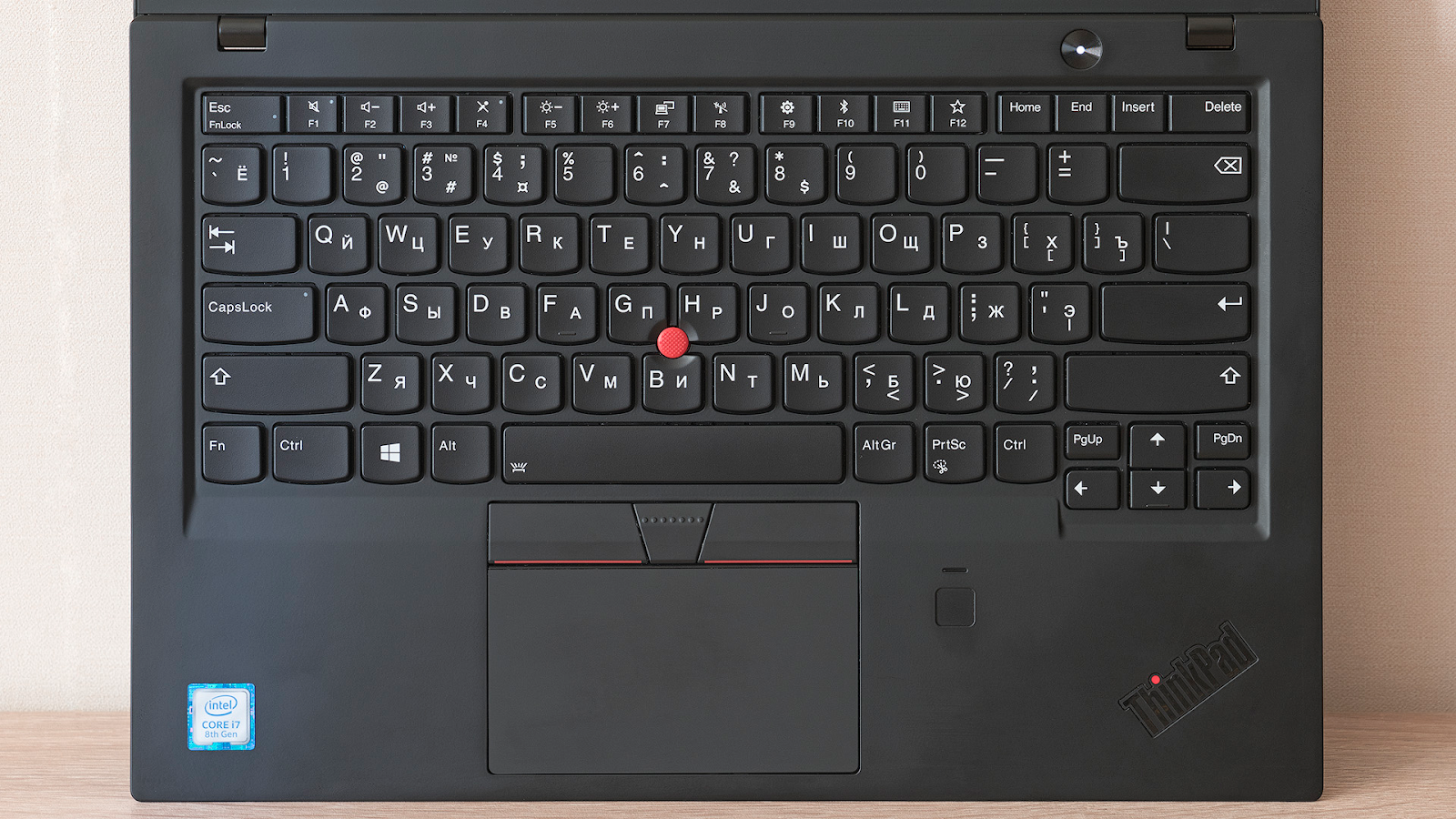
There is a backlight, it has two levels of brightness. Important buttons (Esc, F1 with mute indicator and F4 with microphone mute indicator) are additionally highlighted by bright dots against the rest. Also, additional LEDs are in the power button and next to the USB Type-C, which is responsible for powering the laptop, so that they can be easily found even in complete darkness.
The trackpoint, of course, did not go anywhere, as did the large touchpad with an excellent response and a tactilely pleasant surface. To work with it, you can use either the auxiliary mechanical buttons above the touch panel, or press its lower part, if you prefer. There is also a fingerprint scanner and an infrared camera with two lenses. The latter is not used in all configurations, more often in its place is a usual “webcam” with a convenient curtain.

Hardware component
The main hardware innovation in the 2018 ThinkPad X1 Carbon is, of course, the 8th generation Intel Core processors with reduced power consumption. Two additional cores and two additional executable threads are a very nice performance boost. Specifically, in our test sample installed 16 GB of RAM and Intel Core i7-8550U. Compared to last year's predecessor (i7-7500U), its base clock frequency decreased from 2.7 GHz to 1.8 GHz, and the maximum, on the contrary, increased from 3.5 to 4 GHz. The calculated heat output remained at the same level - 15 W.
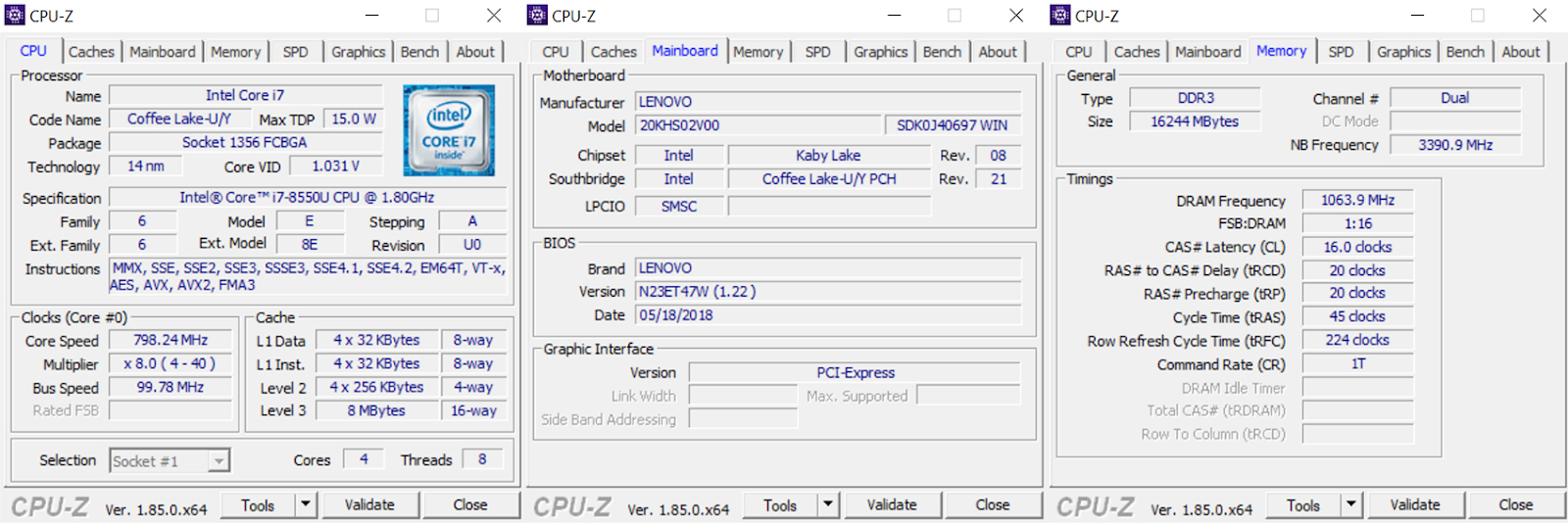
Tests in Cinebench R15 show that in single-core calculations, the power of the new chip in comparison with the old increased by about 15-18%. In multi-core operation, the gains reach an impressive 60-70%. If earlier there were quite a few reasons for an upgrade in this regard, now the difference can really be felt, and not only in the benchmarks. Just remember that, like all the other processors of the new U series, the i7-8550U is also beginning to gradually reduce the frequencies under continuous load. However, specifically in the case of the X1 Carbon, this does not happen as quickly, and the fall is not as noticeable as the competition. The secret is in the increased temperature limit.
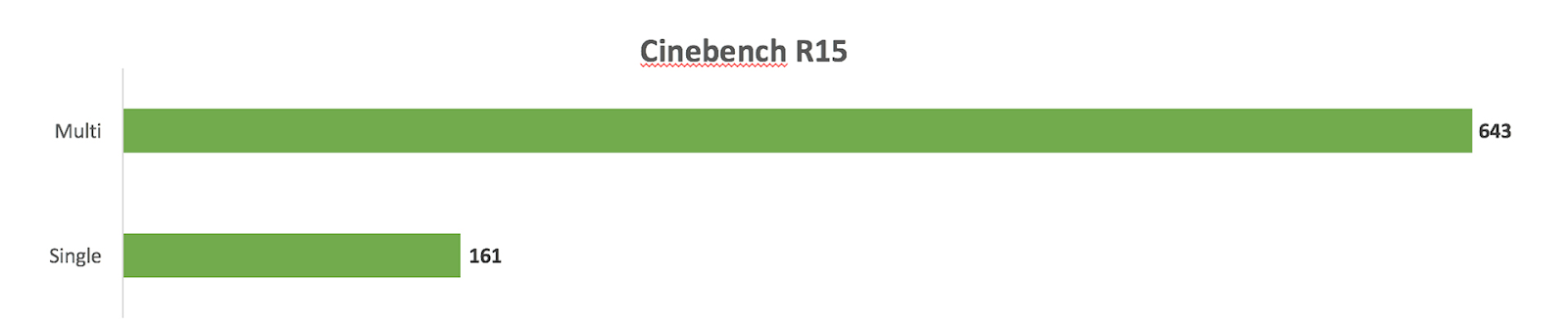
The gaming performance wonders of the integrated UHD Graphics 620 graphics are, of course, not worth the wait. No laptop from the same class as the ThinkPad X1 Carbon is designed for games. However, absolutely this computer will not give you bored. It is clear that you will not run Kingdom Come or even The Witcher here even on the minimal salaries, but popular online projects (DOTA2, Overwatch, WoT) work without problems at low or sometimes even medium settings.

The perception of fan noise is an individual matter, but it seemed to us that the new ThinkPad X1 Carbon is very good in this respect. Even with quite serious loads, the cooler did not buzz so that it really began to annoy. Heating is also not particularly afraid. If the laptop is on the table, then there will be no problems even during complex calculations. But on his knees during them, perhaps, it will not be very comfortable to hold - in stress tests, the temperature values can still exceed a little over 50 degrees. However, when working with texts, and while watching a video, they are around 35-40 degrees.
As a result, we can say that the laptop copes with all its main tasks without any problems. The overall performance of the system is excellent, which is confirmed by the tests in PCMark 10, which we present below. The computer responds to all the commands cheerfully and without thinking - no annoying delays arise.
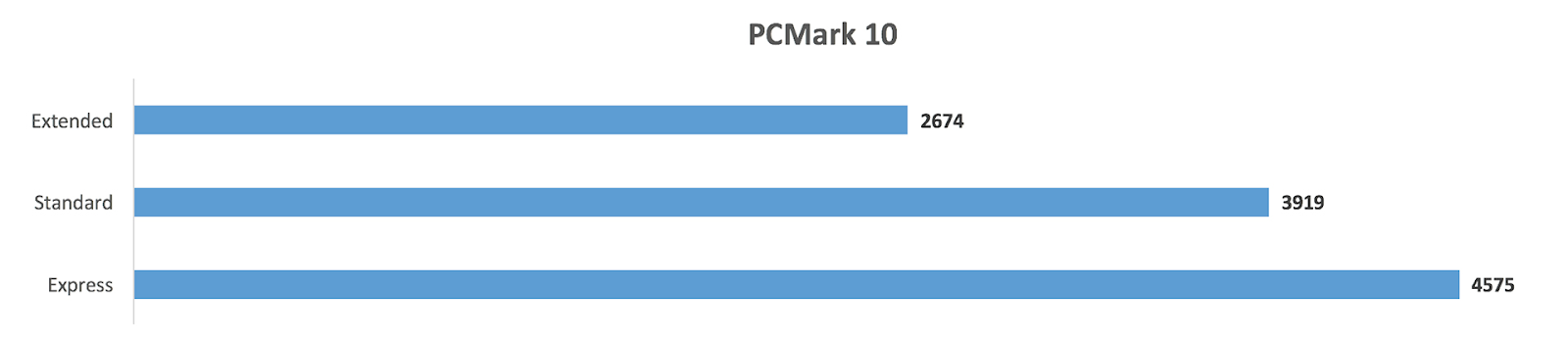
Finally a couple of words about the SSD-drive. For the ThinkPad X1 Carbon, there are 4 options, of which the most optimal, perhaps, can be called the one that is used in our test laptop. This is a PCIe model with 512 GB of internal memory, if absolutely accurate, then the Samsung PM981 with a Polaris V2 controller. His speed performance is quite decent, so you’d hardly want to change the module in the next few years. If desired, the data can be encrypted - there is a TPM module on the motherboard. And to return the laptop to the factory settings, if something suddenly went wrong, you can not only using the built-in Windows tools, but also using the Lenovo proprietary software.
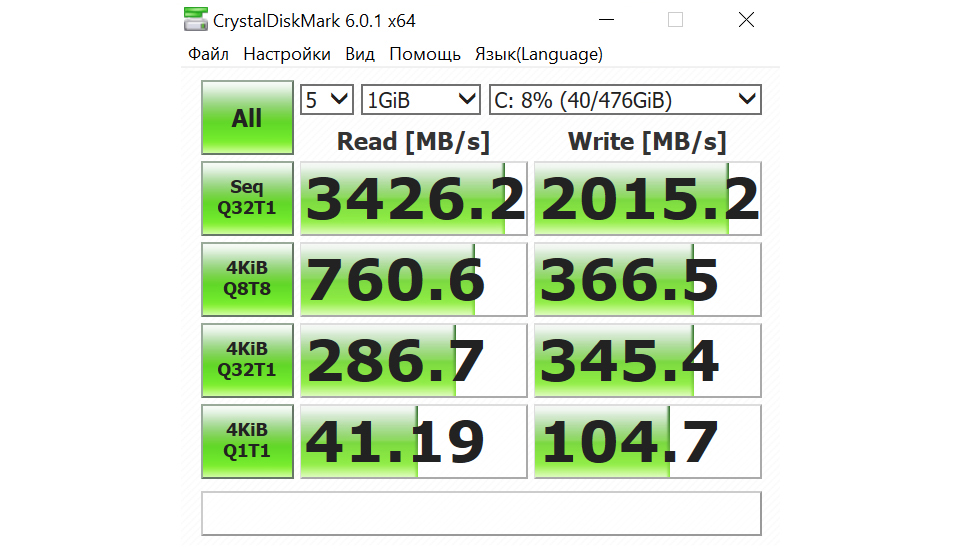
Upgrade Opportunities
With the upgrade capabilities of the Lenovo ThinkPad X1 Carbon, everything is not particularly rosy, but such is the fee for a slim body and a modest weight. Here is the picture you can see if you unscrew the five screws and remove the bottom cover: You
can replace only the SSD drive in the M.2 2280 form factor. You can also easily dismantle the battery, remove the WWAN module and replace it. . No options for increasing the RAM is not provided - all the "RAM" is soldered on the motherboard, so we strongly recommend that you choose the configuration with the maximum amount of it for the future. That is, with 16 GB on board.

Autonomy
Lenovo Think Pad X1 Carbon is a very durable machine. In the case of models with Full HD screen full battery charge (57 W * h) you have enough for 6.5 hours of video playback with the same resolution and maximum brightness. If the brightness is reduced to a still comfortable 60-70%, then there will be a noticeable increase in a couple of hours. If we talk about working with texts and surfing the web, then the user definitely has a full working day (and with a margin of an extra couple of hours).
Charging the gadget from 0 to 80% goes pretty quickly - it takes a little more than an hour, and then the same amount for the remaining 20%. Useful "feature", especially when you realize that after 40 minutes you have to run away to the meeting, and the cleaning lady carefully turned off the office pilot and all the time since the morning the laptop only did what was slowly but surely discharged.

How much and where to buy?
Well, it's time to take stock. So, Lenovo ThinkPad X1 Carbon is one of the lightest laptops in its class. It is perfect for business users and freelancers, including those working with graphics. For the latter, you need to choose a modification with a WQHD display, which has good color gamut indicators. The 8th generation U-series Intel Core processors, combined with fast SSDs, provide an excellent level of everyday performance. At the same time on a single charge the PC still works for a long time. The cherry on the cake is the ability to install a SIM card in a computer to work where it is convenient for the user, and not only where there is Wi-Fi. Plus, there is a fantastically comfortable keyboard, typing on which - let's not be afraid of these words - is a real thrill! In general, the X1 Carbon is a laptop that we love and are really proud of. Hopefully
Lenovo ThinkPad X1 Carbon 6th generation is already sold in Russia. The cost of the youngest model (Core i5-8250U, 8 GB RAM, 128 GB on SSD, non-touch Full HD screen) starts at about 104,000 rubles, and the top configuration (Core i7-8550U, 16 GB RAM, 1024 GB on SSD, WQHD screen) will cost approximately 172,000 rubles. All models and their exact prices are in our company online store .
