Updates in the Nokia Imaging SDK and Nokia Music API
Habr, hello.
This Thursday we want to attract the attention of developers on Windows Phone, as well as all those who are interested in mobile applications from a professional point of view. Today we will talk about the recently released Nokia development tools, which can help expand the functionality of existing applications or become the basis for new ones. We present to your attention the new Nokia Music API and the final version of the Nokia Imaging SDK.

And although we already touched on the Nokia Imaging SDK toolkit, it was a beta version of the kit. The release of the final version 1.0 took place last week, which we announced at Slush 2013 , one of the world's leading startup conferences.

Recall that the Nokia Imaging SDK was developed specifically to provide developers with the necessary tools that provide much greater freedom in creating applications related to the acquisition and processing of images.
The Imaging SDK is in the spirit of the times. This, for example, is confirmed by the presence of more than 50 built-in filters such as Sepia, Black & White, Mirror and Tones. I especially want to note the Chromakey filter, which allows you to implement the effect of a "green screen" in a mobile device. As a result, the developer gets a “cleaned” background, on which you can then place any objects or textures.
In addition, with the release of the new SDK, developers will now be able to create their own filters and add various special effects to their applications. It is worth noting that all applications created using this toolkit will allow users to change filter parameters already during the shooting process, so they (users) will be able to select the necessary parameters and “build” the frame taking into account the filter used.
Of course, we didn’t forget about such “classic” editorial features as arbitrary cropping of individual sections, photo rotation and free resizing to the extent necessary for the user.
Equipping new Nokia smartphones with cameras with “powerful” high-megapixel matrices predetermined the appearance in the toolkit of opportunities for working with large-format photographs. In particular, the SDK uses the Random Access JPEG (RAJPEG) format, which provides selective recovery of compressed data and their re-compression. This solution will provide more efficient work with images on all devices with Windows Phone, even on devices with less efficient processors. In addition, RAJPEG support allows you to use less memory to store high-resolution images on your device.
You can learn more about the Nokia Imaging SDK from this presentation , as well as from the official webinar:
In addition, we recommend that you familiarize yourself with the performance of Mikhail Samarin on Windows Camp 13, which also spoke about the possibilities of the new toolkit:
The final version of the Nokia Imaging SDK is available on NuGet . Sample applications (along with source code and a detailed description) developed using the Nokia Imaging SDK are available here . And full SDK documentation can be found here .
As we mentioned above, the Imaging SDK was released this summer in beta, so now you can find a number of applications that use this toolkit in the Windows Phone store. Among the most successful examples are applications created by Future / Capture hackathon members : Smart Resize , Social Scene , TapShoot and Panna Paint .
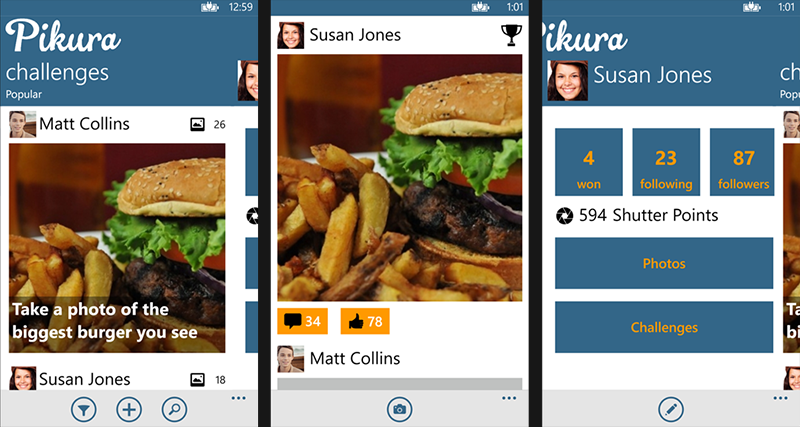
We should also mention the Pikura photo contest application , which won the Nokia Create Mini Mission 1 initiative. As part of this initiative, developers were asked to release updates to their applications using the final version of the SDK.
As you may know, the Nokia Music API allows you to integrate a number of “music” features into your applications. This playback of tracks and mixes from Mix Radio, and a demonstration of upcoming events, and search by artist, and much more. More recently, as part of Nokia Music, we released two new APIs that allow us to expand the “musical” capabilities of our applications. This is the API “Playback Log”, which provides access to the history of playback of tracks, as well as the API “Favorite Artists”, which allows you to get data on the most frequently listened artists in the last week.
In addition to developing the Nokia Music Toolkit add-on, we have also entered into a number of partnership agreements with both well-known brands and indie developers.

For example, Adidas integrated the Nokia Music API into the miCoach virtual trainer for Windows Phone, allowing users to play mixes during workouts.
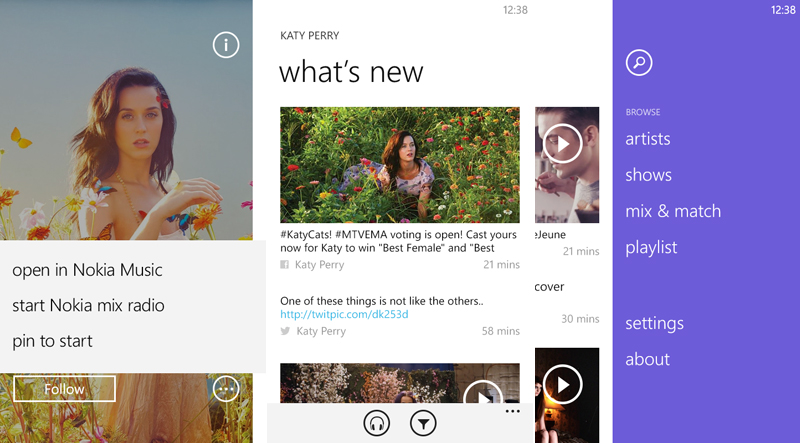
Another successful case was the Sleeve app from the Dutch startup Orange Tribes. It uses the Nokia Music API to collect all available artist information. The user will be able to download data, both from the library of media files, and from Facebook, Twitter, YouTube, Soundclould, Instagram and other sources. Developers release updates almost every month, and we hope that the latest innovations of the Nokia Music API will also be used in it.
Another fun example of using the Nokia Music API is the In Two app.from indie developer Scott Lovegrove. It uses access to the Nokia Music library to give users a real Guess the Ringtone quiz.
If you are interested in developing an application using the Nokia Music API, you can download the latest version 3.0 from the NuGet website . Detailed documentation is available at this link , and a brief guide to use can be found here .
This Thursday we want to attract the attention of developers on Windows Phone, as well as all those who are interested in mobile applications from a professional point of view. Today we will talk about the recently released Nokia development tools, which can help expand the functionality of existing applications or become the basis for new ones. We present to your attention the new Nokia Music API and the final version of the Nokia Imaging SDK.

Nokia Imaging SDK
And although we already touched on the Nokia Imaging SDK toolkit, it was a beta version of the kit. The release of the final version 1.0 took place last week, which we announced at Slush 2013 , one of the world's leading startup conferences.

Recall that the Nokia Imaging SDK was developed specifically to provide developers with the necessary tools that provide much greater freedom in creating applications related to the acquisition and processing of images.
The Imaging SDK is in the spirit of the times. This, for example, is confirmed by the presence of more than 50 built-in filters such as Sepia, Black & White, Mirror and Tones. I especially want to note the Chromakey filter, which allows you to implement the effect of a "green screen" in a mobile device. As a result, the developer gets a “cleaned” background, on which you can then place any objects or textures.
In addition, with the release of the new SDK, developers will now be able to create their own filters and add various special effects to their applications. It is worth noting that all applications created using this toolkit will allow users to change filter parameters already during the shooting process, so they (users) will be able to select the necessary parameters and “build” the frame taking into account the filter used.
Of course, we didn’t forget about such “classic” editorial features as arbitrary cropping of individual sections, photo rotation and free resizing to the extent necessary for the user.
Equipping new Nokia smartphones with cameras with “powerful” high-megapixel matrices predetermined the appearance in the toolkit of opportunities for working with large-format photographs. In particular, the SDK uses the Random Access JPEG (RAJPEG) format, which provides selective recovery of compressed data and their re-compression. This solution will provide more efficient work with images on all devices with Windows Phone, even on devices with less efficient processors. In addition, RAJPEG support allows you to use less memory to store high-resolution images on your device.
You can learn more about the Nokia Imaging SDK from this presentation , as well as from the official webinar:
In addition, we recommend that you familiarize yourself with the performance of Mikhail Samarin on Windows Camp 13, which also spoke about the possibilities of the new toolkit:
The final version of the Nokia Imaging SDK is available on NuGet . Sample applications (along with source code and a detailed description) developed using the Nokia Imaging SDK are available here . And full SDK documentation can be found here .
As we mentioned above, the Imaging SDK was released this summer in beta, so now you can find a number of applications that use this toolkit in the Windows Phone store. Among the most successful examples are applications created by Future / Capture hackathon members : Smart Resize , Social Scene , TapShoot and Panna Paint .
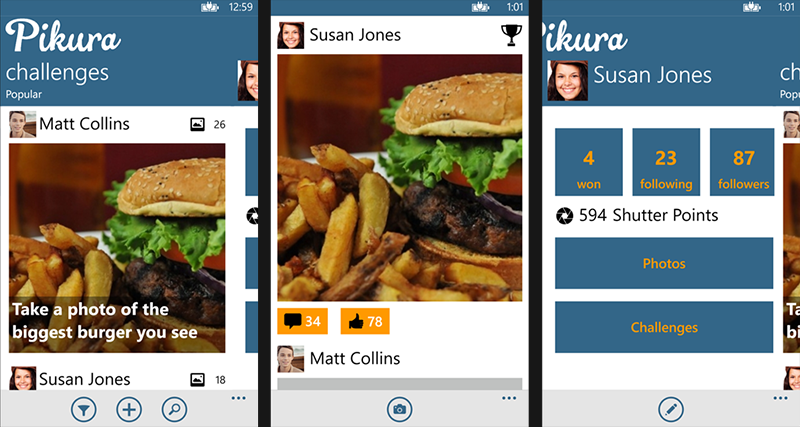
We should also mention the Pikura photo contest application , which won the Nokia Create Mini Mission 1 initiative. As part of this initiative, developers were asked to release updates to their applications using the final version of the SDK.
Nokia Music API
As you may know, the Nokia Music API allows you to integrate a number of “music” features into your applications. This playback of tracks and mixes from Mix Radio, and a demonstration of upcoming events, and search by artist, and much more. More recently, as part of Nokia Music, we released two new APIs that allow us to expand the “musical” capabilities of our applications. This is the API “Playback Log”, which provides access to the history of playback of tracks, as well as the API “Favorite Artists”, which allows you to get data on the most frequently listened artists in the last week.
In addition to developing the Nokia Music Toolkit add-on, we have also entered into a number of partnership agreements with both well-known brands and indie developers.

For example, Adidas integrated the Nokia Music API into the miCoach virtual trainer for Windows Phone, allowing users to play mixes during workouts.
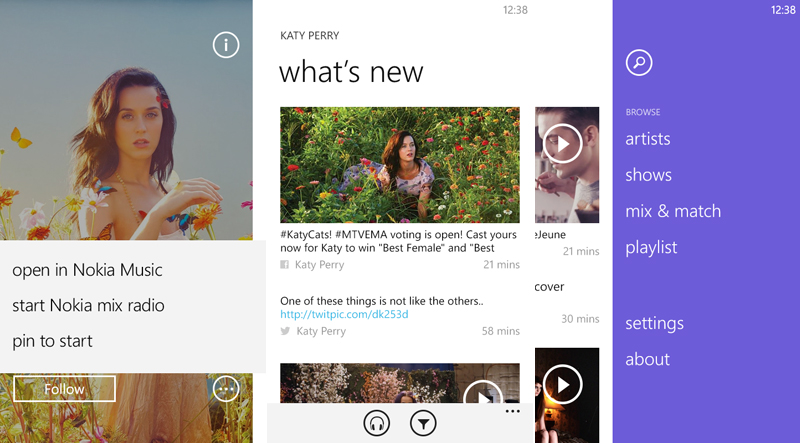
Another successful case was the Sleeve app from the Dutch startup Orange Tribes. It uses the Nokia Music API to collect all available artist information. The user will be able to download data, both from the library of media files, and from Facebook, Twitter, YouTube, Soundclould, Instagram and other sources. Developers release updates almost every month, and we hope that the latest innovations of the Nokia Music API will also be used in it.
Another fun example of using the Nokia Music API is the In Two app.from indie developer Scott Lovegrove. It uses access to the Nokia Music library to give users a real Guess the Ringtone quiz.
If you are interested in developing an application using the Nokia Music API, you can download the latest version 3.0 from the NuGet website . Detailed documentation is available at this link , and a brief guide to use can be found here .
