Trends in document management and data storage for 2019
In this article I will share with you an overview of trends in the field of document management and documentation. The material is based on personal experience and observations, data from open sources, vendors' publications.
Once upon a time, when computers were only becoming part of the daily workflow, and software was just beginning to improve in recognizing scanned documents, humankind began actively converting paper documents into digital format.

Then came the new era. All documents, work and personal, were born on computers, but still printed on paper. This continued until the “paperless” concept appeared on the horizon, designed to increase the pace of workflow, which was gradually shifted onto the shoulders of special software.
At the same time, we observed how, with the ubiquitous penetration of the Internet, the time of “born-digital” came, which was indicated not only by the appearance of materials created in the digital environment for the digital environment, but also by the turn of users towards the consumption of relevant content.
In addition, in the context of “born-digital”, “digital for print” is distinguished, but, in my opinion, the real “born-digital” should be considered as “born to be / live / stay digital” and be determined through the information life cycle.
The final step towards digital transformation was the transition from “born-digital” to “born-online”, which began several years ago and continues at an increasing pace around the world. In the race for a business user, such giants as Microsoft and Google offered a completely “online” experience with familiar document formats. Here I am talking about Microsoft Office 365 and Google G Suite (we are familiar with it from Google Docs, Sheets, Slides).
From this place I will begin the story about trends in work with documents and documentation.
Turning users to online tools is a fait accompli. It only remains to add that as services like Microsoft Office 365 and Google G Suite become more functional and more accessible, the process of switching to online tools for working with documents becomes more and more intensive. The era of "born online" promises to drag on for a long time.
Many popular online document services support versioning. This is the most beautiful thing that makes the process of editing documents qualitatively inaccessible to most desktop software. Having learned to take advantage of this feature, you will always have access to historical data in the form you need and will not drown in an infinite number of "_final" files.
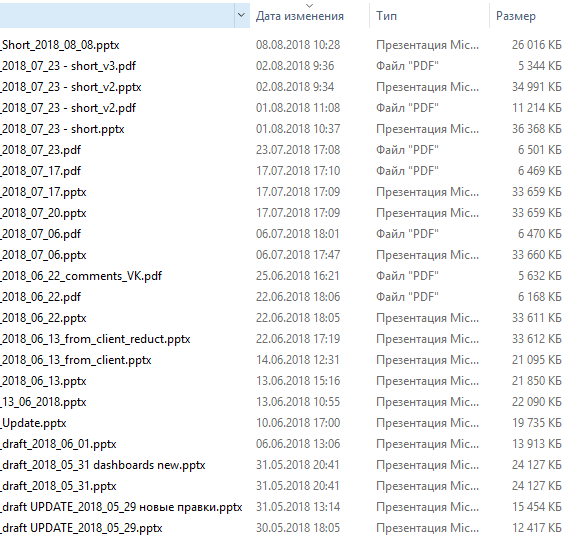
This is only 1/5 of the entire list of versions of a single document. So do not.
If only recently programmers were talking about version control, now almost every professional sphere has its own tools with support for the versioning of stored documents. The place for such options was found in the tools for designers, for example, in Figma, in services for creating diagrams, for example, in Lucidchart , even for engineering documentation management there are similar opportunities, for example, I once had the opportunity to implement Vitro-CAD based on Microsoft SharePoint, which has document versioning functionality and opportunities for collaboration with documents.
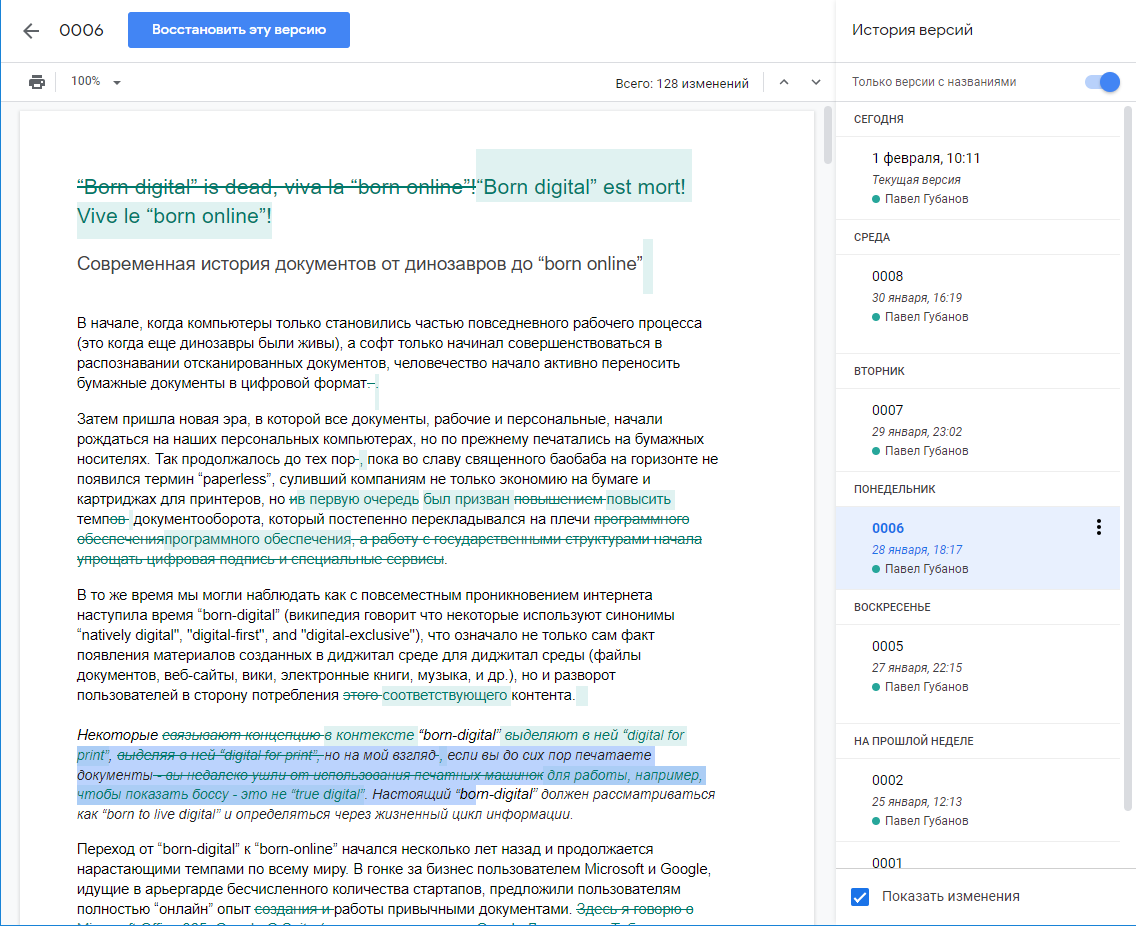
For example, this is what one of the earlier versions of this article looks like in the Google Docs interface.
Similar options for managing versions of files, regardless of their extension and content, you can meet in Dropbox, OneDrive, Google Drive. Re-save the file - got a new version, quite simple.
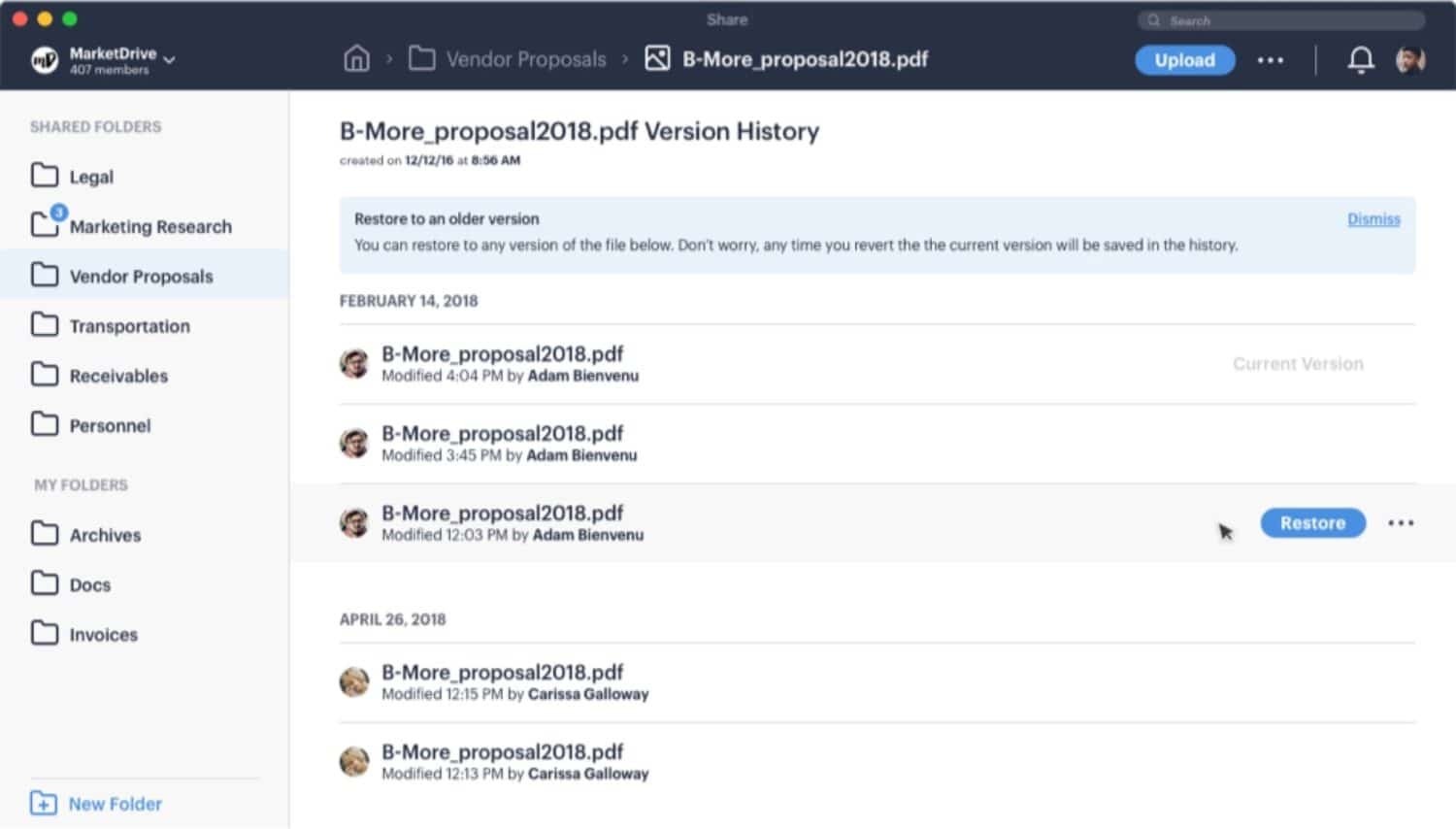
SpiderOak ( Source )
The potential benefits of using:
Sample products: Microsoft Office 365, Google Docs, SpiderOak, Dropbox, OneDrive
Following this trend, more and more companies are transferring data from their office servers to the clouds. This approach provides the best experience of using tools for collaboration with documents, makes information sharing easier, which is especially important for geographically distributed companies. High mobility of storage and high-quality control of access to documents can be a good motivation for migration to the cloud.
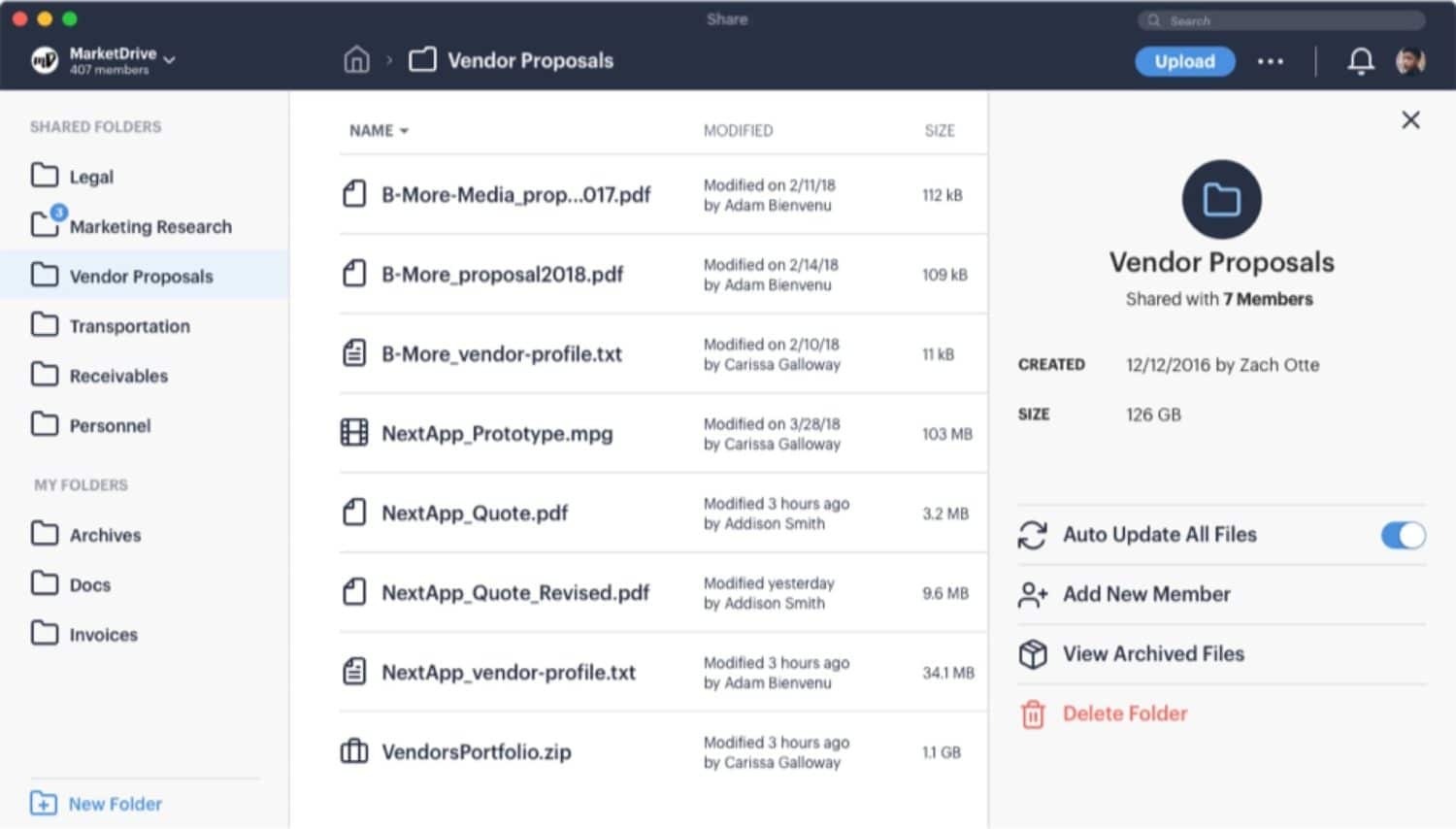
SpiderOak ( Source )
The potential benefits of using:
Examples of products: Google Drive, Dropbox, SpiderOak, IDrive, Box.
I adhere to the idea that storing files on a network drive of an office server is a bad idea. You do not have to agree with me, but, in my opinion, storing data in the cloud teaches users to respect the quality and quantity of stored information. Do not trust people who are stored in a folder of 40 versions of a document called “final”.
Documentation management systems, which combine the functions of creating, storing, organizing, and collaborating with data and documents, are widely used in the corporate environment. Many services can boast of support for automated workflows associated with documentation, for example, approval, approval, publication, change requests, and others. Remarkably, similar functionality is increasingly offered by project management systems.

An example of a portal to Confluence ( Source )
The use of documentation management systems is also justified in individual projects, when you need to ensure a certain level of transparency and accessibility of information for many participants. For example, using Confluence, you can organize an FAQ section for customers, publish detailed documentation for your product or service, share it with customers or colleagues, while ensuring for all the necessary level of access.
Potential benefits of implementation:
Product examples: Confluence , HotDocs , Microsoft SharePoint
If you have a document management system, or you store documents in the cloud, or create and edit documents online, it would be nice to have access to everything from your smartphone. Despite the fact that the smartphone is not the most ergonomic platform for work, the ability to participate in work processes and remain mobile is in great demand in the modern world.
With the growth of the volume and number of data sources, the business began to realize that new tools are needed for the output, visualization, and daily use of complex data in decision making. Tools that will help minimize the time gap between when data is received and when data will be processed, interpreted, and used by people.
The fact that leaders in software development, such as Google and Microsoft, have already offered solutions accessible in every sense to the business in this segment, speaks of the current market demand for such functionality.
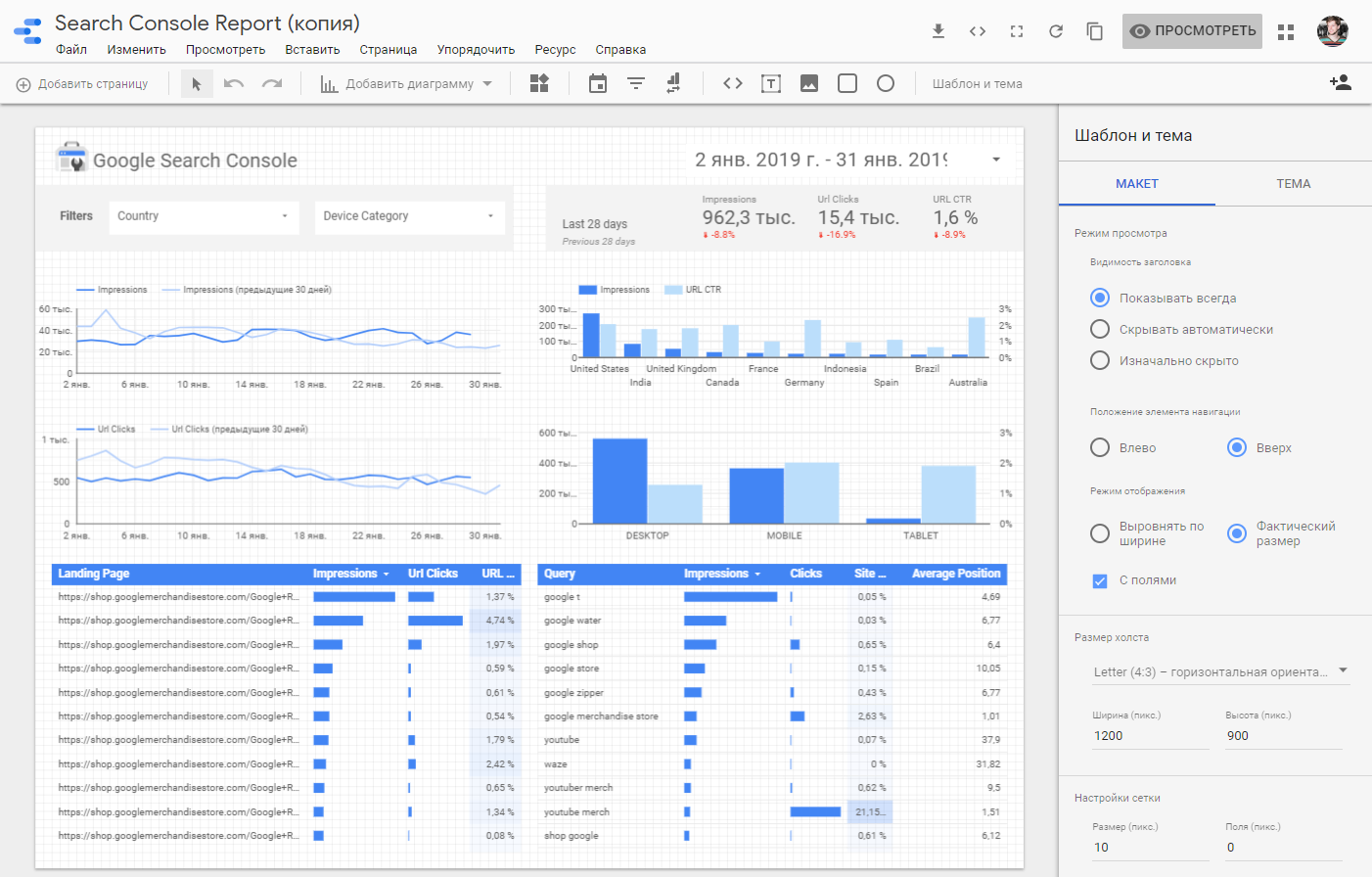
Report template based on Google Analytics data in Google Data Studio
You will be able to interact with the content of documents, presentations, dashboards simultaneously with your colleagues, while accessing data from past periods, managing content and charts, filtering results without data analytics skills, SQL knowledge, programming skills, or direct access to databases. .
Although the seeming simplicity of implementing such solutions can be deceiving, in order to take full advantage of the tools, it is necessary to resolve the issue of data collection and preparation for use.
Potential benefits of implementation:
Product examples: Google Data Studio , Microsoft Power BI
Despite the fact that the blockchain technology in the wake of the negative events that are pursuing the pioneers of new cryptoeconomics, has fallen victim to a market depression, more and more companies are turning their eyes to the advantages and opportunities that the blockchain can bring to their products. Entire network-services for distributed data storage appear, which, of course, cannot provide such a rich level of functionality as “classic” cloud software, but have several other advantages.
For example, a high level of guarantee of authenticity of stored data is the main blockchain chip in action, a high level of independence from the infrastructure of a specific vendor or company, and an unprecedented level of data access security. Even some companies recognized in the market, such as SpiderOak, are adopting a blockchain to solve such problems.
Separate attempts at the experiment level appear in the big data storage area when using blockchain.
Potential benefits of implementation:
Product examples: Storj , Sia , SpiderOak
I would like to say that no matter how quickly you introduce new tools and methods of working with documentation, in 99% of cases this is a catch-up game. Each implemented solution and product always has a number of advantages and disadvantages, which may have different weight for different companies. Approach the use of new tools, after answering yourself questions about what functionality you need to work, and what you can safely refuse.
Born-digital est mort! Vive le "born-online"!
Document history from dinosaurs to “born-online”
Once upon a time, when computers were only becoming part of the daily workflow, and software was just beginning to improve in recognizing scanned documents, humankind began actively converting paper documents into digital format.

Then came the new era. All documents, work and personal, were born on computers, but still printed on paper. This continued until the “paperless” concept appeared on the horizon, designed to increase the pace of workflow, which was gradually shifted onto the shoulders of special software.
At the same time, we observed how, with the ubiquitous penetration of the Internet, the time of “born-digital” came, which was indicated not only by the appearance of materials created in the digital environment for the digital environment, but also by the turn of users towards the consumption of relevant content.
The definition of "born-digital" refers to materials that are created in a digital format, in contrast to those that are transformed from analog format to digital. Most often, this term is used in relation to electronic libraries and processes in organizations related to data storage and intellectual property. However, with the development of technology, the concept of “born-digital” also began to be applied to digital content for private consumption (e-books, music, etc.). Other terms used for this content are “natively digital”, “digital-first”, or “digital-exclusive”.
- per. Wikipedia
In addition, in the context of “born-digital”, “digital for print” is distinguished, but, in my opinion, the real “born-digital” should be considered as “born to be / live / stay digital” and be determined through the information life cycle.
The final step towards digital transformation was the transition from “born-digital” to “born-online”, which began several years ago and continues at an increasing pace around the world. In the race for a business user, such giants as Microsoft and Google offered a completely “online” experience with familiar document formats. Here I am talking about Microsoft Office 365 and Google G Suite (we are familiar with it from Google Docs, Sheets, Slides).
From this place I will begin the story about trends in work with documents and documentation.
Firming trends
Migrating users to web services
The transition to online tools for working with documents are becoming more intense.
Turning users to online tools is a fait accompli. It only remains to add that as services like Microsoft Office 365 and Google G Suite become more functional and more accessible, the process of switching to online tools for working with documents becomes more and more intensive. The era of "born online" promises to drag on for a long time.
Document Versioning Functionality
If only recently programmers were talking about version control, now in almost every professional sphere there are tools that support the versioned nature of stored documents.
Many popular online document services support versioning. This is the most beautiful thing that makes the process of editing documents qualitatively inaccessible to most desktop software. Having learned to take advantage of this feature, you will always have access to historical data in the form you need and will not drown in an infinite number of "_final" files.
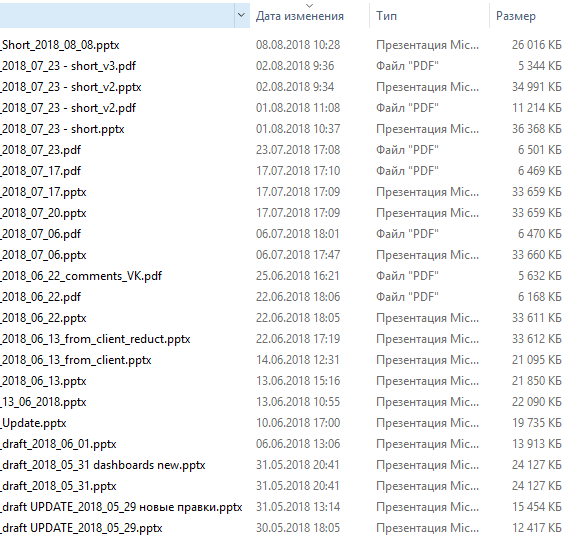
This is only 1/5 of the entire list of versions of a single document. So do not.
If only recently programmers were talking about version control, now almost every professional sphere has its own tools with support for the versioning of stored documents. The place for such options was found in the tools for designers, for example, in Figma, in services for creating diagrams, for example, in Lucidchart , even for engineering documentation management there are similar opportunities, for example, I once had the opportunity to implement Vitro-CAD based on Microsoft SharePoint, which has document versioning functionality and opportunities for collaboration with documents.
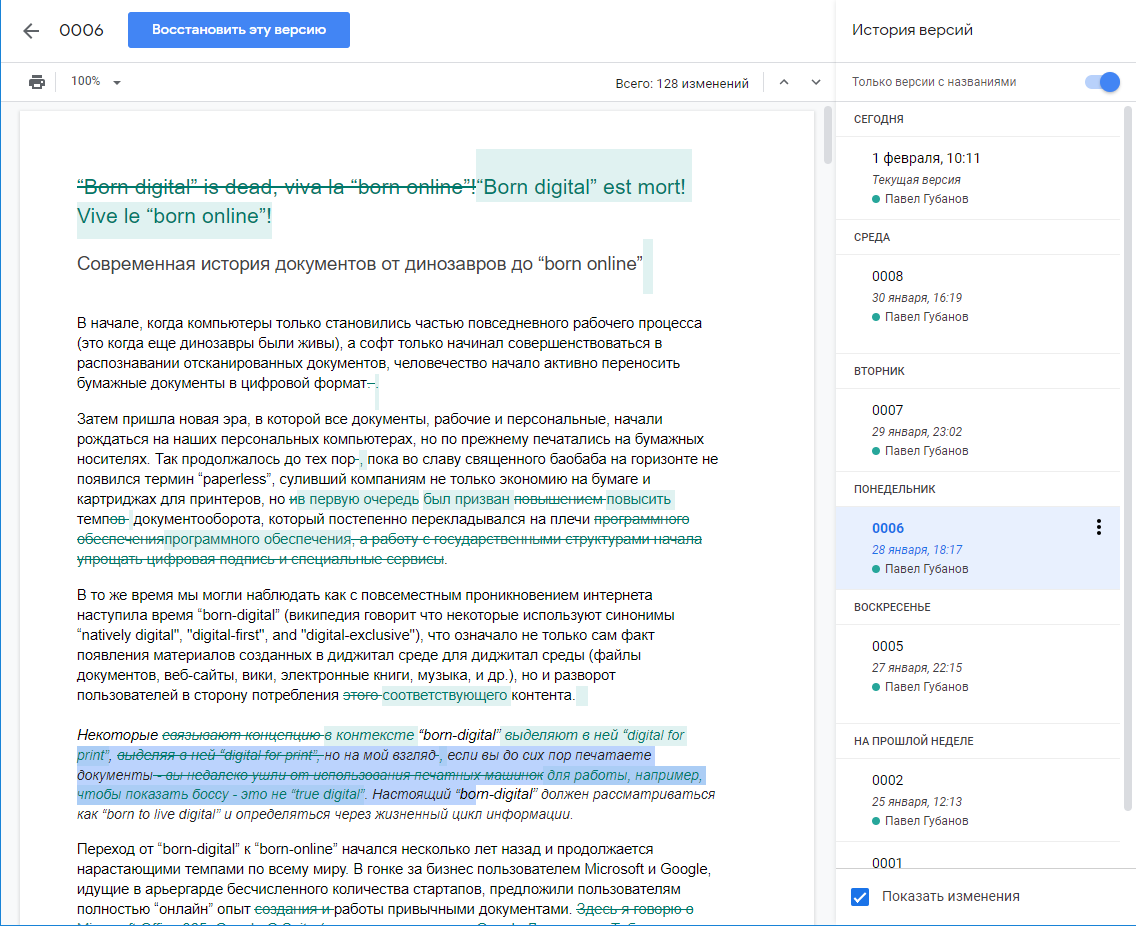
For example, this is what one of the earlier versions of this article looks like in the Google Docs interface.
Similar options for managing versions of files, regardless of their extension and content, you can meet in Dropbox, OneDrive, Google Drive. Re-save the file - got a new version, quite simple.
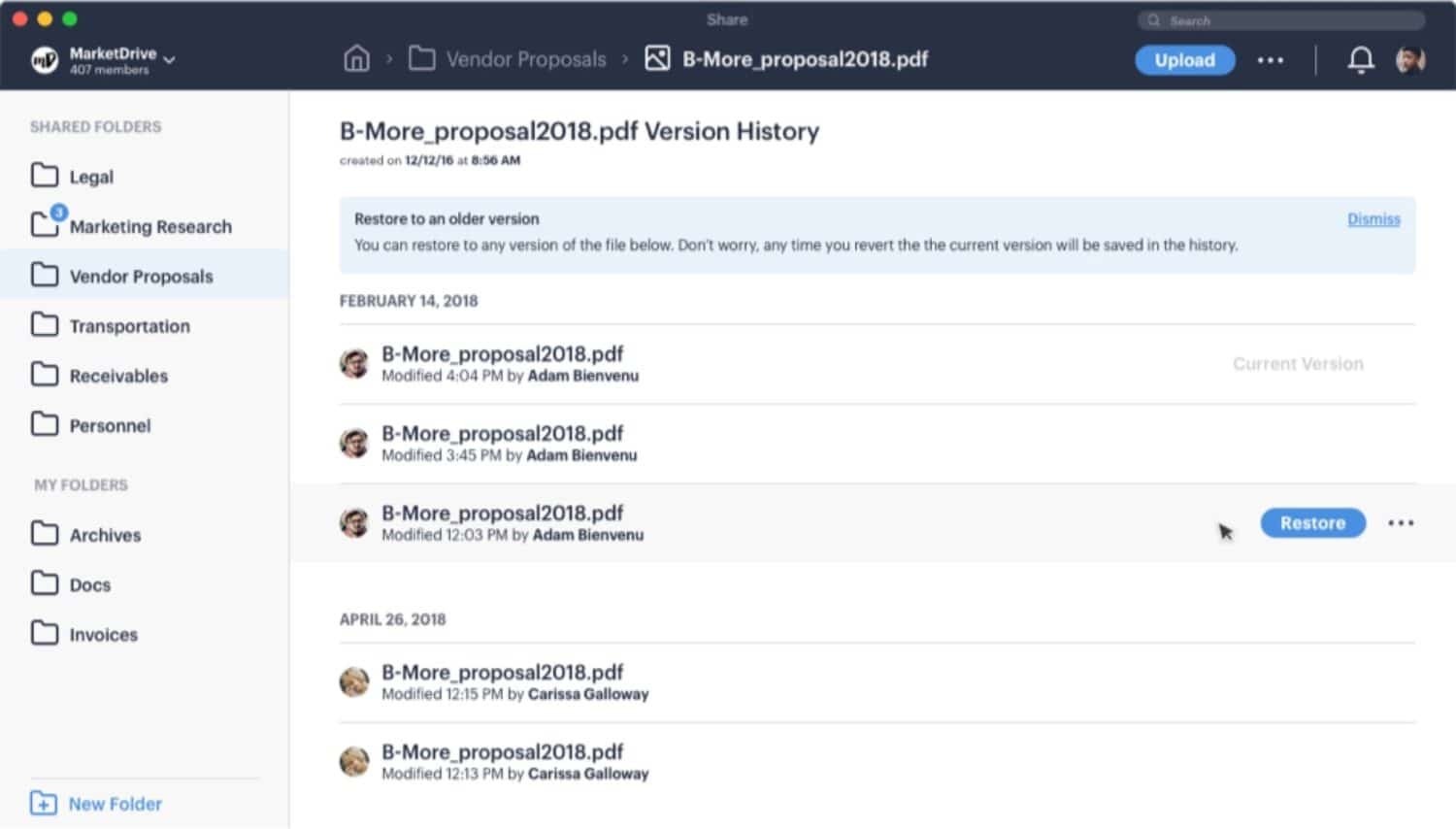
SpiderOak ( Source )
The potential benefits of using:
- Reducing the number of stored files
- More control over change control
- Transparency of changes when working with a document
- Access to all document change history
Sample products: Microsoft Office 365, Google Docs, SpiderOak, Dropbox, OneDrive
Transition to cloud storage
Following this trend, more and more companies are transferring data from their office servers to the clouds. This approach provides the best experience of using tools for collaboration with documents, makes information sharing easier, which is especially important for geographically distributed companies. High mobility of storage and high-quality control of access to documents can be a good motivation for migration to the cloud.
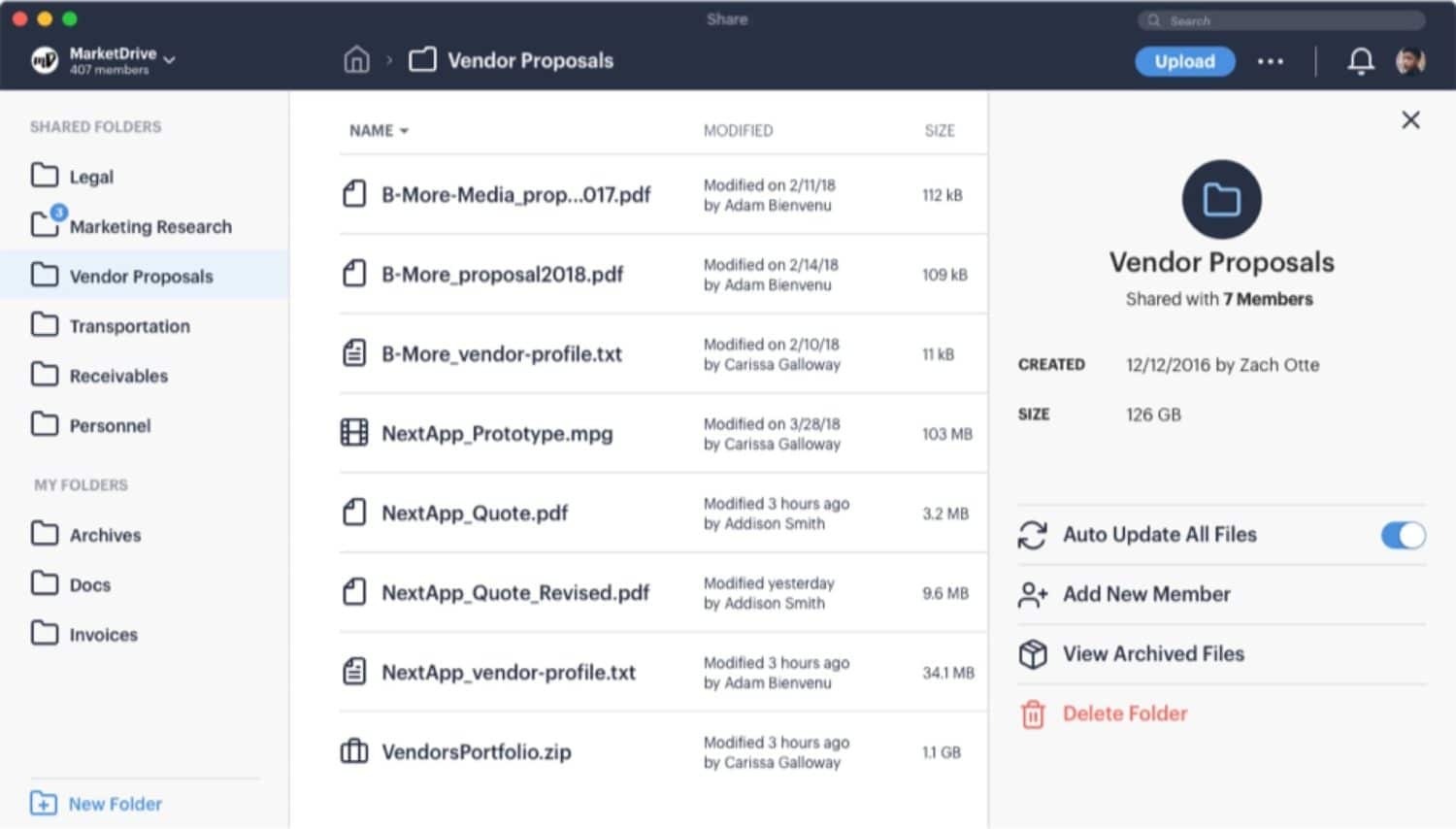
SpiderOak ( Source )
The potential benefits of using:
- Unlink from local office infrastructure, workstations and VPN
- Failure to support local file storage server
- Increased flexibility in data access control
- Availability of data via the Internet and mobile platforms
- High level of data loss protection
- Cost of deployment and support
- Support Active Directory, SSO, MFA / TFA
Examples of products: Google Drive, Dropbox, SpiderOak, IDrive, Box.
I adhere to the idea that storing files on a network drive of an office server is a bad idea. You do not have to agree with me, but, in my opinion, storing data in the cloud teaches users to respect the quality and quantity of stored information. Do not trust people who are stored in a folder of 40 versions of a document called “final”.
Using Document Management Systems
Documentation management systems, which combine the functions of creating, storing, organizing, and collaborating with data and documents, are widely used in the corporate environment. Many services can boast of support for automated workflows associated with documentation, for example, approval, approval, publication, change requests, and others. Remarkably, similar functionality is increasingly offered by project management systems.

An example of a portal to Confluence ( Source )
The use of documentation management systems is also justified in individual projects, when you need to ensure a certain level of transparency and accessibility of information for many participants. For example, using Confluence, you can organize an FAQ section for customers, publish detailed documentation for your product or service, share it with customers or colleagues, while ensuring for all the necessary level of access.
Potential benefits of implementation:
- Standardization and acceleration of workflow processes
- Increase transparency and accessibility of information
- Simplification of information exchange
- Organization of storage of document files and information
Product examples: Confluence , HotDocs , Microsoft SharePoint
Growing user demand for mobile-friendly services
If you have a document management system, or you store documents in the cloud, or create and edit documents online, it would be nice to have access to everything from your smartphone. Despite the fact that the smartphone is not the most ergonomic platform for work, the ability to participate in work processes and remain mobile is in great demand in the modern world.
New Horizons
Data-Driven Documents
New level of organization of work with key data, tracking of which is critical for business and making decisions based on them.
With the growth of the volume and number of data sources, the business began to realize that new tools are needed for the output, visualization, and daily use of complex data in decision making. Tools that will help minimize the time gap between when data is received and when data will be processed, interpreted, and used by people.
The fact that leaders in software development, such as Google and Microsoft, have already offered solutions accessible in every sense to the business in this segment, speaks of the current market demand for such functionality.
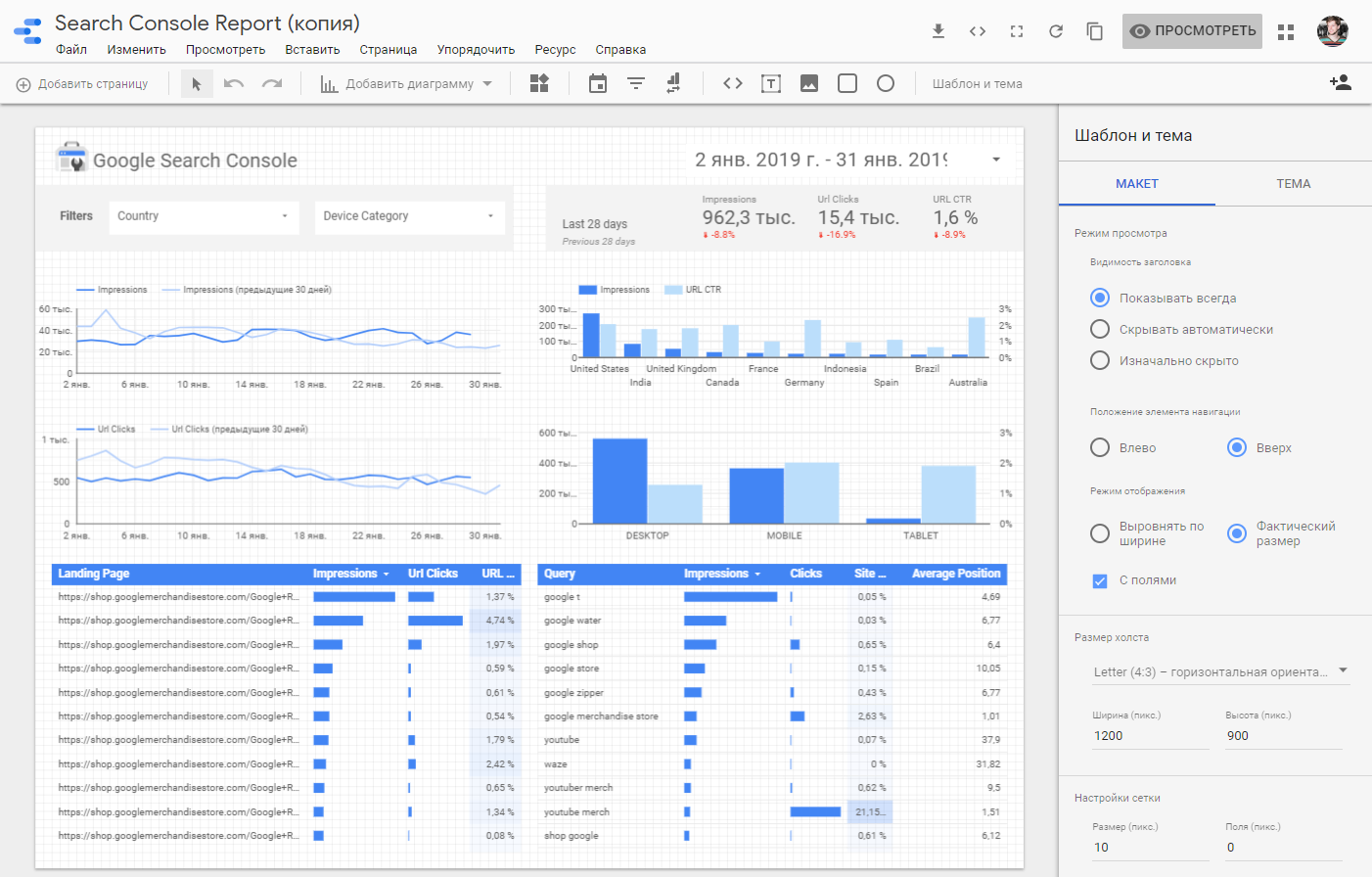
Report template based on Google Analytics data in Google Data Studio
You will be able to interact with the content of documents, presentations, dashboards simultaneously with your colleagues, while accessing data from past periods, managing content and charts, filtering results without data analytics skills, SQL knowledge, programming skills, or direct access to databases. .
Although the seeming simplicity of implementing such solutions can be deceiving, in order to take full advantage of the tools, it is necessary to resolve the issue of data collection and preparation for use.
Potential benefits of implementation:
- Creating an interactive environment for working with data
- Reduced data access time
- Organization of data-driven business management environment
Product examples: Google Data Studio , Microsoft Power BI
Blockchain to store and ensure authentic data
Despite the fact that the blockchain technology in the wake of the negative events that are pursuing the pioneers of new cryptoeconomics, has fallen victim to a market depression, more and more companies are turning their eyes to the advantages and opportunities that the blockchain can bring to their products. Entire network-services for distributed data storage appear, which, of course, cannot provide such a rich level of functionality as “classic” cloud software, but have several other advantages.
For example, a high level of guarantee of authenticity of stored data is the main blockchain chip in action, a high level of independence from the infrastructure of a specific vendor or company, and an unprecedented level of data access security. Even some companies recognized in the market, such as SpiderOak, are adopting a blockchain to solve such problems.
Separate attempts at the experiment level appear in the big data storage area when using blockchain.
Potential benefits of implementation:
- Maximum guarantees of authenticity of the stored data.
- Unprecedented security of data access.
- P2P can provide high speed file access.
- Distribution of peers around the world will ensure high availability of data wherever you are.
- Extremely low cost (about $ 2 per terabyte)
Product examples: Storj , Sia , SpiderOak
As a conclusion
I would like to say that no matter how quickly you introduce new tools and methods of working with documentation, in 99% of cases this is a catch-up game. Each implemented solution and product always has a number of advantages and disadvantages, which may have different weight for different companies. Approach the use of new tools, after answering yourself questions about what functionality you need to work, and what you can safely refuse.
