LINK. Paper keyboard. Very large buttons
Hi, Habr. I, Ivan Bakaidov, and the LINKa project, which used to be called aacidov, but about this in a sad off-top, releases the LINKa application. Paper keyboard. This is a virtual keyboard designed for people with motility disorders. The open source application is available on Android and iOS and will be glad to your ideas.
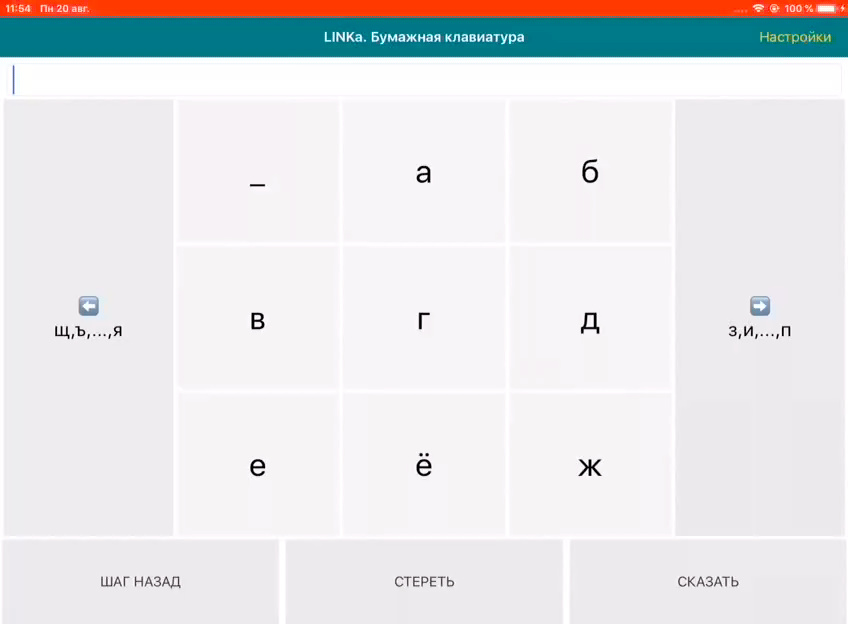
The idea of the application came to my mind because of a walk with a friend. We sat in a cafe and she tried to get her hand on the keyboard of my macbook in order to say something. The laptop keys are small, the girl movements are awkward, it turned out badly. After the meeting, I came home and went to bed safely ... I woke up at three o'clock in the morning with a completely elementary idea: "You can also make a virtual keyboard with very large buttons, and you need to make pages on the screen so that they all fit on the screen." I sometimes feel ashamed of what simple applications I am doing . At five o'clock in the morning I had to spread coral, because the idea was an idea, but I had to sleep. Well, not like a true proger, I should have sat down to do it at night, but I would justify myself by living in the same room as my brother.
Actually the principle of the program is simple. In the middle there is a square grid, on the side, the buttons “Previous sheet” and “Next sheet”, at the top of the output field, at the bottom of thecircus control button .
The name of the application comes from the analog input device in the surrounding people, which is used by many families with speechless people, worth 25 rubles, namely a cardboard keyboard with a pasted alphabet or Russian layout printed in 48 pt.
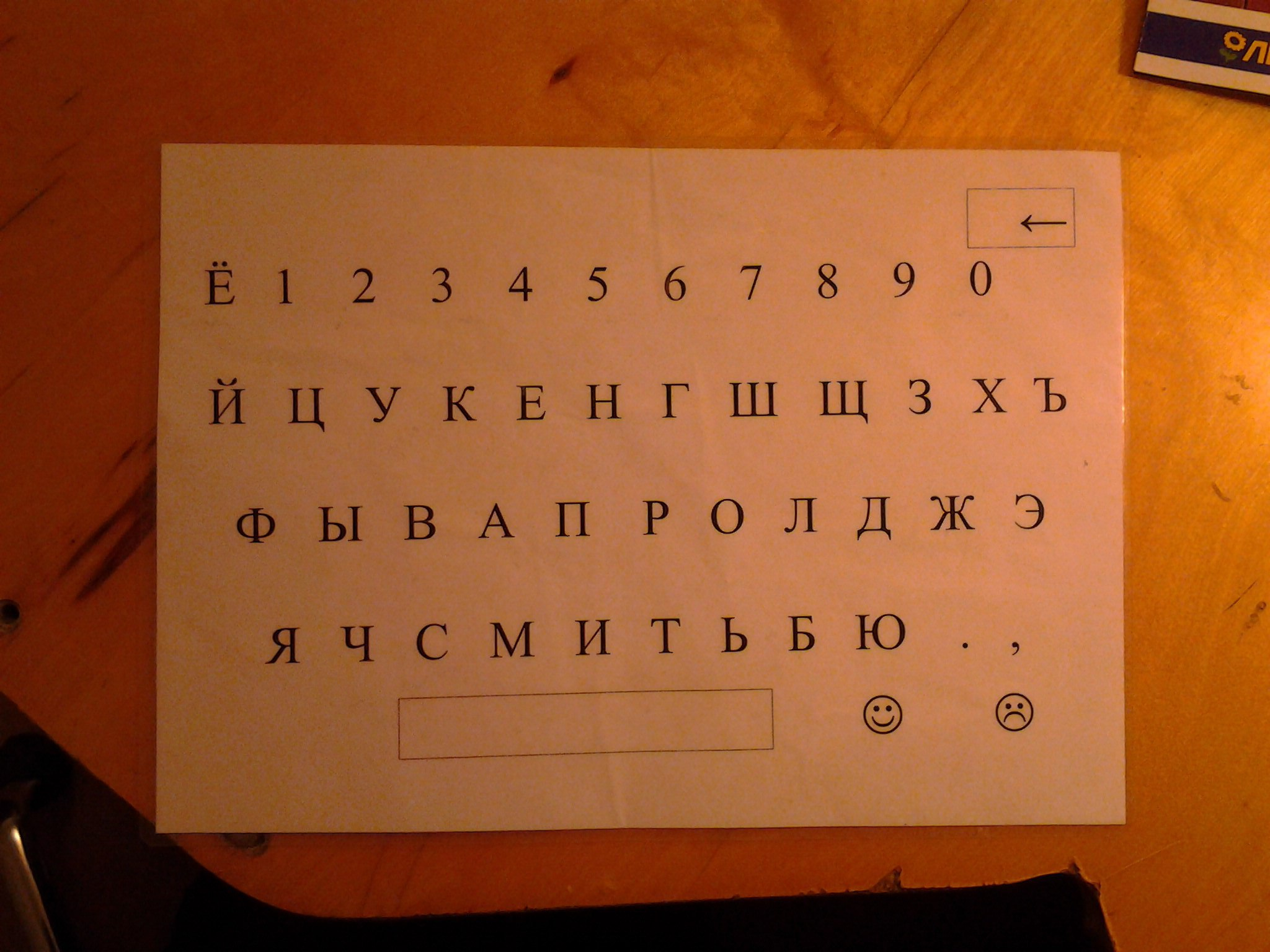
The implementation made me wait until the next evening, when I sketched a working version of the application for two hours. The basis of the lay GridView, which broke the alphabet into a square grid with a specified number of columns, depending on the degree of damage to the user. On the sides there are also very large page turning buttons, a little later I gathered to turn around in a circle and even later, after release 1.0, add letters to the buttons that will be on the previous and next screens. I take the classic alphabet, not the frequency alphabet, to make it easier for the user to navigate to where to run.
With the iOS application helped Andrew from IceRock Development, thank him very much.
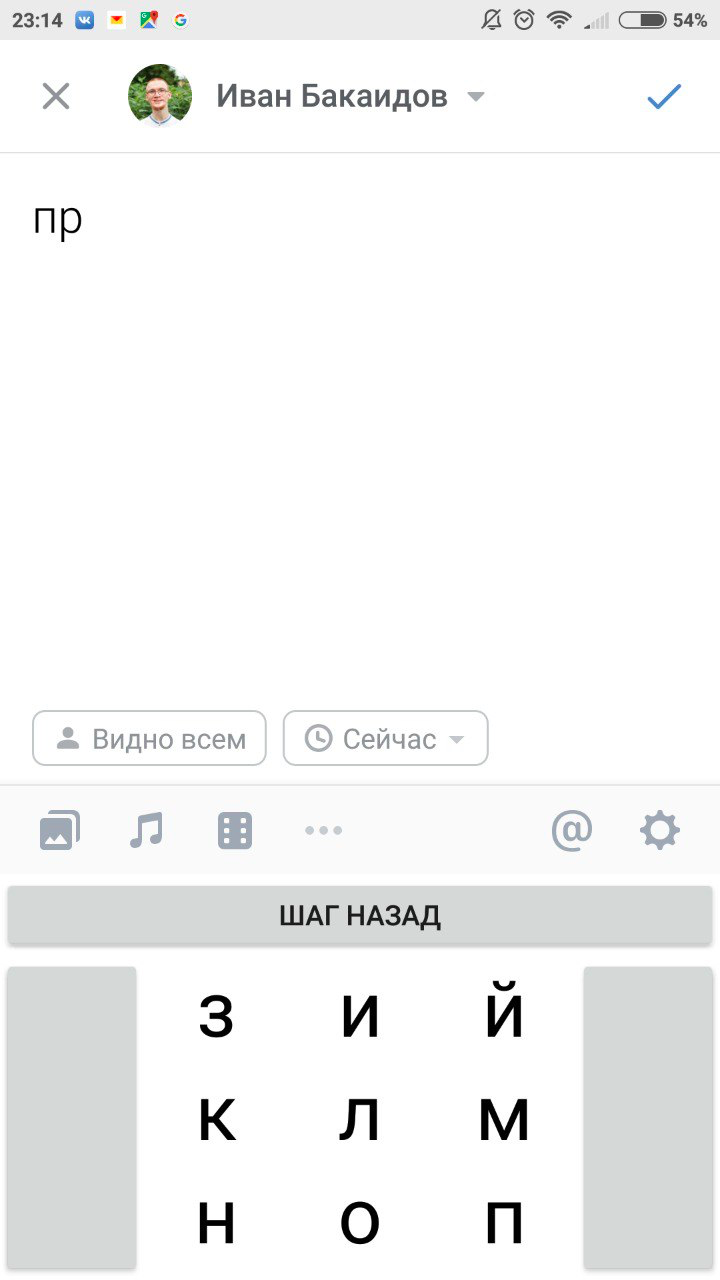
Thanks to the guide on the official Android site, I try to integrate the keyboard into the system itself as an input tool. The work is going quite successfully, although I doubt the absence of a predictor (T9) and it is not clear where to screw it. I will be glad to ideas, pull requests, etc.
In July 2017, Angelina Titova, the main inspirer of the project and my first article on Habré, died of acute heart failure.
In her bright memory, it was decided to rename the project.

Thank you for your support, habrovchane.
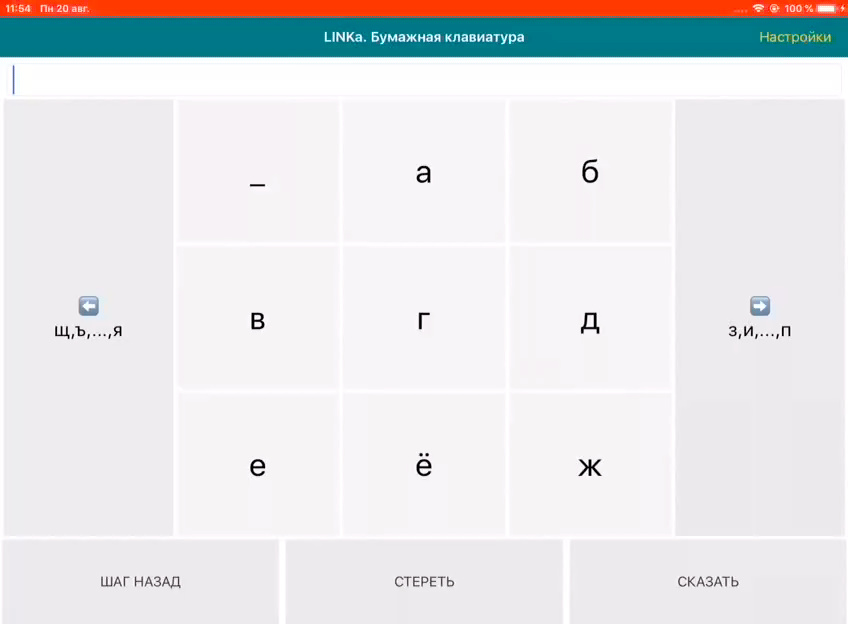
Idea
The idea of the application came to my mind because of a walk with a friend. We sat in a cafe and she tried to get her hand on the keyboard of my macbook in order to say something. The laptop keys are small, the girl movements are awkward, it turned out badly. After the meeting, I came home and went to bed safely ... I woke up at three o'clock in the morning with a completely elementary idea: "You can also make a virtual keyboard with very large buttons, and you need to make pages on the screen so that they all fit on the screen." I sometimes feel ashamed of what simple applications I am doing . At five o'clock in the morning I had to spread coral, because the idea was an idea, but I had to sleep. Well, not like a true proger, I should have sat down to do it at night, but I would justify myself by living in the same room as my brother.
Actually the principle of the program is simple. In the middle there is a square grid, on the side, the buttons “Previous sheet” and “Next sheet”, at the top of the output field, at the bottom of the
The name of the application comes from the analog input device in the surrounding people, which is used by many families with speechless people, worth 25 rubles, namely a cardboard keyboard with a pasted alphabet or Russian layout printed in 48 pt.
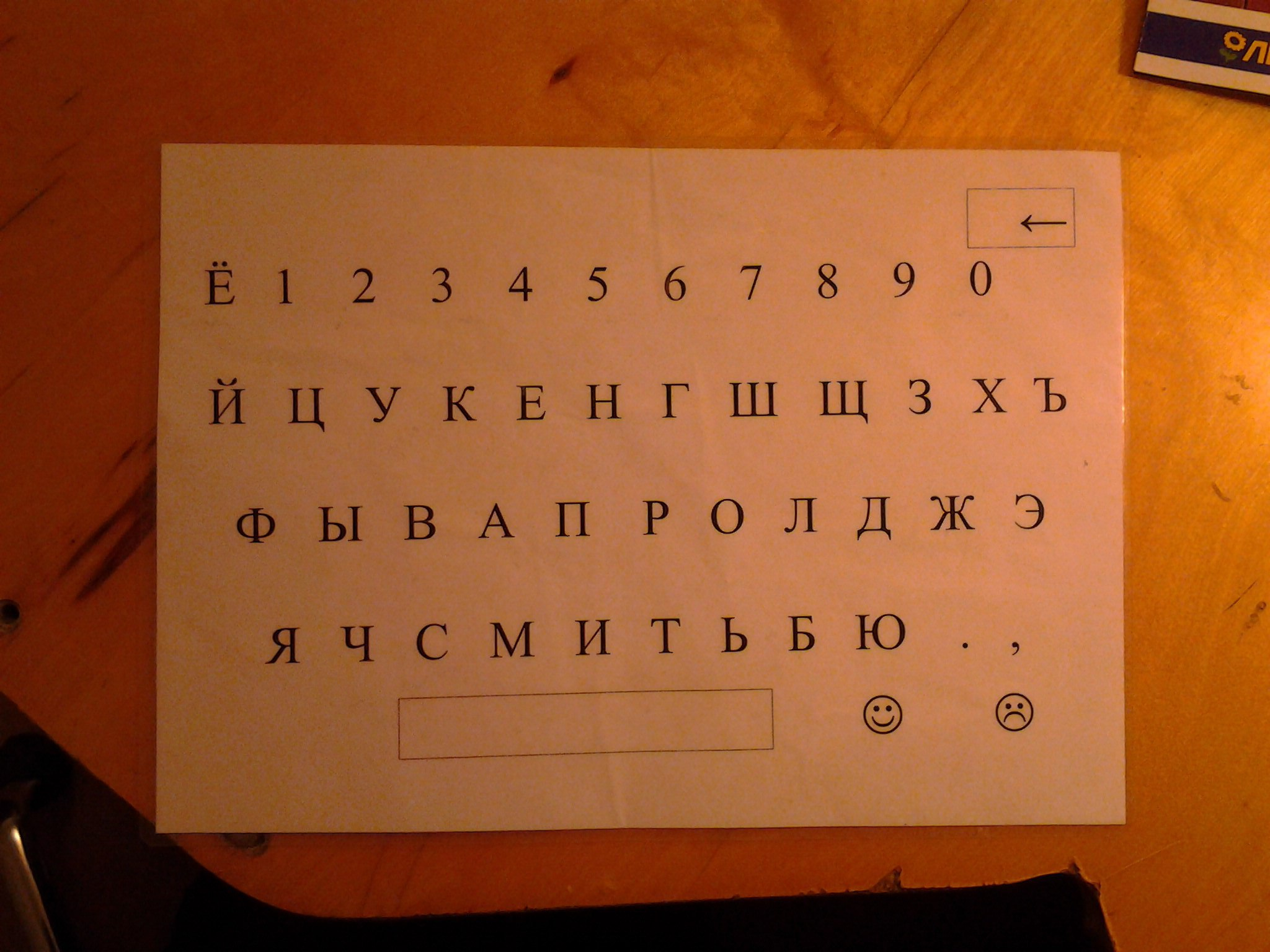
Implementation
The implementation made me wait until the next evening, when I sketched a working version of the application for two hours. The basis of the lay GridView, which broke the alphabet into a square grid with a specified number of columns, depending on the degree of damage to the user. On the sides there are also very large page turning buttons, a little later I gathered to turn around in a circle and even later, after release 1.0, add letters to the buttons that will be on the previous and next screens. I take the classic alphabet, not the frequency alphabet, to make it easier for the user to navigate to where to run.
With the iOS application helped Andrew from IceRock Development, thank him very much.
Experiments
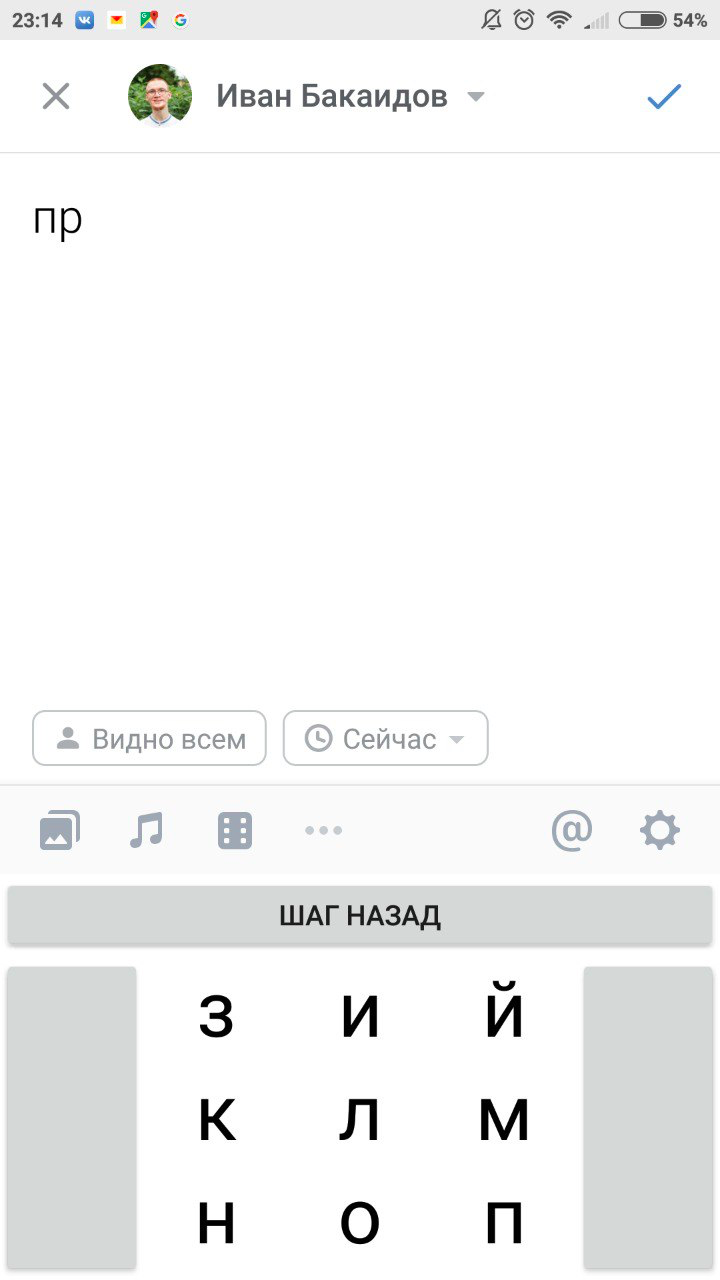
Thanks to the guide on the official Android site, I try to integrate the keyboard into the system itself as an input tool. The work is going quite successfully, although I doubt the absence of a predictor (T9) and it is not clear where to screw it. I will be glad to ideas, pull requests, etc.
Links
- You can test here: Google Play and the AppStore .
- GitHub Android .
- GitHub iOS .
- New project site .
How can I help you?
- View and clean the code.
- To give a test to a friend with motor problems / to write advertising text / to give exits to rehabilitation centers. Habr is a rather strange place to search for my target audience, but still suddenly you have an iPad and a grandmother with motor difficulties.
- Help with the implementation of the keyboard in the system
- Just hug.
- Donate purely at will
Rip
In July 2017, Angelina Titova, the main inspirer of the project and my first article on Habré, died of acute heart failure.
In her bright memory, it was decided to rename the project.

Thank you for your support, habrovchane.
