HTC One: NFC Payment Testing
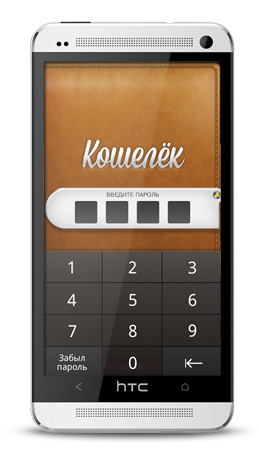 Not a little has been said about NFC on Habré , but these are either theoretical aspects or examples of contact personalization. Today I want to touch on the topic of the remote release of card products and TSM platform features. Rather, we will discuss this issue in the following posts, but first I suggest trying NFC payments in practice.
Not a little has been said about NFC on Habré , but these are either theoretical aspects or examples of contact personalization. Today I want to touch on the topic of the remote release of card products and TSM platform features. Rather, we will discuss this issue in the following posts, but first I suggest trying NFC payments in practice.All that is needed is a compatible smartphone and special software that can realize the hardware capabilities of NFC. Since HTC One will be one of the first smartphones in the Russian market, on which the NFC Wallet application will become available (or simply “Wallet”), this post will affect the owners of this model first of all. “Wallet”, in short, is about the same as Google Wallet, it was only developed in Russia, and “cards” can be loaded into it primarily from Russian service providers (I mean banks, metro, mountains . transport, coupons, discounts, etc.).
Very soon, the first version of Wallet"- the product we are working on at i-Free - will become part of the HTC One firmware officially delivered to Russia, and before that we want to make sure, as far as possible, that everything is OK. Therefore, I want to ask you, as the most active audience of owners of this smartphone, to connect to the second phase of the beta test and finally try to use your One-s as full bank cards.
Due to the legal framework, testing is closed and limited in number of participants. If you are interested and want to join, make sure your HTC One:
- Officially acquired in the Russian Federation and not rutovan.
- The model is called exactly HTC One without additional indexes and not Dual-SIM.
- It has official Russian firmware with Android 4.2.2.
- It uses a SIM card of a Russian operator, and it has mobile Internet.
- And that in your city there are points of acceptance of contactless MasterCard PayPass bank cards .
How will the testing go:
- Fill out a participant’s application form indicating the IMEI of your HTC One.
- We will add your IMEI to the list of devices to receive an individual software update from HTC.
- We will notify you by e-mail that your new firmware is already available for installation. A test report form will be attached to the letter.
- After installing the update (Settings - About phone - Software update), the Wallet application will appear on your HTC One.
- Use the application and leave your feedback in the form of a test report. We will be very grateful if you fill out all the fields on the form and note the difficulties that you have encountered: it is important for us to make the service as convenient and enjoyable as possible.
For any questions that arose during the testing process, as well as comments / ideas / suggestions, please contact me: write to the address from which you will receive a notification about the availability of the update (tentatively next Monday, September 30).
And thanks in advance for any constructive criticism!
UPD: The recruitment of test participants is over. Thanks to all!
