Quip: word processor from the founder of Google Maps and FriendFeed
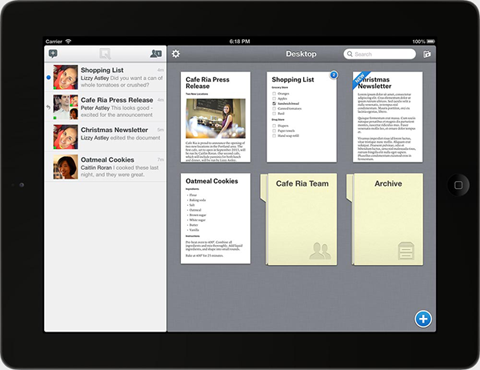
Today Quip was launched - a modern word processor that allows you to create documents on any device. The editor will work on iPhone, iPad, Android and desktops, and it can already be downloaded (the Android version will be available a little later).
The project looks like a potential Google Docs for mobile devices, and against the background of regular product closures from Google, it may at least turn out to be a good “fallback” option. One of the authors of the project is Bret Taylor, the founder of Google Maps and FriendFeed, who later worked CTO on Facebook; with Kevin Gibbs, they worked together at Google. A total of $ 15 million was invested in the project.
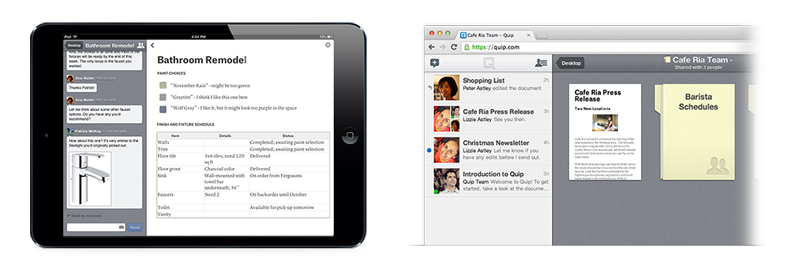
Key features of Quip:
- Collaborative editing. When you are working on a document, you are most likely going to share it with someone. Quip combines documents and messages into a single stream of updates, reminiscent of a chat. You can simultaneously edit the same document from any device without resorting to using e-mail to view edits and discussions.
- Mobility. Although Quip is also for the desktop, but in full glory, it manifests itself on phones and tablets. Documents in Quip automatically adjust to the size of your screen, so you don’t have to constantly use the zoom. You can also work with documents offline - all changes will be synchronized as soon as you connect to the network.
- Interactivity Today, we often have to read documents on touch devices than print them. Therefore, in Quip, you can turn lists into todo lists with checkmarks, and communicate with other documents using
@mention. Printing, by the way, is also supported - in a PDF file. - Simplicity. The most noticeable of the innovations of the editor. The UI is made convenient for use on mobile devices, allowing you to concentrate directly on writing text, rather than on a distracting interface.
Regarding document portability: there is an export to PDF, plus copy-paste works with the correct formatting in Word and other text editors, in addition, developers in the near future promise to add support for other formats.
The editor is free for personal use, for commercial use you will have to use subscriptions .
Source: quip.com
