Review Nokia Asha 210 Stylish budget
Nokia still remains true to itself and continues to please us with QWERTY devices. When this phone was announced in April, I immediately liked it. As you can see, the style of LUMIA is clearly played out here. Bright colors, a monolithic case, the phone immediately attracts attention and leaves no one indifferent. Having learned the price of 3,000 rubles, interest is further enhanced. The device can be considered an excellent companion for a gluttonous smartphone, sometimes not up to the end of the day. Also pleased with the presence of a second SIM card, which can be installed without turning off the device. The smartphone was discharged in the evening, inserted a SIM-card from it into Nokia, and then we stay in touch.

Form factor: Monoblock
Operating system: Series 40 Asha
Screen: 2.4 "320 x 240, 64 thousand colors
GSM network: 850 MHz, 900 MHz, 1800 MHz, 1900 MHz, 2 SIM cards
Communications: WLAN IEEE 802.11 b / g , Bluetooth
Connectors: charger 2 mm, minijack 3.5 mm, microUSB
Battery: BL-4U 1200 mAh •
Type of memory card: MicroSD
Camera: 2 megapixels (1600 x 1200), fixed focus, f / 2.8
Package Contents : Nokia Charger AC-11, Nokia Battery BL-4U, 1200 mAh, Nokia Stereo Headset WH-109
Dimensions: 111.5 x 60 x 11.8 mm
Weight: 99.5 g
The phone comes in a bright compact box almost the size of the phone itself. On the one hand, this is good, on the other - we realize that inside we will see almost nothing.
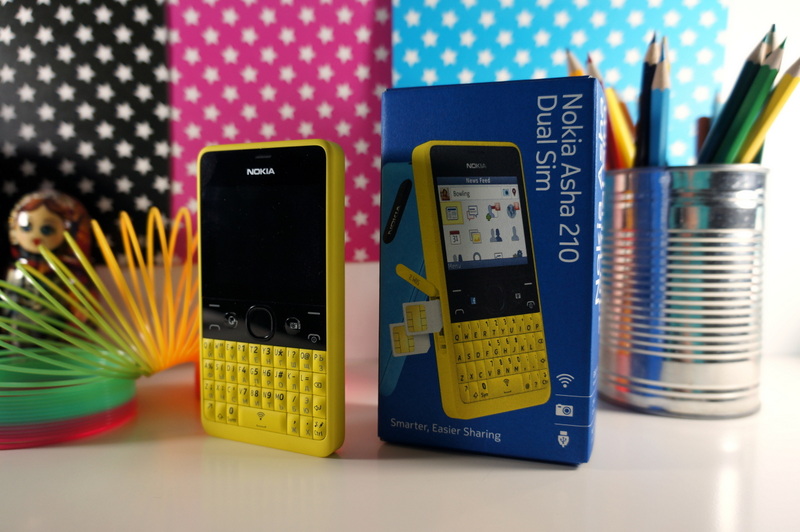
Indeed, the kit is small: a charger from 220V with a 2 mm jack and a simple headset WH-109, there is no answer button, only a microphone.


There is no cable for synchronization with a PC. The box is made of renewable materials, contains 60% of the materials that are a recycled product. Packaging is fully recyclable.
In the hands of Asha 210 it feels like a solid candy bar, no crackles and backlashes. The dimensions are small 11.5 by 6 cm, thickness 11.8 mm. The entire surface is made of matte plastic, similar to polycarbonate.

The familiar Lumia style is recognized, the colors are especially pleasing. In Russia, it is still sold in black and yellow, blue is expected.

The main glossy part is a navigation block with function keys and a screen. Since the buttons are black, prints are not visible so much.

The device lies perfectly in the hand, there are no sharp corners, it does not slip out of the hands.

At the top there is a 2 mm jack for charging, next to microUSB, by the way, through which you can also charge, then a 3.5 mm mini-jack for a headset.

On the left side is a stub covering the slot for the second SIM card. The device accepts standard mini-SIM . That's all, no volume buttons or power off keys.

On the back of the phone is a camera and speaker grill. The lid covers the entire back and rests on a large number of latches, somewhat reminiscent of the Galaxy lid.

The lid is removed simply and holds very tightly, nothing staggers. Under the lid we see the battery and a little lower speaker.

Under the battery is a SIM card slot and microSD, the memory can be increased up to 32 GB.

Of course, it’s worth separately telling about the Asha 210 keyboard. Before us is a QWERTY keyboard of 37 keys. In general, the style of previous QWERTY devices, the size of the keys and the move are noticeable. All keys are convex with a short stroke and good tactile feedback.
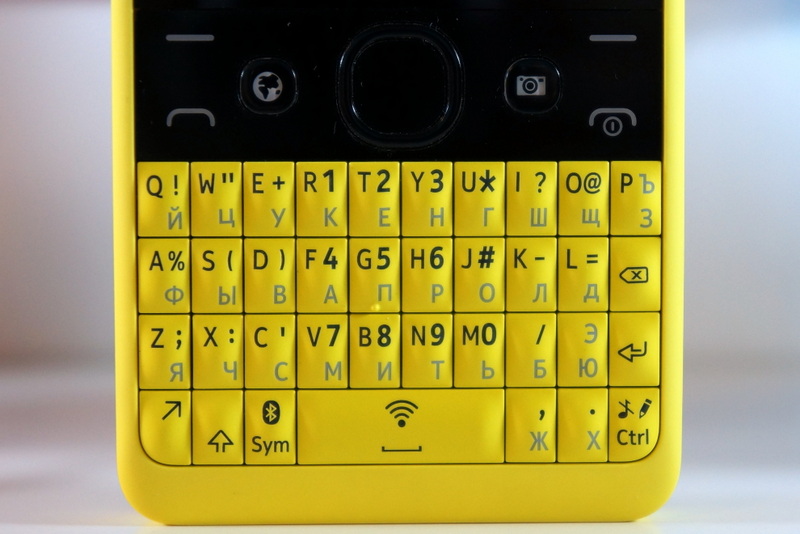
The main characters are black, Russian letters have a grayish tint. Also, during the backlight, the difference between the Russian and Latin letters is noticeable.

Let's move on to the input. Consider a set of Russian text. The new text begins with a capital letter, if you need to force the capital letter, hold Shift (second key from the left) and enter the letter. You can also enable Caps Lock with this key.

If you need to put a symbol, for example a question, then press the letter "w" and after a second it will change to "?". Accordingly, all additional characters that are printed on the keyboard can be entered in this way. If it is inconvenient for you to hold the key for a long time, then you can simply press the key with the desired character with the left button pressed. For example, it is convenient when you need to enter a long number.

There is also a separate “Sym” key, which will display various emoticons and additional characters. A comma and a period are set with a long press on "g" and "x". As we see the letters "e" and "b" there was not enough space to enter them for a long time, we hold "u" and "z". Since the days of the Nokia 5800, the lack of a separate key that would quickly switch the layout to 1 click has been an inconvenience, I never got this function. Here, the extreme Ctrl key successfully switches the language without unnecessary gestures. Successfully complete such familiar combinations as Ctrl + C, Ctrl + X, Ctrl + V, Ctrl + A.

In standby mode, by pressing the keys, you can quickly turn off BlueTooth, Wi-Fi or turn on silent mode. We also have access to all the buns of push-button phones, such as assignments of various actions when you press the joystick or function keys. To the left of the joystick there is a key to which you can assign a quick launch of the application, for example, WhatsApp, in some countries it even has an icon of this popular messenger. On the right is the quick-start camera button.
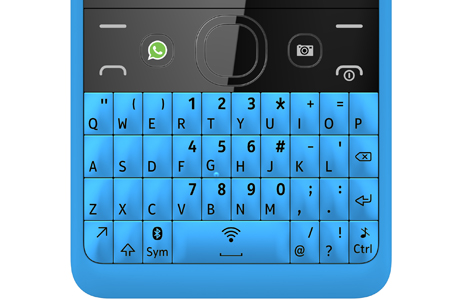
A 2.4 "inch screen of stars from the sky is not enough, even with small deviations, color distortions are noticeable. The screen resolution is 320 by 240 pixels, 169 PPI, 64 thousand colors. But for 3000 rubles it is a normal screen. You can set the brightness value in steps of 1 to 5.
The removable BL-4U battery with a capacity of 1200 mAh gives an unusually long time, the phone can quite easily last for several days, or even a week, depending on the activity of use. Previously, we somehow orientated freely looking at the charge sticks, but now smartphones have been accustomed to the exact percentage data and this is not enough in this phone.

The phone only works with 2G networks (850/900/1800/1900 MHz), i.e. The maximum speed of mobile Internet is EDGE 236.8 kbps. On the other hand, the lack of 3G saves us battery power, and high-speed Internet is not needed here, the browser is not so convenient to use it constantly. Two SIM cards are in standby mode. You can call any SIM card. As soon as a conversation begins on one SIM card, the second becomes inaccessible.
You can also use Wi-Fi for the Internet, b / g standard networks and all encryption protocols are supported. HotSpot mode is missing.
And of course Bluetooth, things get better when there is Bluetooth . All necessary protocols for data and headsets are supported.
Camera
The camera module is the simplest. 2 megapixels with fixed focus, image resolution of 1600 by 1200 pixels, matrix size 1/5 inch, aperture f / 2.8. There are simple settings, in general, nothing special.

The camera application does not work quickly, pictures can be stored for several seconds. The “Self-portrait” mode seemed interesting, turn it on, point the camera at you and the phone tells you to the left or right, higher or lower. After your face is in the center of the picture, shooting takes place. Pictures from the gallery can be sent via Bluetooth, E-mail, MMS, Odnoklassniki, VK, FB, Twitter. You can also shoot videos in terrible quality and a minimum resolution of 176 by 144 pixels.
The phone runs on the Series 40 software platform, that is, it is not a smartphone. Although many who take the device in their hands, at first they think that there is Android. It turns out in the world sold 1.5 billion devices on the S40! Of course, it’s a pity that it’s not Symbian, the price could increase, although Nokia sold budget Symbian touch tubes for about the same price.

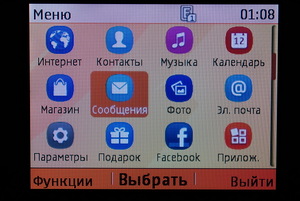
I see no reason to talk in detail about the software part, I will briefly talk about the most interesting.
The system already has WhatsApp Launcher, at startup, which downloads the full version of the program. You don’t have to pay anything.

WhatsApp can be quickly launched through a special button, or assign another application to it. The application is not smart, although the device itself may slow down, the launch of WhatsApp takes a good 8 seconds.
Even if you exit the application to see SMS or answer a call, the application will also open for a long time. There is a certain push, i.e. in the locked state in standby mode, the phone can vibrate and make a sound that a message has arrived, the screen will light up and a message will be displayed on it that can be opened or exited.
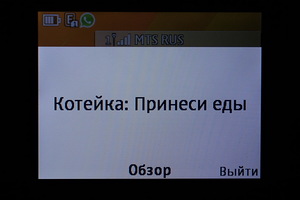
Also, an icon appears in the notification line that a new message has arrived.
The messenger works well, messages are correctly delivered, you can receive and send multimedia content, group chats are supported.
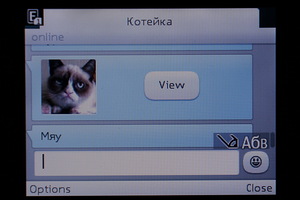
Thanks to the developers that they made a good client for such an inexpensive device. For me, you can say this is one of the most basic applications, because of which the device was taken.
For music, there is a built-in player and an FM radio. If there seem to be few applications, then there is a store where you can buy or download games and programs for free, but the choice is poor. Viber for some reason did not want to be installed, I think they will soon add phone support and it will work. Impatient can try the JAVA applet and test its operation.
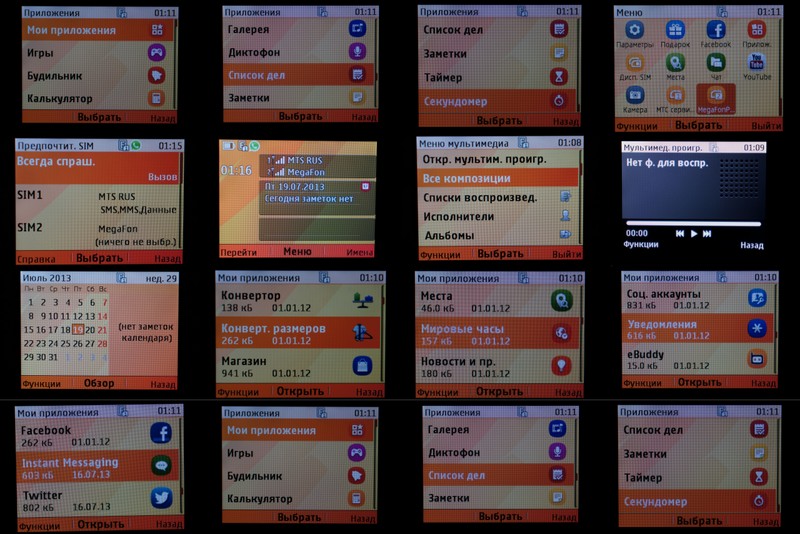
The performance of the entire system cannot be called fast, small delays of several milliseconds immediately make themselves felt, although it is more likely due to the habit that everything flies on the Nexus. For a regular phone, I find this speed normal. If you want to sit in the browser, then it’s better not to. Wildly uncomfortable, only for urgent need.
My contacts are stored in Gmail, respectively, my main Android phone synchronizes contacts with Gmail. Rummaging through the phone’s settings, I managed to set up synchronization, and the contacts were successfully poured into the address book. Synchronization can be configured on time and periodically update contacts.
Consider working with two SIM-cards. The first SIM card is attached under the battery and is referred to in the system as SIM1. An additional SIM-card can be installed “hot” and the network will work successfully. As I said, the radio module is one, i.e. during a conversation on one SIM card, the second becomes inaccessible. While waiting for a call, both SIM cards are available. The menu has a special section for configuring SIM cards. You can install priority SIM cards on certain services. In particular, if a call is made, then do it only from a specific SIM card or provide a choice. For example, I have free SMS connected to one SIM card and in the dispatcher I can indicate that SMS would always be sent only from this SIM card, and the second SIM card would only be for the Internet. Everything is simple and affordable. The only thing, what you didn’t like is that you can’t remember in the address book which SIM card to call a specific contact from. Let's say I want to call a cat from a second SIM card and don’t want the phone to constantly ask, “What will we call from?” Remember this for specific contacts.
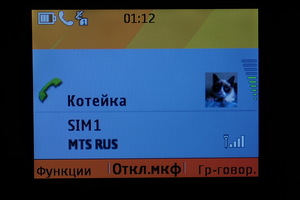
No wonder I have been waiting since April when this phone comes out. Of course, this is one of the cutest budget phones. Everyone likes its color, design, and nice, rough body. QWERTY - everything is clear here. Also, one of the big pluses is the good work with WhatsApp and the presence of 2 SIM cards, which will help to stay in touch if the main receiver is down. Of the minuses, this is a slight slowdown of the interface and a long launch of WhatsApp. The phone is convenient to use in conjunction with a small tablet. There are no problems with the reception, during the conversation you hear a very small echo, it does not cause discomfort.

Specifications
Form factor: Monoblock
Operating system: Series 40 Asha
Screen: 2.4 "320 x 240, 64 thousand colors
GSM network: 850 MHz, 900 MHz, 1800 MHz, 1900 MHz, 2 SIM cards
Communications: WLAN IEEE 802.11 b / g , Bluetooth
Connectors: charger 2 mm, minijack 3.5 mm, microUSB
Battery: BL-4U 1200 mAh •
Type of memory card: MicroSD
Camera: 2 megapixels (1600 x 1200), fixed focus, f / 2.8
Package Contents : Nokia Charger AC-11, Nokia Battery BL-4U, 1200 mAh, Nokia Stereo Headset WH-109
Dimensions: 111.5 x 60 x 11.8 mm
Weight: 99.5 g
Packaging and packaging
The phone comes in a bright compact box almost the size of the phone itself. On the one hand, this is good, on the other - we realize that inside we will see almost nothing.
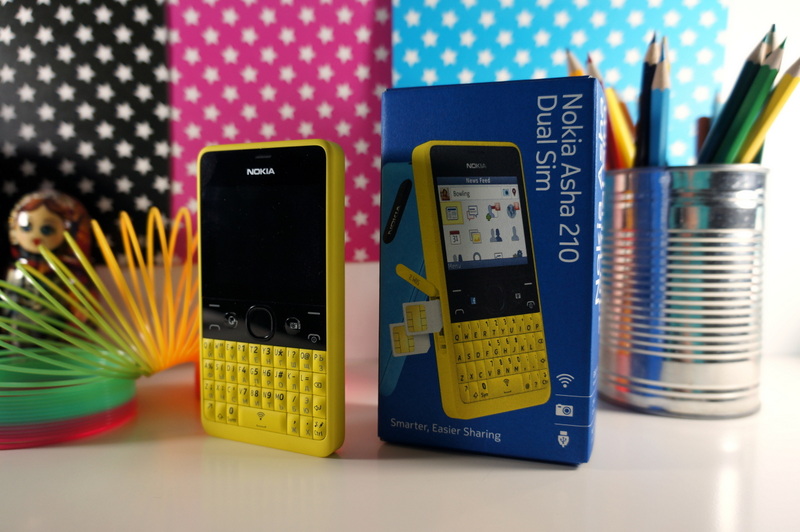
Indeed, the kit is small: a charger from 220V with a 2 mm jack and a simple headset WH-109, there is no answer button, only a microphone.


There is no cable for synchronization with a PC. The box is made of renewable materials, contains 60% of the materials that are a recycled product. Packaging is fully recyclable.
Appearance
In the hands of Asha 210 it feels like a solid candy bar, no crackles and backlashes. The dimensions are small 11.5 by 6 cm, thickness 11.8 mm. The entire surface is made of matte plastic, similar to polycarbonate.

The familiar Lumia style is recognized, the colors are especially pleasing. In Russia, it is still sold in black and yellow, blue is expected.

The main glossy part is a navigation block with function keys and a screen. Since the buttons are black, prints are not visible so much.

The device lies perfectly in the hand, there are no sharp corners, it does not slip out of the hands.

At the top there is a 2 mm jack for charging, next to microUSB, by the way, through which you can also charge, then a 3.5 mm mini-jack for a headset.

On the left side is a stub covering the slot for the second SIM card. The device accepts standard mini-SIM . That's all, no volume buttons or power off keys.

On the back of the phone is a camera and speaker grill. The lid covers the entire back and rests on a large number of latches, somewhat reminiscent of the Galaxy lid.

The lid is removed simply and holds very tightly, nothing staggers. Under the lid we see the battery and a little lower speaker.

Under the battery is a SIM card slot and microSD, the memory can be increased up to 32 GB.

Keyboard
Of course, it’s worth separately telling about the Asha 210 keyboard. Before us is a QWERTY keyboard of 37 keys. In general, the style of previous QWERTY devices, the size of the keys and the move are noticeable. All keys are convex with a short stroke and good tactile feedback.
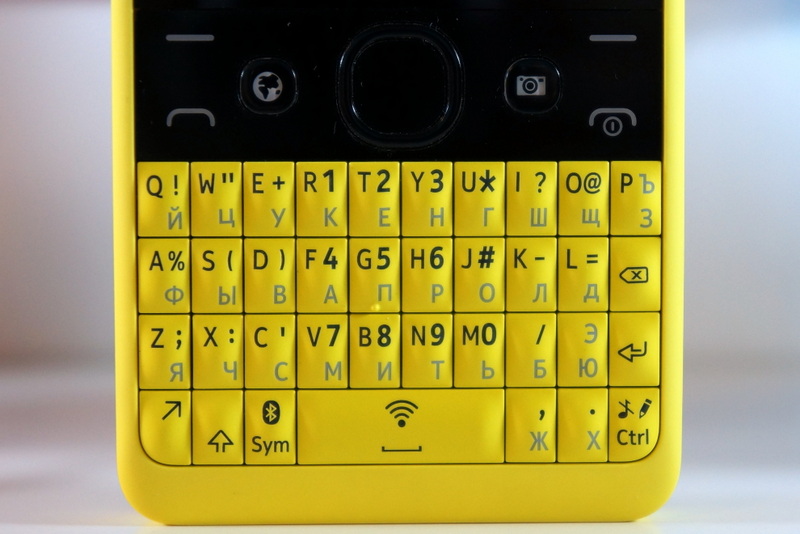
The main characters are black, Russian letters have a grayish tint. Also, during the backlight, the difference between the Russian and Latin letters is noticeable.

Let's move on to the input. Consider a set of Russian text. The new text begins with a capital letter, if you need to force the capital letter, hold Shift (second key from the left) and enter the letter. You can also enable Caps Lock with this key.

If you need to put a symbol, for example a question, then press the letter "w" and after a second it will change to "?". Accordingly, all additional characters that are printed on the keyboard can be entered in this way. If it is inconvenient for you to hold the key for a long time, then you can simply press the key with the desired character with the left button pressed. For example, it is convenient when you need to enter a long number.

There is also a separate “Sym” key, which will display various emoticons and additional characters. A comma and a period are set with a long press on "g" and "x". As we see the letters "e" and "b" there was not enough space to enter them for a long time, we hold "u" and "z". Since the days of the Nokia 5800, the lack of a separate key that would quickly switch the layout to 1 click has been an inconvenience, I never got this function. Here, the extreme Ctrl key successfully switches the language without unnecessary gestures. Successfully complete such familiar combinations as Ctrl + C, Ctrl + X, Ctrl + V, Ctrl + A.

In standby mode, by pressing the keys, you can quickly turn off BlueTooth, Wi-Fi or turn on silent mode. We also have access to all the buns of push-button phones, such as assignments of various actions when you press the joystick or function keys. To the left of the joystick there is a key to which you can assign a quick launch of the application, for example, WhatsApp, in some countries it even has an icon of this popular messenger. On the right is the quick-start camera button.
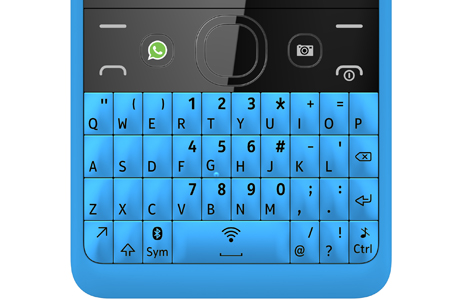
A 2.4 "inch screen of stars from the sky is not enough, even with small deviations, color distortions are noticeable. The screen resolution is 320 by 240 pixels, 169 PPI, 64 thousand colors. But for 3000 rubles it is a normal screen. You can set the brightness value in steps of 1 to 5.
Battery
The removable BL-4U battery with a capacity of 1200 mAh gives an unusually long time, the phone can quite easily last for several days, or even a week, depending on the activity of use. Previously, we somehow orientated freely looking at the charge sticks, but now smartphones have been accustomed to the exact percentage data and this is not enough in this phone.

Communications
The phone only works with 2G networks (850/900/1800/1900 MHz), i.e. The maximum speed of mobile Internet is EDGE 236.8 kbps. On the other hand, the lack of 3G saves us battery power, and high-speed Internet is not needed here, the browser is not so convenient to use it constantly. Two SIM cards are in standby mode. You can call any SIM card. As soon as a conversation begins on one SIM card, the second becomes inaccessible.
You can also use Wi-Fi for the Internet, b / g standard networks and all encryption protocols are supported. HotSpot mode is missing.
And of course Bluetooth, things get better when there is Bluetooth . All necessary protocols for data and headsets are supported.
Camera
The camera module is the simplest. 2 megapixels with fixed focus, image resolution of 1600 by 1200 pixels, matrix size 1/5 inch, aperture f / 2.8. There are simple settings, in general, nothing special.

The camera application does not work quickly, pictures can be stored for several seconds. The “Self-portrait” mode seemed interesting, turn it on, point the camera at you and the phone tells you to the left or right, higher or lower. After your face is in the center of the picture, shooting takes place. Pictures from the gallery can be sent via Bluetooth, E-mail, MMS, Odnoklassniki, VK, FB, Twitter. You can also shoot videos in terrible quality and a minimum resolution of 176 by 144 pixels.
Software part
The phone runs on the Series 40 software platform, that is, it is not a smartphone. Although many who take the device in their hands, at first they think that there is Android. It turns out in the world sold 1.5 billion devices on the S40! Of course, it’s a pity that it’s not Symbian, the price could increase, although Nokia sold budget Symbian touch tubes for about the same price.

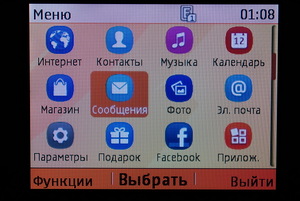
I see no reason to talk in detail about the software part, I will briefly talk about the most interesting.
The system already has WhatsApp Launcher, at startup, which downloads the full version of the program. You don’t have to pay anything.

WhatsApp can be quickly launched through a special button, or assign another application to it. The application is not smart, although the device itself may slow down, the launch of WhatsApp takes a good 8 seconds.
Even if you exit the application to see SMS or answer a call, the application will also open for a long time. There is a certain push, i.e. in the locked state in standby mode, the phone can vibrate and make a sound that a message has arrived, the screen will light up and a message will be displayed on it that can be opened or exited.
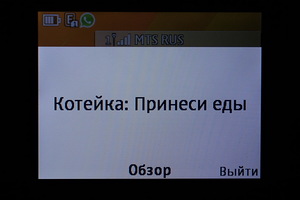
Also, an icon appears in the notification line that a new message has arrived.
The messenger works well, messages are correctly delivered, you can receive and send multimedia content, group chats are supported.
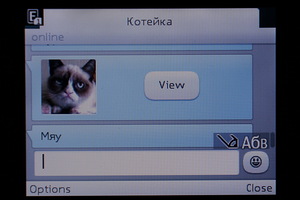
Thanks to the developers that they made a good client for such an inexpensive device. For me, you can say this is one of the most basic applications, because of which the device was taken.
For music, there is a built-in player and an FM radio. If there seem to be few applications, then there is a store where you can buy or download games and programs for free, but the choice is poor. Viber for some reason did not want to be installed, I think they will soon add phone support and it will work. Impatient can try the JAVA applet and test its operation.
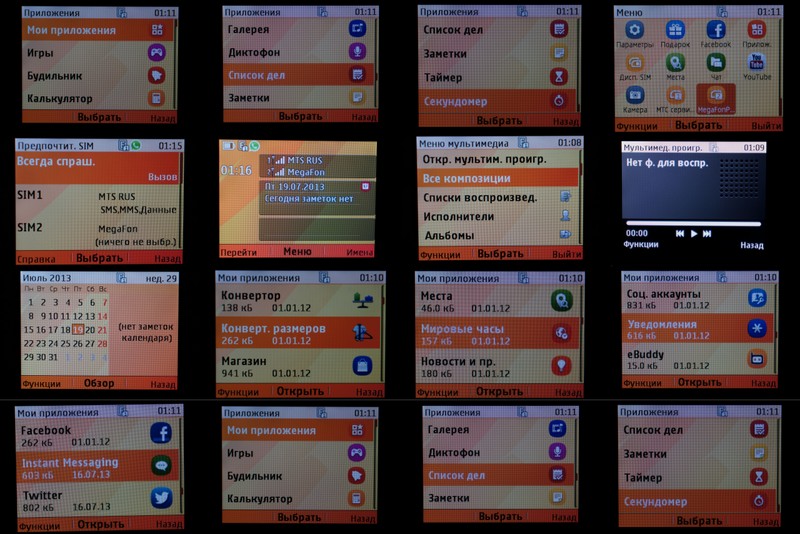
The performance of the entire system cannot be called fast, small delays of several milliseconds immediately make themselves felt, although it is more likely due to the habit that everything flies on the Nexus. For a regular phone, I find this speed normal. If you want to sit in the browser, then it’s better not to. Wildly uncomfortable, only for urgent need.
My contacts are stored in Gmail, respectively, my main Android phone synchronizes contacts with Gmail. Rummaging through the phone’s settings, I managed to set up synchronization, and the contacts were successfully poured into the address book. Synchronization can be configured on time and periodically update contacts.
Work with two SIM-cards
Consider working with two SIM-cards. The first SIM card is attached under the battery and is referred to in the system as SIM1. An additional SIM-card can be installed “hot” and the network will work successfully. As I said, the radio module is one, i.e. during a conversation on one SIM card, the second becomes inaccessible. While waiting for a call, both SIM cards are available. The menu has a special section for configuring SIM cards. You can install priority SIM cards on certain services. In particular, if a call is made, then do it only from a specific SIM card or provide a choice. For example, I have free SMS connected to one SIM card and in the dispatcher I can indicate that SMS would always be sent only from this SIM card, and the second SIM card would only be for the Internet. Everything is simple and affordable. The only thing, what you didn’t like is that you can’t remember in the address book which SIM card to call a specific contact from. Let's say I want to call a cat from a second SIM card and don’t want the phone to constantly ask, “What will we call from?” Remember this for specific contacts.
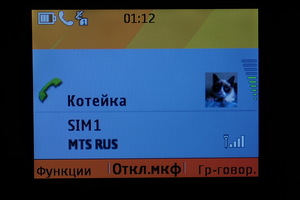
Conclusion
No wonder I have been waiting since April when this phone comes out. Of course, this is one of the cutest budget phones. Everyone likes its color, design, and nice, rough body. QWERTY - everything is clear here. Also, one of the big pluses is the good work with WhatsApp and the presence of 2 SIM cards, which will help to stay in touch if the main receiver is down. Of the minuses, this is a slight slowdown of the interface and a long launch of WhatsApp. The phone is convenient to use in conjunction with a small tablet. There are no problems with the reception, during the conversation you hear a very small echo, it does not cause discomfort.
