Automatically scale websites, cloud services and virtual machines
In this article, we’ll talk about the announcement of a new service for automatically scaling websites, cloud services and virtual machines in Windows Azure .
Thanks to the automatic scaling function, a Windows Azure user can set the terms and conditions for automatically increasing or decreasing the allocated computing power based on the current application load.
The Windows Azure platform will independently increase or decrease instances of websites, cloud services or virtual machines, depending on the given conditions and the current load on the cloud application. Thus, users of the Windows Azure cloud platform can now use automatic scaling to quickly allocate cloud power when the load grows and save money when the load drops.
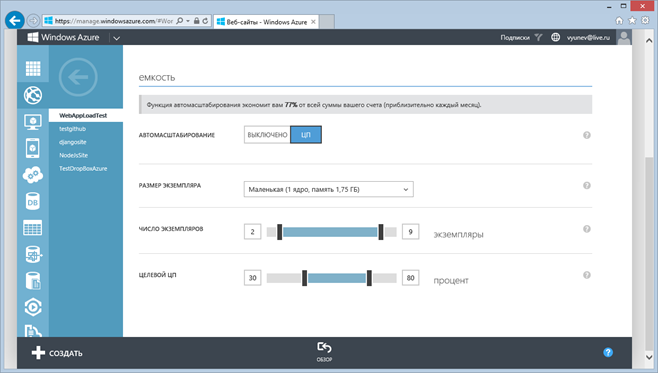
Automatic scaling of Windows Azure Web Sites cloud websites is available based on the CPU load setting. For scaling purposes, a Windows Azure Web Sites user must choose the size of each instance of the website: small, medium, and large. The sizes differ in the number of CPU cores and the amount of available memory.
Using the administration panel, the user can set scaling goals - the minimum and maximum load limits on the CPU at which a configuration change occurs, instances of the website are allocated or deleted.
For example, if you set the minimum redistribution of the scaling goal to 30% and the maximum limit to 80%, then Windows Azure will allocate new instances of websites (and automatically balance the load between them) while the average load on the CPU is kept at more than 80%. At the same time, Windows Azure will gradually remove instances in case the average CPU load is kept at less than 30%.
The Windows Azure user can set one more parameter - limits on the maximum and minimum number of selected instances of websites. By setting these limits, the user rigidly sets the minimum and maximum number of website instances that can be provisioned by Windows Azure.
For example, if you set the "Number of instances" parameter in the range from 2 to 9, then under any conditions, Windows Azure will scale the website from two instances to nine, and not a single instance more.
Another useful feature available in the administration panel for the automatic scaling service is the function of evaluating the monthly cost savings based on the current settings. A Windows Azure user will always be up to date with a preliminary estimate of the cost savings that he receives by automatically scaling his websites.
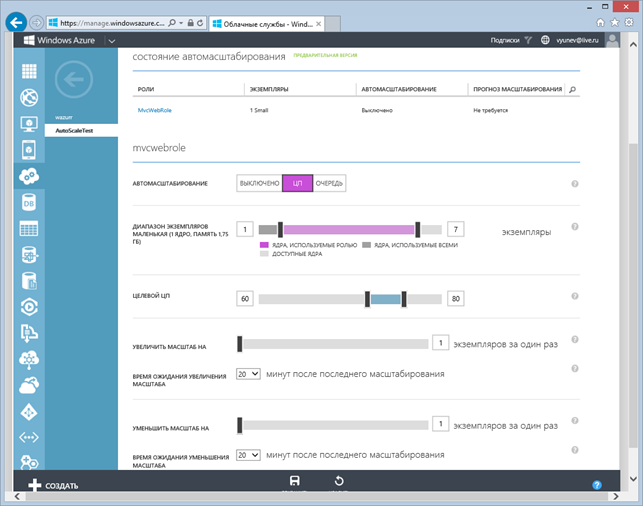
Windows Azure cloud services can be automatically scaled based on CPU utilization in the same way as websites. However, additional features and scaling options are available for cloud services.
In the administration panel for Windows Azure cloud services, the user can access the scaling forecast, which indicates the need to perform fast scaling for the cloud service.
Cloud services, unlike websites, can be scaled to multiple instances at once. A special option is available in the administration panel, which allows you to specify the number of instances to increase and decrease the scale of the service.
In addition, to configure automatic scaling of the cloud service, you must specify a waiting period after each zoom. The user can specify the waiting time in minutes before the next zoom in or out. This makes sense for scenarios when new role instances rise with a delay and are not immediately ready to offload the load on the service.
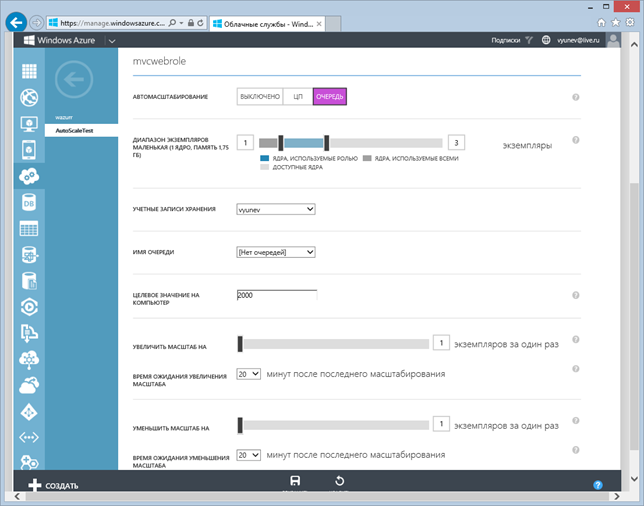
The biggest difference between the automatic scaling of cloud services from websites is the support for scaling based on the number of messages in the queue.
This auto-scaling mode allows you to increase or decrease the number of cloud service instances based on the current number of messages in the Windows Azure storage message queue. Thanks to this feature, Windows Azure users can create services that work with message queues, which automatically scale when the number of messages in the queue increases significantly or drops significantly.
In the administration panel, the user can specify the storage account, which contains the message queue and the name of the queue itself, based on the number of messages in which the service needs to be scaled. In addition, the user must specify the number of messages in the queue at which Windows Azure will automatically increase or decrease the number of service instances.
Automatic scaling of virtual machines in Windows Azure is based on a cloud service mapped to machines.
The virtual machine instances involved in scaling must be combined in one accessibility set. When zooming in, virtual machines will turn on, while decreasing, they will stop.
Other scaling functions are identical to those in cloud services.
As part of the plenary report of the Build 2013 conference, Scott Guthrie announced the transfer of the Skype service infrastructure to the Windows Azure cloud environment.
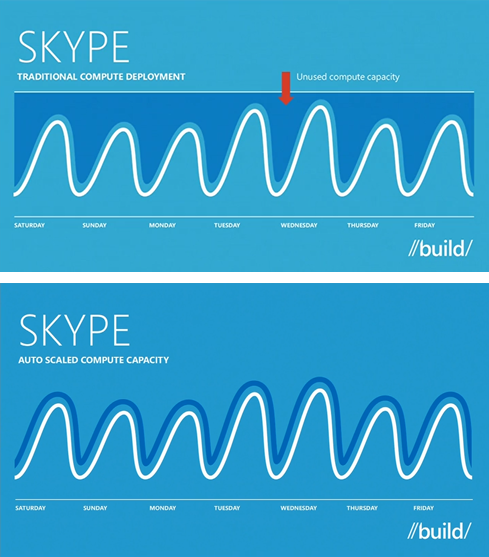
This transfer will allow the service to refuse the constant purchase, deployment and maintenance of its own servers.
In addition, thanks to the automatic scaling function, the Skype service will save over 40% of funds during periods of a decrease in the load on the service and will automatically increase capacity during periods of growth.
Do not miss the previous announcements of updates to the Windows Azure platform, which are released almost every week:
Below you will find links to resources that will help you use the Microsoft cloud platform:
And if you are already developing on Windows Azure or want to find developers of your service, visit the appprofessionals.ru service .
We will be happy to answer your questions at azurerus@microsoft.com . And look forward to seeing you in the Windows Azure Community on Facebook . Here you will find experts (do not forget to ask them questions), photos and a lot of news.
Video recordings of Windows Azure Summit reports and video interviews that took place during a large cloud conference. You can find the reports of the DevCon 2013 conference on Windows Azure here .
Auto scaling
Thanks to the automatic scaling function, a Windows Azure user can set the terms and conditions for automatically increasing or decreasing the allocated computing power based on the current application load.
The Windows Azure platform will independently increase or decrease instances of websites, cloud services or virtual machines, depending on the given conditions and the current load on the cloud application. Thus, users of the Windows Azure cloud platform can now use automatic scaling to quickly allocate cloud power when the load grows and save money when the load drops.
Scaling Cloud Websites
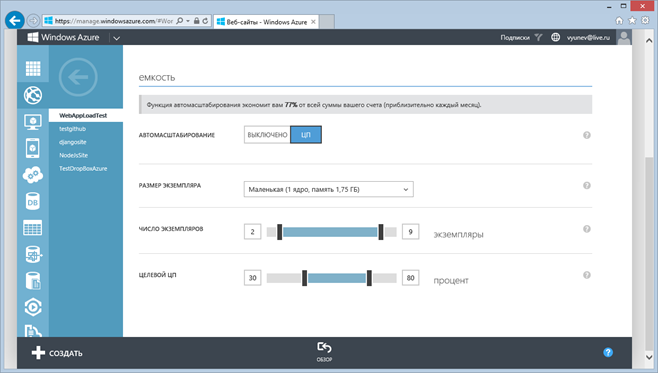
Automatic scaling of Windows Azure Web Sites cloud websites is available based on the CPU load setting. For scaling purposes, a Windows Azure Web Sites user must choose the size of each instance of the website: small, medium, and large. The sizes differ in the number of CPU cores and the amount of available memory.
Using the administration panel, the user can set scaling goals - the minimum and maximum load limits on the CPU at which a configuration change occurs, instances of the website are allocated or deleted.
For example, if you set the minimum redistribution of the scaling goal to 30% and the maximum limit to 80%, then Windows Azure will allocate new instances of websites (and automatically balance the load between them) while the average load on the CPU is kept at more than 80%. At the same time, Windows Azure will gradually remove instances in case the average CPU load is kept at less than 30%.
The Windows Azure user can set one more parameter - limits on the maximum and minimum number of selected instances of websites. By setting these limits, the user rigidly sets the minimum and maximum number of website instances that can be provisioned by Windows Azure.
For example, if you set the "Number of instances" parameter in the range from 2 to 9, then under any conditions, Windows Azure will scale the website from two instances to nine, and not a single instance more.
Another useful feature available in the administration panel for the automatic scaling service is the function of evaluating the monthly cost savings based on the current settings. A Windows Azure user will always be up to date with a preliminary estimate of the cost savings that he receives by automatically scaling his websites.
CPU-based cloud scaling
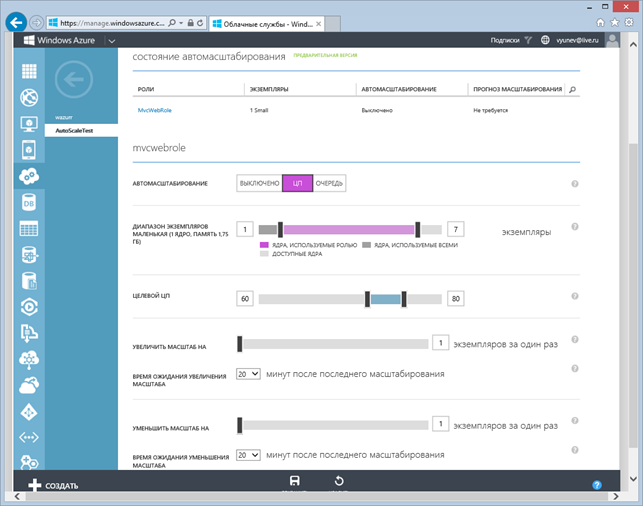
Windows Azure cloud services can be automatically scaled based on CPU utilization in the same way as websites. However, additional features and scaling options are available for cloud services.
In the administration panel for Windows Azure cloud services, the user can access the scaling forecast, which indicates the need to perform fast scaling for the cloud service.
Cloud services, unlike websites, can be scaled to multiple instances at once. A special option is available in the administration panel, which allows you to specify the number of instances to increase and decrease the scale of the service.
In addition, to configure automatic scaling of the cloud service, you must specify a waiting period after each zoom. The user can specify the waiting time in minutes before the next zoom in or out. This makes sense for scenarios when new role instances rise with a delay and are not immediately ready to offload the load on the service.
Scaling cloud services based on queued messages
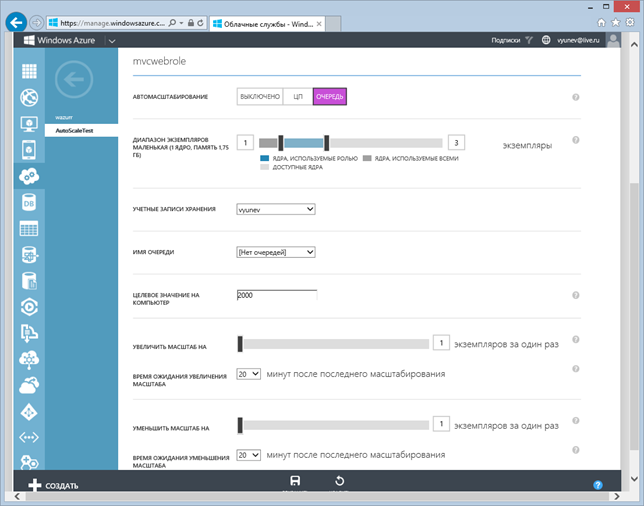
The biggest difference between the automatic scaling of cloud services from websites is the support for scaling based on the number of messages in the queue.
This auto-scaling mode allows you to increase or decrease the number of cloud service instances based on the current number of messages in the Windows Azure storage message queue. Thanks to this feature, Windows Azure users can create services that work with message queues, which automatically scale when the number of messages in the queue increases significantly or drops significantly.
In the administration panel, the user can specify the storage account, which contains the message queue and the name of the queue itself, based on the number of messages in which the service needs to be scaled. In addition, the user must specify the number of messages in the queue at which Windows Azure will automatically increase or decrease the number of service instances.
Virtual Machine Scaling
Automatic scaling of virtual machines in Windows Azure is based on a cloud service mapped to machines.
The virtual machine instances involved in scaling must be combined in one accessibility set. When zooming in, virtual machines will turn on, while decreasing, they will stop.
Other scaling functions are identical to those in cloud services.
Success Story: Skype
As part of the plenary report of the Build 2013 conference, Scott Guthrie announced the transfer of the Skype service infrastructure to the Windows Azure cloud environment.
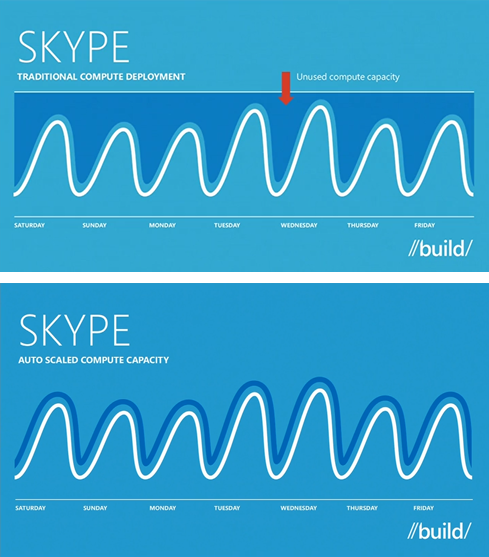
This transfer will allow the service to refuse the constant purchase, deployment and maintenance of its own servers.
In addition, thanks to the automatic scaling function, the Skype service will save over 40% of funds during periods of a decrease in the load on the service and will automatically increase capacity during periods of growth.
Do not miss
Do not miss the previous announcements of updates to the Windows Azure platform, which are released almost every week:
- Announcements and commercial availability of Windows Azure Web Sites;
- Availability of Windows Server 2012 R2, SQL Server 2014, and Visual Studio 2013 Ultimate in the Windows Azure Virtual Machine Image Gallery
- Cloud backend as a service for Windows, iOS, Windows Phone, Android and mobile HTML5 applications
- and others on the blog ...
useful links
Below you will find links to resources that will help you use the Microsoft cloud platform:
- Free 30-day trial of Windows Azure;
- Free access to Windows Azure resources for startups , partners , teachers, MSDN subscribers ;
- Windows Azure Development Center (azurehub.ru) - scripts, guides, examples, recommendations on choosing services and development on Windows Azure;
- Windows Azure TV news channel in Russian on YouTube;
- Latest news Azure the Windows - Twitter.com/windowsazure_ru ;
- http://wazurr.ru - Windows Azure content aggregator in Russian and English.
And if you are already developing on Windows Azure or want to find developers of your service, visit the appprofessionals.ru service .
We will be happy to answer your questions at azurerus@microsoft.com . And look forward to seeing you in the Windows Azure Community on Facebook . Here you will find experts (do not forget to ask them questions), photos and a lot of news.
Video recordings of Windows Azure Summit reports and video interviews that took place during a large cloud conference. You can find the reports of the DevCon 2013 conference on Windows Azure here .
