Printers with CISS: select and compare cost per print
Normally made CISS appeared in inkjet printers relatively recently. Prior to that, device owners who did not trust artisanal add-ons had to limit themselves to the volume of the printer’s native cartridges. Now you can save on inkjet printing with all warranty liability!
We have prepared recommendations and comparative tables that will help facilitate the selection of a particular model and assess the benefits of the transition to refillable systems.
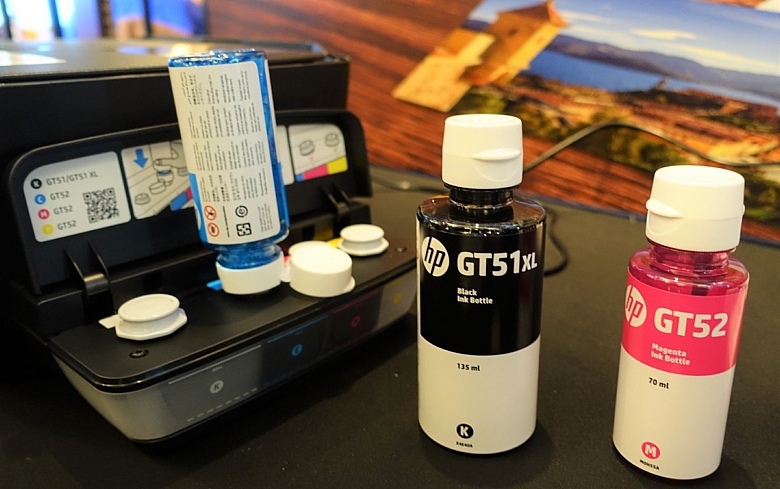
Under the cut on what to look for when choosing an inkjet printer with a standard system of CISS.
At one time, continuous ink supply systems (CISS, Continuous Ink Supply Systems, CISS) were the response of manufacturers of non-original consumables to the high cost of native inkjet consumables. After many years of fighting the “pirated” extensions, printer manufacturers surrendered and took a good idea into their own weapons, proposing models with standard CISS.
In essence, the CISS is an extension of the standard cartridge, where you can pour more ink. This gives the consumer the opportunity to make more prints before any color ends. In addition, the colors can be refilled separately, which eliminates the situation when the entire expensive cartridge has to be changed due to the end of the ink of the same color. Ink refills are sold in small bottles in comparison with the volume in the original cartridge, which is a direct wholesale purchase. In addition, bottling in a simple container without any electronics and protection significantly reduces the cost. At the same time, some manufacturers even care about the shape of the bottles in order to facilitate the refilling of the CISS for the average user. For example, Epson this year supplied bottles of different colors with different shapes of nozzles,
Previously, most manufacturers of inkjet printers tried to install the cartridges directly on the printhead. In ink systems, large ink tanks are immobile, which reduces wear. But at the same time, printers with CISS are larger, since containers with paint require additional space.
Today on the market there are models with CISS four global manufacturers: Brother, Canon, Epson and HP. We do not take into account the wide-format models Mimaki, whose cost starts from 500 thousand rubles. The market itself was formed relatively recently, and the last of the four came to HP - in 2016 (and the pioneer Epson five years earlier). Analysts predict further growth for the market, and even now quite a lot of models with CISS have been released.
As they say, there are no bad models, there is a wrong choice. At the initial stage of the selection of any printer (regardless of the presence of CISS), it is important to consider:
The above characteristics are relevant to any inkjet printer. The presence of a CISS adds five kopecks to the selection process.
USB, LAN . It would seem, why are they in the 2010s? However, if your airwaves look like the screenshot below, some printer models may start to be naughty.
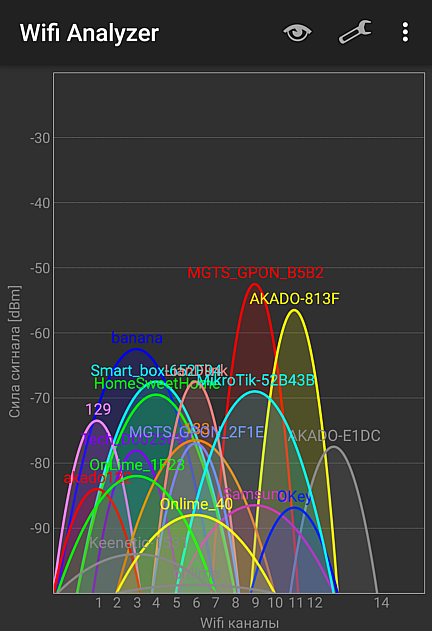
Simple tasks begin to be sent to the printer for several minutes, during which a communication error with the printer has time to pop up. With younger models of printers and multifunction printers, everything is solved by itself - on the contrary, they often do not have a Wi-Fi module.
Paper trays . Different form factor printers determines the various ways of feeding paper. It is necessary to take into account these features, depending on the location of the printer. It is also important to remember that manufacturers consider convenient trays for hundreds of sheets of paper to be the privilege of more expensive models. For budgets there are folding props for 10-15 pages, which easily fly from these props.
In the A4 inkjet market, we can conditionally distinguish three groups of devices.
The first is monochrome printers and multifunction printers. There are few of them, since the target audience for black-and-white printing prefers to buy laser devices. Now only well-known manufacturers of Epson M-series have remained here for sale.
The second group is ordinary color printers (without a scanner and other MFP options). In this group there are relatively low-end models, like the Canon PIXMA G1410 , and options are 2-3 times more expensive (for example, Epson L810 ).


The third group is an MFP with color inkjet printing. They are obviously more expensive than printers. However, it should be borne in mind that within one generation, most companies use the same base (printing mechanism) for both the MFP and printers. For example, the Canon PIXMA G2410 MFP uses many nodes of the Canon PIXMA G1410 printer mentioned above.
So, to help you navigate a bit, we have prepared several tablets. In the first three, we calculated the approximate payback period of some models with CISS in comparison with their closest relatives using conventional cartridges.
The last tablet will help you choose the most profitable model in the segment up to 14 thousand rubles.
With CISS, the cost of one print becomes cheaper dozens (!) Times. And the greatest difference is manifested when working with only one black cartridge. And in order to beat off the cost of the price premium for the prefix of the CISS in the title, you need to make only 750 to 2800 prints, depending on the model. On the other hand, the smaller the load, the greater the likelihood that the inkjet printer with CISS will fail, without having time to pay for itself - if you are not lucky with the self-cleaning system.
We have prepared recommendations and comparative tables that will help facilitate the selection of a particular model and assess the benefits of the transition to refillable systems.
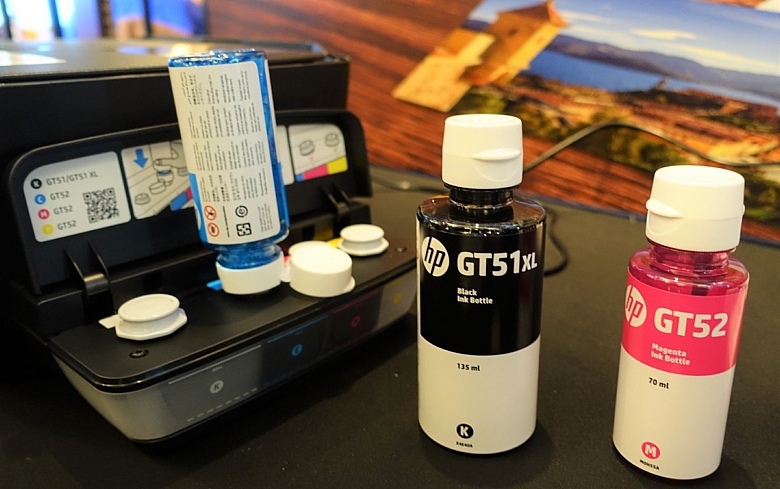
Under the cut on what to look for when choosing an inkjet printer with a standard system of CISS.
At one time, continuous ink supply systems (CISS, Continuous Ink Supply Systems, CISS) were the response of manufacturers of non-original consumables to the high cost of native inkjet consumables. After many years of fighting the “pirated” extensions, printer manufacturers surrendered and took a good idea into their own weapons, proposing models with standard CISS.
In essence, the CISS is an extension of the standard cartridge, where you can pour more ink. This gives the consumer the opportunity to make more prints before any color ends. In addition, the colors can be refilled separately, which eliminates the situation when the entire expensive cartridge has to be changed due to the end of the ink of the same color. Ink refills are sold in small bottles in comparison with the volume in the original cartridge, which is a direct wholesale purchase. In addition, bottling in a simple container without any electronics and protection significantly reduces the cost. At the same time, some manufacturers even care about the shape of the bottles in order to facilitate the refilling of the CISS for the average user. For example, Epson this year supplied bottles of different colors with different shapes of nozzles,
Previously, most manufacturers of inkjet printers tried to install the cartridges directly on the printhead. In ink systems, large ink tanks are immobile, which reduces wear. But at the same time, printers with CISS are larger, since containers with paint require additional space.
How to choose
Today on the market there are models with CISS four global manufacturers: Brother, Canon, Epson and HP. We do not take into account the wide-format models Mimaki, whose cost starts from 500 thousand rubles. The market itself was formed relatively recently, and the last of the four came to HP - in 2016 (and the pioneer Epson five years earlier). Analysts predict further growth for the market, and even now quite a lot of models with CISS have been released.
Based on the use case
As they say, there are no bad models, there is a wrong choice. At the initial stage of the selection of any printer (regardless of the presence of CISS), it is important to consider:
- Print speed and design load . Each printer has its own estimated print resource per month, as well as the speed of issuing prints with different quality. For home and occasional use in a micro-office, you can take almost any model. But if you buy a printer for a photo studio, which needs both quality and speed, you will have to filter out too slow models.
- Resource printer (printhead) . Some manufacturers (especially low-cost printers with CISS) install components that have a very limited resource. For example, a printer can print several thousand copies at one refueling, while the printhead resource is 15 thousand, a new one can be ordered only through service centers or gray suppliers. In addition, it is worth taking a look at the resource of the printer itself, although this information is rarely found in the characteristics tables. Indirectly, the printer resource can be judged by the same design load per month. Together with the service life specified in any manual, we get a general idea of the resource.
- The ability to print without borders . Not all printers can print borderless photos. If a printer is purchased for printing business plans, presentations or school essays with beautiful graphs, margins are allowed. For a photo, it is better to look for a model that can print without borders, so as not to get involved in cropping later.
- Scanner availability . Thinking through the usage scenario, we also choose between a regular printer or an MFP (a printer combined with a scanner).
Do you really need a CISS?
The above characteristics are relevant to any inkjet printer. The presence of a CISS adds five kopecks to the selection process.
- The cost of the print. Does it really need a CISS? When buying a printer with CISS, it is better to arm yourself with a calculator and calculate how much one print costs. The models with the original SNPCH have a more honest economy than conventional inkjet printers - the manufacturer does not give up the printer for next to nothing, preying on cartridges. The printer in this case should be taken as a one-time capital investment. That is, two options are possible: either we buy an ordinary color printer for 2-3 thousand rubles, and then we lower money on cartridges, or we spend significantly more on the initial purchase - 6-10 thousand rubles for entry-level models, from 15 thousand for advanced - but we save then at the expense of CISS.
- Ink composition . Anyway, CISS are designed for regular printing. If you plan to print rarely, depending on the design of the device, you may encounter various difficulties: from drying the print heads to thickening the ink in containers. More prone to surprises pigment ink, used by some manufacturers to transfer black. But on the other hand, they provide little savings on consumables and quick drying of black and white prints. And after printing, ink is more durable.
- Self-cleaning and maintenance . Again, with rare printing, self-cleaning mechanisms built into printers are important. For printers with CISS most manufacturers use the same or almost the same printing mechanisms as for conventional ones. This means that CISS does not eliminate the typical problems of inkjet printing that are still relevant. As a result, the better the built-in cleaning system, the longer the idle time the printer can sustain.
What else to pay attention
USB, LAN . It would seem, why are they in the 2010s? However, if your airwaves look like the screenshot below, some printer models may start to be naughty.
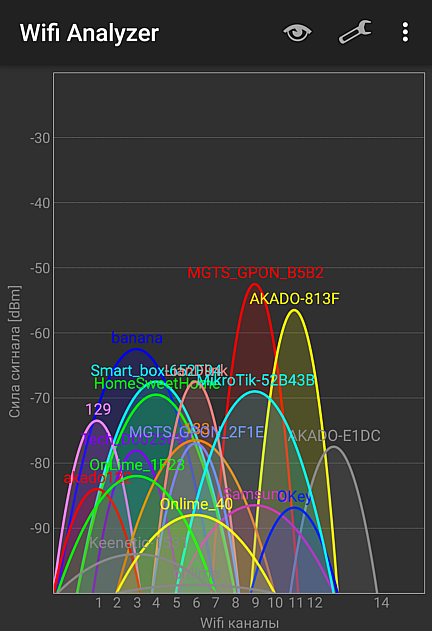
Simple tasks begin to be sent to the printer for several minutes, during which a communication error with the printer has time to pop up. With younger models of printers and multifunction printers, everything is solved by itself - on the contrary, they often do not have a Wi-Fi module.
Paper trays . Different form factor printers determines the various ways of feeding paper. It is necessary to take into account these features, depending on the location of the printer. It is also important to remember that manufacturers consider convenient trays for hundreds of sheets of paper to be the privilege of more expensive models. For budgets there are folding props for 10-15 pages, which easily fly from these props.
Go to specific models.
In the A4 inkjet market, we can conditionally distinguish three groups of devices.
The first is monochrome printers and multifunction printers. There are few of them, since the target audience for black-and-white printing prefers to buy laser devices. Now only well-known manufacturers of Epson M-series have remained here for sale.
The second group is ordinary color printers (without a scanner and other MFP options). In this group there are relatively low-end models, like the Canon PIXMA G1410 , and options are 2-3 times more expensive (for example, Epson L810 ).


The third group is an MFP with color inkjet printing. They are obviously more expensive than printers. However, it should be borne in mind that within one generation, most companies use the same base (printing mechanism) for both the MFP and printers. For example, the Canon PIXMA G2410 MFP uses many nodes of the Canon PIXMA G1410 printer mentioned above.
Comparative tables
So, to help you navigate a bit, we have prepared several tablets. In the first three, we calculated the approximate payback period of some models with CISS in comparison with their closest relatives using conventional cartridges.
The last tablet will help you choose the most profitable model in the segment up to 14 thousand rubles.
Canon
| Model | Price of the device, rub | Cartridge price (BH / color), rub | Number of prints from 1 cartridge (BH / Color), pcs | The cost of 1 print (excluding the cost of the device) BH / color, rub | Recoupment of CISS, prints (BH / color) |
| Canon PIXMA iP2840 Printer | 2090 | 1100/1300 | 180/180 | 6.11 / 7.22 | |
| Analogue with CISS - Canon PIXMA G1410 | 7630 | 450/450 * 3 | 6000/7000 | 0.08 / 0.26 | 5540 rub. - the difference. 860/745 |
| Canon PIXMA MG2540S MFP | 1980 | 1100/1300 | 180/180 | 6.11 / 7.22 | |
| Analogue with CISS - MFP Canon PIXMA G2410 | 10870 | 500/600 * 3 | 6000/7000 | 0.08 / 0.26 | 8890 - the difference. 1450/1255 |
Epson
| Model | Price of the device, rub | Cartridge price (BH / color), rub | Number of prints from 1 cartridge (BH / Color), pcs | The cost of 1 print (without the cost of the device) BH / color, rub | Recoupment of CISS, prints (BH / color) |
| Epson Expression Home XP-247 MFP | 5500 | 900/700 * 3 | 175/180 | 5.14 / 11.67 | |
| Analogue with CISS - MFP Epson L366 | 14250 | 320/450 * 3 | 4500/4500 | 0.07 / 0.30 | The difference - 8750 1700/770 |
| MFP - Epson WorkForce WF-2750DWF MFP | 7400 | 1100/850 * 3 | 175/165 | 6.29 / 15.45 | |
| Analogue with CISS - MFP Epson L566 | 24600 | 1200/500 * 3 | 6000/4500 | 0.2 / 0.33 | The difference is 17,200. 2,8 thousand / 1150 |
HP
| Model | Price of the device, rub | Cartridge price (BH / color), rub | Number of prints from 1 cartridge (BH / Color), pcs | The cost of 1 print (without the cost of the device) BH / color, rub | Recoupment of CISS, prints (BH / color) |
| Multifunction Printer - HP DeskJet 2130 Multifunction Printer | 1900 | 700/700 (one!) | 190/165 | 3.68 / 4.24 | |
| Analogue with CISS - MFP HP DeskJet GT 5810 | 9700 | 700/700 * 3 | 5000/8000 | 0.14 / 0.26 | 7800. Difference 2200/1950 |
| Multifunction Printer - HP OfficeJet Pro 6960 Multifunction Printer | 5700 | 1200/700 * 3 | 300/315 | 4.00 / 6.67 | |
| Analogue with CISS - HP Ink Tank Wireless 415 MFP | 11,800 | 700/700 * 3 | 5000/8000 | 0.14 / 0.26 | The difference - 6100. 1500/950 |
Printers and multifunction devices with standard CISS (up to 14 thousand rubles)
| Model | Wed price, rub. | Cartridge Resource (BH / Color), p. | The name and cost of consumables (BH / color), rub. | The cost of one print (BH / color), rub. |
| Epson L120 | 7370 | BW - 4500 | C13T66414A - 300 | BW = 0.07 rubles. |
| color - 7500 | cyan C13T66424A, yellow C13T66444A, magenta C13T66434A = 300 * 3 | Color = 0.12 rub. | ||
| Canon PIXMA G1410 | 7630 | BW - 6000 | GI-490 PGBK = 500 | BW - 0.083 |
| CV - 7000 | GI-490 C / M / Y = 600 * 3 | Tsv - 0,26 | ||
| Canon PIXMA G1411 | 7740 | BW - 6000 | GI-490 PGBK = 500 | BW - 0.083 |
| CV - 7000 | GI-490 C / M / Y = 600 * 3 | Tsv - 0,26 | ||
| HP DeskJet GT 5810 MFP | 9600 | BW - 5000 | HP GT51 - 700 | BW - 0.14 |
| CV - 8000 | Cyan HP GT52, Magenta HP GT52, Yellow HP GT52 - 700 * 3 | Tsv - 0,26 | ||
| Epson L132 | 9600 | BW - 4500 | C13T66414A - 300 | BW - 0.075 |
| Tsv - 7500 | cyan C13T66424A, yellow C13T66444A, magenta C13T66434A - 450 * 3 | TsV - 0,18 | ||
| Epson L312 | 10,000 | BW - 4500 | C13T66414A - 300 | BW - 0.075 |
| Tsv - 7500 | cyan C13T66424A, yellow C13T66444A, magenta C13T66434A - 450 * 3 | TsV - 0,18 | ||
| HP Ink Tank 319 | 10,500 | BW - 6000 | HP GT51 - 700 | BW - 0.116 |
| CV - 8000 | cyan HP GT52, magenta HP GT52, yellow HP GT52 = 700 * 3 | Tsv - 0,26 | ||
| Canon PIXMA G1400 | 10600 | BW - 6000 | GI-490 PGBK - 500 | BW - 0.083 |
| CV - 7000 | GI-490 C / M / Y = 600 * 3 | Tsv - 0,26 | ||
| HP Ink Tank 315 | 10600 | BW - 6000 | HP GT51 - 700 | BW - 0.116 |
| CV - 8000 | Cyan HP GT52, Magenta HP GT52, Yellow HP GT52 - 700 * 3 | Tsv - 0,26 | ||
| Canon PIXMA G2410 | 10,800 | BW - 6000 | GI-490 PGBK - 500 | BW - 0.083 |
| CV - 7000 | GI-490 C / M / Y - 600 * 3 | Tsv - 0,26 | ||
| Canon PIXMA G2411 | 11,000 | BW - 6000 | GI-490 PGBK - 500 | BW - 0.083 |
| CV - 7000 | GI-490 C / M / Y = 600 * 3 | Tsv - 0,26 | ||
| HP DeskJet GT 5820 | 11,500 | BW - 5000 | HP GT51 - 700 | BW - 0.14 |
| CV - 8000 | Cyan HP GT52, Magenta HP GT52, Yellow HP GT52 - 700 * 3 | Tsv - 0,26 | ||
| HP Ink Tank Wireless 415 | 11,800 | BW - 5000 | HP GT51 - 700 | BW - 0.14 |
| CV - 8000 | Cyan HP GT52, Magenta HP GT52, Yellow HP GT52 - 700 * 3 | Tsv - 0,26 | ||
| Brother DCP-T300 InkBenefit Plus | 12,000 | BW - 6000 | BT6000BK - 650 | BW - 0.11 |
| CV - 5000 | cyan BT5000C, magenta BT5000M, yellow BT5000Y - 300 * 3 | TsV - 0,18 | ||
| HP Ink Tank Wireless 419 | 12200 | BW - 6000 | HP GT51 - 700 | BW - 0.116 |
| CV - 8000 | Cyan HP GT52, Magenta HP GT52, Yellow HP GT52 - 700 * 3 | Tsv - 0,26 | ||
| Canon PIXMA G3410 | 12300 | BW - 6000 | GI-490 PGBK - 500 | BW - 0.083 |
| CV - 7000 | GI-490 C / M / Y - 600 * 3 | Tsv - 0,26 | ||
| Canon PIXMA G2400 | 12,400 | BW - 6000 | GI-490 PGBK - 500 / GI-490 C / M / Y - 600 * 3 | BW - 0.083 |
| CV - 7000 | GI-490 PGBK - 500 / GI-490 C / M / Y - 600 * 3 | Tsv - 0,26 | ||
| Canon PIXMA G3411 | 12500 | BW - 6000 | GI-490 PGBK - 500 | BW - 0.083 |
| CV - 7000 | 500 / GI-490 C / M / Y - 600 * 3 | Tsv - 0,26 | ||
| Canon PIXMA G3400 | 12,600 | BW - 6000 | GI-490 PGBK - 500 | BW - 0.083 |
| CV - 7000 | GI-490 C / M / Y - 600 * 3 | Tsv - 0,26 | ||
| Brother DCP-T510W | 12,800 | BW - 6500 | BTB60BK - 700 | BW - 0.108 |
| CV - 5000 | cyan BT5000C, magenta BT5000M, yellow BT5000Y - 300 * 3 | TsV - 0,18 | ||
| Brother DCP-T310 | 12,900 | CHB-6500 | BTB60BK - 700 | BW - 0.108 |
| CV - 5000 | cyan BT5000C, magenta BT5000M, yellow BT5000Y - 300 * 3 | TsV - 0,18 | ||
| Epson L3060 | 13,100 | BW - 4500 | C13T66414A - 300 | BW - 0.075 |
| Tsv - 7500 | cyan C13T66424A, yellow C13T66444A, magenta C13T66434A - 450 * 3 | TsV - 0,18 | ||
| Epson L222 | 13500 | BW-4500 | C13T66414A - 300 | Color - 0.075 |
| Tsv - 7500 | cyan C13T66424A, yellow C13T66444A, magenta C13T66434A - 450 * 3 | TsV - 0,18 |
Brief conclusions
With CISS, the cost of one print becomes cheaper dozens (!) Times. And the greatest difference is manifested when working with only one black cartridge. And in order to beat off the cost of the price premium for the prefix of the CISS in the title, you need to make only 750 to 2800 prints, depending on the model. On the other hand, the smaller the load, the greater the likelihood that the inkjet printer with CISS will fail, without having time to pay for itself - if you are not lucky with the self-cleaning system.
