OS X taskbar icons disappear
This problem appeared after switching from HDD to SSD, and not immediately, but after several reboots.


To solve the problem it is necessary:
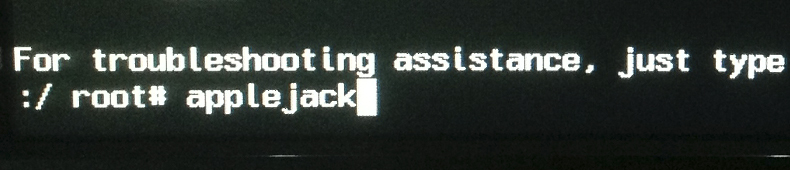

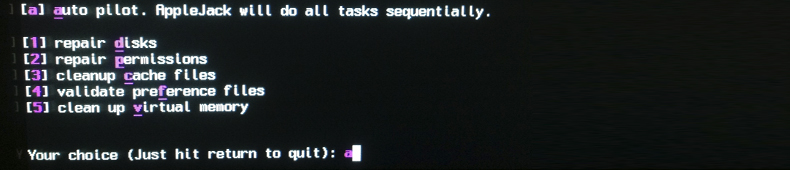
After that, the scanning process begins, which took me 1-2 minutes, this taking into account that the disk was less than 30 Gb full.
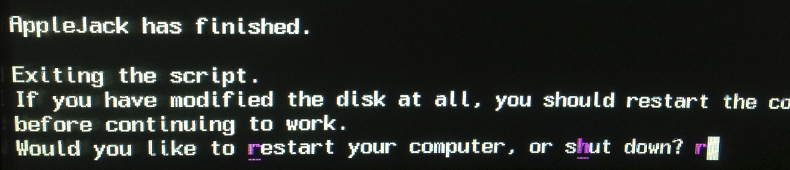
After rebooting, the panel will be displayed correctly.


To solve the problem it is necessary:
- Download and install AppleJack;
- Reboot the computer. During the reboot, hold down the key combination (⌘) and S;
- After root # we type applejack and press enter;
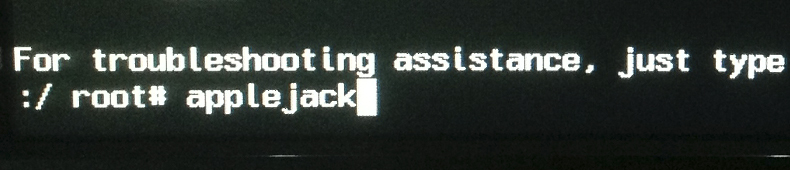
- Press enter;

- Enter "a" and press enter;
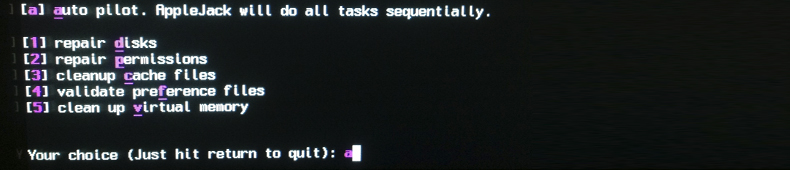
After that, the scanning process begins, which took me 1-2 minutes, this taking into account that the disk was less than 30 Gb full.
- Enter "r" and press enter to reboot.
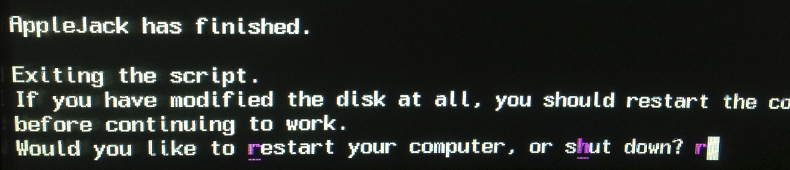
After rebooting, the panel will be displayed correctly.
