LiveDC - Quick access to p2p files
Today, there are a large number of DC clients for a wide variety of tastes. However, all of them are endowed with a significant drawback: you need to wait until the downloaded file is fully downloaded. And if you want to watch a movie or a new episode of your favorite series in high quality, then even with an Internet speed of 100 Mbit / s, you will have to wait a long time. But you want something now!

Let's say we want to watch a movie. Usually, you need to download it for this. But for viewing, we need only a small specific section of the file. So why wait until it boots up completely ?!
So LiveDC was born. I tried to remove all unnecessary from the process of consuming p2p content. The client will choose where to download the file and provide access to it as soon as possible.
The client creates a virtual “hard disk” in the system on which files from the p2p network are located. This allows you to provide access to the file until it finishes downloading to the system. Applications and the system see a regular file, and all requests to it pass through the DC client. If the data has already been downloaded, they are sent in response, otherwise the client sets the requested segment high priority and waits until it is downloaded.
The file type does not matter. For example, you can mount an image and start installing a program or game while it is still loading.
The Dokan library is responsible for working with the virtual disk . It provides a driver for the file system, as well as a shell for using it from under .NET.
The DC functionality is presented by my SharpDC library .. If it is interesting, I can tell about it in the following articles.
The program is designed to work with directories of magnet links. After starting, the program will intercept links of the form magnet: from the browser.
As such, the client interface is practically absent.
The main window appears when you click on the icon in the notification area.
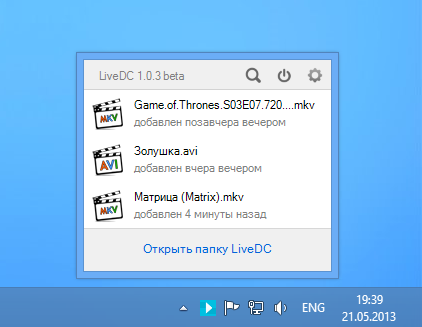
Here are the 3 most recently added files. In addition, here you can go to the settings or open the search for the hub. Yes, DropBox users will notice something familiar.
LiveDC provides the ability to search through hubs. Currently, files cannot be added to the ball, however, the client will distribute downloaded files.
When launched, LiveDC starts processing magnet links and creates a virtual disk (L: \), where you can find all the files that have ever been opened through the client. The last three files become visible when you click on the program icon in the notification area.
After clicking on the magnet link, a window appears:
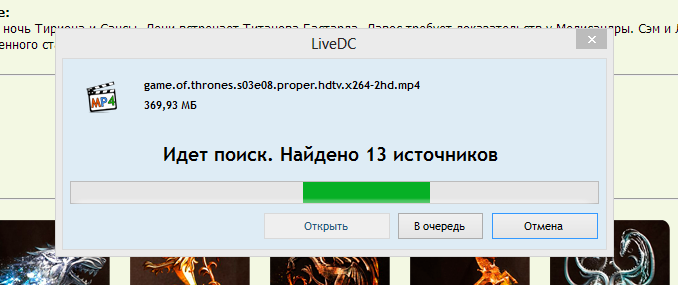
The client searches all available hubs and tries to establish connections to start the download. Once the download starts, the file can be opened.
The program is written in C # in Visual Studio 2012.
The development of the program is a hobby. At the moment, the client is in beta status. Since the program uses the driver, BSOD is not ruled out if an error occurs. Save important documents before use.
Download (1.9 Mb)
Everything that I wanted to do "for myself" was implemented in the program. It is very interesting to hear your opinion about the product. Is it worth developing LiveDC further and “weighing” it with functions?

Relevance
Let's say we want to watch a movie. Usually, you need to download it for this. But for viewing, we need only a small specific section of the file. So why wait until it boots up completely ?!
So LiveDC was born. I tried to remove all unnecessary from the process of consuming p2p content. The client will choose where to download the file and provide access to it as soon as possible.
Mechanism of work
The client creates a virtual “hard disk” in the system on which files from the p2p network are located. This allows you to provide access to the file until it finishes downloading to the system. Applications and the system see a regular file, and all requests to it pass through the DC client. If the data has already been downloaded, they are sent in response, otherwise the client sets the requested segment high priority and waits until it is downloaded.
The file type does not matter. For example, you can mount an image and start installing a program or game while it is still loading.
The Dokan library is responsible for working with the virtual disk . It provides a driver for the file system, as well as a shell for using it from under .NET.
The DC functionality is presented by my SharpDC library .. If it is interesting, I can tell about it in the following articles.
Interface
The program is designed to work with directories of magnet links. After starting, the program will intercept links of the form magnet: from the browser.
As such, the client interface is practically absent.
The main window appears when you click on the icon in the notification area.
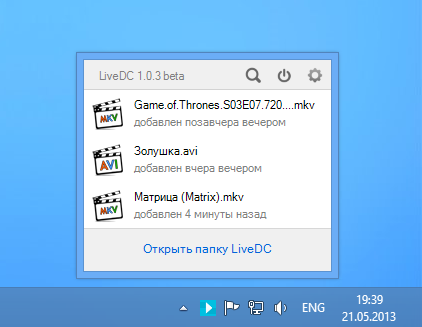
Here are the 3 most recently added files. In addition, here you can go to the settings or open the search for the hub. Yes, DropBox users will notice something familiar.
LiveDC provides the ability to search through hubs. Currently, files cannot be added to the ball, however, the client will distribute downloaded files.
When launched, LiveDC starts processing magnet links and creates a virtual disk (L: \), where you can find all the files that have ever been opened through the client. The last three files become visible when you click on the program icon in the notification area.
After clicking on the magnet link, a window appears:
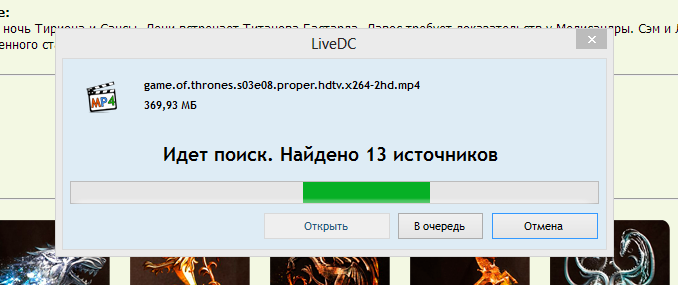
The client searches all available hubs and tries to establish connections to start the download. Once the download starts, the file can be opened.
In conclusion
The program is written in C # in Visual Studio 2012.
The development of the program is a hobby. At the moment, the client is in beta status. Since the program uses the driver, BSOD is not ruled out if an error occurs. Save important documents before use.
Download (1.9 Mb)
Everything that I wanted to do "for myself" was implemented in the program. It is very interesting to hear your opinion about the product. Is it worth developing LiveDC further and “weighing” it with functions?
