Installing Debian Wheezy on Buffalo Linkstation Pro

To begin with, I needed a nasik. And I bought myself a used one, but with a gigabit and two USB ports. About standard nas firmware, of course, apart from synology, I will not talk, and judging by the subject, it is clear that we will change it. Actually, the NAS model was initially chosen with the ability to install something else, native - Debian for example. After the ghent, Debian is certainly a very conservative distibutive. Therefore, I am sure that the tango with this nasik is not over yet. Expect the gentushka soon :) In the meantime, let's get acquainted with the debian. The character of this nasik is still the same. 2 weeks spent (usually after robots 3-4 hours). Not only had the console cable not yet been made, it was difficult to understand. And now, as a native.
I must say right away that there are bugs in the installation wedge that prevent you from installing a working system. Here I will give you all the details. If you decided to% username% to please your network drive with a fresh kernel, then you will have to cut it!
Let's start with the technical specifications. Of course, for 2013 this is already a rarity,
Technical characteristics of this device:
Buffalo Linkstation Pro V1
Processor: Marvell 88F5182
Technology: System on Chip (SOC)
Technology: ARM926EJ-Sid (wb) [41069260] revision 0 (ARMv5TEJ)
Frequency 400Mhz
Bus: = 200Mhz
RAM: 128MB 2 NANYA NT5TU32M16AG or Elpida EDE5116AF DDR2 SDRAM
Flash memory: SST 256K CMOS Multi-Purpose
NIC: Marvell 88E1111 Gigabit Ethernet Transceiver ("Alaska" series).
USB: 2 - USB 2.0 Max: 480 Mbps (HS Mode), Max: 12 Mbps (FS Mode)
SATA Controller: Marvell Serial ATA Adapter
inside except SATA there is still a place for eSATA wiring, thanks for the present, Buffalo!
For installation, I used a Serial cable to ... but here it’s clear what the console cable is for. The main thing is that you% username% do not have to have Serial connections. After all, not everyone wants to do the wiring on the board (knows how) .
Let's start
For installation you need:
TFTP server (I used tftpd32, you can download it from tftpd32.jounin.net)
Installation files uImage.buffalo - the kernel, and initrd.buffalo ram-disk (you can download http.us.debian.org/debian/dists / wheezy / main / installer-armel / current / images / orion5x / network-console / buffalo / lspro).
Only these two files. we don’t need config-debian.
A router is also desirable, and configure the subnet to it at 192.168.11.x.
Write the address 192.168.11.1 to the computer from which we will do all the operations.
Or if you are on a laptop, and the router is far away, and you are too lazy like me, then you can safely% username% register the subnet on the router, or just change the mask to / 16 (255.255.0.0) and bridge the network card of the laptop with Wi-Fi, register on the bridge you need the address, and connect it with a cross-patch patch cord to linkstation.
In addition, the NAS during reboot in tftp will emit a “sound of a cardiogram”, this is normal. A short press of the POWER button can turn off the sound, if that :)
I will not paint the debian installation (I shot a video screen). Here are only the main nuances:
Copy as much as possible all the data from your NAS. To avoid data loss.
When setting up disk layout, you can safely use Guided, that is, give the installer the ability to do the% username% markup for you. But then you will need to change a couple of values: change the formatting of / boot and / to ext3 and remove the boot-flag from the / boot partition
Install Debian on a USB drive does not work. After all, the USB controller is initialized only after the system boots.
To boot from tftp you need to do in the correct sequence:
1. Turn off the NAS completely. And then pull out the power cord for 3-4 seconds, and connect the power naturally.
2. Holding and holding the RESET button on the back of the device, press the POWER button. A melody should play. At this point, you already have tftp server turned on and configured. (port 69, if you forgot. in the root of tftp there are only 2 files uImage.buffalo and initrd.buffalo downloaded from the debian repository).
Partitioning the disk should be msdos. The first ext3 partition (where there will be only a kernel and a ram disk). A section without a boot flag. For uBoot, the boot flag is not needed. It was also found that you can install the partition on ext2 / boot, but did not try it.
Recommended partition table:
1. primary, size 128M, mount / boot, ext3
2. primary, size 7G, mount /, ext3
3. logical, size 384M, mount swap, swap
4. logical, size -inf, mount / home, ext3 | 4
As I already mentioned, there is a bug in the installer that does not install three packages:
uboot-envtools - responsible for controlling the memory of uBoot.
uboot-mkimage - creates a uBoot compatible kernel and ram disk image.
flash-kernel is an add-on for automatically creating a kernel and a ram disk using uboot-mkimage, then writing it to the / boot partition, while backing up old kernels.
You will need to install them yourself before make the system bootable.
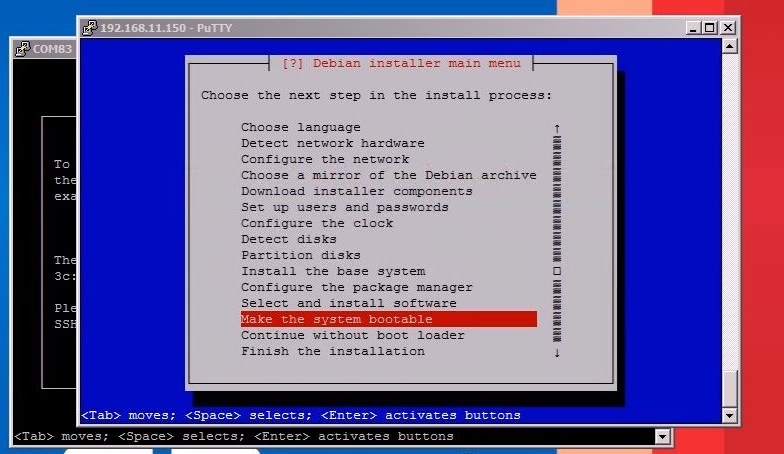
To install the necessary packages, open an additional terminal window, go to the shell, mount proc and dev. chroot in target and there already apt-get what we need.
mount -t proc none / target / proc
mount -o bind / dev / target / dev
chroot / target / bin / bash
apt-get install uboot-envtools uboot-mkimage flash-kernel
After successful installation of the packages, click make the system bootable and complete installation.
If you want to access the system from the uBoot flash and you already have uboot-envtools installed, run the following command:
echo “/ dev / mtd0 0x3F000 0x1000 0x1000”> /etc/fw_env.conf
From the firmware files, you can extract the kernel and ram-disk (for recovery).
You can load on tftp, and flash the pump with the stock firmware, in case you want to return everything back.
buffalotech.com/support-and-downloads/download/LSPro_103.zip A
useful utility written in Java for stock (original) firmware.
need jre.
(reference sourceforge.net/projects/linkstationwiki/files/acp_commander )
java -jar acp_commander.jar
ACP_commander out of the linkstationwiki.net project.
Used to send ACP-commands to Buffalo linkstation® LS-PRO.
WARNING: This is experimental software that might brick your linkstation!
Version 0.4.0 (beta)
Usage: acp_commander [options] -t target
options are:
-t target ... IP or network name of the Linkstation.
-m MAC ... define targets mac address set in the ACP package.
-na ... no authorization, skip the ACP_AUTH packet.
-ba ... use bug / bufferoverflow on LS to bypass usuall password
authentication. Standard until acp_commander 0.4.
-pw passwd. your LS admin password.
-i ID ... define a connection identifier, standard: random value.
-p port ... define alternative target port, default = 22936
-b localIP ... bind to local address.
-f ... find linkstation (s).
-o ... open the linkstation by sending 'telnetd' and 'passwd -d root'.
-c cmd ... sends the given shell command cmd to the linkstation.
-s ... interactive shell.
-cb ... clearoot, output of df follows for control of success.
-ip newIP ... change IP to newIP (basic support).
-save ... save configuration.
-load ... load configuration.
-blink ... blink LED's and play some tones.
-gui nr ... set WEB GUI language 0 = Jap, 1 = Eng, 2 = Ger
-addons ... install addons.tar from local or linkstationwiki.
-diag ... run some diagnostics on LS settings (lang, backup).
-emmode ... Linkstation reboots next into EM-mode.
-normmode ... Linkstation reboots next into normal mode.
-reboot ... reboot Linkstation.
-shutdown ... shut Linkstation down.
-d1 | -d2 ... set debug level, generate additional output
-q ... quiet, surpress header, does not work with -h or -v
-h | -v ... extended help
-u ... usage (this output)
*) this is not the MAC address the packet is sent to, but the address within
the ACP packet. The linkstation will only react to ACP packets if they
carry the correct (its) MAC-address or FF: FF: FF: FF: FF: FF
This program is the result of the work done at nas-central.org (linkstationwiki.net ), which is
not related with Buffalo® in any way.
Experimental software, use with care, it might brick your Linkstation!
code by Georg, readme here by mindbender
Used to send ACP-commands to Buffalo linkstation® LS-PRO.
WARNING: This is experimental software that might brick your linkstation!
Version 0.4.0 (beta)
Usage: acp_commander [options] -t target
options are:
-t target ... IP or network name of the Linkstation.
-m MAC ... define targets mac address set in the ACP package.
-na ... no authorization, skip the ACP_AUTH packet.
-ba ... use bug / bufferoverflow on LS to bypass usuall password
authentication. Standard until acp_commander 0.4.
-pw passwd. your LS admin password.
-i ID ... define a connection identifier, standard: random value.
-p port ... define alternative target port, default = 22936
-b localIP ... bind to local address.
-f ... find linkstation (s).
-o ... open the linkstation by sending 'telnetd' and 'passwd -d root'.
-c cmd ... sends the given shell command cmd to the linkstation.
-s ... interactive shell.
-cb ... clearoot, output of df follows for control of success.
-ip newIP ... change IP to newIP (basic support).
-save ... save configuration.
-load ... load configuration.
-blink ... blink LED's and play some tones.
-gui nr ... set WEB GUI language 0 = Jap, 1 = Eng, 2 = Ger
-addons ... install addons.tar from local or linkstationwiki.
-diag ... run some diagnostics on LS settings (lang, backup).
-emmode ... Linkstation reboots next into EM-mode.
-normmode ... Linkstation reboots next into normal mode.
-reboot ... reboot Linkstation.
-shutdown ... shut Linkstation down.
-d1 | -d2 ... set debug level, generate additional output
-q ... quiet, surpress header, does not work with -h or -v
-h | -v ... extended help
-u ... usage (this output)
*) this is not the MAC address the packet is sent to, but the address within
the ACP packet. The linkstation will only react to ACP packets if they
carry the correct (its) MAC-address or FF: FF: FF: FF: FF: FF
This program is the result of the work done at nas-central.org (linkstationwiki.net ), which is
not related with Buffalo® in any way.
Experimental software, use with care, it might brick your Linkstation!
code by Georg, readme here by mindbender
Video tutorial, as promised. I recommend watching the video before installation.
Stock fw_printenv just in case.
baudrate = 115200
loads_echo = 0
ipaddr = 192.168.11.150
rootpath = / nfs / arm
cpuName = 926
CASset = min
MALLOC_len = 4
bootargs_end = ::: DB88FXX81: eth0: none
ethact = egiga0
ethaddr = 00: 68: 61: 62: 72 : 61 here is your poppy address. it is advisable not to change.
= = BOOT_MINOR_VER buffalo_minor_ver 1.00
ethprime = egiga0
usb0Mode = host
usb1Mode = host
bootargs = console = ttyS0,115200 root = / dev / sda2 rw initrd = 0x00800040,15M panic = 5 = 1.10 BOOTVER
serverip = 192.168.11.1
buffalo_ver = BOOTVER = 1.01
build_time = 10: 35: 38
initrd = initrd.buffalo
kernel = uImage.buffalo
bootargs_base = console = ttyS0,115200
bootargs_root = root = / dev / sda2 rw initrd = 0x00800040,15M panic = 5
def_tftp = tftp 0x00100000 $ (kernel); tftp 0x00800000 $ (initrd); setenv bootargs $ (bootargs_base) $ (bootargs_root) $ (buffalo_ver); 0x00800000
stdin = serial
stdout = serial
stderr = serial
enaMonExt = no
enaFlashBuf = yes
enaCpuStream = no
bootdelay = 3
disaMvPnp = no
overEthAddr = no
force_tftp = 1
bootcmd = ide reset; ext2load ide 1: 1 0x00100000 / $ (kernel); ext2load ide 1: 1 0x00800000 / $ (initrd); setenv bootargs $ (bootargs_base) $ (bootargs_root) $ (buffalo_ver); bootm 0x00100000 0x00800000
Environment size: 1010/4092 bytes
Note: if you stop uboot via serial or netconsole, and select tftp booting, bootcmd will assume a different value:
bootcmd = tftp 0x00100000 $ (kernel); tftp 0x00800000 $ (initrd); setenv bootargs $ (bootargs_base) $ (bootargs_root) $ (buffalo_ver); bootm 0x00100000 0x00800000
loads_echo = 0
ipaddr = 192.168.11.150
rootpath = / nfs / arm
cpuName = 926
CASset = min
MALLOC_len = 4
bootargs_end = ::: DB88FXX81: eth0: none
ethact = egiga0
ethaddr = 00: 68: 61: 62: 72 : 61 here is your poppy address. it is advisable not to change.
= = BOOT_MINOR_VER buffalo_minor_ver 1.00
ethprime = egiga0
usb0Mode = host
usb1Mode = host
bootargs = console = ttyS0,115200 root = / dev / sda2 rw initrd = 0x00800040,15M panic = 5 = 1.10 BOOTVER
serverip = 192.168.11.1
buffalo_ver = BOOTVER = 1.01
build_time = 10: 35: 38
initrd = initrd.buffalo
kernel = uImage.buffalo
bootargs_base = console = ttyS0,115200
bootargs_root = root = / dev / sda2 rw initrd = 0x00800040,15M panic = 5
def_tftp = tftp 0x00100000 $ (kernel); tftp 0x00800000 $ (initrd); setenv bootargs $ (bootargs_base) $ (bootargs_root) $ (buffalo_ver); 0x00800000
stdin = serial
stdout = serial
stderr = serial
enaMonExt = no
enaFlashBuf = yes
enaCpuStream = no
bootdelay = 3
disaMvPnp = no
overEthAddr = no
force_tftp = 1
bootcmd = ide reset; ext2load ide 1: 1 0x00100000 / $ (kernel); ext2load ide 1: 1 0x00800000 / $ (initrd); setenv bootargs $ (bootargs_base) $ (bootargs_root) $ (buffalo_ver); bootm 0x00100000 0x00800000
Environment size: 1010/4092 bytes
Note: if you stop uboot via serial or netconsole, and select tftp booting, bootcmd will assume a different value:
bootcmd = tftp 0x00100000 $ (kernel); tftp 0x00800000 $ (initrd); setenv bootargs $ (bootargs_base) $ (bootargs_root) $ (buffalo_ver); bootm 0x00100000 0x00800000
If you disassembled your pump and accidentally put a scarf on an aluminum case, and then turned it on. And now he does not start, do not worry - most likely the fuses have blown. Try using a multimeter to check the fuse near the power input (black ones). One fuse for + 12V another for + 5V. Most likely they burned down. In order not to look for replacement parts for a long time - a hint: almost any PCI> USB board. They have such fuse. :)

Immediately answers to some questions:
1. Yes, you can put your owncloud, but your mother will lag. 400 MHz processor.
2. Yes, Nasik sees 2TB hard drives. moreover, it has an unsoldered eSATA port, which is not so difficult to install.
3. Yes, it is very quiet and cold. On Debian there is even an ace to control the fan, LED, and more.
4. Yes, it can also be used as an alarm clock. he has a speaker. loud by the way.
5. According to NFS, the read / write speed is up to 42/38 Mb / s (I have not raised the samba yet).
6. Yes, the percent can be overclocked. but why?
7. Price? I took it for 26 euros on Ibei with delivery and a hard drive of 250 GB.
Thank you for your attention. I will be glad to answer all your questions.
