Habraobzor Samsung Galaxy Note 8.0 - one more warrior in the field!
Something I didn’t see on the hub of reviews of the new tablet from Samsung, namely Galaxy Note 8.0. The search returned only announcements from users of driverx18 and flyant. But it seems to me that it can make a good competition for the iPad mini! I managed to use both the iPad mini and Galaxy Note 8.0. But I still chose the latter. For I do not like iOS and that's it! But I’ll tell you about my experience with Note 8.0 under the cut :) I just warn you right away, I’m a girl, I can do it without strong technical details! :)

Sly Koreans, obviously, took into account the lack of serious competitors on Android in this size and set a seemingly indecently high price bar: 17,990 rubles for a tablet with Wi-Fi and 21,990 with a built-in 3G modem. The proposed amount of memory is the same - 16 GB. Supporters of the "apples" giggled right away - they say, but our mini is cheaper (without ten rubles 13 and 19 thousand)!
But Samsung is tricky to actually sell a new product for about the same money, given the increase in memory: mini with 32 GB costs 17 or 23 thousand rubles, depending on the availability of the modem. And Apple devices do not have such a useful microSD card slot, which allows you to take 4-5 thousand from the top for additional memory. At the same time, the owner of the Android tablet will go and buy a 16 GB card for 700 rubles, 32 for a thousand and 64 for one and a half. In the latter case, however, you need to be careful: not every Note 8.0 card will be accepted into an open slot. But the native, "Samsung", will definitely accept, only it will come out more expensive.
In addition to the memory slot, on the ends of the tablet there are jacks for headphones

and charging,

as well as power and volume buttons.

And also - a connector for the S Pen and a completely unexpected infrared port.
This is not a replacement for Bluetooth and not a joke for conservatives, but a way to control ... a TV. Yes, yes, Samsung encroached (though not the first in recent times - remember HTC One) on the ever-lost remotes. You need to turn on Wi-Fi, open the Smart Remote application, select the brand of the TV and direct the tablet with the infrared port in its direction. All! Of course, Rubin’s grandmother is unlikely to appreciate this approach, but any smart TV is easy.
We return, however, to management. Below the display are buttons "Menu", "Home" and "Back". Two of them are sensory (you can press with the stylus), the third is not, but it would be better if it was also made tactile: sometimes doubts arise about its durability. After a month of use, it began to sink slightly, about once every 20 clicks. Well, let's see what happens next.
In general, the appearance of the tablet can be described with the word "graceful." I strongly disagree with the opinion that this is a stretched Galaxy S III, they do not have much in common. The sighs about the design of the Tab 7.7 and the metal iPad are also not very clear to me: the vast majority of buyers immediately pull the cover on the tablet, and they wanted to spit on the smooth lines of the corners and the brightness of the back panel (by the way, it hardly gets dirty). And rightly so: Note 8.0 got a rather slippery case, and falling onto a hard floor or even more asphalt can be fatal.
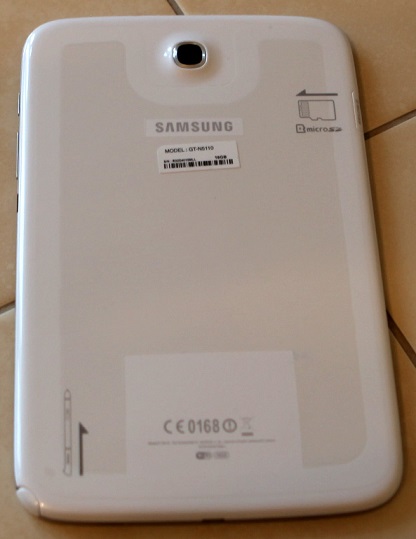
Speaking of covers. I do not know how it is now, but in the early days of sales there were many defective corporate covers. I tried on three red and one white - not one could hold the tablet in a standing position. I had to look not for the original, heavier and thicker (and cheaper!), But a reliable case.

In addition to claims to the design, some critics spit on the screen (well, that's not it). Where is it seen - just 1280 by 800, but what about movies in 1080p? But not one of my many acquaintances looks at the Full HD tablet, even if the screen allows it. This is almost pointless, given the diagonal, and for HD-content you can pick up a more interesting screen. You can even connect Note 8.0 using a microUSB-HDMI cable (yes, it supports MHL) and watch the much-desired 1920 x 1080 on a TV. Fortunately, iron reproduces such content without any problems.
Display Note 8.0, meanwhile, is very good. Instead of Koreans' favorite Super AMOLED, there is a PLS matrix here, that is, the colors are close to reality, and the viewing angles are still large. You can “fake” the tablet by fading in direct sunlight, but show me at least one where everything is visible under direct rays.

It is clear that the Galaxy Note 8.0 can do everything that can be learned on the Android platform. The quad-core Samsung Exynos 4412 processor with four cores and a clock frequency of 1.6 GHz plus 2 GB of RAM allows you to not worry about the resource consumption of games and run as many applications as you need (the capabilities of the iPad mini, by the way, are more modest by two cores, 600 MHz and 1, 5 GB of RAM). This is true: Note 8.0 never hung, no matter how much I drove it. True, in difficult cases, he stops himself. For example, in Multi Window mode, when you can display two windows at once, it prevents YouTube and a standard media player from launching simultaneously.
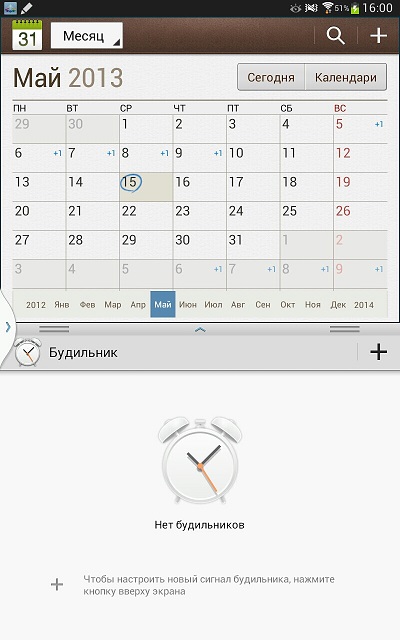
Interestingly, the version with a 3G modem can also be used for calls. It looks pretty funny, but it’s quite possible to do without a separate phone at all.
I think that none of the readers need to tell what Google Play is. So I’ll talk about Samsung Apps, but also a little: there are still quite a few applications, and for the most part they are analogues of software from the main store. But there is also a useful application section for S Pen. There are still a couple of dozen of them, mainly games, "drawing" and synthesizer simulators. For example, in Sudoku, you can write numbers once, as you do with a normal pen, and then just click on the desired empty box - and write your answer option in the enlarged field.
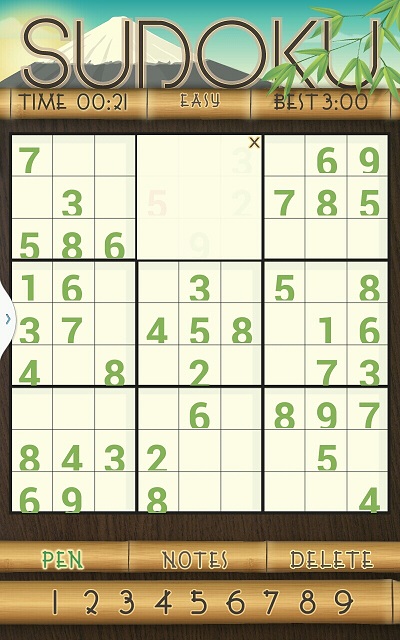
By the way, it is completely incomprehensible to me why some commentators of Note 8.0 doubt the need for S Pen. Like, we have already left the stone age of styluses, and Samsung is driving us back. In fact, this is a cool thing, already tested on a 10-inch tablet and two tablet phones, but here it is even more appropriate. Those who say that the display does not keep up with the pen when writing, probably did not really hold it in their hands. Even as he does! And he recognizes the words not bad, even though I have a terrible handwriting.
To give an example, I wrote the phrase twice (the first he immediately recognized and removed the original, the second he wrote in “just letters” mode). By the way, making a screenshot is also convenient with the S Pen: press the button and touch the screen for a second. And any part of the image can be circled with the button pressed, cut and then made a collage.
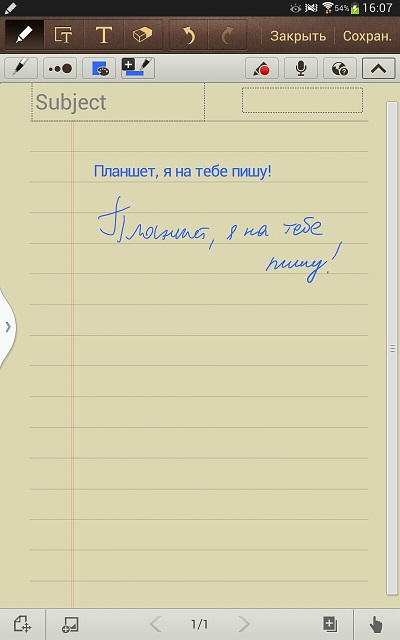
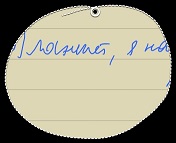
And how much simple human happiness is in putting handwritten notes into the organizer! If in normal S Note recognition starts a second after the end of the phrase, then in bulky aNote HD and other third-party applications - as soon as the pen is torn off the boom ... that is, the screen. You have to combine words in incredible ways, and the tablet guesses what was meant.

S Note, by the way, is a very convenient thing. There are 10 basic templates for creating your notes: from a free note to a recipe, and you can write, paste photos from your own 5-megapixel camera (good, but they are better, and for some reason there is no flash) or others, and even draw without limits.
In general, there are many ways to use S Pen. With it it is more convenient to highlight quotes in texts, click small icons and letters on the keyboard (especially in the vertical position of the tablet), play virtual snooker and write, excuse me, formulas - even the lazy one has already said this. Oh yes, even when unlocked with a pen, ink spills over the background image, very funny.
Maybe someone doesn’t need all this, but there are practically no really cool 8-inch Android tablets without a pen on the market right now, no matter how funny it sounds. And the form factor is already quite successful: it can be held with one hand, and the main screen is optimized for the vertical for added convenience
Of course, the price of Samsung Galaxy Note 8.0 at first was somewhat overpriced, but it will certainly decrease. And there was almost nothing more to show him. The design, maybe not the most presamy, but worthy, the “filling” is modern (for that matter, the Full HD version will probably be released in the foreseeable future), the S Pen is commendable. The battery is very tenacious: you can read with average brightness for more than 10 hours, watch a movie at maximum - 5, use the Internet - about 8. You can
write a lot about this tablet, but the Internet is not rubber. So I’ll gladly tell you about what was not included in the review :)

Solid price
Sly Koreans, obviously, took into account the lack of serious competitors on Android in this size and set a seemingly indecently high price bar: 17,990 rubles for a tablet with Wi-Fi and 21,990 with a built-in 3G modem. The proposed amount of memory is the same - 16 GB. Supporters of the "apples" giggled right away - they say, but our mini is cheaper (without ten rubles 13 and 19 thousand)!
But Samsung is tricky to actually sell a new product for about the same money, given the increase in memory: mini with 32 GB costs 17 or 23 thousand rubles, depending on the availability of the modem. And Apple devices do not have such a useful microSD card slot, which allows you to take 4-5 thousand from the top for additional memory. At the same time, the owner of the Android tablet will go and buy a 16 GB card for 700 rubles, 32 for a thousand and 64 for one and a half. In the latter case, however, you need to be careful: not every Note 8.0 card will be accepted into an open slot. But the native, "Samsung", will definitely accept, only it will come out more expensive.
Design and Management
In addition to the memory slot, on the ends of the tablet there are jacks for headphones

and charging,

as well as power and volume buttons.

And also - a connector for the S Pen and a completely unexpected infrared port.
This is not a replacement for Bluetooth and not a joke for conservatives, but a way to control ... a TV. Yes, yes, Samsung encroached (though not the first in recent times - remember HTC One) on the ever-lost remotes. You need to turn on Wi-Fi, open the Smart Remote application, select the brand of the TV and direct the tablet with the infrared port in its direction. All! Of course, Rubin’s grandmother is unlikely to appreciate this approach, but any smart TV is easy.
We return, however, to management. Below the display are buttons "Menu", "Home" and "Back". Two of them are sensory (you can press with the stylus), the third is not, but it would be better if it was also made tactile: sometimes doubts arise about its durability. After a month of use, it began to sink slightly, about once every 20 clicks. Well, let's see what happens next.
In general, the appearance of the tablet can be described with the word "graceful." I strongly disagree with the opinion that this is a stretched Galaxy S III, they do not have much in common. The sighs about the design of the Tab 7.7 and the metal iPad are also not very clear to me: the vast majority of buyers immediately pull the cover on the tablet, and they wanted to spit on the smooth lines of the corners and the brightness of the back panel (by the way, it hardly gets dirty). And rightly so: Note 8.0 got a rather slippery case, and falling onto a hard floor or even more asphalt can be fatal.
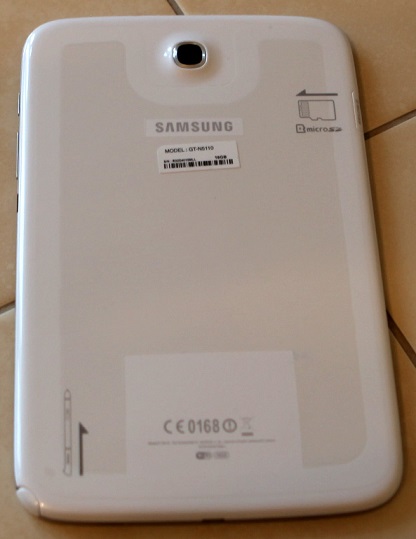
Speaking of covers. I do not know how it is now, but in the early days of sales there were many defective corporate covers. I tried on three red and one white - not one could hold the tablet in a standing position. I had to look not for the original, heavier and thicker (and cheaper!), But a reliable case.

Display
In addition to claims to the design, some critics spit on the screen (well, that's not it). Where is it seen - just 1280 by 800, but what about movies in 1080p? But not one of my many acquaintances looks at the Full HD tablet, even if the screen allows it. This is almost pointless, given the diagonal, and for HD-content you can pick up a more interesting screen. You can even connect Note 8.0 using a microUSB-HDMI cable (yes, it supports MHL) and watch the much-desired 1920 x 1080 on a TV. Fortunately, iron reproduces such content without any problems.
Display Note 8.0, meanwhile, is very good. Instead of Koreans' favorite Super AMOLED, there is a PLS matrix here, that is, the colors are close to reality, and the viewing angles are still large. You can “fake” the tablet by fading in direct sunlight, but show me at least one where everything is visible under direct rays.

Opportunities
It is clear that the Galaxy Note 8.0 can do everything that can be learned on the Android platform. The quad-core Samsung Exynos 4412 processor with four cores and a clock frequency of 1.6 GHz plus 2 GB of RAM allows you to not worry about the resource consumption of games and run as many applications as you need (the capabilities of the iPad mini, by the way, are more modest by two cores, 600 MHz and 1, 5 GB of RAM). This is true: Note 8.0 never hung, no matter how much I drove it. True, in difficult cases, he stops himself. For example, in Multi Window mode, when you can display two windows at once, it prevents YouTube and a standard media player from launching simultaneously.
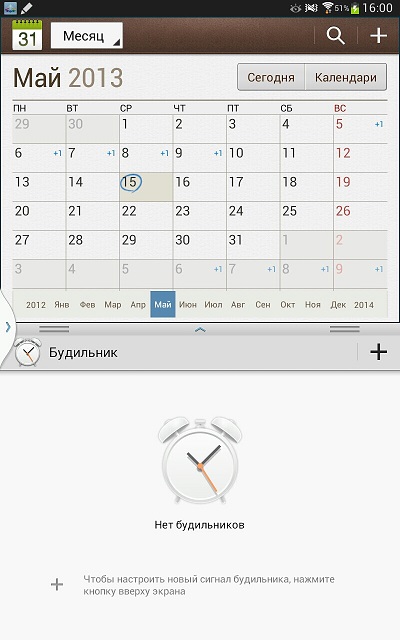
Interestingly, the version with a 3G modem can also be used for calls. It looks pretty funny, but it’s quite possible to do without a separate phone at all.
I think that none of the readers need to tell what Google Play is. So I’ll talk about Samsung Apps, but also a little: there are still quite a few applications, and for the most part they are analogues of software from the main store. But there is also a useful application section for S Pen. There are still a couple of dozen of them, mainly games, "drawing" and synthesizer simulators. For example, in Sudoku, you can write numbers once, as you do with a normal pen, and then just click on the desired empty box - and write your answer option in the enlarged field.
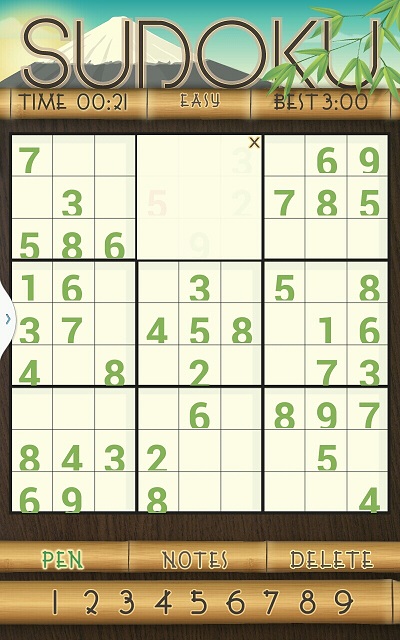
S pen
By the way, it is completely incomprehensible to me why some commentators of Note 8.0 doubt the need for S Pen. Like, we have already left the stone age of styluses, and Samsung is driving us back. In fact, this is a cool thing, already tested on a 10-inch tablet and two tablet phones, but here it is even more appropriate. Those who say that the display does not keep up with the pen when writing, probably did not really hold it in their hands. Even as he does! And he recognizes the words not bad, even though I have a terrible handwriting.
To give an example, I wrote the phrase twice (the first he immediately recognized and removed the original, the second he wrote in “just letters” mode). By the way, making a screenshot is also convenient with the S Pen: press the button and touch the screen for a second. And any part of the image can be circled with the button pressed, cut and then made a collage.
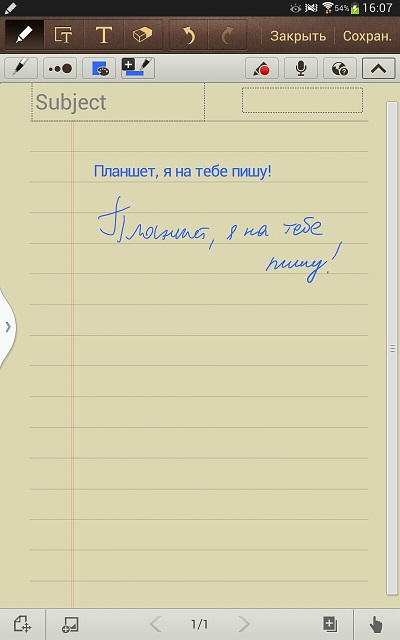
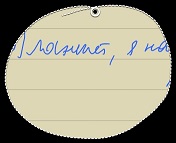
And how much simple human happiness is in putting handwritten notes into the organizer! If in normal S Note recognition starts a second after the end of the phrase, then in bulky aNote HD and other third-party applications - as soon as the pen is torn off the boom ... that is, the screen. You have to combine words in incredible ways, and the tablet guesses what was meant.

S Note, by the way, is a very convenient thing. There are 10 basic templates for creating your notes: from a free note to a recipe, and you can write, paste photos from your own 5-megapixel camera (good, but they are better, and for some reason there is no flash) or others, and even draw without limits.
In general, there are many ways to use S Pen. With it it is more convenient to highlight quotes in texts, click small icons and letters on the keyboard (especially in the vertical position of the tablet), play virtual snooker and write, excuse me, formulas - even the lazy one has already said this. Oh yes, even when unlocked with a pen, ink spills over the background image, very funny.
Maybe someone doesn’t need all this, but there are practically no really cool 8-inch Android tablets without a pen on the market right now, no matter how funny it sounds. And the form factor is already quite successful: it can be held with one hand, and the main screen is optimized for the vertical for added convenience
Conclusion
Of course, the price of Samsung Galaxy Note 8.0 at first was somewhat overpriced, but it will certainly decrease. And there was almost nothing more to show him. The design, maybe not the most presamy, but worthy, the “filling” is modern (for that matter, the Full HD version will probably be released in the foreseeable future), the S Pen is commendable. The battery is very tenacious: you can read with average brightness for more than 10 hours, watch a movie at maximum - 5, use the Internet - about 8. You can
write a lot about this tablet, but the Internet is not rubber. So I’ll gladly tell you about what was not included in the review :)
