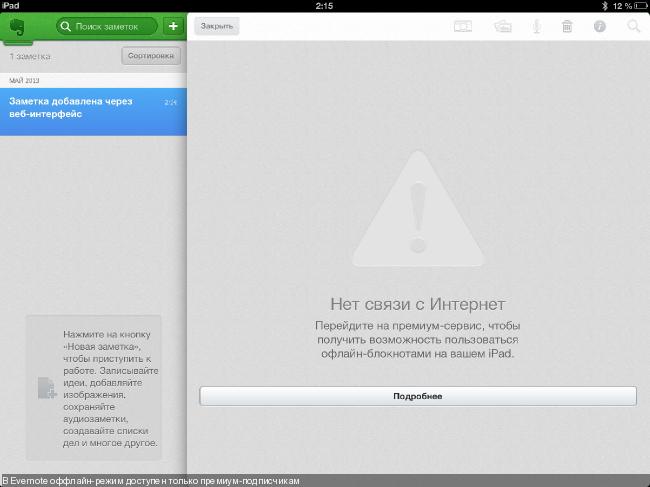Is there life in the PostPC world? Part 5: looking for an alternative to Evernote
Let me remind you that since March 2013 I refused to use desktop systems and completely switched to tablets . The first test was the iPad 4 (other devices and platforms are waiting in line), which solves the journalist’s daily tasks no worse than a large computer. Unfortunately, the cords, adapters and other accessories (it was supposed to test the interaction of the iPad with peripheral devices, as well as export and import of data) have not reached me yet, so I’ll have to get a little distracted. Today we will be looking for a decent alternative to the Evernote digital notebook, if one exists.


Note Taker HD , Notability , NotesPlus , Noteshelf , GoodNotes , Moleskine Journal , NoteMaster for iPad and TopNotes Pro . The Google Keep service was discarded after some deliberation, since there is no regular client for it in the AppStore, and the third-party App for Google Keep HD + (there is also a free versionwith advertising) is terrible and is a specialized browser of the wrong orientation (the application screen is rotated vertically regardless of the position of the tablet). Notability, NotesPlus, Noteshelf, GoodNotes and TopNotes Pro were cut off due to the lack of support for iPhone / iPod Touch, and Note Taker HD lost the distance due to the impossibility of normal synchronization of notes through cloud services (only iTunes Sharing is supported) and poor interface. Other listed programs (their technical characteristics are easy to find on the network

) can be called the best digital notebooks for iOS and the choice between them is determined only by the subjective preferences of the user. I liked Journals, OneNote and Catch, which entered the top three finalists (Evernote is out of the ring for obvious reasons). Awesome Note HD
almost got into the list of possible candidates , but at the last moment he was disqualified for unsportsmanlike behavior. The program is available to users of iPhone / iPod Touch and iPad, as well as Galaxy Note 8. In other words, the Awesome Note assembly for Android exists, but it is not distributed through Google Play and is delivered only with devices of a certain model. It’s disgusting, of course, but from a commercial point of view it is justified: cases where you managed to make decent money by selling software for Android can be counted on the fingers — fans of the green robot actively install pirated software and here other monetization schemes (paid subscription to the service, advertising, etc.).



There are no lists, tags or, say, reminders here - the application is very simple, but beautiful. It works quickly and allows you to synchronize data through Dropbox (you do not need to pay for a separate digital notebook service). The Journals program is available only for iOS and, unfortunately, there is no search in it - you will have to forget about large amounts of data. In addition, photos attached to the page are displayed in a vertical (portrait) orientation regardless of the position of the tablet. This does not apply to drawings made in a notebook and, I hope, the developer will solve the problem over time.
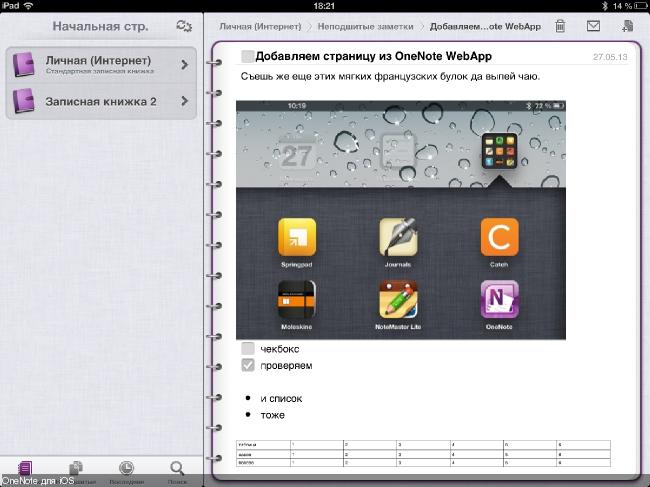
There are OneNote builds for iOS, Android and Windows Phone 7. Microsoft Office even has a desktop program (it is more functional than the client for iOS), and in addition, a web application is available to users. In it, by the way, you can assign tags to notes, open access to notebooks to other users and work with objects that are not supported in the mobile program, such as tables (the application on the iPad displays them, but does not allow editing). There are other limitations: in OneNote for iOS, I could not create new notebooks and even sections within existing ones, I had to do this through OneNote Web App. In general, the product is still damp, but those who wish can buy an alternative Outline + application for 479 rubles (iPad only, a free trial version is available
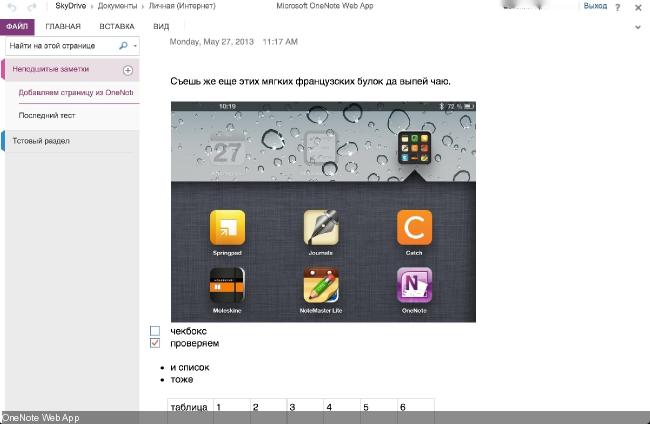
) It allows you to edit notebooks in OneNote 2010 format and synchronizes recordings via SkyDrive, Dropbox, Box or iTunes.
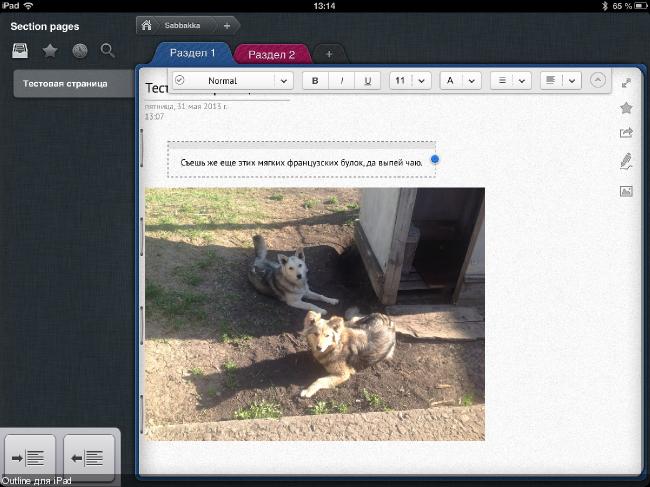
For one additional "space" you need to pay 33 rubles at a time, a package of four will cost 99 rubles. There are premium tariff plans. Catch Pro costs $ 4.99 per month or $ 44.99 per year: for this money the user receives 50 notebooks, 2.5 GB for investments and the ability to include office documents in notes. The Premier option will cost $ 15.99 per month (when paying immediately for the year $ 144.99) and will allow you to create 200 notebooks, and the available disk space will increase to 10 GB. There are checklists here, but they are created only as separate objects - you can’t insert them into a regular note.


There are also opportunities for teamwork in Catch: you can share notes from additional “spaces” (the notebook “My Ideas” is always private). Client programs are available for iOS and Android, users of other OSs will have to work through a web interface .
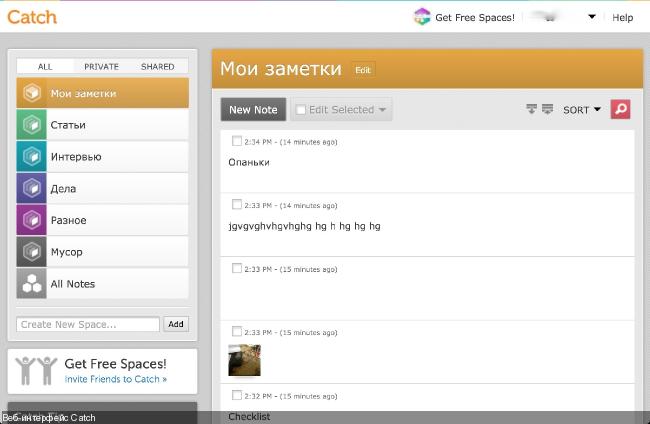
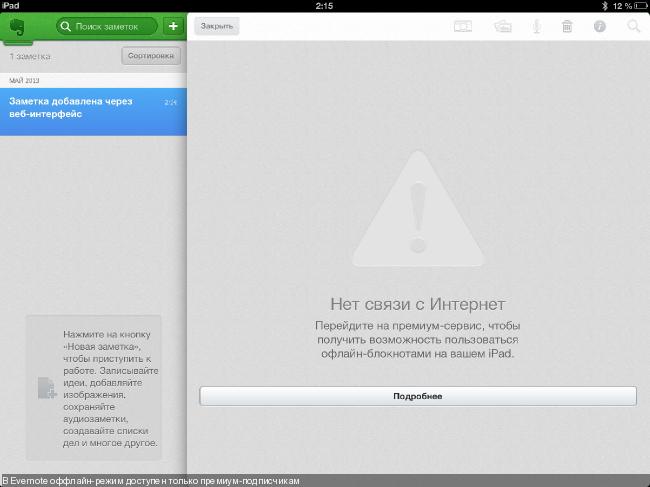

Qualifying round
I’ll try to briefly formulate what doesn’t suit me in the popular service. The Evernote client interface is intuitive, and most importantly - the program has all the functions a user needs in a digital notepad. This is the problem: the product becomes redundant and begins to turn into some kind of incredible combine. On the other hand, regular iOS Notes are not functional enough. Last weekend I tested about three dozen applications and recognized some of them as conditionally valid. The following programs passed the qualifying round of the competition: Journals , Catch , OneNote , Outline + , Awesome Note HD , Springpad ,
Note Taker HD , Notability , NotesPlus , Noteshelf , GoodNotes , Moleskine Journal , NoteMaster for iPad and TopNotes Pro . The Google Keep service was discarded after some deliberation, since there is no regular client for it in the AppStore, and the third-party App for Google Keep HD + (there is also a free versionwith advertising) is terrible and is a specialized browser of the wrong orientation (the application screen is rotated vertically regardless of the position of the tablet). Notability, NotesPlus, Noteshelf, GoodNotes and TopNotes Pro were cut off due to the lack of support for iPhone / iPod Touch, and Note Taker HD lost the distance due to the impossibility of normal synchronization of notes through cloud services (only iTunes Sharing is supported) and poor interface. Other listed programs (their technical characteristics are easy to find on the network

) can be called the best digital notebooks for iOS and the choice between them is determined only by the subjective preferences of the user. I liked Journals, OneNote and Catch, which entered the top three finalists (Evernote is out of the ring for obvious reasons). Awesome Note HD
almost got into the list of possible candidates , but at the last moment he was disqualified for unsportsmanlike behavior. The program is available to users of iPhone / iPod Touch and iPad, as well as Galaxy Note 8. In other words, the Awesome Note assembly for Android exists, but it is not distributed through Google Play and is delivered only with devices of a certain model. It’s disgusting, of course, but from a commercial point of view it is justified: cases where you managed to make decent money by selling software for Android can be counted on the fingers — fans of the green robot actively install pirated software and here other monetization schemes (paid subscription to the service, advertising, etc.).
The final
Journals
This application does not appear in ratings and reviews: it was discovered by me during the next search for freebies through AppZapp . Worth Journals from 0 to 169 rubles (to pay for it more than 66 rubles, I would not recommend it), but the developers have a universal package of IPA for iPad / iPhone. The program allows you to create textbooks divided into chapters, in the pages of which you can include photographs, sound clips and videos, as well as drawings made on the touch screen.


There are no lists, tags or, say, reminders here - the application is very simple, but beautiful. It works quickly and allows you to synchronize data through Dropbox (you do not need to pay for a separate digital notebook service). The Journals program is available only for iOS and, unfortunately, there is no search in it - you will have to forget about large amounts of data. In addition, photos attached to the page are displayed in a vertical (portrait) orientation regardless of the position of the tablet. This does not apply to drawings made in a notebook and, I hope, the developer will solve the problem over time.
Microsoft OneNote
The OneNote client for iOS works with the SkyDrive service and differs from the previous version by the presence of regular and control (checklist) lists, as well as a complete Russification of the interface. There are also disadvantages: the absence (at least in the version for iOS I did not find it) of the ability to make audio recordings - only photos are included in the note (pictures and videos, alas, are not supported either). The application is free and allows you to create up to 500 notes: upon reaching this limit, they can only be viewed, deleted and synchronized. Upgrading to an unlimited version costs 479 rubles.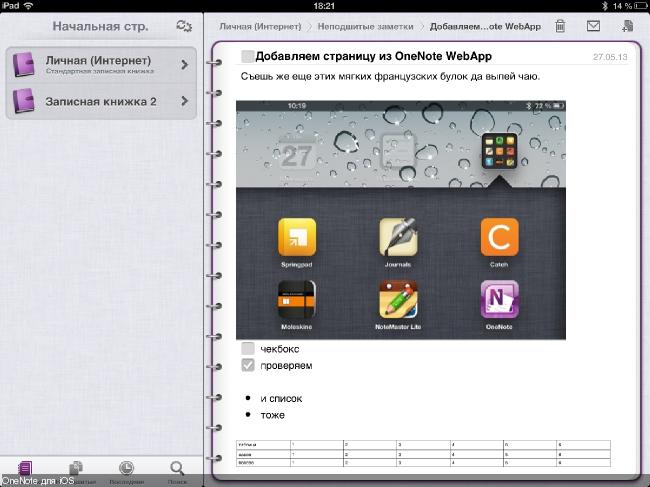
There are OneNote builds for iOS, Android and Windows Phone 7. Microsoft Office even has a desktop program (it is more functional than the client for iOS), and in addition, a web application is available to users. In it, by the way, you can assign tags to notes, open access to notebooks to other users and work with objects that are not supported in the mobile program, such as tables (the application on the iPad displays them, but does not allow editing). There are other limitations: in OneNote for iOS, I could not create new notebooks and even sections within existing ones, I had to do this through OneNote Web App. In general, the product is still damp, but those who wish can buy an alternative Outline + application for 479 rubles (iPad only, a free trial version is available
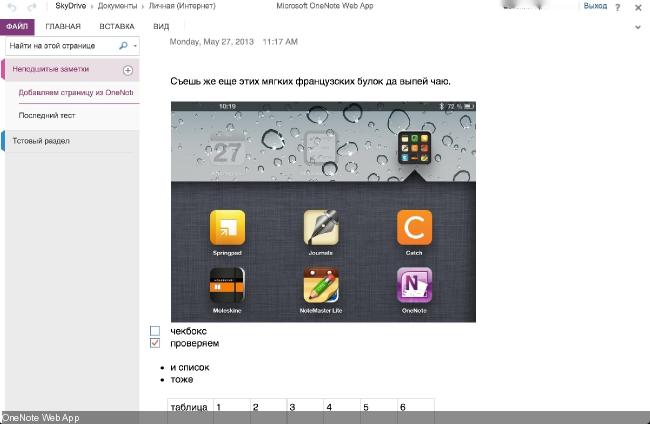
) It allows you to edit notebooks in OneNote 2010 format and synchronizes recordings via SkyDrive, Dropbox, Box or iTunes.
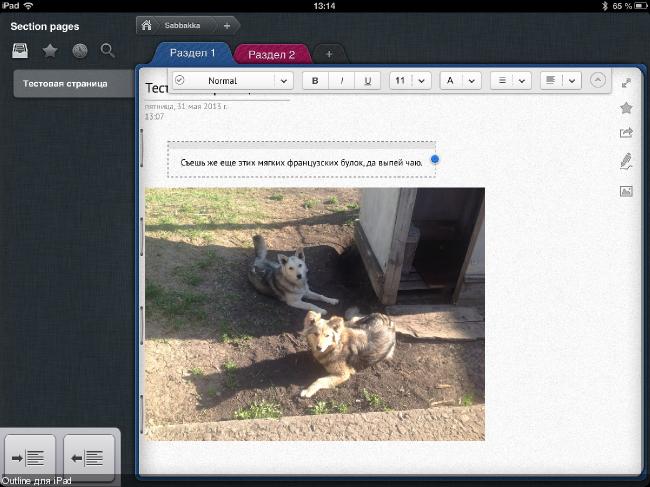
Catch
The last of the finalists in functionality is very similar to Evernote and allows you to include photos (videos are not supported, as in Evernote itself), audio recordings and reminders, as well as assign tags and geotags to them. A proprietary service is used for synchronization (Catch does not work with public clouds): for free, a user can create only five Notebooks (Spaces), in addition to the default My Ideas, and 250 MB are allocated for data storage.For one additional "space" you need to pay 33 rubles at a time, a package of four will cost 99 rubles. There are premium tariff plans. Catch Pro costs $ 4.99 per month or $ 44.99 per year: for this money the user receives 50 notebooks, 2.5 GB for investments and the ability to include office documents in notes. The Premier option will cost $ 15.99 per month (when paying immediately for the year $ 144.99) and will allow you to create 200 notebooks, and the available disk space will increase to 10 GB. There are checklists here, but they are created only as separate objects - you can’t insert them into a regular note.


There are also opportunities for teamwork in Catch: you can share notes from additional “spaces” (the notebook “My Ideas” is always private). Client programs are available for iOS and Android, users of other OSs will have to work through a web interface .
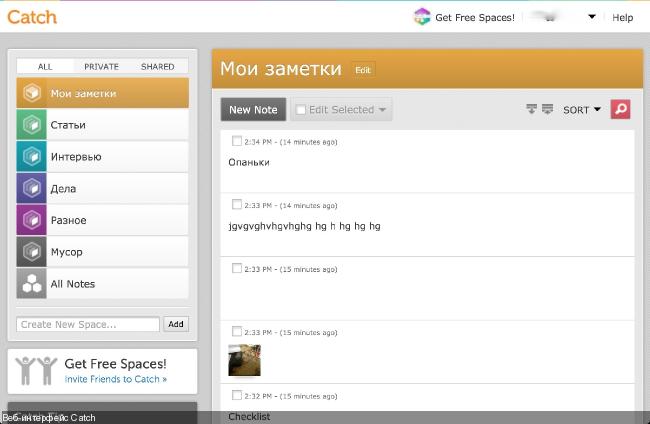
Offline mode
Since for me the ability to work with a notebook without an Internet connection is critical, I will write about it separately. The products that reached the final synchronize through the cloud the content created or modified on another device and allow you to edit it even without connecting to a network. This Journals, OneNote and Catch compares favorably with Evernote, in which a full offline mode (more precisely, the ability to download the contents of notes from the server without opening them on the tablet) is available only on a premium subscription basis. Unfortunately, on slow mobile channels, synchronization problems are still observed, especially in OneNote.