Short review Iomega ZIP-100
I recently conducted an audit at work, and found one interesting device, namely the Iomega ZIP-100 with LPT interface. And I decided to make a very brief review.
From the second half of the 90s and until about 2003, such devices were very popular for the transfer of large files, and backups of important data. Subsequently, they were replaced by rewritable optical compact discs, which had a higher capacity, and the drives and the discs themselves were cheaper.
The drive had 3 main varieties: ZIP-100, ZIP-250 and ZIP-750, which were produced at different times and used disks of different capacities (approximately 100, 250 and 750 MB, respectively).
The data transfer rate for the ZIP-100 model is about 1 MB / s.
My drive is an external ZIP-100 with an LPT interface:

It can be used both horizontally and vertically, for which there are legs on the right side of the case, and the power cable runs in a recess.
There are 2 LPT ports on the back wall: for connecting to a computer, and for connecting to a printer, which at that time was also usually produced with an LPT interface.

Actually, the cable itself for connecting:

Power supply:

On the back, the output voltage parameters are visible:

Diskette, remained in the drive:
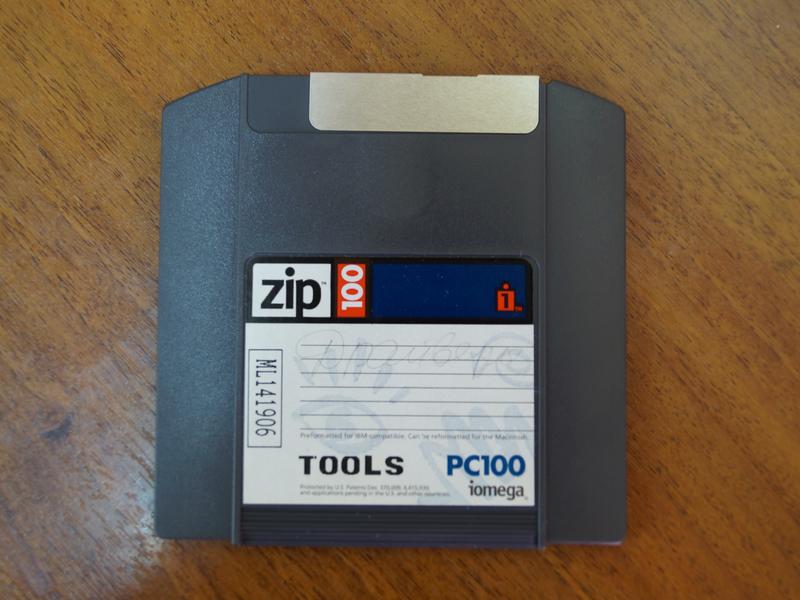
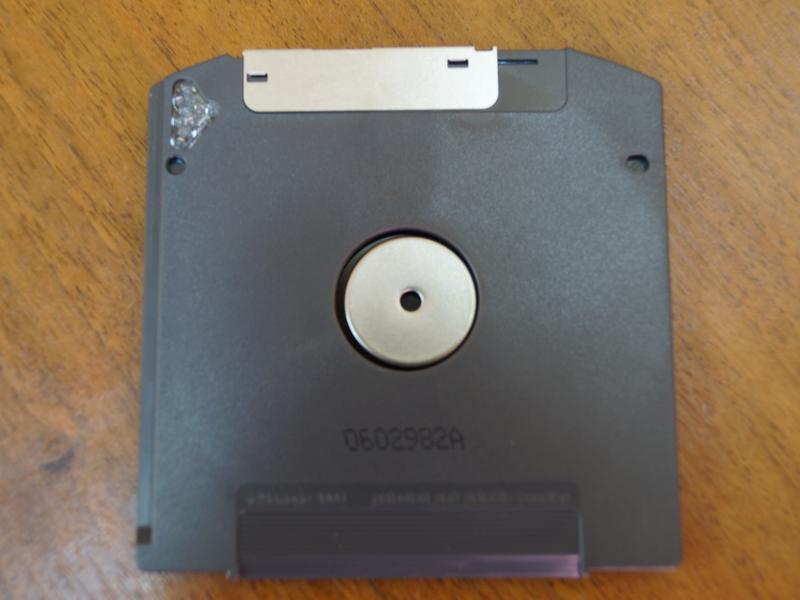
Drive without a floppy disk:

By the way, the eject button of the floppy disk is electric.
To get a floppy disk from a switched off drive, you need to press a hole with a thin long object (paper clip) in the hole located in the upper right corner on the back of the device (Thanks to DenisBlack for the addition).

Connection diagram and support contacts on the bottom of the device:

The picture is not visible due to mediocre quality, but the label on the label at the top shows the year of manufacture of the device - 1997.
So the device is displayed in Windows XP:
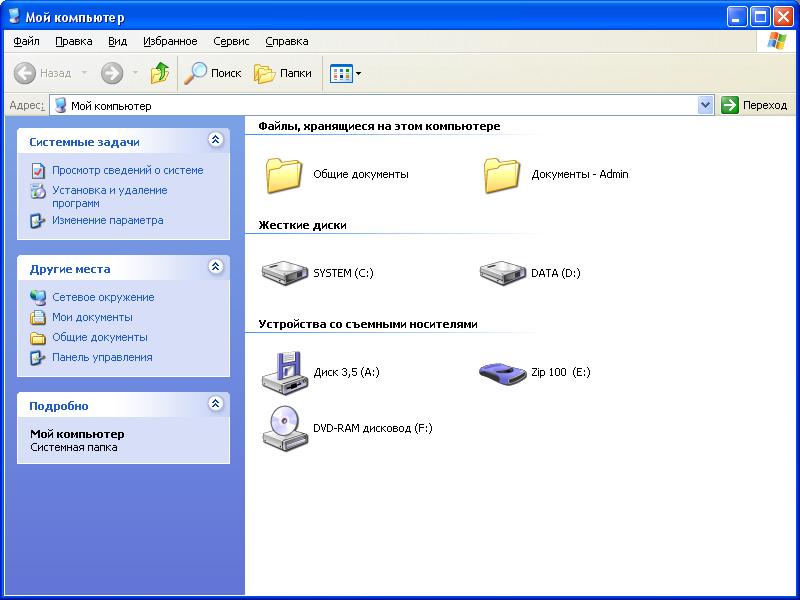
In other systems, it failed to check - I did not find a computer with LPT by the port.
Native driver diskette:
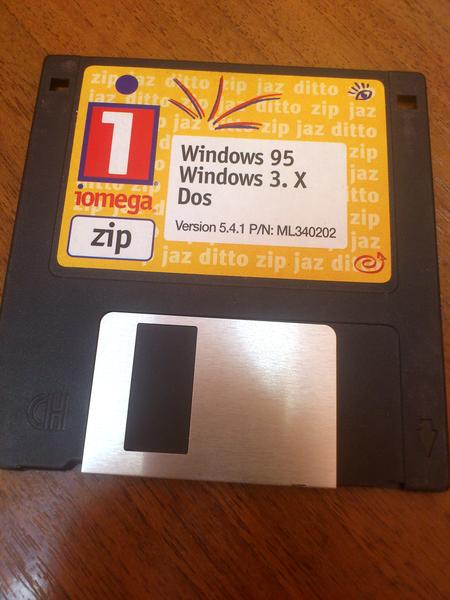
Now, carefully open the case:

In the central part, under the metal cover, there is a head unit:

When the ZIP disk is placed inside the drive, the metal shutter shifts:

and through the opening from the end of the disk, the heads are pushed inward. It will look like this:

Unfortunately, in a disassembled drive, the floppy disk hangs freely, so I did not dare to turn it on so as not to damage the heads. I want to keep the device working.
I took pictures of the disassembled drive on the phone, so I apologize for the low quality.
A bit of history and key features:
From the second half of the 90s and until about 2003, such devices were very popular for the transfer of large files, and backups of important data. Subsequently, they were replaced by rewritable optical compact discs, which had a higher capacity, and the drives and the discs themselves were cheaper.
The drive had 3 main varieties: ZIP-100, ZIP-250 and ZIP-750, which were produced at different times and used disks of different capacities (approximately 100, 250 and 750 MB, respectively).
The data transfer rate for the ZIP-100 model is about 1 MB / s.
Appearance and description:
My drive is an external ZIP-100 with an LPT interface:

It can be used both horizontally and vertically, for which there are legs on the right side of the case, and the power cable runs in a recess.
There are 2 LPT ports on the back wall: for connecting to a computer, and for connecting to a printer, which at that time was also usually produced with an LPT interface.

Actually, the cable itself for connecting:

Power supply:

On the back, the output voltage parameters are visible:

Diskette, remained in the drive:
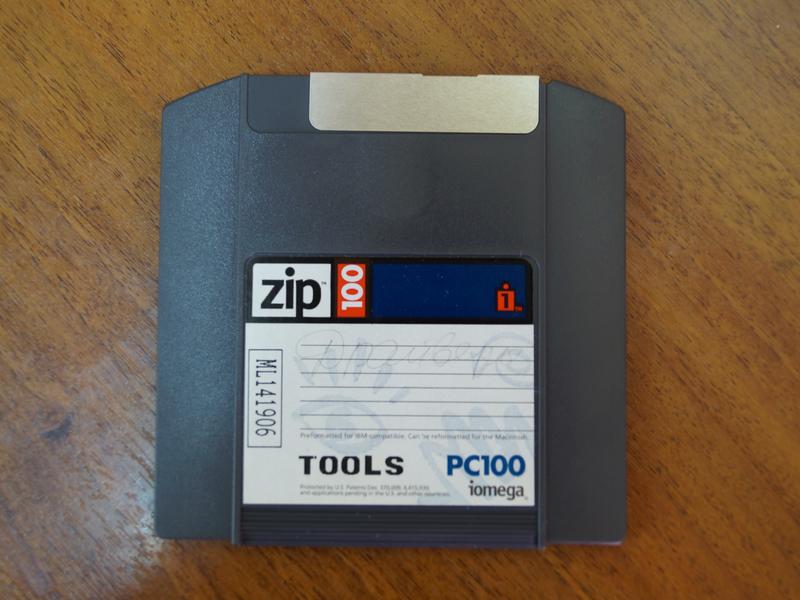
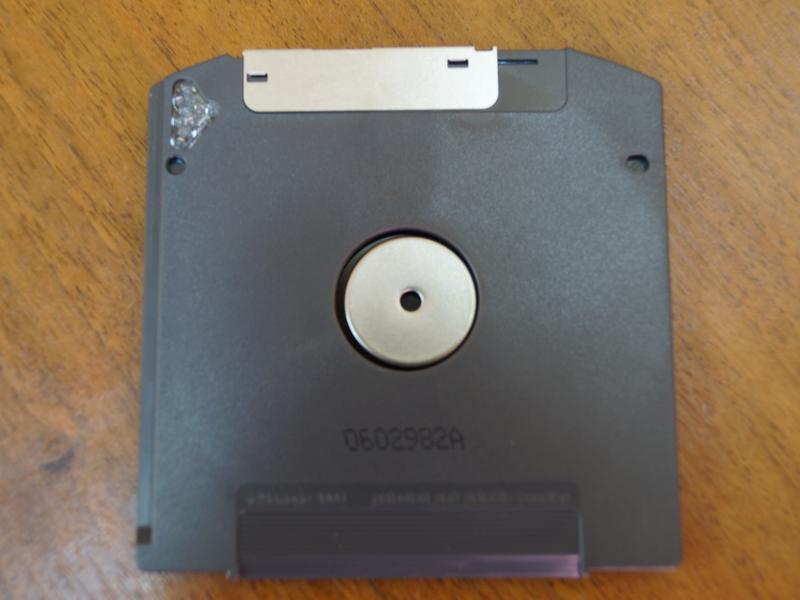
Drive without a floppy disk:

By the way, the eject button of the floppy disk is electric.
To get a floppy disk from a switched off drive, you need to press a hole with a thin long object (paper clip) in the hole located in the upper right corner on the back of the device (Thanks to DenisBlack for the addition).

Connection diagram and support contacts on the bottom of the device:

The picture is not visible due to mediocre quality, but the label on the label at the top shows the year of manufacture of the device - 1997.
So the device is displayed in Windows XP:
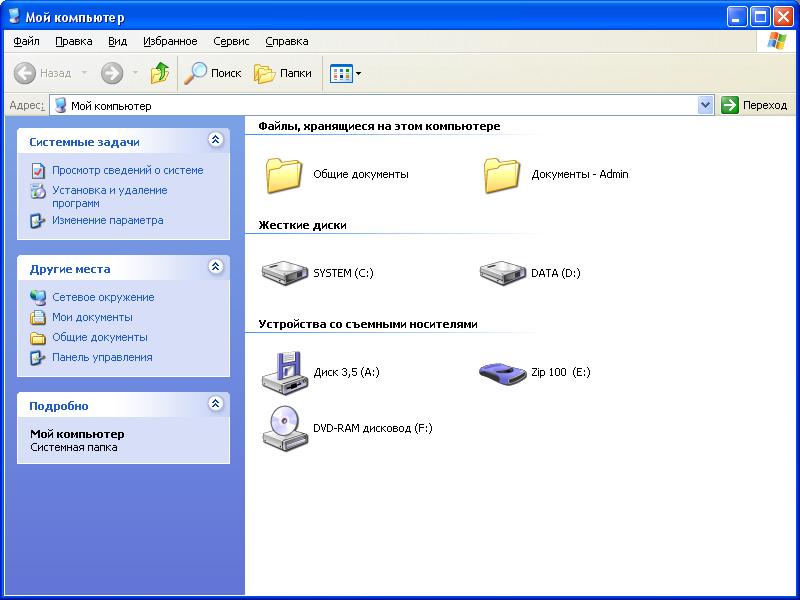
In other systems, it failed to check - I did not find a computer with LPT by the port.
Native driver diskette:
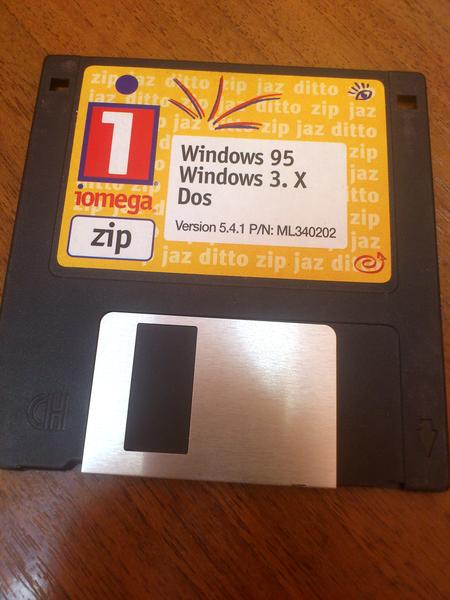
Now, carefully open the case:

In the central part, under the metal cover, there is a head unit:

When the ZIP disk is placed inside the drive, the metal shutter shifts:

and through the opening from the end of the disk, the heads are pushed inward. It will look like this:

Unfortunately, in a disassembled drive, the floppy disk hangs freely, so I did not dare to turn it on so as not to damage the heads. I want to keep the device working.
I took pictures of the disassembled drive on the phone, so I apologize for the low quality.
