Windows Azure Update: point-to-site connections and other improvements to virtual machines and networks, cloud services, and the release of the Ruby SDK
Colleagues of developers and IT professionals, I hasten to share details about the next update of the Windows Azure cloud platform . On April 26, Scott Guthrie presented in his blog the next batch of new products that relate to the operation of virtual machines and networks, as well as other cloud services. In addition, the announcement presented the long-awaited updated Ruby SDK toolkit, which will allow Ruby applications to easily integrate with Windows Azure cloud services. Below you will find a more detailed description of these, as well as other, not described by Scott Guthrie innovations.
The main innovation of this platform update can safely be called the new functionality of virtual networks to provide Point-to-Site interaction, that is, without the need for a VPN device on the client side!
What does this mean? This means that now you can connect to a virtual network in Windows Azure from a regular PC outside the corporate network. Such opportunities open up a huge number of new scenarios for the use of the cloud platform and virtual networks.
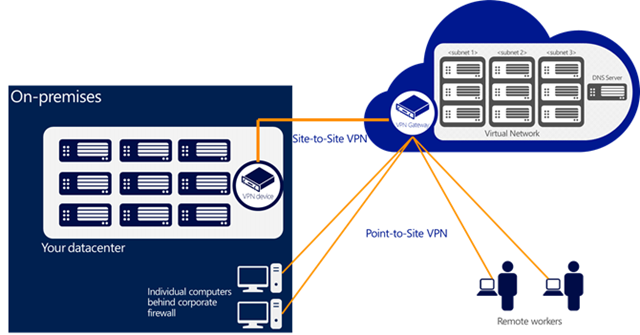
Point-to-Site Virtual Private Networking technology will be especially useful for cloud developers, as they do not have to understand the infrastructure settings or use the company's IT staff to configure a VPN from the corporate network to the cloud. Instead, developers will be able to use the built-in Windows VPN client to tunnel to the cloud. These capabilities are supported by Secure Sockets Tunneling Protocol ( SSTP ), which easily overcomes firewalls and proxies, while ensuring complete data transfer security.
Another couple of real scenarios and cases that new features of Windows Azure virtual networks will be especially useful:
Setting up a Point-to-Site connection is very simple, indicate at the stage of setting up the virtual network the desire to configure the connection.
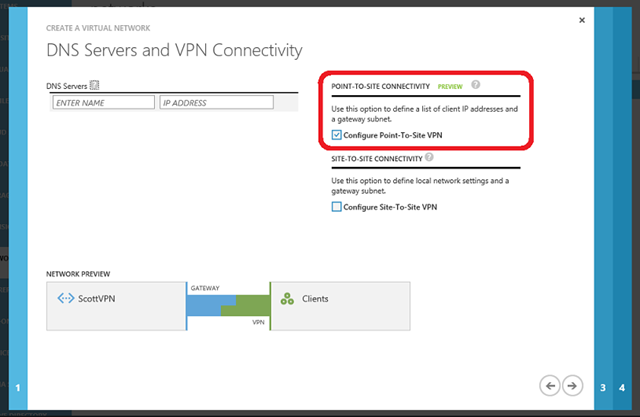
Enter all the necessary data, start the gateway and download the VPN client package for local installation. After that, you can connect to your virtual network in Windows Azure from a work computer.
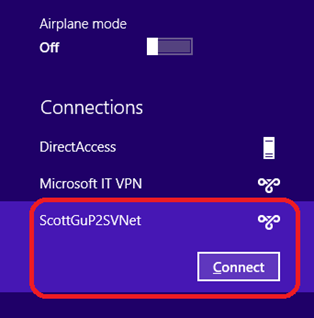
To learn more about how to configure a Point-to-Site VPN, see this article Configure a Point-to-Site VPN in the Management Portal .
Along with the announcement of a new type of connection to the Windows Azure virtual network, the functionality of the previous Site-To-Site type of connecting two networks via VPN devices has also improved.
If previously, for the implementation of a Site-To-Site connection, routers with VPN support (and other requirements) were required from companies such as Cisco and Juniper, now the Site-To-Site connection can be configured simply through software VPNs.
The new feature uses the capabilities of the Routing and Remote Access Service (RRAS) protocol and can be configured in Windows Server 2012 using PowerShell scripts .
With the current update, several more new features are now available for working with virtual machines and networks in Windows Azure.
The work was simplified and the restrictions on setting up a DNS server in virtual networks were removed. Now you can update the DNS server settings in the virtual network without having to recreate the virtual network and the machines inside it. Each machine on the network will receive updated settings after updating the DNS. This improvement makes updating virtual networks much easier.
Now when creating a virtual machine, you can specify that you need to enable the Remote PowerShell function in it, which allows you to manage the server without using RDP sessions.

To help administer Linux-based servers at the stage of creating a virtual machine, the ability to download an SSH key has been added so that the administrator does not require a password.
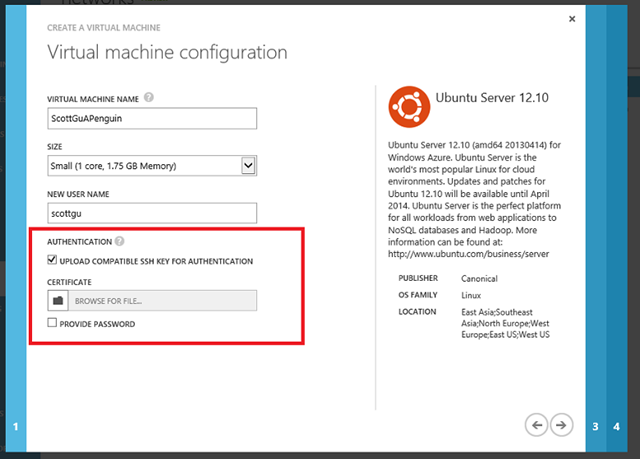
The password function for SSH sessions has been preserved and you can use it if you wish.
With access to the global availability of Windows Azure infrastructure services, developers and IT specialists have the opportunity to use SQL Server in virtual machines without acquiring a server license by simply paying for the time to use such a VM.
At the time of the announcement, versions of SQL Server Standard and Enterprise were available in the gallery of virtual machine images. With the current update, the cheapest version of SQL Server Web has also been added to the gallery.
The cloud services of the Windows Azure PaaS platform allow you to use an RDP connection to each of the hosted roles. However, earlier, even at the stage of code placement, it was necessary to specifically indicate the need to enable the RDP function. If you did not enable it in advance, then it was not possible to enable it for already running roles.
In the current update, the long-awaited feature has been added to enable access to already running instances of Cloud Services roles through RDP.
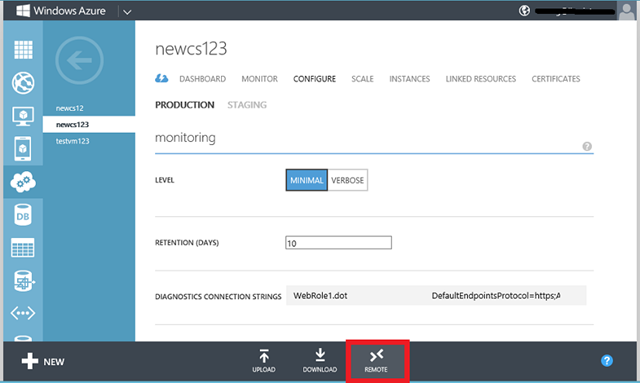
By enabling this function once for all roles, then you can connect via RDP to each of the instances.
The Windows Azure team has long been providing open source toolkits for various programming languages and platforms: .NET, Java, PHP, Node.js, and Python.
With the current update, a new Ruby SDK has been added to the tool family to support projects in the Ruby programming language. This set of tools is offered to Ruby rubygem programmers, which simplifies working with cloud storage (blobs, tables, queues) and the service messaging bus (service bus queues, topics / subscriptions). The Ruby SDK for Windows Azure was created with AppFog .
You can find the source code for the SDK on GitHub . Ruby gem Azure can be found here http://rubygems.org/gems/azure/. Windows Azure SDK for Ruby documentation at rubydoc.info .
For developers, the Ruby development center is open on the official Windows Azure website, where you can find the necessary materials and guides for starting Ruby development in the cloud. Their complete list can be found on the portal wazurr.ru .
Another small but important innovation in Windows Azure concerns the integration of Web Sites with version control systems Git and Mercurial. Previously, for integration and continuous deployment , only their own public or private Git repositories (local, on BitBucket or GitHub) or Mercurial (on BitBucket or CodePlex) could be used .
With the current update , the ability to integrate the Web Sites service with third-party third-party repositories Git or Mercurial has been added .
![[image% 255B4% 255D.png]](https://habrastorage.org/getpro/habr/post_images/283/bf0/406/283bf04063f4d5257aa4c913984904a6.png)
Naturally, with this integration, the ability to automatically post after each commit is lost, since Windows Azure requires access to the repository. However, the developer can independently synchronize the remote third-party repository with his Web Sites website using the functions of the Windows Azure management portal.
![[image% 255B16% 255D.png]](https://habrastorage.org/getpro/habr/post_images/5be/2f2/6da/5be2f26dac176f319148546715186883.png)
Do not miss the previous announcements of updates to the Windows Azure platform, which are published almost every week:
Below you will find links to resources that will help you use the Microsoft cloud platform:
And if you are already developing on Windows Azure or want to find developers of your service, visit the appprofessionals.ru service .
We will be happy to answer your questions at azurerus@microsoft.com .
And look forward to seeing you in the Windows Azure Community on Facebook . Here you will find experts (do not forget to ask them questions), photos and a lot of news.
Video recordings of Windows Azure Summit reports and video interviews that took place during the large cloud conference.
Point-to-Site Virtual Network Connections
The main innovation of this platform update can safely be called the new functionality of virtual networks to provide Point-to-Site interaction, that is, without the need for a VPN device on the client side!
What does this mean? This means that now you can connect to a virtual network in Windows Azure from a regular PC outside the corporate network. Such opportunities open up a huge number of new scenarios for the use of the cloud platform and virtual networks.
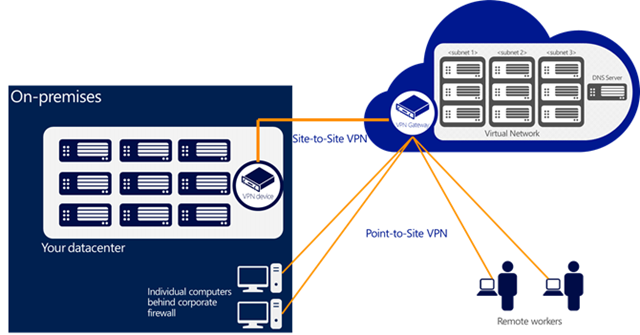
Point-to-Site Virtual Private Networking technology will be especially useful for cloud developers, as they do not have to understand the infrastructure settings or use the company's IT staff to configure a VPN from the corporate network to the cloud. Instead, developers will be able to use the built-in Windows VPN client to tunnel to the cloud. These capabilities are supported by Secure Sockets Tunneling Protocol ( SSTP ), which easily overcomes firewalls and proxies, while ensuring complete data transfer security.
Another couple of real scenarios and cases that new features of Windows Azure virtual networks will be especially useful:
- Small companies (or departments within large companies) that do not have their own VPN-enabled device and / or the ability to configure such devices can now use the Point-to-Site VPN function to securely connect to their own capacities in the Windows Azure cloud;
- you or any employee of the company will be able to easily and quickly safely connect to cloud capacities without the need to attract IT personnel, even if he works in a corporate environment protected by firewalls or proxies. This is very useful, especially when you work away, for example, on the customer’s network or in a public place, such as a cafe.
Setting up a Point-to-Site connection is very simple, indicate at the stage of setting up the virtual network the desire to configure the connection.
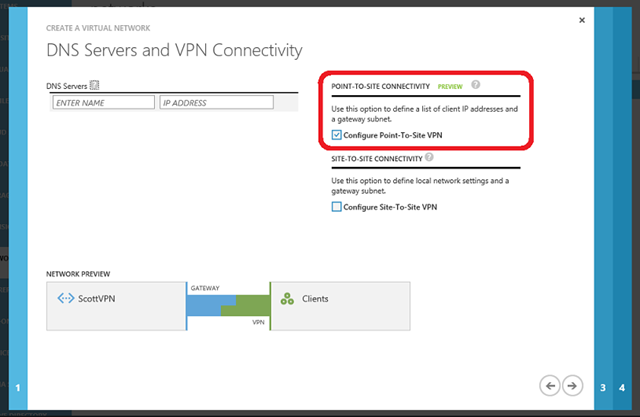
Enter all the necessary data, start the gateway and download the VPN client package for local installation. After that, you can connect to your virtual network in Windows Azure from a work computer.
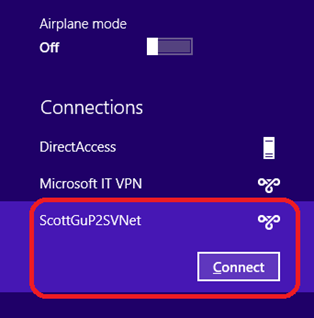
To learn more about how to configure a Point-to-Site VPN, see this article Configure a Point-to-Site VPN in the Management Portal .
Software VPN Support for Site-To-Site Connectivity
Along with the announcement of a new type of connection to the Windows Azure virtual network, the functionality of the previous Site-To-Site type of connecting two networks via VPN devices has also improved.
If previously, for the implementation of a Site-To-Site connection, routers with VPN support (and other requirements) were required from companies such as Cisco and Juniper, now the Site-To-Site connection can be configured simply through software VPNs.
The new feature uses the capabilities of the Routing and Remote Access Service (RRAS) protocol and can be configured in Windows Server 2012 using PowerShell scripts .
Other innovations in virtual machines and networks
With the current update, several more new features are now available for working with virtual machines and networks in Windows Azure.
Dynamic DNS Support
The work was simplified and the restrictions on setting up a DNS server in virtual networks were removed. Now you can update the DNS server settings in the virtual network without having to recreate the virtual network and the machines inside it. Each machine on the network will receive updated settings after updating the DNS. This improvement makes updating virtual networks much easier.
Remote PowerShell and Linux SSH Features
Now when creating a virtual machine, you can specify that you need to enable the Remote PowerShell function in it, which allows you to manage the server without using RDP sessions.

To help administer Linux-based servers at the stage of creating a virtual machine, the ability to download an SSH key has been added so that the administrator does not require a password.
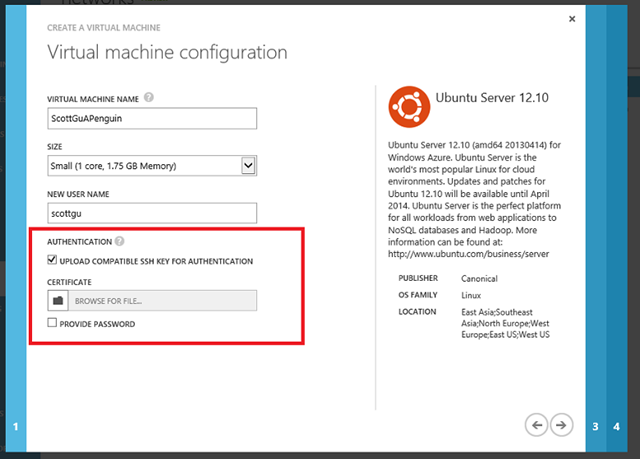
The password function for SSH sessions has been preserved and you can use it if you wish.
SQL Server Web in the virtual machine pattern gallery
With access to the global availability of Windows Azure infrastructure services, developers and IT specialists have the opportunity to use SQL Server in virtual machines without acquiring a server license by simply paying for the time to use such a VM.
At the time of the announcement, versions of SQL Server Standard and Enterprise were available in the gallery of virtual machine images. With the current update, the cheapest version of SQL Server Web has also been added to the gallery.
Cloud Services: Enabling RDP for Roles Already Hosted
The cloud services of the Windows Azure PaaS platform allow you to use an RDP connection to each of the hosted roles. However, earlier, even at the stage of code placement, it was necessary to specifically indicate the need to enable the RDP function. If you did not enable it in advance, then it was not possible to enable it for already running roles.
In the current update, the long-awaited feature has been added to enable access to already running instances of Cloud Services roles through RDP.
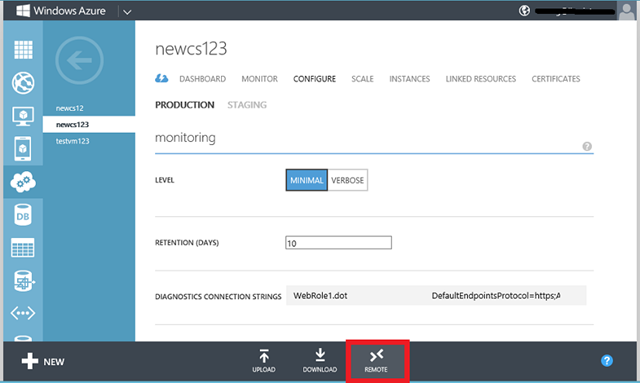
By enabling this function once for all roles, then you can connect via RDP to each of the instances.
Announcement of Ruby SDK
The Windows Azure team has long been providing open source toolkits for various programming languages and platforms: .NET, Java, PHP, Node.js, and Python.
With the current update, a new Ruby SDK has been added to the tool family to support projects in the Ruby programming language. This set of tools is offered to Ruby rubygem programmers, which simplifies working with cloud storage (blobs, tables, queues) and the service messaging bus (service bus queues, topics / subscriptions). The Ruby SDK for Windows Azure was created with AppFog .
You can find the source code for the SDK on GitHub . Ruby gem Azure can be found here http://rubygems.org/gems/azure/. Windows Azure SDK for Ruby documentation at rubydoc.info .
For developers, the Ruby development center is open on the official Windows Azure website, where you can find the necessary materials and guides for starting Ruby development in the cloud. Their complete list can be found on the portal wazurr.ru .
Hosting sites from foreign Git or Mercurial repositories
Another small but important innovation in Windows Azure concerns the integration of Web Sites with version control systems Git and Mercurial. Previously, for integration and continuous deployment , only their own public or private Git repositories (local, on BitBucket or GitHub) or Mercurial (on BitBucket or CodePlex) could be used .
With the current update , the ability to integrate the Web Sites service with third-party third-party repositories Git or Mercurial has been added .
![[image% 255B4% 255D.png]](https://habrastorage.org/getpro/habr/post_images/283/bf0/406/283bf04063f4d5257aa4c913984904a6.png)
Naturally, with this integration, the ability to automatically post after each commit is lost, since Windows Azure requires access to the repository. However, the developer can independently synchronize the remote third-party repository with his Web Sites website using the functions of the Windows Azure management portal.
![[image% 255B16% 255D.png]](https://habrastorage.org/getpro/habr/post_images/5be/2f2/6da/5be2f26dac176f319148546715186883.png)
Do not miss
Do not miss the previous announcements of updates to the Windows Azure platform, which are published almost every week:
- Windows Azure Upgrade : Widespread availability of virtual machines and networks, SLA, memory expansion, price reduction
- Active Directory and backups in the cloud , site tracking and other updates to Windows Azure;
- Windows Azure Update : Hadoop, Dropbox, Mercurial, PhoneGap;
- Updates and news of the Windows Azure platform for the month (February-March 2013);
- Cloud support for Android applications;
- Monthly Windows Azure Platform Update Review : Media Services, Notification Hubs, VM Depot, Redis.
useful links
Below you will find links to resources that will help you use the Microsoft cloud platform:
- Free 90-day trial of Windows Azure;
- Free access to Windows Azure resources for startups , partners , teachers, the MSDN subscribers ;
- Windows Azure Development Center (azurehub.ru) - scripts, guides, examples, recommendations for choosing services and development on Windows Azure;
- Latest news Azure the Windows - Twitter.com/windowsazure_ru ;
- http://wazurr.ru - Windows Azure content aggregator in Russian and English.
And if you are already developing on Windows Azure or want to find developers of your service, visit the appprofessionals.ru service .
We will be happy to answer your questions at azurerus@microsoft.com .
And look forward to seeing you in the Windows Azure Community on Facebook . Here you will find experts (do not forget to ask them questions), photos and a lot of news.
Video recordings of Windows Azure Summit reports and video interviews that took place during the large cloud conference.
