04 - HP T610 + Powerful Thin Client
In the last issue of our blog, we talked about the HP T410 All-in-One thin client . A device that masquerades as a monitor and works from a regular Ethernet cable (in case PoE- enabled equipment is deployed ) is an excellent solution for an accountant, sales manager or ordinary office employee who does not need so much: a couple of office applications, a browser , a client for sending mail, yes the possibility of network printing.
The needs of this category of employees are so small that to deploy a regular computer is an expensive pleasure, which, moreover, requires regular investments in its smooth operation and attention from the system administrator. However, not everyone in the office has such modest appetites for software and hardware, and there are people who need a really flexible and powerful solution. This is not a reason to refuse virtualization, because you can put them on a “thin” client. Unless the client will be a little thicker than usual.

A good example of such a “thick” thin client is the HP T610 +. Its characteristics are more reminiscent of an office computer than a thin client: a dual-core x86 processor, a good graphics subsystem, a wide range of ports for connecting peripherals.
This solution allows you to connect up to four (or six, depending on the configuration) monitors, complex specific peripherals via LPT or COM port, high-speed devices to the USB 3.0 bus, and with all this variety of interfaces and technology, it practically does not become obsolete: the main load as before, it’s on the server, and server hardware, with proper network construction, can be easily scaled and updated centrally, and most importantly, transparent to the user.

Where can I apply a similar “thin” client? Yes, where a lot. Engineers using CAD / CAE systems, final employees who need to output a large amount of information on several monitors, production employees whose workplace can be connected to CNC machines or other complex systems that require a sufficient control signal from the “source” control signal to process and transmit the necessary information directly to the executive modules via COM or LPT port.
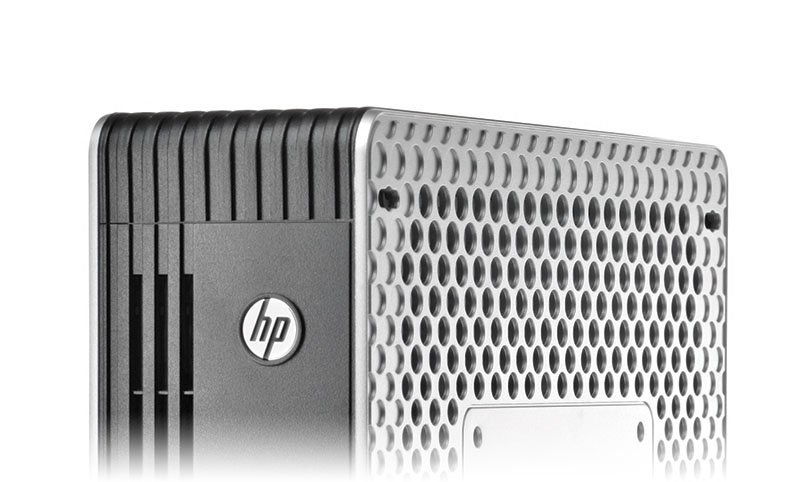
Inside - a processor from AMD (T56N, 2 cores operating at a frequency of 1.65 GHz, 1MB of cache memory of the second level and a built-in video core AMD Radeon 6320); 2 or 4 gigabytes of DDR3 RAM operating at a frequency of 1600 MHz; one PCI-E x4 slot, (half-height, due to the size of the case); an additional AMD FirePRO 2270 video card is often inserted into it (2290 in a new revision), which provides the ability to connect up to four (six, in the case of AMD FirePRO 2290) monitors to one “box”; and up to 16 GB of flash drive, which contains the “parent” OS, necessary for launching and working with a virtual system. The cooling system contains only one low-profile cooler. In fact, the heat package of the entire “iron” part may well cost passive cooling, but the conditions of exputation are very different, and if you have +40 in the production hall, and not much less outside, then it is better to play it safe. In any case, there is no more noise from this box than from an office building during working hours.

Also, some models come with a Wi-Fi module with two antennas (both located inside the case). The power consumption of such a solution does not exceed 85 watts, and most importantly, it supports many options for connecting to a server that manages virtual machines, work with technologies from Citrix, Microsoft and VMware, HP RGS is available. As you can see, the list contains both VDI solutions, RDP options, and a specially developed protocol for working with multimedia and graphic content in a virtualized environment.

Firstly, it is difficult to connect more than one external monitor to a laptop.
Secondly, a powerful laptop will cost significantly more than a virtualized workstation, and after a few years it will become obsolete and expensive to maintain in the event of a malfunction.
Thirdly, both the desktop and laptop can fail. For the average user, such a problem is almost equivalent to downtime, and it is good if the data is regularly copied to the corporate server. In case of damage to the thin client, you simply get a new “box”, connect it to the network, enter your credentials, and work on as if nothing had changed.
Fourth, in the case of virtualization, the power of the desktop or laptop will be idle, and in the absence of it, we encounter problems from the first three points.
And fifthly, when you need additional computing power - the server will provide them easily, and as soon as you free them - they will be distributed among other users. This approach allows you to save on energy, reduce equipment downtime and get extra performance when you really need it.
UPD from Apr 22, 2012: We launched a special project on Habré, which we talked about in the zero post of this season. It is located at: habrahabr.ru/special/hp/commercial and there is a lot of interesting information, the feedback form promised by us, as well as a test for knowledge in the field of virtualization. We are waiting for you and your questions!
The needs of this category of employees are so small that to deploy a regular computer is an expensive pleasure, which, moreover, requires regular investments in its smooth operation and attention from the system administrator. However, not everyone in the office has such modest appetites for software and hardware, and there are people who need a really flexible and powerful solution. This is not a reason to refuse virtualization, because you can put them on a “thin” client. Unless the client will be a little thicker than usual.

A good example of such a “thick” thin client is the HP T610 +. Its characteristics are more reminiscent of an office computer than a thin client: a dual-core x86 processor, a good graphics subsystem, a wide range of ports for connecting peripherals.
This solution allows you to connect up to four (or six, depending on the configuration) monitors, complex specific peripherals via LPT or COM port, high-speed devices to the USB 3.0 bus, and with all this variety of interfaces and technology, it practically does not become obsolete: the main load as before, it’s on the server, and server hardware, with proper network construction, can be easily scaled and updated centrally, and most importantly, transparent to the user.

Where can I apply a similar “thin” client? Yes, where a lot. Engineers using CAD / CAE systems, final employees who need to output a large amount of information on several monitors, production employees whose workplace can be connected to CNC machines or other complex systems that require a sufficient control signal from the “source” control signal to process and transmit the necessary information directly to the executive modules via COM or LPT port.
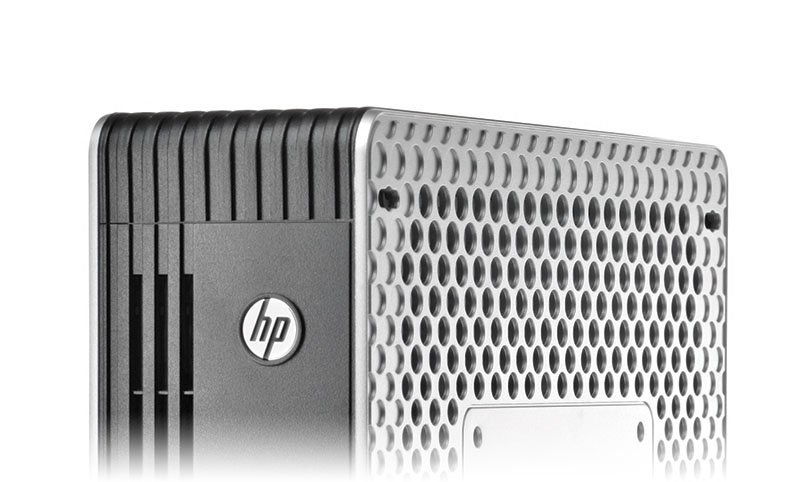
Inside - a processor from AMD (T56N, 2 cores operating at a frequency of 1.65 GHz, 1MB of cache memory of the second level and a built-in video core AMD Radeon 6320); 2 or 4 gigabytes of DDR3 RAM operating at a frequency of 1600 MHz; one PCI-E x4 slot, (half-height, due to the size of the case); an additional AMD FirePRO 2270 video card is often inserted into it (2290 in a new revision), which provides the ability to connect up to four (six, in the case of AMD FirePRO 2290) monitors to one “box”; and up to 16 GB of flash drive, which contains the “parent” OS, necessary for launching and working with a virtual system. The cooling system contains only one low-profile cooler. In fact, the heat package of the entire “iron” part may well cost passive cooling, but the conditions of exputation are very different, and if you have +40 in the production hall, and not much less outside, then it is better to play it safe. In any case, there is no more noise from this box than from an office building during working hours.

Also, some models come with a Wi-Fi module with two antennas (both located inside the case). The power consumption of such a solution does not exceed 85 watts, and most importantly, it supports many options for connecting to a server that manages virtual machines, work with technologies from Citrix, Microsoft and VMware, HP RGS is available. As you can see, the list contains both VDI solutions, RDP options, and a specially developed protocol for working with multimedia and graphic content in a virtualized environment.

What is the advantage of such a solution over a conventional desktop or laptop?
Firstly, it is difficult to connect more than one external monitor to a laptop.
Secondly, a powerful laptop will cost significantly more than a virtualized workstation, and after a few years it will become obsolete and expensive to maintain in the event of a malfunction.
Thirdly, both the desktop and laptop can fail. For the average user, such a problem is almost equivalent to downtime, and it is good if the data is regularly copied to the corporate server. In case of damage to the thin client, you simply get a new “box”, connect it to the network, enter your credentials, and work on as if nothing had changed.
Fourth, in the case of virtualization, the power of the desktop or laptop will be idle, and in the absence of it, we encounter problems from the first three points.
And fifthly, when you need additional computing power - the server will provide them easily, and as soon as you free them - they will be distributed among other users. This approach allows you to save on energy, reduce equipment downtime and get extra performance when you really need it.
UPD from Apr 22, 2012: We launched a special project on Habré, which we talked about in the zero post of this season. It is located at: habrahabr.ru/special/hp/commercial and there is a lot of interesting information, the feedback form promised by us, as well as a test for knowledge in the field of virtualization. We are waiting for you and your questions!
