Work with Avaya Aura Communication Manager using OSSI
Avaya has so many products that can satisfy all your PBX administration and monitoring needs, but they are quite expensive.
And what to do if you want beautiful reports or monitoring, for example, loading your trunk groups or contact center operators?
Avaya has a great opportunity to work with the PBX, in addition to the graphical interface, also in terminal mode.
One of the work protocols is the low-level OSSI protocol, which has very little information on working with the Internet.
I will describe an example of monitoring the loading of trunk groups E1 and SIP.
First you need to connect to the PBX in manual mode to clarify the settings.
We are connected via SSH, to the default port 5022, to the PBX.
We enter ossi and wait for the symbol "t" - this is the symbol for the completion of the command, it can be used to determine that the previous command is completed and you can enter a new one.
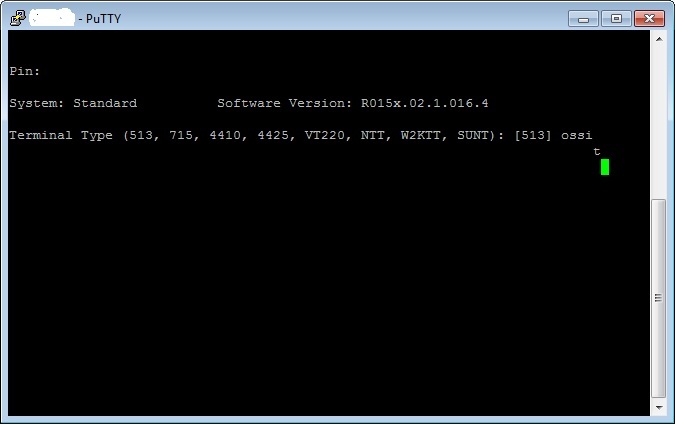
To enter a command, you need to enter for example “c st trunk“ enter ”t”, in the output, the field identifiers (FID) and the data array with the prefix “d” and the separator “n” will be contained first.
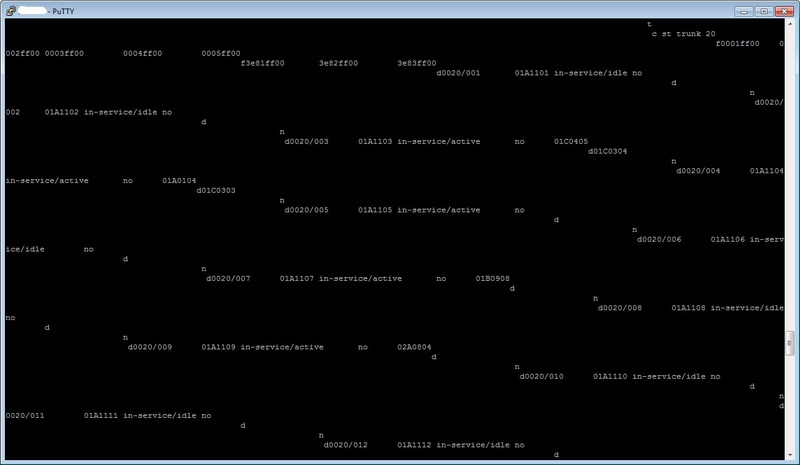
In general, if you have reached this step, then everything works fine and you can connect automation tools, because the algorithm for processing the results of the command is clear.
I wanted to see the results on the web page in the form of a graph, for this I used the PHP framework + MySql.
To automate the process of obtaining and processing data, I used the PHP class, (thanks to the author of the code) -code.google.com/p/php-avaya/source/browse/trunk/Avaya/Protocol/Ossis.php
There you can also find a class for connecting to the terminal - code.google.com/p/php-avaya/source/browse /trunk/Telnet.php
Since I did not find FID's descriptions from Avaya, and the author of the ossis.php class, FID's were described only for contact center statistics - BCMS, then first in the terminal in manual mode, I received information on the status of the -groups and compared the received FID's with the fields received in the GEDI Avaya Site Administration graphical shell.

The following fields were obtained:
'0001ff00' => 'member'
'0002ff00' => 'port'
'0003ff00' => 'state'
Next, I created a function
The output of the results to the page, with the help of JQuery and jqPlot, turned out to be wonderful and completely satisfied the needs.

I did not publish my own PHP code, since I am not a professional in this matter and most likely the code is neither beautiful nor optimal.
If someone needs it, write.
And what to do if you want beautiful reports or monitoring, for example, loading your trunk groups or contact center operators?
Avaya has a great opportunity to work with the PBX, in addition to the graphical interface, also in terminal mode.
One of the work protocols is the low-level OSSI protocol, which has very little information on working with the Internet.
I will describe an example of monitoring the loading of trunk groups E1 and SIP.
First you need to connect to the PBX in manual mode to clarify the settings.
We are connected via SSH, to the default port 5022, to the PBX.
We enter ossi and wait for the symbol "t" - this is the symbol for the completion of the command, it can be used to determine that the previous command is completed and you can enter a new one.
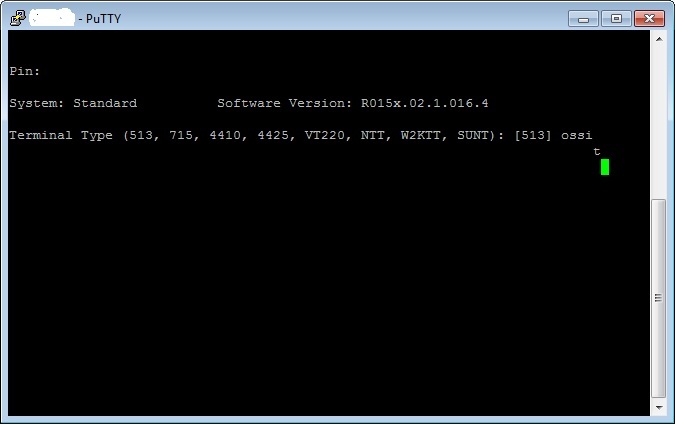
To enter a command, you need to enter for example “c st trunk“ enter ”t”, in the output, the field identifiers (FID) and the data array with the prefix “d” and the separator “n” will be contained first.
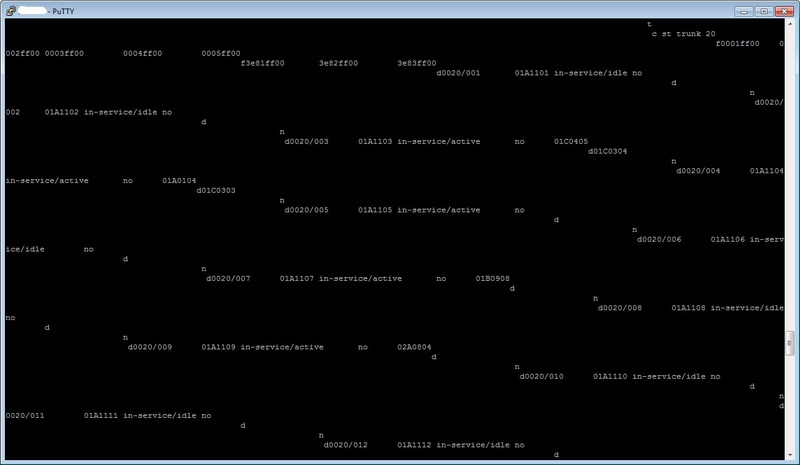
In general, if you have reached this step, then everything works fine and you can connect automation tools, because the algorithm for processing the results of the command is clear.
I wanted to see the results on the web page in the form of a graph, for this I used the PHP framework + MySql.
To automate the process of obtaining and processing data, I used the PHP class, (thanks to the author of the code) -code.google.com/p/php-avaya/source/browse/trunk/Avaya/Protocol/Ossis.php
There you can also find a class for connecting to the terminal - code.google.com/p/php-avaya/source/browse /trunk/Telnet.php
Since I did not find FID's descriptions from Avaya, and the author of the ossis.php class, FID's were described only for contact center statistics - BCMS, then first in the terminal in manual mode, I received information on the status of the -groups and compared the received FID's with the fields received in the GEDI Avaya Site Administration graphical shell.

The following fields were obtained:
'0001ff00' => 'member'
'0002ff00' => 'port'
'0003ff00' => 'state'
Next, I created a function
The output of the results to the page, with the help of JQuery and jqPlot, turned out to be wonderful and completely satisfied the needs.

I did not publish my own PHP code, since I am not a professional in this matter and most likely the code is neither beautiful nor optimal.
If someone needs it, write.
