Easy way to learn a blind ten-finger kit
- Tutorial
Traditionally, guidelines for teaching ten-finger printing come down to two tips:
Learning to type on a keyboard blindly using these methods is a mockery of yourself. Everyone who tried Solo beat his keyboard with his fist at least once in a rage, and almost no one reached the end. And whoever tried to stick the labels on the keys, soon tore off the stickers back, because without skill and without signatures it is impossible to print, but you need to live on somehow.
What if I tell you that there is an absurdly simple, one-point way to learn how to touch-print without these stupid limits?
Print and place a diagram next to the keyboard showing which finger is supposed to press which key.
Forbid yourself to press the keys with the wrong fingers .
All!
You do not need to bring yourself to a nervous breakdown, again and again trying to print a combination of letters like “ololo llolooo” and phrases like “Vladimir Vladimirovich Shahidzhanyan - my mentor and teacher” a hundred times without errors.
You do not need to memorize anything specifically.
You can look at the keyboard as much as you like.
You do not need to spend time on exercises.
Just start printing in this way everything that you have to print in your daily life and work - and after a while you will print blindly.
All you need to learn touch typing is to learn how to press the keys with their fingers. When this skill is not yet fixed, you have a desire to poke your index fingers - it’s faster and more familiar. As long as you allow yourself this - the ability to press with the right fingers will never be fixed.
If you do not make exceptions and press each key with the exact corresponding finger, the skill will fix itself by itself in a relatively short time. This fastening occurs at the level of motility, so memorization of the scheme is not required and, most likely, will not bring much benefit.
At first, print speed will drop significantly. There will be a painful desire to poke your index finger and, possibly, irritation. Fight them and make no exceptions.
Depending on how much you print daily, it will take you from several days to several weeks to reach your previous print speed, and then it will gradually increase.
You will not immediately and not immediately stop looking at the keyboard, but this is not the main thing. The main thing is that the skill will be fixed and the speed of recruitment will increase. And the need to look at the keyboard over time will be less and less, until it completely disappears.
All schemes on the Internet offer this correspondence:
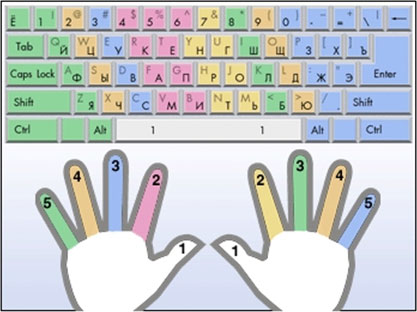
In this case, oddly enough, it is proposed to put your hands on normally:
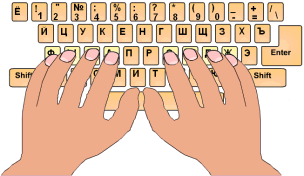
Obviously, such a scheme (and the asymmetric keyboard itself with a shift in the rows of keys) was invented by a person with a fracture of the left wrist.
Starting to type, I quickly realized that slipping the left little finger under the nameless was unnatural and generally humiliating, so I chose the correspondence between the fingers and the keys in the way that was convenient for me:
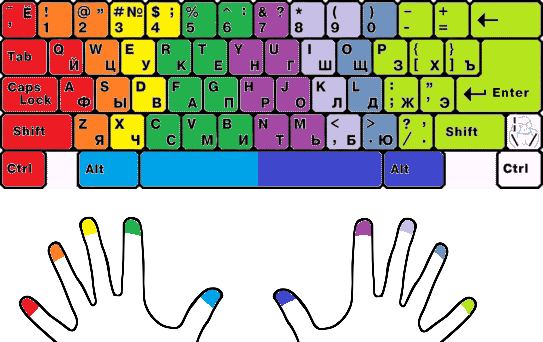
Each time you start typing, feel your fingers with your index fingers for the risks on the F / A and J / O keys. These risks are designed to help you put your fingers on the keyboard correctly without looking at it.
Position the keyboard so that your hands are placed symmetrically relative to your body, and not shifted to the left. The center of the main part of the keyboard is between the G / P and H / P keys.

It took me several months to be able to print, looking only at the screen. This, of course, is about months of everyday life, and not months of hard training.
A few years later, clusterm gave me a Das Keyboard Ultimate keyboard with Cherry MX mechanics and no signature on my birthday . This publication is written on it.
PS The lack of signatures on the keys is, of course, a show off. It makes a lasting impression on colleagues, but does not bring benefits, only inconvenience. Is that now no one asks to use my computer. :)
- spend nerves on keyboard simulators like the notorious “Solo on the keyboard”;
- stick the signature on the keys.
Learning to type on a keyboard blindly using these methods is a mockery of yourself. Everyone who tried Solo beat his keyboard with his fist at least once in a rage, and almost no one reached the end. And whoever tried to stick the labels on the keys, soon tore off the stickers back, because without skill and without signatures it is impossible to print, but you need to live on somehow.
What if I tell you that there is an absurdly simple, one-point way to learn how to touch-print without these stupid limits?
Training
Print and place a diagram next to the keyboard showing which finger is supposed to press which key.
Way
Forbid yourself to press the keys with the wrong fingers .
All!
You do not need to bring yourself to a nervous breakdown, again and again trying to print a combination of letters like “ololo llolooo” and phrases like “Vladimir Vladimirovich Shahidzhanyan - my mentor and teacher” a hundred times without errors.
You do not need to memorize anything specifically.
You can look at the keyboard as much as you like.
You do not need to spend time on exercises.
Just start printing in this way everything that you have to print in your daily life and work - and after a while you will print blindly.
How and why does it work
All you need to learn touch typing is to learn how to press the keys with their fingers. When this skill is not yet fixed, you have a desire to poke your index fingers - it’s faster and more familiar. As long as you allow yourself this - the ability to press with the right fingers will never be fixed.
If you do not make exceptions and press each key with the exact corresponding finger, the skill will fix itself by itself in a relatively short time. This fastening occurs at the level of motility, so memorization of the scheme is not required and, most likely, will not bring much benefit.
At first, print speed will drop significantly. There will be a painful desire to poke your index finger and, possibly, irritation. Fight them and make no exceptions.
Depending on how much you print daily, it will take you from several days to several weeks to reach your previous print speed, and then it will gradually increase.
You will not immediately and not immediately stop looking at the keyboard, but this is not the main thing. The main thing is that the skill will be fixed and the speed of recruitment will increase. And the need to look at the keyboard over time will be less and less, until it completely disappears.
Choosing a mapping between fingers and keys
All schemes on the Internet offer this correspondence:
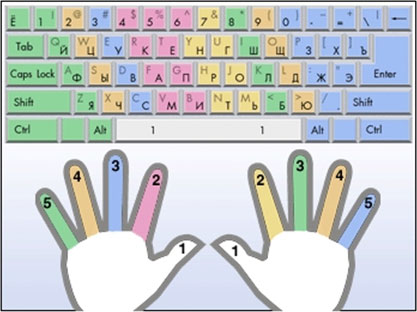
In this case, oddly enough, it is proposed to put your hands on normally:
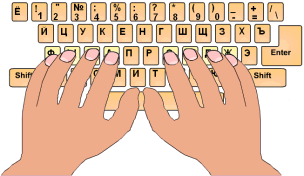
Obviously, such a scheme (and the asymmetric keyboard itself with a shift in the rows of keys) was invented by a person with a fracture of the left wrist.
Starting to type, I quickly realized that slipping the left little finger under the nameless was unnatural and generally humiliating, so I chose the correspondence between the fingers and the keys in the way that was convenient for me:
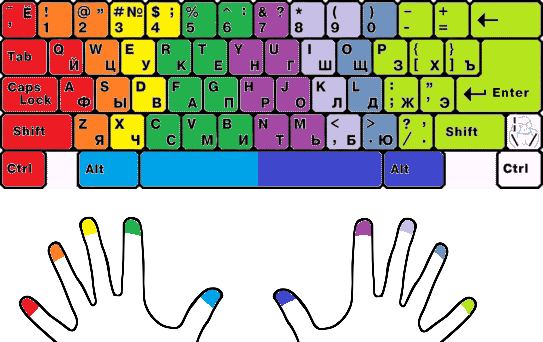
Tips
Each time you start typing, feel your fingers with your index fingers for the risks on the F / A and J / O keys. These risks are designed to help you put your fingers on the keyboard correctly without looking at it.
Position the keyboard so that your hands are placed symmetrically relative to your body, and not shifted to the left. The center of the main part of the keyboard is between the G / P and H / P keys.

Success story
It took me several months to be able to print, looking only at the screen. This, of course, is about months of everyday life, and not months of hard training.
A few years later, clusterm gave me a Das Keyboard Ultimate keyboard with Cherry MX mechanics and no signature on my birthday . This publication is written on it.
PS The lack of signatures on the keys is, of course, a show off. It makes a lasting impression on colleagues, but does not bring benefits, only inconvenience. Is that now no one asks to use my computer. :)
