Eclipse Improved search and highlighting of code blocks
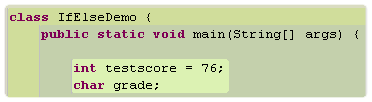
Tired of looking for how to improve code navigation in the eclipse, and first of all search, I almost decided to write my own bike, but, fortunately, I found a solution in the form of a bunch of two must-have plugins - Glance and EditBox.
Glance
Convenient search in the spirit of all modern browsers.
- Ability to display in the status bar or in a separate window
- Search History
- CamelCase Search
- Search in all windows, including the project tree and offline, you only need to select the window
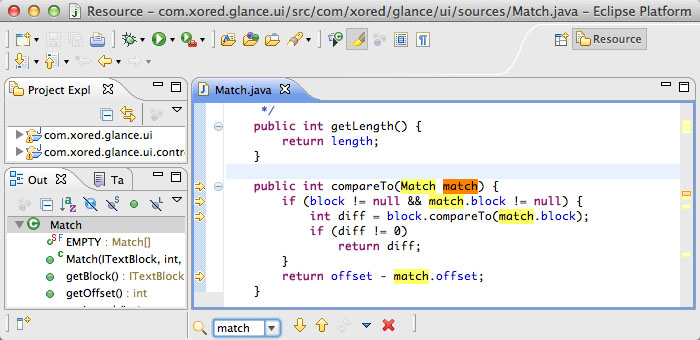
Editbox
Highlighting code blocks, especially useful in ifs embedded in a case, inside a loop.
- Customize colors based on nesting level and content type
- Highlight current block by hotkey
- Visual selection of a block under the mouse cursor while holding the modifier key

Have a nice coding!
