Effective online store. How to create product content for a large online store? PART 2
In a previous article, we wrote about a standard and alternative approach to creating content. Today we show how we implemented an alternative approach and what results we achieved.
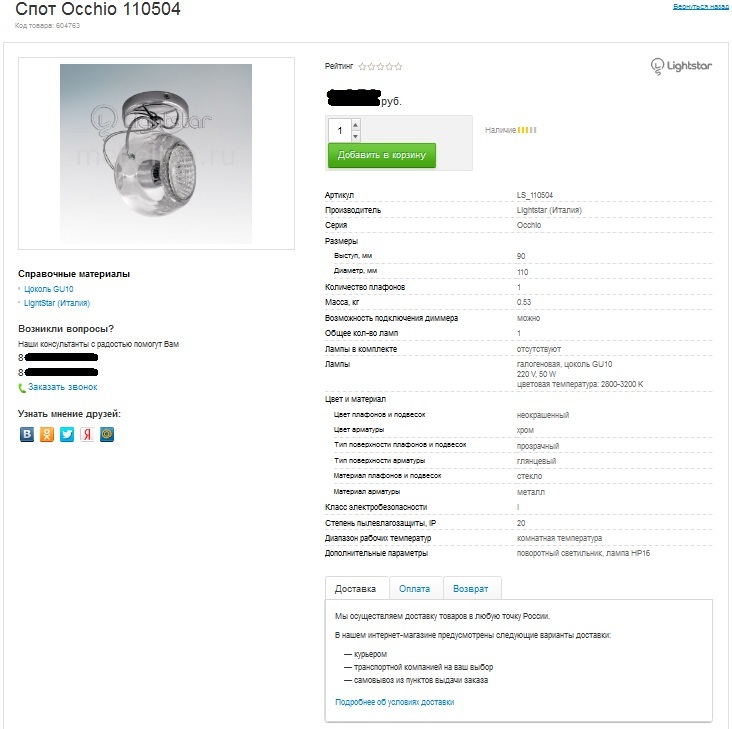
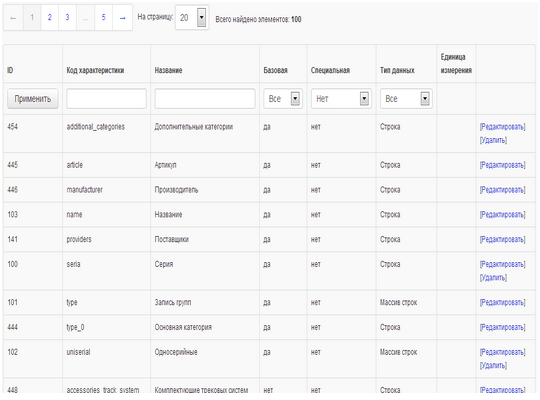
Each characteristic has the basic properties that are indicated when it is created.
The following is a list of the main properties of the “Name” characteristic.
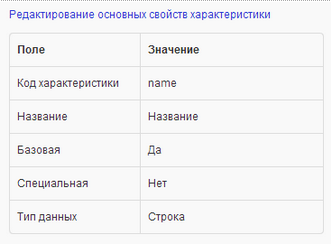
The editing window for the characteristic “Accessories for fixtures” with the tab “List of characteristic values” open:
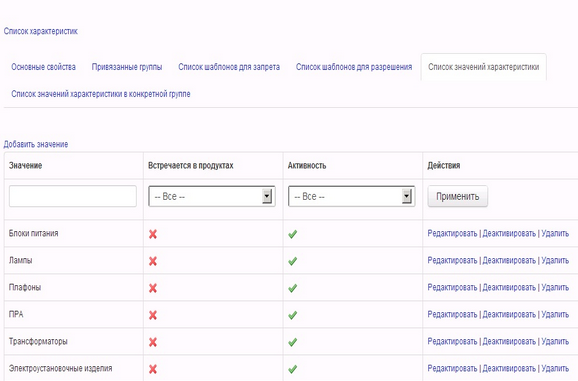
The window for editing numerical characteristics contains the same bookmarks as for text characteristics, except for the tab “List of characteristic values”, because ranges of values or specific values for numerical characteristics are set at the level of each specific group from the list of product groups associated with this characteristic, that is, such product groups for which this characteristic is relevant.
The editing window for the numerical characteristic “Debugging” with the open tab “Linked groups” is shown below. It is in this tab that you can configure the ranges, units of measurement and the resolution of this characteristic separately for each attached group.
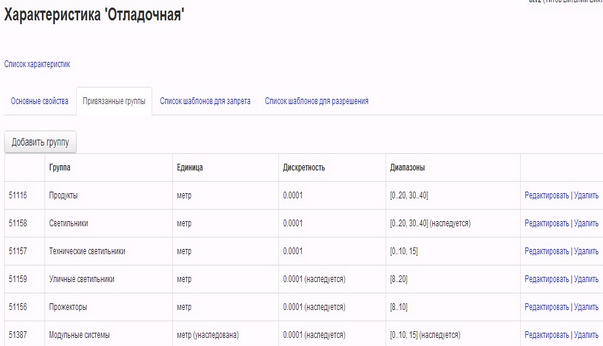
Unit of Measurement Window:
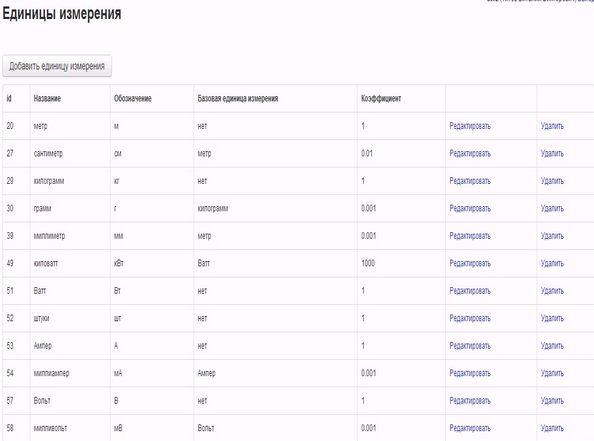
The system allows you to set the basic and derived units of measurement. For example, the unit “Meter” is the base unit, and the units “Centimeter” and “Millimeter” are derived.
In the same tab “Characteristics” the field “Characteristics sets” is located.
Below is shown the window “View product group> Ceiling lights”, opened on the tab “List of group rules”.
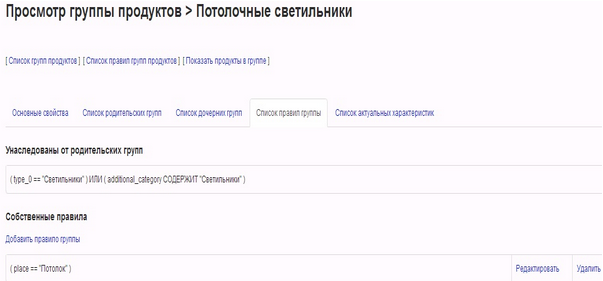
An example of the “Feature Sets” window for the “Chandelier” Product Group
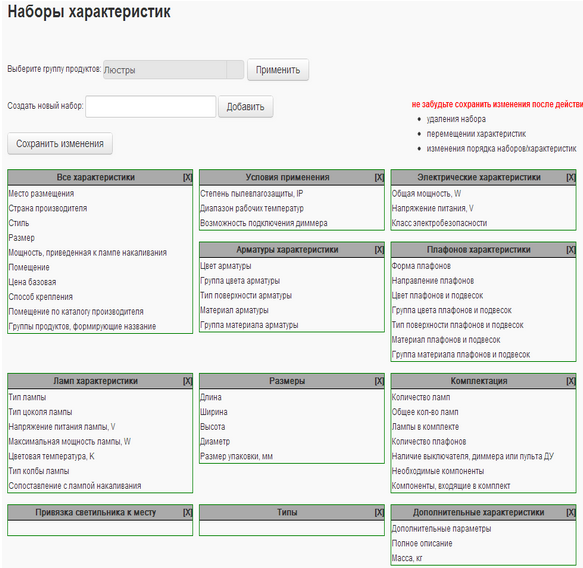
In order not to confuse feature groups with product groups, the former use the name “feature sets”. Feature sets provide a convenient means of structuring and presenting a list of features in a product card.
List of manufacturers.

List of suppliers.
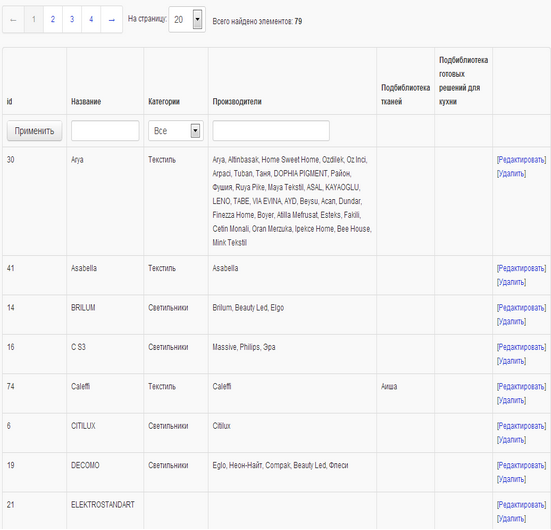
List of sites where content will be uploaded.
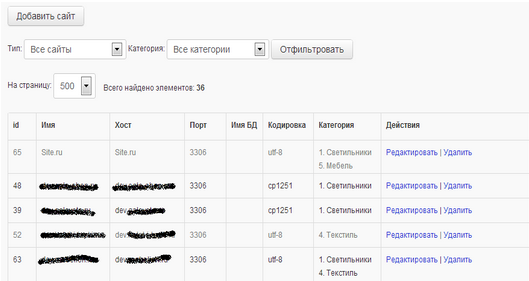
At the next stage of setting up the base for this category of products, the administrator must create rules for checking content, more precisely, rules for linking values of various characteristics with each other.
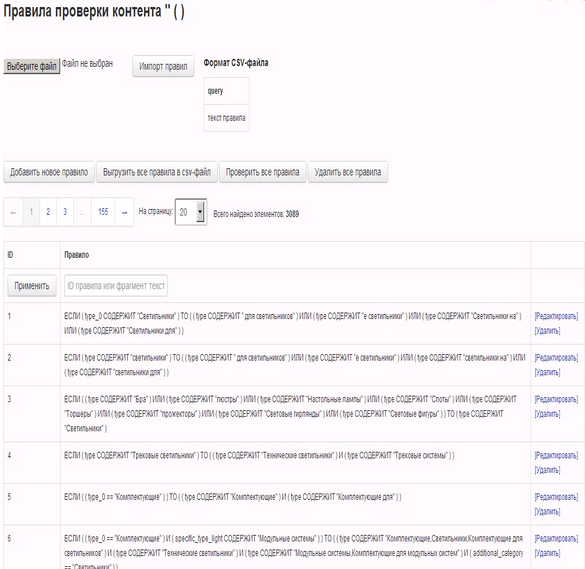
The relationship between the characteristics can be rigid when one characteristic value rigidly determines the value or range of values of another characteristic. Or the rule is a ban on the relationship between the values of the characteristics in question. In the first case, if based on such values of the characteristics product groups are formed, then between them there will be a parent-child relationship (nested). In the second case, product groups created on the basis of the values considered can never be combined in one product - in one Group Record. If the rules do not regulate the connection or prohibition of the connection between the values of the characteristics, then the groups formed on the basis of such values may or may not be combined in the Group Records.
Next, the administrator creates templates for adding products that belong to different groups within the same category. Without creating features, product groups, and content validation rules, creating such templates is not possible. After the formation of the templates, content managers can begin to establish headings.
Example of entering a new Product using the “Add Product” template.
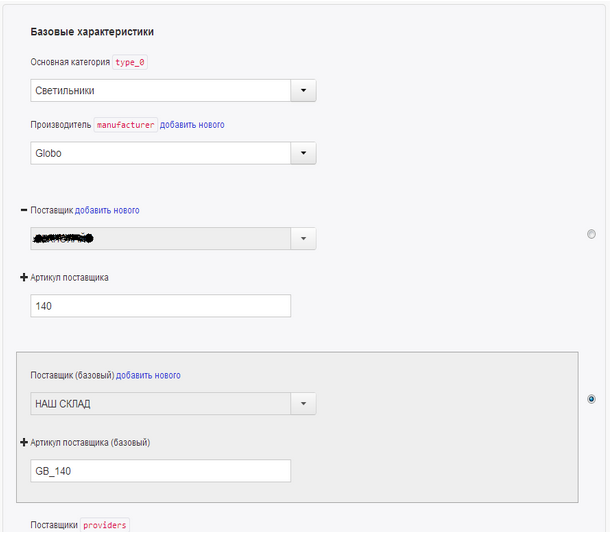
Managers under their accounts:
When the required number of commodity items is entered into the system, the rules for loading products on the site are created. Each online store contains a directory with sections and subsections (several levels of nesting). To upload products to a specific section of the site, the administrator creates the rules for generating sections - samples of products based on characteristics that allow you to select products from the system database according to the described conditions.
An example of a condition for uploading goods to the website for the category “Bedclothes”.
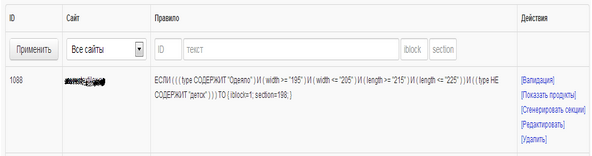
The administrator creates a scheduled task in the system. Which performs the upload of goods to the site according to the selected rules.
An example of a job uploading products to a site.
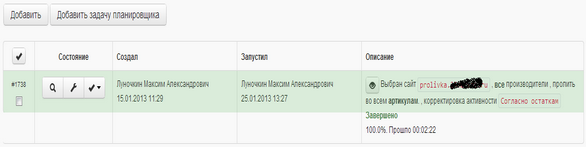
Creation of product content using such a system requires a high-quality input of input data and a qualified administrator familiar with the categories of products for which he will configure the database. He must correctly record product characteristics and structure product groups. Formalize the basic concepts and describe the basic terminology so that content managers understand the differences between one product and another.
An example of the definition of the term “Chandelier”: A
chandelier is a ceiling lamp with 3 or more lamps, with 3 or more shades or without shades, with any fixture to the ceiling, except for embedding, and not a linear arrangement of shades or lamps.
Key advantages of this model for the formation of product content:
The use of simple, but at the same time not obvious rules for the formation of product content, allows you to make the process easy enough to manage, controlled and scalable, reducing the percentage of errors to a value of no more than 0.5%.
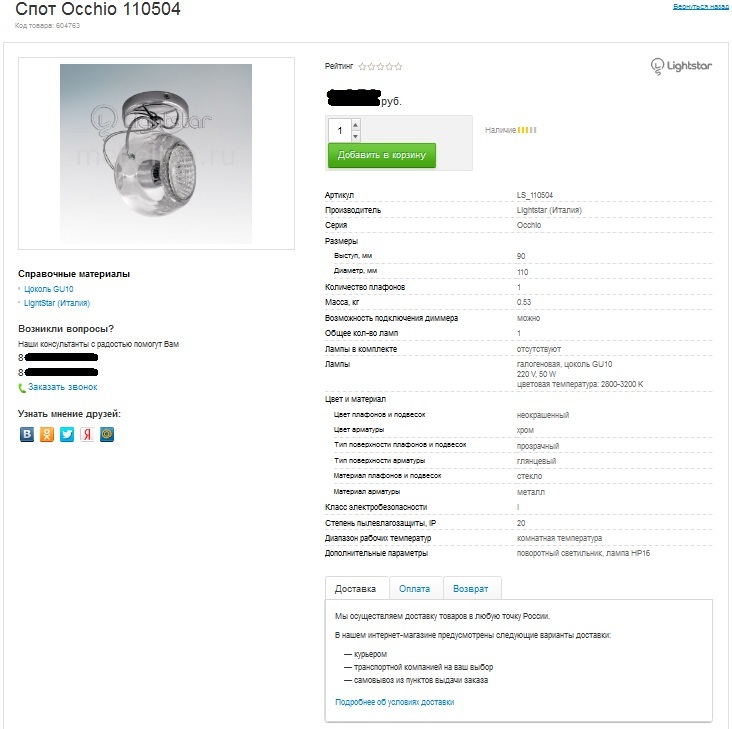
System scenario
- There are two types of users in the system - “content manager” and “administrator”. A separate account is allocated for each user.
- The administrator sets up and checks the system - it enters static data into it, which must be entered once and subsequently used to form commodity items in the system: Article, Name, Color, Weight, etc. Also, records possible values for text characteristics or ranges of values, discreteness and dimension for numerical characteristics.
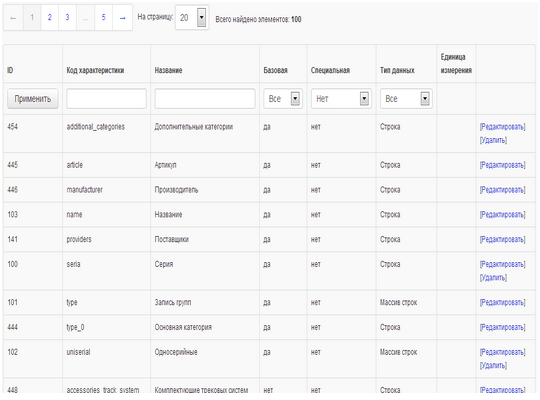
Each characteristic has the basic properties that are indicated when it is created.
The following is a list of the main properties of the “Name” characteristic.
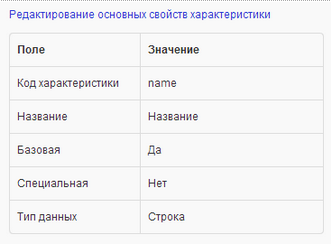
The editing window for the characteristic “Accessories for fixtures” with the tab “List of characteristic values” open:
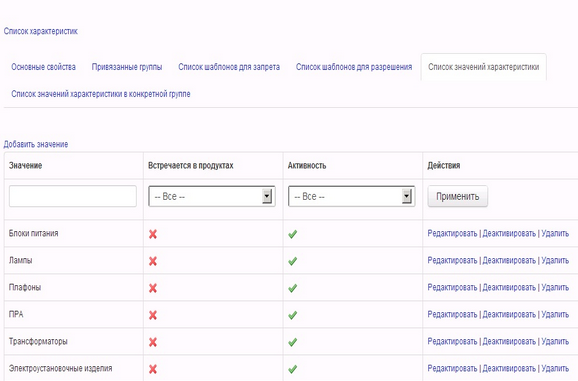
The window for editing numerical characteristics contains the same bookmarks as for text characteristics, except for the tab “List of characteristic values”, because ranges of values or specific values for numerical characteristics are set at the level of each specific group from the list of product groups associated with this characteristic, that is, such product groups for which this characteristic is relevant.
The editing window for the numerical characteristic “Debugging” with the open tab “Linked groups” is shown below. It is in this tab that you can configure the ranges, units of measurement and the resolution of this characteristic separately for each attached group.
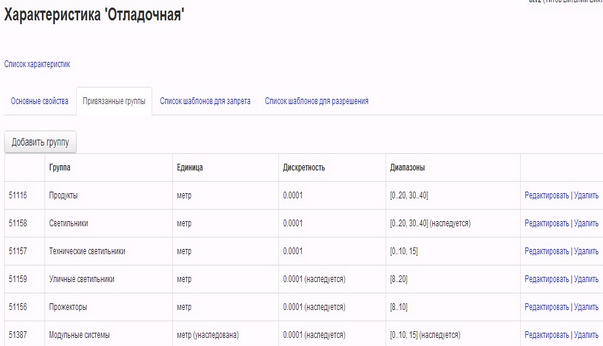
Unit of Measurement Window:
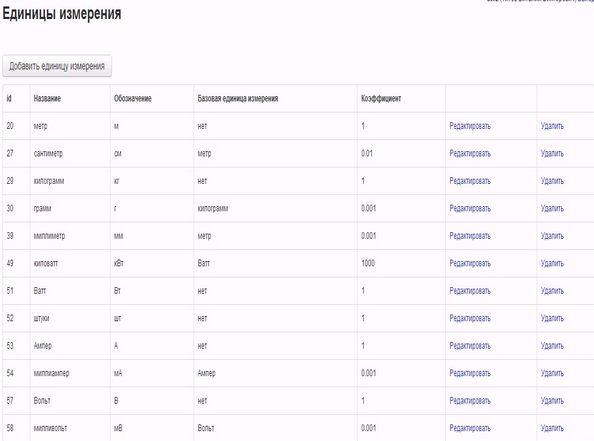
The system allows you to set the basic and derived units of measurement. For example, the unit “Meter” is the base unit, and the units “Centimeter” and “Millimeter” are derived.
In the same tab “Characteristics” the field “Characteristics sets” is located.
Below is shown the window “View product group> Ceiling lights”, opened on the tab “List of group rules”.
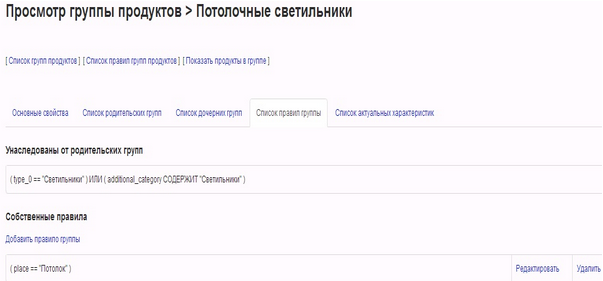
An example of the “Feature Sets” window for the “Chandelier” Product Group
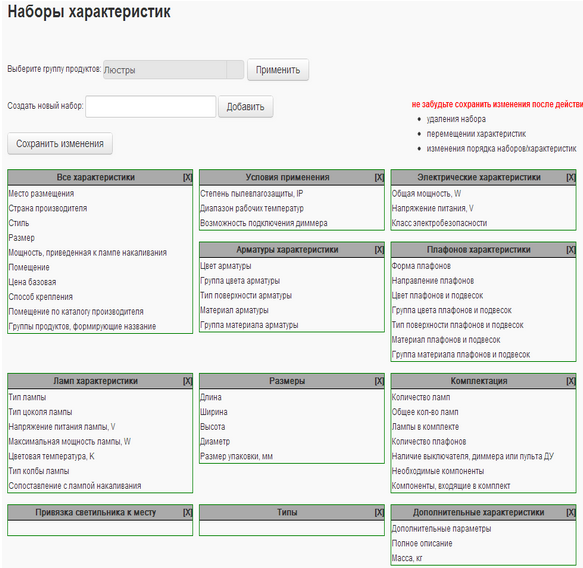
In order not to confuse feature groups with product groups, the former use the name “feature sets”. Feature sets provide a convenient means of structuring and presenting a list of features in a product card.
List of manufacturers.

List of suppliers.
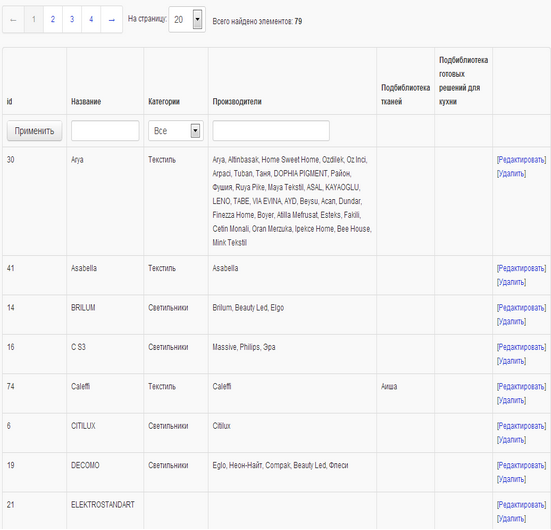
List of sites where content will be uploaded.
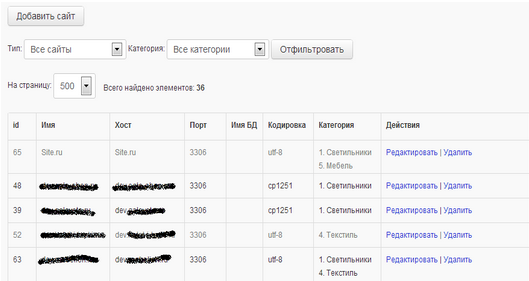
At the next stage of setting up the base for this category of products, the administrator must create rules for checking content, more precisely, rules for linking values of various characteristics with each other.
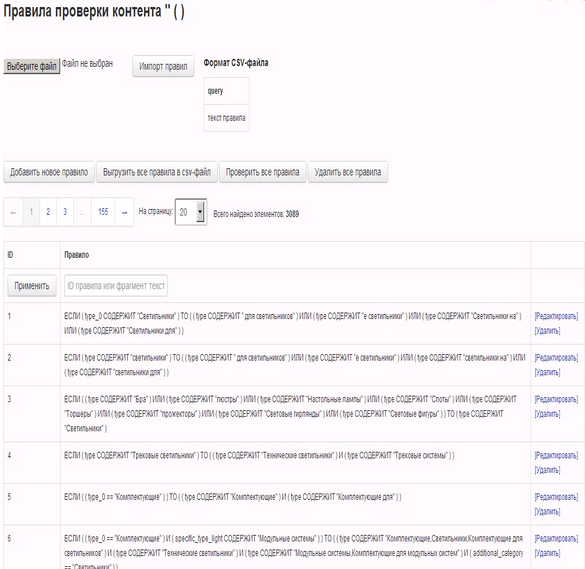
The relationship between the characteristics can be rigid when one characteristic value rigidly determines the value or range of values of another characteristic. Or the rule is a ban on the relationship between the values of the characteristics in question. In the first case, if based on such values of the characteristics product groups are formed, then between them there will be a parent-child relationship (nested). In the second case, product groups created on the basis of the values considered can never be combined in one product - in one Group Record. If the rules do not regulate the connection or prohibition of the connection between the values of the characteristics, then the groups formed on the basis of such values may or may not be combined in the Group Records.
Next, the administrator creates templates for adding products that belong to different groups within the same category. Without creating features, product groups, and content validation rules, creating such templates is not possible. After the formation of the templates, content managers can begin to establish headings.
Example of entering a new Product using the “Add Product” template.
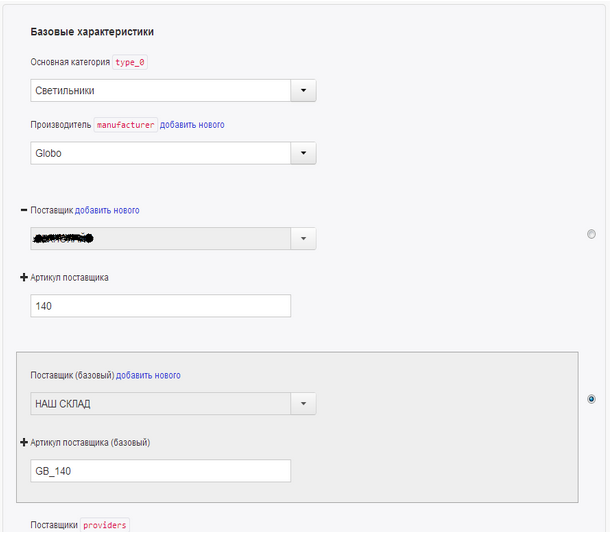
Managers under their accounts:
- Create products directly in the database (“Add Product” window) or download product characteristics from the outside (“Download CSV with Products” window), which are automatically checked and written to the database.
- Upload photos of products to the database.
- If necessary, edit the content directly in the product card.
When the required number of commodity items is entered into the system, the rules for loading products on the site are created. Each online store contains a directory with sections and subsections (several levels of nesting). To upload products to a specific section of the site, the administrator creates the rules for generating sections - samples of products based on characteristics that allow you to select products from the system database according to the described conditions.
An example of a condition for uploading goods to the website for the category “Bedclothes”.
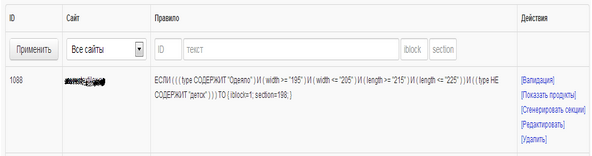
The administrator creates a scheduled task in the system. Which performs the upload of goods to the site according to the selected rules.
An example of a job uploading products to a site.
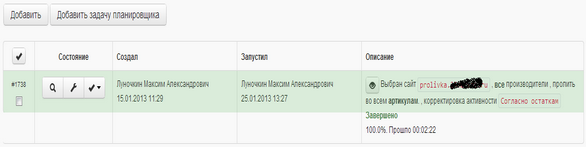
Conclusions and statistics
Creation of product content using such a system requires a high-quality input of input data and a qualified administrator familiar with the categories of products for which he will configure the database. He must correctly record product characteristics and structure product groups. Formalize the basic concepts and describe the basic terminology so that content managers understand the differences between one product and another.
An example of the definition of the term “Chandelier”: A
chandelier is a ceiling lamp with 3 or more lamps, with 3 or more shades or without shades, with any fixture to the ceiling, except for embedding, and not a linear arrangement of shades or lamps.
Key advantages of this model for the formation of product content:
- The use of templates and standard definitions, pre-prepared lists of values of characteristics and product groups, as well as rules for checking content and generating sections for sites can reduce the number of errors in the formation and loading of content by at least an order of magnitude.
- Standardization significantly reduces the ceiling on staff level requirements for preparing and editing content.
- Standardization and automation reduce the time for preparing and updating content by several times.
- Scheduled tasks for uploading content to sites allow you to update products at any time, for a large number of categories of products and sites.
The use of simple, but at the same time not obvious rules for the formation of product content, allows you to make the process easy enough to manage, controlled and scalable, reducing the percentage of errors to a value of no more than 0.5%.
