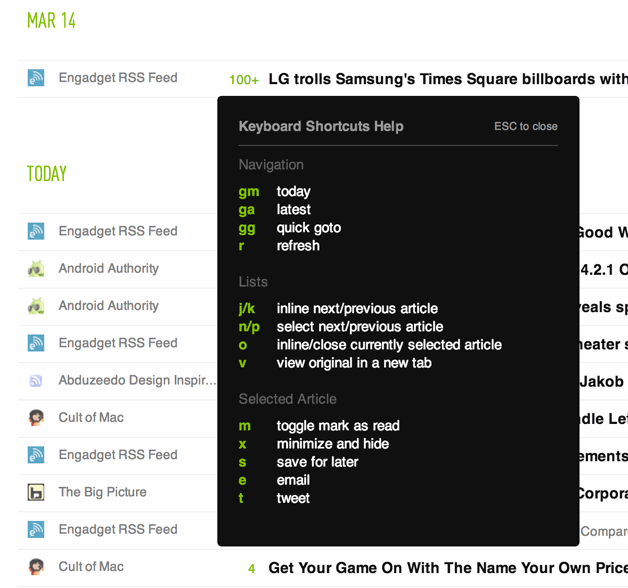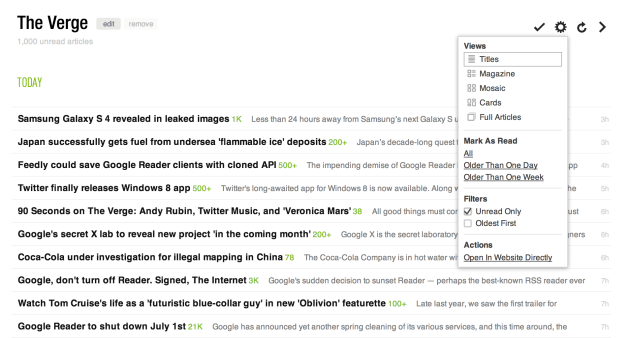Feedly promises a painless migration of Google Reader users to its backend

Feedly application for Android
If you, like many users of Google Reader, are shocked by the news of its closure on July 1, then you can easily switch to another similar service. Developers of the Feedly mobile app and web service invite everyone to their place. At the moment, their service and mobile RSS applications are working through the Google Reader API, but the company has already begun developing its own Normandy backend and promises to migrate to it “unnoticed” from July 1.
Feedly for iOS
Feedly for Android
Feedly for Chrome
Feedly for Firefox
Feedly for Safari
A number of RSS readers with mobile applications are likely to start working in the near future, so that “abandoned” Google Reader users will have several alternative options.
Closing Google Reader is a good lesson for anyone who relies on web services. In fact, such services belong to a company that can close them at any time. Usually this happens with unsuitable services that have lost their audience. But it can happen even with quite successful services that have a huge audience like Google Reader, simply because the owner company considered this direction unpromising. In the case of Google Reader, this is especially offensive, because there is a feeling of some injustice when the “popular” and successful project is “killed”.
On the other hand, this is a chance for entrepreneurs who are simply obliged to take on a free audience. "I think RSS is so important that he is ready to leave the current job (leave MeFi) for any start-up, which will make an improved version of Google Reader without social features," - wrote on Twitter Matt Haughey (Matt Haughey), founder MetaFilter.com.
Actually, it’s time to start working for a long time: there are three and a half months left before the Google Reader closes!
PS Another 17 alternatives to Google Reader , the list is growing.
UPD Feedly has a page with tips for users who migrate with Google Reader. It tells you how to set up the interface in a minimalist style, how to tag articles for later reading, how to add tags where advanced settings are located, and a list of keyboard shortcuts for convenient work.