Tips "Dadata" help fill out any form of input. Now live

“ Tips ” help you quickly and without errors fill in the input fields on websites and in CRM.
We take the data for prompts from various reference books, before there were only five of them: full name, emails, postal addresses, details of companies and banks. From the very first release, we were asked to add one directory or another to the “Tips”. We would have been glad, but could not. But now we can!
Since July, "Tips" understand any datasets in CSV format: car brands, currencies, retail outlets, even the names of loved ones.
Now users enter anything quickly and without errors.
There are no errors with the “Clues” in the client data
For those who have never heard of Tips, I’ll briefly tell you about this thing. If you already know about them, it makes sense to scroll to the next section.
Because typos are the scourge of any company with any large customer base. For example, a person confused the figure in the index - and the parcel from the store went to wander around the post offices of the immense homeland. Wrong email, that's all, contact is lost.
And, of course, terribly enrage complex forms, some details of organizations with 20 fields or the same addresses. While you fill, curse everything. Especially if the address is not in Moscow, but in a more exotic place. (If the topic is interesting, we wrote about the wonderful world of Russian addresses .)
And we made the "Tips". Usually they are connected to online stores and business software like “1C: Accounting” or CRM. User prints as used, in one line. "Tips" are looking for suitable options in the directory and show on the screen.
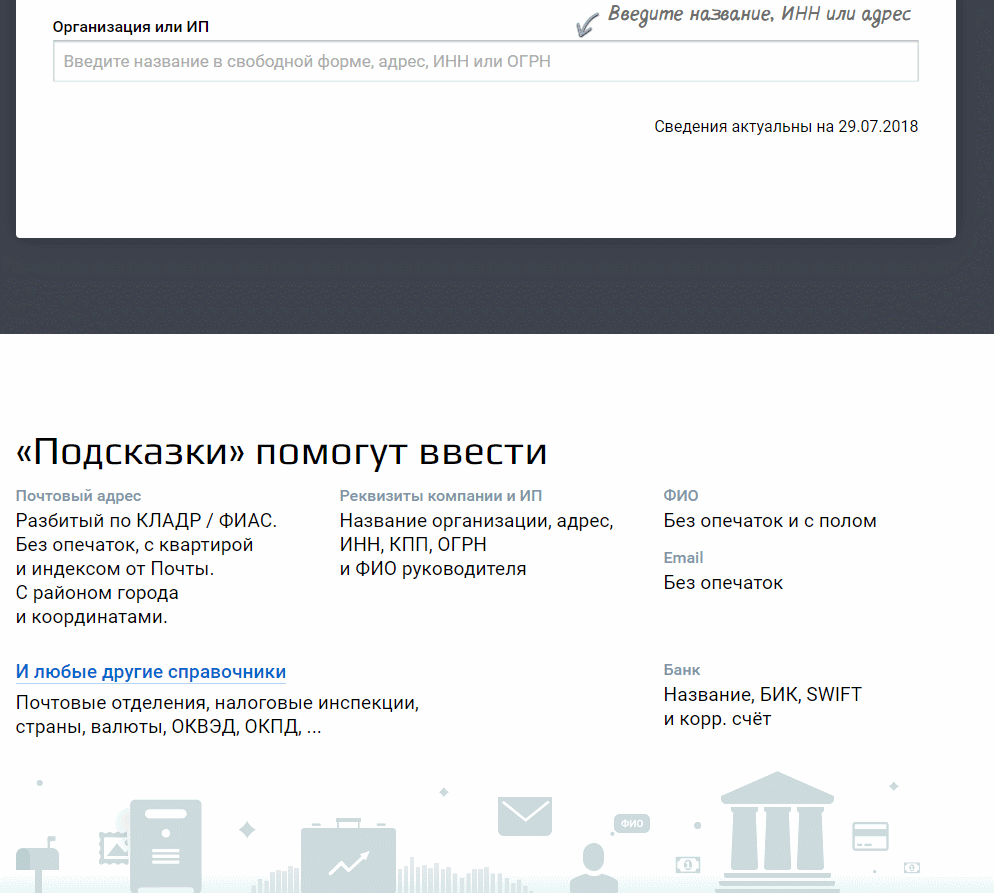
“Tips” not only prompts, they return a bunch of related data. For example, the person entered the name of the company - hints will pull out the rest of the details on it. You can specify an INN, the same
“Clues” effect will be integrated with all popular CRMs in Russia, CMS, etc.
Now you can connect any directory to the "Tips".
From 2014 to July 2018, “Clues” only worked with five directories. We were asked: "Are there any universities?", "Are there medical facilities?" Did not have.
And the moment has come: in July, we taught “Tips” to quickly search for data in any reference books. Let at least the names of the butterflies in Latin, if only the format was in order.
To celebrate, they themselves rolled out six new directories:
- post offices;
- tax inspections;
- economic activities (OKVED 2);
- types of products (OKPD 2);
- country;
- currency.
These six pieces are already available for all Tips fares, including free. Connect - elementary, you only need to specify the type of the directory in the new parameter type. Here is the code for currencies.
$element.suggestions({
token: "ВАШ_API_КЛЮЧ",
type: "currency"
});
Put in such - and please. The website will display a currency input form with auto-completion.
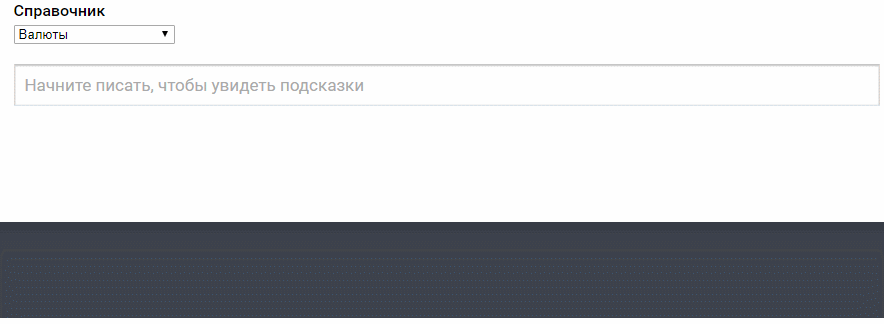
“Tips” are looking for currency both by name, and by codes, and by country.
To upload a new directory, write to the support service and attach a dataset or a link to it. We will check, just in case, if there is anything illegal in the reference book, and connect it to the "Tips".
There is another important thing with privacy:
- on the free tariff, as well as the “Light” and “Advanced” tariffs, reference books are available to all other users;
- on the top fare "All inclusive" you can download private directories, hidden from the rest.
Finally - a couple of words about the format of reference books.
Directory format - regular CSV
A directory is a CSV file with several limitations:
- flat: even if there is a hierarchy in the source directory, you will have to “flatten” it before connecting to prompts;
- with the header line: it is used in the settings;
- Only Latin letters and underscores in field titles and headings.
Sometimes it is necessary for the "Clues" to return calculated fields. For example, the "full name", composed of a surname, name, and middle name. So, this calculated field should also be in the directory. The "Clues" themselves will not generate the necessary values.
It also happens that some entries in the directory are more powerful than others. For example, the parent organization needs to be shown above branches. Weights will have to be calculated in advance and put in a separate column. The Tips themselves will not do this.
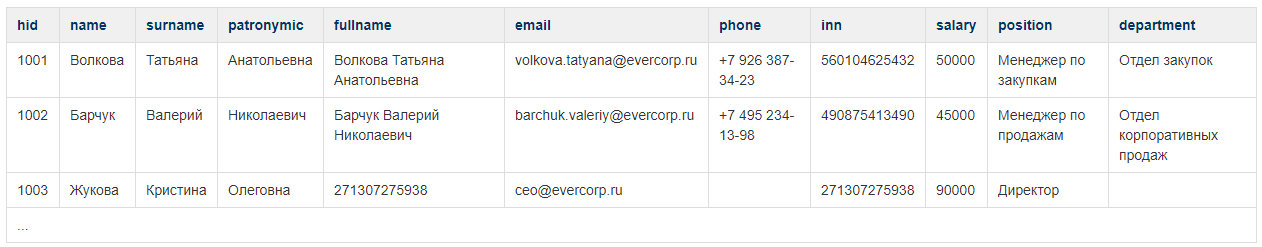
All values of the "Tips" are interpreted as strings, even if in fact these are numbers or dates.
These are the cases. If interested, connect the "Tips" , send your directories. (By the way, the only limitation of the free Tips tariff is 10,000 requests to the server per day, these are about 300 completed forms.)
Yes, if you are missing some special reference, write in the comments. We now think what else to connect.
