Load testing of CPU and SSD cloud hosters: compare Selectel, Servers, MCS and Ya.Oblako
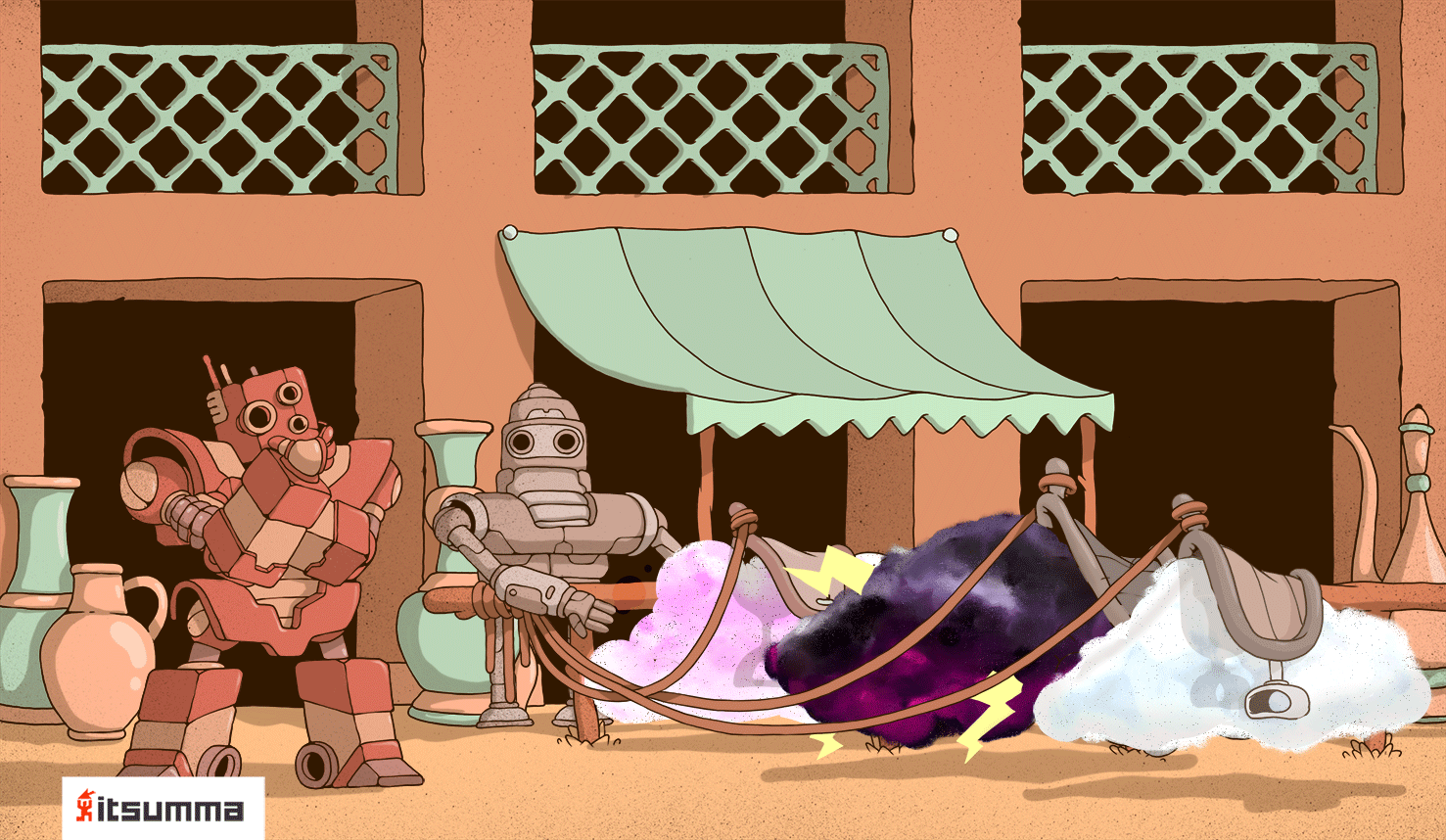
We are constantly working with online stores and services, and from time to time our clients have a question about where to host their projects. These questions are more than ordinary: what hosting to choose, in which region, what to decide with the configuration. In recent years, more and more preference is given to cloud hosting; The percentage of renting full-fledged racks in the segment we are mentioning for new projects is becoming less and less, and already operating companies are gradually transferring their goods to cloud platforms. The reason is simple - besides computing power, a business is no longer enough just a command line to manage the “farm”. The convenience of managing the infrastructure and, importantly, the possibility of its automation is also needed. This is a common situation for both the global and Russian markets. If you like - trend.
Over the past two years, two new major players in the cloud hosting market appeared in our country: Yandex.Oblako and Mail Cloud Solutions. It became interesting to us what the hardware of each of the presented companies is capable of and how realistic the provided configurations of resources are. We decided to find out, and after - to compare the data with the announced price offers.
Since we do not sell hosting ourselves, but only periodically we advise our clients and select the best price-quality solution for them, we can be relatively objective in this matter.
Tests
Three main characteristics were chosen for analysis: performance of computing resources, performance of the disk subsystem and cost of data storage / transfer. We did not go through all the possible dozens of cloud hosting options, but immediately stopped at four of the most obvious and popular domestic solutions. These are cloud services from Selectel, MCS, Y. Oblak and Servers.ru.
Let's start by considering the cost of storing and transferring one GB of data per month:
Selectel : everything is clear and simple, without additional conditions.
| Basic disk | 7.45 ₽ / GB |
| Fast drive | $ 44.68 / GB |
| Universal disk | 29.79 ₽ / GB |
| Local disk | 15.05 ₽ / GB |
| up to 10 Tb | $ 1.0 / GB |
| up to 90 Tb | $ 0.92 / GB |
| up to 900 Tb | 0.82 ₽ / GB |
| over 1000 Tb | 0,71 ₽ / GB |
Mail does not take money for traffic, only for the space occupied by the type of disks used. It also provides turnkey solutions at specific prices.
| HDD | 7₽ / ГБ |
| SSD | 19 ₽ / GB |
| HDD | $ 2.08 AUD / GB |
| SSD | 7,4441 ₽ / GB |
| up to 10 Tb | 1,5254 ₽ / GB |
| up to 50 Tb | 1,272 |
| up to 150 Tb | $ 1.0 / GB |
| over 150 Tb | $ 0 / GB |
In the case of Ya.Oblak, the price of the SSD NVMe is used to calculate the cost, so the overall price tag differs in a big way. In addition to Ya.Oblaka, NVMe is also offered by the Selectel specification, but in our case, the price of the usual SSD is used for the assembly.
An assembly with the following characteristics was chosen as a test platform:
| CPU | 2 core |
| Ram | 4 Gb |
| SSD | 80 Gb |
| Selectel | Servers | MCS | Ya.Oblako (SSD NVMe) |
| 5521,78 ₽ (3 GB of traffic for free) | 2440.68 ₽ (including 4 TB of traffic, up to 10 Gbit / s) | 3 300 ₽ (including unlimited channel up to 1 Gbit / s) | 8557,0224 ₽ |
| 1 thread | 2 threads | 4 threads | |
| Selectel | 11476 | 22888 | 22019 |
| Servers | 9174 | 18233 | 18093 |
| Ya.Oblako | 8280 | 17586 | 17620 |
| MCS | 7911 | 15926 | 14107 |
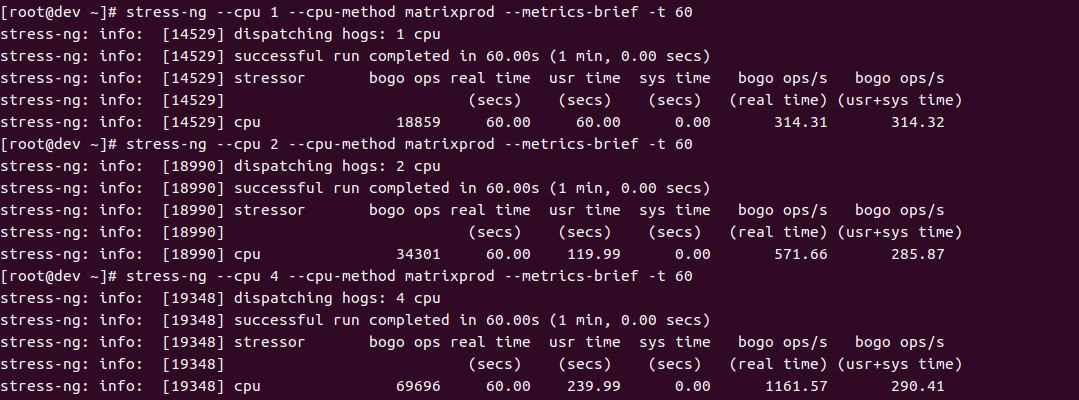
| 1 thread | 2 threads | 4 threads | |
| Selectel | 731.45 | 1471 | 1457.71 |
| Servers | 707.9 | 1406.32 | 1406.31 |
| Ya.Oblako | 707.81 | 1381.74 | 1379.83 |
| MCS | 683.04 | 1344.15 | 1344.54 |


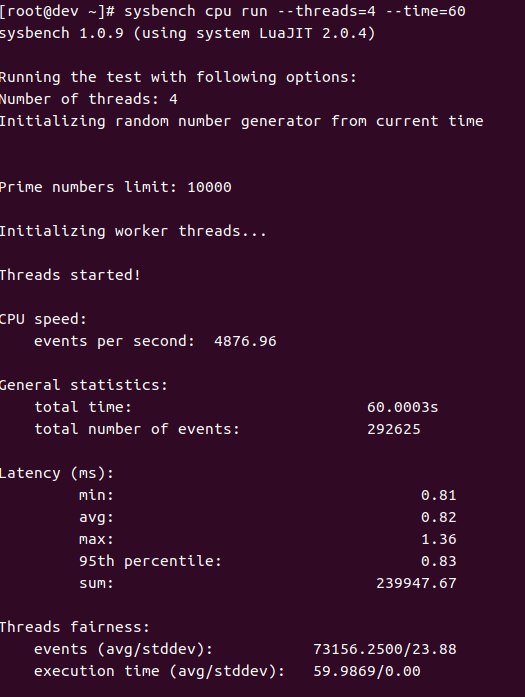
From the above data, we can conclude that the assembly fully utilizes 2 processor cores, the indicator of the number of I / O operations doubles with an increase in the number of cores used. The highest rate, and, respectively, and higher performance shows the Selectel processor.
Selectel offers three choices of processors to choose from, unlike other data centers:
- Intel Xeon E5-2670 v3 2.3 GHz;
- Intel Xeon E5-2680 v4 2.4 GHz;
- Intel Xeon Scalable 6140 2.3 GHz.
The smallest performance was shown by the Mail processor (Intel Xeon E5-2660 v4 2 GHz). The Servers and Ya.Oblako processors showed approximately comparable results under load, but the Servers processor was slightly better, with the two cores being used - 18,233 and 7,586 operations, respectively.
For SSD, testing was performed to check the number of IOPS by randomly reading 512-byte packets with a 4GB limit and 4Kb reading / writing (database emulation) with 75% read and 25% write options with a 16GB limit.
| Reading | Read / Write | |
| Selectel | 12,800 | 12300/4122 |
| Servers | 106,000 | 8367/2799 |
| Ya.Oblako | 6228 | 2841/947 |
| MCS | 23200 | 6152/2061 |
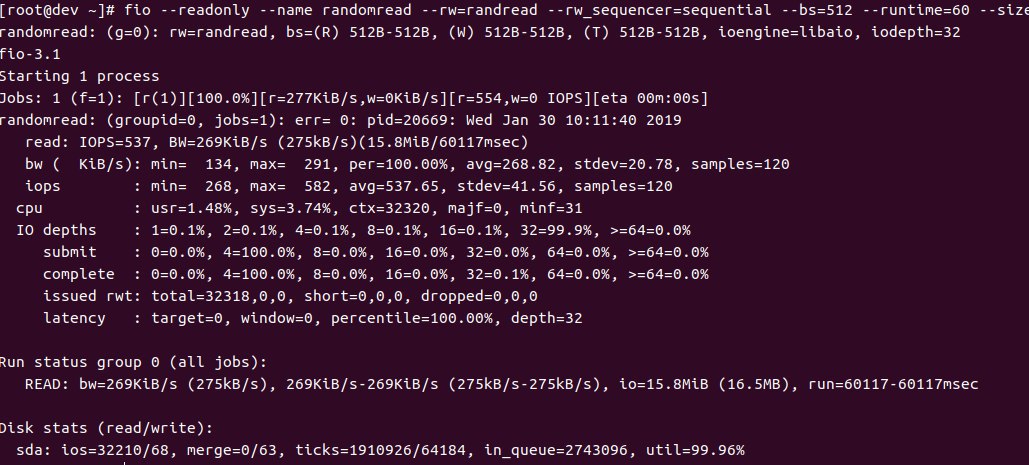
From the test results we can conclude that the best-performing SSD reads are offered by the company Servers - with results of 106 thousand IOPS.
A good indicator of reading from the disk shows the SSD offered by the company MCS, with an indicator of 23200 IOPS. The following is the Selectel SSD with a value of 12,800. And the most unsatisfactory indicator of the SSD provided by J. Oblak: the IOPS value in 6228 is completely useless :-( The same can be said about the YaD Oblak SSD in the test not only for reading from the disk , but also on record. The indicator is very small - 2841/947. The situation is better with SSD Mail, but nevertheless, the result is also not particularly inspiring - 6152/2061 IOPS.
In this test, the hard drives used by Selectel and Servers are in the lead. the read / write readings are 12300/4122 and 8367/2799, respectively.
It is clear from the tests that the SSD provided by the Servers data center is definitely better for reading from the disk, and consider the remaining options depending on the necessary needs of the company and the availability of prices.
Object Storage
For those who also like to use S3-compatible object storages in their activities, we also compared their price tags.
Selectel
| up to 1 TB | 1.43 ₽ / GB |
| from 1 to 10 TB | 1.33 ₽ / GB |
| from 10 to 100 TB | 1.23 ₽ / GB |
| more than 100 TB | 1.01 ₽ / GB |
| up to 10 TB | $ 1.0 / GB |
| up to 90 TB | $ 0.92 / GB |
| up to 900 TB | 0.82 ₽ / GB |
| more than 1000 TB | 0,71 ₽ / GB |
| First 1 TB | 2.54 ₽ / GB |
| Next 50 TB | 2,34 ₽ / GB |
| The next 100 TB | 2.14 ₽ / GB |
| Over 151 TB | 1.93 ₽ / GB |
| up to 3 TB | 0,81 ₽ / GB |
| up to 20 TB | 0.76 ₽ / GB |
| up to 100 TB | 0,71 ₽ / GB |
| more than 100 TB | 0,66 ₽ / GB |
| Hot storage | 2,5 ₽ / GB |
| Cold storage | 2,3 ₽ / GB |
| Hot Storage 1,000 IOPS PUT, META, LIST | 0,295 ₽ / GB |
| Hot storage 10,000 IOPS GET, etc. | 0,295 ₽ / GB |
| Cold Storage 1000 IOPS PUT, META, LIST | 0,295 ₽ / GB |
| Cold storage 10,000 IOPS GET, etc. | 0.59 ₽ / GB |
| Standard Storage | 1,261 ₽ / GB |
| Cold storage | 0,6712 ₽ / GB |
| up to 10 TB | 1,5254 ₽ / GB |
| up to 50 TB | 1,272 ₽ / GB |
| up to 150 TB | $ 1.0 / GB |
| more than 150 TB | $ 0 / GB |
API
As for the automation of the infrastructure management process, all the operators listed above have API mechanisms available.
Three of them have OpenStack-compatible API, because inside, in fact, it is used in one form or another. Yandex went further and made its own alternative to OpenStack. As a result, their API has lost compatibility with everything except file storage. His, apparently due to the large popularity and prevalence of the format, they decided to leave S3-compatible, according to the precepts of Amazon.
Links to relevant documentation:
Selectel VPC
Servers.ru
MailCloudSolutions
Cloud.Yandex
findings
Due to the fact that different services rank their services differently, it is quite difficult to bring together all the above data. Therefore, we decided to relate the listed price tags to the configuration of a single mid-level online store, which we have on support. And as a result, we got about the following data on the cost of a monthly server rental at different sites:

This is the financial and practical side of the matter. As for performance, then we think you yourself understood everything. In terms of processor performance, Selectel takes the lead with a good margin. Whereas MCS still has to work on the computing resources provided. In terms of performance, the Servers.ru and Mail Cloud Solutions disk subsystems, on the contrary, clearly outperform their comrades.
Knowing about these strengths and weaknesses, plus price information, we hope, will help you choose the right cloud service provider for specific tasks.
