QR code to help IT manager
On Habré methods of optimization of the process of inventorying the IT infrastructure of an enterprise have already been mentioned more than once . I want to illuminate the task from the other side, namely from the side of equipment labeling.
In my opinion, it is important not only to have an OS inventory number, but also to always be able to get comprehensive information about an object while being near it, such as: MOT, commissioning date, network parameters, etc.
In the technical implementation of this task in practice, I encountered three problems:
The QR code (link to Wikipedia) did an excellent job of solving this problem.
Advantages of the QR code:
Actually, the method itself: You will
need:
Action algorithm
Conclusions
The method allowed quickly enough to create / add and encode the necessary information about IT infrastructure (300 positions in 1 hour). The encoded information is convenient for reading, storage and inventory. Extremely economical consumption of materials. With the introduction of reading automation, there is no need to re-stick labels. No need to purchase special scanners and printers, as well as software.
PS I am sure that this method can be further improved, but even in this form it has shown its effectiveness.
In my opinion, it is important not only to have an OS inventory number, but also to always be able to get comprehensive information about an object while being near it, such as: MOT, commissioning date, network parameters, etc.
In the technical implementation of this task in practice, I encountered three problems:
- The sticker is limited in size, in my case the tape is 24 mm wide and a lot of printed text cannot be placed, otherwise the text will be poorly read
- In my case, a tape 24 mm wide and 7m long costs 1.5 kRUR, which means you need to use it as efficiently as possible
- To provide for the future the possibility of automating the process of reading information
The QR code (link to Wikipedia) did an excellent job of solving this problem.
Advantages of the QR code:
- Sticker area is used most effectively
- Large data volume is encoded in a small area
- It is read by any modern smartphone. Using the Google Drive service, the read data can be entered on the spreadsheet online
Actually, the method itself: You will
need:
- Unloading the inventory sheet or from internal accounting, preferably in xls format. Columns must be sorted in advance to simplify labeling. It is not possible to apply sorting and filters to a table editor column containing an image.
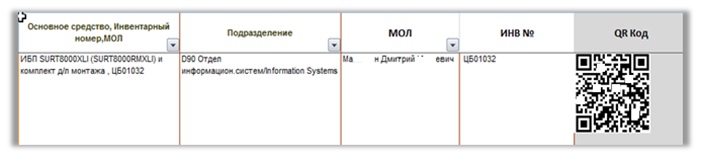
- QR code generator . I am using the Open Source utility QRCodeGui. It can be downloaded for free from the Google repository. The utility is easy to use. It is possible to adjust the pixel size and adjust the degree of error correction. Command line supported. At the output, we get PNG with a QR code.


- I found it optimal not to save each generated QR code to a file, but to take a screenshot of the area with its image and paste it directly into the editor table through the clipboard. A utility for creating screenshots . I am using Free Screen Capture. She knows how to take a screenshot of the selected area using hot keys.
- Label printer . I am using Dymo LabelManager ll. The QR code prints fine even as a bitmap. I think that an ordinary laser printer will do quite well. To compare the area of text and code:
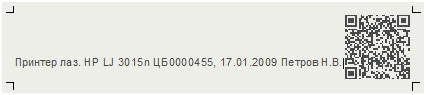
- Example of a printed sticker:

- A smartphone with a QR code reader installed. For example Googles.
Action algorithm
- Copy the required fields of the table into QRCodeGui and generate a QR code
- Take a screenshot of the area with a QR code
- Insert a snapshot of the QR code into the appropriate cell in the table
- We print a sticker
Conclusions
The method allowed quickly enough to create / add and encode the necessary information about IT infrastructure (300 positions in 1 hour). The encoded information is convenient for reading, storage and inventory. Extremely economical consumption of materials. With the introduction of reading automation, there is no need to re-stick labels. No need to purchase special scanners and printers, as well as software.
PS I am sure that this method can be further improved, but even in this form it has shown its effectiveness.
