PocketBook Touch Reader Review
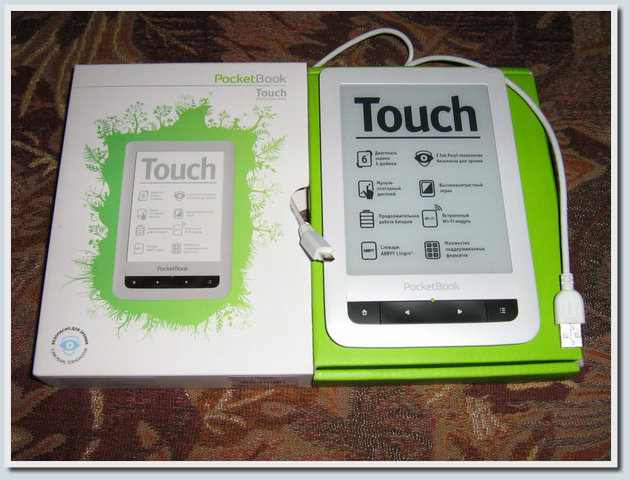
A few days ago, one of the latest PocketBook reader models, PocketBook Touch, came into my hands. On Habré this model was already described, I in this review will tell about my personal experience of interacting with this reader, as well as about the tasks that this device helps to solve.
Under the cut a lot of images, as well as slideshows in GIF format. Those with limited or very expensive traffic should be careful.
Before, I did not describe a reader device, so before starting my review I decided to quickly familiarize myself with readers from different manufacturers. First of all, I was interested in a list of book formats that devices support, looked only at devices using E-Ink technology (it doesn’t matter the old generation or the new E-Ink Pearl, the main thing is not TFT, in the case of color screens, the eye strain is similar to the monitor, so if you take it, then it's already a full-fledged tablet).
I analyzed 12 readers from different manufacturers. Most devices support EPUB formats - 9 devices out of 12, Fb2 - 8 out of 12 and MOBI- 7 out of 12 (this is in addition to the TXT format, which is supported by almost all readers). The EPUB, Fb2, and MOBI formats are based on textual information, so that in most readers using these formats, you have the ability to adjust the font size, choosing the most comfortable for the eyes. Another reason why I will describe the capabilities of PocketBook Touch when working with these formats is the presence of art books of all three formats in such large online libraries as Flibusta and Librusek, and, in addition, having a favorite book in all three formats (EPUB , Fb2 and MOBI), you can read it on almost any reader (not only on omnivorous devices from Pocketbook and Impression, but also on devices for reading books from other manufacturers).
If you have a book in a format that does not fit your reader, you can of course convert it using a program similar to Caliber , or put an additional program on your reader that can open the format you are interested in (for example, Cool Reader), but this review is not about that.
In PocketBook, the problem of supporting formats is not worth it, the device out of the box supports most popular book formats and, in addition to this, also knows how to work with images (supported formats: JPEG, PNG, TIFF and BMP), play MP3 music, work with RSS feeds via WiFi, translate unfamiliar words from English books using the built-in translator from Lingvo. The list of PocketBook features that I have given above is far from complete, I will try to describe the most interesting of them below.
Appearance of the device
The PocketBook reader is quite compact, the dimensions of the device are 175 x 114.5 x 9.5 mm. Below are a few photos so that you can visually evaluate the size of the device.
PocketBook Touch next to a regular school notebook: Thickness of the reader (for comparison, a number of matchboxes): PocketBook Touch - rear view: PocketBook Touch and Lbook V3 + (reader from Lbook, alas, discontinued): Material of the device case - plastic, paging mechanism made so thoughtfully that books can be read while holding the device with both one hand and two. The symmetrical arrangement of the touch buttons for scrolling forward and backward makes it possible to read with comfort, both left-handed and right-handed:
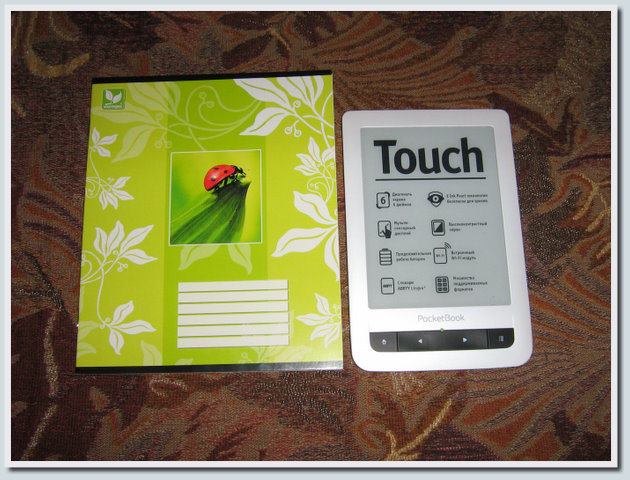

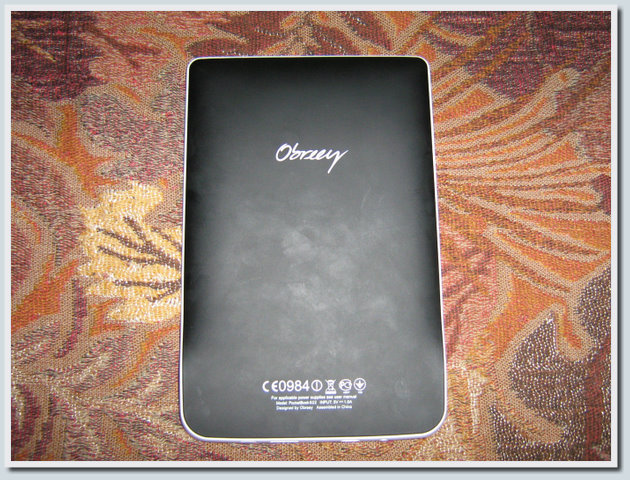

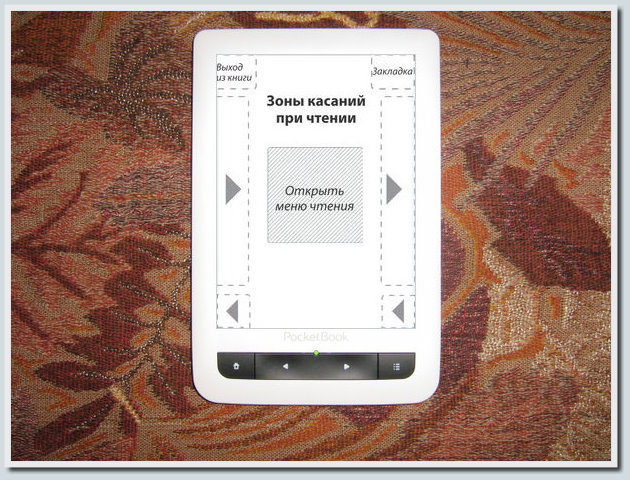
Holding the reader with both hands, you can flip the book forward and backward with the thumb of your left and right hand. Personally, turning the pages of a book open in the PocketBook Touch reader with a two-handed grip reminded me of the old Soviet toy “Wait a minute” (I enjoyed playing this game as a child, I turned over the pages of the book I read during the test of this device with the same pleasure).
When grabbing with one hand, it is inconvenient to scroll through the pages using the touch buttons, it is better to use the mechanical buttons Back and Forward . Also, PocketBook Touch provides a way to turn pages using two special gestures (sliding a finger across the screen from left to right or right to left), but I personally feel it is inconvenient to scroll through pages with gestures.
Product Specifications
- Case Material: Plastic, Soft Touch Coating
- Display: 6 "E Ink Pearl, glass screen, capacitive multi-touch screen
- Processor / RAM / Flash: 800 MHz, 128 MB, 2 GB
- Battery: Li-Ion, 3.7 V, 1100 mAh, 8000 pages (with Wi-Fi disabled)
- Computer Connection / Additional Memory: Micro USB, Micro SD up to 32 GB
- Book formats: EPUB DRM, EPUB, PDF DRM, PDF, FB2, FB2.ZIP, TXT, DJVU, HTM, HTML, DOC, DOCX, RTF, CHM, TCR, PRC (MOBI)
- Image Formats: JPEG, BMP, PNG, TIFF
- Sound: 3.5mm audio output, MP3 support
- Additional functions: Text-to-Speech, Dictionaries, Browser, RSS reader, audio player, calendar, calculator, games, handwritten notes, library
You can familiarize with more detailed information on technical characteristics of a device in the last review of this device on Habré .
PocketBook Touch software interface
PocketBook Touch came to me with firmware version 3.2 on board. At first I experimented with reading books of various formats on this version: I almost finished reading one interesting book in Fb2 format, experimented with books in EPUB and MOBI format, I tried to read books in PDF format (including large books, 70MB and 100MB in size) and DjVu, all at the level !
At the same time I read what has already been written about this device (starting from Habr and continuing with links in the comments to the reviews of this and other models of readers). In search of useful information, I got to the device support page, from where I downloaded the latest version of firmware 4.0, to which it was successfully updated manually, according to the instructions laid out there. Regarding the instructions for updating the firmware in the device, I’ll note that everything is described in detail, clearly and clearly, I’ll just supplement, in paragraph 9, instead of the inscription “Please connect power cable”, after which I need to connect the device to the computer I had a picture on which The reader connected to the computer is shown.
Below I will try to describe the most interesting things related to the capabilities of the PocketBook Touch reader that works with firmware version 4.0. I took the interface pictures programmatically (in the reader itself, and not with the camera), so the screen tint will be slightly whiter than it actually is. But the interface elements will be in the right places for them.
When you turn on the reader, you will see below - a toolbar , above - a list of recent events . By clicking in the upper right corner of the events, you can configure the displayed events, as it suits you.
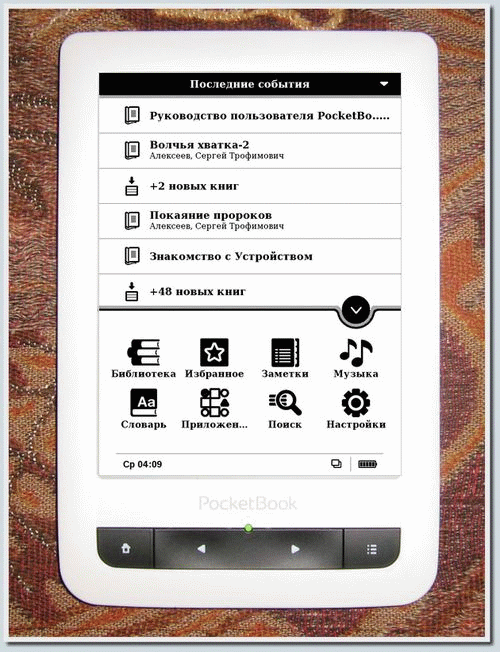
From the list of recent events, it’s convenient to open the latest books that you read on PocketBook Touch.
The developers added as events the interaction with the social chip of book lovers - ReadRate . The idea is interesting there, but at this stage it’s more convenient for me to interact with the Internet through a bunch of FireFox + RSS reader Brief, I obviously lack the Internet capabilities within the E-Ink reader (I mean the browser for accessing the Internet and the reader of PocketNews RSS feeds - PocketBook Touch applications). I won’t describe the capabilities of PocketBook Touch related to the Internet in this review, I’ll just say that turning on WiFi is pretty weak on the battery (noticeably more noticeable than reading from the device).
The most important thing in the reader is, of course, the Library section . The developers have provided convenient ways to group and sort books. Everything is clear and understandable, experimenting, you can choose for yourself exactly the display mode that is right for you. See below for available sorting options:
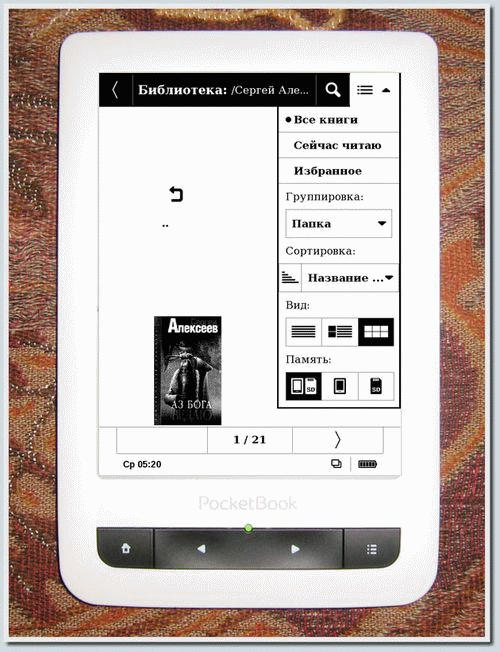
A useful feature of the library is search. You can find the right book by word or phrase, the exact location of which you forgot on the flash drive or in the internal memory.
In the fourth version of the firmware for PocketBook Touch, developers in addition to the text reading menu added a graphical menu. The location of tools in the case of a graphical menu seems to me more convenient, in addition, a search appeared in the graphical menu, which makes it possible to find the necessary information in books or articles in text format (TXT, Fb2, EPUB, MOBI). You can select the appropriate viewing mode as follows: Settings -) Appearance -) Reading menu.
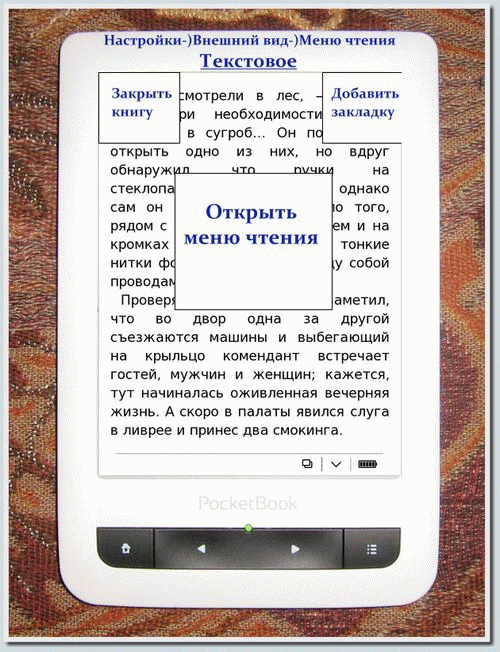
I give the difference of the interfaces below: I’ll tell you a little about the features of PocketBook Touch with different formats of electronic books.
I'll start with the text Fb2, MOBI and EPUB.
Fb2 and MOBI
In this PocketBook model, the Fb2 and MOBI formats open in the FBReader program. The available book display settings are the same and look as follows:

In PocketBook Touch for books in Fb2 and MOBI formats, you can choose any of the available fonts, set the font size, set the line spacing, select the margin size, and configure some other display options.
Touching the Font touch button , you can select the font options from the following options:
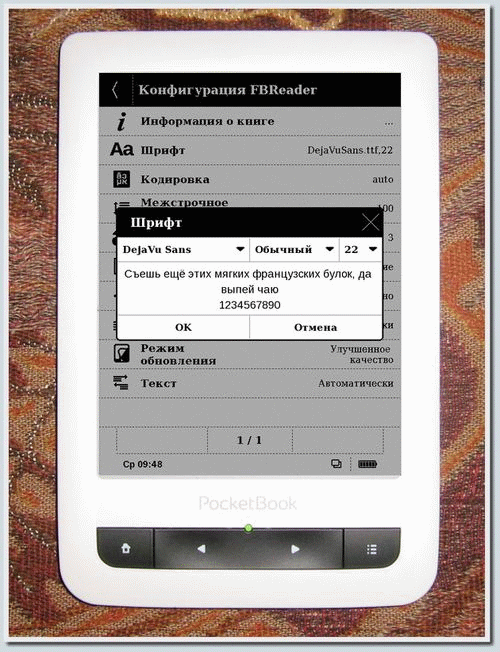
And the page of the book for different types of fonts will look like this (font size set to 22, Normal):
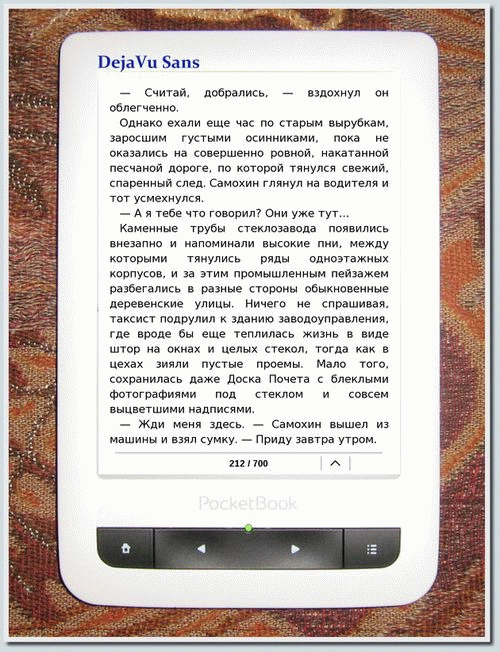
EPUB
This format PocketBook Touch with 4th firmware opens by default with Adobe Viewer. There are fewer settings here than for the Fb2 and MOBI formats, but the most important thing can still be customized:
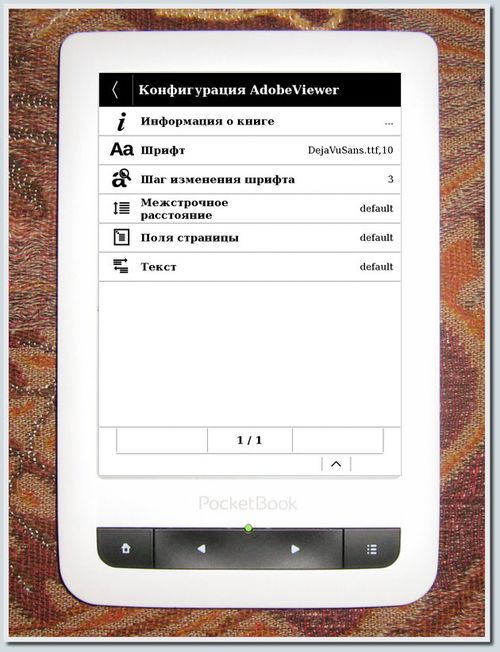
I noticed that with the same parameters Font / Font Size selected for a book in Fb2 format (opens FBReader) and for a book in EPUB format (Opens Adobe Viewer) do not match (in my case, the 16th DejaVu Sans font size in Adobe Viewer is significantly larger than the 22nd DejaVu Sans font size in FBReader).
Work with PDF and DjVu, book rotation, scaling
Experimenting with books in PDF and DjVu formats (including small print), for me personally, a good option for solving the problem of fitting a book to a reader (so that the font is large and easy to flip) is the following:
- book rotation (transition from book to album):
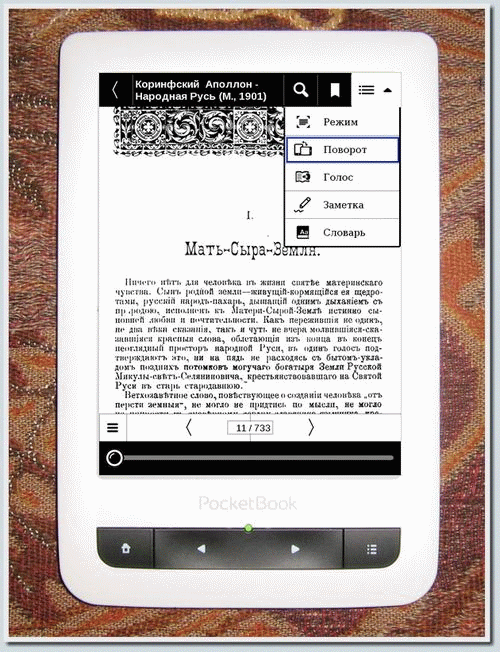
- adjusting the image scale so that the width of the area with the text fits exactly on the reader’s screen, and the fields are behind the scenes
like this:
or like this:
- if part of the text is left to the left or right of the screen, but there is a gap on the opposite side, move it to the center by dragging the area of the book with your finger from left to right or from right to left
Other Useful PocketBook Touch Features
Adding notes on an arbitrary page of a book (does not work for books in DjVu format):
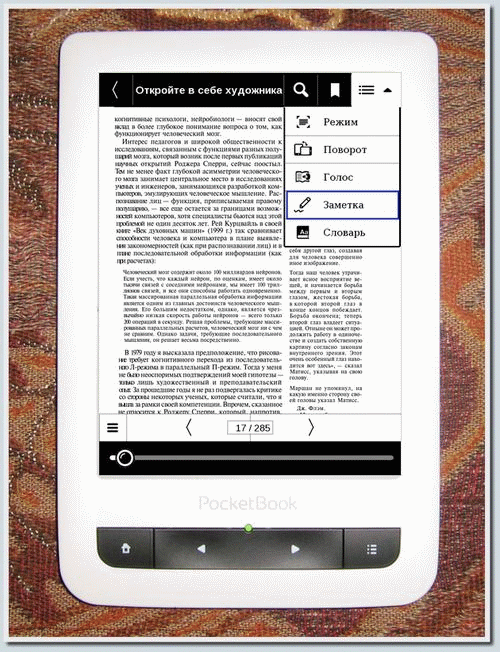
Customizing keys for yourself:
Settings -) Key assignment
Disabling the light indication (during all operations except charging the device via USB, the light will not light):
Settings -) Appearance -) LED Indication
This will end my review of the PocketBook Touch device.
Summarizing, I note the strengths and weaknesses of the device.
Strengths of PocketBook Touch Reader:
- support for a large number of e-book formats;
- thought-out navigation system (flipping through the pages of a book is really very convenient);
- E-Ink Pearl;
- high speed of work;
- A good set of fonts for displaying books of text formats (Fb2, MOBI, EPUB);
- Flexible library
- integrated dictionaries from Lingvo.
Weaknesses of PocketBook Touch reader:
- Charger not included as standard
- Text-to-speech voice modules need to be further developed;
- there is no way to open images from an arbitrary folder on the built-in memory or memory card (but I would like to).
On this, my small review of the PocketBook Touch reader is completed, I hope that the information provided here will be useful to someone. I really liked the device, convenient and practical, to save the eye resource the very thing!
This is my first review of near-computer hardware, before that it described only software. Thank you all for your attention and patience. Good luck choosing useful devices!
Offline version of PocketBook Touch review in HTML5 format (4.11 Mb)
MD5: 3C2F70AE0BA18C5CD87CD5DF6D93B6AF PocketBook Touch
device was provided by Sokol.UA store for this test review
