Backing Up (RK) IBM SAP HANA Data with IBM Tivoli Storage Manager
- Tutorial
What is IBM SAP HANA?
SAP HANA - High Performance Analytic Appliance. This is a modern platform for business applications and analytics in real time with the execution of queries in RAM.
IBM has prepared a balanced platform for solving tasks implemented by SAP using in-memory computing technology. The IBM SAP HANA complex consists of computing units that are flexibly scalable and contain GPFS software - a high-performance file system with shared disk access that provides high fault tolerance.
How SAP HANA backups are organized by regular means
Backup is used to protect data from errors when working with disks.
SAP HANA backup includes:
- RK to file system (external mounted drives)
- RC containing replica data from ERP, simulation data
- RK is performed using "SAP in-memory computing studio" or using SQL scripts through the command line
- For RK configuration files, they are manually copied to another storage device
- RK logs are not available for SAP HANA 1.0
The calculation of disk space for the Republic of Kazakhstan is based on the used RAM for SAP HANA + 10-50% reserve. Only usable space will be reserved.
Consider implementing a backup system for SAP HANA with a volume of 3.5 TB
As shown in Figure 1, the SAP HANA package under consideration consists of 8 nodes. 7 productive nodes, one of which is allocated as a master node, and the 8th Standby node for implementing the high availability function within a single cluster.
Figure 1 - SAP HANA Cluster
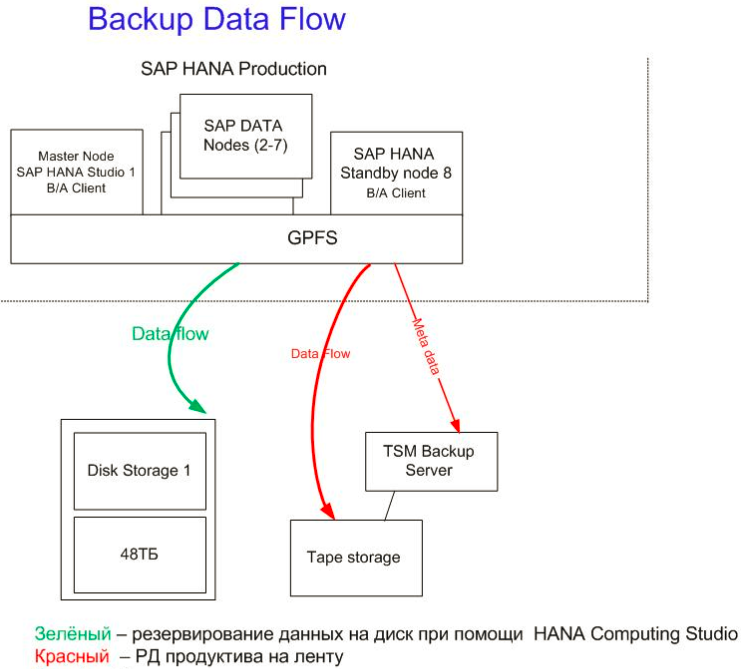
It is worth noting that the IBM SAP HANA solution is built using a GPRS cluster, and does not require maintenance and the availability of a disk array for the complex to operate.
The Tivoli Storage Manager backup client and Tivoli Storage manager for SAN are installed on the master node; it is also recommended that they be installed on the Standby node to eliminate a single point of failure.
At the initial stage, data is uploaded by means of HANA Data Studio to a file system outside the SAP HANA cluster, the implementation of this feature is described in the SAP documentation.
To organize long-term storage of backup and archive copies, we connect a disk system to the IBM SAP HANA complex. As a result, using DataStudio on disk storage, we get “flat” files for further copying using Tivoli tools.
The backup client retrieves data from the disk system and initiates data writing to the tape. To reduce the load from a productive server from the backup process, it is proposed to use the Lan-Free client. For this, FC adapters are added to the Master node and Standby node of the cluster. The IBM Storwize V7000 disk system was proposed as a disk system that can satisfy customer requirements for the volume of stored data and provide high speed access to it. Solution
components:
- Tape library
- Disk System - Storwize V7000
- Backup server
- SAN switches
- Software - Tivoli Storage manager Extended Edition
- Software - Tivoli Storage manager for SAN
Calculation example
Consider a system implementation with the following requirements:
- Productive Base Size - 3.5 TB
- Valid backup window - 5 hours
- The number of daily copies - 1
- Period of storage of daily copies - 90 days
- Keep monthly copies throughout the year
- RPO - 24 hours
- RTO - 5 hours
We will calculate the amount of data in the planned storage in accordance with the requirements.
The size of the file set for one HANA node is 512GB x 1.5 = 750GB (the documentation for SAP HANA increases the volume ratio for the Republic of Kazakhstan from 10% to 50%).
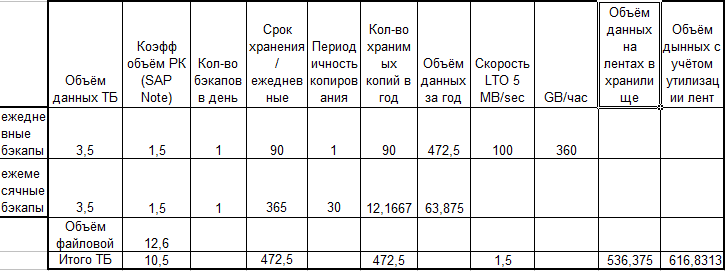
We will calculate the tape library taking into account the speed requirements.
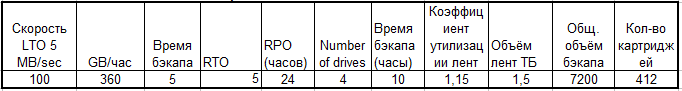
Total taking into account the initial requirements.
The volume of data of the Republic of Kazakhstan per year for storage on tapes is 617 TB. The
number of tapes is 412 LTO5 cartridges.
The number of drives in the library is at least 4.
Figure 2 - Switching the SAP HANA cluster to implement Lan- Free Backup

- Network for connecting users to the application (SAP HANA Client Network) - 1 Gb Ethernet - 2 Ports per server
- Network for organizing a GPFS cluster - 10 Gb Ethernet - 2 Ports per server
- Network for data replication (SAP Replication) –1 Gb Ethernet 2 Ports in each node
- Network connecting HANA to Storwize - 8GB FC 2 ports per Master and Standby Nodes
- Network connection to the tape library for 2 FC Ports for master and Standby nodes
- Network for server management (IMM net) equipment management - 1 Gb Ethernet - 1 Port per server
- High-speed network for data exchange between SAP HANA nodes at the application level (SAP HANA net) - 10 Gb Ethernet - 2 Ports per server
- SAP Application Management Network (SAP Appliance Management net). 1GB Ethernet Monitoring System
Conclusion
The developed solution will allow the company to implement the requirement for storing backup and archived copies of data on tape media, thereby ensuring their long-term and cost-effective storage (in terms of cost per 1TB of stored data), and implement various data storage policies in accordance with legislative and industry requirements .
The proposed system allows you to integrate SAP HANA data into a centralized backup system based on the IBM Tivoli Storage manager.
IBM Tivoli Storage Manager for ERP 6.4 announces support for SAP HANA.
