The Intel Core i7-8086K (Part 3)
- Transfer
Part 1 >> Part 2 >> Part 3 >> Part 4
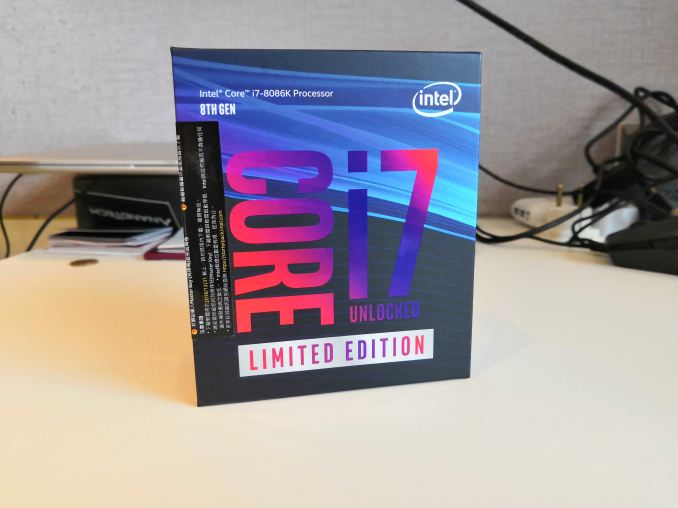
So, the first game in our processor game tests is Civilization 6. Originally launched by Sid Meier and his team, the Civ series of turn-based strategies became a cult classic. Many apologies were made for the sleepless nights of the players, who could not make Gandhi go to war because of the overflow of whole numbers. In truth, I never played the first version, but I played in every part from the second to the sixth, including the fourth, voiced by the late Leonard Nyom. This is a game that is easy to play, but hard to play well.

Civilization benchmarking has always been something like an oxymoron - for a turn-based strategy game the frame rate is not particularly important, and with the right mood, only 5 frames per second is enough for a good game. However, with Civilization 6, Firaxis has hit hardcore and raised the visualization bar, trying to get you involved in the game. As a result, Civilization may require from the player a new video card and processor, especially if you play with high details under DirectX 12.
Perhaps a more in-demand result will be visible during a late game, when, in older versions, Civilization could take 20 minutes to make the AI players move and transfer control to the person. The new version of Civilization has an integrated “AI Benchmark”, although at present it is not yet included in our portfolio of tests for technical reasons that we are trying to solve. Instead, we run a graphical test, which provides an example of average game settings in options.
For resolutions of 1920x1080 and 4K, we run the same settings. Civilization 6 has sliders for MSAA, Performance Utilization and Memory Utilization. The last two relate to the detail and size of textures, respectively, and are ranked from 0 (lowest) to 5 (extreme). We run our Civ6 test in fourth position for performance (ultra) and 0 in memory, and MSAA - 2x.
For reviews where we use 8K and 16K tests (the Civ6 allows you to compare extreme resolutions on any monitor) on our GTX 1080, we run 8K tests, the same as 4K, but 16K tests are set to the lowest performance option.
Let me remind you that we were not able to borrow from ASRock the same video card as we use in standard game tests. Instead, we managed to get the RX 580, which means that all our game testing will have only two positions for comparison: Core i7-8700K and Core i7-8086K. We will be able to provide more data next week when we return to our office.
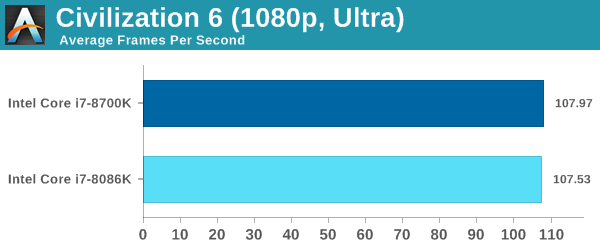
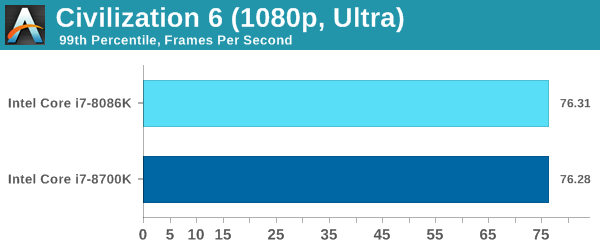
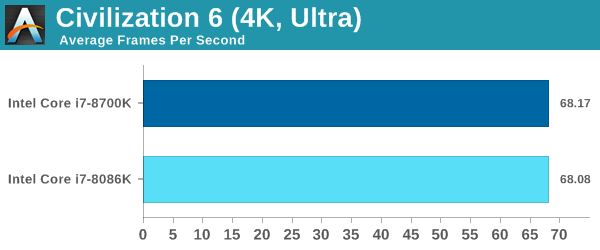
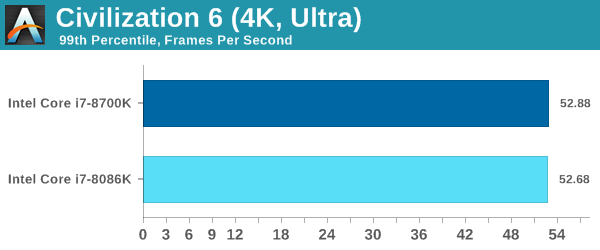
Almost zero difference when running Civilization. In addition, the 8086K could not raise the frequency to 5.0 GHz.
The next name in our performance battle is the Middle Earth open-world action RPG: Shadow of Mordor (SoM for short). The game was created by Monolith on the engine LithTech Jupiter EX with many additional add-ons. SoM goes deeper into detail and complexity. The main plot of the game was written by the same writer that wrote Red Dead Redemption, and SoM received the Game of the Year award in 2014 from Zero Punctuation's.

The games of 2014 are very outdated for modern testing, but the SoM has a stable code and a lot of fans, and can still stress the player’s computer. At the time, the SoM was unique, offering a dynamic screen resolution that allows users to use high-resolution settings, which are then reduced to the capabilities of the monitor. This form of natural resampling was designed to allow the user to get a more complete picture of what the developers wanted if you have enough powerful graphics hardware but no monitor for 4K resolution.
The game has a built-in benchmark, and we launch it using a script that sets up the graphics, starts the benchmark, and parses the results that the test flushes to disk. Graphics settings include standard settings such as Graphical Quality, Lighting, Mesh, Motion Blur, Shadow Quality, Textures, Vegetation Range, Depth of Field, Transparency and Tessellation. There are also standard presets.
We run a benchmark on 1080p and native 4K using a 4K monitor in the Ultra settings. Results are averaged over four runs, and we derive the average FPS, the 99th percentile, and the time under analysis.
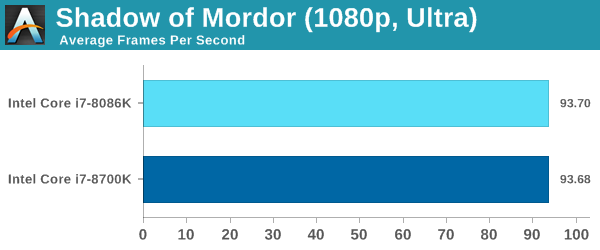
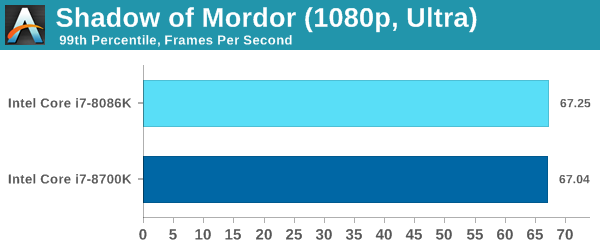
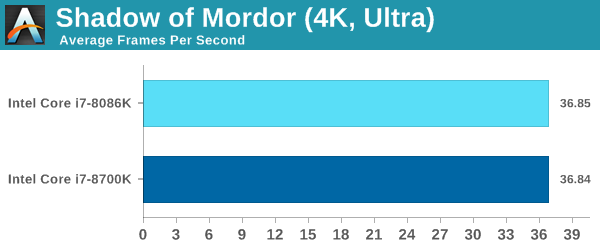
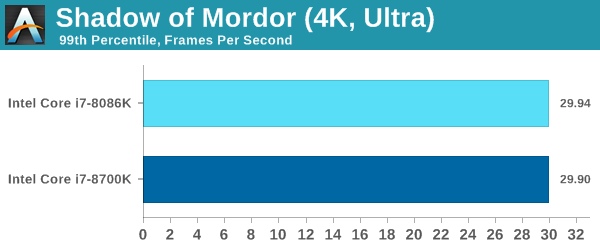
One of the newest games in our game test suite is Rise of the Tomb Raider (RoTR), developed by Crystal Dynamics, a sequel to the popular Tomb Raider, which was loved for its built-in automatic benchmark mode. But do not be fooled: the benchmark mode in RoTR is very different from the past.
Visually, the previous Tomb Raider raised the bar of realism almost to the level of TressFX, and the new RoTR rises a step higher in terms of graphics reliability. This leads to an interesting set of hardware requirements: some sections of the game are usually limited to the GPU, while others with more physics at large distances may be limited to the CPU, depending on how the driver distributes the DirectX 12 workload.

Where the old game had one reference scene, the new game has three different scenes with different requirements: geothermal valley (1-Valley), Tomb of the Prophet (2-Prophet), and Mount Ridge (3-mountain) - and we are testing all three. These are three scenes that should be taken from the game, but it was noted that scenes like the 2 Prophet shown in the benchmark test can be the most limited CPU speed elements of this entire level, and the scene shown is only a small part of this level. Because of this, we report the results for each scene on each video card separately.
The graphics settings for RoTR are similar to the options of other games of this type, offering some presets or allowing the user to adjust the texture quality, anisotropic filtering levels, shadow quality, soft shadows, occlusion, depth of field, tessellation, reflections, foliage, bloom and features like PureHair, which allows you to use the TressFX library.
As before, we are testing the game at a resolution of 1920x1080 and 4K using our own 4K displays. At 1080p, we launch the High preset, and in 4K we use the Medium preset, which still causes a significant impact on the frame rate.
It should be noted that the RoTR test is slightly different from our other benchmarks in that the game saves its graphical settings in the registry, rather than the standard INI file, and, unlike the previous game, the built-in benchmark TR cannot be called from the command line. Nevertheless, despite the difficulties, we prepared a script to automatically start the benchmark four times and parse the results. From the obtained data, we derive the average FPS, 99 percentile and time under analysis.

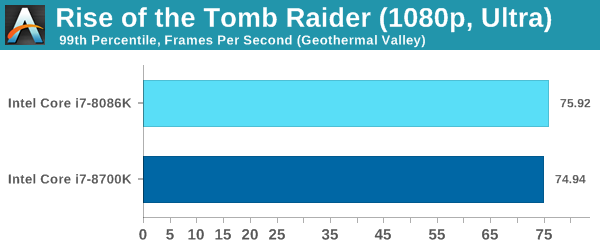
Fun simple “play-collect” games with great fun. For this reason, I am a big fan of the Katamari franchise - just press the “start” on the controller, and roll forward, picking up items to grow. Extremely simple. In the meantime, we will not get the PC version of Katamari that I can test, we will focus on the Rocket League.
Rocket League uses pick-up-and-play elements, allowing users to play with other people (or bots) to play football without rules in cars. The game was created on the Unreal Engine 3, which is currently outdated, but it allows users to both run the game on low-performance systems and squeeze all the resources from the systems more powerful. Since its release in 2015, more than 5 million copies of the game have been sold, which seems to have become a star in local networks and game shows. Users who train to play become very serious, fighting in teams and leagues with a very small number of settings, and all are on the same level. Rocket League is confidently becoming one of the big names in the world of eSports,

Based on these factors, and simply from the fact that this game is very nice to run and play, we decided to find the best way to test it. Unfortunately, most of the automatic tests for games will not work here. In addition, thanks to the Unreal 3 engine, the Rocket League does not have a benchmark mode. In this case, we must develop a tight run and record the frame rate.
As already mentioned, the Rocket League does not have a benchmark mode, so we have to perform a series of automatic actions, like a racing game with a fixed number of laps. We use the following approach: using Fraps to record the time taken to display each frame (and total frame rate), we use an automation tool to start the game with 4v4 bots, while the system must perform a series of actions during the match, for example, switching angles cameras and movement.
It turned out that the described method very accurately displays data on a real match with bots, including movement, collisions, amplifications, or even getting sudden help, no matter how strange it sounds for an automated command set. To maintain consistency, the commands we use are not random, as well as fixed in time. We also conduct tests on the same card (Aquadome, which, as we know, is a heavy card for graphics processors due to water / transparency) and with constant vehicle settings. We start recording immediately after the start of the match and record for 4 minutes of playing time (I think 5 laps DIRT: Rally benchmark), and determine the average frame rate, the 99th percentile and time under.

Graphic options for the Rocket League are presented in four general settings: Low, Medium, High and High FXAA. There are advanced settings for shadows and details; however, for this test we follow the general settings. For 1920x1080 and 4K resolutions, we test on a High preset with unlimited Frame Rate.
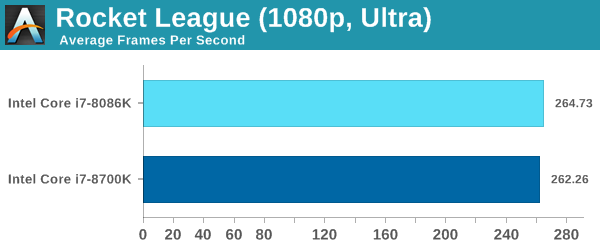
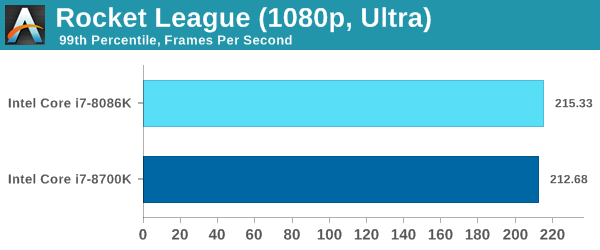
The long-awaited iteration of the Grand Theft Auto franchise hit the shelves on April 14, 2015, and AMD and NVIDIA made efforts to optimize the game. There are no graphic presets in GTA, but still the game opens up new possibilities for users and expands the boundaries of modern graphics, loading even the most powerful computers to the limit with the aid of the Rockstar Advanced Game Engine under DirectX 11. Regardless of whether the user flies high in the mountains, where you need to draw the world at long distances, or deal with sorted garbage in the city, when it is bent to the maximum, the game creates stunning visual effects, plus hard work for both the processor and the graphics card.

For testing, we wrote several scripts for the benchmark built into the game. The internal benchmark will include five scenarios: four short panoramic scenes with variable lighting and weather effects, plus a fifth - a sequence of actions lasting about 90 seconds. We decided to use only the last scene, which includes a jet flight, then a car ride through the city through several intersections, and at the end - a collision with a gasoline tank truck that explodes like the cars around it. This is a great combination of long-distance rendering, followed by short-range rendering. And fortunately, the game gives all the necessary test results.
There are no graphical presets in GTA, but the user can manually adjust parameters such as population density and drawing distance using the sliders. Some parameters, such as texture / shadow / shaders / water quality switch from low quality to very high. Other settings include MSAA, soft shadows, post effects, shadow resolution, and advanced remote rendering settings. At the top of the screen there is a convenient option that shows how much video memory the game will consume with these parameters, with obvious consequences if the user requests more video memory than he has on the card (although there is no obvious hint if you have a weak GPU with more video memory, for example, R7 240 4 GB).
As a result, we run tests in the resolution of 1920x1080, using the Very High values in the settings, as well as on 4K using the High value in most of them. The result will be the average of four runs, the average frame rate, the 99th percentile, and time-under analysis.
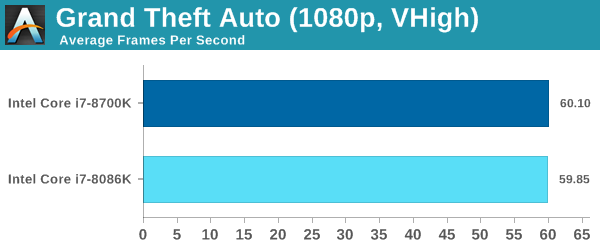
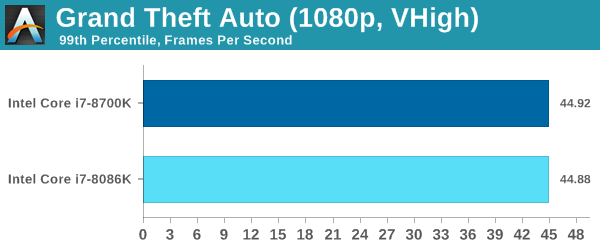
Thank you for staying with us. Do you like our articles? Want to see more interesting materials? Support us by placing an order or recommending to friends, 30% discount for Habr's users on a unique analogue of the entry-level servers that we invented for you: The whole truth about VPS (KVM) E5-2650 v4 (6 Cores) 10GB DDR4 240GB SSD 1Gbps from $ 20 or how to share the server? (Options are available with RAID1 and RAID10, up to 24 cores and up to 40GB DDR4).
Dell R730xd 2 times cheaper?Only we have 2 x Intel Dodeca-Core Xeon E5-2650v4 128GB DDR4 6x480GB SSD 1Gbps 100 TV from $ 249 in the Netherlands and the USA! Read about How to build an infrastructure building. class c using servers Dell R730xd E5-2650 v4 worth 9000 euros for a penny?
GPU Test
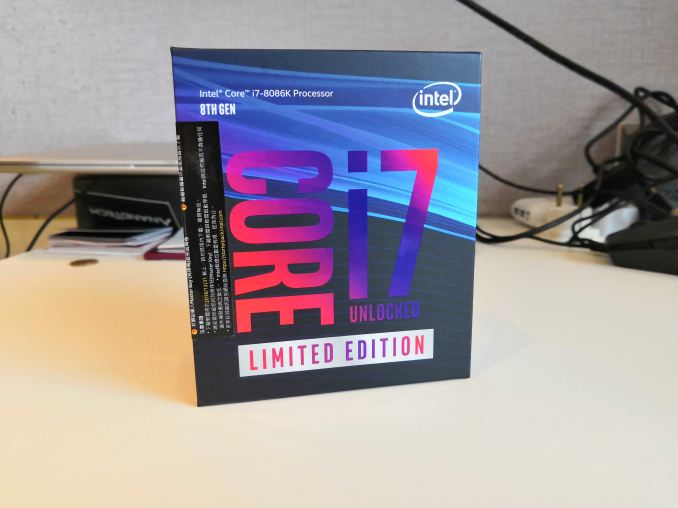
Civilization 6
So, the first game in our processor game tests is Civilization 6. Originally launched by Sid Meier and his team, the Civ series of turn-based strategies became a cult classic. Many apologies were made for the sleepless nights of the players, who could not make Gandhi go to war because of the overflow of whole numbers. In truth, I never played the first version, but I played in every part from the second to the sixth, including the fourth, voiced by the late Leonard Nyom. This is a game that is easy to play, but hard to play well.

Civilization benchmarking has always been something like an oxymoron - for a turn-based strategy game the frame rate is not particularly important, and with the right mood, only 5 frames per second is enough for a good game. However, with Civilization 6, Firaxis has hit hardcore and raised the visualization bar, trying to get you involved in the game. As a result, Civilization may require from the player a new video card and processor, especially if you play with high details under DirectX 12.
Perhaps a more in-demand result will be visible during a late game, when, in older versions, Civilization could take 20 minutes to make the AI players move and transfer control to the person. The new version of Civilization has an integrated “AI Benchmark”, although at present it is not yet included in our portfolio of tests for technical reasons that we are trying to solve. Instead, we run a graphical test, which provides an example of average game settings in options.
For resolutions of 1920x1080 and 4K, we run the same settings. Civilization 6 has sliders for MSAA, Performance Utilization and Memory Utilization. The last two relate to the detail and size of textures, respectively, and are ranked from 0 (lowest) to 5 (extreme). We run our Civ6 test in fourth position for performance (ultra) and 0 in memory, and MSAA - 2x.
For reviews where we use 8K and 16K tests (the Civ6 allows you to compare extreme resolutions on any monitor) on our GTX 1080, we run 8K tests, the same as 4K, but 16K tests are set to the lowest performance option.
Let me remind you that we were not able to borrow from ASRock the same video card as we use in standard game tests. Instead, we managed to get the RX 580, which means that all our game testing will have only two positions for comparison: Core i7-8700K and Core i7-8086K. We will be able to provide more data next week when we return to our office.
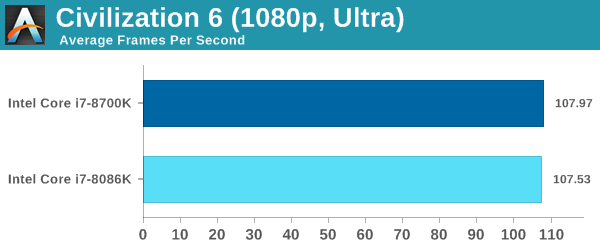
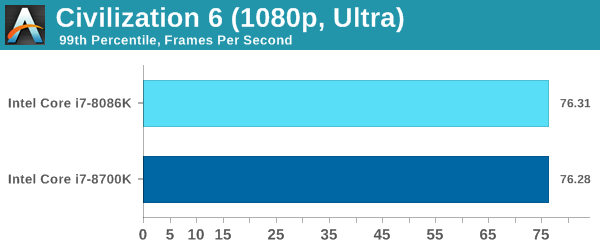
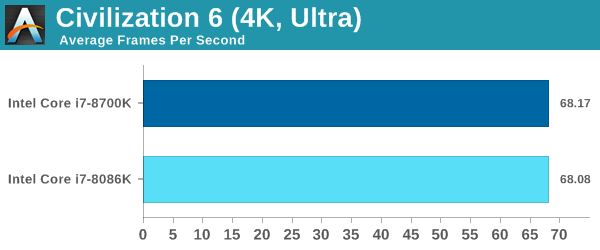
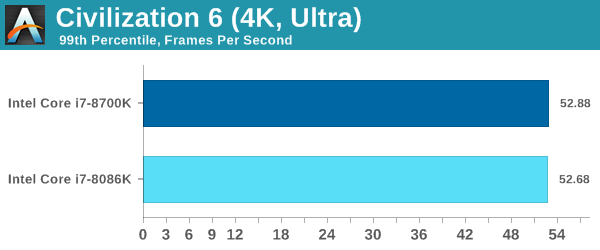
Almost zero difference when running Civilization. In addition, the 8086K could not raise the frequency to 5.0 GHz.
Shadow of Mordor
The next name in our performance battle is the Middle Earth open-world action RPG: Shadow of Mordor (SoM for short). The game was created by Monolith on the engine LithTech Jupiter EX with many additional add-ons. SoM goes deeper into detail and complexity. The main plot of the game was written by the same writer that wrote Red Dead Redemption, and SoM received the Game of the Year award in 2014 from Zero Punctuation's.

The games of 2014 are very outdated for modern testing, but the SoM has a stable code and a lot of fans, and can still stress the player’s computer. At the time, the SoM was unique, offering a dynamic screen resolution that allows users to use high-resolution settings, which are then reduced to the capabilities of the monitor. This form of natural resampling was designed to allow the user to get a more complete picture of what the developers wanted if you have enough powerful graphics hardware but no monitor for 4K resolution.
The game has a built-in benchmark, and we launch it using a script that sets up the graphics, starts the benchmark, and parses the results that the test flushes to disk. Graphics settings include standard settings such as Graphical Quality, Lighting, Mesh, Motion Blur, Shadow Quality, Textures, Vegetation Range, Depth of Field, Transparency and Tessellation. There are also standard presets.
We run a benchmark on 1080p and native 4K using a 4K monitor in the Ultra settings. Results are averaged over four runs, and we derive the average FPS, the 99th percentile, and the time under analysis.
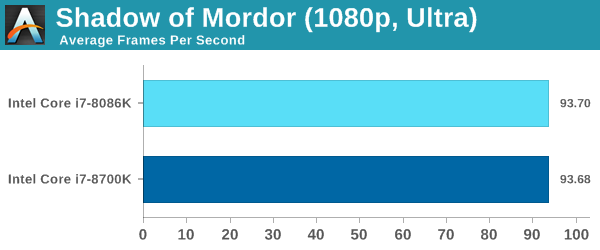
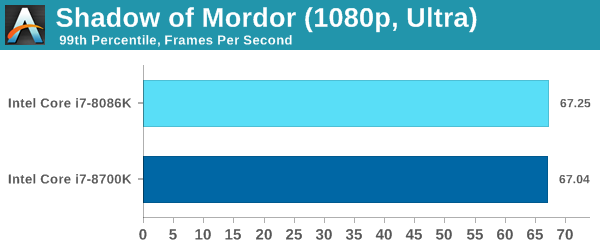
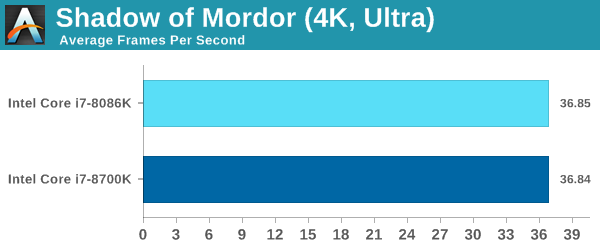
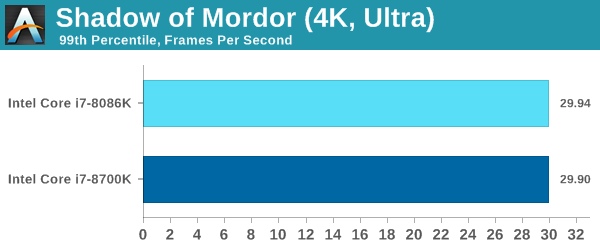
Rise of the Tomb Raider
One of the newest games in our game test suite is Rise of the Tomb Raider (RoTR), developed by Crystal Dynamics, a sequel to the popular Tomb Raider, which was loved for its built-in automatic benchmark mode. But do not be fooled: the benchmark mode in RoTR is very different from the past.
Visually, the previous Tomb Raider raised the bar of realism almost to the level of TressFX, and the new RoTR rises a step higher in terms of graphics reliability. This leads to an interesting set of hardware requirements: some sections of the game are usually limited to the GPU, while others with more physics at large distances may be limited to the CPU, depending on how the driver distributes the DirectX 12 workload.

Where the old game had one reference scene, the new game has three different scenes with different requirements: geothermal valley (1-Valley), Tomb of the Prophet (2-Prophet), and Mount Ridge (3-mountain) - and we are testing all three. These are three scenes that should be taken from the game, but it was noted that scenes like the 2 Prophet shown in the benchmark test can be the most limited CPU speed elements of this entire level, and the scene shown is only a small part of this level. Because of this, we report the results for each scene on each video card separately.
The graphics settings for RoTR are similar to the options of other games of this type, offering some presets or allowing the user to adjust the texture quality, anisotropic filtering levels, shadow quality, soft shadows, occlusion, depth of field, tessellation, reflections, foliage, bloom and features like PureHair, which allows you to use the TressFX library.
As before, we are testing the game at a resolution of 1920x1080 and 4K using our own 4K displays. At 1080p, we launch the High preset, and in 4K we use the Medium preset, which still causes a significant impact on the frame rate.
It should be noted that the RoTR test is slightly different from our other benchmarks in that the game saves its graphical settings in the registry, rather than the standard INI file, and, unlike the previous game, the built-in benchmark TR cannot be called from the command line. Nevertheless, despite the difficulties, we prepared a script to automatically start the benchmark four times and parse the results. From the obtained data, we derive the average FPS, 99 percentile and time under analysis.

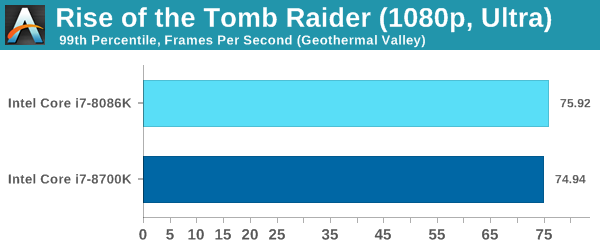
Rocket league
Fun simple “play-collect” games with great fun. For this reason, I am a big fan of the Katamari franchise - just press the “start” on the controller, and roll forward, picking up items to grow. Extremely simple. In the meantime, we will not get the PC version of Katamari that I can test, we will focus on the Rocket League.
Rocket League uses pick-up-and-play elements, allowing users to play with other people (or bots) to play football without rules in cars. The game was created on the Unreal Engine 3, which is currently outdated, but it allows users to both run the game on low-performance systems and squeeze all the resources from the systems more powerful. Since its release in 2015, more than 5 million copies of the game have been sold, which seems to have become a star in local networks and game shows. Users who train to play become very serious, fighting in teams and leagues with a very small number of settings, and all are on the same level. Rocket League is confidently becoming one of the big names in the world of eSports,

Based on these factors, and simply from the fact that this game is very nice to run and play, we decided to find the best way to test it. Unfortunately, most of the automatic tests for games will not work here. In addition, thanks to the Unreal 3 engine, the Rocket League does not have a benchmark mode. In this case, we must develop a tight run and record the frame rate.
As already mentioned, the Rocket League does not have a benchmark mode, so we have to perform a series of automatic actions, like a racing game with a fixed number of laps. We use the following approach: using Fraps to record the time taken to display each frame (and total frame rate), we use an automation tool to start the game with 4v4 bots, while the system must perform a series of actions during the match, for example, switching angles cameras and movement.
It turned out that the described method very accurately displays data on a real match with bots, including movement, collisions, amplifications, or even getting sudden help, no matter how strange it sounds for an automated command set. To maintain consistency, the commands we use are not random, as well as fixed in time. We also conduct tests on the same card (Aquadome, which, as we know, is a heavy card for graphics processors due to water / transparency) and with constant vehicle settings. We start recording immediately after the start of the match and record for 4 minutes of playing time (I think 5 laps DIRT: Rally benchmark), and determine the average frame rate, the 99th percentile and time under.

Graphic options for the Rocket League are presented in four general settings: Low, Medium, High and High FXAA. There are advanced settings for shadows and details; however, for this test we follow the general settings. For 1920x1080 and 4K resolutions, we test on a High preset with unlimited Frame Rate.
ASRock RX 580 Performance
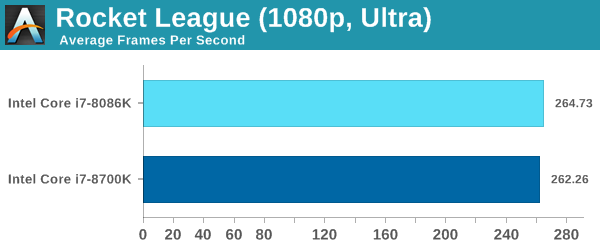
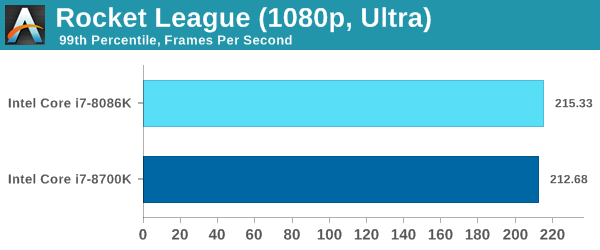
Grand theft auto v
The long-awaited iteration of the Grand Theft Auto franchise hit the shelves on April 14, 2015, and AMD and NVIDIA made efforts to optimize the game. There are no graphic presets in GTA, but still the game opens up new possibilities for users and expands the boundaries of modern graphics, loading even the most powerful computers to the limit with the aid of the Rockstar Advanced Game Engine under DirectX 11. Regardless of whether the user flies high in the mountains, where you need to draw the world at long distances, or deal with sorted garbage in the city, when it is bent to the maximum, the game creates stunning visual effects, plus hard work for both the processor and the graphics card.

For testing, we wrote several scripts for the benchmark built into the game. The internal benchmark will include five scenarios: four short panoramic scenes with variable lighting and weather effects, plus a fifth - a sequence of actions lasting about 90 seconds. We decided to use only the last scene, which includes a jet flight, then a car ride through the city through several intersections, and at the end - a collision with a gasoline tank truck that explodes like the cars around it. This is a great combination of long-distance rendering, followed by short-range rendering. And fortunately, the game gives all the necessary test results.
There are no graphical presets in GTA, but the user can manually adjust parameters such as population density and drawing distance using the sliders. Some parameters, such as texture / shadow / shaders / water quality switch from low quality to very high. Other settings include MSAA, soft shadows, post effects, shadow resolution, and advanced remote rendering settings. At the top of the screen there is a convenient option that shows how much video memory the game will consume with these parameters, with obvious consequences if the user requests more video memory than he has on the card (although there is no obvious hint if you have a weak GPU with more video memory, for example, R7 240 4 GB).
As a result, we run tests in the resolution of 1920x1080, using the Very High values in the settings, as well as on 4K using the High value in most of them. The result will be the average of four runs, the average frame rate, the 99th percentile, and time-under analysis.
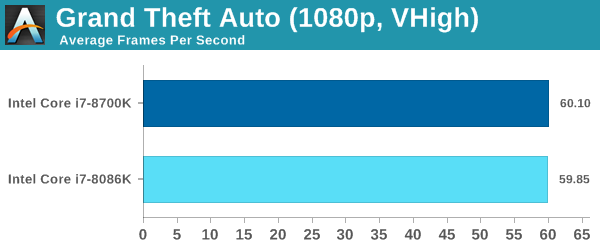
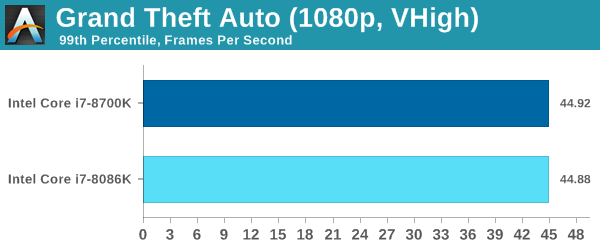
Thank you for staying with us. Do you like our articles? Want to see more interesting materials? Support us by placing an order or recommending to friends, 30% discount for Habr's users on a unique analogue of the entry-level servers that we invented for you: The whole truth about VPS (KVM) E5-2650 v4 (6 Cores) 10GB DDR4 240GB SSD 1Gbps from $ 20 or how to share the server? (Options are available with RAID1 and RAID10, up to 24 cores and up to 40GB DDR4).
Dell R730xd 2 times cheaper?Only we have 2 x Intel Dodeca-Core Xeon E5-2650v4 128GB DDR4 6x480GB SSD 1Gbps 100 TV from $ 249 in the Netherlands and the USA! Read about How to build an infrastructure building. class c using servers Dell R730xd E5-2650 v4 worth 9000 euros for a penny?
