Madhouse at Siemens Logo
I caught sight of a post , read ... I decided to write about my version.
In general, in a 3-room apartment I have "crazy" lighting a long time ago. Its main purpose is to press the switch less. Initially, I placed four 12-volt colored spotlights in the corridor right on the floor. Then he added 2 more in a small corridor, then inserted 2 more into the ceiling (more precisely, to the bottom of the mezzanine) near the kitchen. By the way, it’s easy to install lamps in the floor (the floors are on wooden logs): I took a nozzle for a drill, with which door leafs are drilled under the handle. She made neat holes right through the laminate. It turned out somehow like this:

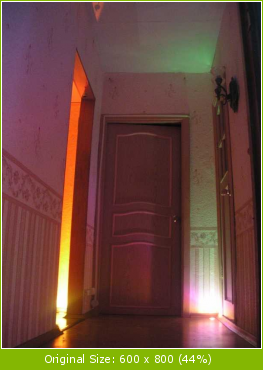

Over the front door hung a motion sensor that turns on this backlight. Now at night you can walk around the apartment without bumping into walls. As a bonus, when you open the front door, it falls into the sensor coverage area and the light turns on.
To make it clearer, I am attaching the layout of the apartment: In addition, I installed a motion sensor in the kitchen, and placed a 3-meter LED strip + a colored lamp at the dining table on the cabinet above the cooking area. When someone is in the kitchen, the cooking area is highlighted no worse than the surgical table. Very comfortably. Nobody in the kitchen now turns on the upper light, since it is already quite light. I also put a light sensor and when it is light outside the window, I additionally highlight a palm tree in the dark corner of the room so that it does not wither away. But this is a different story.
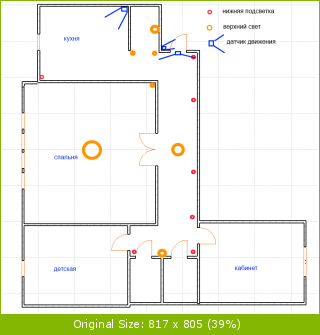

Several years have passed since then, I began to slowly build the house, and since I want to make the house smart, and I will be engaged in electrical work myself, I decided to practice the apartment with automation controllers. To know at least where to pull and in what quantity. I refused arduino almost immediately, because I want something more ready: I obviously don’t have enough energy for kulibism, because I’m far from a student. Therefore, in the end, I settled on two controllers:
Siemens Logo and Aries PLC.
Siemens in ebee is cheaper, and the office is more solid. Therefore, for starters, I ordered it for $ 220. In the apartment, it makes no sense to automate the whole world, so I decided to limit myself to corridors (i.e., space outside the living rooms). To do this, a little gouged the wall, spent a few wires. Replaced traditional switches with buttons for blinds. They look approximately the same: To realize my ideas, I hung magnetic door opening sensors on both entrance doors. On the staircase - a motion sensor to the ceiling, so that it only works when you get close to the door: This is actually half the sensor. To be more compact. The second half (there is a small scheme) is in the apartment. He connected the entire economy in the mezzanine:


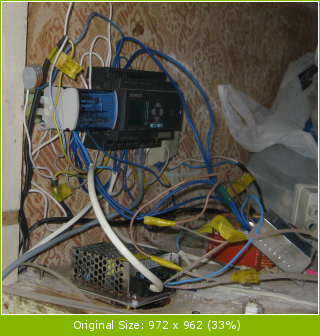
He recalled safety precautions, firefighters, etc ... hung a box in the pantry under the ceiling and switched everything in it (not forgetting about wire markers, crimping pliers, terminal blocks, zero tires, etc.): I wrote a program in Logo Soft Comfort. By the way, you can debug in the simulator. True, only after filling in the controller and real use, the jambs that were not obvious to the non-specialist begin to pop out: I uploaded it via ethernet to the controller and voila ... It is described quickly, but in fact the process took about a month. I will not hide, quite fascinating.

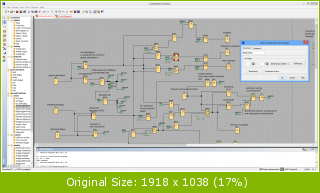
What I especially like is that now that everything is connected, you can, in your free time, without touching the wiring, at least completely rewrite the control circuit. Add some functionality, etc. Here, no later than yesterday, I did an emulation of presence, which turns on after a 5-second press on the left button.
Now I’m waiting for the expansion module for the logo, to add several light groups that I don’t control yet, since there weren’t enough outputs, like this: I

ordered for 129 bucks on ebay. Description here .
What did I get now:
1. at the entrance to the apartment, the light turns on beautifully: first, the spotlight on the far small corridor, then the large one, then the chandelier in the corridor and the sconce in the pantry turn on. It turns out that you open the door, and as if light is running on you. When leaving the apartment all the light is cut down. The determination of whether I enter or exit is done by analyzing the order in which the front doors opened / closed. Sensors are worth a penny, bought at a security equipment store: The inclusion looks like this:

(on the video one more group of light is not visible on the right, that is, in total 4 groups are switched on sequentially. Actually only the controller is Siemens and can control it for now).
2. When you get into the range of the motion sensor above the front door, all the spotlights in the pantry, corridor and small corridor turn on. The light is cut off automatically after 60 seconds of lack of movement.
From 23:45 to 7:00 the whole system goes into night mode, in this mode the motion sensor does not turn on the light next to the bedroom. It can be turned on only with the hands of the switch, if necessary.
3. The buttons of the switch at the front door can be pressed with a short press or long. A quick press turns on / off the upper light. A long press - turns on / off the whole world, at the same time for 30 minutes the motion sensor is turned off.
4. there is a motion sensor in the kitchen, it includes a bright LED illumination of the cooking zone,
5. a sensor located on the staircase includes a small piece of LED tape hidden at the door. It does not shine brightly, so as not to attract special attention. But finding a keyhole helps. In addition, when someone is standing at the door, a red light comes on at the door inside the apartment. To know that someone is standing there :)
The plans add fan control hoods in the kitchen and bathroom. Also make sure that if the door to the toilet is opened / closed and after that (with the door closed) there is movement, then inside the person and we therefore keep the light on until the door is opened / closed again. If the door is closed and there is no movement, after 30 seconds we turn off the light. Then in the bathroom / toilet it will be possible to do without switches.
Got a good experience programming Siemens logo controllers. You can do a lot on them, but still these are devices for automating a specific process, and not just the whole house. Writing scripts on it is very difficult and not at all obvious. In fact, you are not writing a program, but doing circuitry. There are no familiar cycles, variables, etc.
Therefore, I also want to buy Aries PLC 110 and practice on it. It is a pity, however, that there is no second apartment for experiments, so it’s just a layout. Aries is more expensive than the logo, but it has a lot more inputs and outputs (there are only 4 relay outputs and 8 inputs in the controller itself on the logo). As a result, if you need to manage a large number of loads, it is cheaper on the Aries. In addition, Aries has a normal scripting language, and not drawing diagrams. It may not be so technological, and not so reliable, but much simpler. PS. And for a long time I have been measuring the temperature of the house and the street with digital sensors on 1-wire. True, it has nothing to do with automation. I just write the data and display it here: temp.smolensk.ws PSS. commercial break: use the program and service ybex.com

, so as to quickly post your photos on the internet, like me :) For free, without restrictions, without advertising ... for two years now how it works in this mode.
In general, in a 3-room apartment I have "crazy" lighting a long time ago. Its main purpose is to press the switch less. Initially, I placed four 12-volt colored spotlights in the corridor right on the floor. Then he added 2 more in a small corridor, then inserted 2 more into the ceiling (more precisely, to the bottom of the mezzanine) near the kitchen. By the way, it’s easy to install lamps in the floor (the floors are on wooden logs): I took a nozzle for a drill, with which door leafs are drilled under the handle. She made neat holes right through the laminate. It turned out somehow like this:

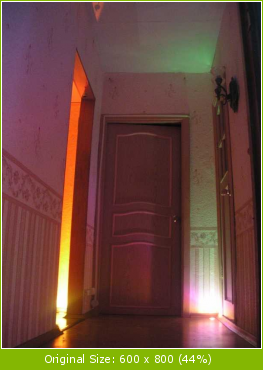

Over the front door hung a motion sensor that turns on this backlight. Now at night you can walk around the apartment without bumping into walls. As a bonus, when you open the front door, it falls into the sensor coverage area and the light turns on.
To make it clearer, I am attaching the layout of the apartment: In addition, I installed a motion sensor in the kitchen, and placed a 3-meter LED strip + a colored lamp at the dining table on the cabinet above the cooking area. When someone is in the kitchen, the cooking area is highlighted no worse than the surgical table. Very comfortably. Nobody in the kitchen now turns on the upper light, since it is already quite light. I also put a light sensor and when it is light outside the window, I additionally highlight a palm tree in the dark corner of the room so that it does not wither away. But this is a different story.
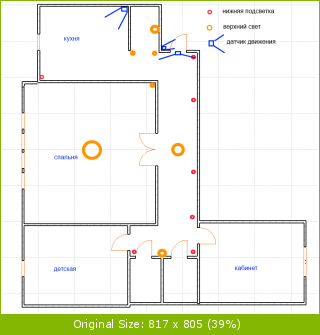

Several years have passed since then, I began to slowly build the house, and since I want to make the house smart, and I will be engaged in electrical work myself, I decided to practice the apartment with automation controllers. To know at least where to pull and in what quantity. I refused arduino almost immediately, because I want something more ready: I obviously don’t have enough energy for kulibism, because I’m far from a student. Therefore, in the end, I settled on two controllers:
Siemens Logo and Aries PLC.
Siemens in ebee is cheaper, and the office is more solid. Therefore, for starters, I ordered it for $ 220. In the apartment, it makes no sense to automate the whole world, so I decided to limit myself to corridors (i.e., space outside the living rooms). To do this, a little gouged the wall, spent a few wires. Replaced traditional switches with buttons for blinds. They look approximately the same: To realize my ideas, I hung magnetic door opening sensors on both entrance doors. On the staircase - a motion sensor to the ceiling, so that it only works when you get close to the door: This is actually half the sensor. To be more compact. The second half (there is a small scheme) is in the apartment. He connected the entire economy in the mezzanine:


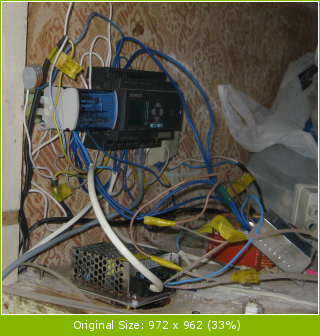
He recalled safety precautions, firefighters, etc ... hung a box in the pantry under the ceiling and switched everything in it (not forgetting about wire markers, crimping pliers, terminal blocks, zero tires, etc.): I wrote a program in Logo Soft Comfort. By the way, you can debug in the simulator. True, only after filling in the controller and real use, the jambs that were not obvious to the non-specialist begin to pop out: I uploaded it via ethernet to the controller and voila ... It is described quickly, but in fact the process took about a month. I will not hide, quite fascinating.

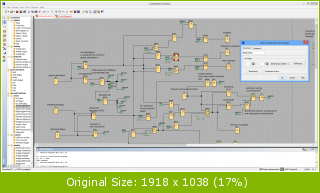
What I especially like is that now that everything is connected, you can, in your free time, without touching the wiring, at least completely rewrite the control circuit. Add some functionality, etc. Here, no later than yesterday, I did an emulation of presence, which turns on after a 5-second press on the left button.
Now I’m waiting for the expansion module for the logo, to add several light groups that I don’t control yet, since there weren’t enough outputs, like this: I

ordered for 129 bucks on ebay. Description here .
What did I get now:
1. at the entrance to the apartment, the light turns on beautifully: first, the spotlight on the far small corridor, then the large one, then the chandelier in the corridor and the sconce in the pantry turn on. It turns out that you open the door, and as if light is running on you. When leaving the apartment all the light is cut down. The determination of whether I enter or exit is done by analyzing the order in which the front doors opened / closed. Sensors are worth a penny, bought at a security equipment store: The inclusion looks like this:

(on the video one more group of light is not visible on the right, that is, in total 4 groups are switched on sequentially. Actually only the controller is Siemens and can control it for now).
2. When you get into the range of the motion sensor above the front door, all the spotlights in the pantry, corridor and small corridor turn on. The light is cut off automatically after 60 seconds of lack of movement.
From 23:45 to 7:00 the whole system goes into night mode, in this mode the motion sensor does not turn on the light next to the bedroom. It can be turned on only with the hands of the switch, if necessary.
3. The buttons of the switch at the front door can be pressed with a short press or long. A quick press turns on / off the upper light. A long press - turns on / off the whole world, at the same time for 30 minutes the motion sensor is turned off.
4. there is a motion sensor in the kitchen, it includes a bright LED illumination of the cooking zone,
5. a sensor located on the staircase includes a small piece of LED tape hidden at the door. It does not shine brightly, so as not to attract special attention. But finding a keyhole helps. In addition, when someone is standing at the door, a red light comes on at the door inside the apartment. To know that someone is standing there :)
The plans add fan control hoods in the kitchen and bathroom. Also make sure that if the door to the toilet is opened / closed and after that (with the door closed) there is movement, then inside the person and we therefore keep the light on until the door is opened / closed again. If the door is closed and there is no movement, after 30 seconds we turn off the light. Then in the bathroom / toilet it will be possible to do without switches.
Got a good experience programming Siemens logo controllers. You can do a lot on them, but still these are devices for automating a specific process, and not just the whole house. Writing scripts on it is very difficult and not at all obvious. In fact, you are not writing a program, but doing circuitry. There are no familiar cycles, variables, etc.
Therefore, I also want to buy Aries PLC 110 and practice on it. It is a pity, however, that there is no second apartment for experiments, so it’s just a layout. Aries is more expensive than the logo, but it has a lot more inputs and outputs (there are only 4 relay outputs and 8 inputs in the controller itself on the logo). As a result, if you need to manage a large number of loads, it is cheaper on the Aries. In addition, Aries has a normal scripting language, and not drawing diagrams. It may not be so technological, and not so reliable, but much simpler. PS. And for a long time I have been measuring the temperature of the house and the street with digital sensors on 1-wire. True, it has nothing to do with automation. I just write the data and display it here: temp.smolensk.ws PSS. commercial break: use the program and service ybex.com

, so as to quickly post your photos on the internet, like me :) For free, without restrictions, without advertising ... for two years now how it works in this mode.
