Ivideon: update of the application for video surveillance and broadcasting

In one of our articles on Habré, we promised that we would soon release an update to your personal account, as well as our free Ivideon Server application for organizing video surveillance and broadcasting on sites. At the same time, we focused on the fact that in the new version significant changes will be made, bringing it closer in level to professional systems. So, I’m glad to announce that this happened and Ivideon Server 3.0 is available for download . So far, the update has been released for the version of Windows and Mac OS X. In the near future we will lay out the Linux version . For those who are interested under the cat, the history of changes and a few pictures.
Ability to install as a Windows service.
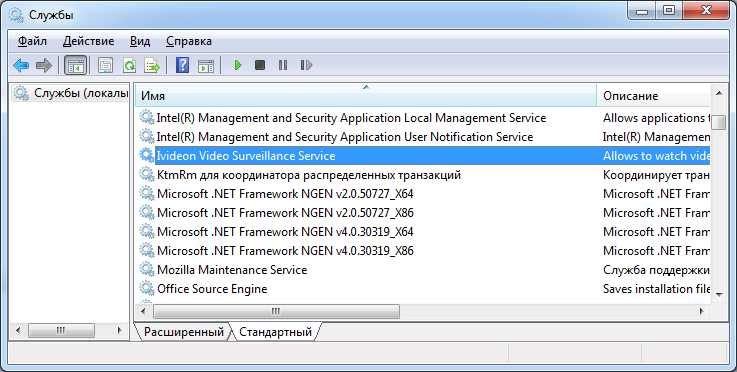
Perhaps one of the most frequently requested options. So that Ivideon Server boots up and works before the user logs in. It should be said that this was one of our biggest flaws in Ivideon Server for Windows (the version for Linux already works like a daemon, just like the version for Mac OS X). Now we have eliminated it. During installation, you must check the box "install as a service." Just remember that to install applications on Windows as a service, you must have a large number of rights.
Setting excluded zones from the motion detection area.
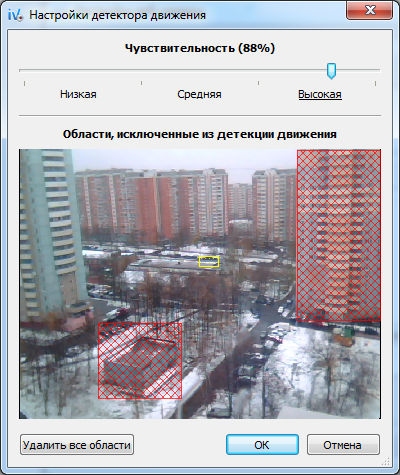
Obviously, if you use Ivideon as a video surveillance system, you do not want to look at many hours of archived records in search of the desired event. Therefore, we provided a software detector that records only the video where motion is present in the frame. But very often in the frame there are many “moving” elements that should not cause the detector to fire. A clock, flashing lights, tree crowns, cars outside the window. Now you can easily exclude them from the detection area by selecting them in the frame when configuring the Ivideon Server detector.
Scheduled recording implementation.
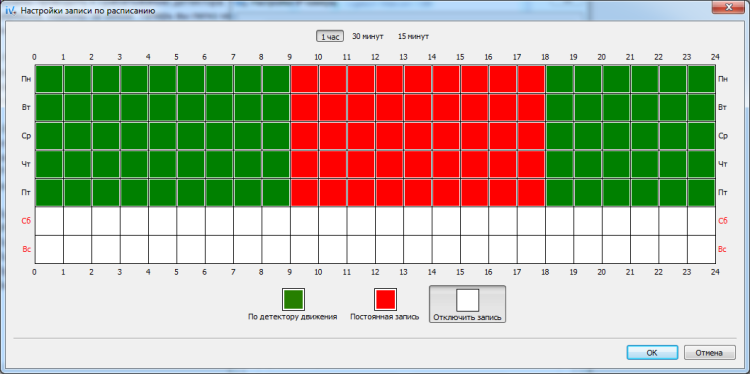
Allows you to flexibly program the recording mode for each of the cameras on the days of the week. For example, I want one of the cameras to record video on a motion detector only at night, and during the day continuous recording is turned on. At the same time, you can turn off recording at the weekend.
Ability to connect Line In microphone to video from an IP camera.

We really like that Ivideon began to use radio stations and musicians to broadcast video on their sites. Some of them asked us to add the ability to combine video from the IP camera and the sound of the line-in input of the computer. In order to broadcast video from the studio, and connect the one that goes on air as sound. Actually in Ivideon Server 3.0 it became possible.
Support for JPEG cameras and devices giving the image as separate JPEG frames.

The first models of cameras D-Link, Trendnet and other manufacturers did not support either RTSP or MJPEG. And they could only give one JPEG frame for a given HTTP request. We added support for such cameras in the new version of Ivideon Server. Some of them are already on the list, which is available when adding a camera. If your device is not in the list, you can add it yourself. To do this, just select “Another manufacturer” and set the link manually. Please note that for JPEG cameras, it must begin with the jpeg: // prefix. Just like the mjpeg: // prefix was previously provided for motion jpeg cameras.
Sound support from IP cameras encoded with AMR and AAC codecs.

In the AMR format, new models of D-Link and Vivotek cameras transmit sound. And the AAC format is supported for the most part by top-end cameras, for example, such as Axis. It is interesting in that, unlike other codecs used in IP cameras, it allows you to encode sound with a higher sampling frequency than 8 - 11 KHz. The result is really good sound and speech recognition. Most often, these cameras are installed to monitor the box office, casino and other places where the soundtrack of what is happening is very important.
Preview video from IP cameras.
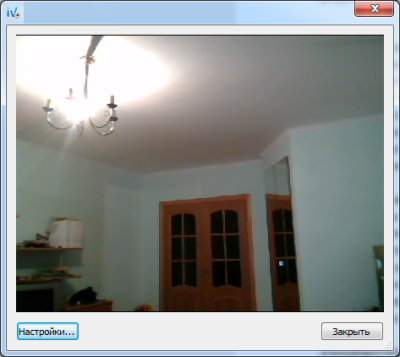
In previous versions, unfortunately, it was not possible to watch video from the IP camera directly in Ivideon Server. Whereas the need for it was great. Of course, you must immediately verify the operability of the camera after connecting it. In Ivideon Server 3.0, you can double-click the IP camera in the camera tree and a preview window will open.
Visual adjustment of the motion detector with viewing the result of detection.
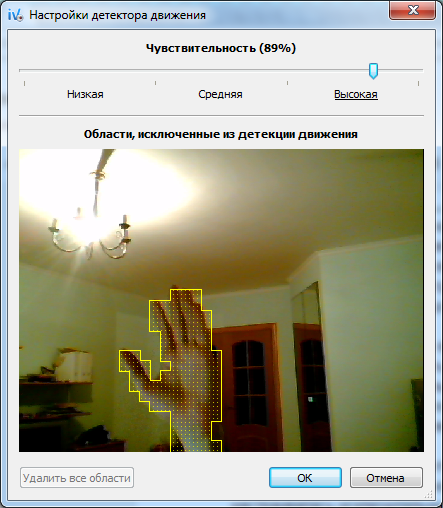
Perhaps also one of our main innovations. Previously, the sensitivity of the detector was adjusted exclusively by moving the slider and it was not clear what it affects, but now a preview has appeared in the settings window, allowing you to see in real time how the movement in the field of view of the camera is detected depending on the detector settings.
An audio detector has been added to start recording when sound exceeds a threshold.

So far this is only the first version. We have plans for adaptive noise reduction and speech search in the audio stream. In the meantime, set a threshold and your videos will be replenished with videos where there may be no people in the frame, but their voices will be present.
Updating and optimizing the RTSP module.

It sounds like an ordinary formality, but actually it is not. We have really substantially redesigned the RTSP module. And all because, despite the fact that there is such a thing as a standard, not all camera manufacturers follow it. This is especially true for Chinese cameras very attractive for their low cost. For example, we came across those who reported when passing the Content-Length parameters like this: “Content-Length5340”. But it’s okay if there wasn’t just a colon and a space. The value itself actually corresponds to 534, not 5340.
Sound support in WAV format for some D-Link cameras.
Very often people do not look at the characteristics of the camera, but at its cost. That is why many D-Link MJPEG cameras are connected to our service, which give far from the best picture unlike the same Microdigital or Sarmatt cameras presented in our store , but they are cheaper. But the MJPEG standard does not provide for sound transmission. Each manufacturer of MJPEG cameras implements it in its own way. In the case of D-Link, a separate stream in WAV format is available on cameras. Previously, we did not support it, but now it is available for a number of camera models.
Adding new supported devices.
The list of devices has replenished with at least two dozen cameras and a DVR. Thanks to users who send us data on their cameras.
Error correction.

Well, without this, of course, nowhere. We really hope that the stability of Ivideon Server with each version only gets better and our users see it. But still we understand that there is a likelihood of new errors. We will be very grateful if you tell us about them and help us fix it! Thank you for reading to the end and a good working week!
