Story of a single t61
About IBM / Lenovo Thinkpad models, and in particular the T60, T61, are a lot of articles and subject forums. About their advantages was also written, including on Habré, for example, here and here .
This material will be devoted to the history of a Thinkpad T61 and some of the nuances of choice, the next laptop upgrade, the appropriateness of such an upgrade, a review of errors and recommendations on how to avoid them.
About a year ago, the task was to select a laptop that would satisfy several criteria. It was supposed to be a universal working laptop, for working both at home and outside, reliable and enduring. At the same time, I wanted something aesthetic. Therefore, the options for protected laptops for extreme conditions did not suit me. Moreover, the budget was limited. For hardware, I wanted something quick enough to work with standard text, graphic and audio editors, streaming 1080p video, 3-4 hours of battery life, a WLAN adapter that supports the 802.11n standard, but at the same time supports work with parallel and serial interfaces directly, without emulation. Games and video processing were not interested. Gradually, the range of models narrowed to Thinkpad models. Specifically, up to T60 and T61.
There are plenty of used models on the market, so after studying the specifications I made my choice.
Before you choose a laptop I recommend to pay attention to MTM (Machine Type - Model) .
On the ThinkPad up to the T440 generation, this is the 7-character code that can often be found on the sticker on the bottom of the notebook, which identifies its specification. The first 4 characters are the Machine Type consisting of only numbers, and the last 3 are the Model consisting of alphanumeric characters. For example, 6363-P3U is MTM for the X60 Tablet, and 7661-WE7 is MTM for the T61.
For older Thinkpad models, the search for the original MTM specification is no longer available on the site, but here you can download a spreadsheet (.xlsx) that contains the entire Thinkpad base of laptops from the Lenovo website until October 27, 2014. The file is large (~ 25 MB).
At the time when I chose a laptop, I did not know about the existence of such a base, and I did not have the opportunity to check for the presence of a TPM module in the model I wanted to buy. But I was lucky, he was there.
The remaining criteria, in addition to the above, did not matter much, because the upgrade was originally intended. The initial characteristics were very sad.
Through one of the Russian-language trading platforms, I got the T61 for $ 50 with suitable characteristics. The initial inspection, in addition to replacing the processor, memory, hard disk, revealed the need to replace the hinges, container for HDD, battery and charger.
Total - 92 dollars.
There is another important point. After upgrading the processor, I highly recommend taking a 90W charger instead of 65W. Even if you have a modest X3100 graphics. On the T61 with nVidia Quadro NVS 140m graphics, a 90W adapter is required.
As a result, a laptop with a new iron came out at $ 142.


Pros:
For a laptop age of almost ten years, it works quite well. A good processor coupled with an SSD and four gigabytes of RAM completely covers my needs at home and at work. Yes, by today's standards it may seem a little, but so far, for all the time of work, after the upgrade I have not felt the need to replace something. If not enough, you can put 8 GB of RAM and, for example, Core 2 Extreme X9000.
Those who wish to pump their skills in overclocking, if you have direct hands, you can look here and try to make friends with the GM965 chipset from 1066 MHz, followed by an upgrade to Core 2 Quad.
The laptop's motherboard maintained a 19 volt feed to the input with a reversed polarity. Without replacing fuses, and indeed no consequences.
For all the time there was not a single problem associated with overheating. Although the laptop was regularly and for a long time operated on a bed with a long nap blanket.

Here are the comparative results of system stability tests on the same bed and on a smooth, hard surface.
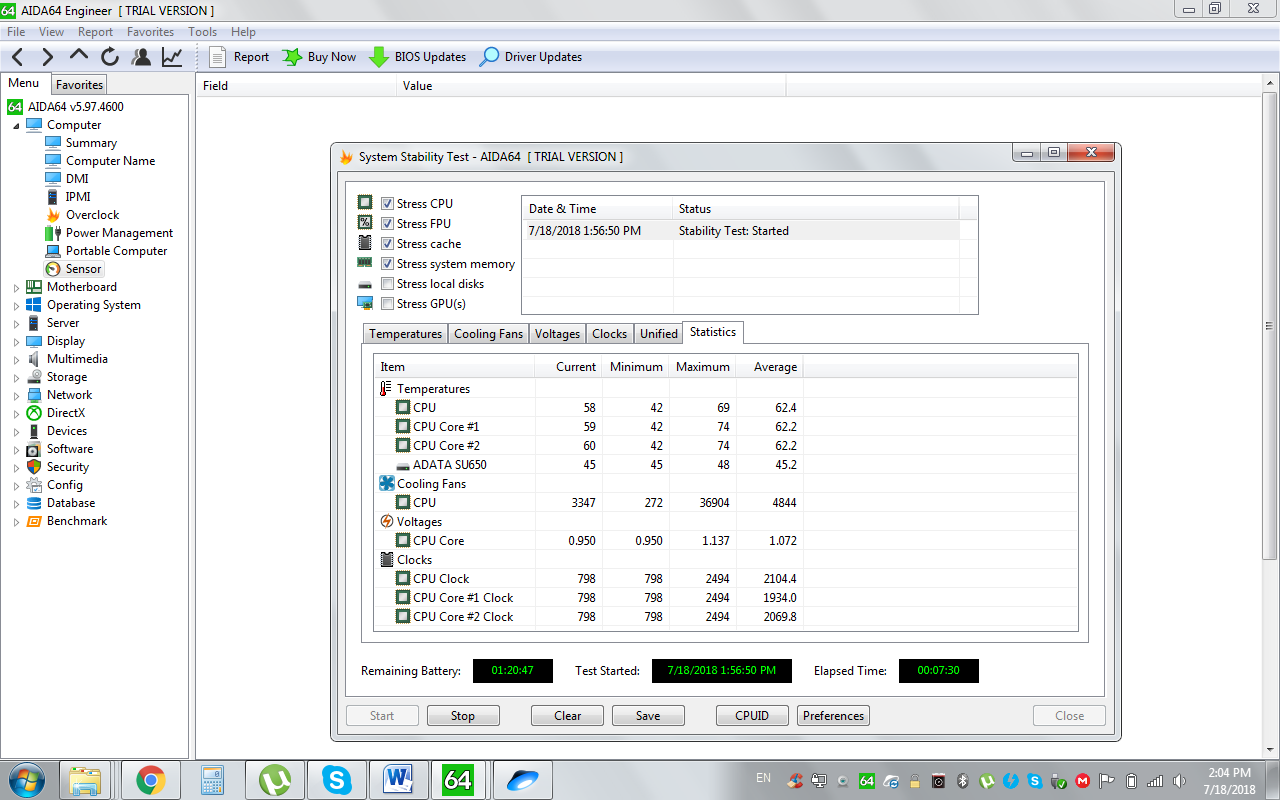
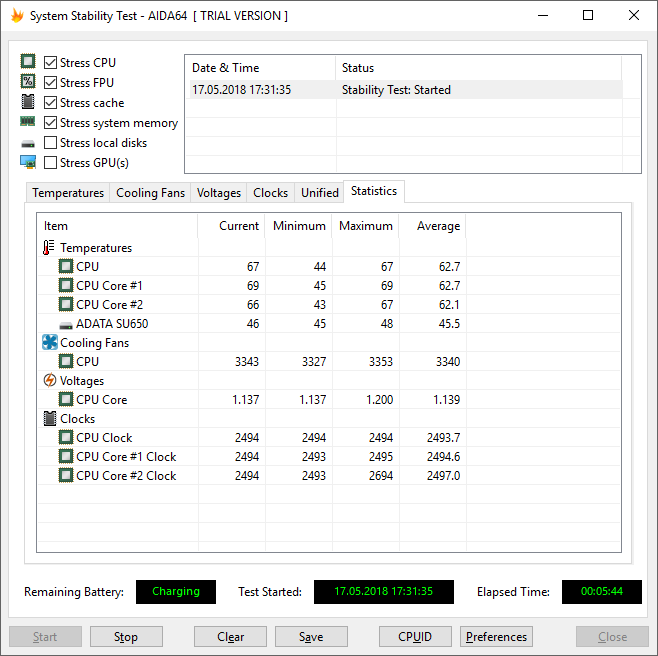
During the test, the maximum temperature reached 74 ° C (69 ° C), with an average of 62 ° C , and TjMax 105 ° C.
Resources googling well, there you can find a description and solution to many problems associated with these models, tips on upgrading, repairing, service manuals, etc. In addition, in friendly, socialist China, dedicated workers of online commerce will be glad to offer you any bundle, from a set of screws, to motherboards and IPS matrices.
Minuses:
The mass of a laptop with a battery of 5200 mAh

Same, but with s / y. Nuff said

It is solved by connecting the USB adapter, or PCMCIA / ExpressCard, but the quivering would not hurt.
Of course, there is a Thinklight , but the LED in the lid cannot be compared with the full backlit keyboard.
The pros and cons are purely subjective. Someone can be upset by the lack of a webcam, and someone can rejoice at the ability to connect a port replicator. In any case, it will be nice if the information provided here will help someone make the right decision and evaluate the feasibility of a future purchase.
This material will be devoted to the history of a Thinkpad T61 and some of the nuances of choice, the next laptop upgrade, the appropriateness of such an upgrade, a review of errors and recommendations on how to avoid them.
About a year ago, the task was to select a laptop that would satisfy several criteria. It was supposed to be a universal working laptop, for working both at home and outside, reliable and enduring. At the same time, I wanted something aesthetic. Therefore, the options for protected laptops for extreme conditions did not suit me. Moreover, the budget was limited. For hardware, I wanted something quick enough to work with standard text, graphic and audio editors, streaming 1080p video, 3-4 hours of battery life, a WLAN adapter that supports the 802.11n standard, but at the same time supports work with parallel and serial interfaces directly, without emulation. Games and video processing were not interested. Gradually, the range of models narrowed to Thinkpad models. Specifically, up to T60 and T61.
There are plenty of used models on the market, so after studying the specifications I made my choice.
- TFT display 14.1-inch widescreen 1280x800 (WXGA) or 1440x900 (WXGA +)
- Intel GMA X3100 graphics adapter
- Fingerprintreader
- TPM module
Before you choose a laptop I recommend to pay attention to MTM (Machine Type - Model) .
On the ThinkPad up to the T440 generation, this is the 7-character code that can often be found on the sticker on the bottom of the notebook, which identifies its specification. The first 4 characters are the Machine Type consisting of only numbers, and the last 3 are the Model consisting of alphanumeric characters. For example, 6363-P3U is MTM for the X60 Tablet, and 7661-WE7 is MTM for the T61.
For older Thinkpad models, the search for the original MTM specification is no longer available on the site, but here you can download a spreadsheet (.xlsx) that contains the entire Thinkpad base of laptops from the Lenovo website until October 27, 2014. The file is large (~ 25 MB).
At the time when I chose a laptop, I did not know about the existence of such a base, and I did not have the opportunity to check for the presence of a TPM module in the model I wanted to buy. But I was lucky, he was there.
The remaining criteria, in addition to the above, did not matter much, because the upgrade was originally intended. The initial characteristics were very sad.
Through one of the Russian-language trading platforms, I got the T61 for $ 50 with suitable characteristics. The initial inspection, in addition to replacing the processor, memory, hard disk, revealed the need to replace the hinges, container for HDD, battery and charger.
- A pair of loops - $ 10
- Battery 5200 mAh - $ 17
- DualCore Intel Core 2 Duo T9300, 2700 MHz processor - $ 13
- A pair of DDR2 2x2Gb (667MHz) slats - $ 12
- Original Charger (90W) - Free
- Adapter for a WLAN adapter for a full-size slot - $ 2
- Basket under HDD - $ 2
- Rubber caps for TrackPoint and a set of original screws - $ 4
- SSD ADATA SU650 120 GB - $ 32
- Qualcomm Atheros AR9485WB-EG WLAN Adapter - Free
Total - 92 dollars.
There is another important point. After upgrading the processor, I highly recommend taking a 90W charger instead of 65W. Even if you have a modest X3100 graphics. On the T61 with nVidia Quadro NVS 140m graphics, a 90W adapter is required.
As a result, a laptop with a new iron came out at $ 142.


Pros:
- Speed
For a laptop age of almost ten years, it works quite well. A good processor coupled with an SSD and four gigabytes of RAM completely covers my needs at home and at work. Yes, by today's standards it may seem a little, but so far, for all the time of work, after the upgrade I have not felt the need to replace something. If not enough, you can put 8 GB of RAM and, for example, Core 2 Extreme X9000.
Those who wish to pump their skills in overclocking, if you have direct hands, you can look here and try to make friends with the GM965 chipset from 1066 MHz, followed by an upgrade to Core 2 Quad.
- Reliability
The laptop's motherboard maintained a 19 volt feed to the input with a reversed polarity. Without replacing fuses, and indeed no consequences.
- Resistance to overheating
For all the time there was not a single problem associated with overheating. Although the laptop was regularly and for a long time operated on a bed with a long nap blanket.

Here are the comparative results of system stability tests on the same bed and on a smooth, hard surface.
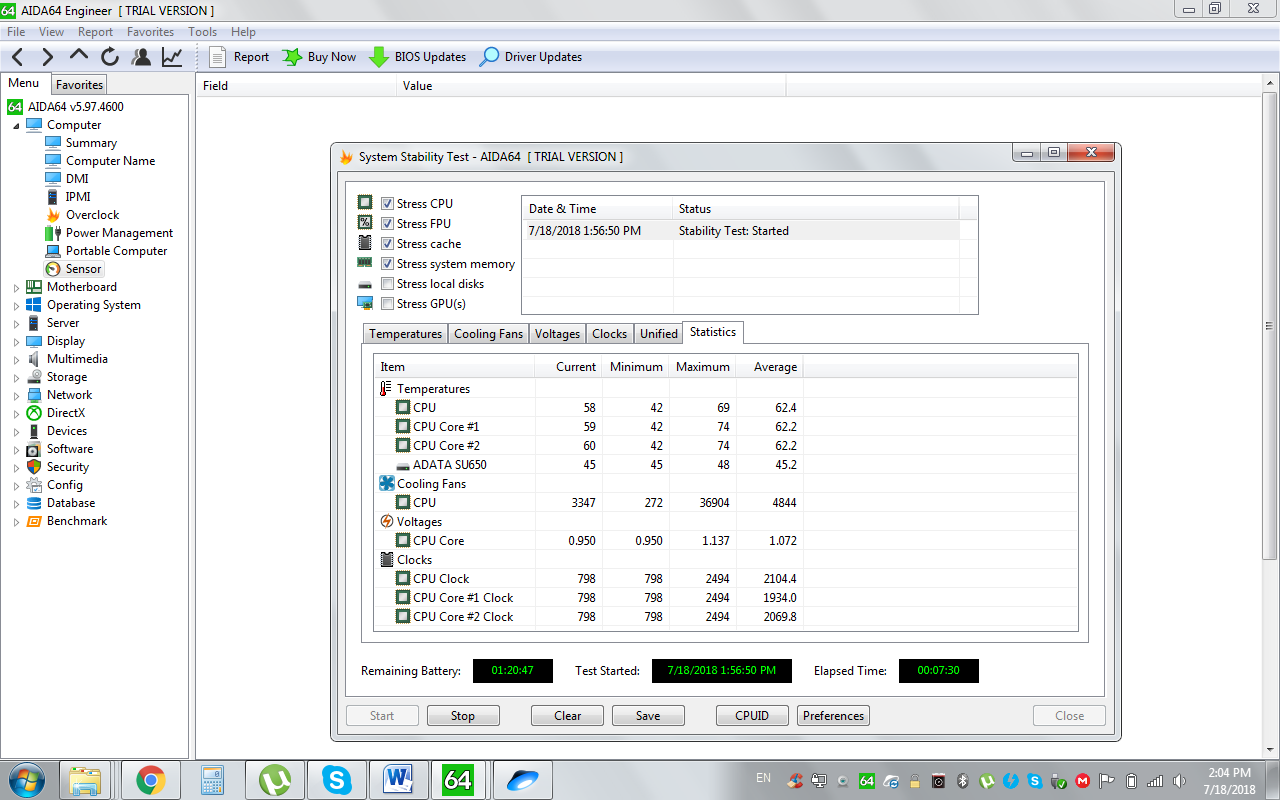
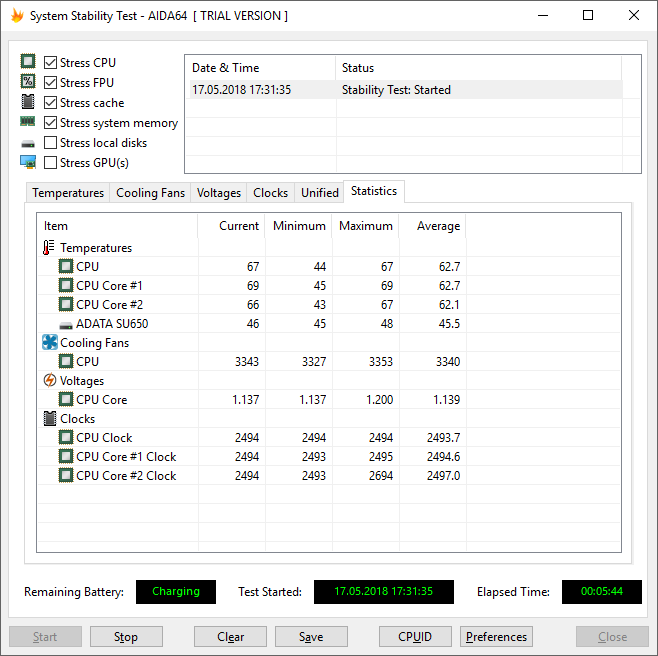
During the test, the maximum temperature reached 74 ° C (69 ° C), with an average of 62 ° C , and TjMax 105 ° C.
- A very wide and developed community of enthusiasts by models of Thinkpad
Resources googling well, there you can find a description and solution to many problems associated with these models, tips on upgrading, repairing, service manuals, etc. In addition, in friendly, socialist China, dedicated workers of online commerce will be glad to offer you any bundle, from a set of screws, to motherboards and IPS matrices.
Minuses:
- Weight
The mass of a laptop with a battery of 5200 mAh

Same, but with s / y. Nuff said

- Lack of a card reader
It is solved by connecting the USB adapter, or PCMCIA / ExpressCard, but the quivering would not hurt.
- No keyboard backlight
Of course, there is a Thinklight , but the LED in the lid cannot be compared with the full backlit keyboard.
The pros and cons are purely subjective. Someone can be upset by the lack of a webcam, and someone can rejoice at the ability to connect a port replicator. In any case, it will be nice if the information provided here will help someone make the right decision and evaluate the feasibility of a future purchase.
