Printing on mugs using thermal transfer paper
- Tutorial
Surely you have already heard about the technology of applying images to souvenirs, including mugs. In principle, there is nothing complicated here, the following things are needed:
• A good photo printer
• Thermopress • Thermal
transfer paper
But not everything is so simple, thermal transfer paper is not always well processed by ordinary home printers, and office MFPs do not all deal with paper. As practice has shown, when working with some printers, difficulties arise with the passage of thermal transfer paper through the fuser (an oven where toner is fixed). A number of factors should be considered:
• Ability to print on high-density paper
• Ink temperature
• Individual printer settings
Our customers often have a question - which printer is best suited for printing on thermal transfer paper. We will conduct tests with various printers, but we will start with a detailed test and a step-by-step story for OKI printers (Xerox, Canon, Epson, etc. are next in turn).

Printers of the C5000 and C6150 series are built on a single-pass tandem technology: 4 color cartridges in them are arranged horizontally in a row, which makes it possible to ensure uninterrupted supply of media with different characteristics. Low-temperature fusing of the toner allows the use of most thermal transfer media, as well as a wide range of conventional printing materials from transparencies to cardboard with a density of 200 g / m2 or more.
We decided to independently test various models of this manufacturer with various types of thermal transfer paper.
The first printer we reviewed was the compact C8800n A3. For the test we used CMP 6.2, CPM 6.4 and CPM 6.5 Magic Touch paper for transferring onto a hard surface, OBM 5.6 for transferring onto colored fabric, TTC 3.1, TTC 3.3 and TTC 3.5 for transferring onto white fabric.

The same paper was then used on the older model of the updated family - C5950n. In addition, TTC 3.5 was tried on the company's flagship - the C9800 printer. During printing, we found that most types of thermal transfer paper require some time for the image to completely fix on them: if you try to scratch a hot print that has just come out of the printer, the image can be scraped off.

However, after half a minute it becomes absolutely stable and not subject to physical impact. It is also noted that on OBM 5.6 paper intended for transfer to colored fabric, a light background appears on white unprinted areas of paper. However, specialists warned us about this in advance, having read this media first: a smooth glossy surface can cause the appearance of such printing artifacts. The remaining types of thermal transfer paper did not show any defects.

When looking at the reflection of prints made on CPM paper, light streaks were noticed along the movement of the sheet. Most likely, they were left with rubber rollers located at the exit of the sheet from the printer and in contact with the freshly fixed image. The stripes were areas with a slightly altered surface texture and were not colored stripes or dents on the sheet. On the final products, after thermal transfer, no traces of these bands were found.
For thermal transfer to the mugs, we used the thermal press The Mug press BJ350, China. The image must be mirrored.
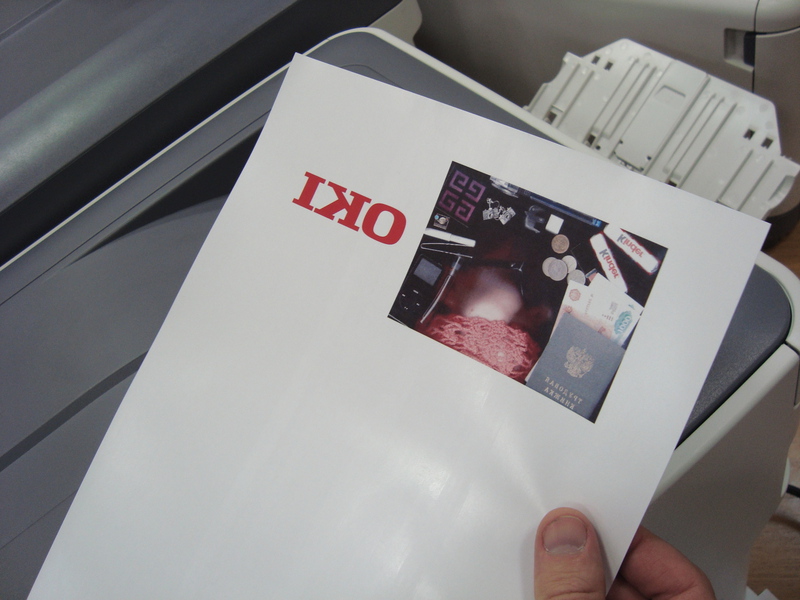
The thermal press should warm up about 120 degrees. Only after that a mug with an attached print is loaded there.


We leave the mug with the layout for 15 minutes.

And here is the result

Having made sure personally that the statements regarding the quality and ease of operation of OKI printers with different types of thermal transfer paper are true, we, for our part, can recommend their use for producing prints and subsequent transfer of images to hard surfaces and fabric. The following is a list of the media we used and the print settings that were applied in the printer driver.
Due to the fact that thermal transfer media are not essentially paper, it is necessary to carefully select the media parameters in the printer driver without relying on a standard thickness sensor! If the parameters are chosen incorrectly, then it is possible to melt the media in the oven with winding the media on the thermal, after which the printer will give an error 980, which is eliminated only by replacing the oven! The paper options are shown in the table above. If you use paper of a different type or of other manufacturers, be sure to conduct thorough testing before purchasing a serious quantity!
• A good photo printer
• Thermopress • Thermal
transfer paper
But not everything is so simple, thermal transfer paper is not always well processed by ordinary home printers, and office MFPs do not all deal with paper. As practice has shown, when working with some printers, difficulties arise with the passage of thermal transfer paper through the fuser (an oven where toner is fixed). A number of factors should be considered:
• Ability to print on high-density paper
• Ink temperature
• Individual printer settings
Our customers often have a question - which printer is best suited for printing on thermal transfer paper. We will conduct tests with various printers, but we will start with a detailed test and a step-by-step story for OKI printers (Xerox, Canon, Epson, etc. are next in turn).

(I apologize for the not-so-good picture, on the first day of testing there was only a phone at hand)
Printers of the C5000 and C6150 series are built on a single-pass tandem technology: 4 color cartridges in them are arranged horizontally in a row, which makes it possible to ensure uninterrupted supply of media with different characteristics. Low-temperature fusing of the toner allows the use of most thermal transfer media, as well as a wide range of conventional printing materials from transparencies to cardboard with a density of 200 g / m2 or more.
We decided to independently test various models of this manufacturer with various types of thermal transfer paper.
The first printer we reviewed was the compact C8800n A3. For the test we used CMP 6.2, CPM 6.4 and CPM 6.5 Magic Touch paper for transferring onto a hard surface, OBM 5.6 for transferring onto colored fabric, TTC 3.1, TTC 3.3 and TTC 3.5 for transferring onto white fabric.

The same paper was then used on the older model of the updated family - C5950n. In addition, TTC 3.5 was tried on the company's flagship - the C9800 printer. During printing, we found that most types of thermal transfer paper require some time for the image to completely fix on them: if you try to scratch a hot print that has just come out of the printer, the image can be scraped off.

However, after half a minute it becomes absolutely stable and not subject to physical impact. It is also noted that on OBM 5.6 paper intended for transfer to colored fabric, a light background appears on white unprinted areas of paper. However, specialists warned us about this in advance, having read this media first: a smooth glossy surface can cause the appearance of such printing artifacts. The remaining types of thermal transfer paper did not show any defects.

When looking at the reflection of prints made on CPM paper, light streaks were noticed along the movement of the sheet. Most likely, they were left with rubber rollers located at the exit of the sheet from the printer and in contact with the freshly fixed image. The stripes were areas with a slightly altered surface texture and were not colored stripes or dents on the sheet. On the final products, after thermal transfer, no traces of these bands were found.
For thermal transfer to the mugs, we used the thermal press The Mug press BJ350, China. The image must be mirrored.
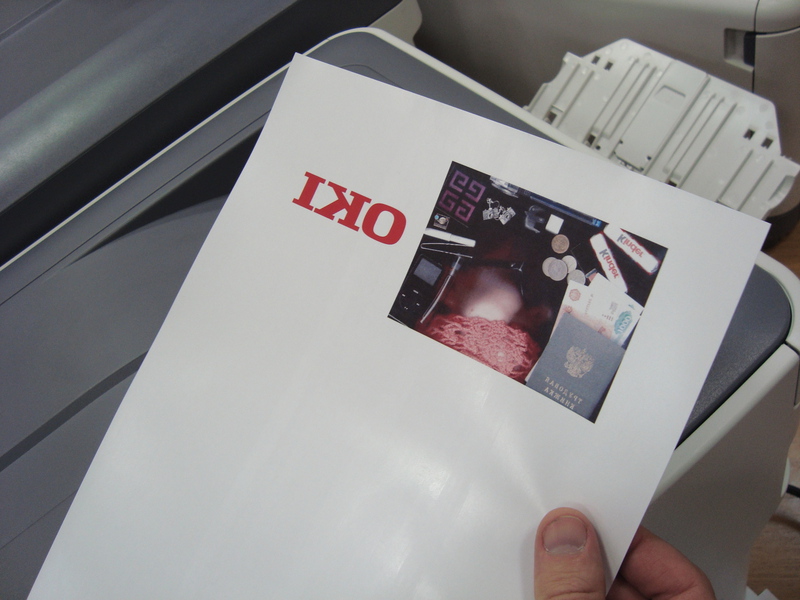
The thermal press should warm up about 120 degrees. Only after that a mug with an attached print is loaded there.


We leave the mug with the layout for 15 minutes.

And here is the result

Having made sure personally that the statements regarding the quality and ease of operation of OKI printers with different types of thermal transfer paper are true, we, for our part, can recommend their use for producing prints and subsequent transfer of images to hard surfaces and fabric. The following is a list of the media we used and the print settings that were applied in the printer driver.
| Type of thermal transfer paper | Density Adjustment in the Printer Driver |
| CMP 6.2, CPM 6.4 and CPM 6.5 | Medium |
| OBM 5.6 | Label 1 |
| TTC 3.1, TTC 3.3 and TTC 3.5 | Heavy |
Pay special attention:
Due to the fact that thermal transfer media are not essentially paper, it is necessary to carefully select the media parameters in the printer driver without relying on a standard thickness sensor! If the parameters are chosen incorrectly, then it is possible to melt the media in the oven with winding the media on the thermal, after which the printer will give an error 980, which is eliminated only by replacing the oven! The paper options are shown in the table above. If you use paper of a different type or of other manufacturers, be sure to conduct thorough testing before purchasing a serious quantity!
