Applications for MeeGo Harmattan: Nokia N9, N950
There is a myth that there are few applications for the MeeGo Harmattan and Nokia N9. Here, it seems to me, the whole question is: how much is needed? Personally, I think that all the talk about hundreds of thousands of applications for iOS or Android is balcony marketing and nothing more. Especially, in my opinion, Android should be silent in a rag, because because of the variety of devices and the resolutions of their displays, a good half of applications on a particular smartphone or tablet open and work incorrectly. However, iOS is now sick with the same disease: at the moment, most of the applications on the iPhone5 open both for the iPhone 4s display, that is, with black bars at the edges of the iPhone5 4-inch display. I'm not talking about the fact that some of the applications on the iPad open in “iPhone” form.
However, this is not even the point, the fact is that all these hundreds of thousands of applications are completely unnecessary for an individual consumer. This individual consumer uses the 50th cutoff, well, the cutoff-cutoff is not more than a hundred applications. So to satisfy almost any needs of almost any user, there will be plenty of tens of thousands of applications. I don’t know the exact statistics of applications for N9, but I won’t be surprised if it turns out that this very couple of tens of thousands of applications in ovi.store for N9 and MeeGo Harmattan are. Be that as it may, I collected in this review those applications that I personally use. Not all of them are from ovi.store, but by and large, what difference does it make if they are accessible to the user anyway.
So, let's begin!

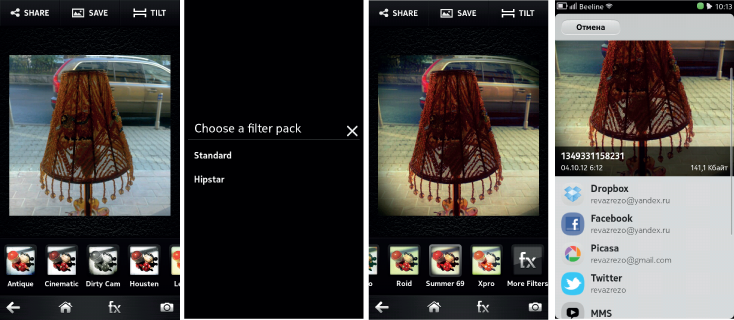
In Nokia smartphones on Symbian and MeeGo there is no full Instagram application, although, they say, it will appear for WP8. Nevertheless, there are a lot of programs that are similar in functionality, that is, that allow you to process a photo with one touch. Personally, I use SophieCam because it does not have any of its web services, and the processed photo can be posted on Facebook or Twitter. With regards to filters, there are both bad and good, as, in fact, on Instagram. Photos can be used as already taken with a conventional camera (they will have to be cropped to a square), and you can use the camera of the SophieCam application itself. The program creates your album in the photos of your account on Facebook, however you can change the location of the captured photo in the process of sending. In general, a very good program. True, paid. It costs 35 rubles.

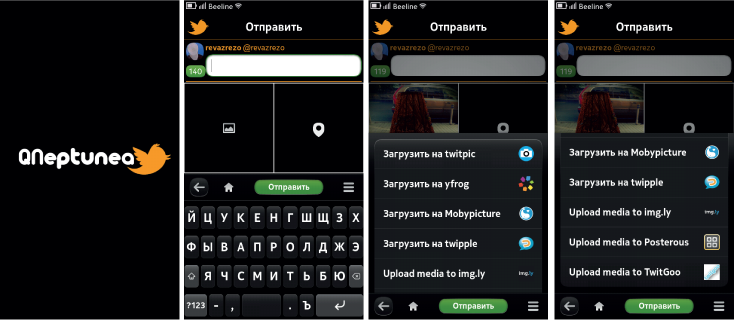
Even somehow, my hand does not rise to call this application a twitter client. It’s more like a twitter harvester, because I have never seen such a diverse functionality in relation to twitter in any of the clients for any of the OSes!

In QNeptunea, you can not just view a tweet, reply to messages, retweet them or open links in a browser. You can upload the accompanying tweet photos to several resources integrated with Twitter, and translate messages from other languages into Russian, you can share them in other social networks or send an e-mail, you can drop messages to your accounts on getpocket.com and instapaper.com.

The settings of the program itself are also striking in their advanced features. You can change the font size in the twi-tape, increase user avatars, assign certain color schemes and themes for displaying the program, choose its language, etc.

The program is paid and not cheap. In ovi.store it costs 350 rubles. But for those who actively use twitter, it is definitely worth it! The author of the application, Japanese Tasuku Suzuki, will know the names of the heroes!

Few people know that this recently presented for Windows Phone city map service is also available for MeeGo and Symbian. There is no application in ovi.store, but it can be downloaded from the Nokia BetaLabs website . The application works quite correctly, and the degree of its convenience when orienting yourself on the ground, when you need to find a specific institution or office of a company, is hard to overestimate. By the way, companies themselves can put themselves on a map for display in Nokia City Lens - so, I think, after the official release of the application on Lumia smartphones, this mapping service will become very popular. And the owners of N9 will not be deprived.

Blob is a client for posting on Blogger and Wordpress blog hosting sites. The functionality is absolutely full. You can insert photos and videos into the post using the links. There is integration with Picasa. All text formatting options are supported. You can enter tags, manage the time and date of publication. You can save drafts and continue to work on them later. Not only that, you can work in this application and can be completely offline.
In a word, for bloggers an absolutely indispensable application, which is especially nice - it is free and you can install it through a regular application store.
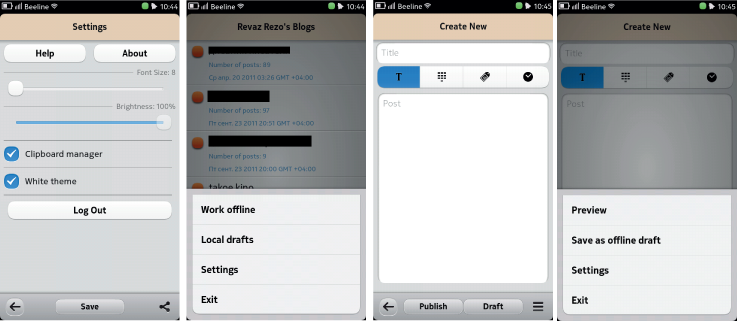
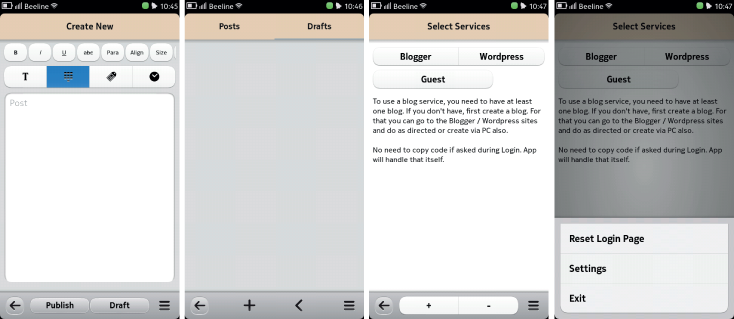
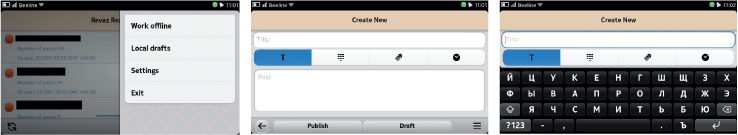

Those who use the online document service from Google will surely enjoy this application. Thanks to him, you can at any time quickly and correctly find, read, send or download your online document. If your
materials are arranged in folders, then you can also open these folders, and even be able to create new ones into which, suppose you need to upload new text. In addition, you can also create a document on your smartphone, and then upload it to Google documents. It is possible to share documents on Facebook or Twitter, or send a link to a particular document by e-mail.
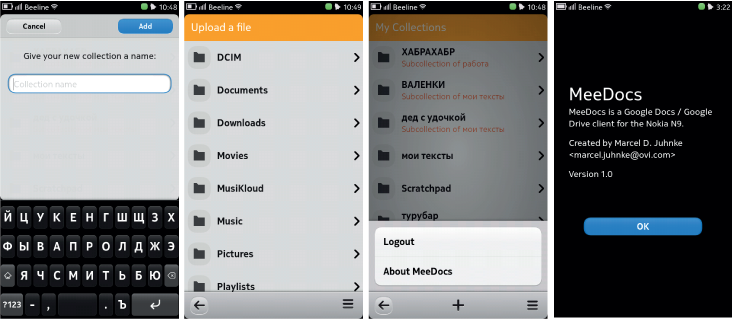
In a word, a fully functional application that makes life easier for users of the popular and convenient Google service.
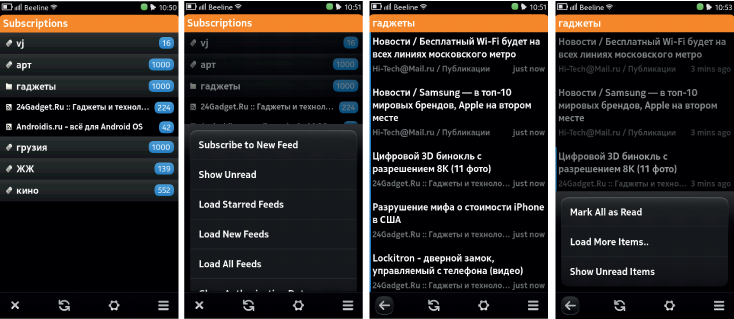
An app for another mega-popular Googe service, an RSS reader. The application is advanced and easy to use. Messages can be read both in the application itself and open their full version in a browser window. You can also copy the link to the message page to paste it anywhere, you can share the link on Facebook, Twitter, Getpocket, Instapaper, as well as perform all the operations assumed by GReader with the message: tag, put +, share in G +, etc. .
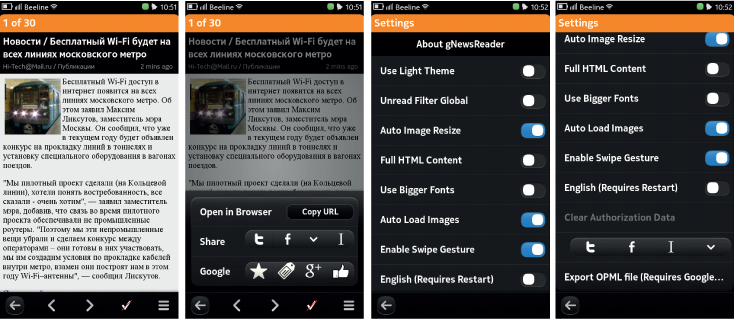
in short, a very handy application for those who use the service of RSS subscriptions Google and lazy at the same time to transfer all your subscriptions to full-time RSS-reader, preset in MeeGo Harmattan.
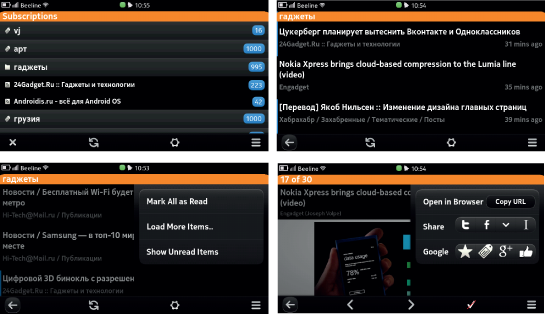
The application is free, after closing Google Reader supports Feedly protocol.
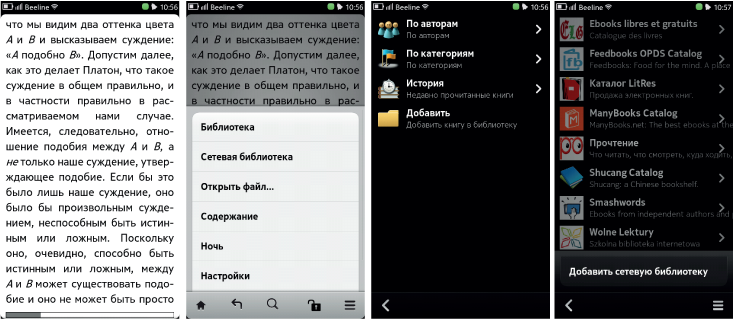
This book reader in FB2 format, I think, is known to everyone. So maybe writing about her wasn’t worth it. Nevertheless, I decided to mention it in my review, since this is one of the applications I use most often.

The application supports opening files from the phone’s memory, contains integration with electronic online libraries. In the settings, you can adjust the font size. Naturally, there is support for horizontal scanning, as well as night mode, when text is displayed on a black background, which, incidentally, saves battery power. In a word, if you read books, then this is FBreader. If the book you want to read in a different reader format, then there are enough resources online that carry out the correct conversion from another format to FB2.
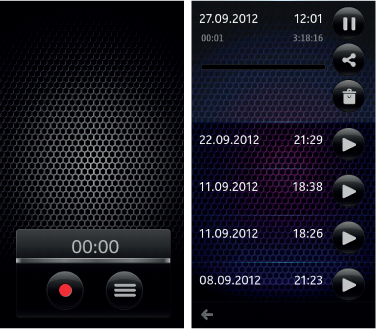
A simple but quite functional voice recorder that allows you to record audio tracks, pause recording and continue it later in the same file. All records are stored in a separate tab where they can be listened to, deleted or shared in Dropbox, sent by mail or to another device via bluetooth or NFC.
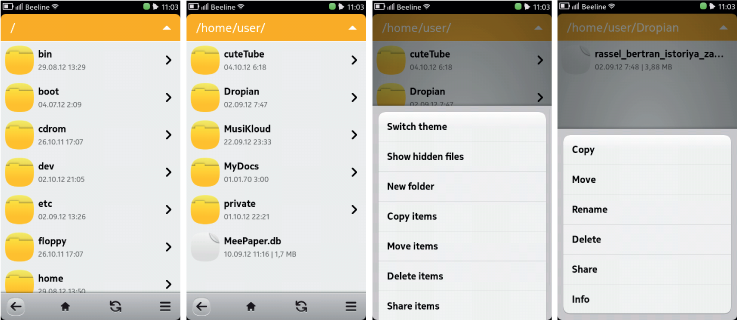
There are several file managers for MeeGo Harmattan, but as a result, I settled on this. Largely because its interface corresponds to the style that gradually crystallizes in third-party applications for N9. But for the rest, its functionality is consistent with the name. The application allows you to perform all necessary operations with files, up to sending them to Dropbox, by mail via bluetooth or by NFC. There is support for two color solutions - black and white. Naturally, the horizontal display mode is also supported.

If your N9 is in developer mode, then the application allows you to see the entire file system. You can also separately configure the display of hidden files. If your device is in the “boxed” version, the file manager will display only that part of the file system, access to which you may need as an ordinary user.
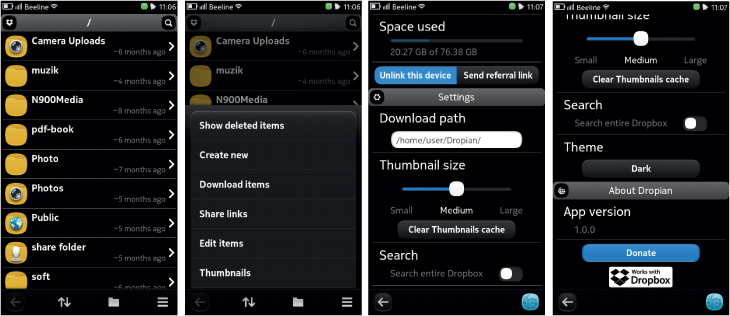
This application is a file manager for Dropbox file storage. The application allows you to upload and download files, supports displaying thumbnails of photos stored in your file storage. Directly from the application, you can create folders on Dropbox. In addition, there is a built-in text editor with which you can create text files that will be immediately saved to Dropbox. Also, of course, the application allows you to get links to files and folders located in the file storage.
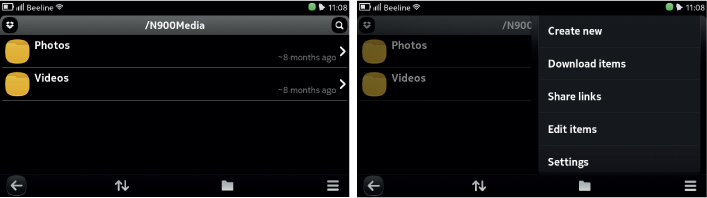
In a word, a full-fledged application for the most popular, and probably the best file storage. By the way, there are several clients available for Dropbox on N9, but by natural selection, I still chose this.
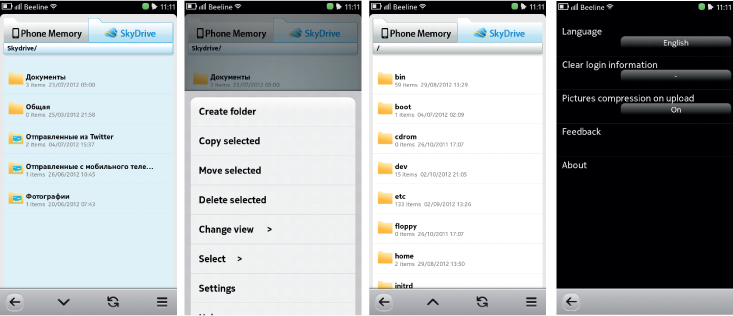
If we are talking about file managers, then here's another one - this time a criterion for the SkyDrive file storage. All the same functionality, with the exception of a text editor. There is a free and paid version, I recommend choosing a paid one, because the free version, among other things, does not save the login password, which is very unpleasant.
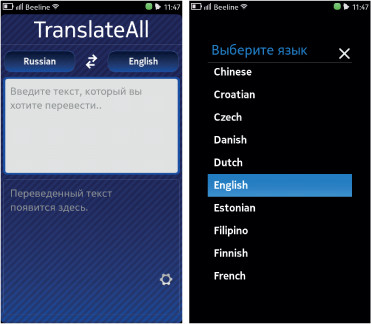
Translator based on the Google Translate service. It only supports vertical display mode, which is not very convenient, but for some reason I have not changed it to another, although there are several similar translators in ovi.store.
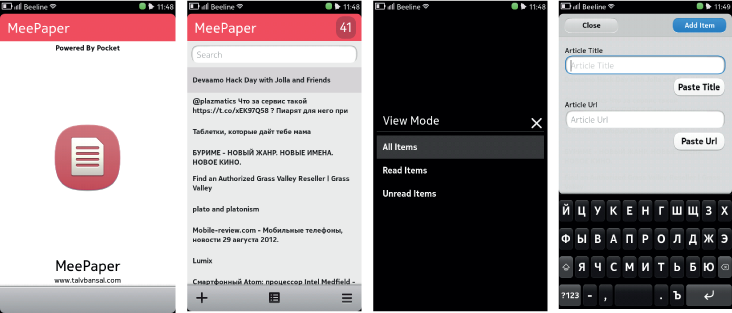
Getpocket service is becoming more popular. Its integration into QNeptunea, as well as the fact that I personally actively use it in Chrome, prompted me to install the client application of this service for MeeGo. Everything is very simple and convenient here: you synchronize the application with the service and all the links and notes that you made from the browser or from the QNeptunea twitter client appear in it. Links can be read, deleted, shared, opened in a browser or simply copied to the clipboard.

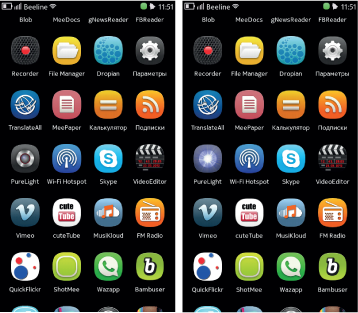
This is the simplest flashlight, but I could not mention it, because I have never seen a simpler and more universal solution anywhere. In all other cases, you need to open the program, and only then turn on the flashlight in it. Here, the flashlight button is located right on your desktop, among the shortcuts of other programs. And you just have to click on it and the flash will turn on in flashlight mode, and the shortcut will also shine, indicating that the flashlight is on. You can turn off the flashlight only 5 seconds after turning it on. This limitation is apparently due to the need to curb those who want to play with such a convenient button.

This simple, but functional video editor will allow you to glue several videos you shot on the N9 into one file. Each of the clips can be cut at the beginning and at the end (however, such functionality is also available in the Gallery interface). The scroll bar is scaled with multi-touch gestures, so the installation process does not cause any trouble. You can drive the mounted film with different resolutions, the maximum of which is 720p. This application does not contain any special transitions from video to video, so when connecting, the simplest gluing of one video to another is applied.
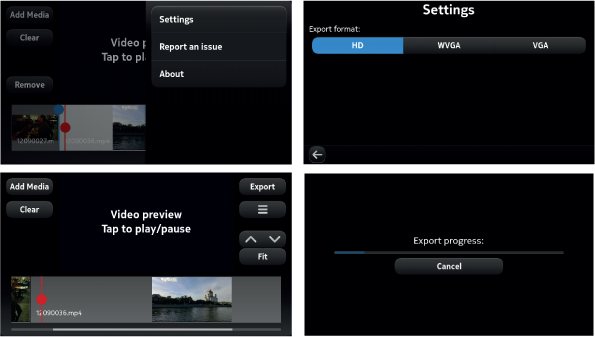

By the name it’s clear that this is a client of the same name video hosting, which differs from the ubiquitous YouTube with more refined and artistic video content. The client, admittedly, is excellent, and supports almost all the functionality of video hosting. A similar client for Android, for example, is much poorer and weaker. The client has its own built-in player, which is no worse than the video player built into MeeGo.
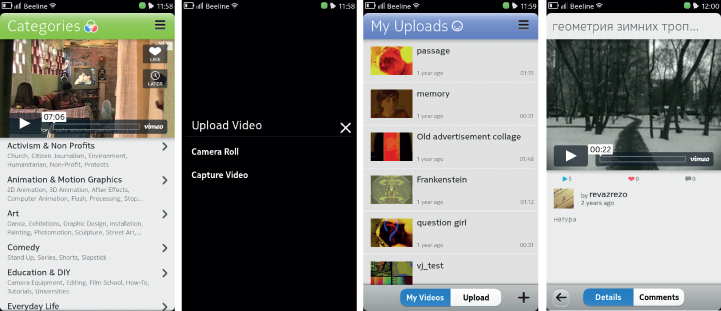
Using this client, you can not only view your own and other people's video content on Vimeo and comment on it, but also upload video files to video hosting.
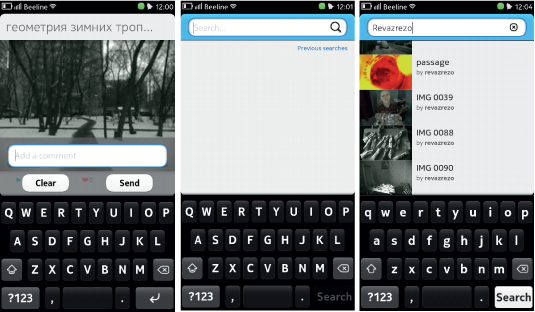

There are several YouTube clients for MeeGo, however cuteTube is clearly the best. Firstly, because it supports the Notification Screen and new videos from your subscriptions appear on the Notification Screen, among other messages from social networks and RSS subscriptions.
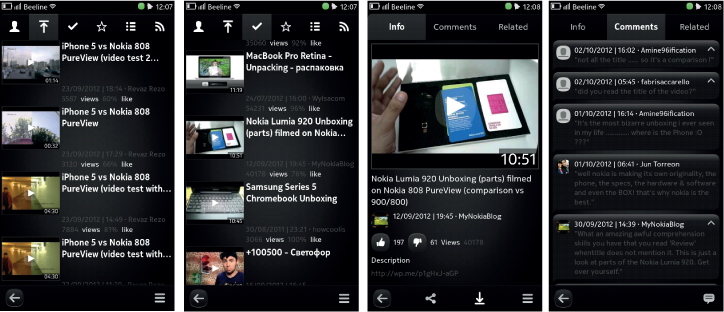
Secondly, cuteTube belongs to the new generation of applications for MeeGo, which includes the same QNeptunea, for example, that is, it’s not just an application, but a fully functional combine that includes functionality that can be useful to the user, but not directly implemented even in browser version of a service.
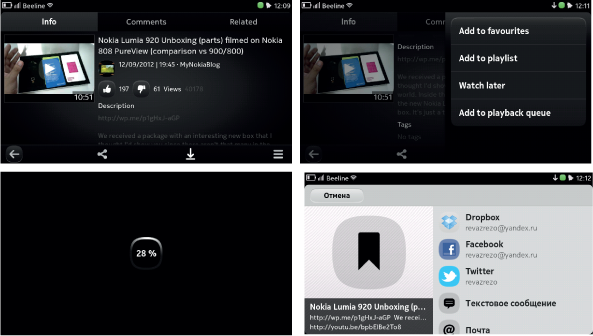
With this application, you can fully monitor not only the videos on your YouTube account, but also on your Dailymotion account, as well as on Facebook and Twitter. You can comment on videos, respond to other comments, download videos, share them on social networks, add to favorites, playlist for later viewing, etc. Also, the application, like the browser version of Youtube, displays similar videos.
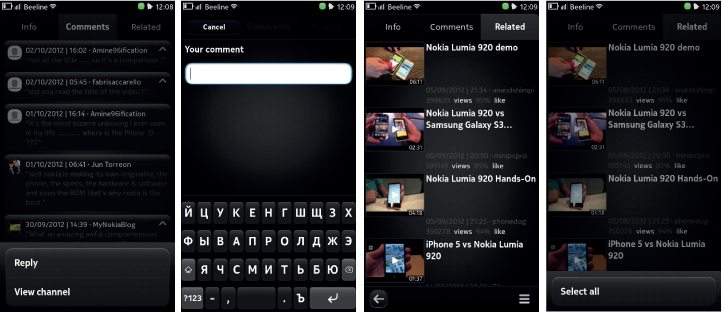
The program has advanced settings for the interface and functionality. You can choose a color scheme, you can set the resolution settings for the downloaded file, search parameters, etc.

In short, an example to follow.
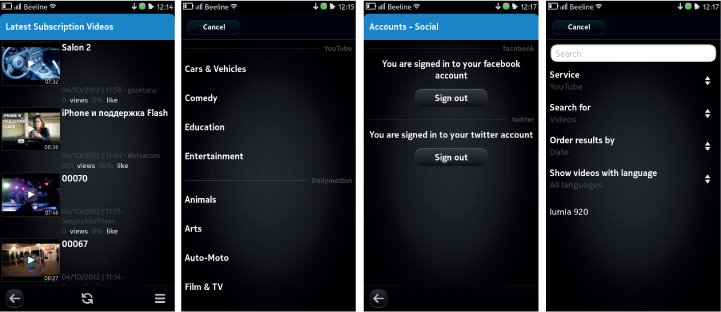
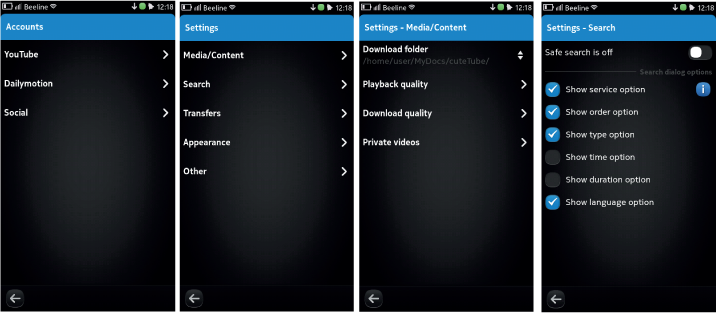

The program is not free, it costs 140 rubles. But it is clearly worth it if you use YouTube and generally like to watch network video.
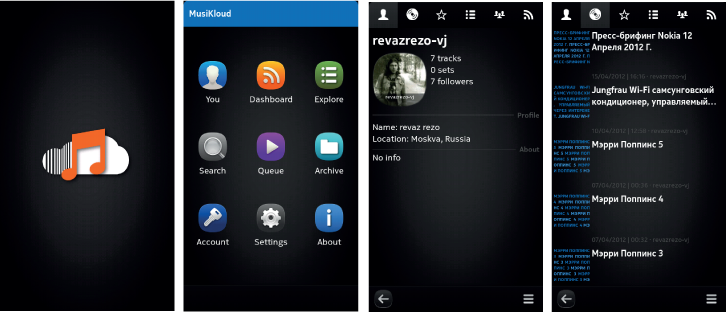
A client for the most popular music resource SoundCloud from the same manufacturer as the previous application. The Englishman Stuart Howarth, - I think it will not be superfluous to remember this name.

The application is built on the same principle as cuteTube and provides absolutely complete SoundCloud service functionality. You can listen and download tracks, leave comments on them, view user profiles. So, wandering from one user to another and listening to track by track, in this application you can spend a single hour.
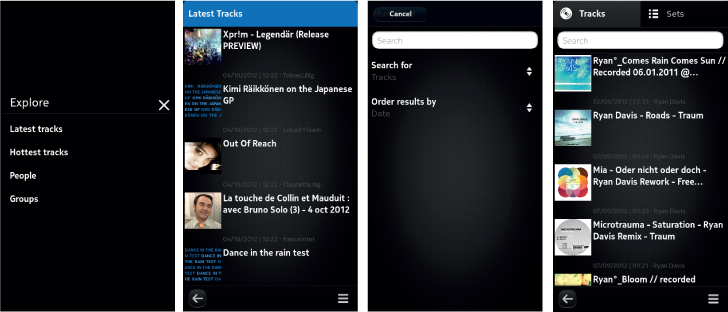
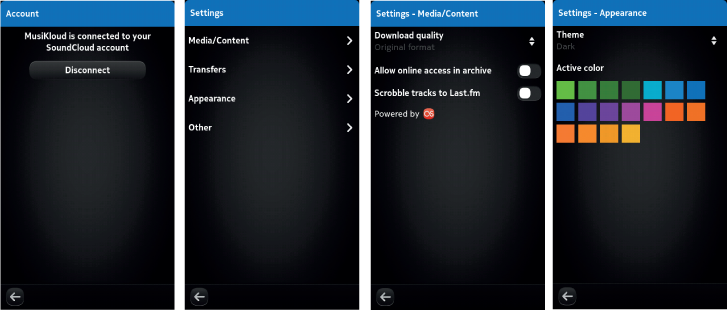
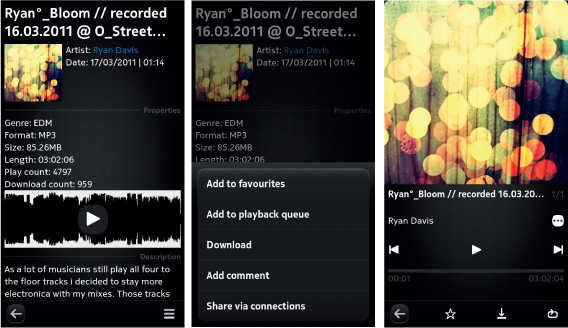
The application is paid. It costs 105 rubles.

A simple but functional radio. You can save 6 radio stations in memory and switch between them with one click. Frequency scale navigation is done by simple scrolling.
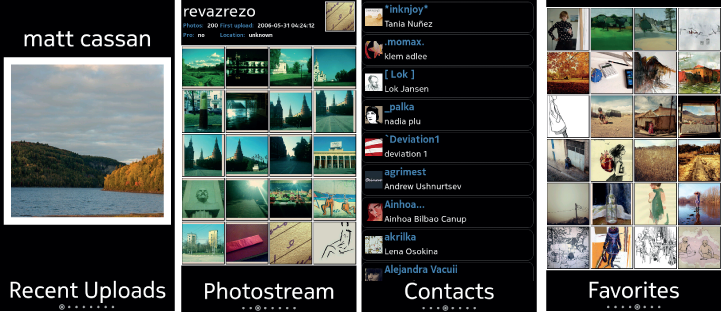
The client of the most popular photo hosting on the Internet. The application provides full functionality for navigating the resource. You can view updates of your friends. When you open a separate image in the interface, scaling is supported by multi-touch gestures. Through the application, you can upload photos to your photo hosting, although there is no need to do this through the interface of this application, since the Flickr protocol is embedded in MeeGo, so you can upload photos to this photo resource directly from the Gallery.

But here the functionality of downloading images from Flickr in the FlickrUp application is frankly happy - you can independently choose the size and resolution of the downloaded image.
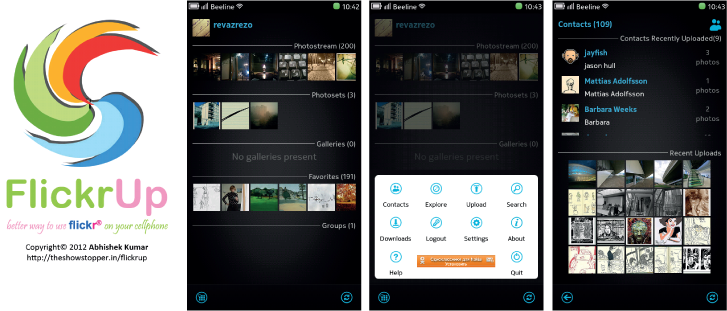

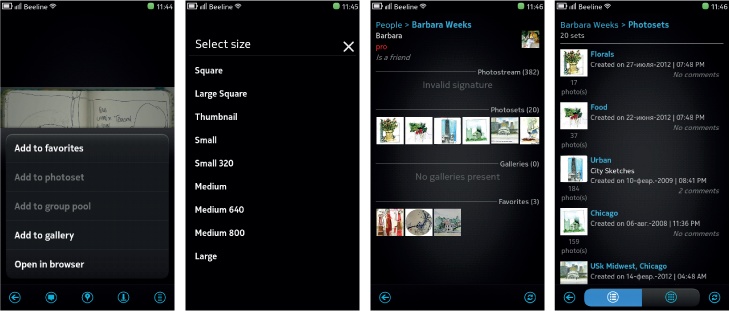
Naturally, the application also supports horizontal mode.
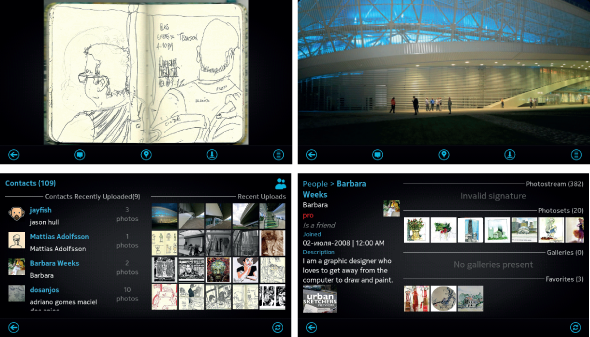

Great in its simplicity application for taking screenshots. You simply launch this application, put it in the background, and then tap on the smartphone’s body when the display shows the interface from which you want to take a screenshot. Files are saved with the extension .png and in resolution 480x854.

The client application of whatsapp, a popular messenger in certain circles. Honestly, I don’t know what to add to this. It seems like all the functionality is there, but personally, I never started to use this client closely. I don’t really understand why it is needed despite the fact that messengers are installed in MeeGo using the protocols G-talk, Facebook, Skype. If you install the application Extra Plugins of accounts, you will be able to correspond in regular windows of MeeGo Messages using icq, jabber, yahoo, vk and classmates protocols. Why, in addition, whatsapp is needed, I don’t understand. So I installed it soon because of the fashion and just to test it.

A client of an online video broadcast service. Through this application, you can shoot video and broadcast it directly to your account on the bambuser.com resource as you shoot. Further, with certain settings that you need to set in your account, video broadcasting can automatically rummage through your accounts on social networks. Naturally, such an online broadcast is possible if there is a wi-fi or 3G Internet connection. If there is none, then the video you recorded will wait for the connection in the program tab specially reserved for this. In the application settings, you can also set the resolution of the video broadcast that seems optimal to you.

An audio editor that allows you to cut individual fragments from mp3 files and save them again in mp3 format. In principle, a convenient program when, for example, you need to cut a small excerpt from a voice recorder so as not to store a huge interview file in your smartphone.

A musical sampler that allows you to write electronic music. For me personally, as a person who does not like computer games, this is the best option for a toy. Sometimes it’s very nice to sit and poke around in such a program making fancy rhythms and stringing musical phrases on them. The program contains a good database for the smartphone version of all kinds of sounds.

The program also claims the ability to record the resulting track in an mp3 file, but this feature is not currently implemented. It will become available in future versions of the program. However, if it really turned out to be something masterpiece, then you can still record it, you just need to turn on the speaker louder, and put the recorder in the background for recording.

Unofficial Instagram client for MeeGo. Its informality affects the functionality, since the Instagram API is closed. Nevertheless, in this application you can view the feed of your friends, like, view your photos, as well as the most popular photos from the entire instagram.
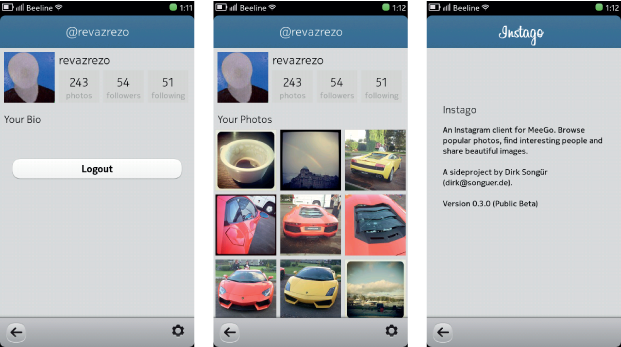
In principle, a perfectly acceptable replacement for a popular service. Although, there is hope that over time, thanks to the appearance of an unofficial client, and maybe based on it, an official one will appear.
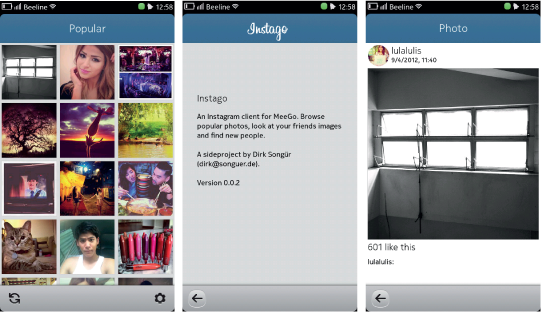
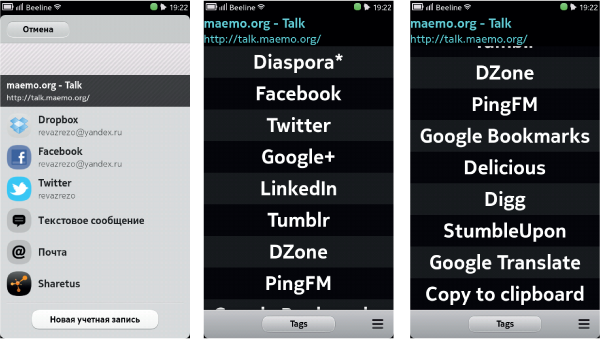
A free and absolutely necessary application that extends the sharing functionality in MeeGo. The application is installed in the system and appears only when you want to transfer this or that link, for example, to social networks, or send by mail. The application does not work in the case of sharing photos, it only works with text and links, but the very fact that it can be used to send the entire browser page to be translated into Google translator is already pleasing. Support for other resources that are not supported by the boxed version of MeeGo is also very pleasant. Separately, it’s nice that the application allows you to tag sent messages and links.
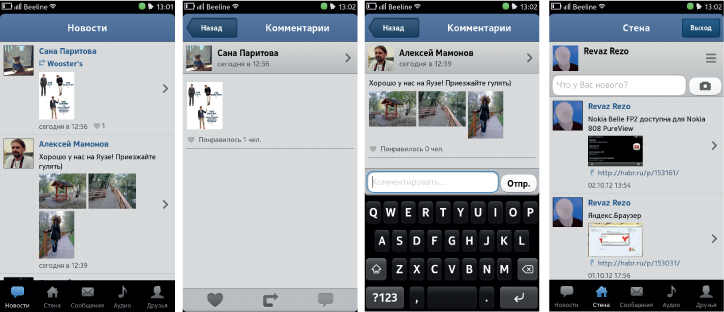
Client for social network Vkontakte. There are several Vkontakte clients for MeeGo Harmattan, there is also an official one, but TitanIM, having passed the natural selection, has become the main thing for me. There are both paid and free versions. It’s kind of paid, it also supports watching videos, but in the free one, only listening to music is available. The rest of the functionality: chats, walls, posting, comments, etc., is also available in the free version.
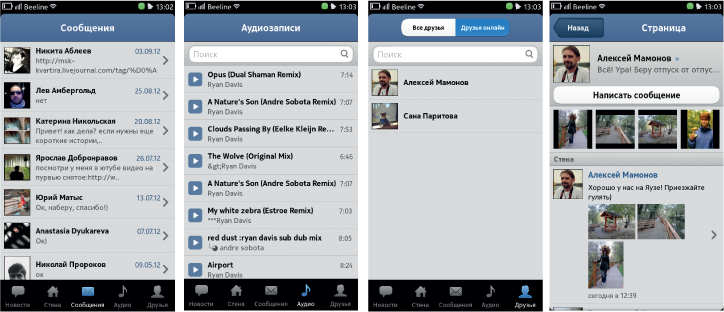
It is also nice that the application supports the Notification Screen and status updates of your friends appear on it, and from it open directly in the TitanIM application.

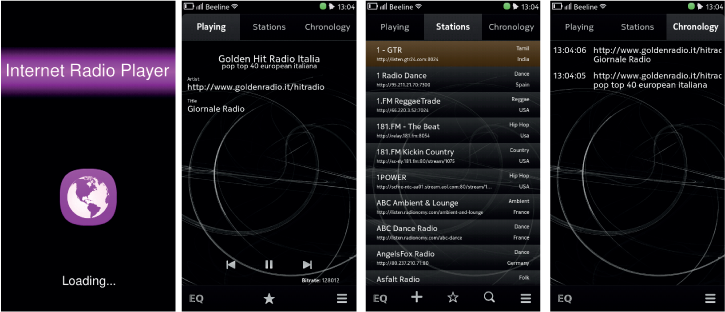
A client for listening to Internet radio stations with a built-in equalizer, as well as with a database of radio stations, broken down by music genres. It also supports the ability to add radio stations to the list.
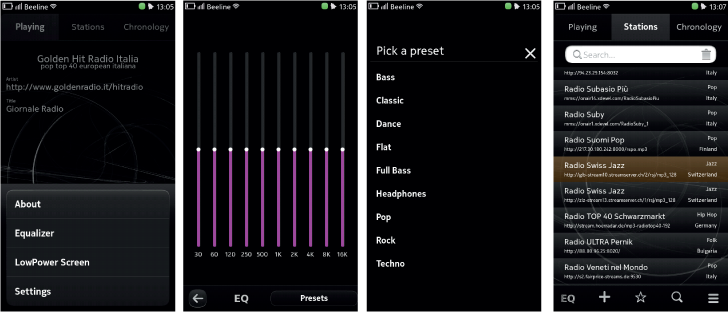
You can add individual radio stations to your favorites list, as well as view the radio stations that you listened to recently. In a word, nothing supernatural, but on the other hand, a completely high-quality client for those who like to listen to radio via wi-fi.
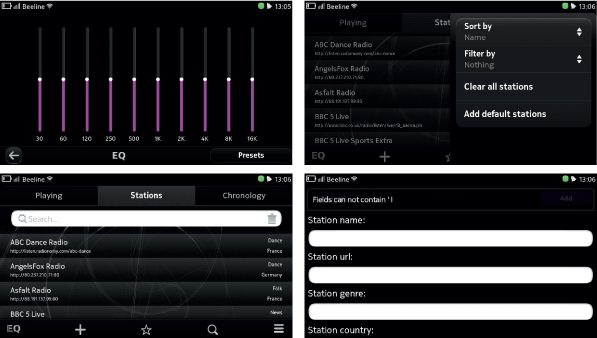
However, for these purposes, I still prefer to use the MusiKloud application.
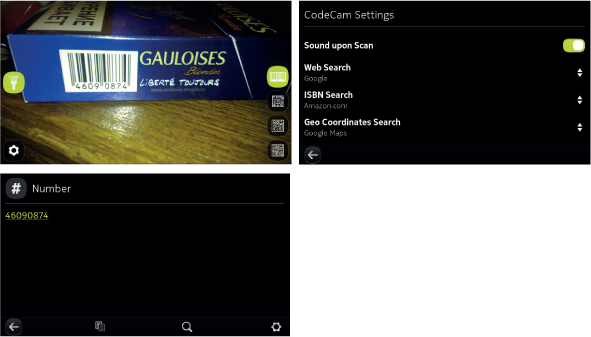
Application for reading all kinds of barcodes and QR codes. It is noteworthy that you do not need to press any buttons for reading. You just open the application and point to the code. The program itself recognizes it and scans. If necessary, you can turn on the flash in flashlight mode. Having scanned the code, the program offers you to follow the encoded link.

A convenient program that allows you to adjust the display lock of the smartphone by shaking it. The concept is very consistent with the buttonless interface MeeGo. Personally, I use it with great pleasure.
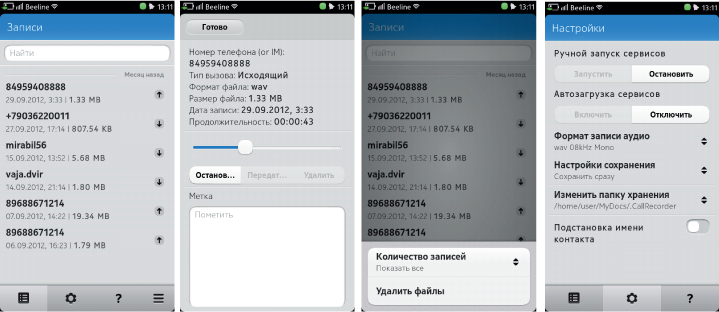
For some reason, it is generally accepted that recording telephone conversations is sinful, or even dangerous. But on the other hand, perhaps it depends on who is talking about what. For me personally, a program that automatically records all conversations is a convenient way not to write down the address or not to ask around for twenty times some exact information that will have to be used later. There is always the opportunity to listen to the recording later.

This is not so much a program as a plugin to the Notes application preinstalled in MeeGo. The plugin allows you to save notes in a text file and, accordingly, send them by mail. It’s a very convenient and simple program, although, of course, I would like a regular note-taking application to have such functionality, and even better would allow you to synchronize content through one of the cloud services. Although, when synchronization is very important to me, I prefer to use the Dropian application described above.

Although I wrote above that I do not like computer games, nevertheless, there was a period in my life when I loved them. And now, sometimes, I will not refuse to play some toy of my youth. The Emu-Master application is an emulator of several game consoles through which you can play relic and cult toys of past years. From this we should not conclude that there are no modern games for MeeGo. They exist and, perhaps, I’m worn out and will somehow do their review.
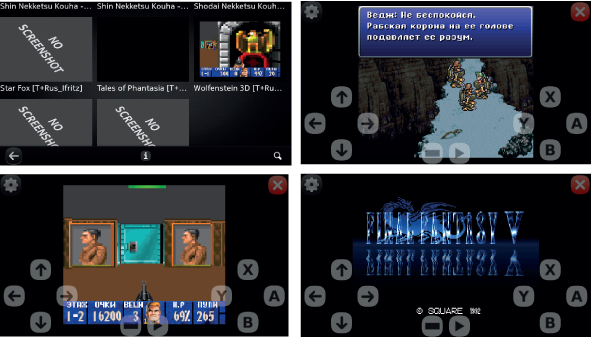
Perhaps this time all. Although there are still applications that I would like to talk about, I will postpone it for the future. In the meantime, as a bonus, I suggest those who wish to look at these and other applications in action:
PS:
Actually, this whole review was born from my previous topicabout Jolla and that in the second half of November it is going to release the SDK of its new MeeGo-based operating system Sailfish. One of the commentators of my previous topic rightly remarked that Jolla has specialists in software, but there are no specialists in hardware, and hardware means no less than software. An example of this is the same Nokia, whose Lumia 920 is naturally cooler than the flagships on WP8 from other manufacturers. So with Jolla, the same story can turn out that they will do the OS, but N9 will still be a much more interesting device. And no one will interfere with the release of Nokia's new device on MeeGo, and there is already an application database (native, native, very cool in functionality and with its own style). However, apparently, in the hardware Jolla will rely on Chinese manufacturers, and there (ZTE, Huawei) devices are quite able to collect. Although these companies do not have any exclusive technologies, so these devices will not differ in anything but high-quality assembly and a new open OS. But maybe just such products are needed by the modern market mired in Android?
However, this is not even the point, the fact is that all these hundreds of thousands of applications are completely unnecessary for an individual consumer. This individual consumer uses the 50th cutoff, well, the cutoff-cutoff is not more than a hundred applications. So to satisfy almost any needs of almost any user, there will be plenty of tens of thousands of applications. I don’t know the exact statistics of applications for N9, but I won’t be surprised if it turns out that this very couple of tens of thousands of applications in ovi.store for N9 and MeeGo Harmattan are. Be that as it may, I collected in this review those applications that I personally use. Not all of them are from ovi.store, but by and large, what difference does it make if they are accessible to the user anyway.
So, let's begin!
Sophiecam

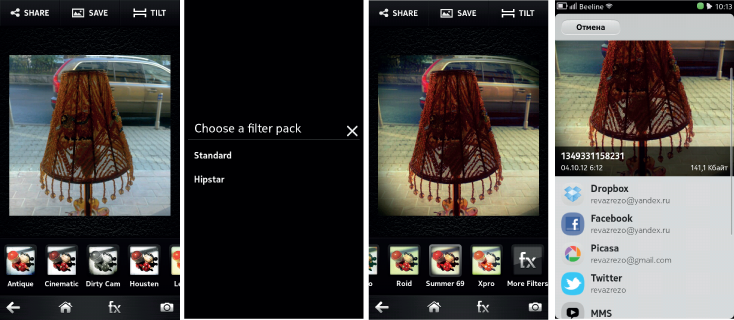
In Nokia smartphones on Symbian and MeeGo there is no full Instagram application, although, they say, it will appear for WP8. Nevertheless, there are a lot of programs that are similar in functionality, that is, that allow you to process a photo with one touch. Personally, I use SophieCam because it does not have any of its web services, and the processed photo can be posted on Facebook or Twitter. With regards to filters, there are both bad and good, as, in fact, on Instagram. Photos can be used as already taken with a conventional camera (they will have to be cropped to a square), and you can use the camera of the SophieCam application itself. The program creates your album in the photos of your account on Facebook, however you can change the location of the captured photo in the process of sending. In general, a very good program. True, paid. It costs 35 rubles.

QNeptunea
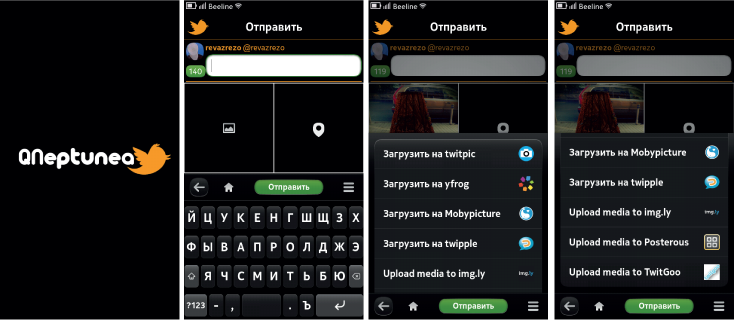
Even somehow, my hand does not rise to call this application a twitter client. It’s more like a twitter harvester, because I have never seen such a diverse functionality in relation to twitter in any of the clients for any of the OSes!

In QNeptunea, you can not just view a tweet, reply to messages, retweet them or open links in a browser. You can upload the accompanying tweet photos to several resources integrated with Twitter, and translate messages from other languages into Russian, you can share them in other social networks or send an e-mail, you can drop messages to your accounts on getpocket.com and instapaper.com.

The settings of the program itself are also striking in their advanced features. You can change the font size in the twi-tape, increase user avatars, assign certain color schemes and themes for displaying the program, choose its language, etc.

The program is paid and not cheap. In ovi.store it costs 350 rubles. But for those who actively use twitter, it is definitely worth it! The author of the application, Japanese Tasuku Suzuki, will know the names of the heroes!
Nokia City Lens

Few people know that this recently presented for Windows Phone city map service is also available for MeeGo and Symbian. There is no application in ovi.store, but it can be downloaded from the Nokia BetaLabs website . The application works quite correctly, and the degree of its convenience when orienting yourself on the ground, when you need to find a specific institution or office of a company, is hard to overestimate. By the way, companies themselves can put themselves on a map for display in Nokia City Lens - so, I think, after the official release of the application on Lumia smartphones, this mapping service will become very popular. And the owners of N9 will not be deprived.
Blob

Blob is a client for posting on Blogger and Wordpress blog hosting sites. The functionality is absolutely full. You can insert photos and videos into the post using the links. There is integration with Picasa. All text formatting options are supported. You can enter tags, manage the time and date of publication. You can save drafts and continue to work on them later. Not only that, you can work in this application and can be completely offline.
In a word, for bloggers an absolutely indispensable application, which is especially nice - it is free and you can install it through a regular application store.
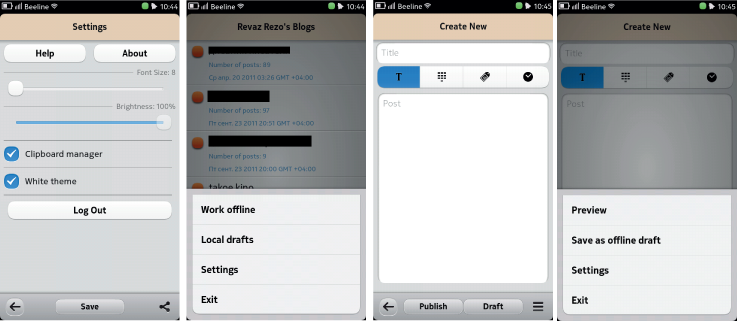
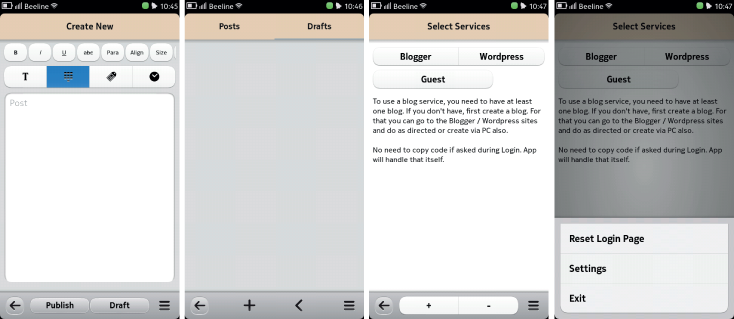
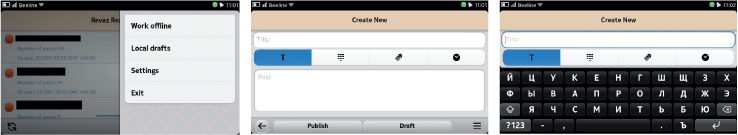
Meeedocs

Those who use the online document service from Google will surely enjoy this application. Thanks to him, you can at any time quickly and correctly find, read, send or download your online document. If your
materials are arranged in folders, then you can also open these folders, and even be able to create new ones into which, suppose you need to upload new text. In addition, you can also create a document on your smartphone, and then upload it to Google documents. It is possible to share documents on Facebook or Twitter, or send a link to a particular document by e-mail.
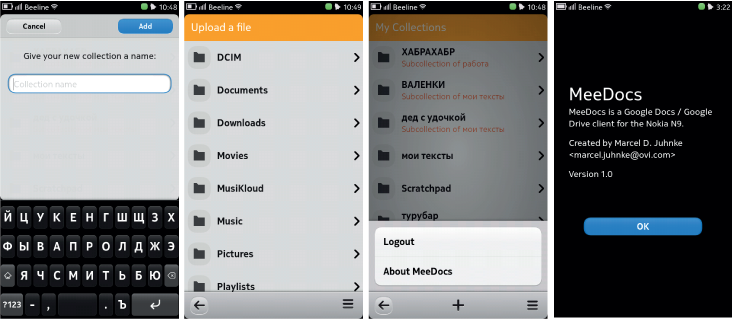
In a word, a fully functional application that makes life easier for users of the popular and convenient Google service.
gNewsReader
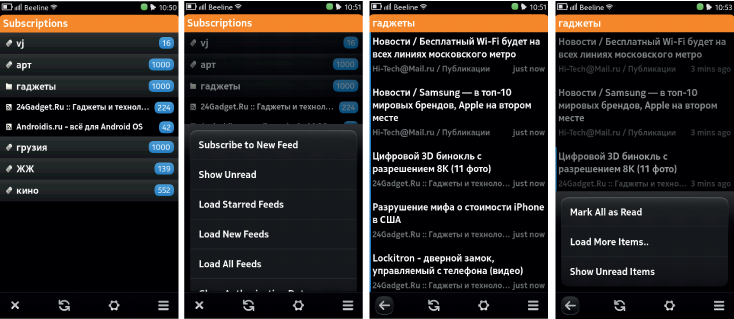
An app for another mega-popular Googe service, an RSS reader. The application is advanced and easy to use. Messages can be read both in the application itself and open their full version in a browser window. You can also copy the link to the message page to paste it anywhere, you can share the link on Facebook, Twitter, Getpocket, Instapaper, as well as perform all the operations assumed by GReader with the message: tag, put +, share in G +, etc. .
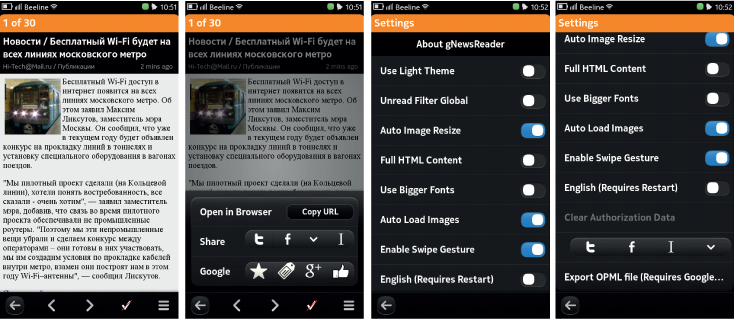
in short, a very handy application for those who use the service of RSS subscriptions Google and lazy at the same time to transfer all your subscriptions to full-time RSS-reader, preset in MeeGo Harmattan.
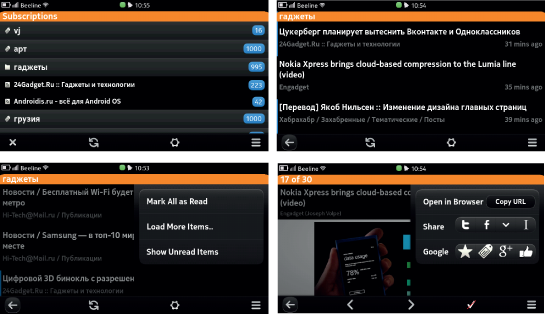
The application is free, after closing Google Reader supports Feedly protocol.
Fbreader
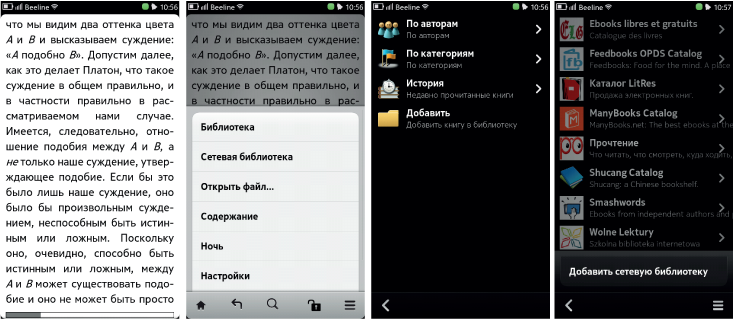
This book reader in FB2 format, I think, is known to everyone. So maybe writing about her wasn’t worth it. Nevertheless, I decided to mention it in my review, since this is one of the applications I use most often.

The application supports opening files from the phone’s memory, contains integration with electronic online libraries. In the settings, you can adjust the font size. Naturally, there is support for horizontal scanning, as well as night mode, when text is displayed on a black background, which, incidentally, saves battery power. In a word, if you read books, then this is FBreader. If the book you want to read in a different reader format, then there are enough resources online that carry out the correct conversion from another format to FB2.
Recorder
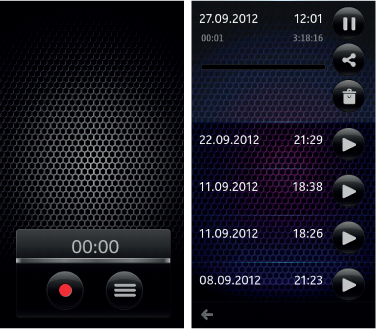
A simple but quite functional voice recorder that allows you to record audio tracks, pause recording and continue it later in the same file. All records are stored in a separate tab where they can be listened to, deleted or shared in Dropbox, sent by mail or to another device via bluetooth or NFC.
File manager
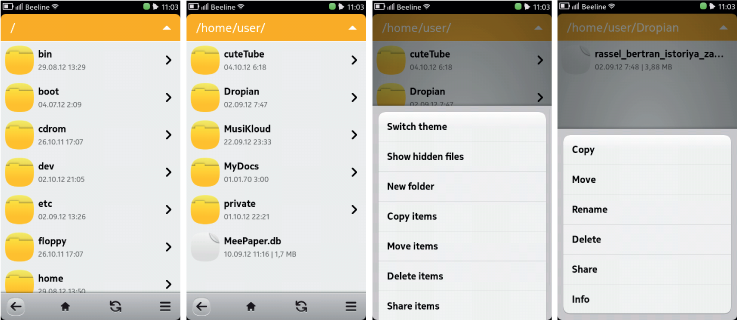
There are several file managers for MeeGo Harmattan, but as a result, I settled on this. Largely because its interface corresponds to the style that gradually crystallizes in third-party applications for N9. But for the rest, its functionality is consistent with the name. The application allows you to perform all necessary operations with files, up to sending them to Dropbox, by mail via bluetooth or by NFC. There is support for two color solutions - black and white. Naturally, the horizontal display mode is also supported.

If your N9 is in developer mode, then the application allows you to see the entire file system. You can also separately configure the display of hidden files. If your device is in the “boxed” version, the file manager will display only that part of the file system, access to which you may need as an ordinary user.
Dropian
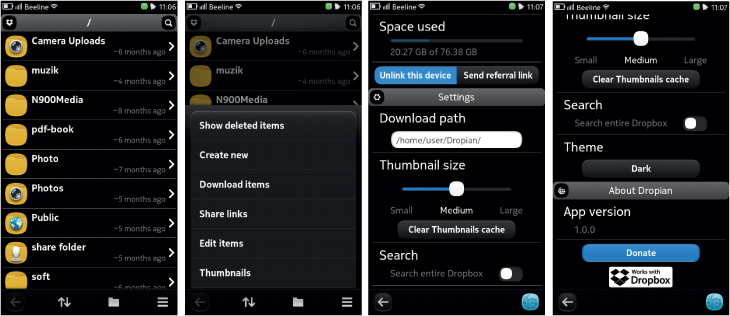
This application is a file manager for Dropbox file storage. The application allows you to upload and download files, supports displaying thumbnails of photos stored in your file storage. Directly from the application, you can create folders on Dropbox. In addition, there is a built-in text editor with which you can create text files that will be immediately saved to Dropbox. Also, of course, the application allows you to get links to files and folders located in the file storage.
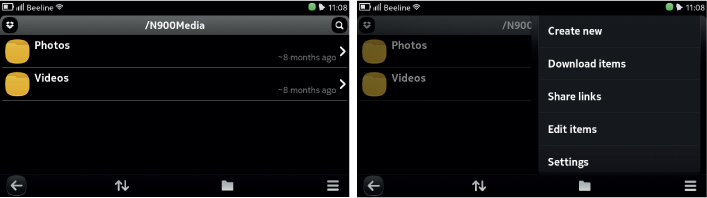
In a word, a full-fledged application for the most popular, and probably the best file storage. By the way, there are several clients available for Dropbox on N9, but by natural selection, I still chose this.
Skyfiles
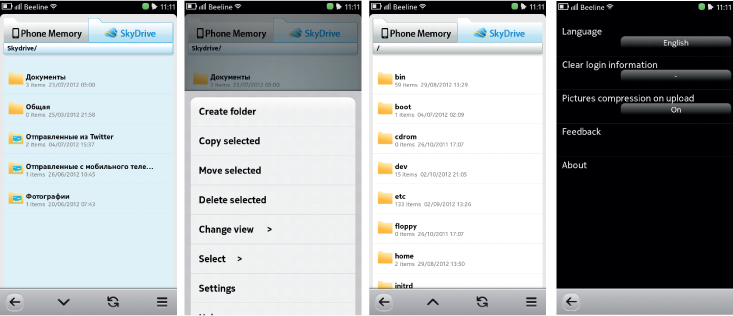
If we are talking about file managers, then here's another one - this time a criterion for the SkyDrive file storage. All the same functionality, with the exception of a text editor. There is a free and paid version, I recommend choosing a paid one, because the free version, among other things, does not save the login password, which is very unpleasant.
Translateall
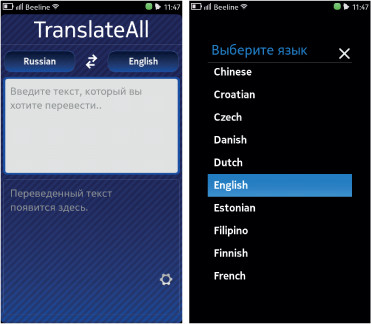
Translator based on the Google Translate service. It only supports vertical display mode, which is not very convenient, but for some reason I have not changed it to another, although there are several similar translators in ovi.store.
Meeeaper
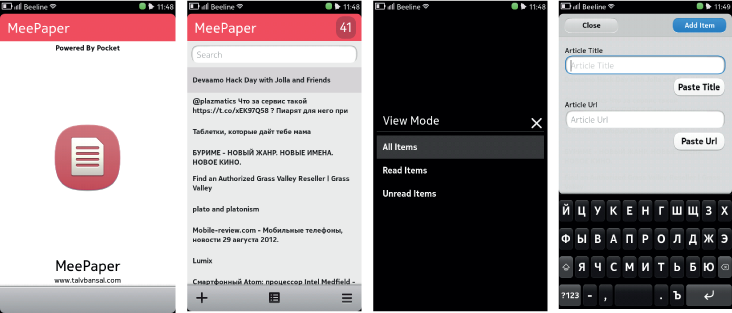
Getpocket service is becoming more popular. Its integration into QNeptunea, as well as the fact that I personally actively use it in Chrome, prompted me to install the client application of this service for MeeGo. Everything is very simple and convenient here: you synchronize the application with the service and all the links and notes that you made from the browser or from the QNeptunea twitter client appear in it. Links can be read, deleted, shared, opened in a browser or simply copied to the clipboard.

Purelight
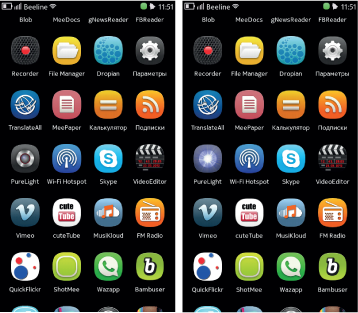
This is the simplest flashlight, but I could not mention it, because I have never seen a simpler and more universal solution anywhere. In all other cases, you need to open the program, and only then turn on the flashlight in it. Here, the flashlight button is located right on your desktop, among the shortcuts of other programs. And you just have to click on it and the flash will turn on in flashlight mode, and the shortcut will also shine, indicating that the flashlight is on. You can turn off the flashlight only 5 seconds after turning it on. This limitation is apparently due to the need to curb those who want to play with such a convenient button.
Videoeditor

This simple, but functional video editor will allow you to glue several videos you shot on the N9 into one file. Each of the clips can be cut at the beginning and at the end (however, such functionality is also available in the Gallery interface). The scroll bar is scaled with multi-touch gestures, so the installation process does not cause any trouble. You can drive the mounted film with different resolutions, the maximum of which is 720p. This application does not contain any special transitions from video to video, so when connecting, the simplest gluing of one video to another is applied.
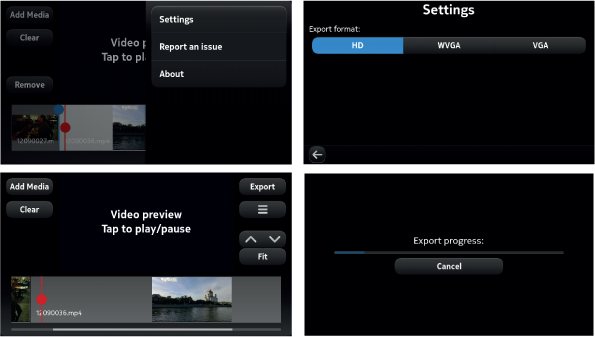
Vimeo

By the name it’s clear that this is a client of the same name video hosting, which differs from the ubiquitous YouTube with more refined and artistic video content. The client, admittedly, is excellent, and supports almost all the functionality of video hosting. A similar client for Android, for example, is much poorer and weaker. The client has its own built-in player, which is no worse than the video player built into MeeGo.
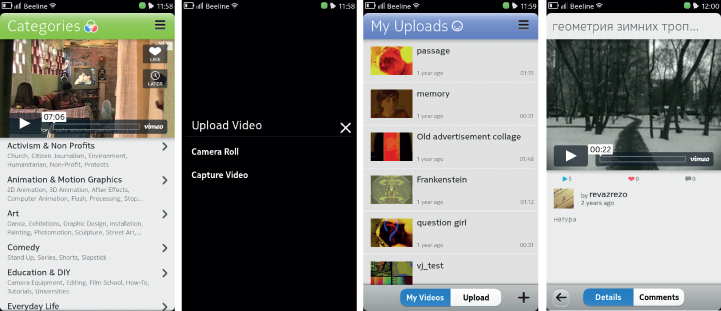
Using this client, you can not only view your own and other people's video content on Vimeo and comment on it, but also upload video files to video hosting.
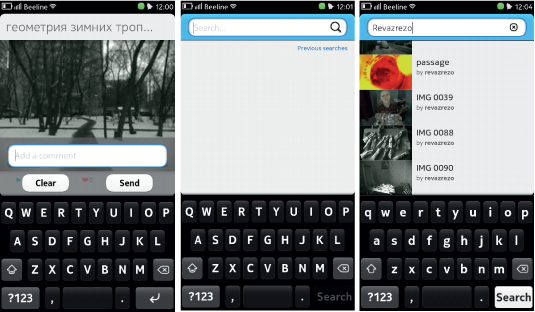
cuteTube

There are several YouTube clients for MeeGo, however cuteTube is clearly the best. Firstly, because it supports the Notification Screen and new videos from your subscriptions appear on the Notification Screen, among other messages from social networks and RSS subscriptions.
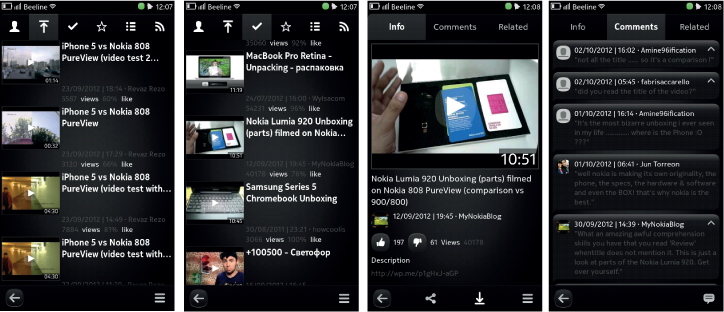
Secondly, cuteTube belongs to the new generation of applications for MeeGo, which includes the same QNeptunea, for example, that is, it’s not just an application, but a fully functional combine that includes functionality that can be useful to the user, but not directly implemented even in browser version of a service.
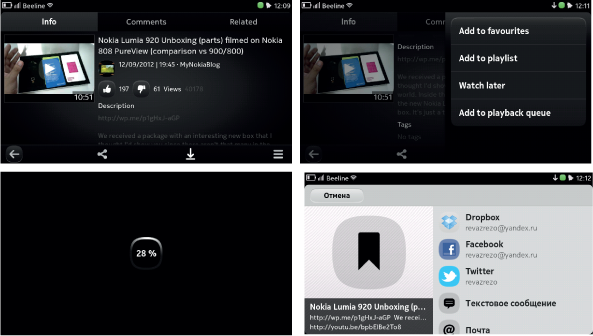
With this application, you can fully monitor not only the videos on your YouTube account, but also on your Dailymotion account, as well as on Facebook and Twitter. You can comment on videos, respond to other comments, download videos, share them on social networks, add to favorites, playlist for later viewing, etc. Also, the application, like the browser version of Youtube, displays similar videos.
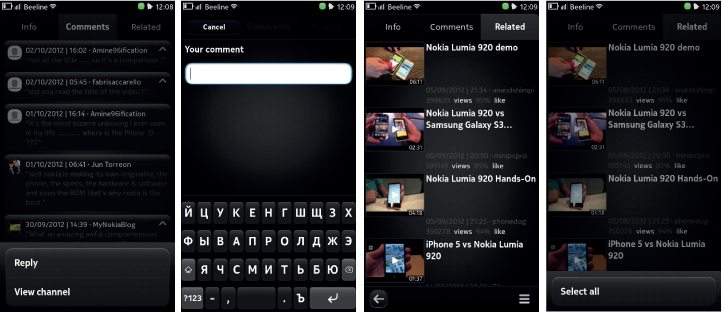
The program has advanced settings for the interface and functionality. You can choose a color scheme, you can set the resolution settings for the downloaded file, search parameters, etc.

In short, an example to follow.
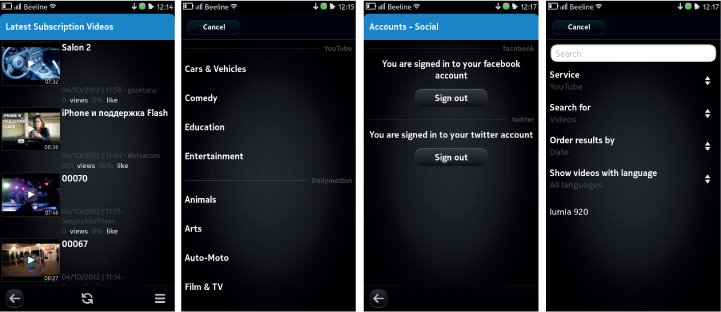
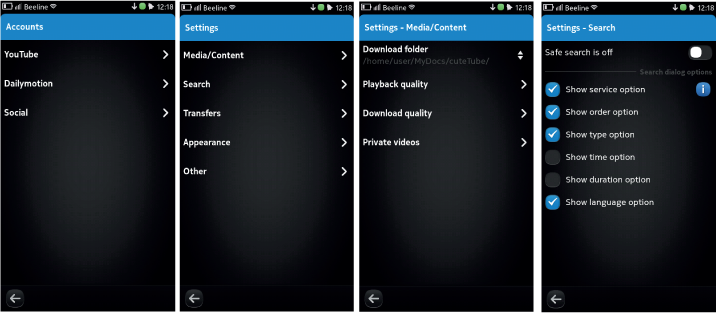

The program is not free, it costs 140 rubles. But it is clearly worth it if you use YouTube and generally like to watch network video.
Musikloud
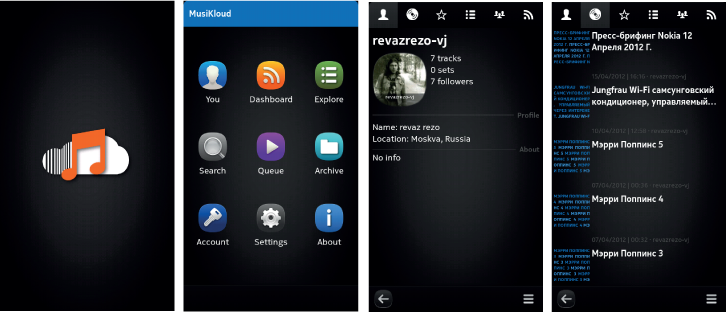
A client for the most popular music resource SoundCloud from the same manufacturer as the previous application. The Englishman Stuart Howarth, - I think it will not be superfluous to remember this name.

The application is built on the same principle as cuteTube and provides absolutely complete SoundCloud service functionality. You can listen and download tracks, leave comments on them, view user profiles. So, wandering from one user to another and listening to track by track, in this application you can spend a single hour.
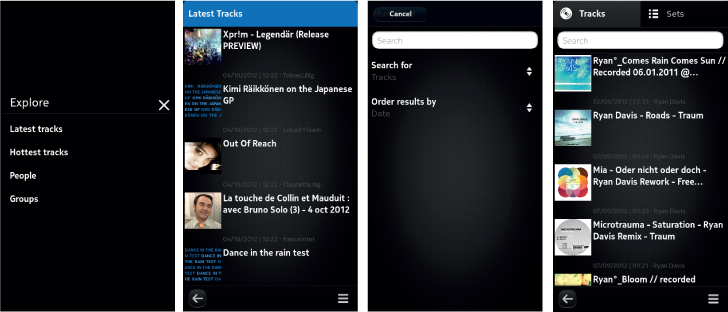
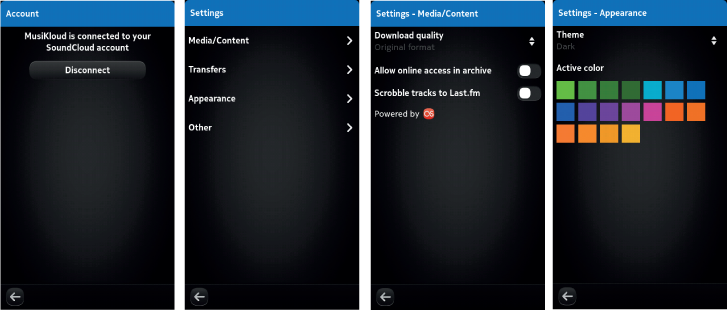
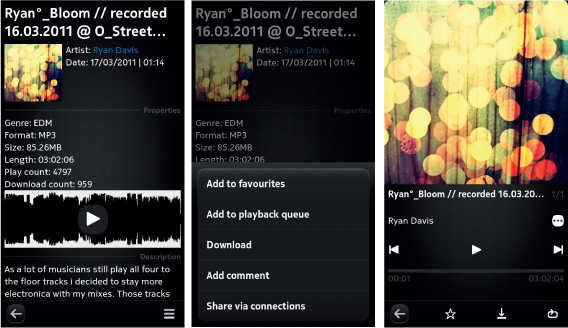
The application is paid. It costs 105 rubles.
Fm radio

A simple but functional radio. You can save 6 radio stations in memory and switch between them with one click. Frequency scale navigation is done by simple scrolling.
Flickrup
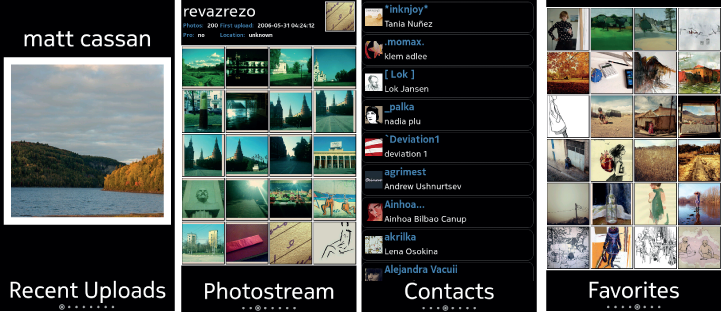
The client of the most popular photo hosting on the Internet. The application provides full functionality for navigating the resource. You can view updates of your friends. When you open a separate image in the interface, scaling is supported by multi-touch gestures. Through the application, you can upload photos to your photo hosting, although there is no need to do this through the interface of this application, since the Flickr protocol is embedded in MeeGo, so you can upload photos to this photo resource directly from the Gallery.

But here the functionality of downloading images from Flickr in the FlickrUp application is frankly happy - you can independently choose the size and resolution of the downloaded image.
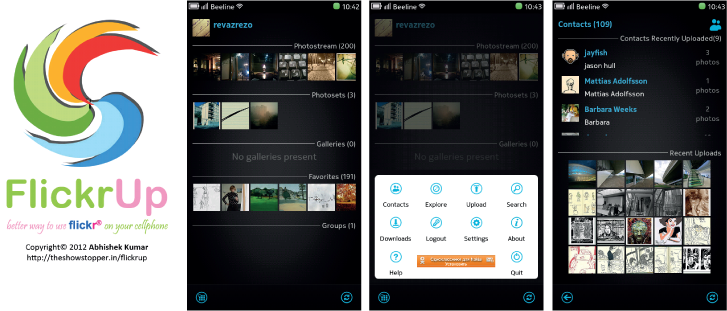

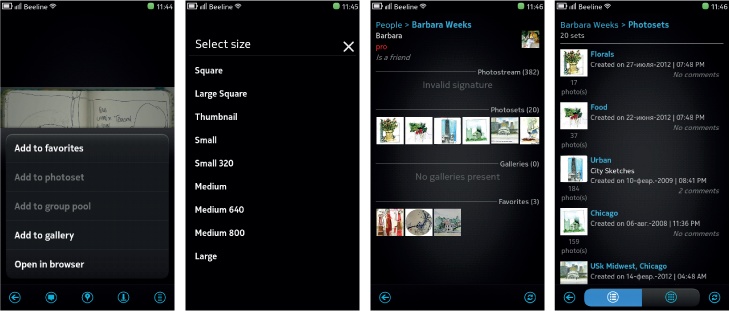
Naturally, the application also supports horizontal mode.
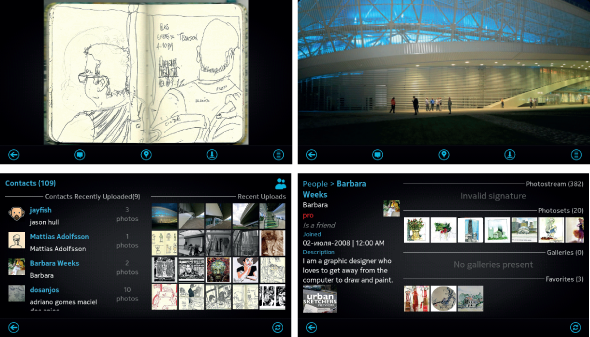
Shotmeee

Great in its simplicity application for taking screenshots. You simply launch this application, put it in the background, and then tap on the smartphone’s body when the display shows the interface from which you want to take a screenshot. Files are saved with the extension .png and in resolution 480x854.
Wazapp

The client application of whatsapp, a popular messenger in certain circles. Honestly, I don’t know what to add to this. It seems like all the functionality is there, but personally, I never started to use this client closely. I don’t really understand why it is needed despite the fact that messengers are installed in MeeGo using the protocols G-talk, Facebook, Skype. If you install the application Extra Plugins of accounts, you will be able to correspond in regular windows of MeeGo Messages using icq, jabber, yahoo, vk and classmates protocols. Why, in addition, whatsapp is needed, I don’t understand. So I installed it soon because of the fashion and just to test it.
Bambuser

A client of an online video broadcast service. Through this application, you can shoot video and broadcast it directly to your account on the bambuser.com resource as you shoot. Further, with certain settings that you need to set in your account, video broadcasting can automatically rummage through your accounts on social networks. Naturally, such an online broadcast is possible if there is a wi-fi or 3G Internet connection. If there is none, then the video you recorded will wait for the connection in the program tab specially reserved for this. In the application settings, you can also set the resolution of the video broadcast that seems optimal to you.
Mp3 cut

An audio editor that allows you to cut individual fragments from mp3 files and save them again in mp3 format. In principle, a convenient program when, for example, you need to cut a small excerpt from a voice recorder so as not to store a huge interview file in your smartphone.
Mixxmachine

A musical sampler that allows you to write electronic music. For me personally, as a person who does not like computer games, this is the best option for a toy. Sometimes it’s very nice to sit and poke around in such a program making fancy rhythms and stringing musical phrases on them. The program contains a good database for the smartphone version of all kinds of sounds.

The program also claims the ability to record the resulting track in an mp3 file, but this feature is not currently implemented. It will become available in future versions of the program. However, if it really turned out to be something masterpiece, then you can still record it, you just need to turn on the speaker louder, and put the recorder in the background for recording.
Instago

Unofficial Instagram client for MeeGo. Its informality affects the functionality, since the Instagram API is closed. Nevertheless, in this application you can view the feed of your friends, like, view your photos, as well as the most popular photos from the entire instagram.
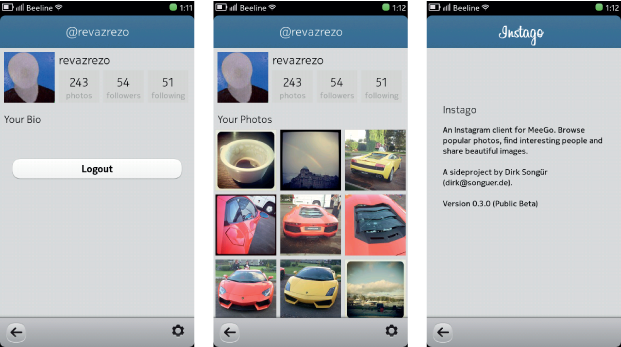
In principle, a perfectly acceptable replacement for a popular service. Although, there is hope that over time, thanks to the appearance of an unofficial client, and maybe based on it, an official one will appear.
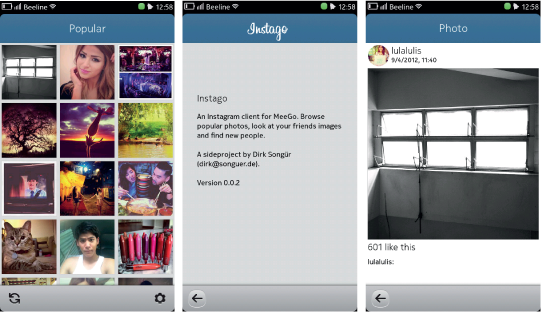
Sharetus
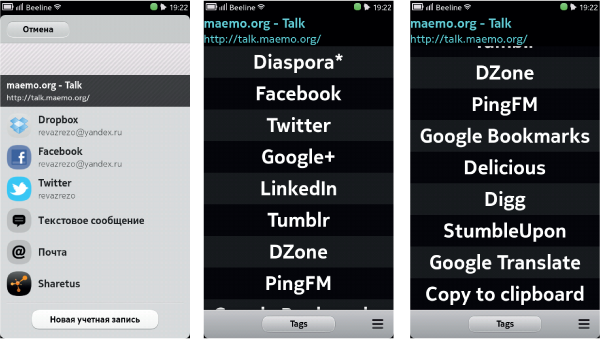
A free and absolutely necessary application that extends the sharing functionality in MeeGo. The application is installed in the system and appears only when you want to transfer this or that link, for example, to social networks, or send by mail. The application does not work in the case of sharing photos, it only works with text and links, but the very fact that it can be used to send the entire browser page to be translated into Google translator is already pleasing. Support for other resources that are not supported by the boxed version of MeeGo is also very pleasant. Separately, it’s nice that the application allows you to tag sent messages and links.
TitanIM
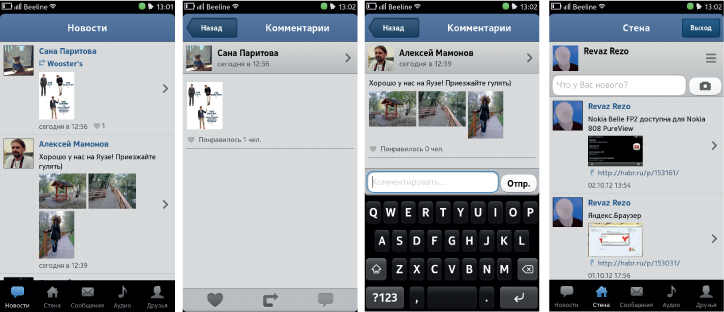
Client for social network Vkontakte. There are several Vkontakte clients for MeeGo Harmattan, there is also an official one, but TitanIM, having passed the natural selection, has become the main thing for me. There are both paid and free versions. It’s kind of paid, it also supports watching videos, but in the free one, only listening to music is available. The rest of the functionality: chats, walls, posting, comments, etc., is also available in the free version.
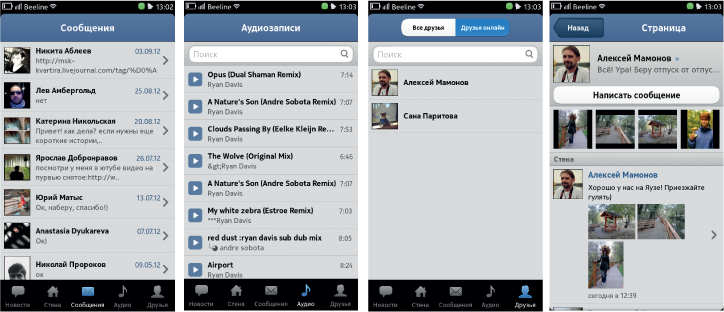
It is also nice that the application supports the Notification Screen and status updates of your friends appear on it, and from it open directly in the TitanIM application.

Internet radio
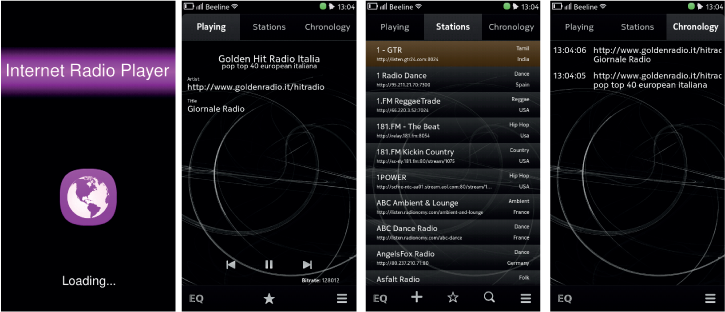
A client for listening to Internet radio stations with a built-in equalizer, as well as with a database of radio stations, broken down by music genres. It also supports the ability to add radio stations to the list.
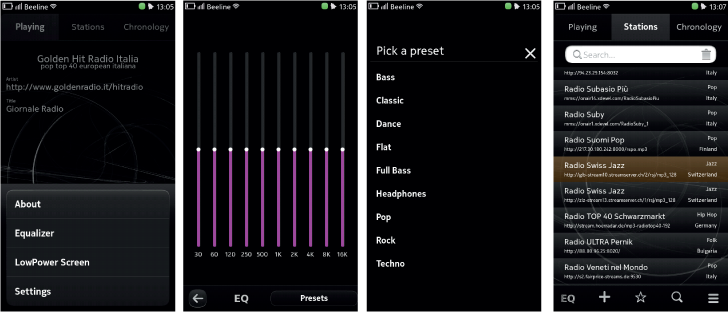
You can add individual radio stations to your favorites list, as well as view the radio stations that you listened to recently. In a word, nothing supernatural, but on the other hand, a completely high-quality client for those who like to listen to radio via wi-fi.
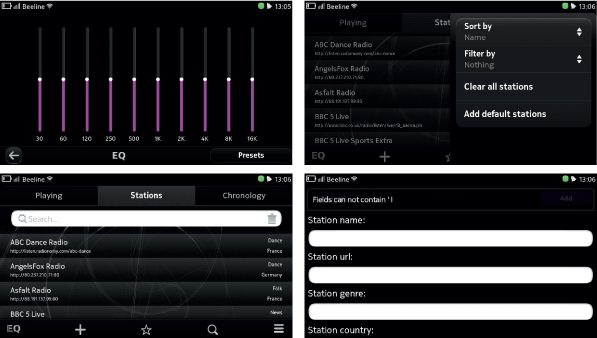
However, for these purposes, I still prefer to use the MusiKloud application.
Codecam
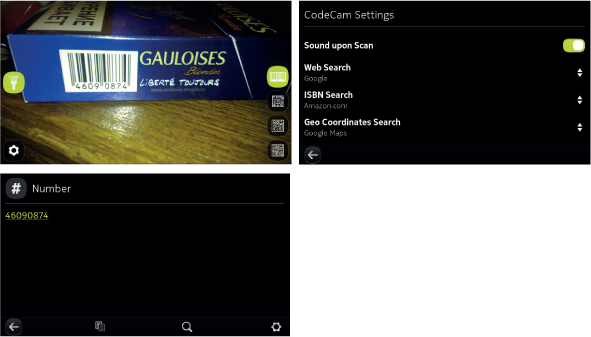
Application for reading all kinds of barcodes and QR codes. It is noteworthy that you do not need to press any buttons for reading. You just open the application and point to the code. The program itself recognizes it and scans. If necessary, you can turn on the flash in flashlight mode. Having scanned the code, the program offers you to follow the encoded link.
Shakelock

A convenient program that allows you to adjust the display lock of the smartphone by shaking it. The concept is very consistent with the buttonless interface MeeGo. Personally, I use it with great pleasure.
Call recorder
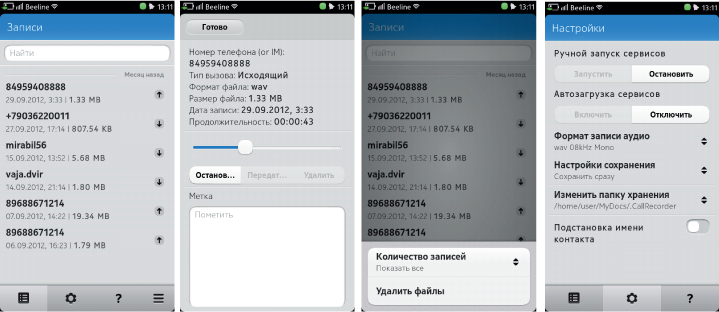
For some reason, it is generally accepted that recording telephone conversations is sinful, or even dangerous. But on the other hand, perhaps it depends on who is talking about what. For me personally, a program that automatically records all conversations is a convenient way not to write down the address or not to ask around for twenty times some exact information that will have to be used later. There is always the opportunity to listen to the recording later.
Notes exporter

This is not so much a program as a plugin to the Notes application preinstalled in MeeGo. The plugin allows you to save notes in a text file and, accordingly, send them by mail. It’s a very convenient and simple program, although, of course, I would like a regular note-taking application to have such functionality, and even better would allow you to synchronize content through one of the cloud services. Although, when synchronization is very important to me, I prefer to use the Dropian application described above.
Emumaster

Although I wrote above that I do not like computer games, nevertheless, there was a period in my life when I loved them. And now, sometimes, I will not refuse to play some toy of my youth. The Emu-Master application is an emulator of several game consoles through which you can play relic and cult toys of past years. From this we should not conclude that there are no modern games for MeeGo. They exist and, perhaps, I’m worn out and will somehow do their review.
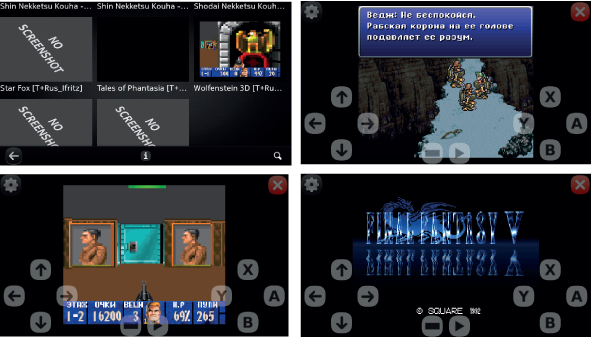
Perhaps this time all. Although there are still applications that I would like to talk about, I will postpone it for the future. In the meantime, as a bonus, I suggest those who wish to look at these and other applications in action:
PS:
Actually, this whole review was born from my previous topicabout Jolla and that in the second half of November it is going to release the SDK of its new MeeGo-based operating system Sailfish. One of the commentators of my previous topic rightly remarked that Jolla has specialists in software, but there are no specialists in hardware, and hardware means no less than software. An example of this is the same Nokia, whose Lumia 920 is naturally cooler than the flagships on WP8 from other manufacturers. So with Jolla, the same story can turn out that they will do the OS, but N9 will still be a much more interesting device. And no one will interfere with the release of Nokia's new device on MeeGo, and there is already an application database (native, native, very cool in functionality and with its own style). However, apparently, in the hardware Jolla will rely on Chinese manufacturers, and there (ZTE, Huawei) devices are quite able to collect. Although these companies do not have any exclusive technologies, so these devices will not differ in anything but high-quality assembly and a new open OS. But maybe just such products are needed by the modern market mired in Android?
